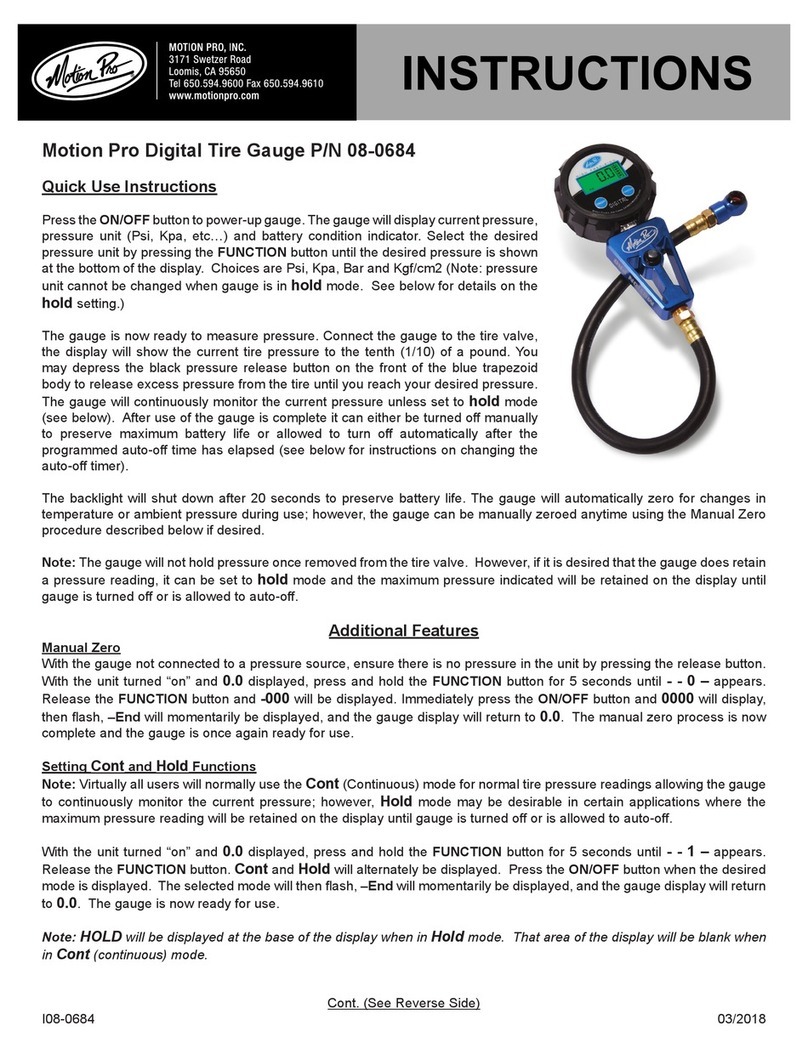Motion Pro Digital Tire Gauge P/N 08-0684
Quick Use Instructions
1. Press the ON/OFF button to power-up gauge. The gauge will display current pressure
and pressure unit (PSI, BAR, KG/CM2, kPa).
2. Select the desired pressure unit by pressing the FUNCTION button to toggle through
the available pressure units until the desired unit is shown at the top of the display.
The gauge is now ready to measure pressure. Connecting the gauge to the tire valve, the
display will show the current tire pressure to the tenth (1/10) of a pound. You may depress
the grey pressure release button on the front of the blue trapezoid body to release excess
pressure from the tire until you reach your desired pressure. The gauge will continuously
monitor the current pressure unless set to hold mode (see below). After use of the gauge
is complete, it can either be turned off manually to preserve maximum battery life by
holding the ON/OFF button for three seconds, or allowed to turn off automatically after the
programmed auto-off time has elapsed (see below for instructions on changing the auto-
off timer settings).
The gauge will automatically zero for changes in temperature or ambient pressure during normal use; however, the gauge can be
manually zeroed anytime by pressing the ON/OFF after initial power-up.
Note: The gauge will not hold pressure once removed from the tire valve. However, if it is desired that the gauge does retain a pressure
reading, it can be set to hold mode (see below) and the maximum pressure indicated will be retained on the display until gauge is
turned off or is allowed to auto-off.
The Motion Pro 08-0684 Digital Tire Pressure Gauge reads 1-60 psi with ±0.6 psi accuracy and 0.1 psi precision.
Important: Exceeding 60 psi pressure application will result in OL (over limit) reading on display, and exceeding 120 psi may
permanently damage the gauge. Do not exceed 120 psi pressure application.
Additional Features
Manual Zero
The gauge will typically be used to measure from 0.0 units of pressure when disconnected from a pressurized air source, as displayed
on the screen at that time. During normal use, the gauge will automatically zero regardless of changes in ambient temperature or
pressure. However, the gauge can be manually zeroed at any time by pressing the ON/OFF button after initial power-up. Typically, this
should only be performed with the gauge disconnected from a pressurized air source and after purging the unit of residual pressure by
pressing the grey pressure release button.
Setting AUTO-OFF Timer
With the unit turned “on” and 0.0 displayed, press and hold the FUNCTION button for three seconds until the auto-off time setting
appears (t180, t240, t300, or t360). These settings indicate the length of time, in seconds, in which the gauge will automatically power
off after inactivity. Press the ON/OFF button to toggle between these four settings. Once the desired setting is displayed, allow the
gauge to return to the home screen automatically. The gauge is now ready for use.
Setting Cont and Hold Functions
Note: Virtually all users will normally use the Cont (Continuous) mode for normal tire pressure readings allowing the gauge to
continuously monitor the current pressure; however, Hold mode may be desirable in certain applications, in which the maximum
pressure reading will be retained on the display until gauge is turned off or is allowed to auto-off.
With the unit turned “on” and 0.0 displayed, press and hold the FUNCTION button for three seconds until the auto-off time setting
appears (t180, t240, t300, or t360). Quickly press FUNCTION button once more until either Cont or HoLd is displayed. Press the ON/
OFF button to toggle between these two settings. Once the desired setting is displayed, allow the gauge to return to the home screen
automatically. The gauge is now ready for use.
Setting AUTO-ON Function
With the Auto-On feature enabled, the gauge will automatically detect pressure above 5 psi, turn on and display current pressure simply
Cont. (See Reverse Side)
I08-0684 01/2021