MotionComposites Helio C2 User manual
Other MotionComposites Wheelchair manuals

MotionComposites
MotionComposites APEX User manual
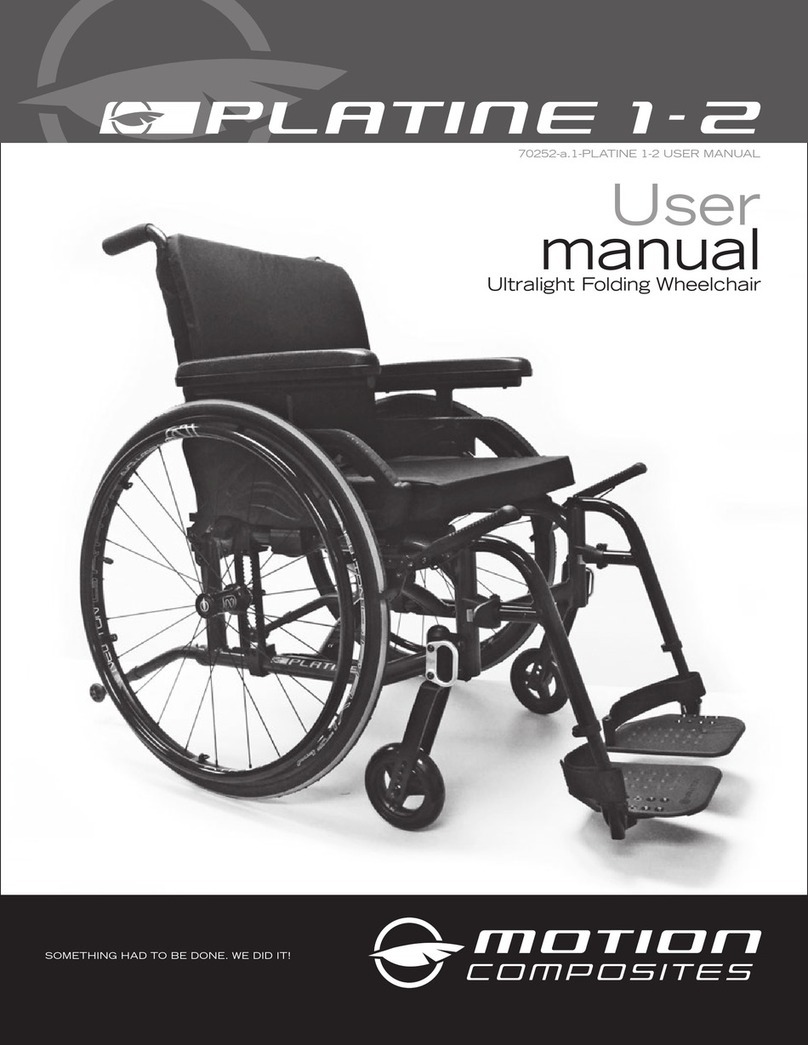
MotionComposites
MotionComposites PLATINE 1 User manual

MotionComposites
MotionComposites APEX A User manual
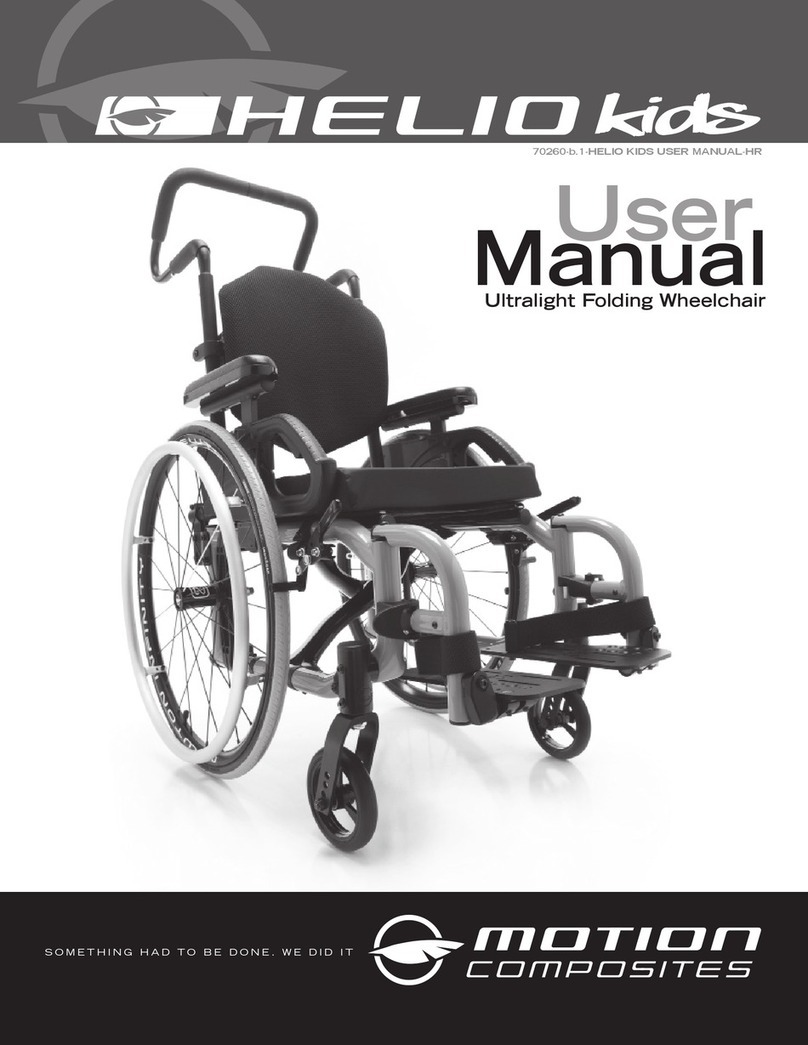
MotionComposites
MotionComposites Helio Kids User manual

MotionComposites
MotionComposites Helio A7 User manual

MotionComposites
MotionComposites APEX A User manual

MotionComposites
MotionComposites NEWTON User manual
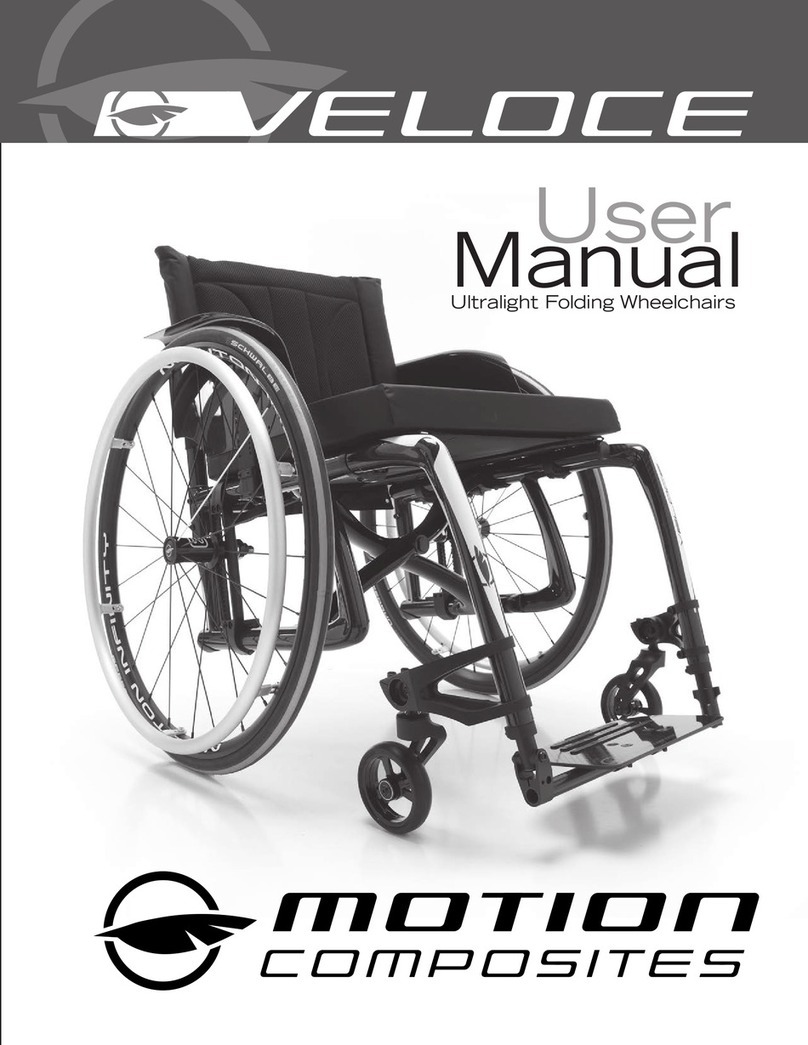
MotionComposites
MotionComposites Veloce User manual

MotionComposites
MotionComposites Helio C2 User manual

MotionComposites
MotionComposites Helio C2 User manual
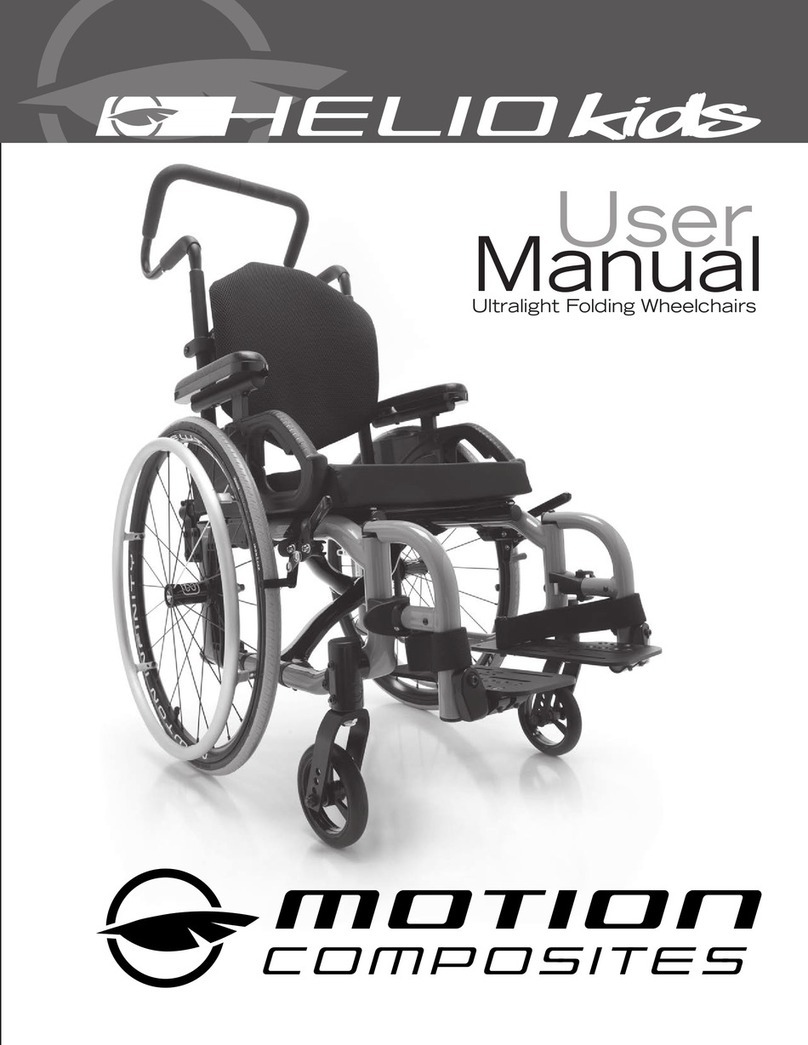
MotionComposites
MotionComposites Helio Kids User manual

MotionComposites
MotionComposites Helio C2 User manual

MotionComposites
MotionComposites Helio A6 User manual
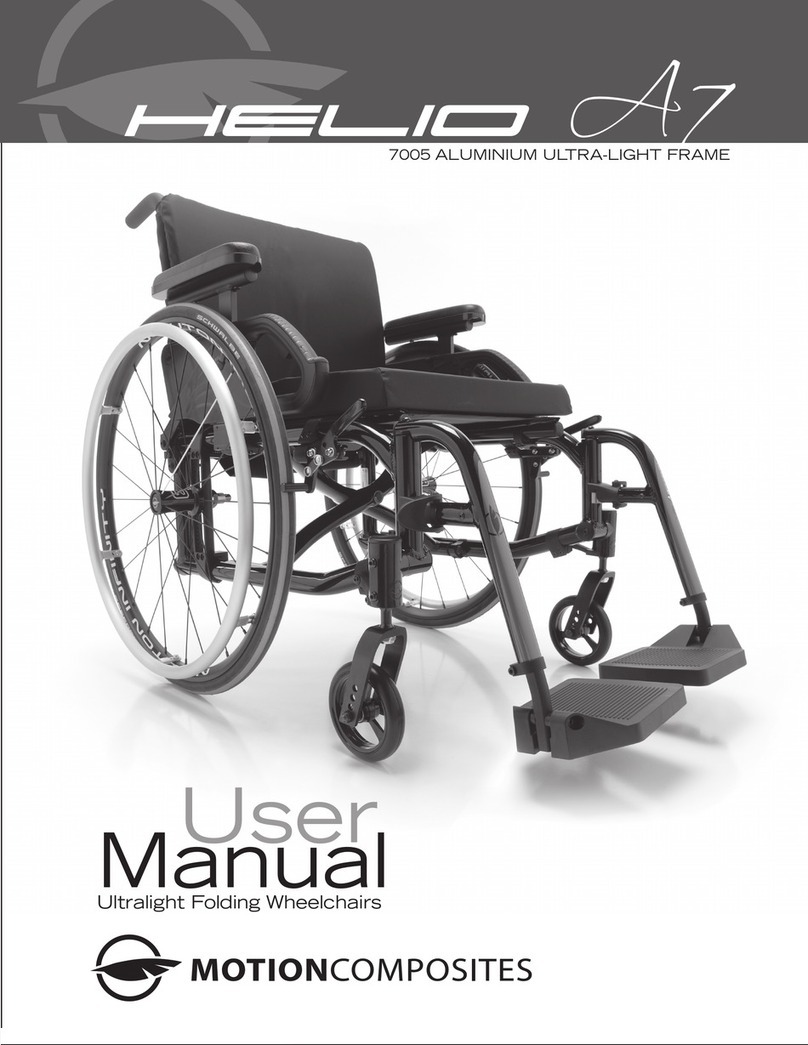
MotionComposites
MotionComposites Helio A7 User manual
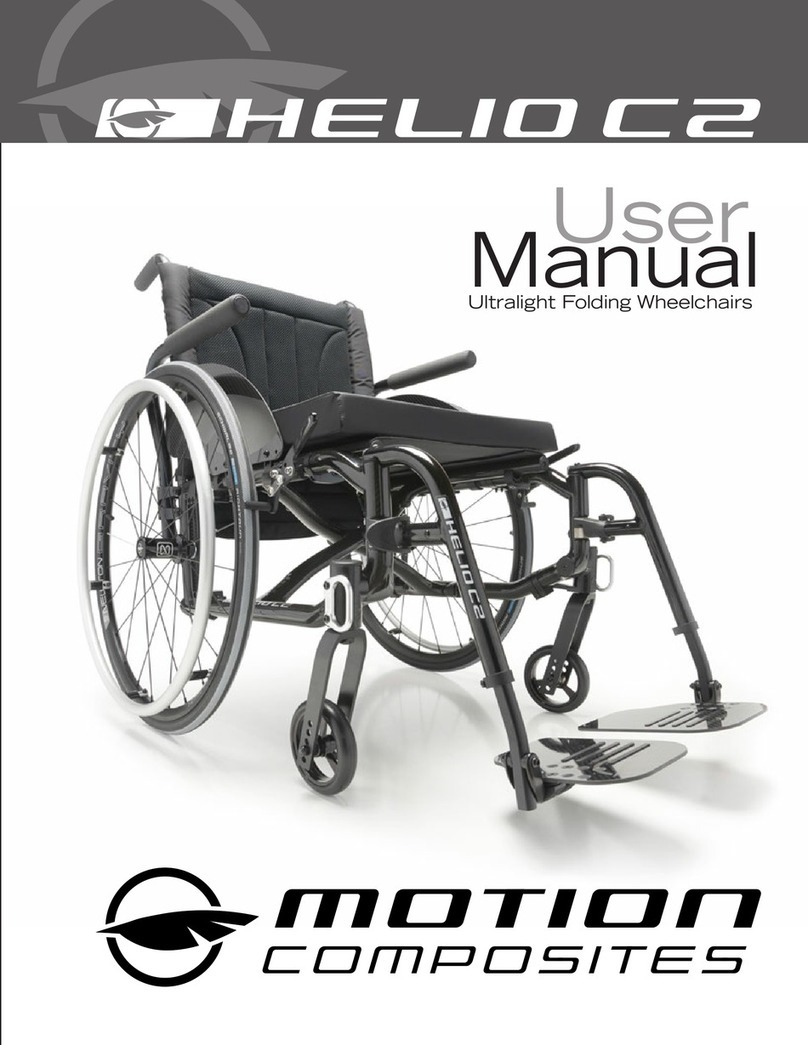
MotionComposites
MotionComposites Helio C2 User manual
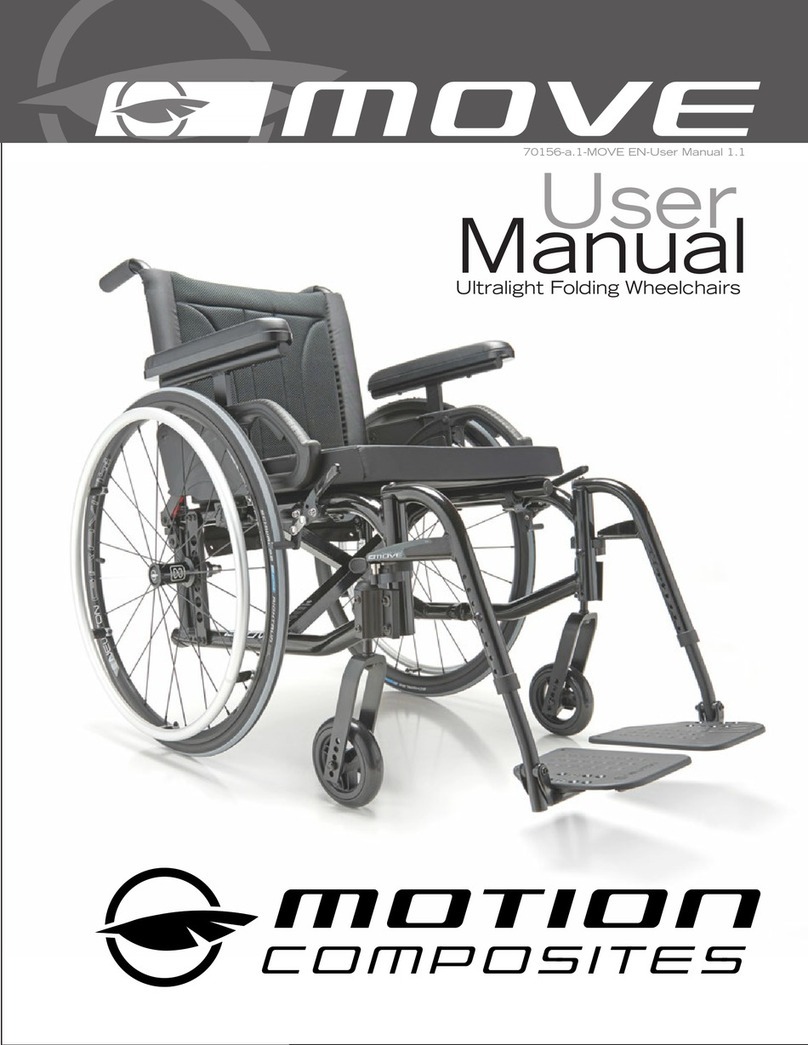
MotionComposites
MotionComposites MOVE User manual

MotionComposites
MotionComposites Veloce User manual

MotionComposites
MotionComposites APEX Series User manual

MotionComposites
MotionComposites Tension Adjustable Backrest User manual





















