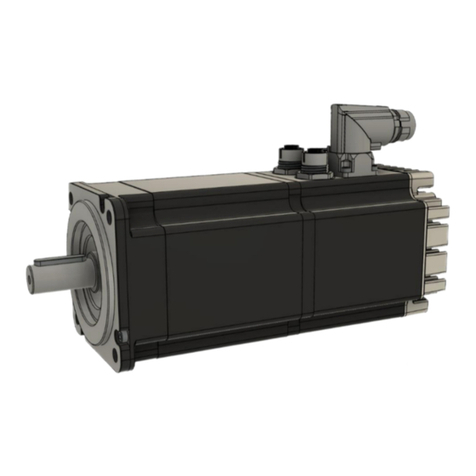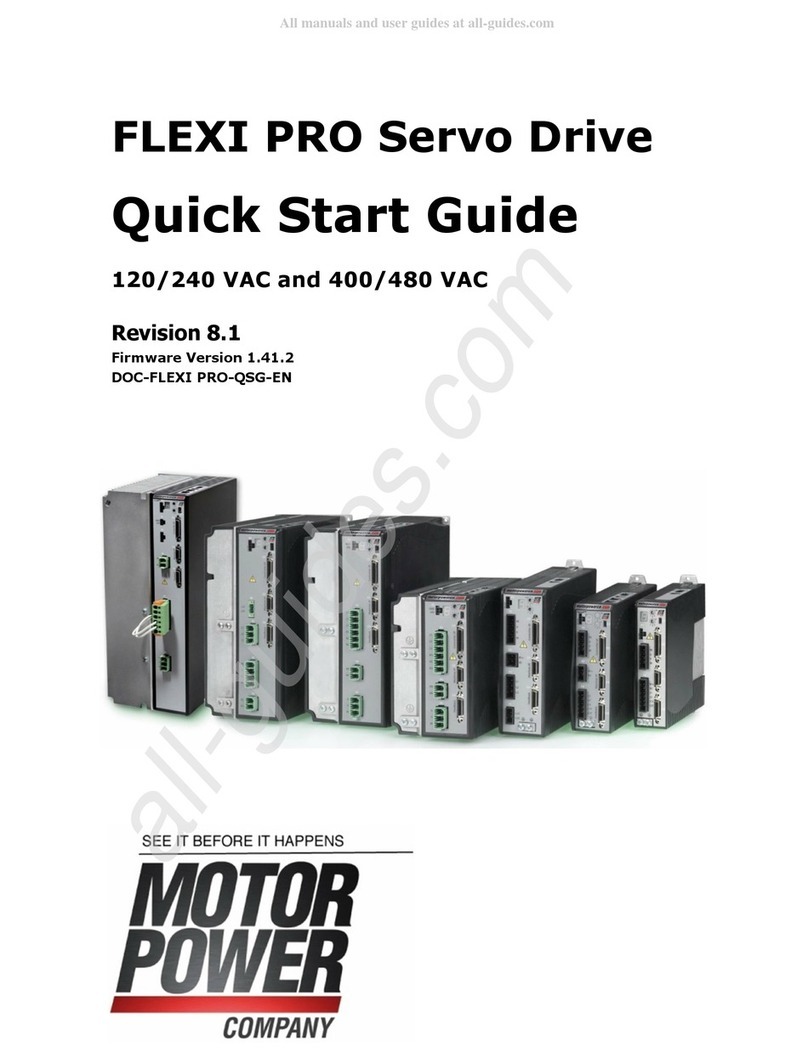Profinet Reference Manual - Pag. 3
Profile Position Mode ........................................................................................... 23
Functional Description ............................................................................................ 23
Example: Profile Position ........................................................................................ 25
Homing Mode..................................................................................................... 27
Homing methods ................................................................................................... 29
Example: Homing .................................................................................................. 35
Profile Velocity Mode ........................................................................................... 36
Example: Profile Velocity ........................................................................................ 37
Profile Torque Mode ............................................................................................ 38
7. Units ........................................................................................................... 41
Encoder resolution .............................................................................................. 41
Conversion factor for position units........................................................................ 41
Conversion factor for the speed units ..................................................................... 42
Example: ............................................................................................................. 42
Conversion factor for the acceleration units............................................................. 43
8. Manufacturer Specific Parameters Objects ......................................................... 43
How to read/write parameters records ................................................................... 43
FUNCTION BLOCK FOR R/W PARAMETERS ................................................................. 44
FB WRREC............................................................................................................ 44
FB RDREC ............................................................................................................ 45
Device parameters list ......................................................................................... 46
PNU .................................................................................................................... 46
Name .................................................................................................................. 46
Type.................................................................................................................... 46
Size .................................................................................................................... 46
(byte).................................................................................................................. 46
Description........................................................................................................... 46
R/W .................................................................................................................... 46
Unit..................................................................................................................... 46