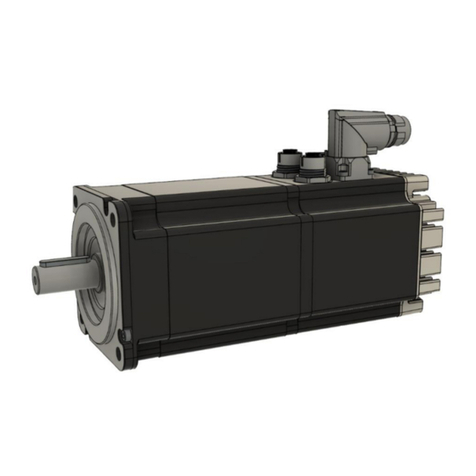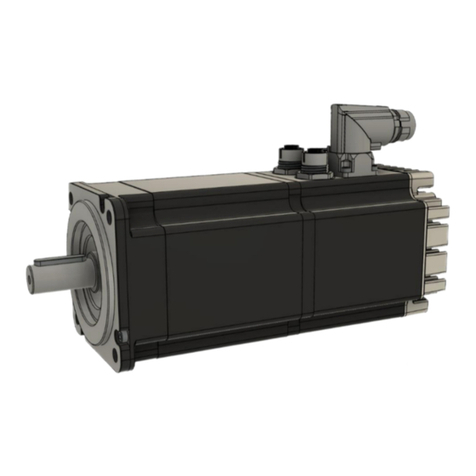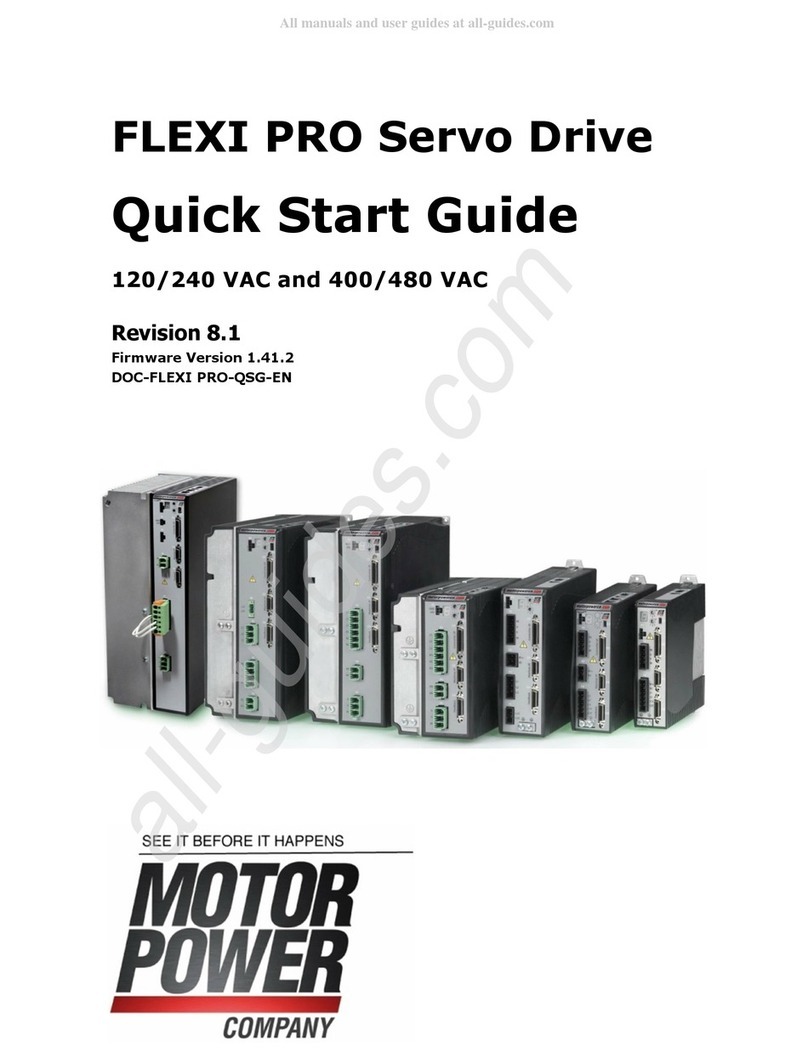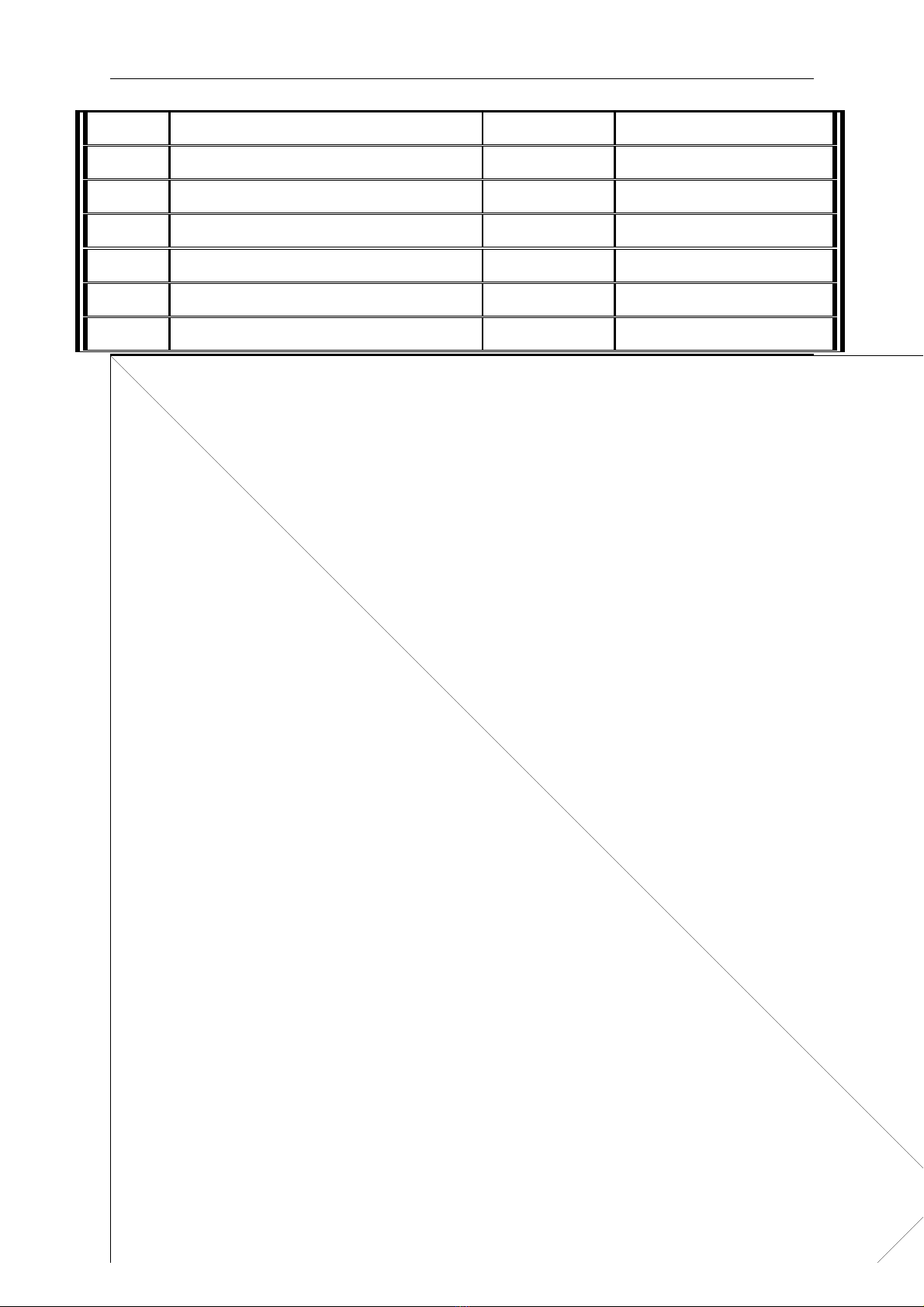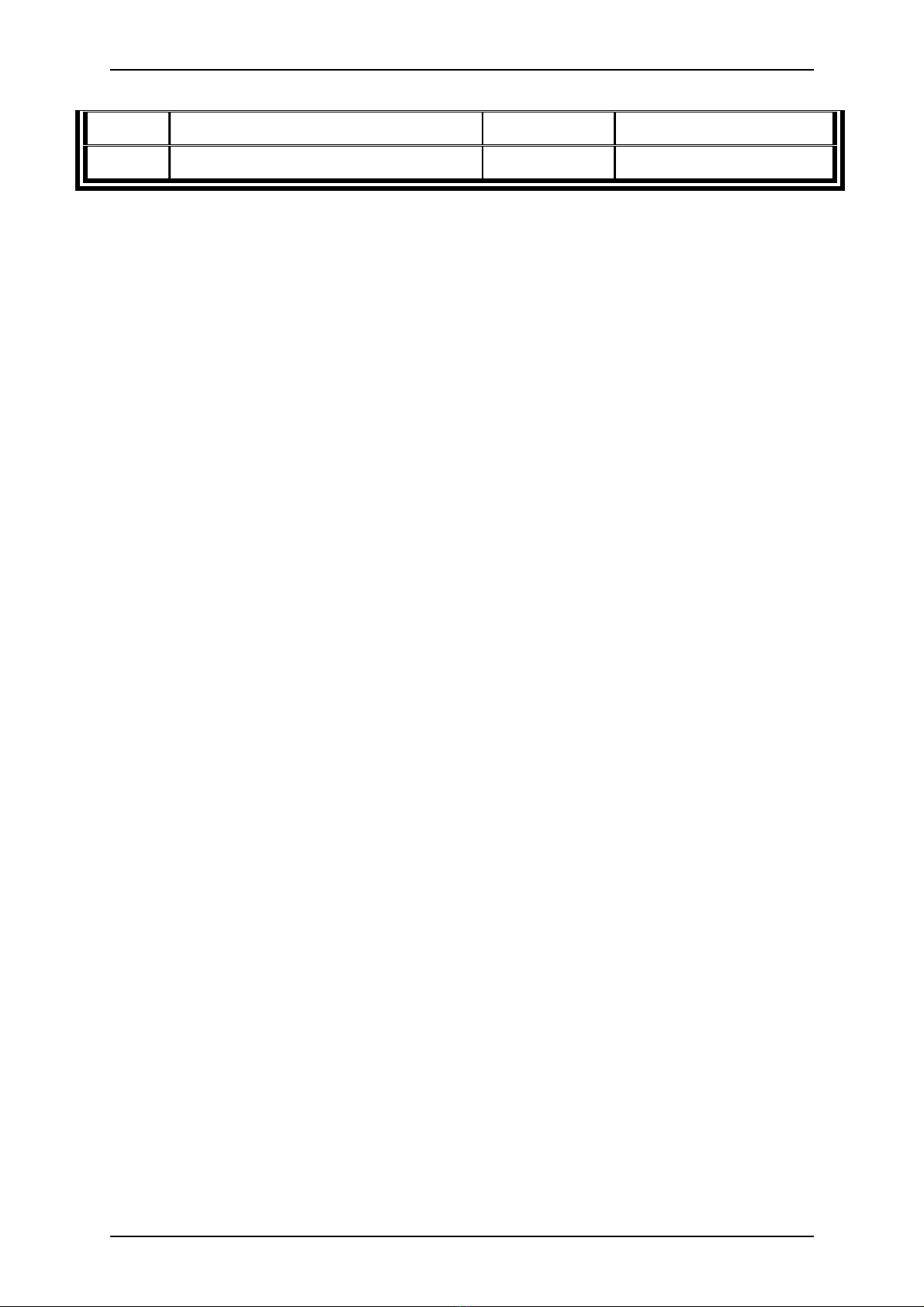Page 10
Heat sink temperature monitoring...................................................................................106
Motor monitoring............................................................................................................. 106
Motion sequence monitoring...........................................................................................107
Additional internal monitoring functions..........................................................................107
Operating hour meter.....................................................................................................107
Error overview..............................................................................................................107
Error display in DUET_FL ServoCommanderTM..........................................................112
6.2Error management .................................................................................................113
Appendix..................................................................................................................114
DUET_FL ServoCommanderTM operating instructions...............................................114
Standard buttons............................................................................................................114
Numerical input fields ....................................................................................................114
Control elements ..........................................................................................................115
6.2.1 Display of setpoints and actual values...................................................................115
6.2.2Standard window....................................................................................................116
Directories.....................................................................................................................117
6.2.3Communication via communication objects ...........................................................117
Quitting the program.......................................................................................................118
Setting up the serial communication.............................................................................11
Fast access via the tool bar..........................................................................................122
Using the oscilloscope function....................................................................................123
Oscilloscope settings......................................................................................................123
Oscilloscope window...................................................................................................... 125
6.3Serial communication protocol................................................................................128
List of communication objects......................................................................................130
Basic units...................................................................................................................... 138
11.7.2 Bit configuration for command word / status word / error word............................13
Extended options in the "Display units" menu..............................................................143
Configuration of user-defined display units.....................................................................143
Decimal places...............................................................................................................144
Direct input of distance, speed and acceleration units....................................................144
Course program: Examples..........................................................................................145
6.3.1Example 1: Linear linking of positions.....................................................................145
Example 2: Linear linking of positions and setting of a digital output..............................146
Example 3: Setting and inquiring digital inputs and outputs; infinite loops......................147
Timing diagrams...........................................................................................................147
11.10.1Switch-on sequence............................................................................................148
Positioning / Destination reached...................................................................................14
Speed signal ..................................................................................................................14
Quit error150
Limit switch..................................................................................................................... 150
Parameter set management.........................................................................................151
General 151
Loading and saving parameter sets................................................................................152
Loading firmware into the DUET_FL / firmware update................................................156
11.13.1Loading the firmware .........................................................................................156
Technical data..............................................................................................................15
Ambient conditions and qualification...............................................................................15
11.13.2Dimensions and weight.......................................................................................15
11.13.3Performance data...............................................................................................15
Motor temperature monitoring........................................................................................161
11.13.4Motor connection data [X301 – X303].................................................................161
11.13.5Resolver [X2]......................................................................................................161
User Manual DUET_FL „DUET_FL 48/10“ Version 1.1 Motor Power Company