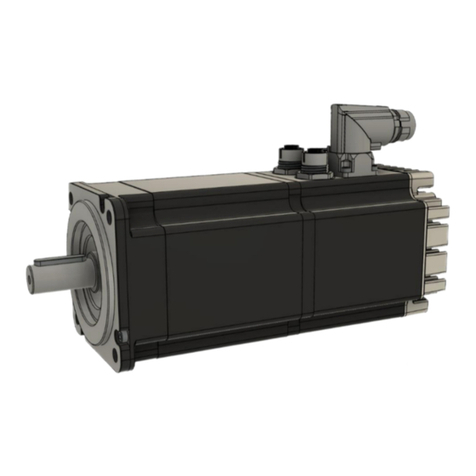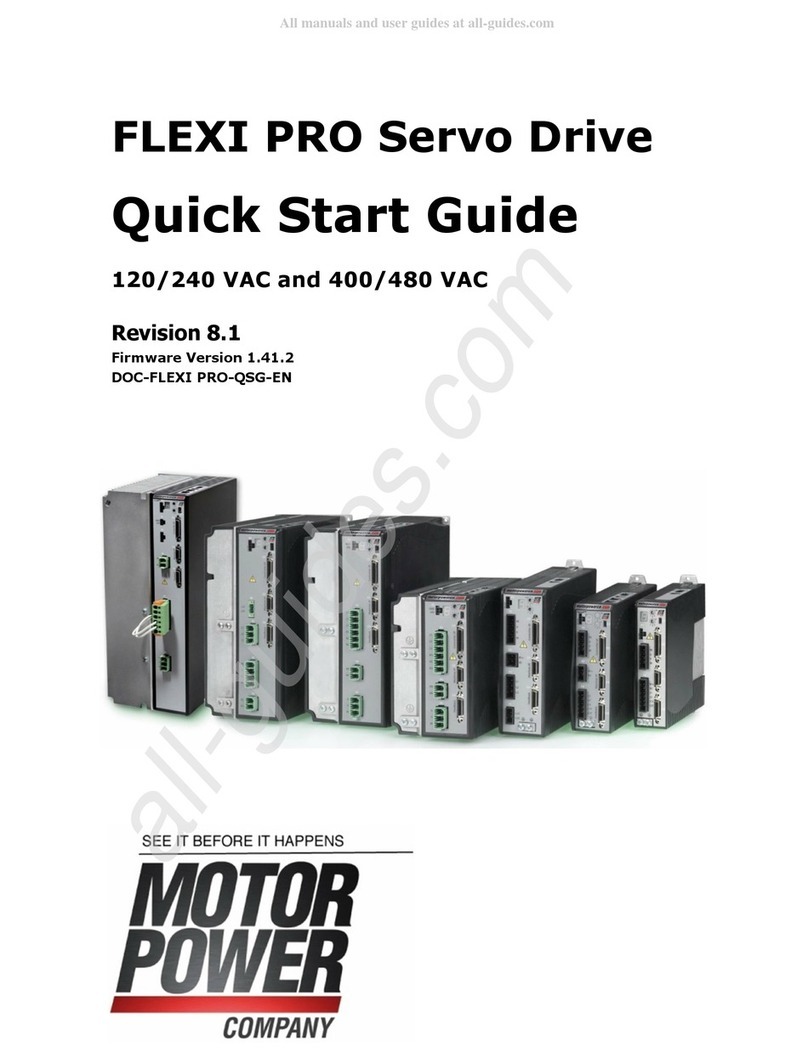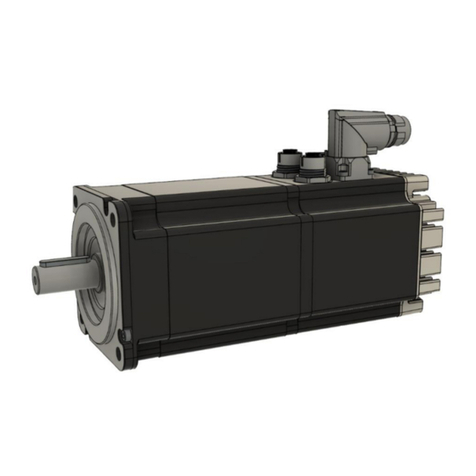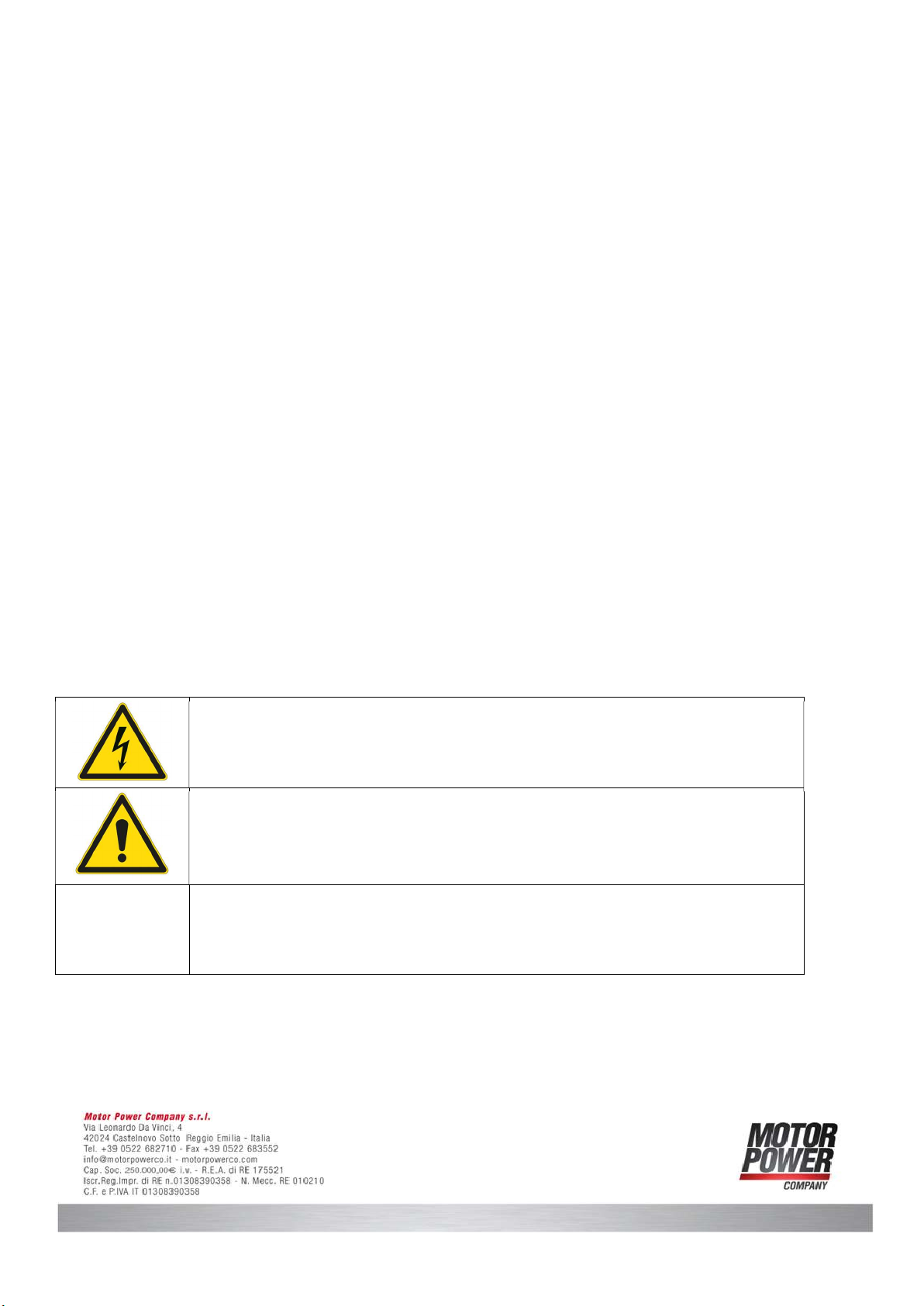DMR 50-5/50 Installation Guide V3.0 Pag. 2
1 Index
2 Product Presentation .................................................................................................................... 4
2.1 General Description ............................................................................................................... 4
3 Safety Information ....................................................................................................................... 5
3.1 Warnings .............................................................................................................................. 6
3.2 Cautions ............................................................................................................................... 7
3.3 Directives and Standards ........................................................................................................ 8
3.4 CE Mark Conformance ............................................................................................................ 8
3.5 Warranty Information ............................................................................................................ 8
3.6 Drawings .............................................................................................................................. 9
3.7 Typical Installation ................................................................................................................. 9
3.8 Specifications ...................................................................................................................... 10
3.9 Environmental Conditions ..................................................................................................... 10
3.10 Available Models .................................................................................................................. 11
3.10.1 Type Plate .................................................................................................................... 11
4 Location of Items ....................................................................................................................... 12
5 Wiring ....................................................................................................................................... 13
5.1 Connector XP1 – Power Supply ............................................................................................. 13
5.2 Connector M1, M2 – Motor Connector ................................................................................... 14
5.3 Connector P1, P2 - Photo Eye Connector ............................................................................... 15
5.3.1 Photo Eye internal connection ........................................................................................ 15
5.4 Connector D1, D2 - Standard Function Connector ................................................................... 16
5.4.1 Digital Input internal wiring ............................................................................................ 17
5.4.2 Analog Input internal wiring ........................................................................................... 17
5.4.3 Digital Output Internal wiring ......................................................................................... 18
5.5 Connector N1,N2 - Network Connection ................................................................................. 19
6 Connection schematic ................................................................................................................. 20
6.1 Schematic circuit for power and logic supply ......................................................................... 21
7 Default I/O Functionality ............................................................................................................. 21
7.1 Run/Stop ............................................................................................................................ 21