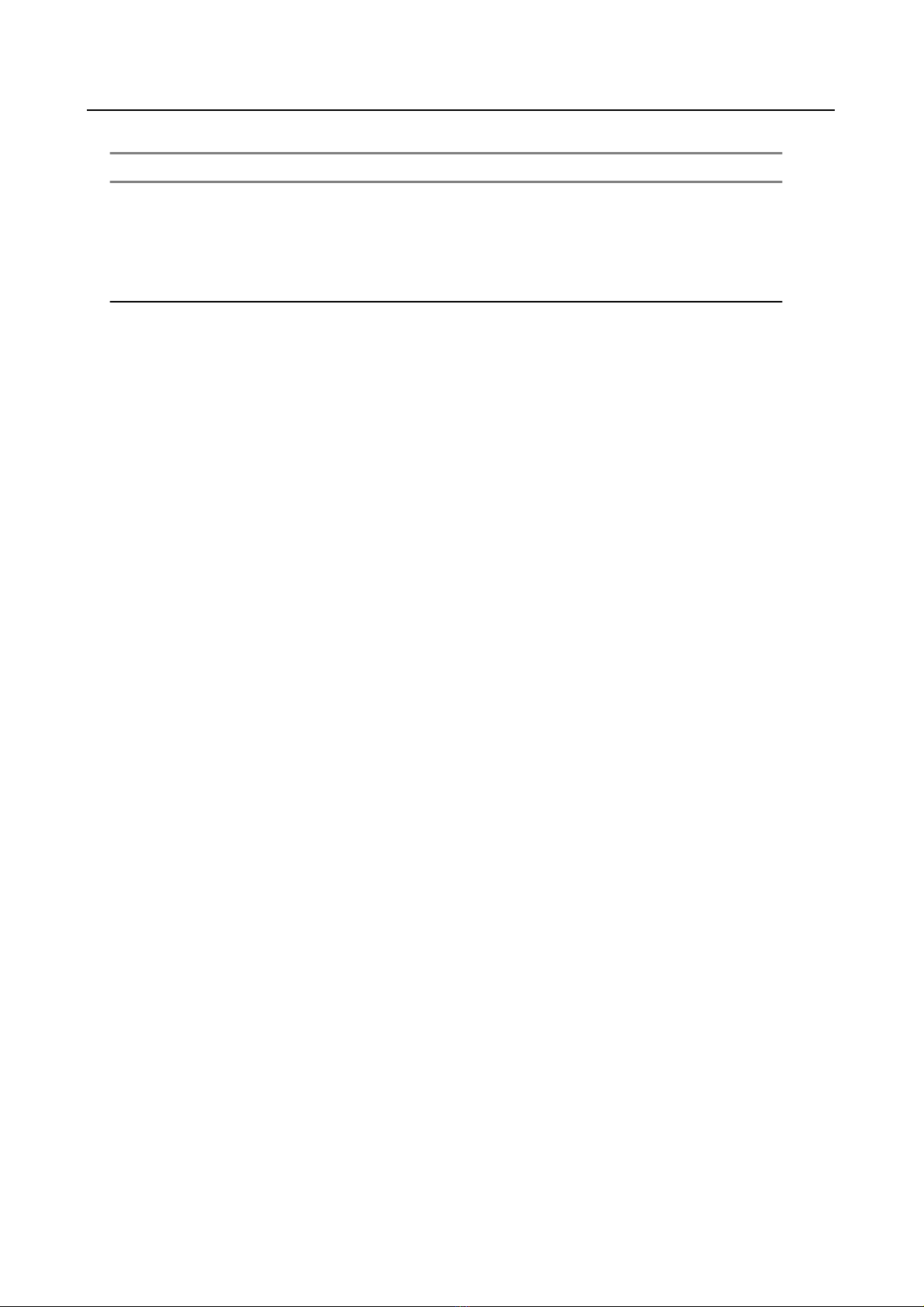May 2020 General Information - TETRA Terminals Product Information Manual 68015000002-NA
GENERAL INFORMATION
Legal and Safety Information
Safety Information
The equipment is restricted to occupational use only to satisfy ICNIRP RF energy exposure
requirements. Before using the products, read the RF energy awareness information and operating
instructions in the respective Product Safety and RF Exposure booklets to ensure compliance with
RF energy exposure limits.
Copyright Information
The Motorola Solutions products described in this document may include copyrighted Motorola
Solutions computer programs. Laws in the United States and other countries preserve for Motorola
Solutions certain exclusive rights for copyrighted computer programs. Accordingly, any
copyrighted Motorola Solutions computer programs contained in the Motorola Solutions products
described in this document may not be copied or reproduced in any manner without the express
written permission of Motorola Solutions.
© 2020 Motorola Solutions, Inc. All Rights Reserved
No part of this document may be reproduced, transmitted, stored in a retrieval system, or
translated into any language or computer language, in any form or by any means, without the prior
written permission of Motorola Solutions, Inc.
Furthermore, the purchase of Motorola Solutions products shall not be deemed to grant either
directly or by implication, estoppel or otherwise, any license under the copyrights, patents or
patent applications of Motorola Solutions, except for the normal non-exclusive, royalty-free license
to use that arises by operation of law in the sale of a product.
Disclaimer
Please note that certain features, facilities, and capabilities described in this document may not
be applicable to or licensed for use on a specific system, or may be dependent upon the
characteristics of a specific mobile subscriber unit or configuration of certain parameters. Please
refer to your Motorola Solutions contact for further information.
Trademarks
MOTOROLA, MOTO, MOTOROLA SOLUTIONS, and the Stylized M Logo are trademarks or
registered trademarks of Motorola Trademark Holdings, LLC and are used under license. All
other trademarks are the property of their respective owners.
Open Source Software (OSS) Legal Notices
For details on OSS Legal Notices visit Motorola Online (moleurope.mot.com) or browse the CPS
CD.