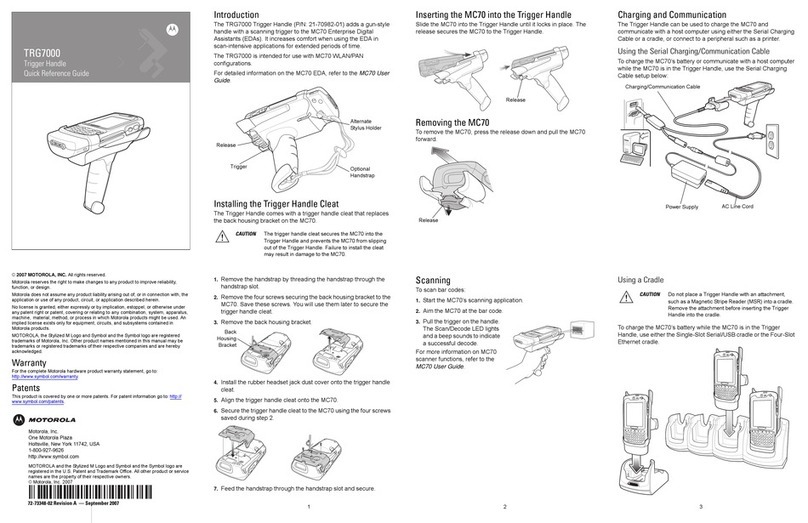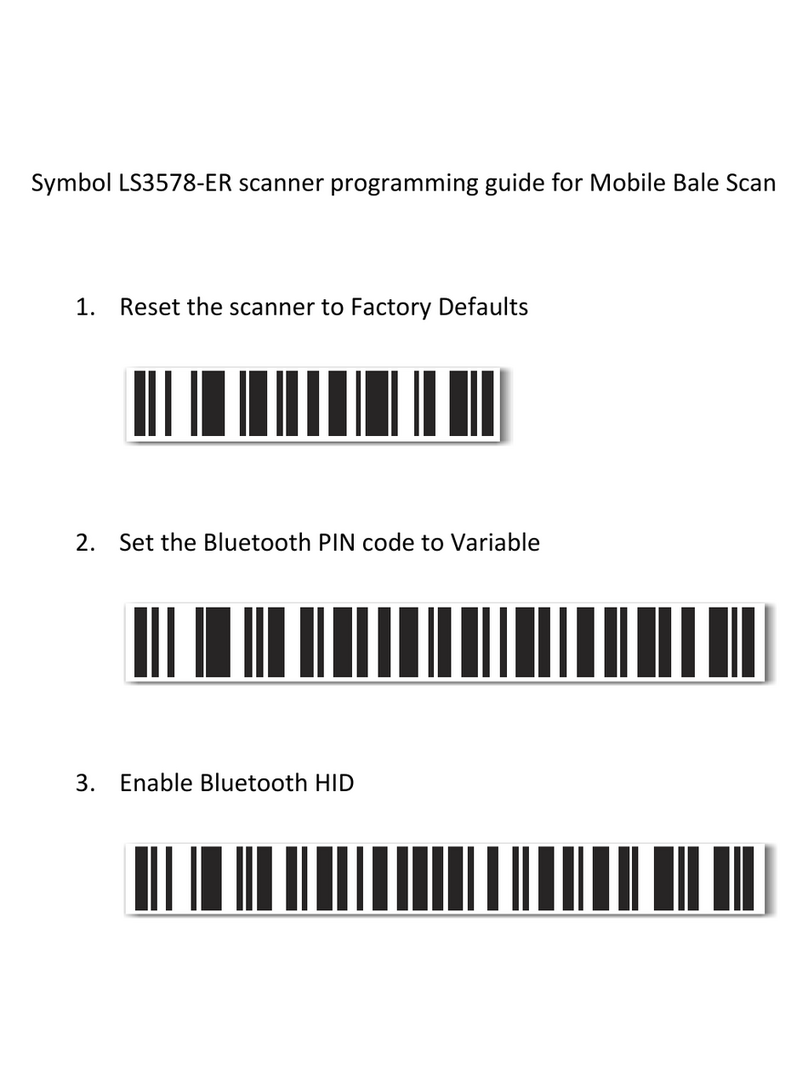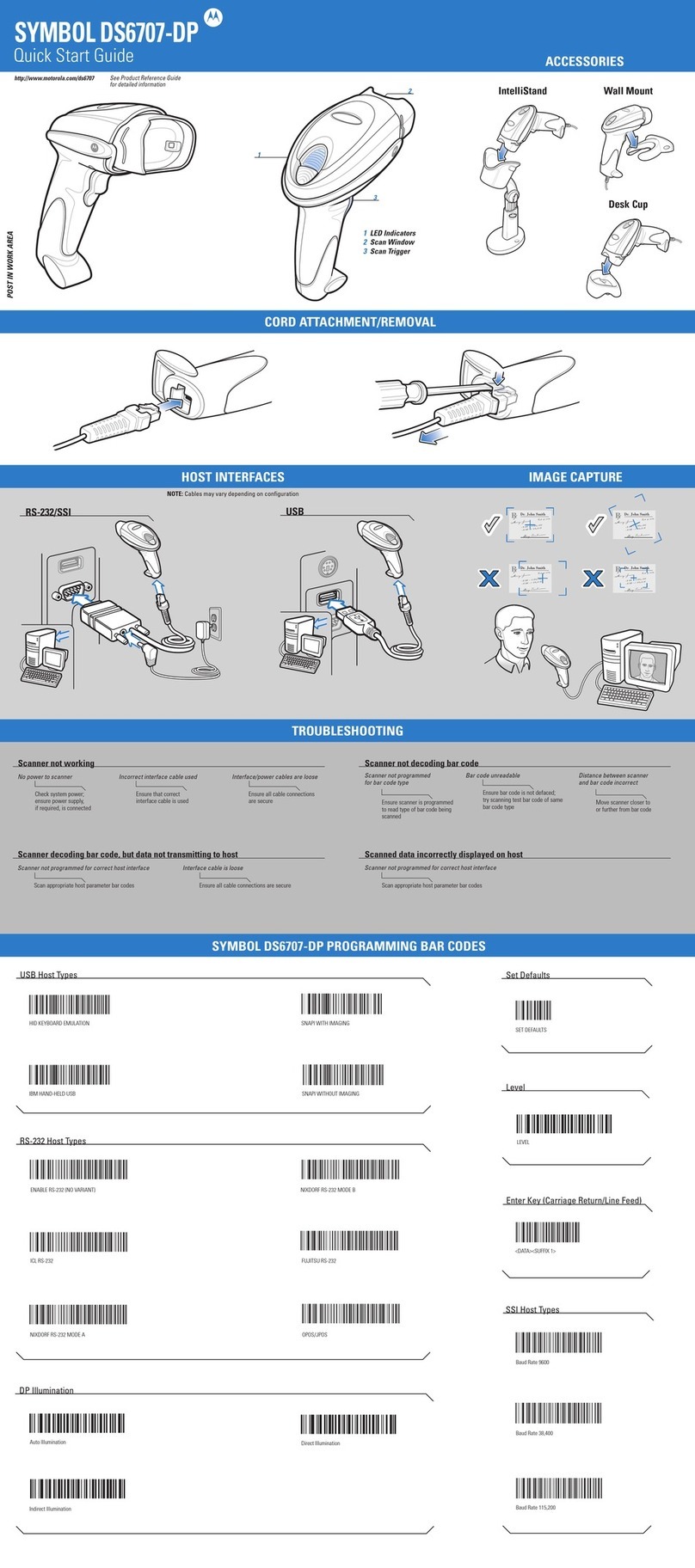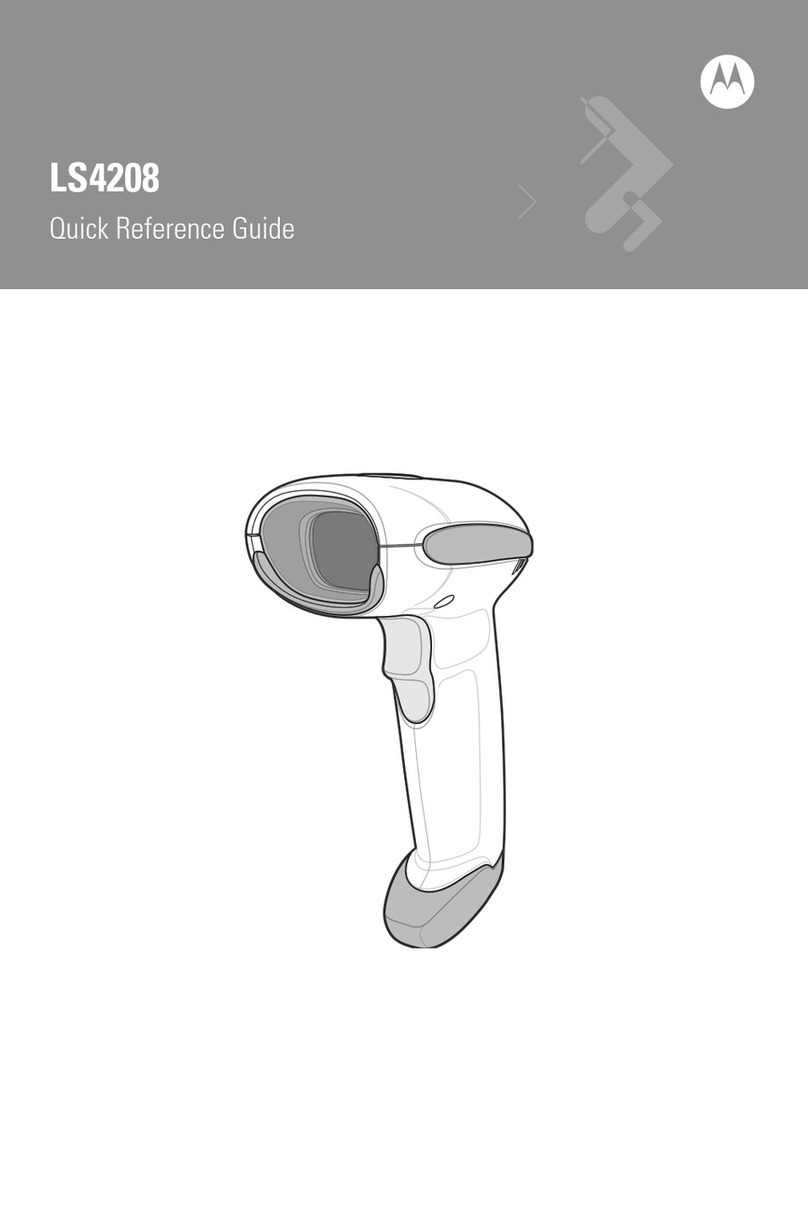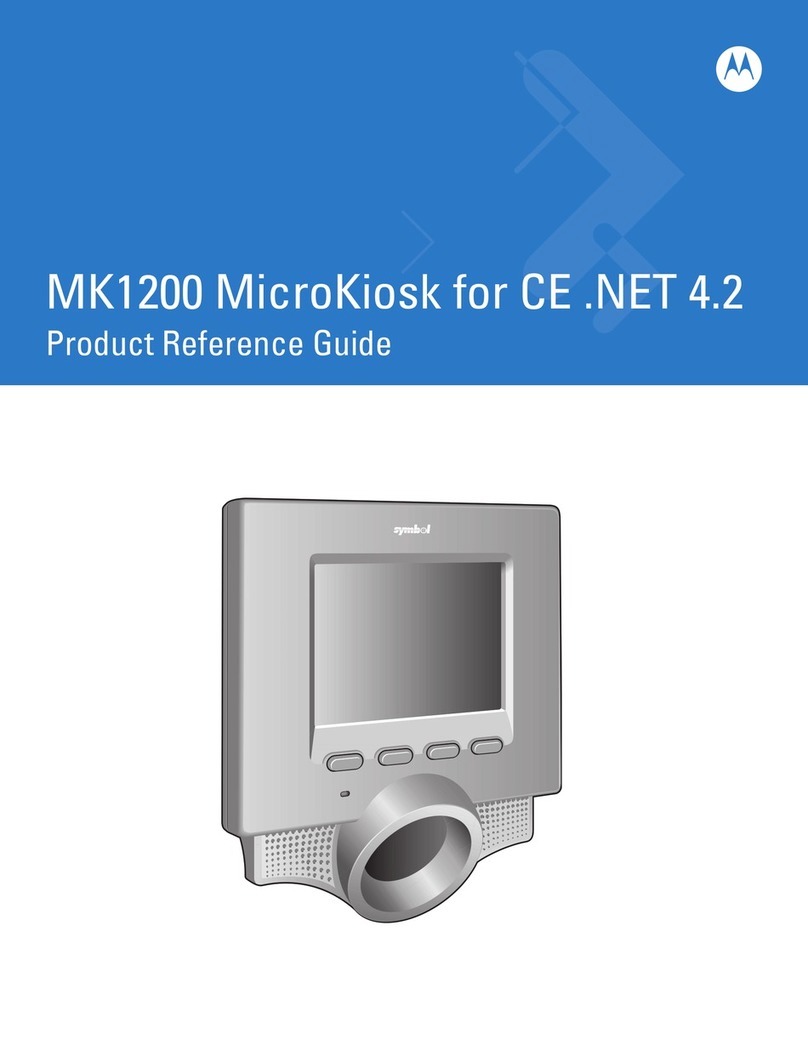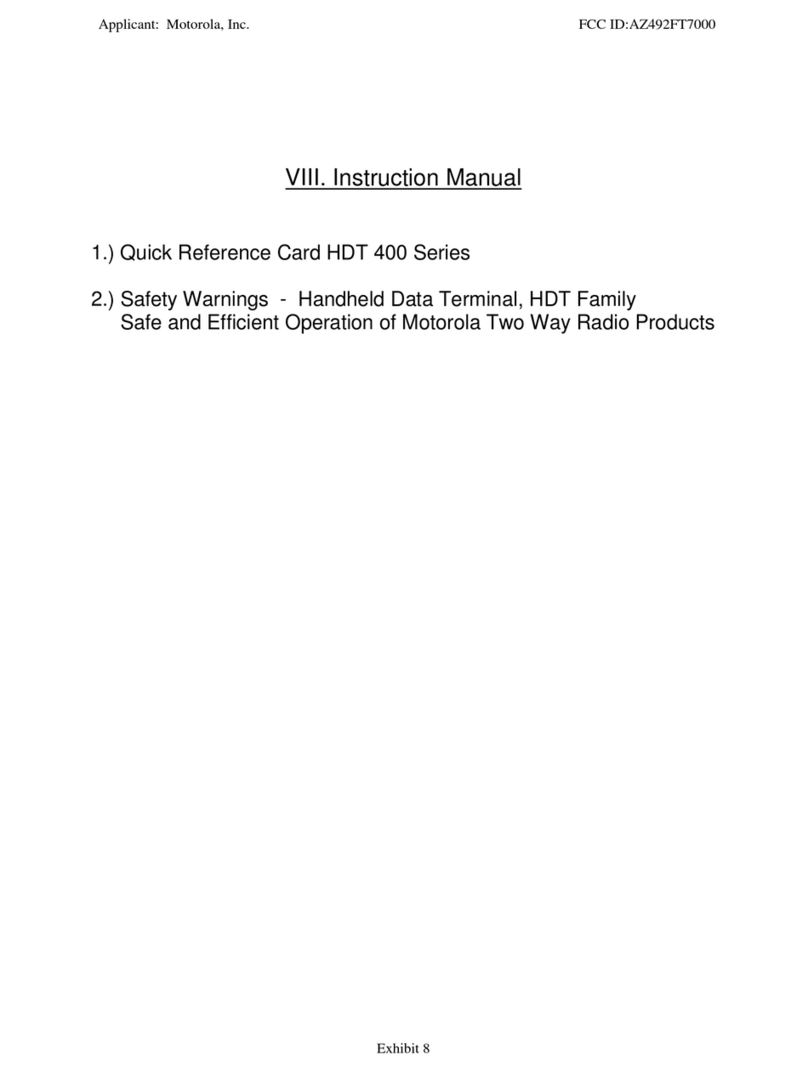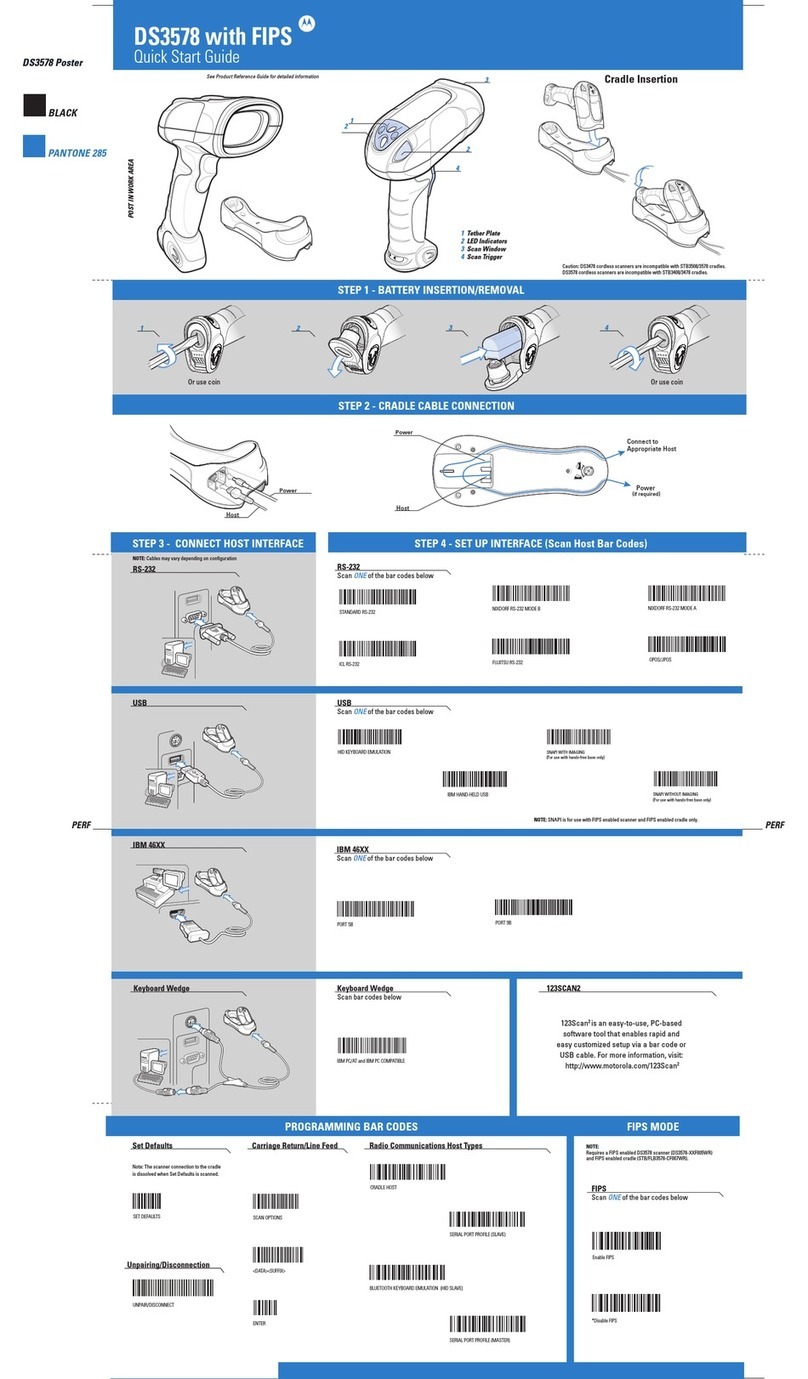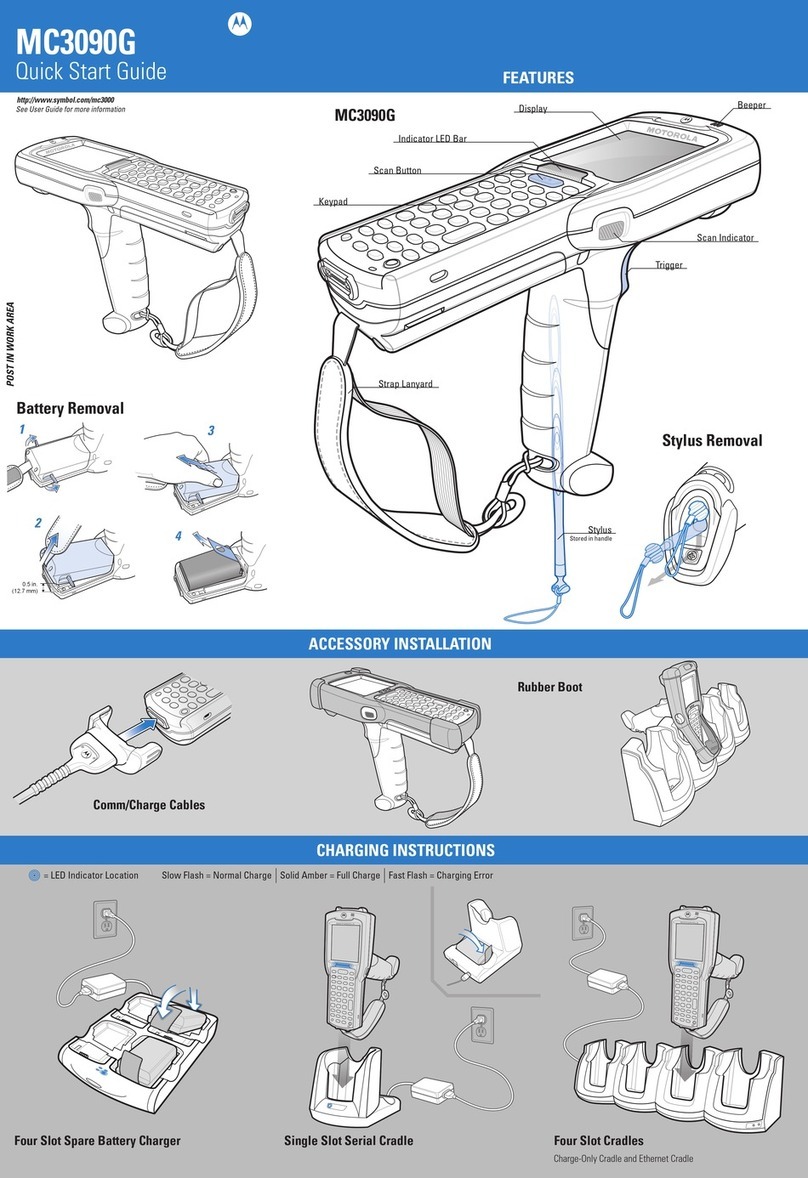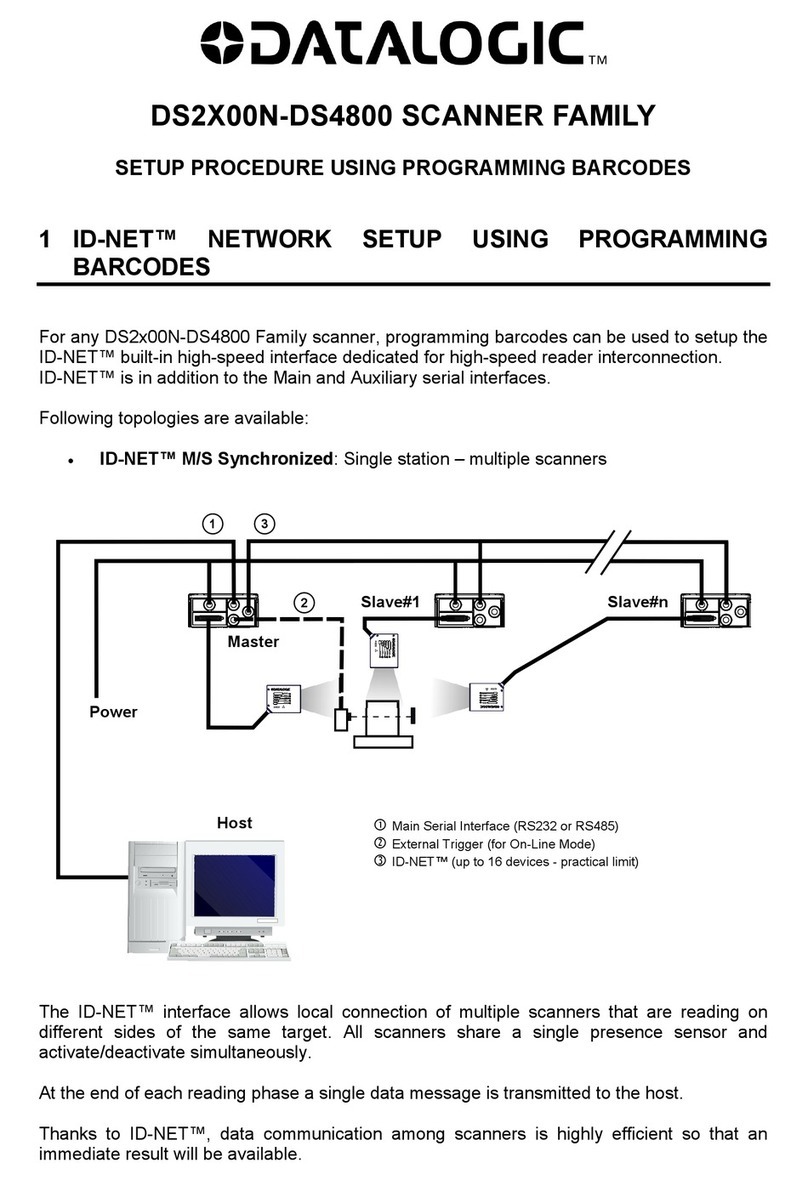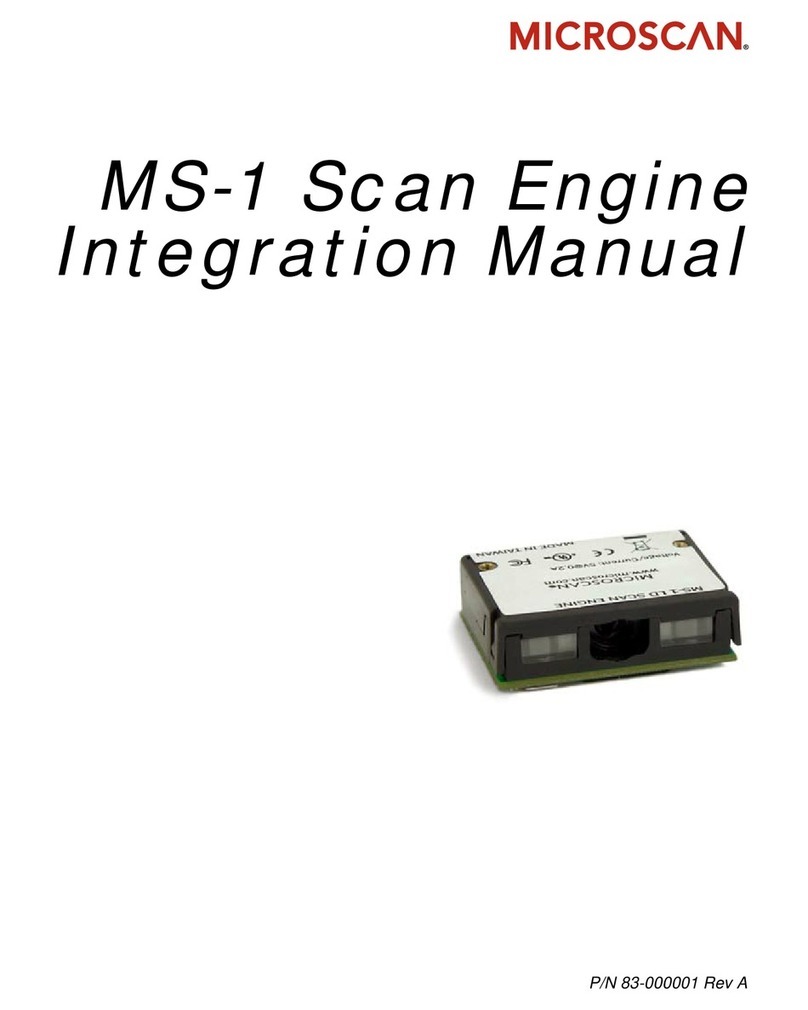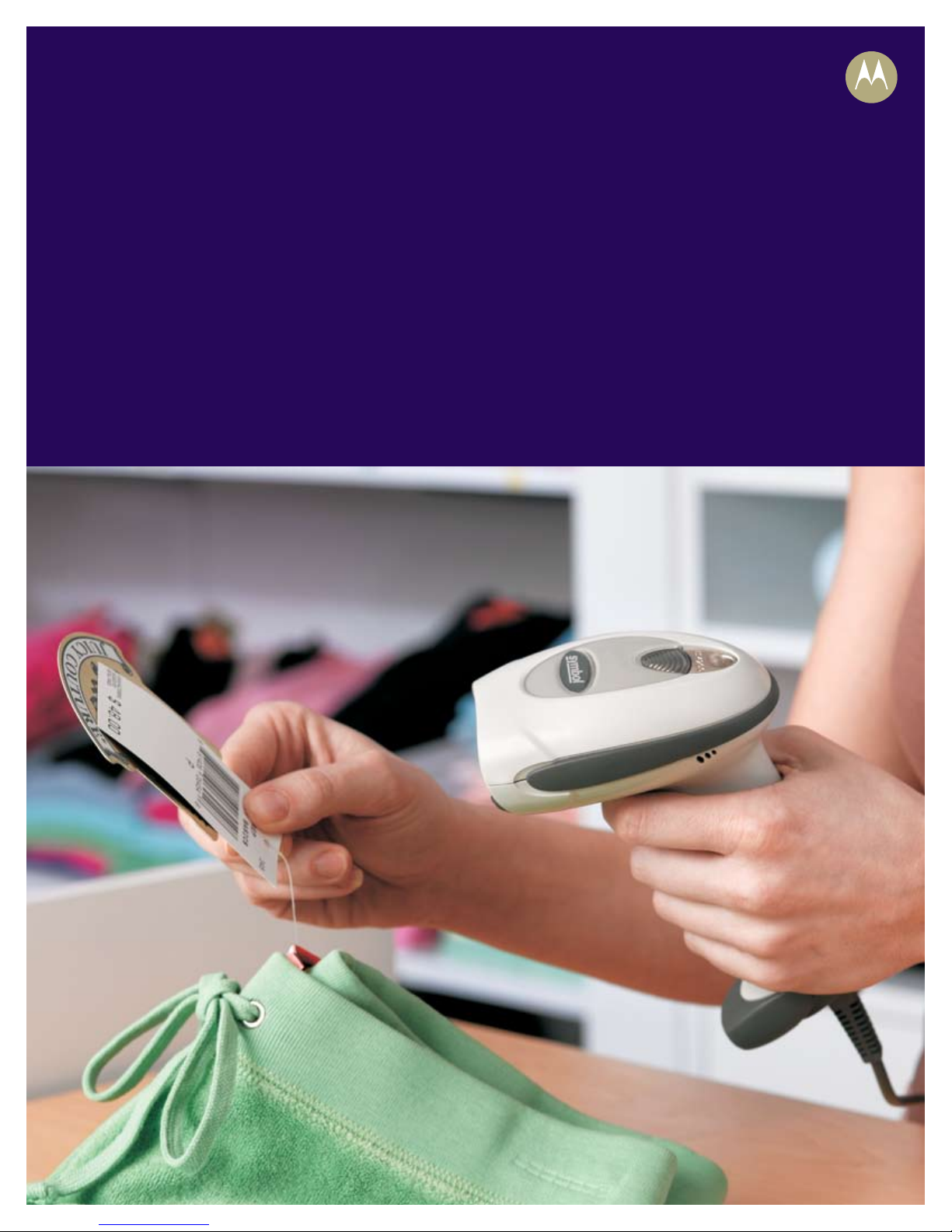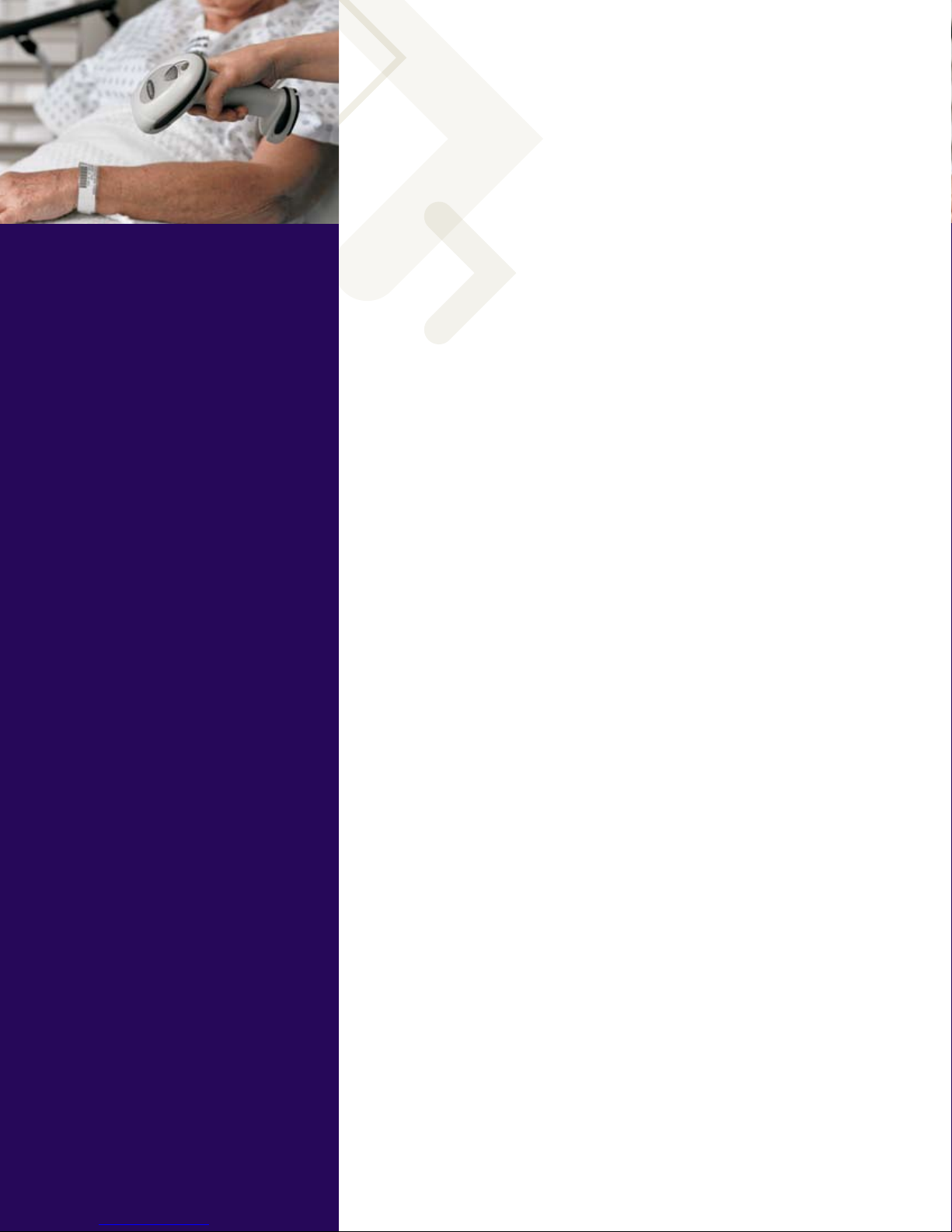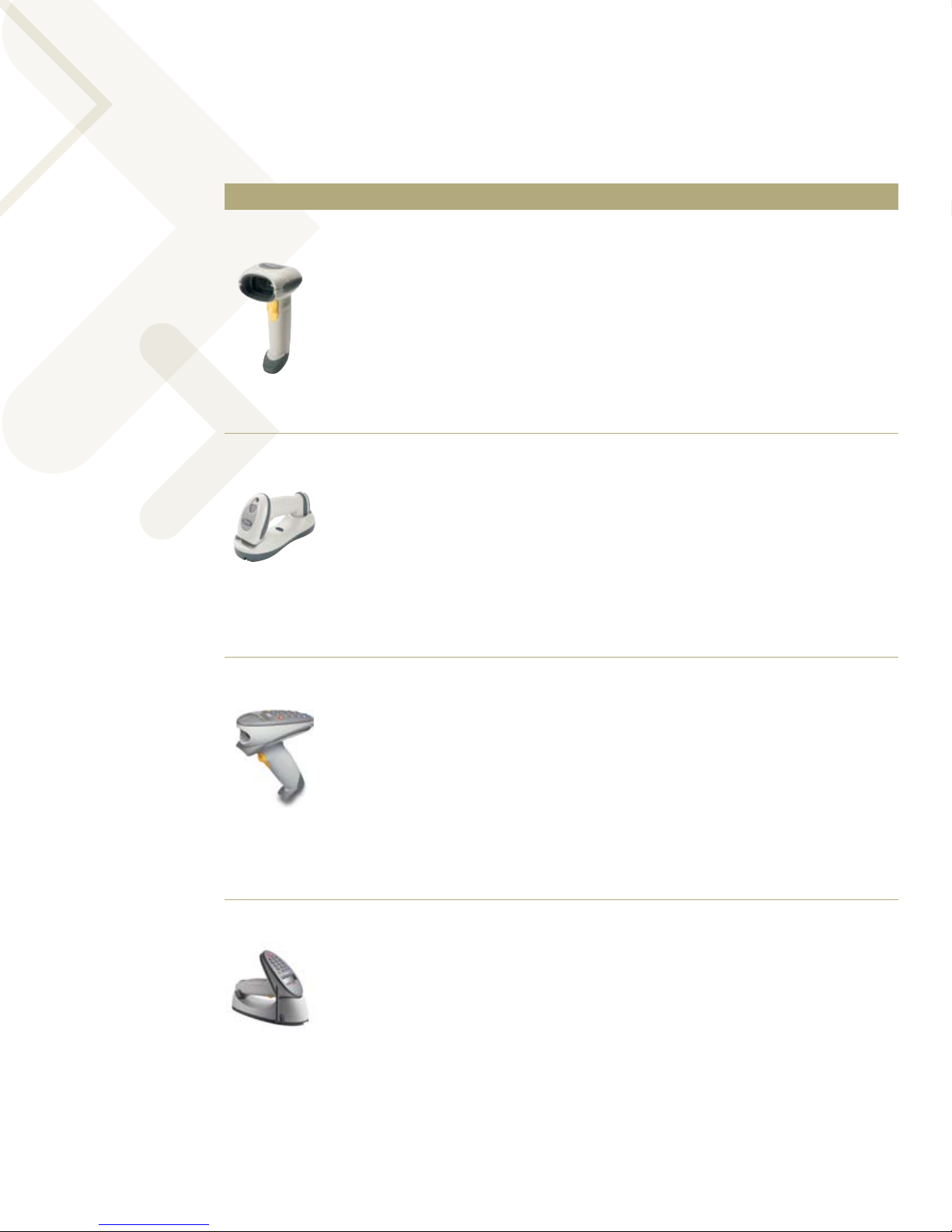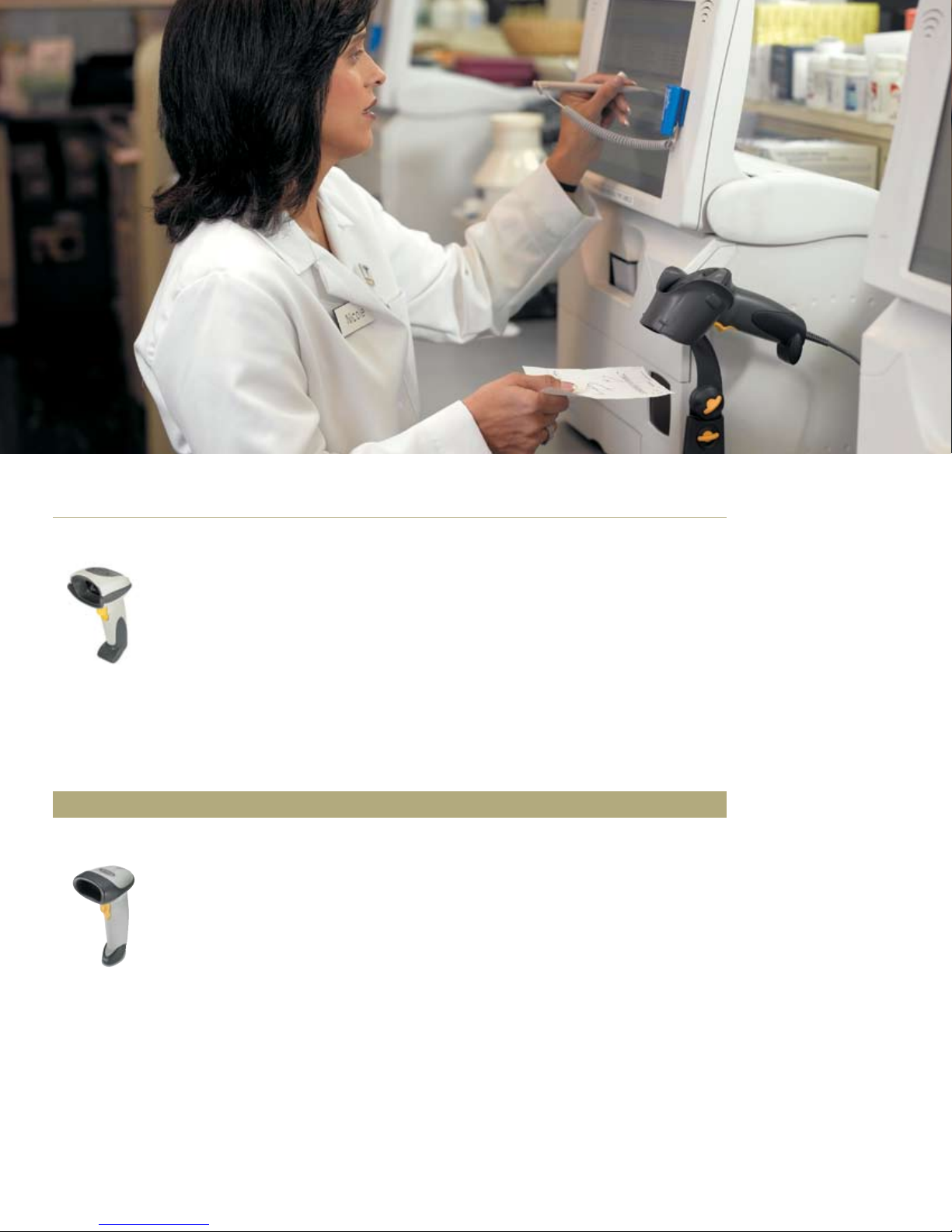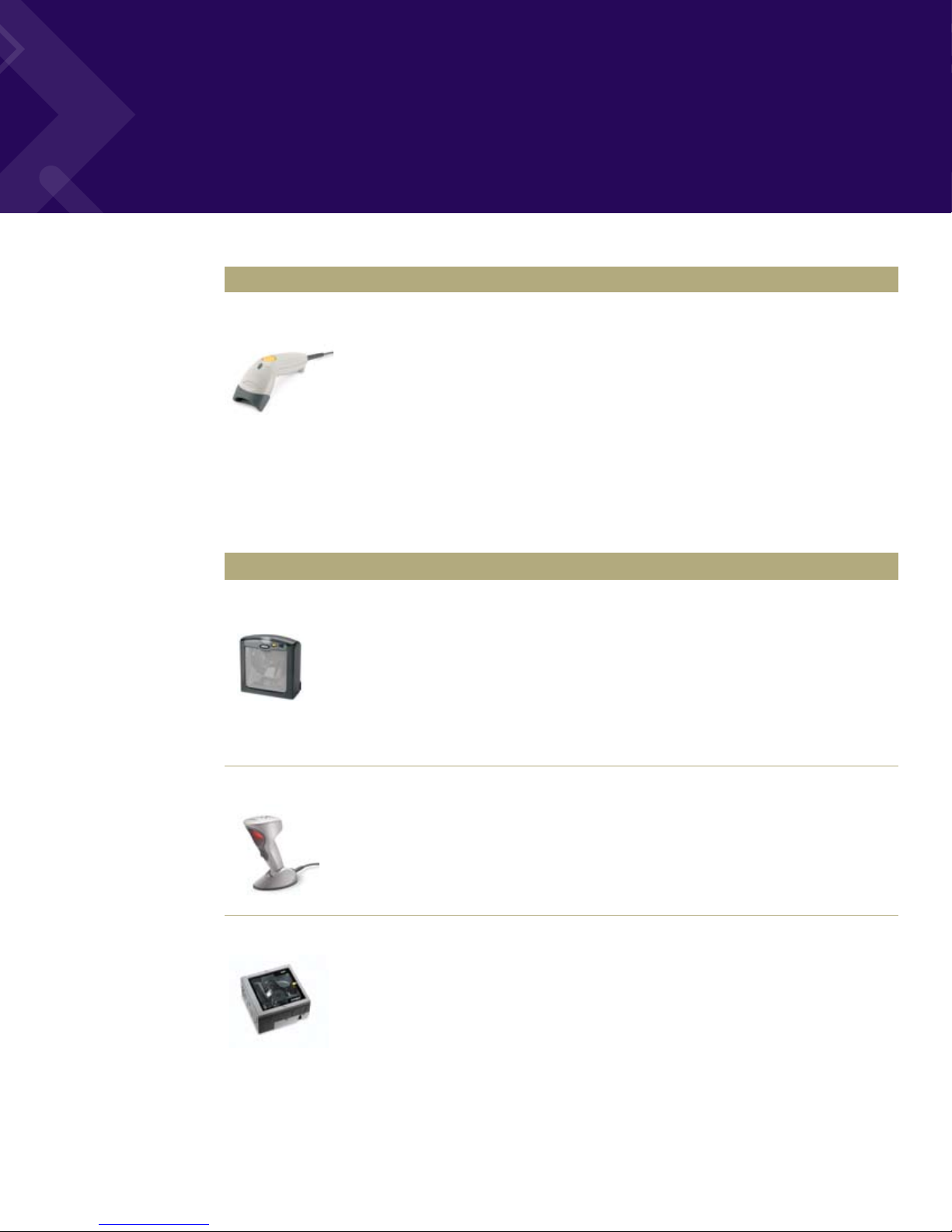3
Handheld Scanners
Symbol LS4208 Laser / Corded / Handheld
The Symbol LS4208 scanner is Motorola’s premiere general purpose laser scanner,
offering a unique array of features that deliver superb scanning performance with
minimal user effort. With an innovative multi-line rastering scan pattern, superior motion
tolerance and a wide working range, the Symbol LS4208 delivers robust scanning that
eliminates the need to precisely aim and position the device, or pause between scans.
And even the smallest, stacked, damaged and poorly printed bar codes are quickly and
accurately captured on the first scan, resulting in maximum productivity. Combined with
a patented single board construction that eliminates one of the most common points
of failure, the Symbol LS4208 delivers reliable day-to-day performance — and a low
total cost of ownership. Available in 1D only and PDF/Composite Code configurations.
Symbol LS4278 Laser / Cordless / Handheld
The Symbol LS4278 offers the same superb scanning performance and unique features
as the Symbol LS4208 along with cordless Bluetooth™freedom and the security
features needed to help ensure protection of your wirelessly transmitted data. The
ability to move throughout the workspace enables cashiers to step out from behind the
register to scan items, allows healthcare workers to scan patient wristbands to verify
medication orders and more. Productivity is improved and revenue is enhanced. As
for durability, the Symbol LS4278 offers a patented single board construction, a cradle
with industrial charging contacts that ensure reliable performance through hundreds of
thousands of insertions and drain points to protect sensitive electronics in the event of
spills. (Workspace size: within a 30 to 50 foot/9.1 to 15.2 m radius)
Symbol P460 Laser / Corded / Handheld
The Symbol P460 1D scanner offers the flexibility of real-time corded and batch
mode cordless scanning to meet the needs of a wide variety of applications. Corded
real-time scanning enables cashiers to quickly, easily and accurately ring purchases.
Cordless offline batch mode enables employees to perform inventory counts and price
verifications on the retail floor, and allows customers to scan products to create an
on-the-fly ‘wish list’ for gift registries. With a convenient display window and keypad,
users can easily view, enter and delete scanned records, enabling instant correction of an
erroneous scan. Designed for easy and rapid deployment, the Symbol P460 is pre-loaded
with inventory software and enables seamless integration of scanned data into your
existing applications. And with support for MCL-Designer, you can develop custom
applications quickly and easily — without technical programming knowledge.
Symbol P470 Laser / Corded / Handheld
The Symbol P470 1D cordless scanner provides your employees with wireless freedom
to move throughout the workspace to scan heavy items or check carts for ‘forgotten’
items, take inventory in the stock room and verify shelf pricing. In addition to extending
the workspace to over 100 ft./30 m, advanced, long range functionality enables accurate
scanning of bar codes as far away as 30 ft./9.1 m. Cables are eliminated, reducing tripping
hazards and helping to minimize accidents. A convenient display window and keypad
enables users to easily view, enter and delete scanned records to instantly correct an
erroneous scan. Up and running right out of the box with pre-loaded inventory software,
the Symbol P470 can be rapidly integrated into your environment, thanks to its ability
to easily port scanned data right into your existing applications. And support for MCL-
Designer enables even non-technical staff to easily develop custom applications.
PREMIUM