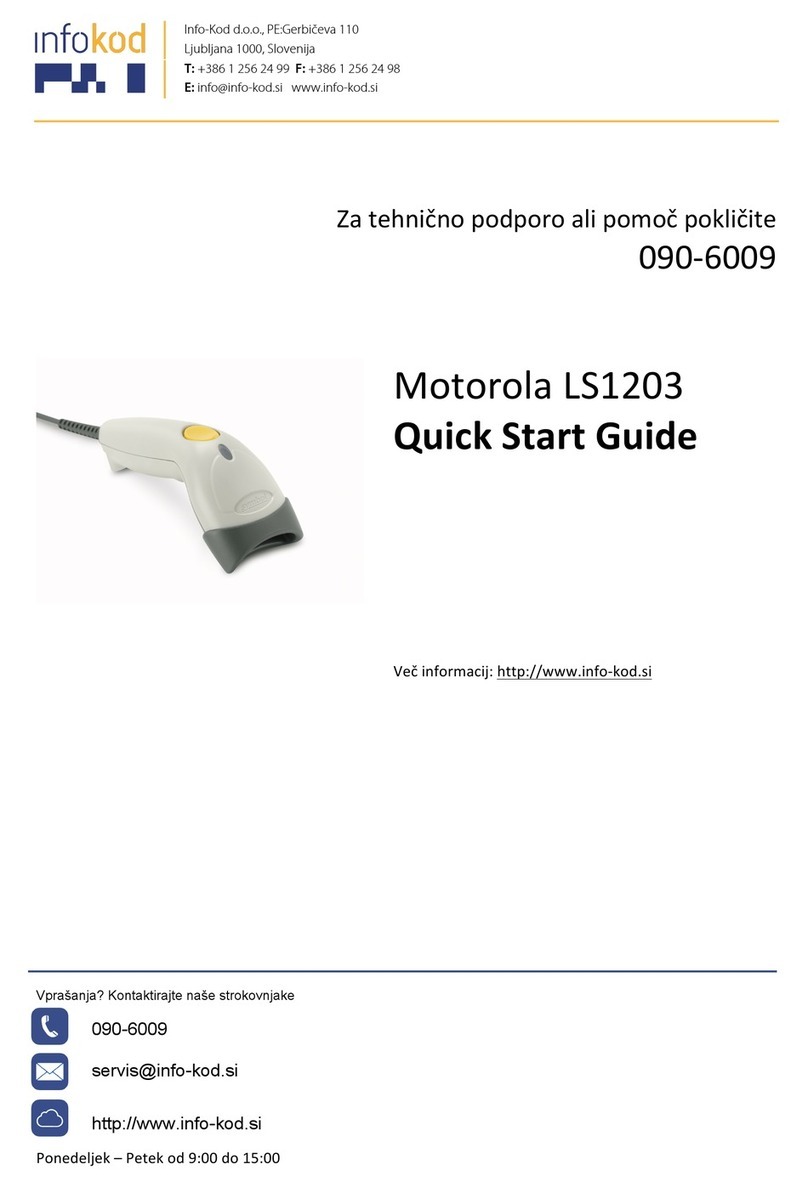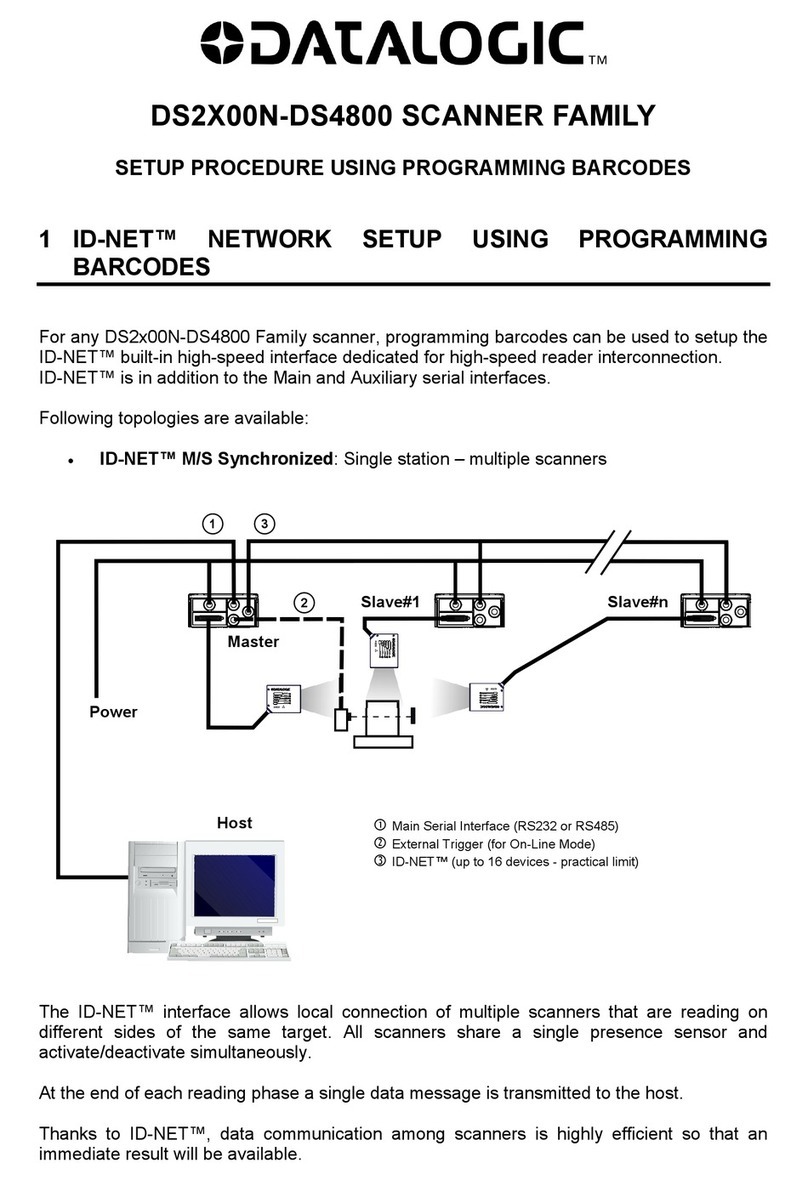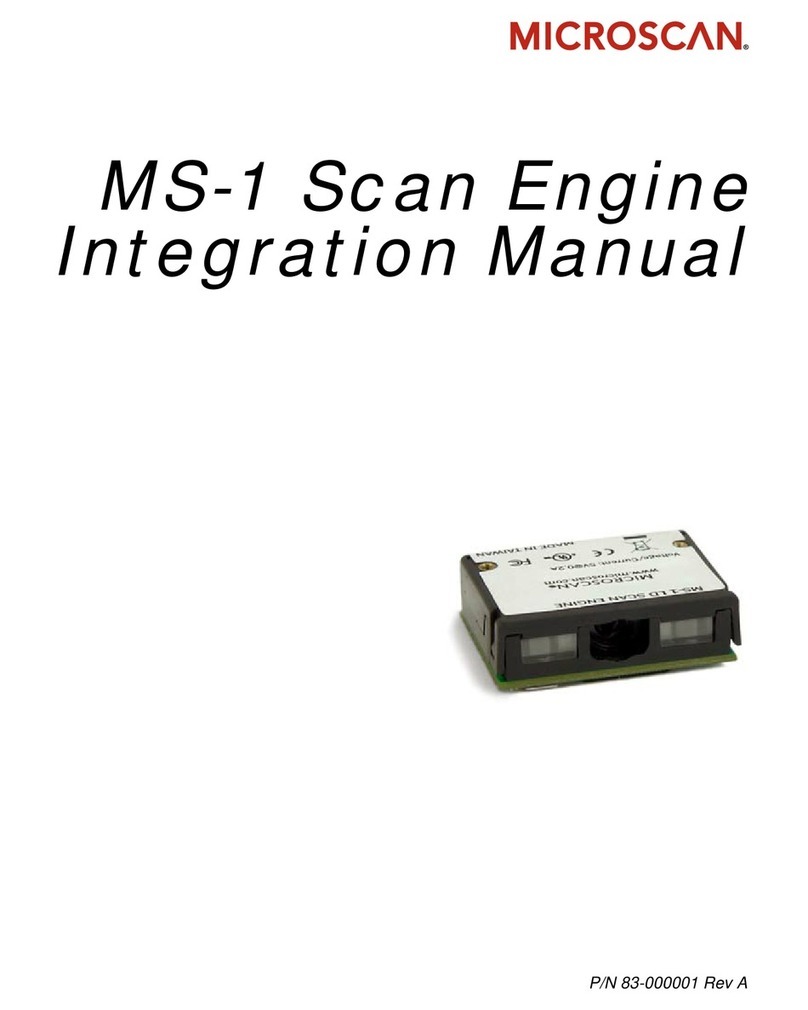Motorola MC32N0 SERIES User manual
Other Motorola Barcode Reader manuals

Motorola
Motorola Symbol CS3000 Series User manual
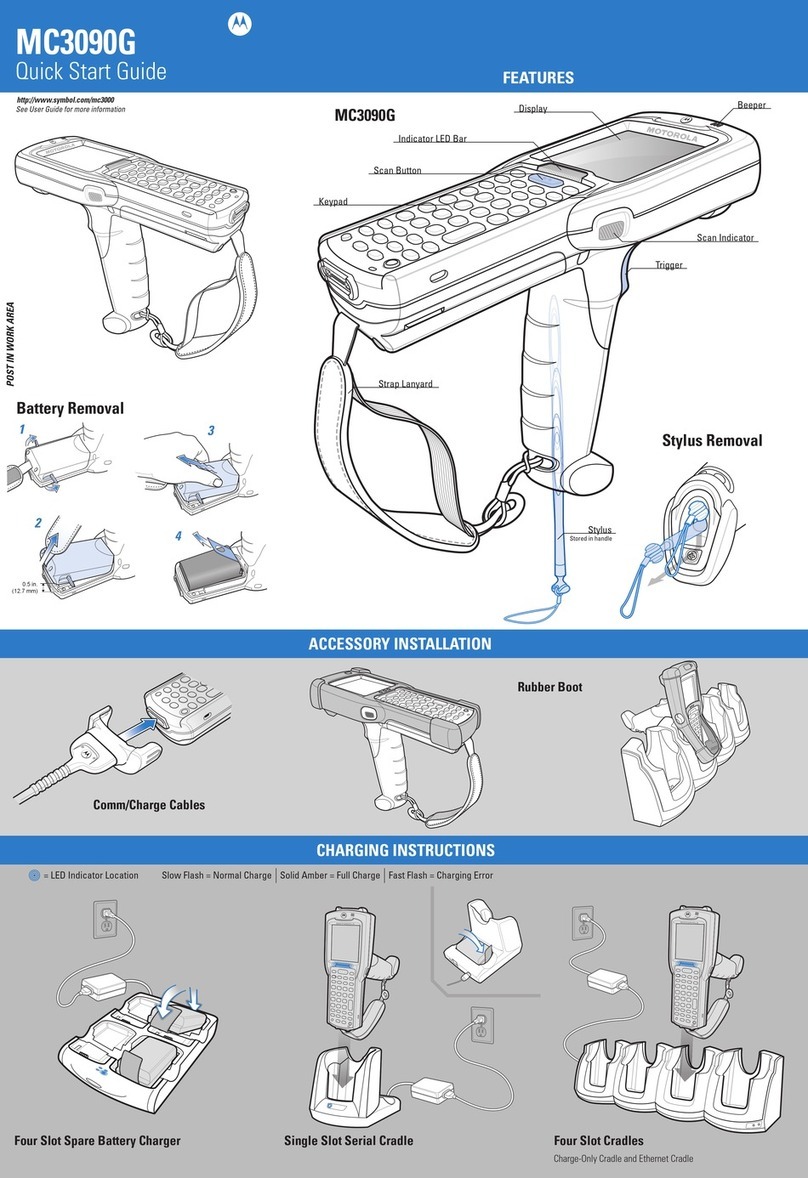
Motorola
Motorola MC3090G - Win CE 5.0 Core User manual

Motorola
Motorola CS1504 User manual

Motorola
Motorola MP6000 Assembly Instructions

Motorola
Motorola Symbol DS6878 User manual
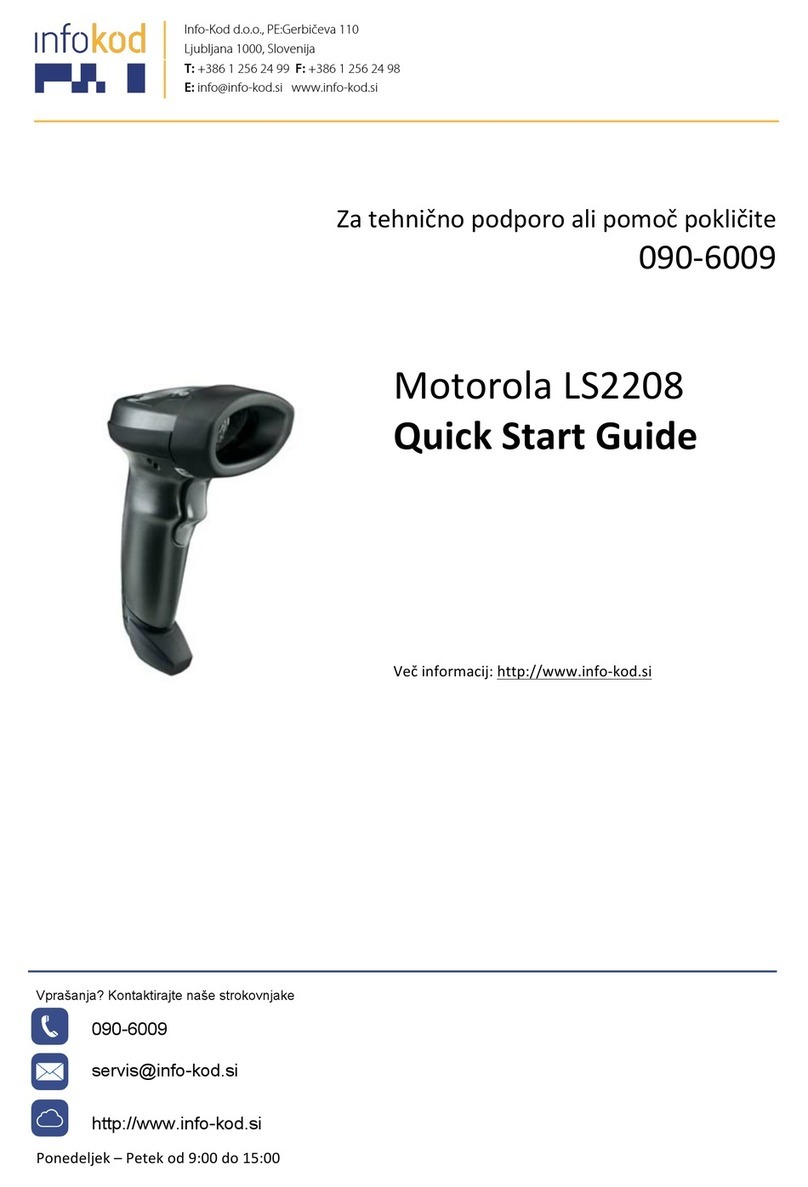
Motorola
Motorola Symbol LS2208 User manual

Motorola
Motorola DS9808 - Symbol - Wired Handheld Barcode... User manual

Motorola
Motorola LS2208AP User manual
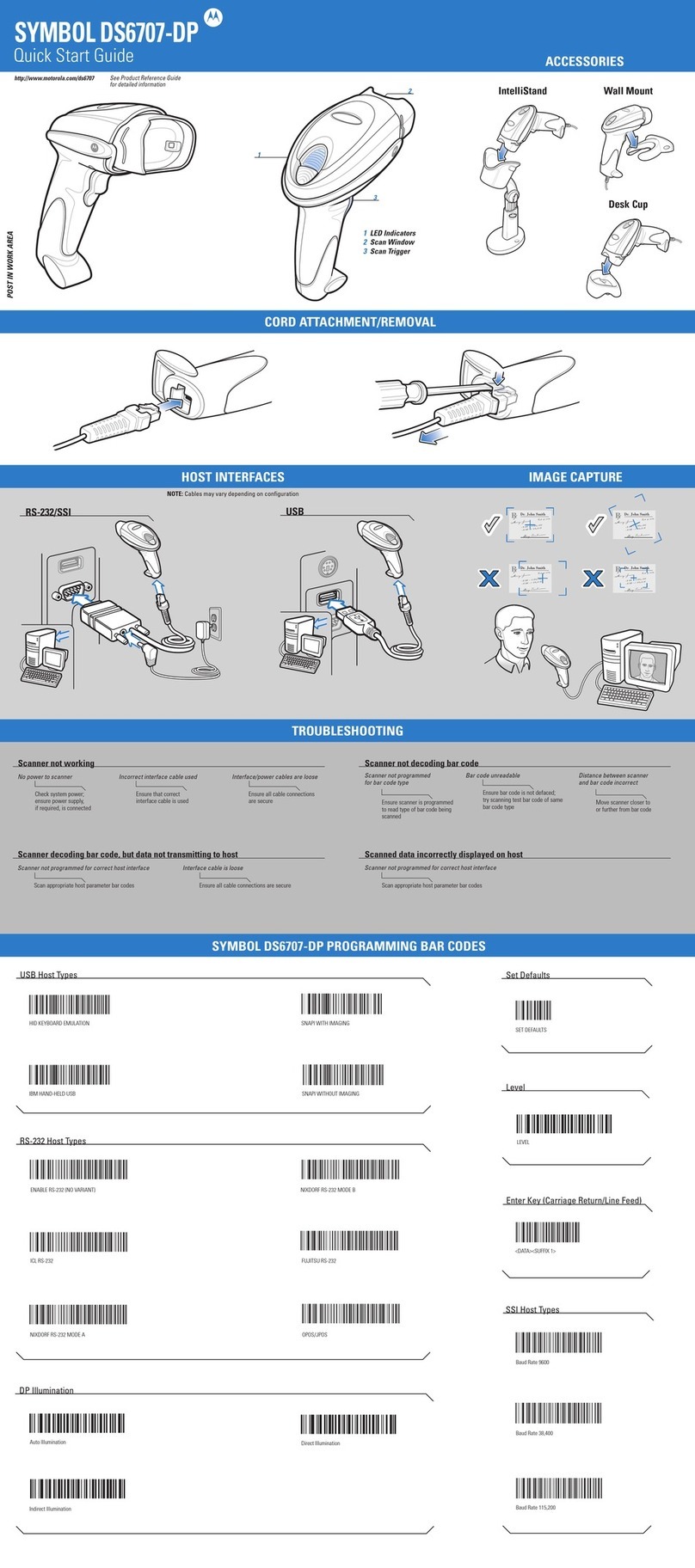
Motorola
Motorola SYMBOL DS6707-DP User manual

Motorola
Motorola DS9808 - Symbol - Wired Handheld Barcode... User manual
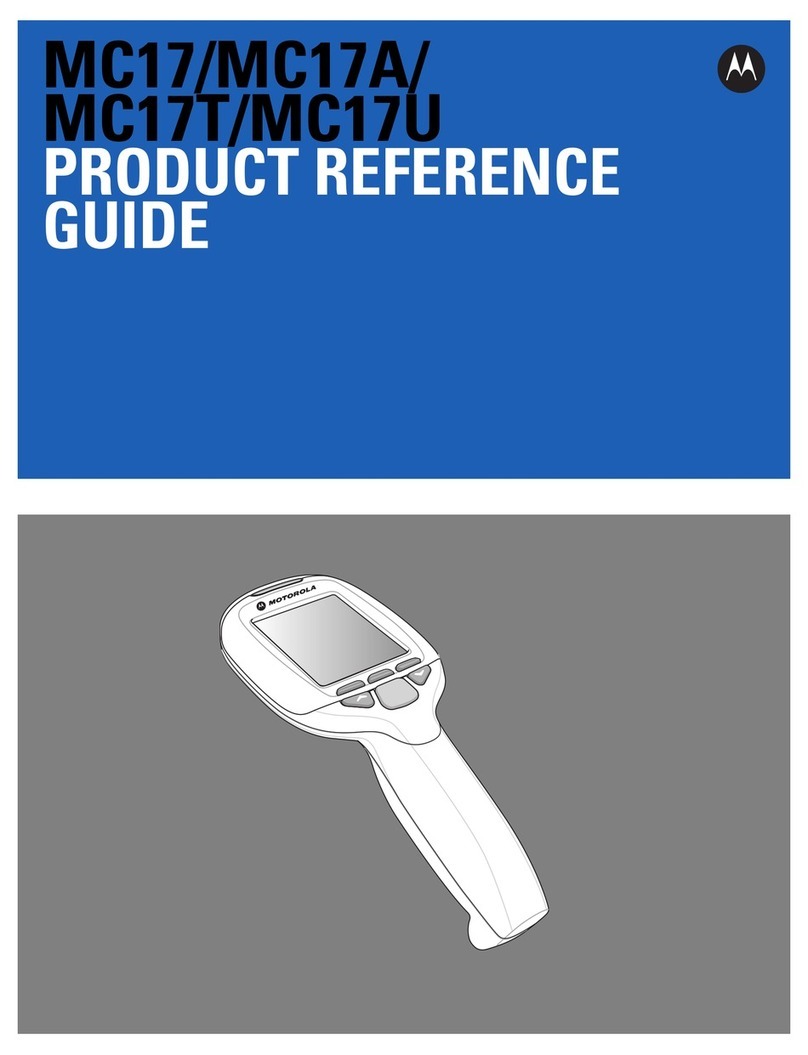
Motorola
Motorola MC17 Installation and operation manual

Motorola
Motorola Symbol LS1203 Installation and operation manual
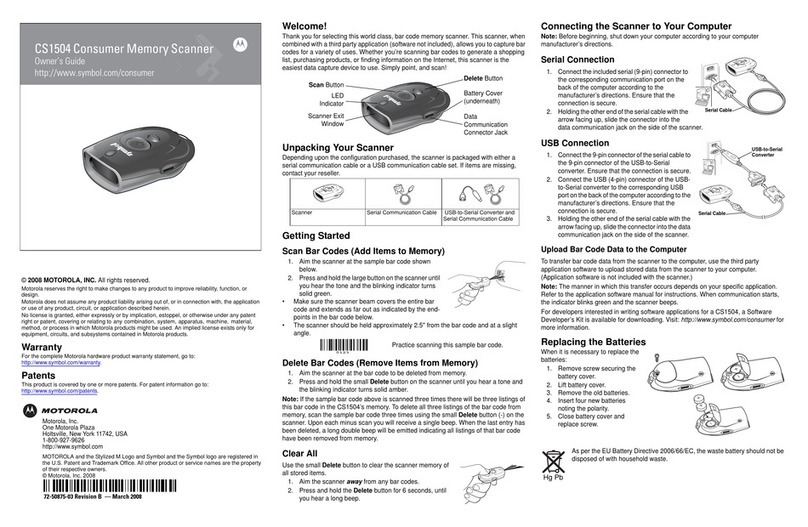
Motorola
Motorola CS1504 User manual

Motorola
Motorola Symbol DS6878 User manual

Motorola
Motorola MT2070 User manual
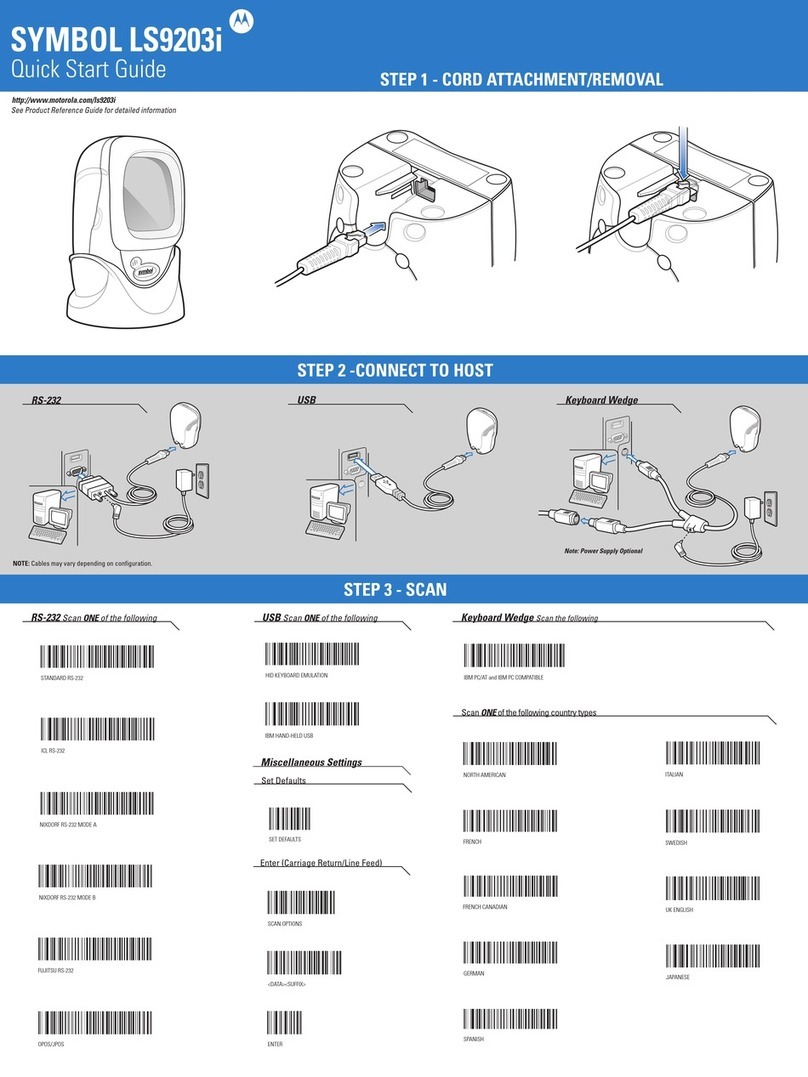
Motorola
Motorola SYMBOL LS9203i User manual
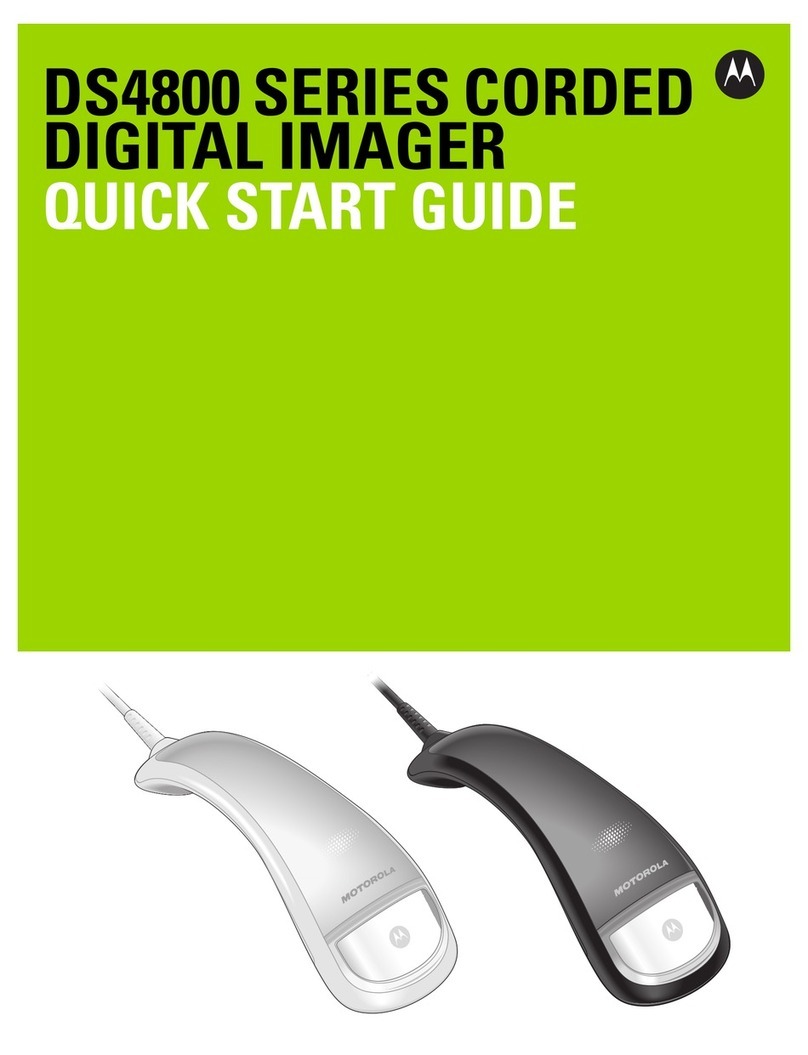
Motorola
Motorola DS4800 Series User manual

Motorola
Motorola MK500 User manual

Motorola
Motorola Symbol LS2208 User manual

Motorola
Motorola Symbol DS6608 User manual