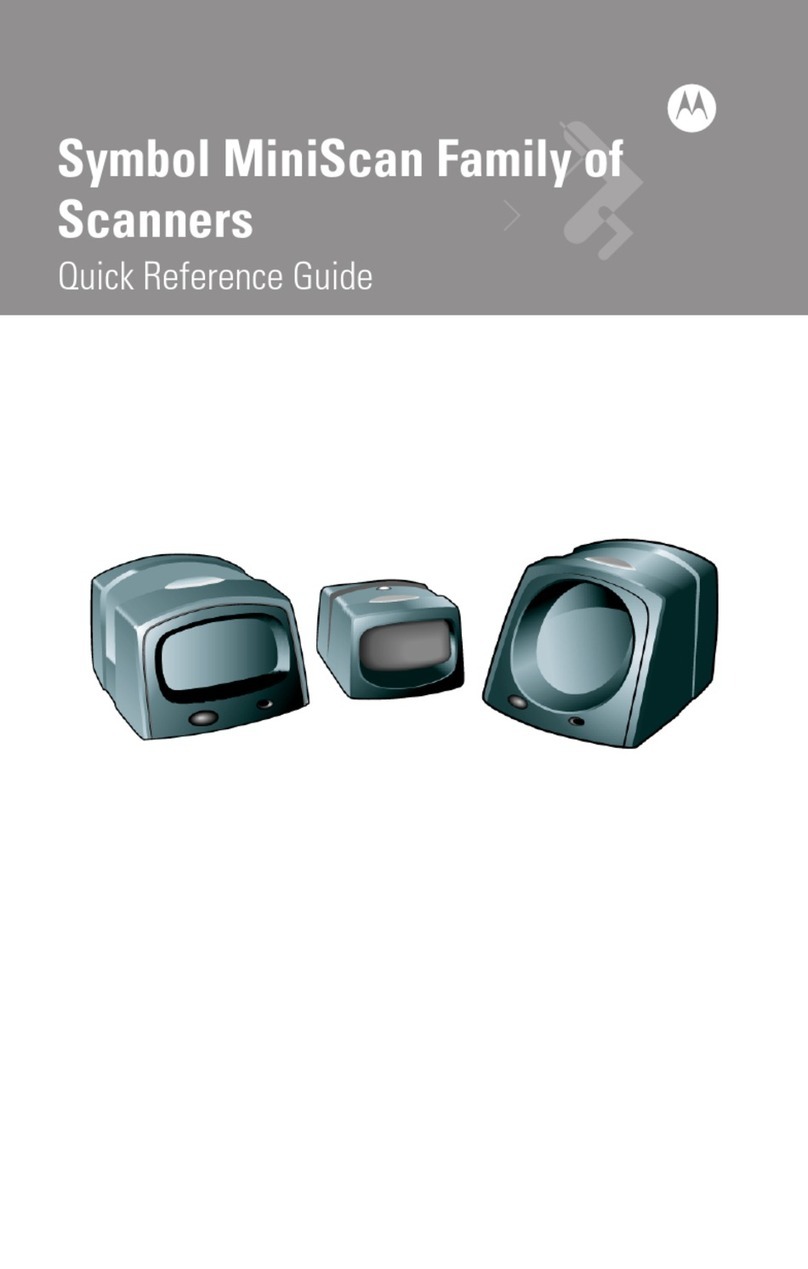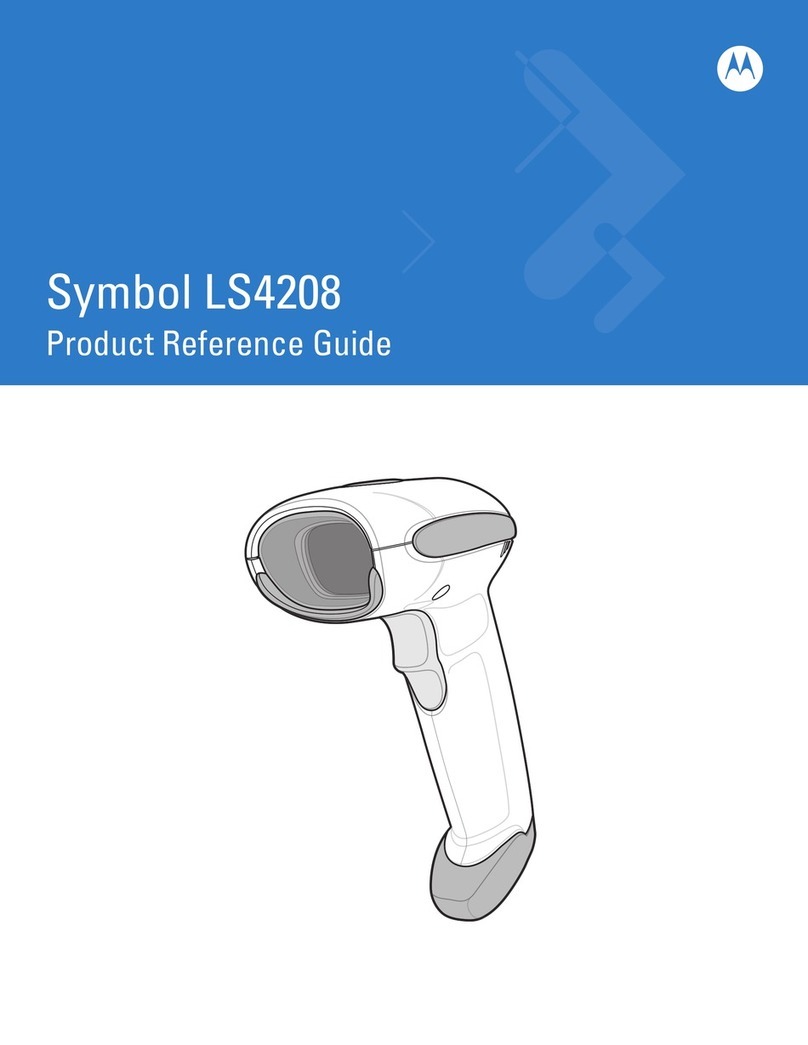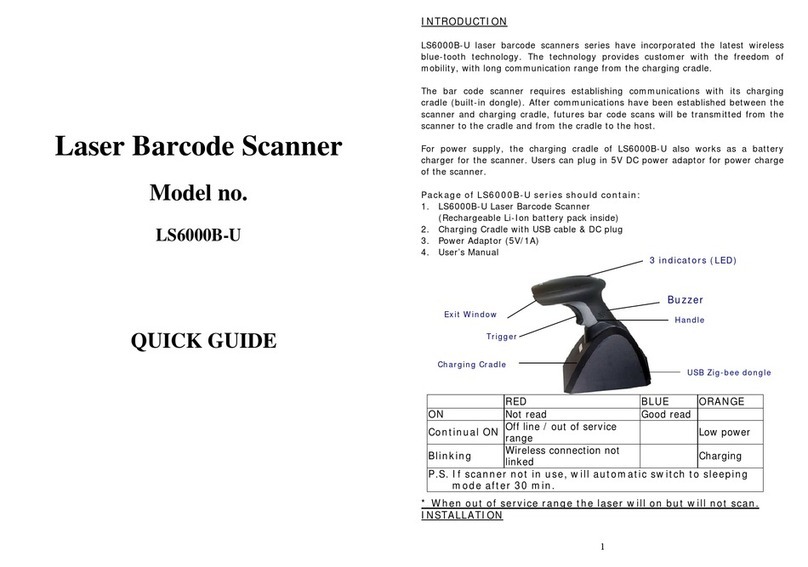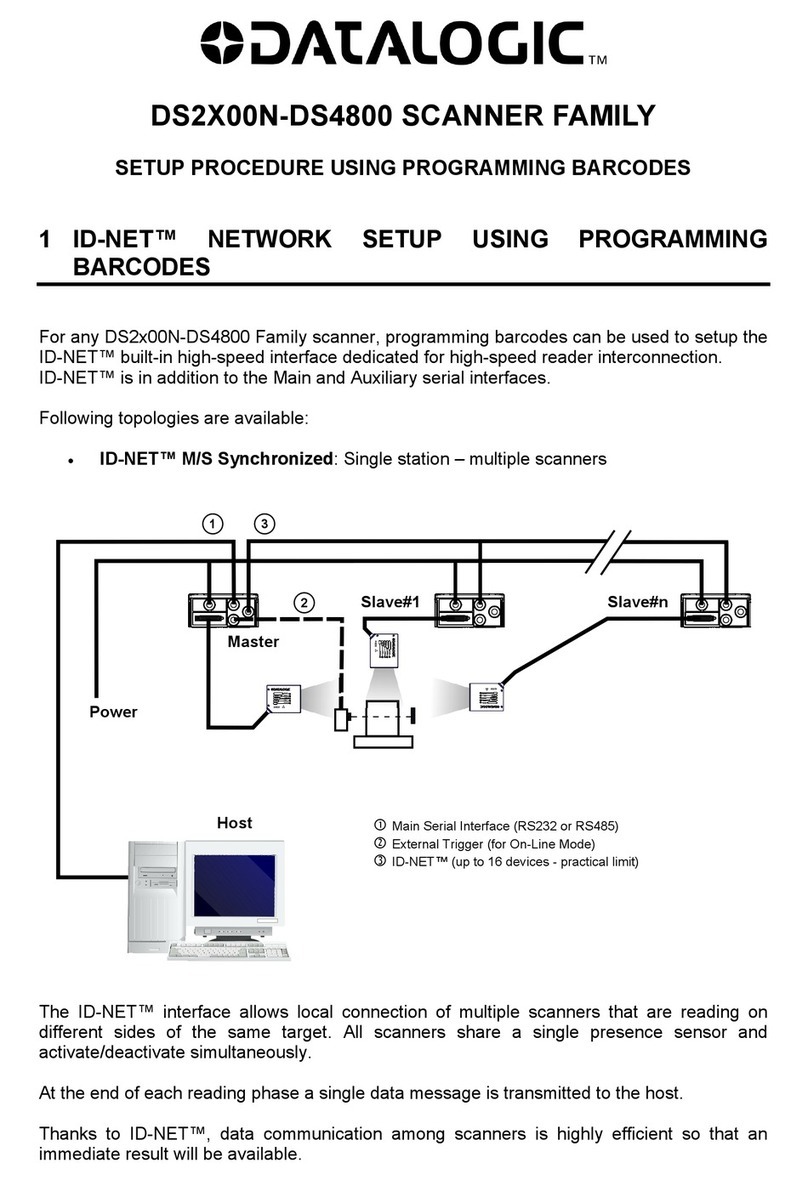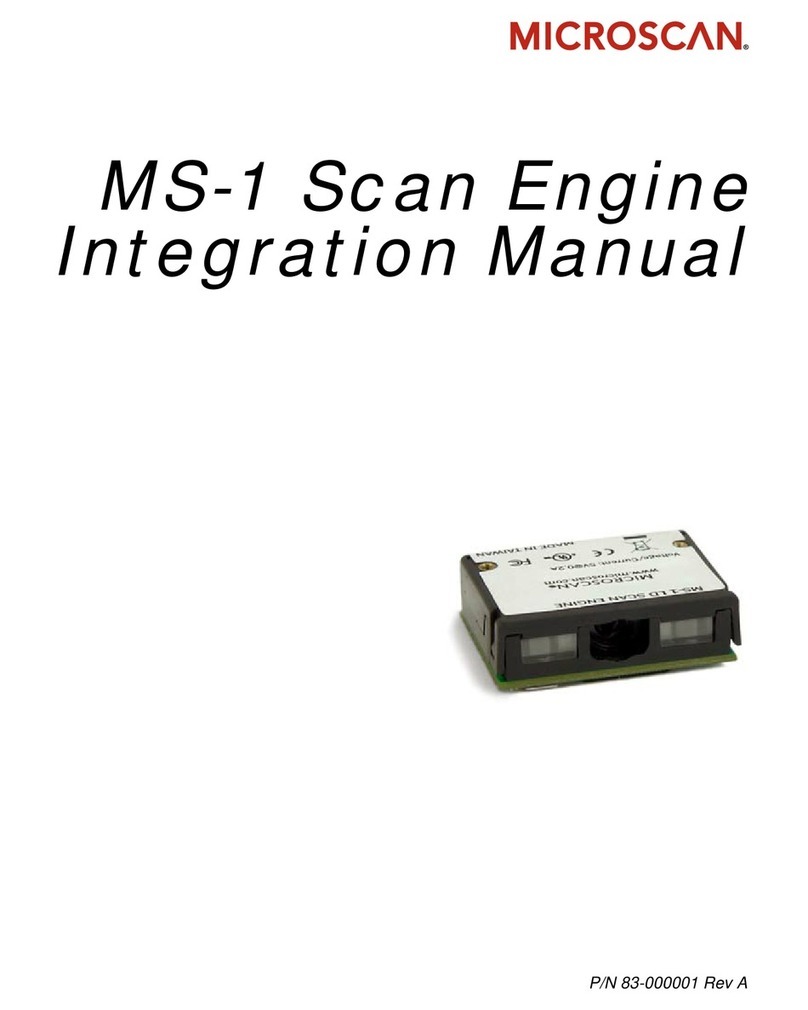Motorola WT41N0 User manual
Other Motorola Barcode Reader manuals
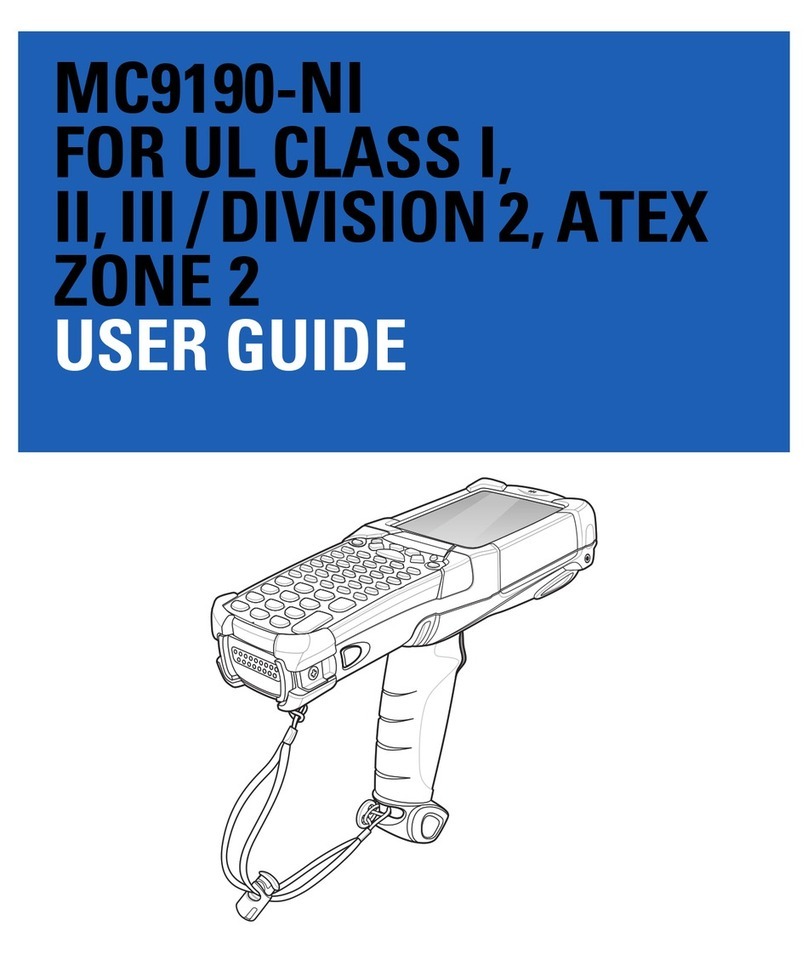
Motorola
Motorola MC9190-NI User manual

Motorola
Motorola Symbol SE4400 Quick setup guide

Motorola
Motorola SYMBOL MT2000 Series User manual

Motorola
Motorola Symbol DS9808-R User manual

Motorola
Motorola Symbol LS2208 Installation and operation manual

Motorola
Motorola SYMBOL DS3578 Installation and operation manual

Motorola
Motorola Symbol LS9208 Installation and operation manual

Motorola
Motorola Symbol LS1203 Installation and operation manual

Motorola
Motorola DS4208 Installation and operation manual

Motorola
Motorola CS4070 User manual
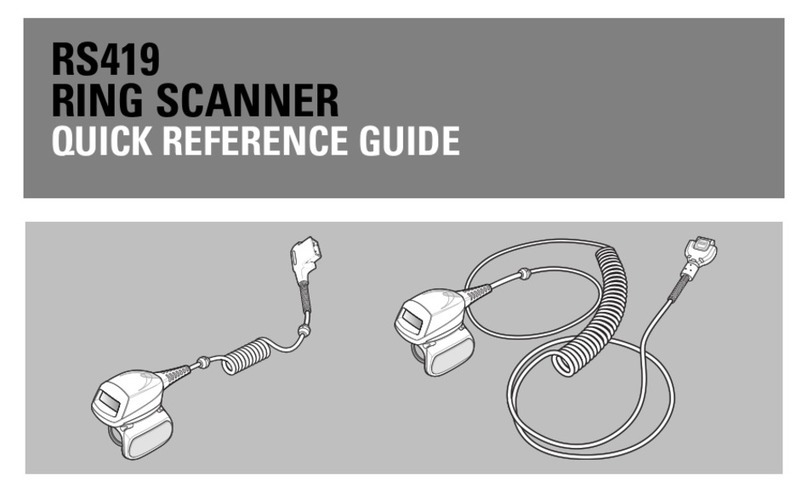
Motorola
Motorola RS419 User manual
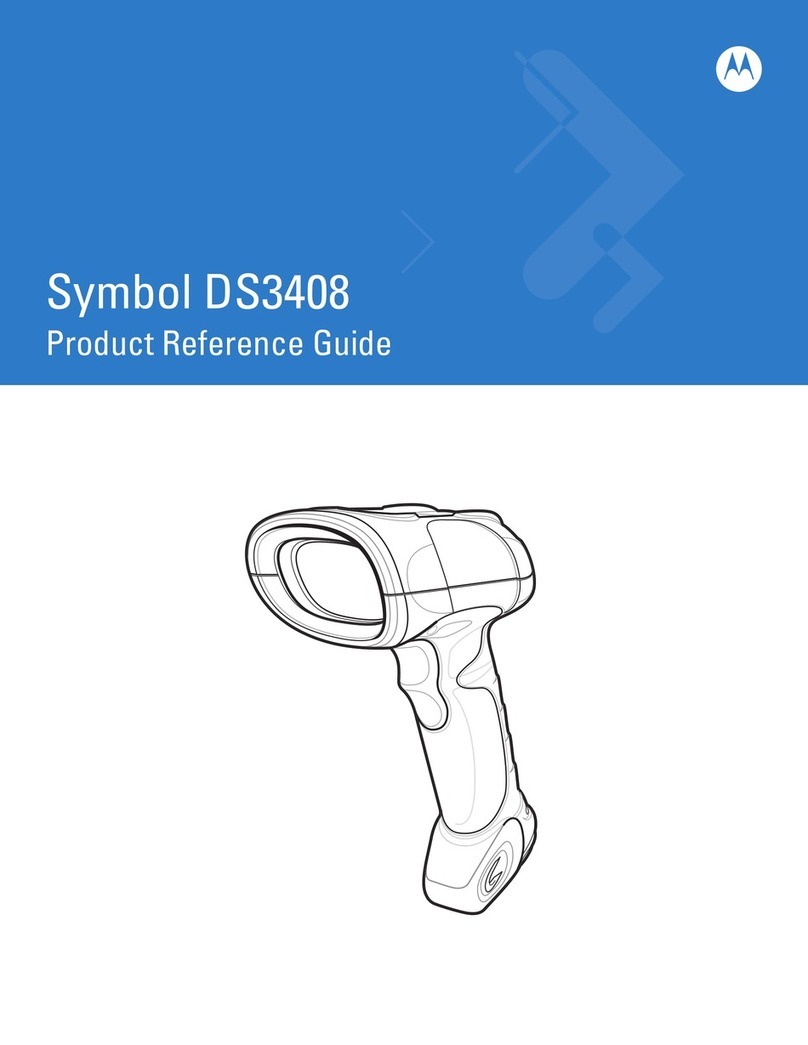
Motorola
Motorola Symbol DS3408 Installation and operation manual
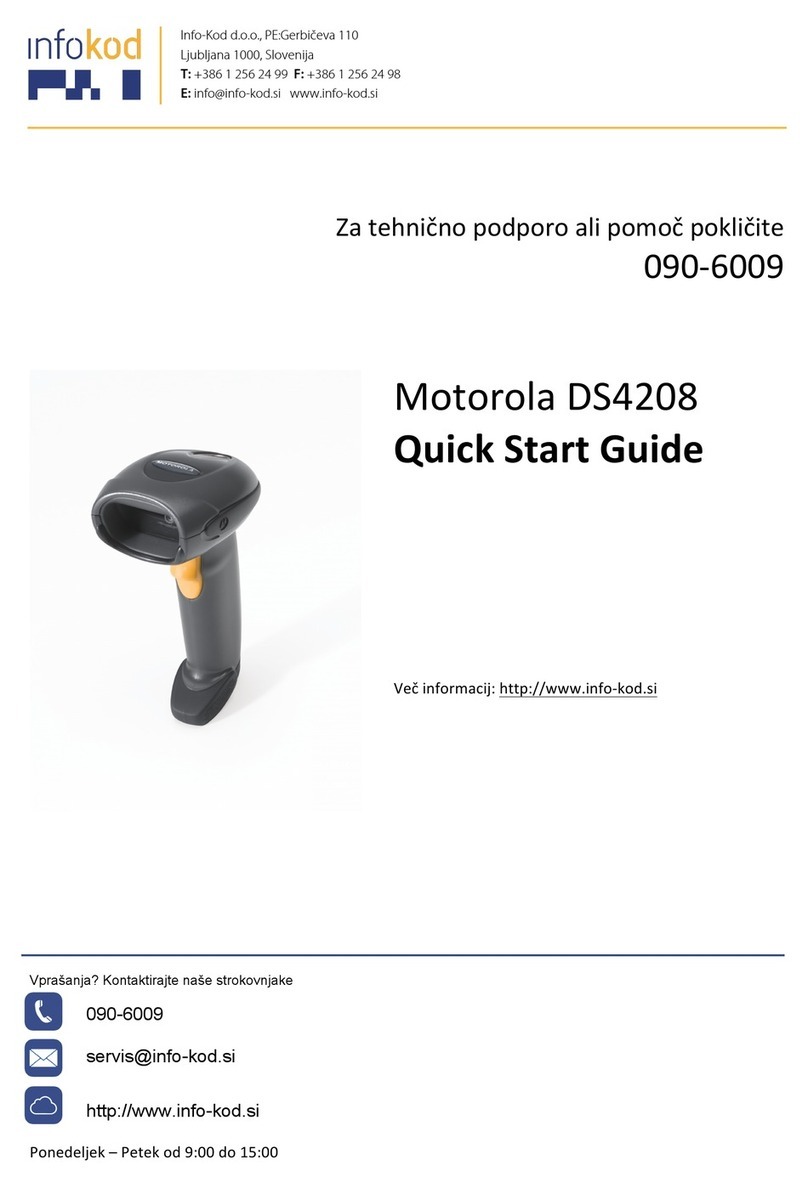
Motorola
Motorola DS4208 User manual
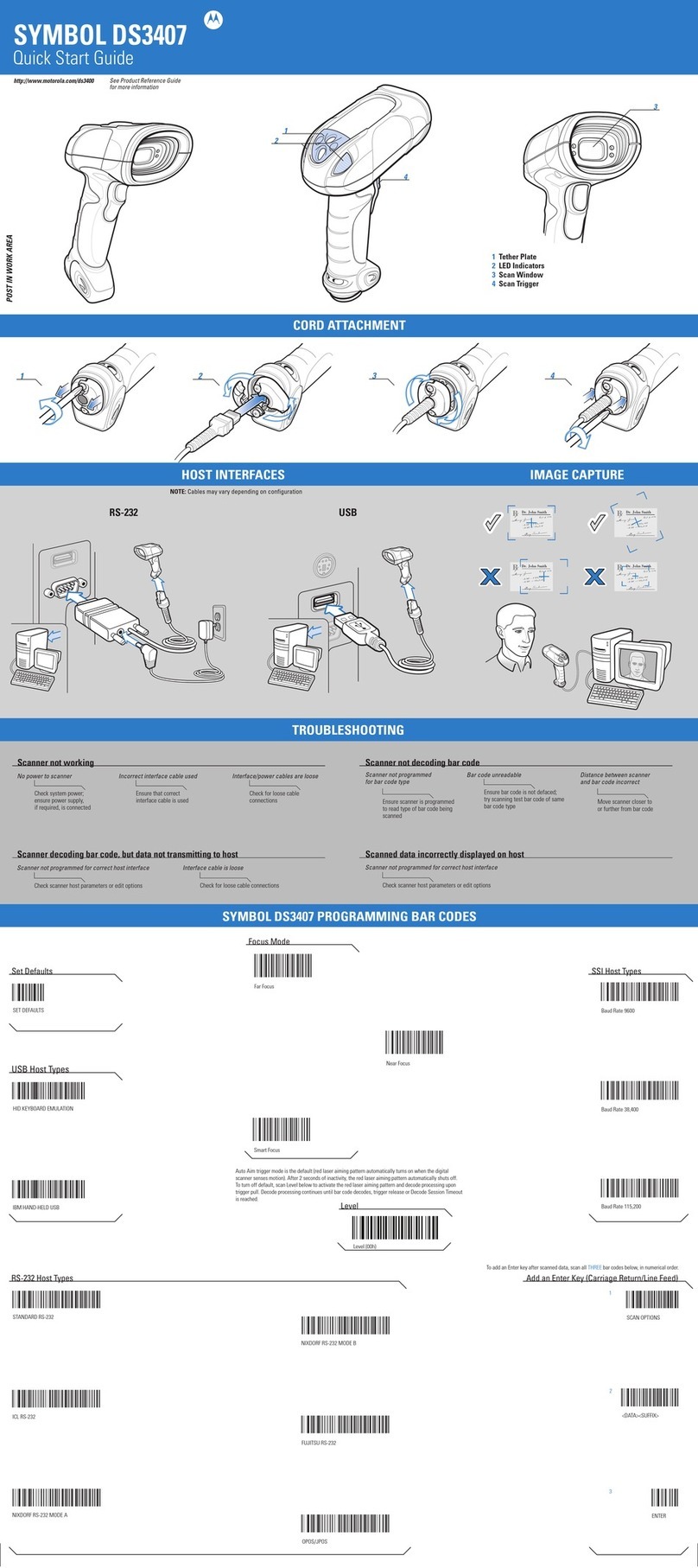
Motorola
Motorola Symbol DS3407 User manual
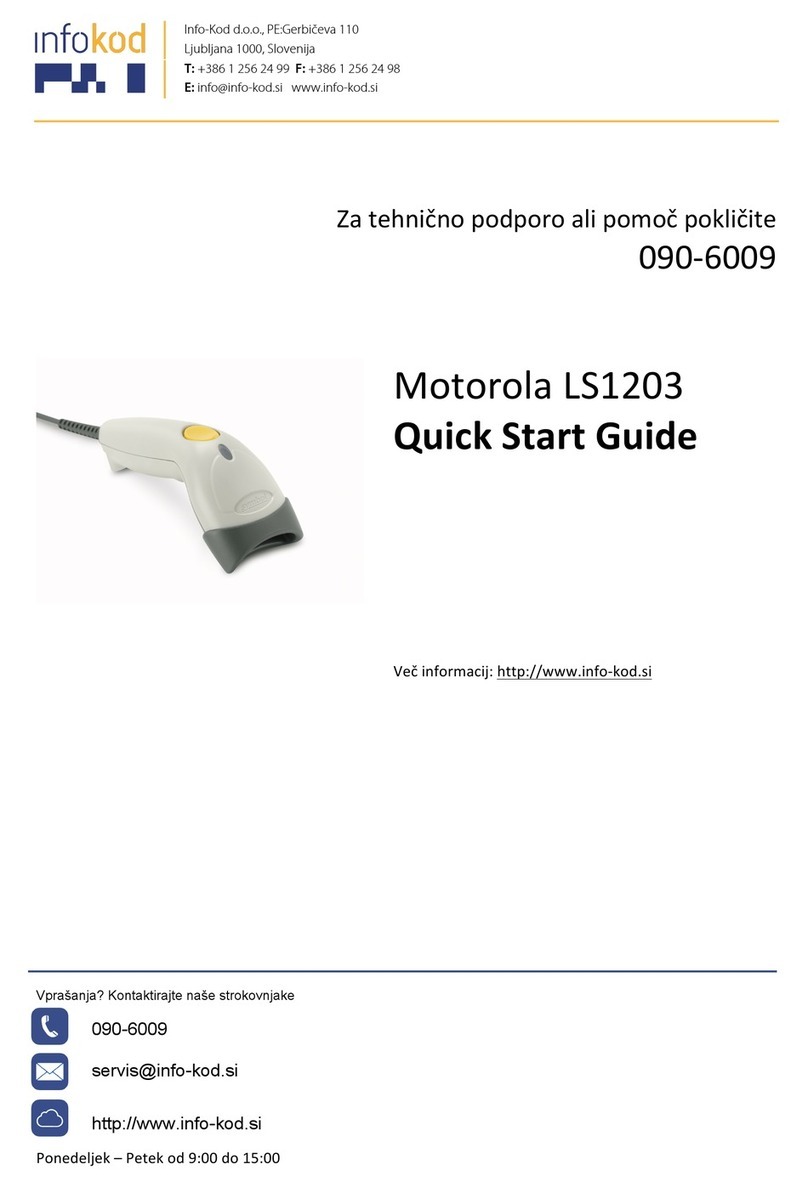
Motorola
Motorola Symbol LS1203 User manual

Motorola
Motorola Symbol LS9208 Installation and operation manual

Motorola
Motorola LI4278 User manual
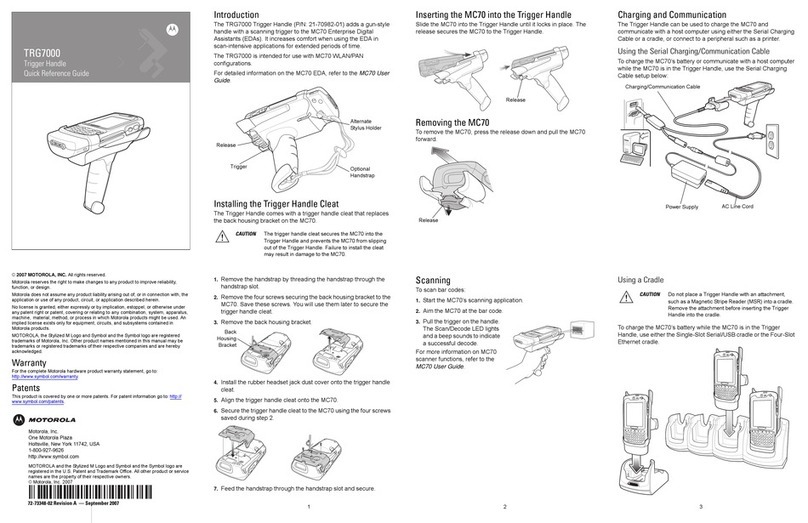
Motorola
Motorola TRG7000 User manual
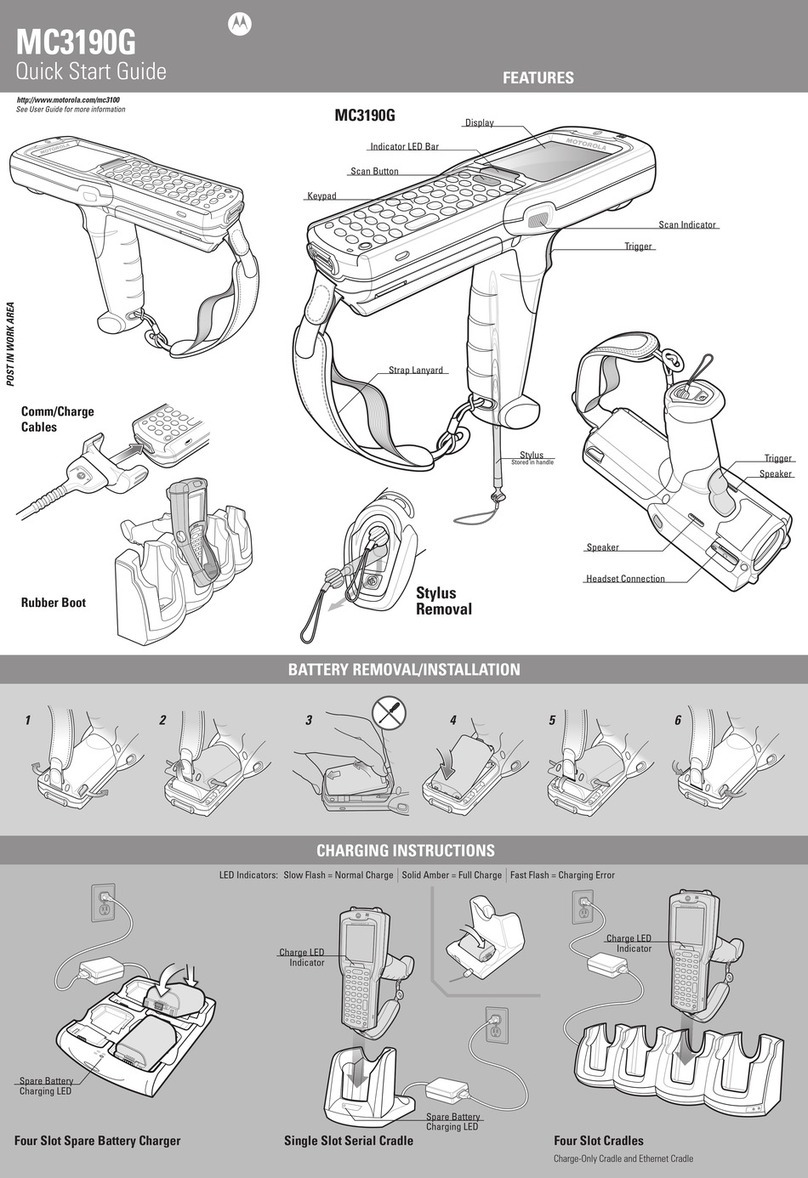
Motorola
Motorola MC3190G User manual
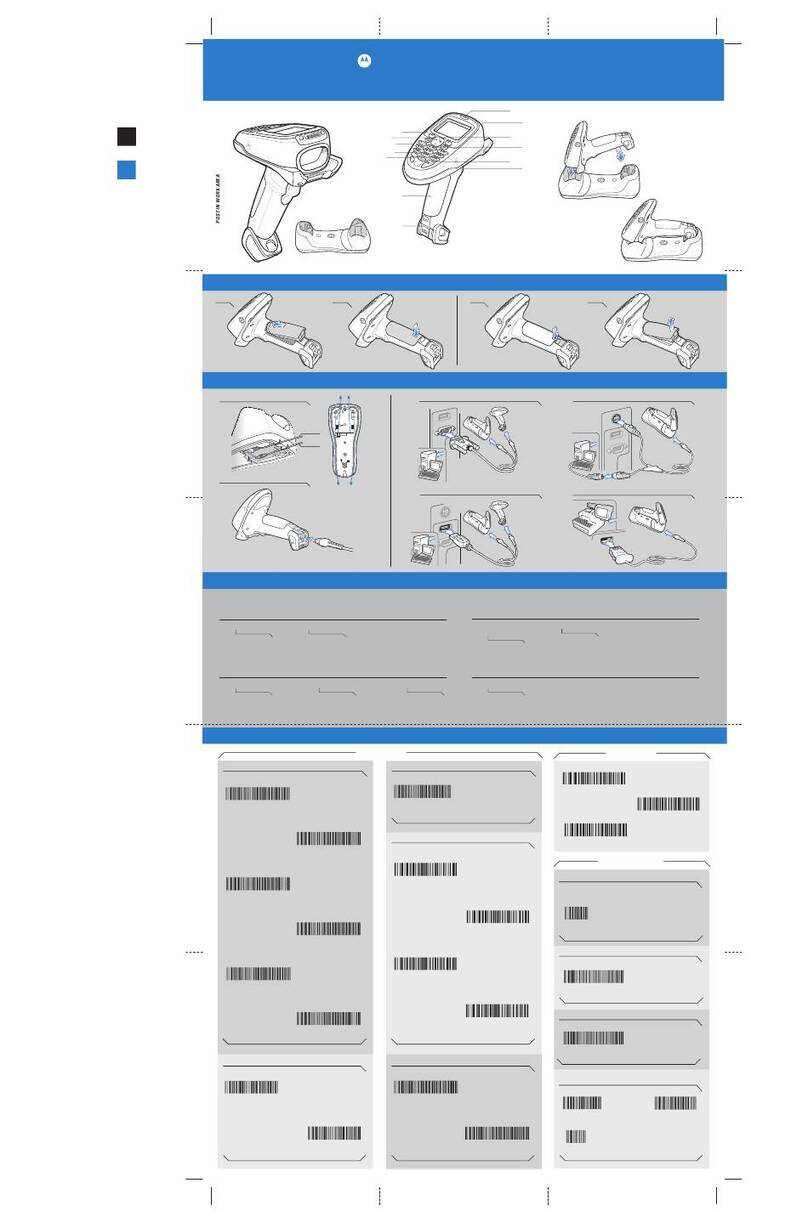
Motorola
Motorola SYMBOL MT2000 Series User manual