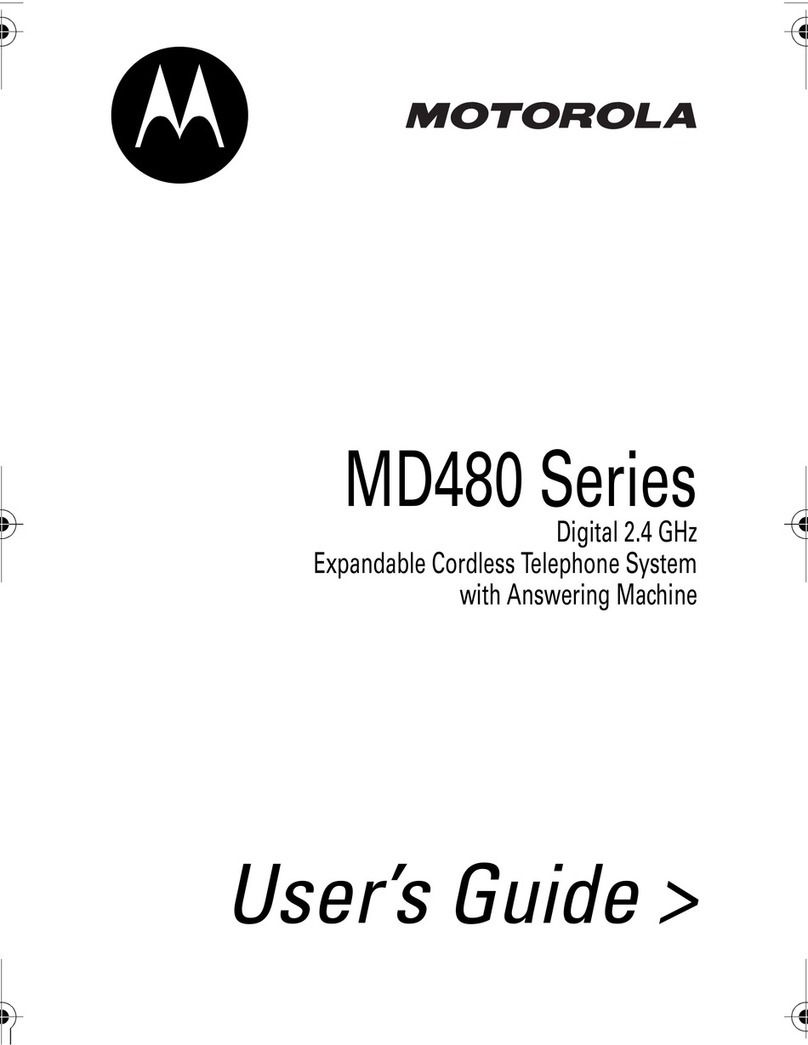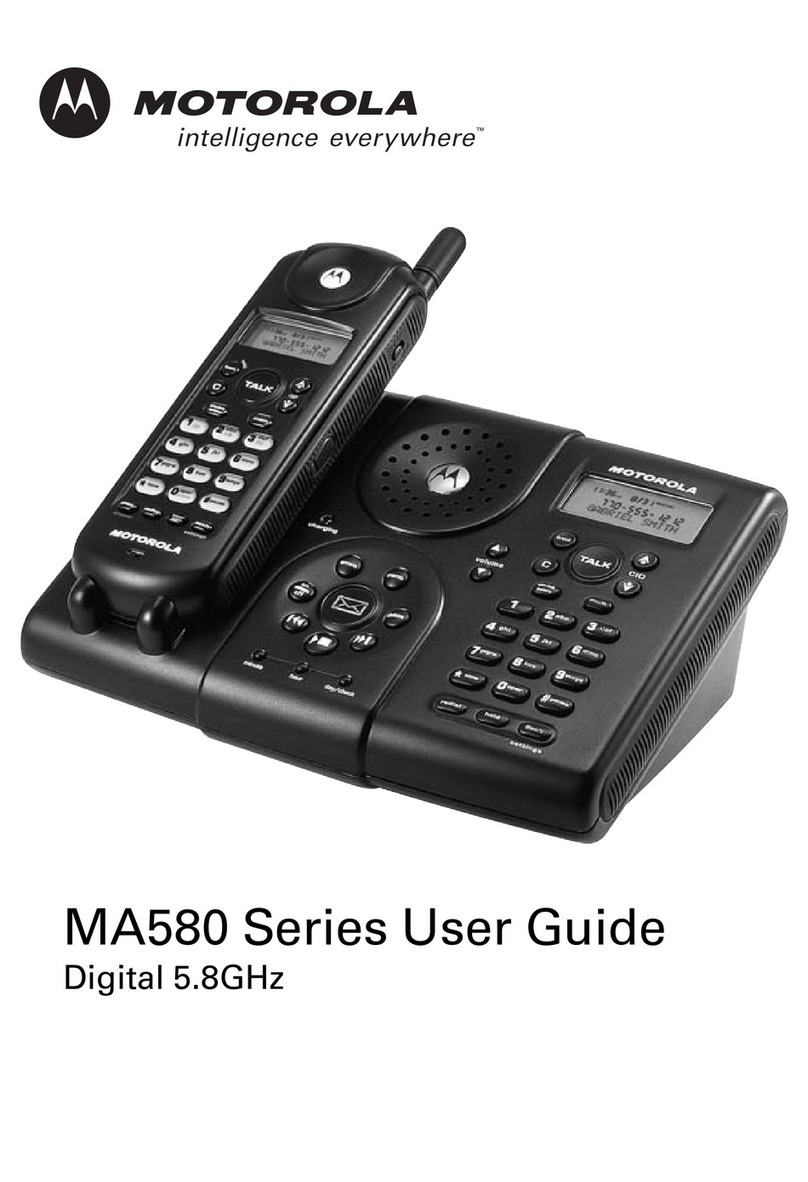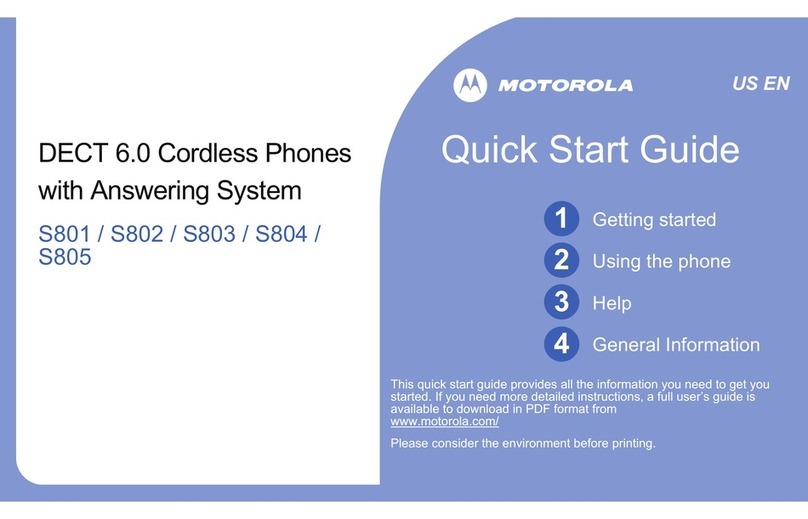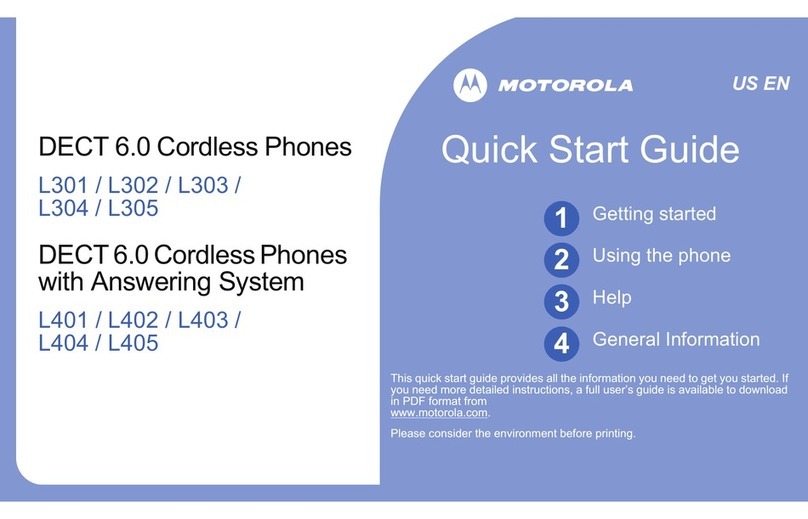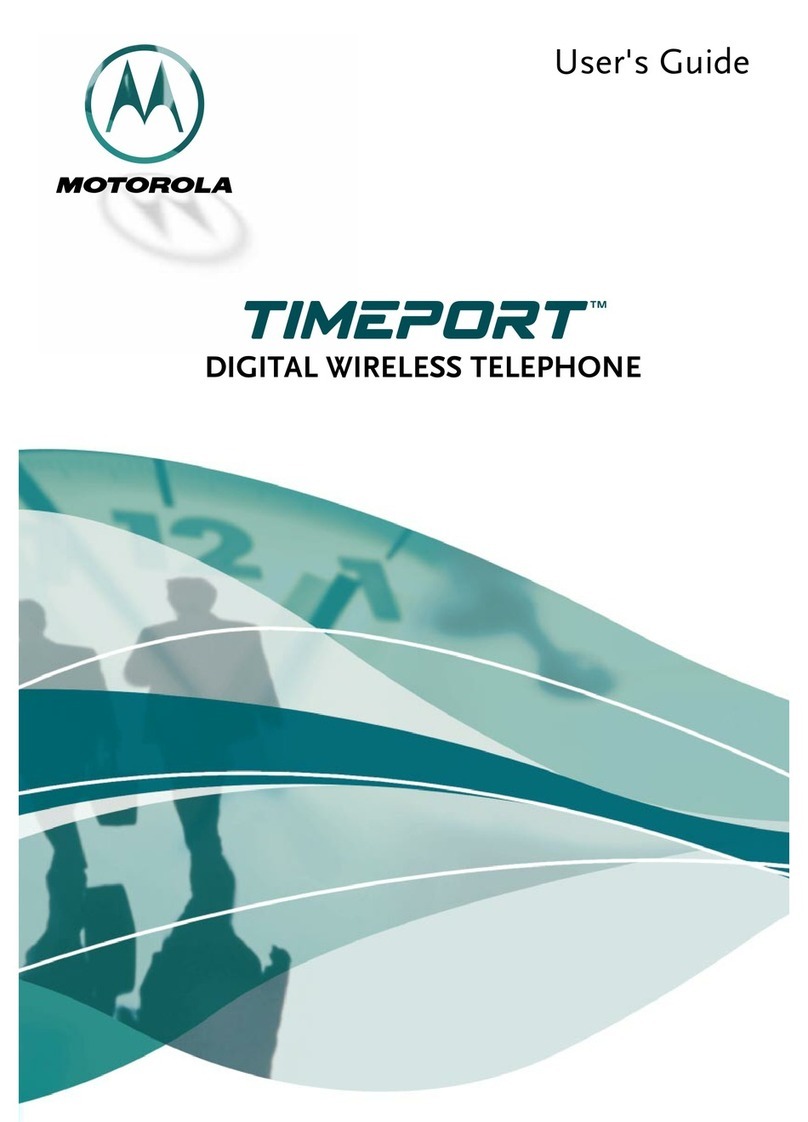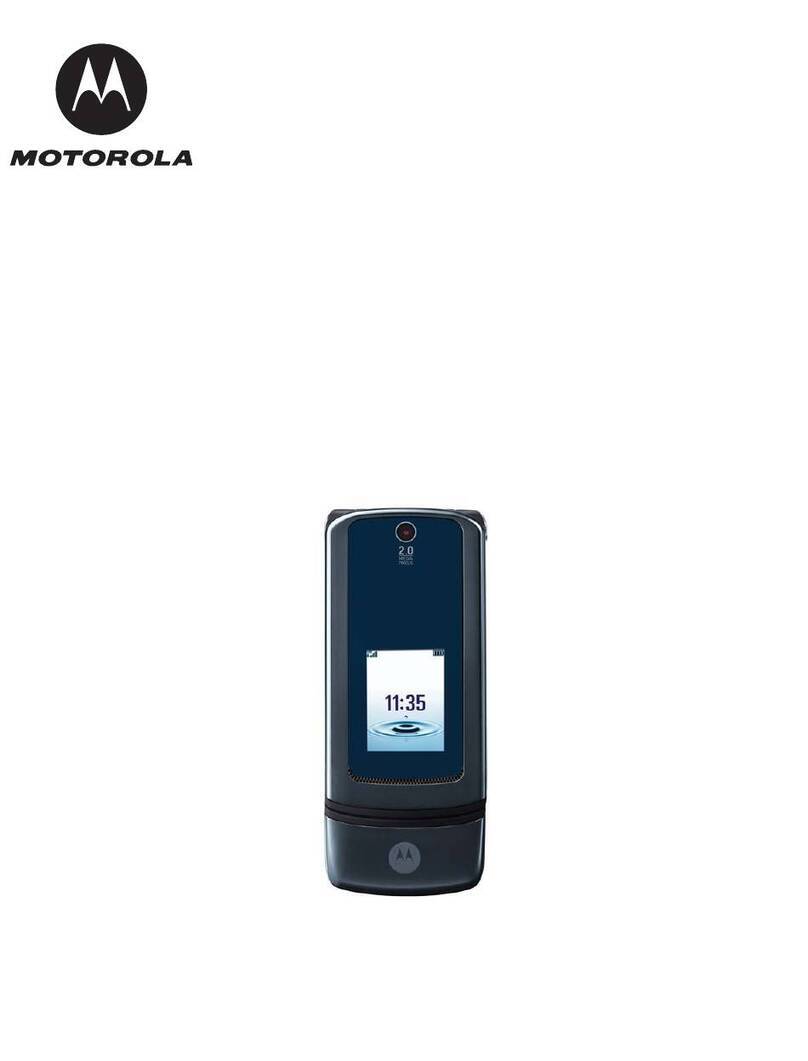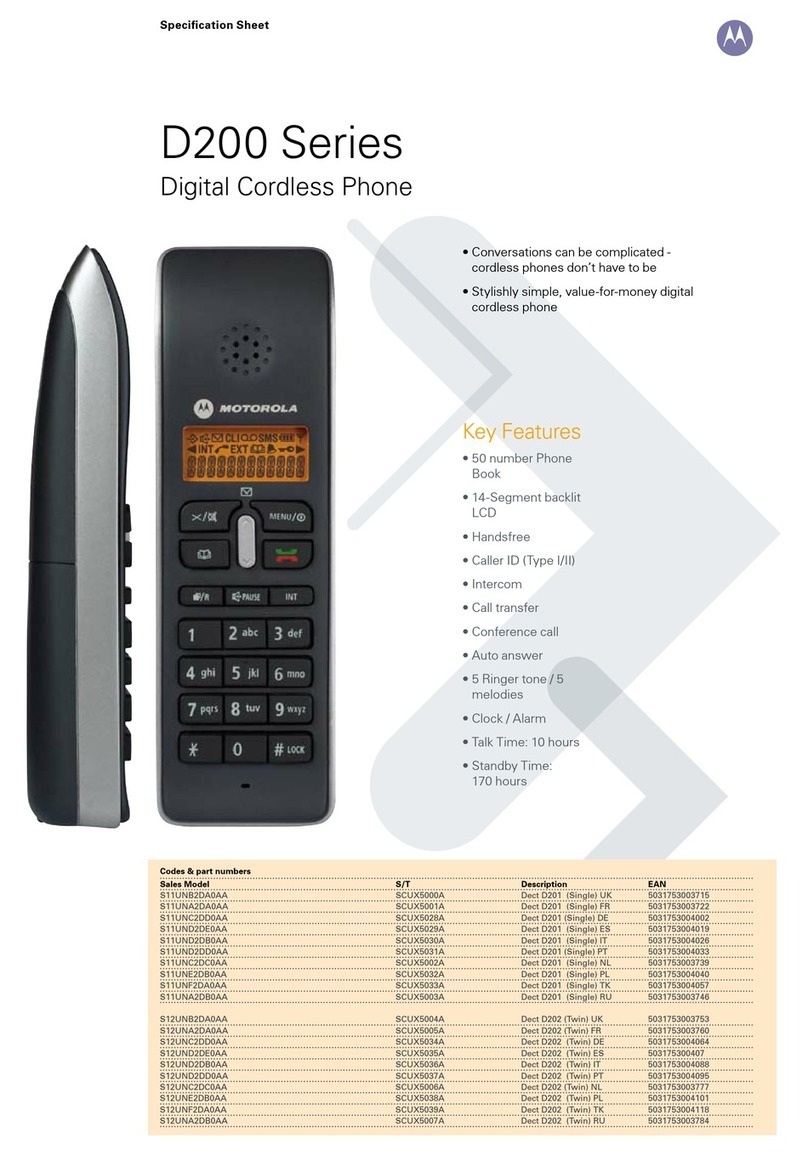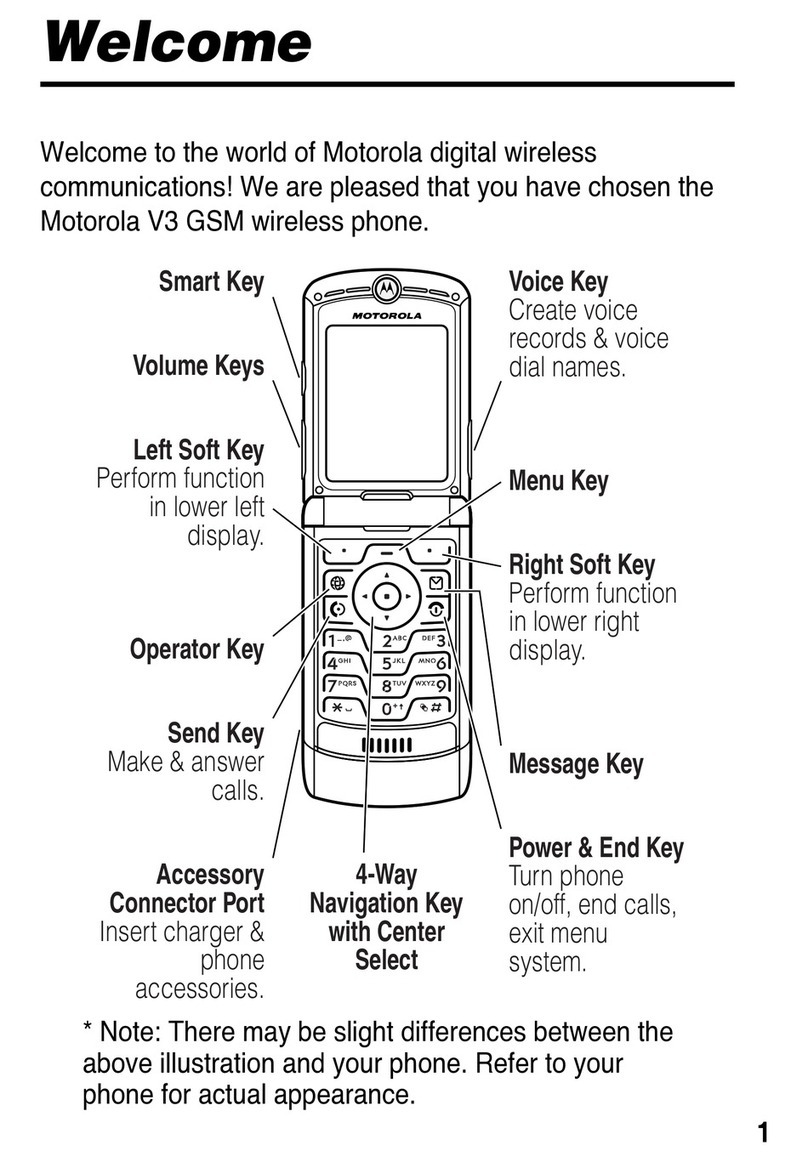12 13
Display
• Font size:Changethefontsize,boldness,ortypefor
easy viewing.
• Display size:Settheitemsonthescreentoasizethat
iseasyforyoutosee.Someitemsmaychangeposition.
• Dark theme:Switchthecolorthemeoftheoperating
systemorappstoblackortoaverydarkcolor.Very
useful in dim light or at night to diminish eye strain.
Someappsmaynotsupportthisfeature.
• Magnication:Zoominoroutbytappingthescreen
threetimesorbysettingashortcut.Youcantemporarily
magnifywhat’sunderyourngerbytriple-tappingand
holding.Thisfeaturedoesnotworkonthekeyboardor
navigationbar.
• Color correction: Adjust the color of the screen if you
arecolorblindorhavedicultyreadingthedisplay
becauseofthescreencolor.
• Color inversion:Invertthecolorsonthescreentohelp
youseethecontentbetter.
• Large mouse pointer:Magnifythemousepointerfor
easier viewing.
• Remove animations:Removecertainscreeneectsif
you are sensitive to motion.
Interaction Controls
• Accessibility Menu: This feature provides an
accessibilityiconatthebottomofthescreen.Tapthe
icon to launch a large on-screen menu that gives you
access to several features on your phone.
• Switch Access: Allows you to control your device using
one or more switches to select items, to scroll, text, and
more.
• Dwell timing: Automatically clicks where the pointer
stops after a set amount of time.
• Power button ends call: Press the power key to end a
call instead of having to touch the screen.
• Auto-rotate screen: Automatically change the screen
orientation according to the physical position of the
device.
• Touch & hold delay:Setthedesiredtouchandhold
delay to customize the length of touch time that is
considered one touch.
• Time to take action:Selecthowlongamessagethat
asksyoutotakeanactionstaysvisibleonthescreenso
that you have time to read it.
• Vibration & haptic strength:TurnON/OFFthering
vibration,noticationvibrationandtouchfeedback
that alert you to incoming calls, messages and other
notications.