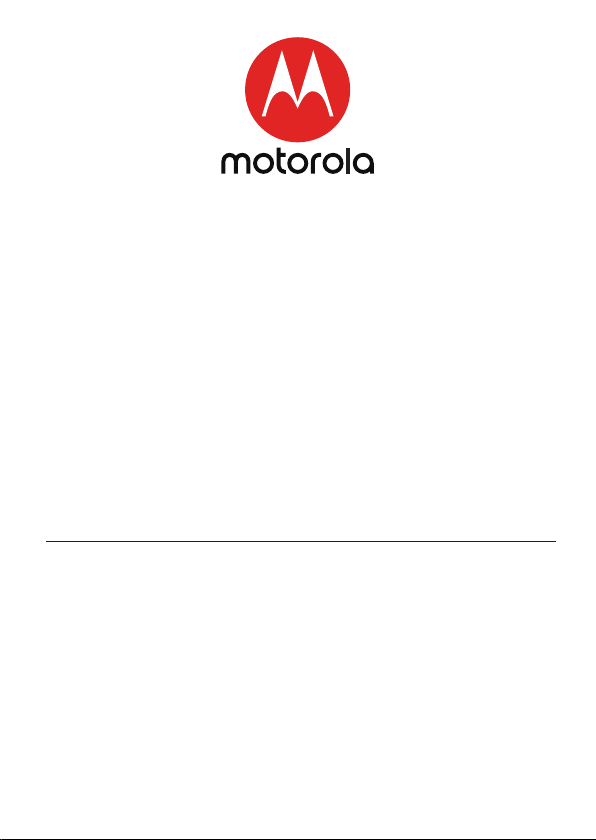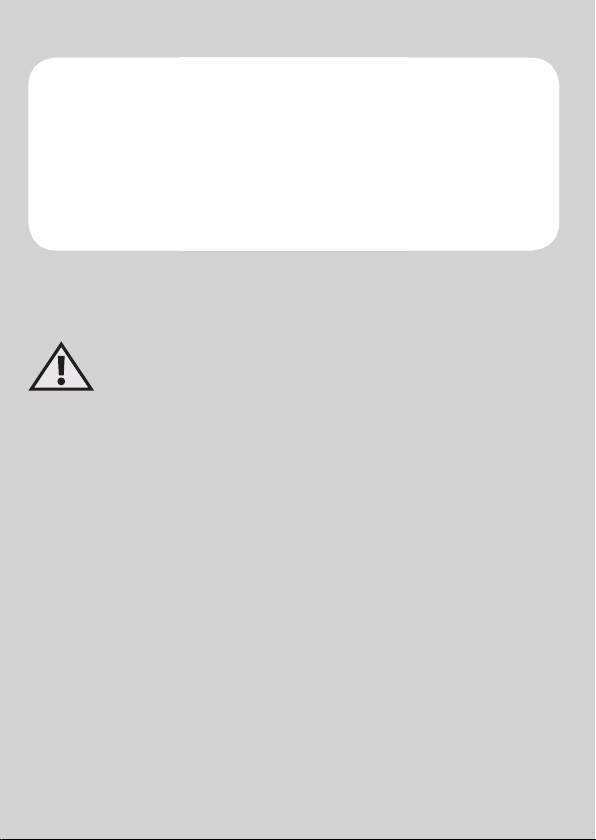6Important Safety Information
• Do not store the device under extreme temperature (below
-20°C/- 4°F or over 55°C/131°F) or extreme humidity conditions
(below 15% RH or over 90% RH). Failure to store device under
proper conditions may cause inaccurate readings.
•Do not use if the device is damaged. Continued use of a damaged
unit may cause injury, inaccurate results or serious hazard.
• Do not disassemble, repair or change any parts of the unit.
• All materials intended to contact with patients have passed the
ISO 10993-5 and ISO 10993-10 standards test, whereby they
are non-toxic and non-allergenic, and do not produce irritation
reactions. However, the state of current scientific knowledge and
technology being incomplete, other potential allergic reactions
may not yet be known. Should you have an allergic reaction to
the materials, please stop treatment immediately and consult
your physician.
• Store the product in a dry, clean place. Do not expose the
product to chemical solvents, lint, dust, direct sunshine or high
temperature.
• Do not maintain or service the device while it is in use.
• Should you experience any problems with this device (e.g. set-up,
maintenance or use), please contact Motorola customer service
or your local retailer.
• The sleep strip shall only be used with designated baby lounger.
• Should any unexpected operations or events occur, please report
them to the manufacturer.
• It is not recommended for the parent to sleep in bed next to the
lounger, as the sleep strip is very sensitive and will pick up the
heartbeat and breathing rate of the parent.
• Do not put any quilt or blanket or any other toppers on the
lounger to make sure the data accuracy.
•This sleep strip is recommended for infant in the age from 0 - 8
months old.