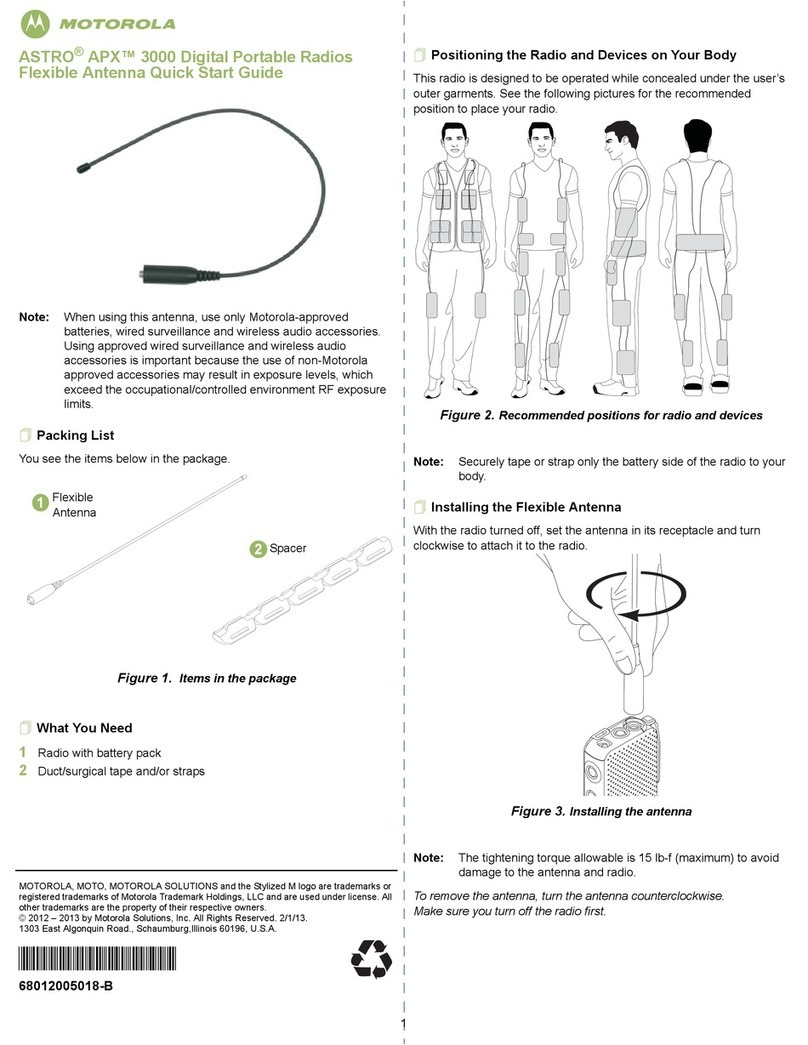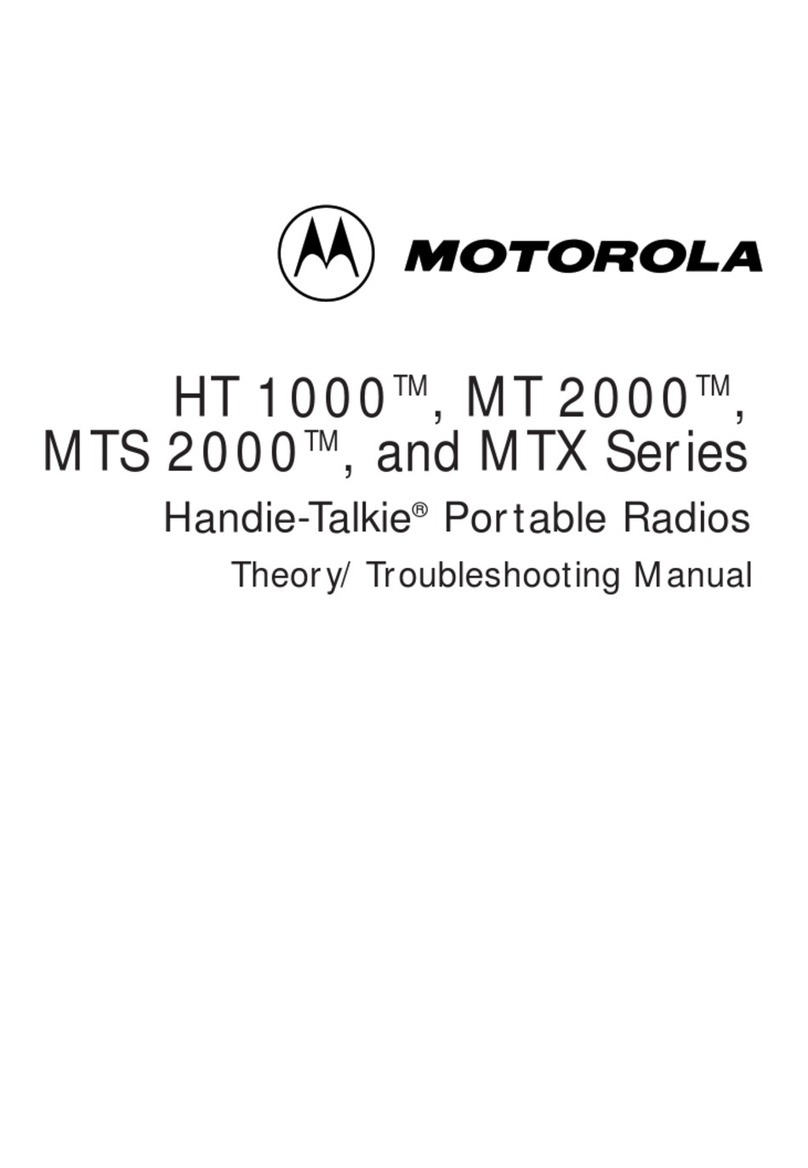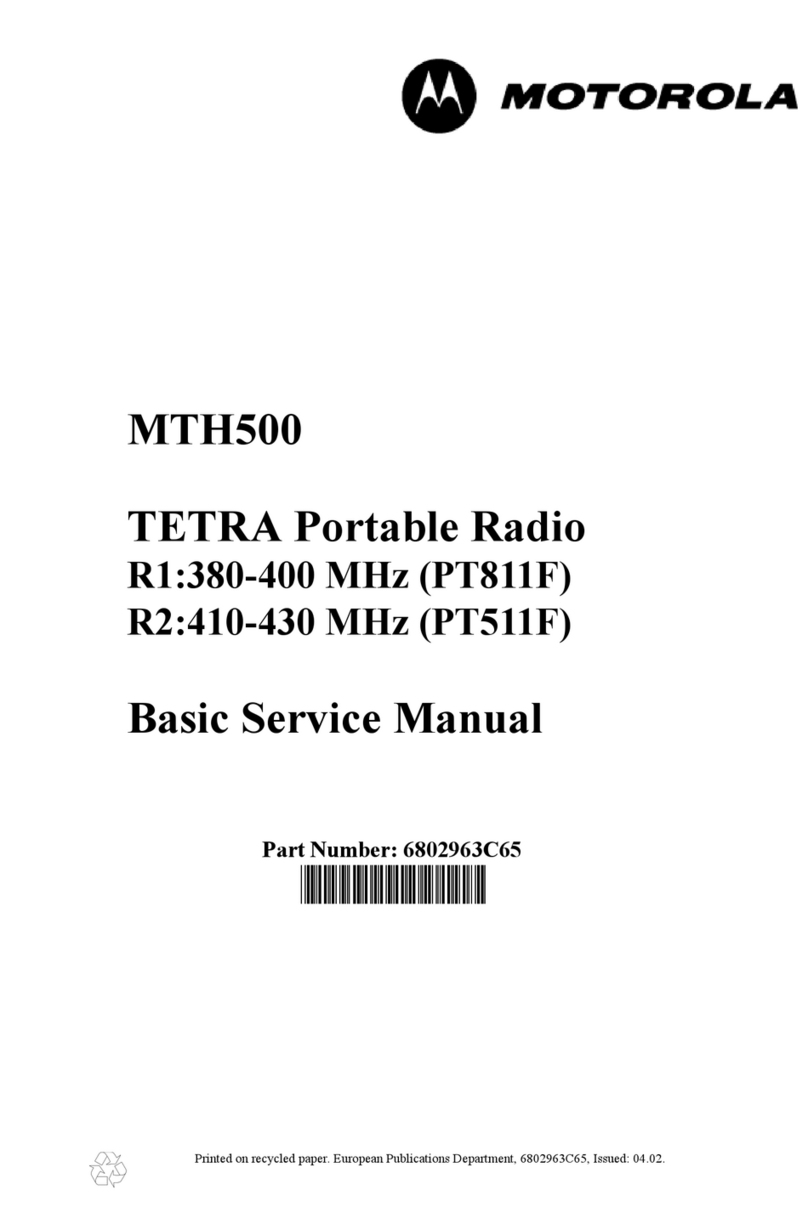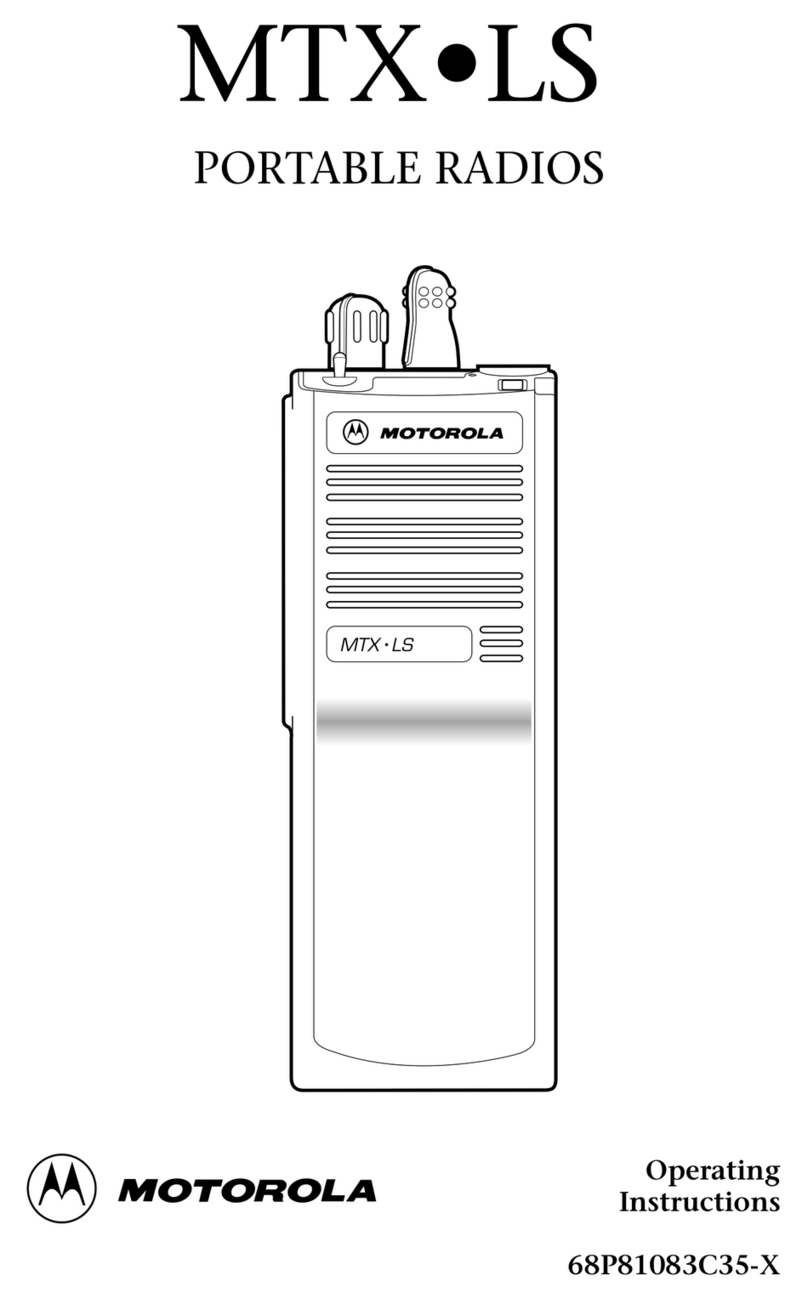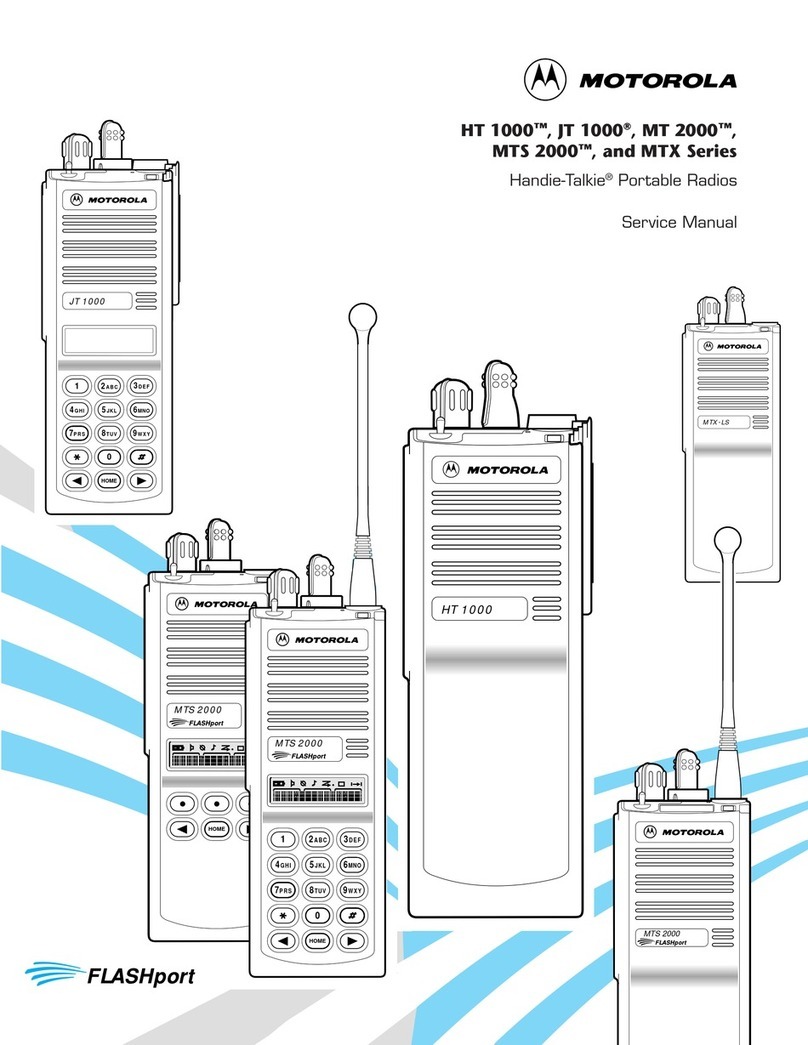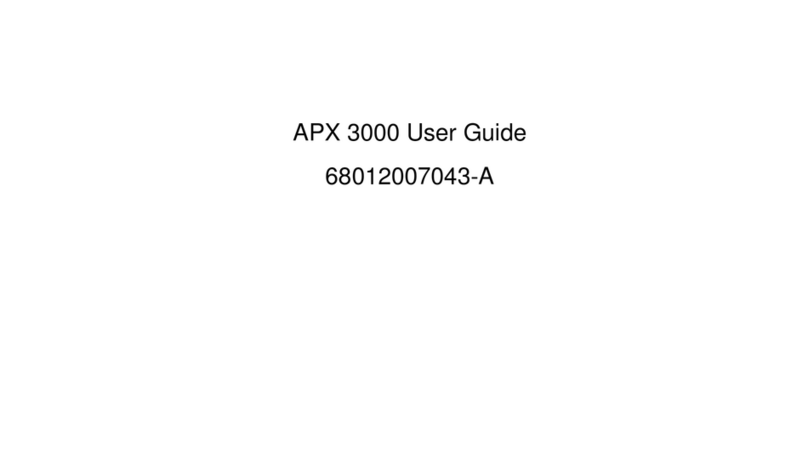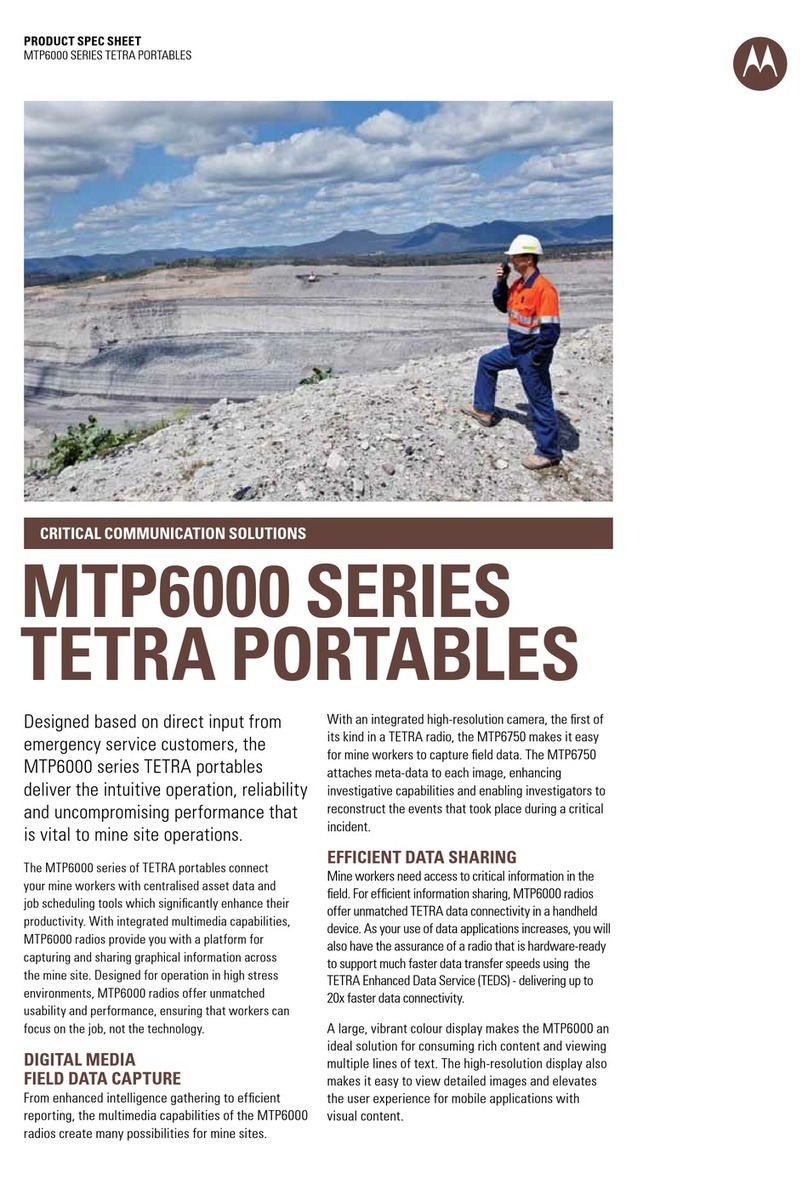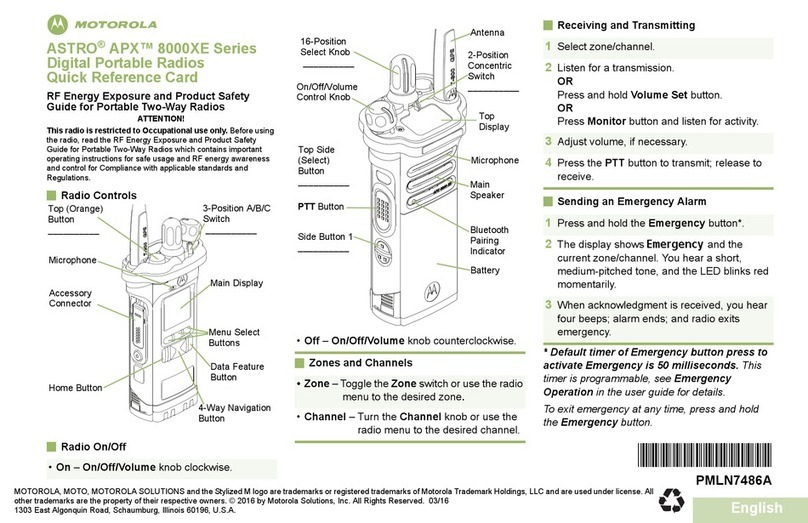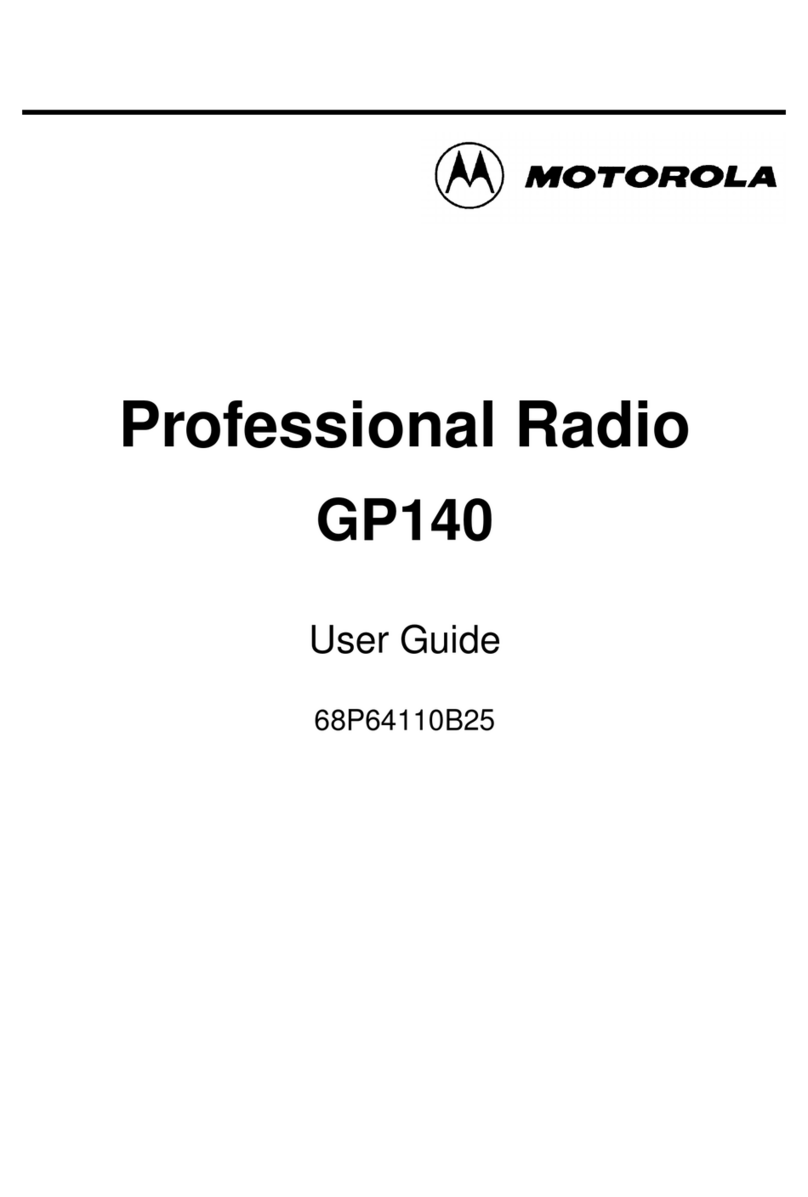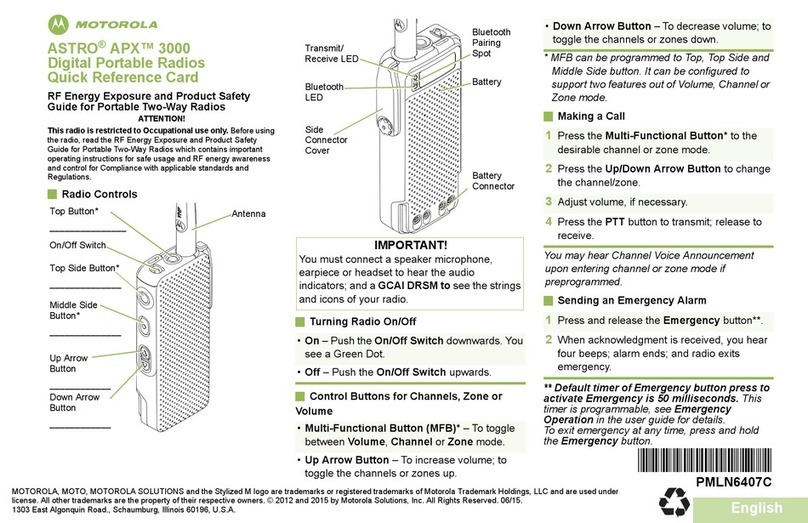www.motorolasolutions.com
www.motorolasolutions.com
When printed by Motorola
Bluetooth No/Active Connection
MTP3500
QUICK START GUIDE
Icons
Using the Terminal
More Information on the Radio
Motorola Online
@MN001592A01@
MN001592A01-BA
This document is copyright protected. Duplications for the purpose of the use of Motorola products are
permitted to an appropriate extent. Duplications for other purposes, changes, additions or other processing of
this document are not permitted. Only this electronically-saved document is considered to be the original.
Duplications are considered merely copies. Motorola Solutions, Inc., and its subsidiaries and affiliates do not
vouch for the correctness of such kinds of copies.
MOTOROLA,MOTO,MOTOROLASOLUTIONSandthestylized M Logo are registered inthe U.S. Patent and
TrademarkOffice.All other product or service names are the property of their respective owners.
© 2015 Motorola Solutions, Inc. All rights reserved.
Feature User Guide and related documentation available at:
https://emeaonline.motorolasolutions.com/
Open Source Software Legal Notices
Available at: https://emeaonline.motorolasolutions.com/
and on Customer Programming Software Plus (CPS Plus) DVD
Visit the Motorola Solutions Web site at:
http://www.motorolasolutions.com/
Icon Description
Speaker Off
New Message Has Arrived
New Message(s)
Packet Data Enabled
Packet Data Transmitting
Icons
High RF Power
Icon Description
In Service (TMO)
No Service (TMO)
Signal Strength
Direct Mode (DMO)
Emergency Mode
Battery Level
Battery Charging
Duplex Ring Muted
Simplex Ring Muted
All Ring Muted
LowAudio
Migration
HighAudio
Scan (TMO)
Priority Scan (TMO)
Earpiece Connected
Radio Keys Locked
Location
Turning the Radio On/Off
To power the radio on/off, press and hold On/Off key.
Using the Radio Menu
To enter the menu, press the Menu key.
To scroll through the menu, press the Up or Down Navigation key.
To select a menu item, press Select or the Right Navigation key.
To return to the previous level, press Back or the Left Navigation key.
To exit the menu, press the Home key.
Selecting Trunked/Direct Mode Operation
From the home screen, press Optns, then select Trunked Mode or Direct Mode.
Making Simplex Private Calls
IN DMO: From the home screen, dial a number using Software Numeric Keypad (a
shortcut needs to be assigned to a Function Key or a Navigation Key - refer to the
Feature User Guide for details). Press and hold PTT to make the call and talk (wait for
the talk permit tone if configured). Release PTT to listen. Press the End key to
terminate the call.
IN TMO: From the home screen, dial a number using Software Numeric Keypad (a
shortcut needs to be assigned to a Function Key or a Navigation Key - refer to the
Feature User Guide for details). Press and release PTT to make the call. Wait for the
called party to pick up. Once the call is connected, press and hold PTT to talk (wait for
the talk permit tone if configured). Release PTT to listen. Press the End key to
terminate the call.
Making TMO/DMO Group Calls
Enter TMO or DMO. From the home screen, use the Talkgroup Knob or Navigation
keys to highlight the target talkgroup. Press Select (if configured). Press and hold
PTT. Wait for the talk permit tone (if configured) and talk. Release PTT to listen.
Making TMO/DMO Emergency Group Calls
Sending Status Messages
Select the target talkgroup, then press the Menu key and select Messages > Send
Status. Highlight a status message and press the Send key or PTT to send it.
Sending SDS Messages
From the home screen, press the Menu key. Select Messages >New Message.
Enter your message and select Send. Select Private or Group. Enter a Private ID
or choose a group.
Enter TMO or DMO. Press and hold the Emergency button. The emergency alarm
is sent automatically (if configured). Press and hold PTT. Wait for the talk permit
tone (if configured) and talk. Release PTT to listen.
If using the Hot Mic feature, wait for the “Emgcy Mic On” message to appear on the
display, then talk without pressing PTT.
To exit the emergency mode, press and hold the Exit soft key.
Making Duplex Private/Phone/PABX Calls
From the home screen, dial a number using Software Numeric Keypad (a shortcut
needs to be assigned to a Function Key or a Navigation Key - refer to the Feature User
Guide for details). Change the call type by pressing Ctype. Press and release the Send
key.The ringing sounds. The called party answers. Press the End key to terminate the
call.
Pairing Your Radio with Bluetooth Devices
From the home screen, press the Menu key and select Bluetooth > Scan for
Accessories. Highlight the required device and select Pair. If needed, enter a PIN
code or a passkey.
To answer an incoming call, press the Send key.
MTP3500_QuickStartGuide.ai 2 10/9/2015 3:05:41 PMMTP3500_QuickStartGuide.ai 2 10/9/2015 3:05:41 PM