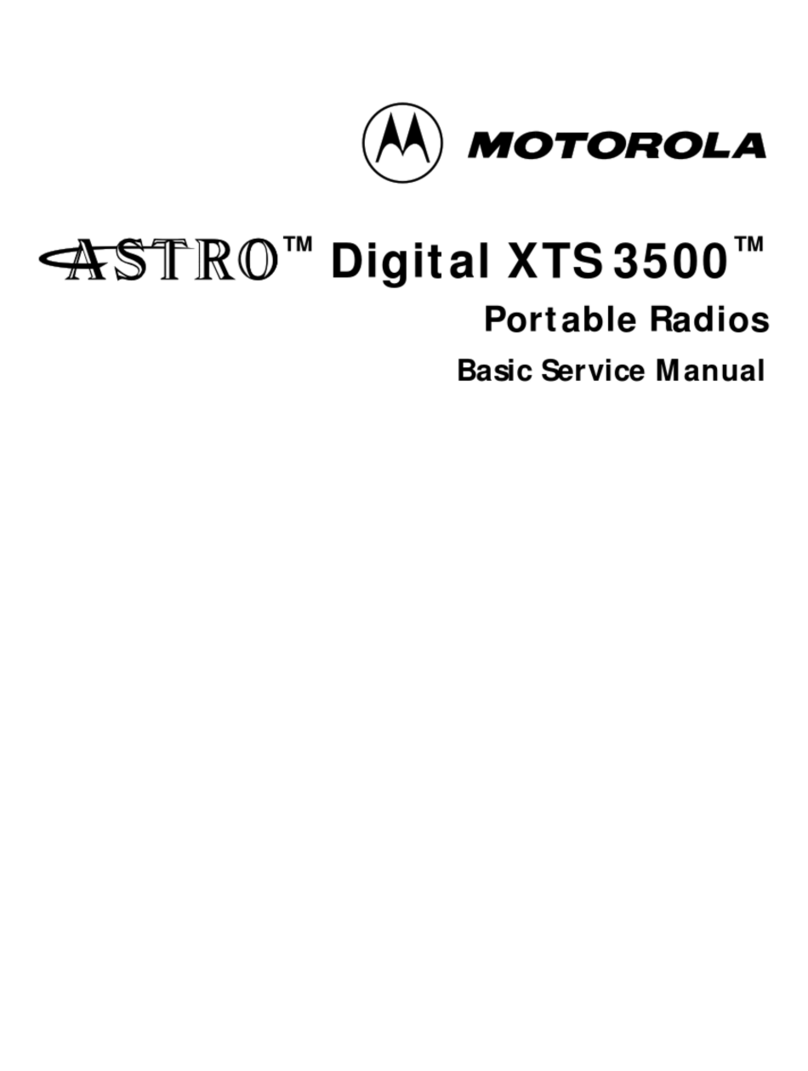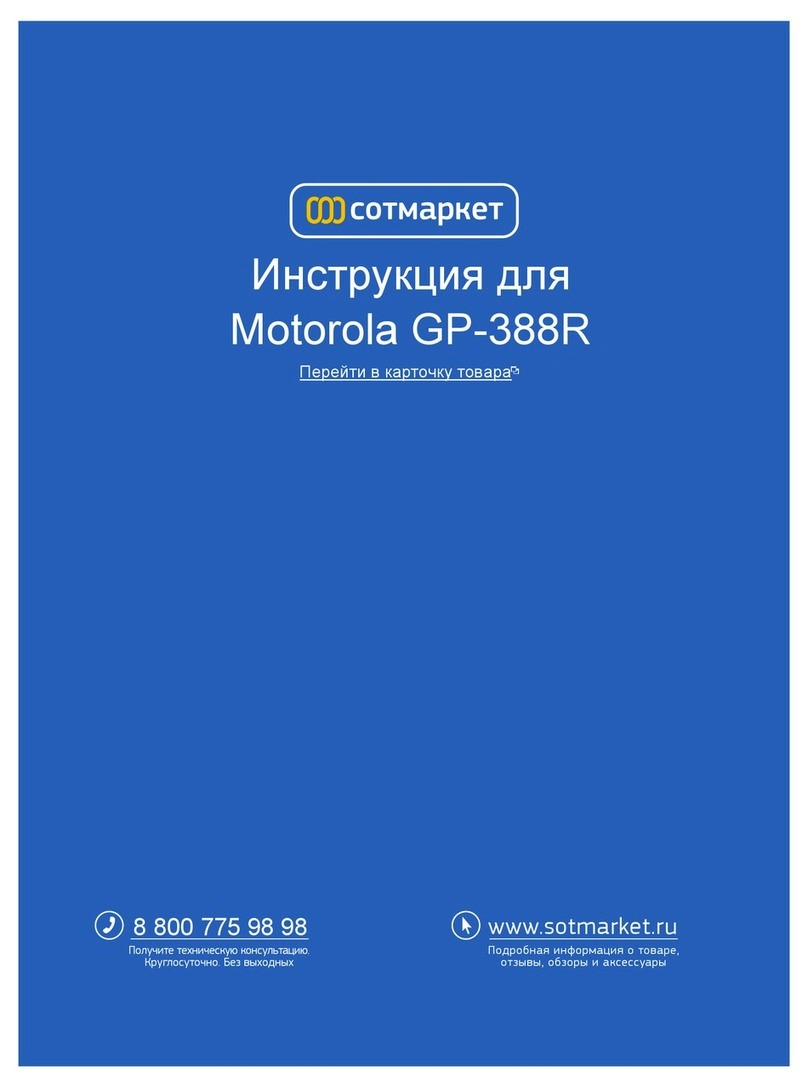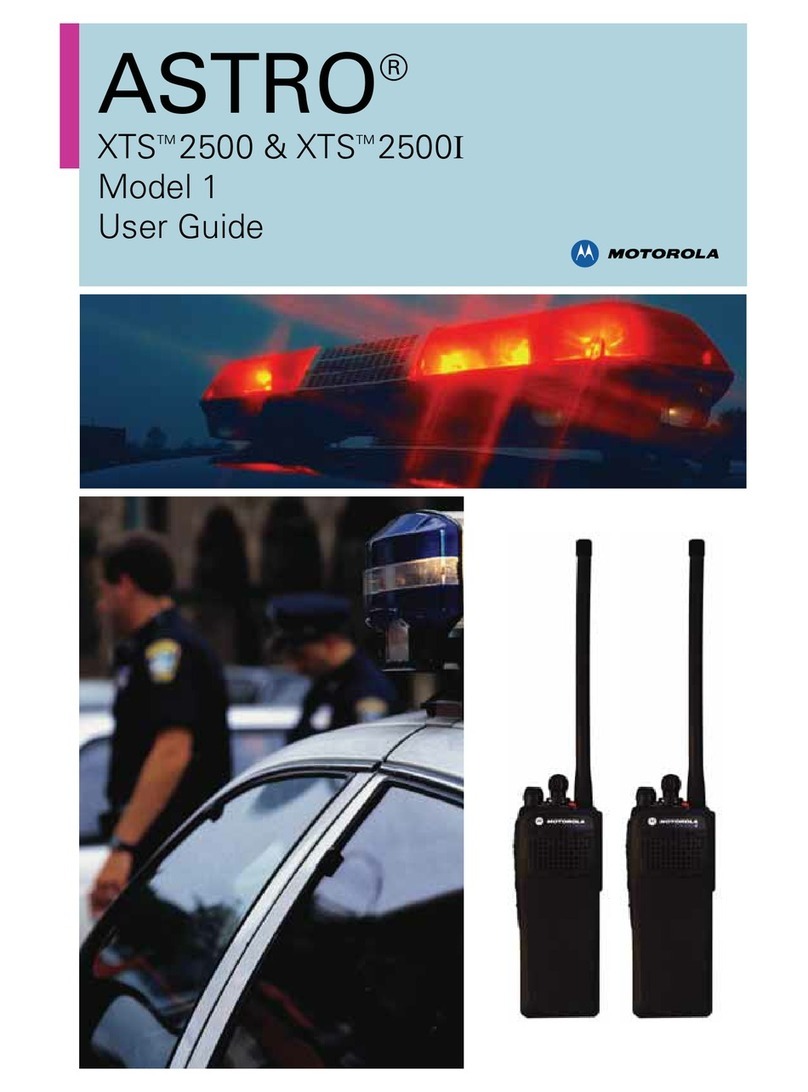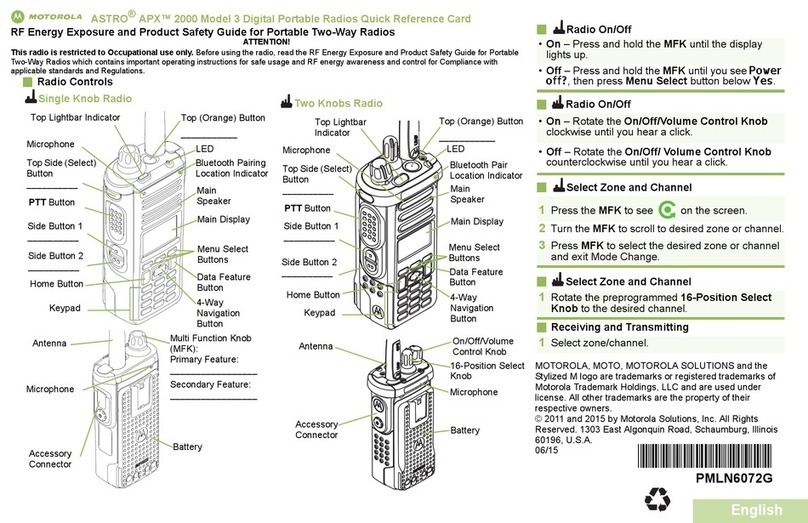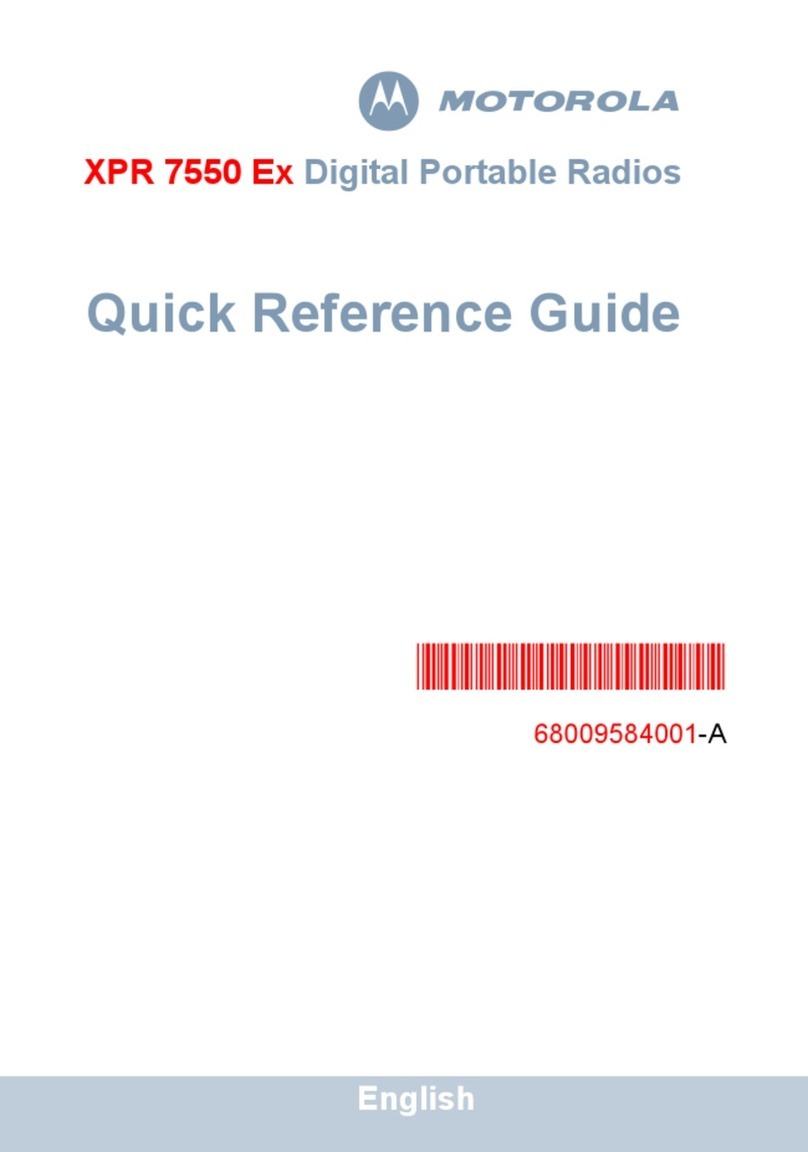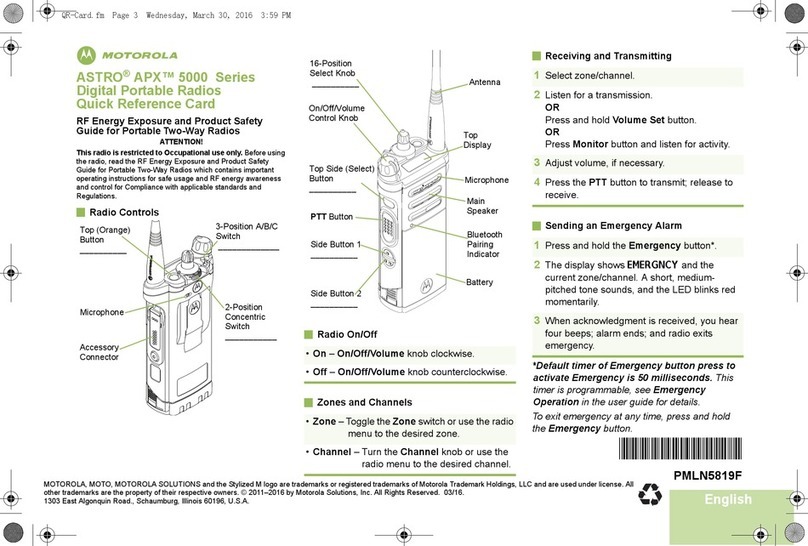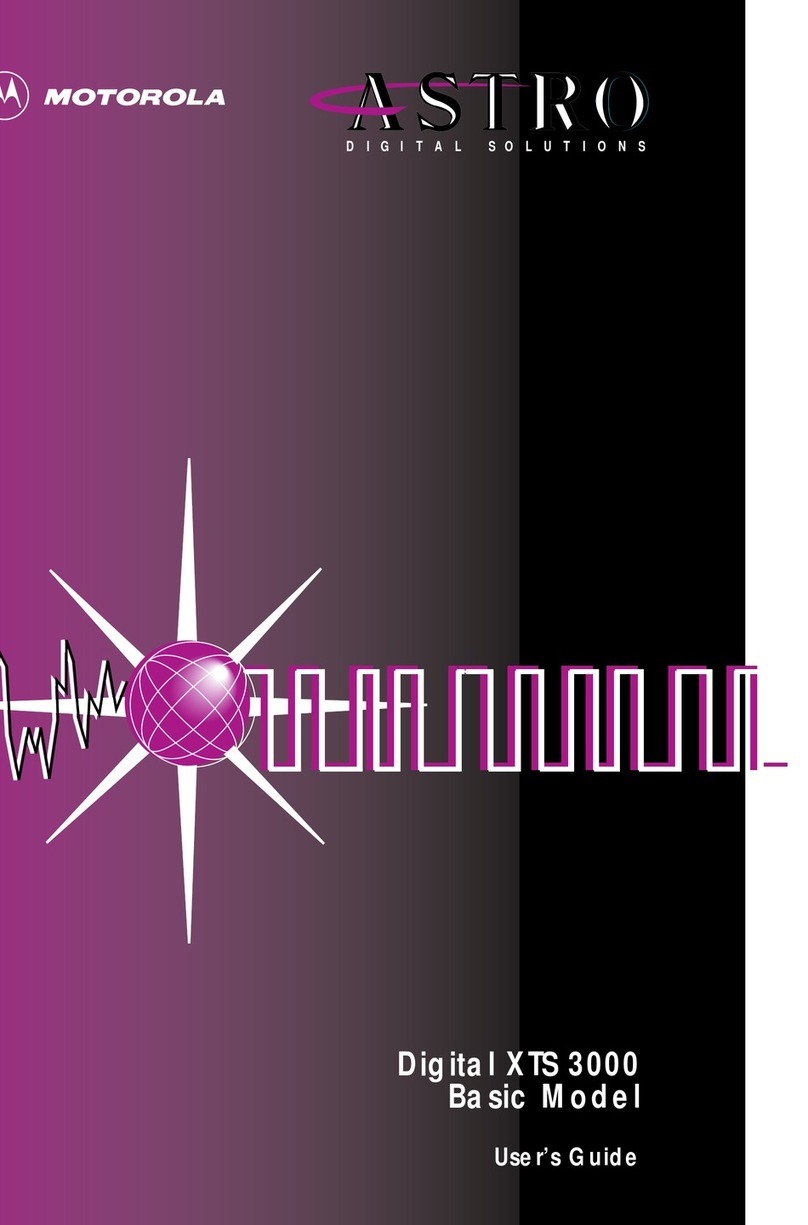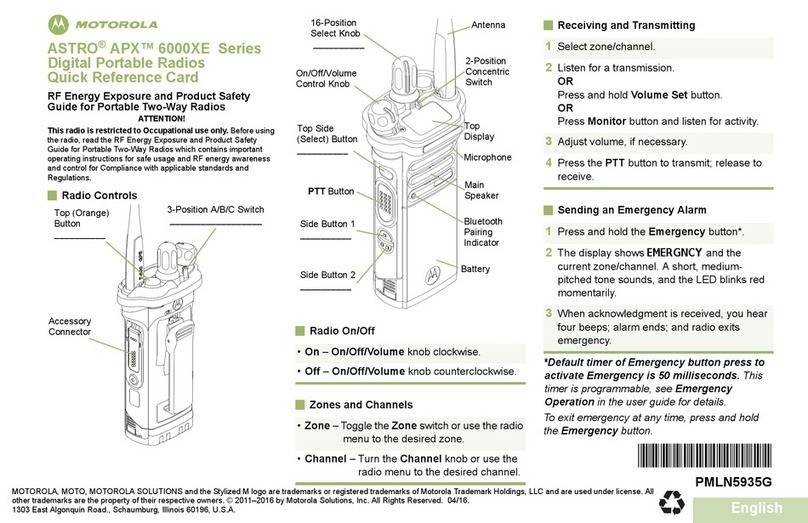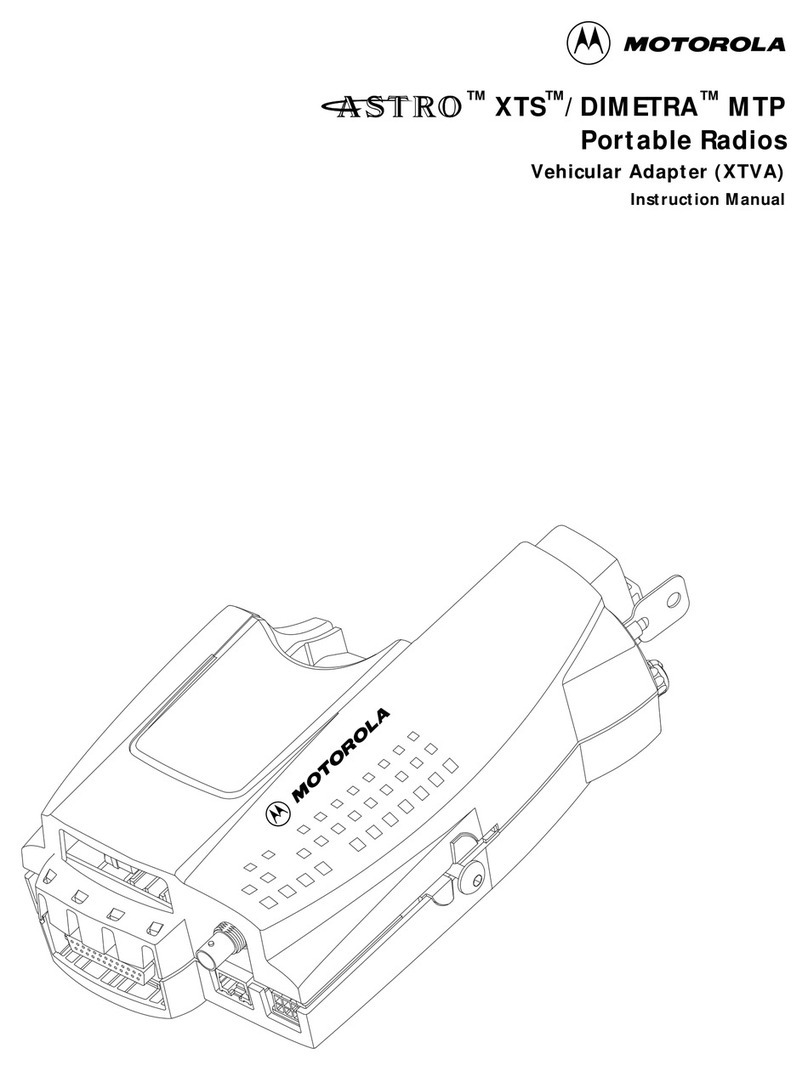English
Sending an Emergency Call
To exit emergency at any time, press and hold
the Emergency button.
Sending a Silent Emergency Alarm
To exit emergency at any time, press and hold
the Emergency button.
LED Indicator
Bluetooth Pairing with Mission Critical
Wireless Pod
Audio indications include alert tones and Voice
Announcement (feature enabled via CPS).
Bluetooth Pairing with Mission Critical
Wireless Remote Control Unit (RCU)
PMLN6233_ Discreet Mission Critical Wireless
RCU is recommended to use with your
APX 3000 as it provides additional functionality
to this radio.
Connecting to Display Remote Speaker
Microphone (DRSM)
Only DRSM supports the APX 3000 display
capability.
1Press the Emergency button.
2Press and hold the PTT button. Speak clearly
with the microphone near your mouth.
3Release the PTT button to end call.
4Press and hold Emergency button to exit
emergency.
1Press the Emergency button.
2The LED does not light up, and there is no
tone.
3Silent emergency continues until you press
and hold the Emergency button to exit
emergency state.
OR
Press and release the PTT button to exit the
Silent Emergency Alarm mode and enter
regular dispatch or Emergency Call mode.
Solid red Radio is transmitting.
Blinking red Radio is transmitting at low
battery condition.
Rapid blinking red Power-Up failure.
Solid green Radio has completed power
up.
Blinking blue
(3 Blinks)
Bluetooth is powering On/
Off.
Slow blinking blue Bluetooth is ready to pair.
Rapid blinking
blue for two
seconds
Bluetooth fails to connect or
disconnect from a device.
Solid blue for two
seconds
Bluetooth device is
connected or disconnected.
Solid blue Bluetooth error.
Blinking blue at
heartbeat pace
Radio is connected with at
least one Bluetooth
accessory device.
1To hear audio indications, plug the earpiece
into the Wireless Pod.
OR
To function as a Standalone PTT Device,
remove the earpiece.
2Power on both your radio and Pod.
3Ensure the Bluetooth feature of your radio and
Pod are enabled. Ensure the Pod is in pairing
mode.
4Place the Bluetooth pairing spot of your Pod
within one inch from the Bluetooth pairing spot
on your radio.
1Verify that both your radio and your RCU are
powered ON and in pairing mode.
2To enter pairing mode on your RCU, press and
hold the Trunk button while powering up the
RCU.
3Place the Bluetooth pairing spot on your RCU
within one inch of the Bluetooth pairing spot
on your radio.
4Radio LED turns solid blue for two seconds
and then blinking blue at heartbeat pace to
indicate connection is successfully
established.
1Turn off your Radio.
2Align and attach the RSM’s connector to your
radio’s side connector.
3Secure by tightening the screw on the lower
end of the connector.