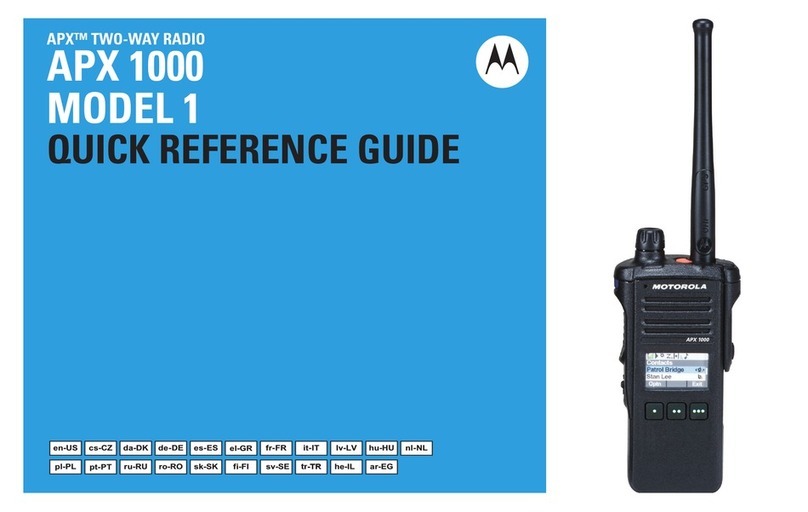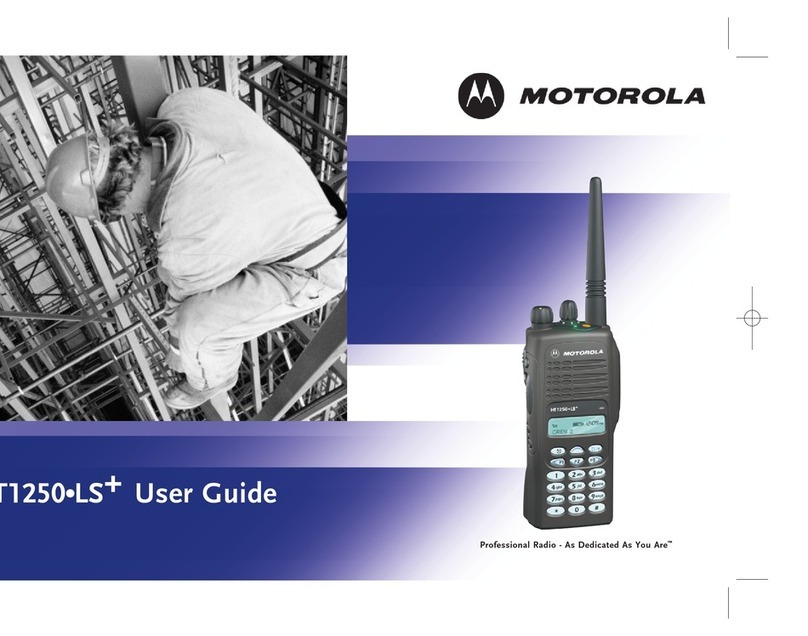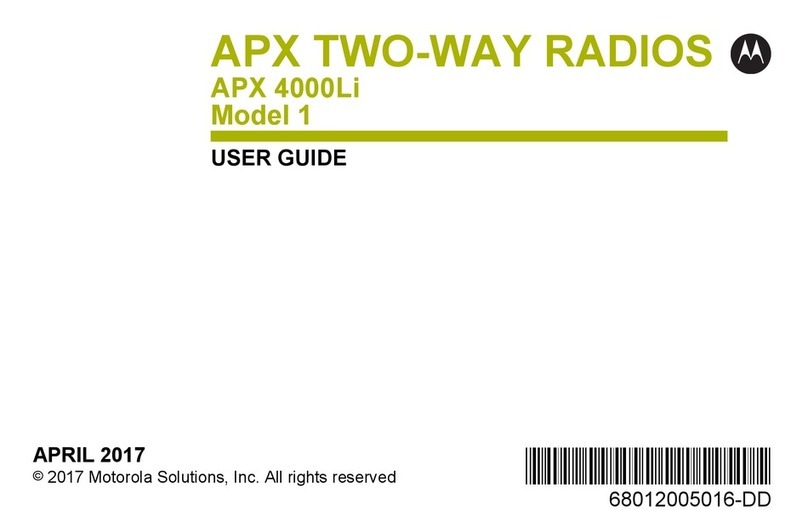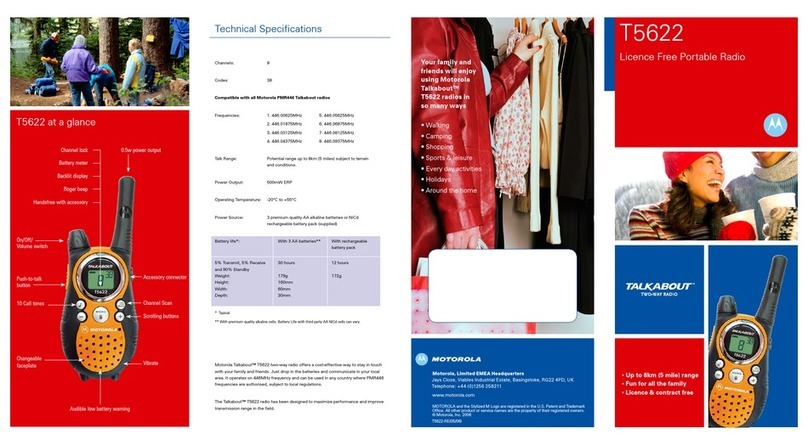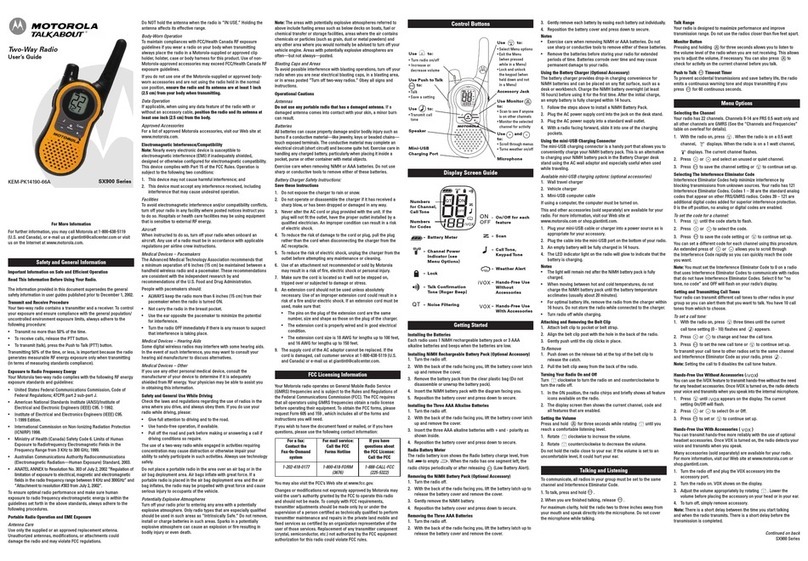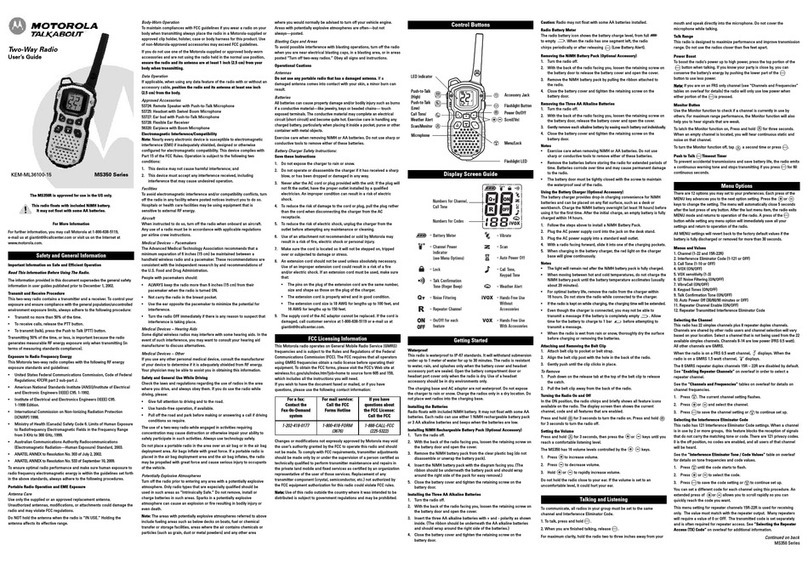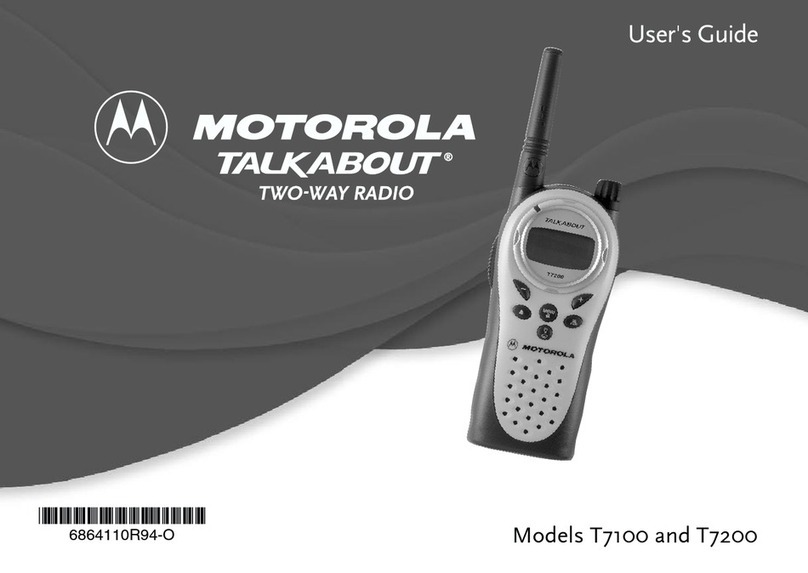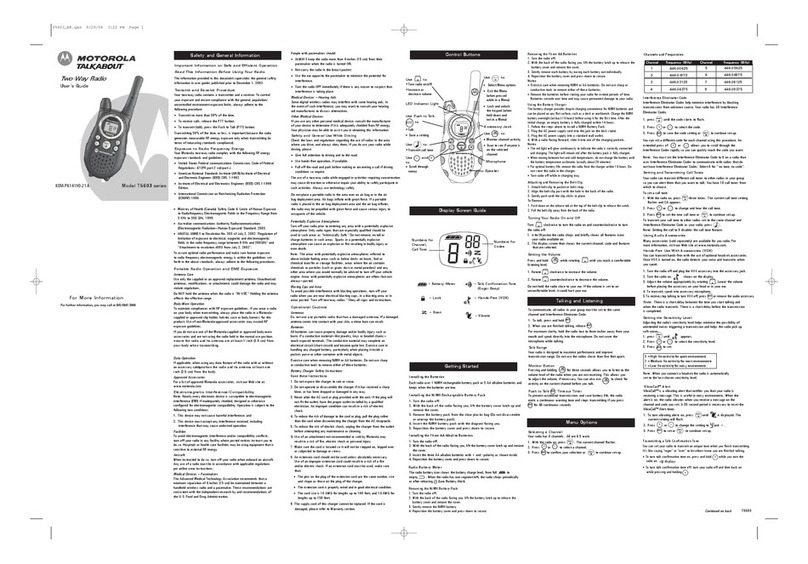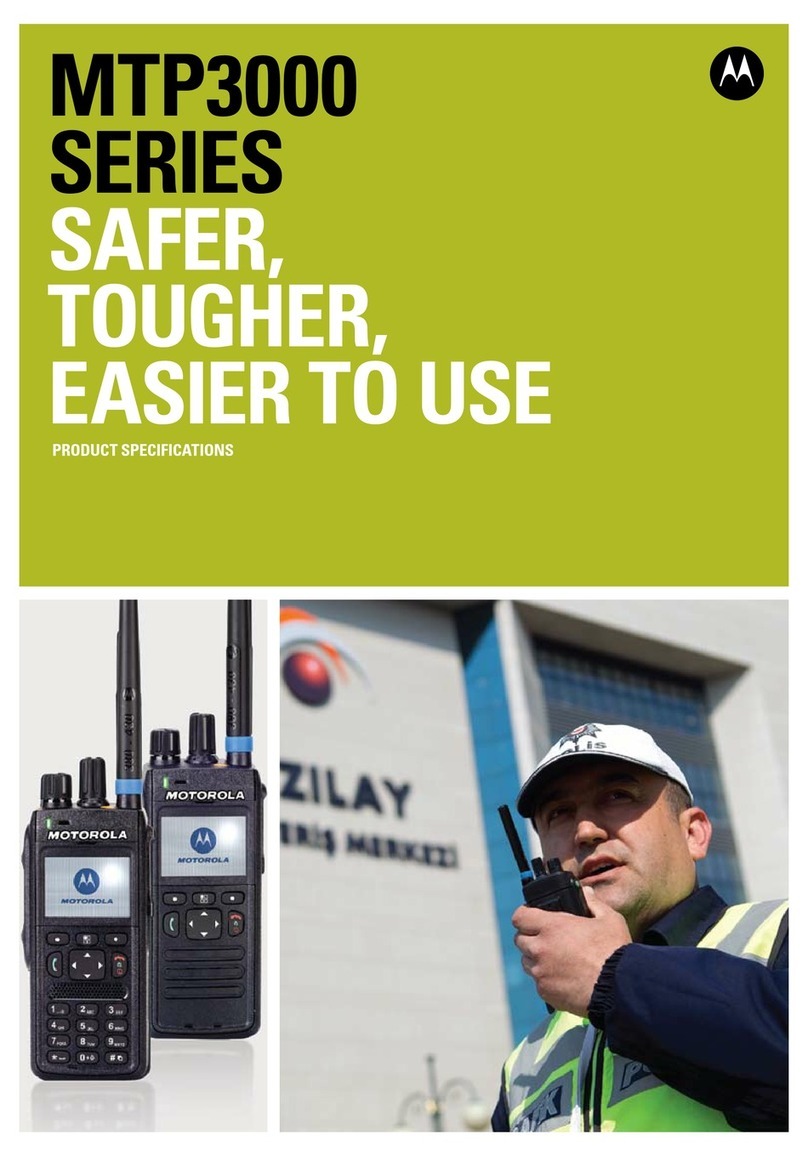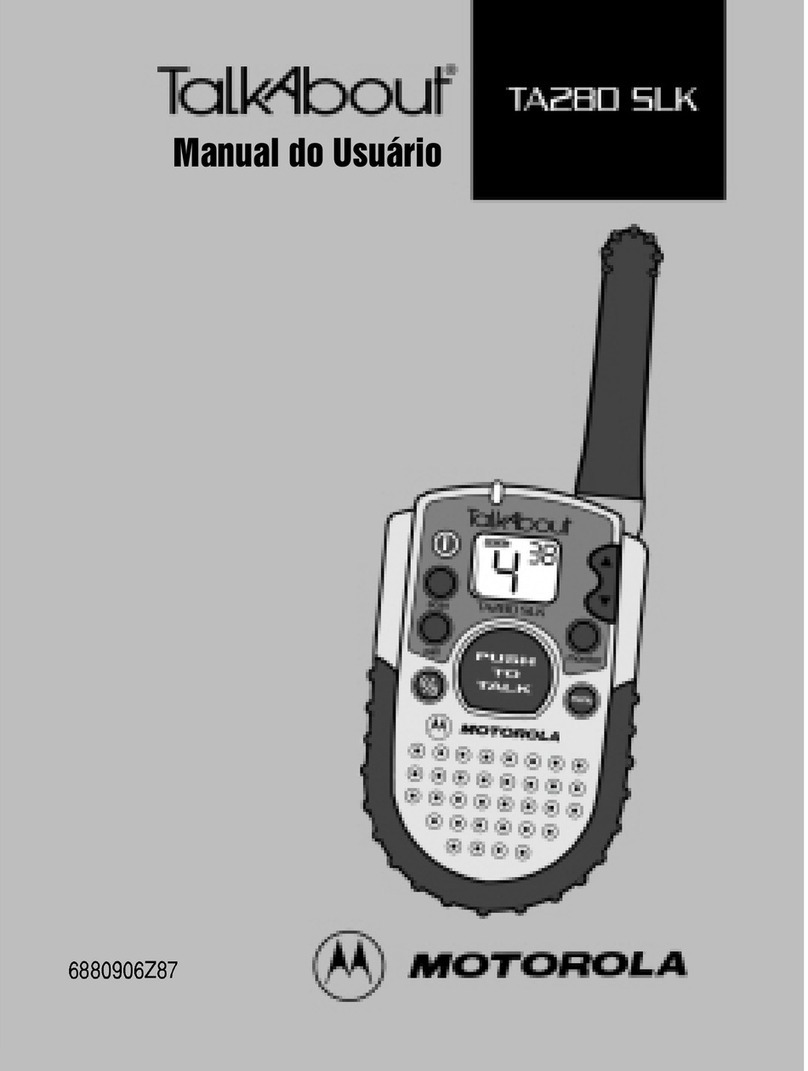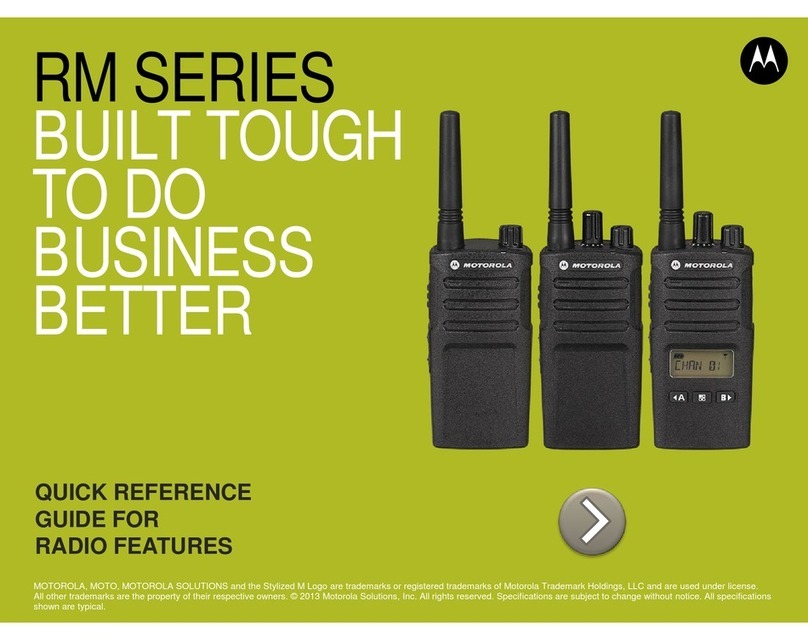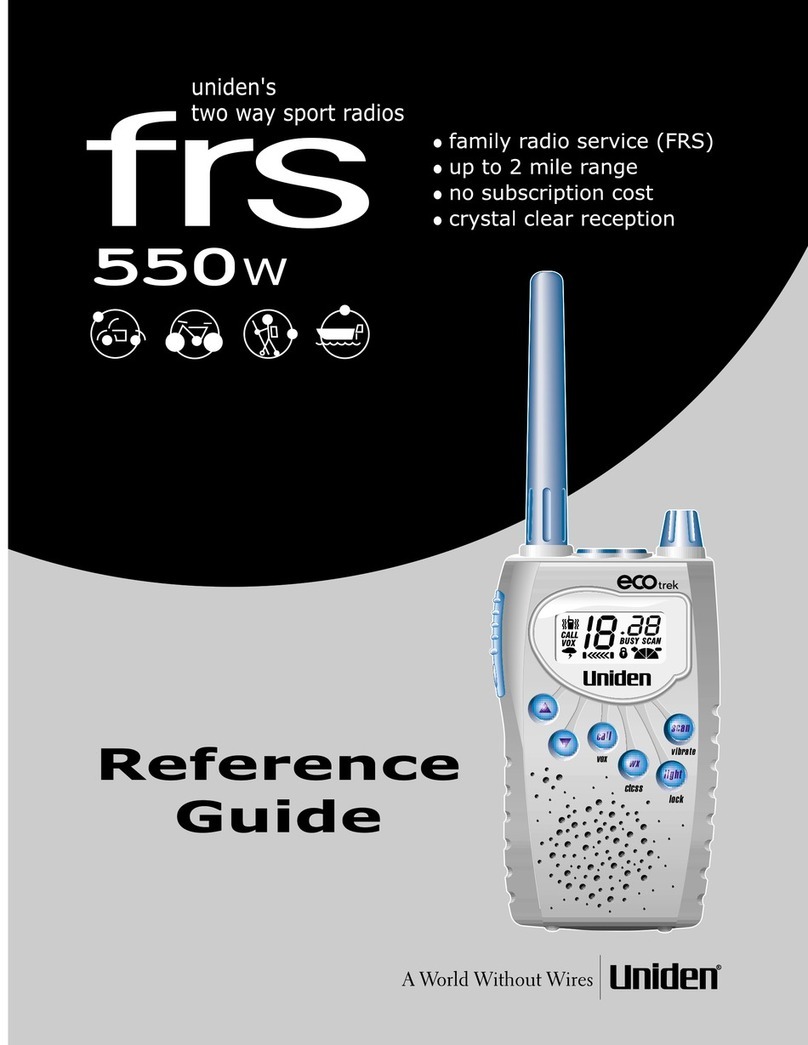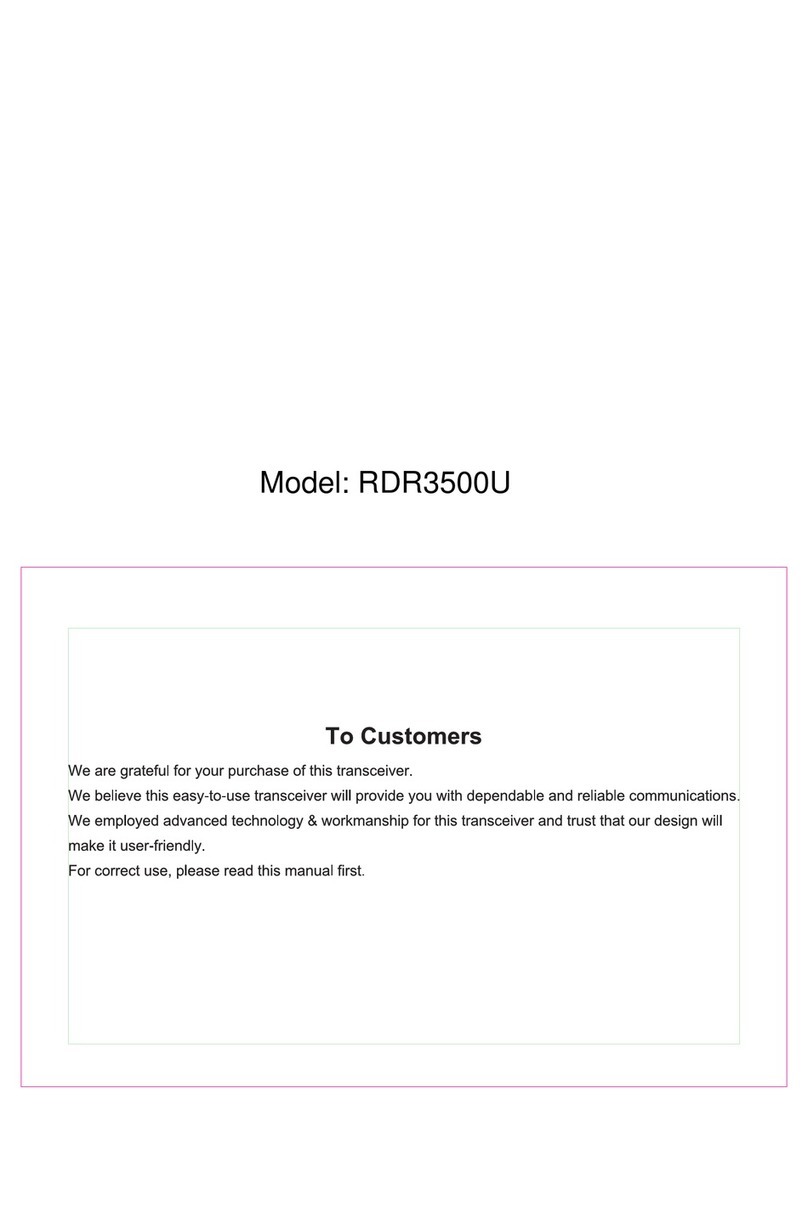Model T5403 series
Control Buttons
KEM-PK7143-06
Display Screen Guide
Getting Started
Installing the NiMH Rechargeable Battery Pack
1. Turn the radio off.
2. With the back of the radio facing you, lift the battery cover latch up and
remove the cover.
3. Remove the battery pack from the clear plastic bag (Do not disassemble
or unwrap the battery pack).
4. Insert the NiMH battery pack with the diagram facing you.
5. Reposition the battery cover and press down to secure.
Radio Battery Meter
Removing the NiMH Battery Pack
1. Turn the radio off.
2. With the back of the radio facing you, lift the battery latch up to release the
battery cover and remove the cover.
3. Gently remove the NiMH battery.
4. Reposition the battery cover and press down to secure.
Removing the Three AA Batteries
1. Turn the radio off.
2. With the back of the radio facing you, lift the battery latch up to release the
battery cover and remove the cover.
3. Gently remove each battery by easing each battery out individually.
4. Reposition the battery cover and press down to secure.
Notes
• Exercise care when removing NiMH or AA batteries. Do not use sharp or
conductive tools to remove either of these batteries.
• Remove the batteries before storing your radio for extend periods of time.
Batteries corrode over time and may cause permanent damage to your radio.
Using the Battery Charger
The battery charger provides drop-in charging convenience for NiMH batteries and
can be placed on any flat surface, such as a desk or workbench. Charge the NiMH
battery overnight (at least 16 hours) before using it for the first time. After the
initial charge, an empty battery is fully charged within 14 hours.
1. Follow the steps above to install a NiMH Battery Pack.
2. Plug the AC power supply cord into the jack on the desk stand.
3. Plug the AC power supply into a standard wall outlet.
4. With a radio facing forward, slide it into one of the charging pockets.
Notes
• The red light will glow continuously to indicate the radio is correctly connected
and charging. The light will remain red after the battery pack is fully charged.
• When moving between hot and cold temperatures, do not charge the battery until
the battery temperature acclimates (usually about 20 minutes).
• For optimal battery life, remove the radio from the charger within 16 hours. Do
not store the radio in the charger.
• Turn radio off while in charging tray.
Attaching and Removing the Belt Clip
1. Attach belt clip to pocket or belt strap.
2. Align the belt clip post with the hole in the back of the radio.
3. Gently push until the clip clicks in place.
®
Use to:
• Select menu options
• Exit the menu (when
pressed while in a
menu)
• Lock and unlock the
keypad (when held
down and not in a
menu)
Accessory Jack
Use and to:
• Scroll through menus
Microphone
Use to:
• Turn radio on/off
•
LED Indicator Light
• Talk
• Save a setting
Use to:
• Transmit call tone
Removable front cover
Speaker
T5403
– Battery Meter
Numbers for
Channel,
Call Tone
Numbers for
Codes
– Hands-Free
Use With Accessories
– Lock
– Talk Confirmation Tone
(Roger Beep)
Safety and General Information
Important Information on Safe and Efficient Operation
Read This Information Before Using Your Radio.
The information provided in this document supersedes the general safety
information in user guides published prior to December 1, 2002.
Transmit and Receive Procedure
Your two-way radio contains a transmitter and a receiver. To control your
exposure and ensure compliance with the general population/uncontrolled
environment exposure limits, always adhere to the following procedure:
• Transmit no more than 50% of the time.
• To receive calls, release the PTT button.
• To transmit (talk), press the Push to Talk (PTT) button.
Transmitting 50% of the time, or less, is important because the radio
generates measurable RF energy exposure only when transmitting (in
terms of measuring standards compliance).
Exposure to Radio Frequency Energy
Your Motorola two-way radio complies with the following RF energy
exposure standards and guidelines:
• United States Federal communications Commission, Code of Federal
Regulations; 47CFR part 2 sub-part J.
• American National Standards Institute (ANSI)/Institute of Electrical
and Electronic Engineers (IEEE) C95. 1-1992.
• Institute of Electrical and Electronics Engineers (IEEE) C95.1-1999
Edition.
• International Commission on Non-Ionizing Radiation Protection (ICNIRP)
1998.
• Ministry of Health (Canada) Safety Code 6. Limits of Human Exposure
to Radio frequency Electromagnetic Fields in the Frequency Range
from 3 KHz to 300 GHz, 1999.
• Australian communications Authority Radio communications
(Electromagnetic Radiation—Human Exposure) Standard, 2003.
• ANATAL ANNEX to Resolution No. 303 of July 2, 2002 “Regulation of
limitation of exposure to electrical, magnetic and electromagnetic
fields in the radio frequency range between 9 KHz and 300GHz” and
“Attachment to resolution #303 from July 2, 2002”.
To assure optimal radio performance and make sure human exposure
to radio frequency electromagnetic energy is within the guidelines set
forth in the above standards, always adhere to the following procedures.
Portable Radio Operation and EME Exposure
Antenna Care
Use only the supplied or an approved replacement antenna. Unauthorized
antennas, modifications, or attachments could damage the radio and may
violate regulations.
Do NOT hold the antenna when the radio is “IN USE.” Holding the antenna
affects the effective range.
Body-Worn Operation
To maintain compliances with RF exposure guidelines, if you wear a radio
on your body when transmitting, always place the radio in a Motorola-
supplied or approved clip holder, holster, case or body harness for this
product. Use of Non-Motorola-approved accessories may exceed RF
exposure guidelines.
If you do not use one of the Motorola-supplied or approved body-worn
accessories and are not using the radio held in the normal use position,
ensure the radio and its antenna are at least 1 inch (2.5 cm) from
your body when transmitting.
Data Operation
If applicable, when using any data feature of the radio with or without
an accessory cable, position the radio and its antenna at least one
inch (2.5 cm) from the body.
Approved Accessories
For a list of approved Motorola accessories, visit our Web site at
www.motorola.com.
Electromagnetic Interference/Compatibility
Note : Nearly every electronic device is susceptible to electromagnetic
interference (EMI) if inadequately shielded, designed or otherwise
configured for electromagnetic compatibility. Operation is subject to the
following two conditions:
1. This device may not cause harmful interference; and
2. This device must accept any interference received, including
interference that may cause undesired operation.
Facilities
To avoid electromagnetic interference and/or compatibility conflicts, turn
off your radio in any facility where posted notices instruct you to do so.
Hospitals or health care facilities may be using equipment that is sensitive
to external RF energy.
Aircraft
When instructed to do so, turn off your radio when onboard an aircraft.
Any use of a radio must be in accordance with applicable regulations per
airline crew instructions.
Medical Devices – Pacemakers
The Advanced Medical Technology Association recommends that a minimum
separation of 6 inches (15 cm) be maintained between a handheld wireless
radio and a pacemaker. These recommendations are consistent with the
independent research by and recommendations of the U.S. Food and Drug
Administration.
People with pacemakers should:
• ALWAYS keep the radio more than 6 inches (15 cm) from their
pacemaker when the radio is turned ON.
• Not carry the radio in the breast pocket.
• Use the ear opposite the pacemaker to minimize the potential for
interference.
• Turn the radio OFF immediately if there is any reason to suspect that
interference is taking place.
Medical Devices – Hearing Aids
Some digital wireless radios may interfere with some hearing aids. In
the event of such interference, you may want to consult your hearing
aid manufacturer to discuss alternatives.
Medical Devices-other
If you use any other personal medical device, consult the manufacturer
of your device to determine if it is adequately shielded from RF energy.
Your physician may be able to assist you in obtaining this information.
Safety and General Use While Driving
Check the laws and regulations regarding the use of radios in the area
where you drive, and always obey them. If you do use your radio while
driving, please:
• Give full attention to driving and to the road.
• Use hands-free operation, if available.
• Pull off the road and park before making or answering a call if driving
conditions so require.
Do not place a portable radio in the area over an air bag or in the air
bag deployment area. Air bags inflate with great force. If a portable
radio is placed in the air bag deployment area and the air bag inflates,
the radio may be propelled with great force and cause serious injury to
occupants of the vehicle.
The use of a two-way radio while engaged in activities requiring concentration
may cause distraction or otherwise impair your ability to safely participate in
such activities. Always use technology safely.
For More Information
Menu Options
PTT
Selecting the Channel
Your radio has 8 channels. Channels 1-8 are 0.5 watt.
1. With the radio on, press . The current channel flashes.
2. Press or to set the channel.
Two-Way Radio
User’s Guide
For further information, you may call at (65) 6841 2668
Increase or decrease volume
Use Push to Talk to :
Monitor the selected
channel for activity
•
Installing the Batteries
Each radio uses 1 NiMH rechargeable battery pack or 3 AA alkaline batteries and
beeps when the batteries are low.
Installing the Three AA Alkaline Batteries
1. Turn the radio off.
2. With the back of the radio facing you, lift the battery cover latch up and remove
the cover.
3. Insert the three AA alkaline batteries with + and - polarity as shown inside.
4. Reposition the battery cover and press down to secure.
The radio battery icon shows the battery charge level, from full to
empty . When the radio has one segment left, the radio chirps
periodically or after releasing (Low Battery Alert).
Battery Charger Safety Instructions:
Save these Instructions
1. Do not expose the charger to rain or snow.
2. Do not operate or disassemble the charger if it has received a sharp
blow, or has been dropped or damaged in any way.
3. Never alter the AC cord or plug provided with the unit. If the plug will
not fit the outlet, have the proper outlet installed by a qualified
electrician. An improper condition can result in a risk of electric
shock.
4. To reduce the risk of damage to the cord or plug, pull the plug rather
than the cord when disconnecting the charger from the AC receptacle.
5. To reduce the risk of electric shock, unplug the charger from the outlet
before attempting any maintenance or cleaning.
6. Use of an attachment not recommended or sold by Motorola may
result in a risk of fire, electric shock or personal injury.
7. Make sure the cord is located so it will not be stepped on, tripped over
or subjected to damage or stress.
8. An extension cord should not be used unless absolutely necessary.
Use of an improper extension cord could result in a risk of a fire
and/or electric shock. If an extension cord must be used, make sure
that:
• The pins on the plug of the extension cord are the same number, size
and shape as those on the plug of the charger.
• The extension cord is properly wired and in good electrical condition.
• The cord size is 18 AWG for lengths up to 100 feet, and 16 AWG for
lengths up to 150 feet.
9. The supply cord of this charger cannot be replaced. If the cord is
damaged, please refer to Warranty section.
Potentially Explosive Atmospheres
Turn off your radio prior to entering any area with a potentially explosive
atmosphere. Only radio types that are especially qualified should be used
in such areas as “Intrinsically Safe.” Do not remove, install or charge
batteries in such areas. Sparks in a potentially explosive atmosphere can
cause an explosion or fire resulting in bodily injury or even death.
Note: The areas with potentially explosive atmospheres referred to above
include fueling areas such as below decks on boats, fuel or chemical transfer
or storage facilities, areas where the air contains chemicals or particles (such
as grain, dust or metal powders) and any other area where you would normally
be advised to turn off your vehicle engine. Areas with potentially explosive
atmospheres are often—but not always—posted.
Blasting Caps and Areas
To avoid possible interference with blasting operations, turn off your radio when
you are near electrical blasting caps, in a blasting area, or in areas posted “Turn
off two-way radios.” Obey all signs and instructions.
Operational Cautions
Antennas
Do not use any portable radio that has a damaged antenna. If a damaged
antenna comes into contact with your skin, a minor burn can result.
Batteries
All batteries can cause property damage and/or bodily injury such as
burns if a conductive material—like jewelry, keys or beaded chains—
touch exposed terminals. The conductive material may complete an
electrical circuit (short circuit) and become quite hot. Exercise care in
handling any charged battery, particularly when placing it inside a
pocket, purse or other container with metal objects.
Exercise care when removing NiMH or AA batteries. Do not use sharp or
conductive tools to remove either of these batteries.
T5583
To Remove
1. Push down on the release tab at the top of the belt clip to release the catch.
2. Pull the belt clip away from the back of the radio.
Turning Your Radio On and Off
Turn clockwise to turn the radio on and counterclockwise to turn the radio off.
1. In the ON position, the radio chirps and briefly shows all feature icons available
on the radio.
2. The display screen then shows the current channel, code and all features that
are enabled.
Setting the Volume
2. Rotate clockwise to increase the volume or counterclockwise to decrease
the volume.
Do not hold the radio close to your ear. If the volume is set to an uncomfortable
level, it could hurt your ear.
1. Rotate while holding down until you reach a comfortable listening level.
Talking and Listening
To communicate, all radios in your group must be set to the same channel and
Interference Eliminator Code.
1. To talk, press and hold .
2. When you are finished talking, release .
For maximum clarity, hold the radio two to three inches away from your mouth
and speak directly into the microphone. Do not cover the microphone while talking.
PTT
PTT
Talk Range
Your radio is designed to maximize performance and improve transmission range.
Do not use the radios closer than 5 feet apart.
Monitor Button
level of the radio when you are not receiving. This allows you to adjust the
channel before you talk.
Push to Talk Timeout Timer
To prevent accidental transmissions and save battery life, the radio emits a
continuous warning tone and stops transmitting if you press for 60
continuous seconds.
PTT
PTT
Setting and Transmitting Call Tones
Your radio can transmit different call tones to other radios in your group so you
can alert them that you want to talk. You have 5 call tones from which to choose.
Selecting The Interference Eliminator Code
Interference Eliminator Codes help minimize interference by blocking transmissions
from unknown sources.Your radio has 38 Interference Eliminator Codes.
To set the code for a channel:
1. Press until the code starts to flash.
PTT
You can set a different code for each channel using this procedure.An extended
press of or allows you to scroll through the Interference Code rapidly so
you can quickly reach the code you want.
2. Press or to select the code.
PTT
To set a call tone:
1. With the radio on, press three times. The current call tone setting flashes
and displays.
2. Press or to change and hear the call tone.
To transmit your call tone to other radios set to the same channel and
Interference Eliminator Code as your radio, press .
Notes
Transmitting a Talk Confirmation Tone
You can set your radio to transmit an unique tone when you finish transmitting.
It's like saying “roger” or “over” to let others know you are finished talking.
• To turn talk confirmation tone off, turn your radio off and then back on
while pressing and holding .
appears in the display.
• Setting the call tone to disables the call tone feature.
3. Press to set the new call tone or to continue set up.
Setting the Sensitivity Level
Adjusting the radio’s sensitivity level helps minimize the possibility of unintended
noises triggering a transmission and helps the radio pick up soft voices.
2. Press or to select the sensitivity level.
3. Press to set.
Note : When you connect a headset, the radio is automatically set to the last
chosen sensitivity level.
Hands-free Use with Accessories (VOX)
You can transmit hands-free more reliably with the use of optional headset
accessories. Once VOX is turned on, the radio defects your voice and transmits
when you speak.
1. Turn the radio off.
2. Insert the plug of the audio accessory firmly into the accessory jack.
5. To transmit, speak into accessory microphone.
6. To receive, stop talking.
PTT
To turn VOX off, press or remove the audio accessory.
3. Turn the radio on. displays.
Note:There is a short delay between the time you start talking and when the
radio transmits. There is a short delay before the transmission is completed.
Using Audio Accessories
Manyaccessories (sold separately) are available for yourradio. For more information,
visit our web siteat www.motorola.com.
Channel Busy Indicator
When a channel is busy, the LED flashes twice per second.
Channel Frequency (MHz) Channel Frequency (MHz)
1 446.00625
2 446.01875
3 446.03125
4 446.04375
7 446.08125
6 446.06875
5 446.05625
8 446.09375
Channels and Frequencies
3. Press to confirm your selection or to continue set up.
Use monitor to:
Pressing and holding for three seconds allows you to listen to the volume
volume, if necessary. You can also press to check for activity on the current
3. Press to save the code setting or to continue set up.
• To turn talk confirmation tone on, press and hold while you turn the radio on.
4. Adjust the volume appropriately by rotating . Lower the radio volume
before placing the accessory on your head or in your ear.
1. Press until displays.
PTT
= Medium Sensitivity for most environments
= High Sensitivity for quiet environments
= Low Sensitivity for noisy environments
Note:
Interference Eliminator Codes. Select 0 for " no tone, no code".
You must set the Interference Eliminator Code to on a radio that uses
Interference Eliminator Codes to communicate with radios that do not have