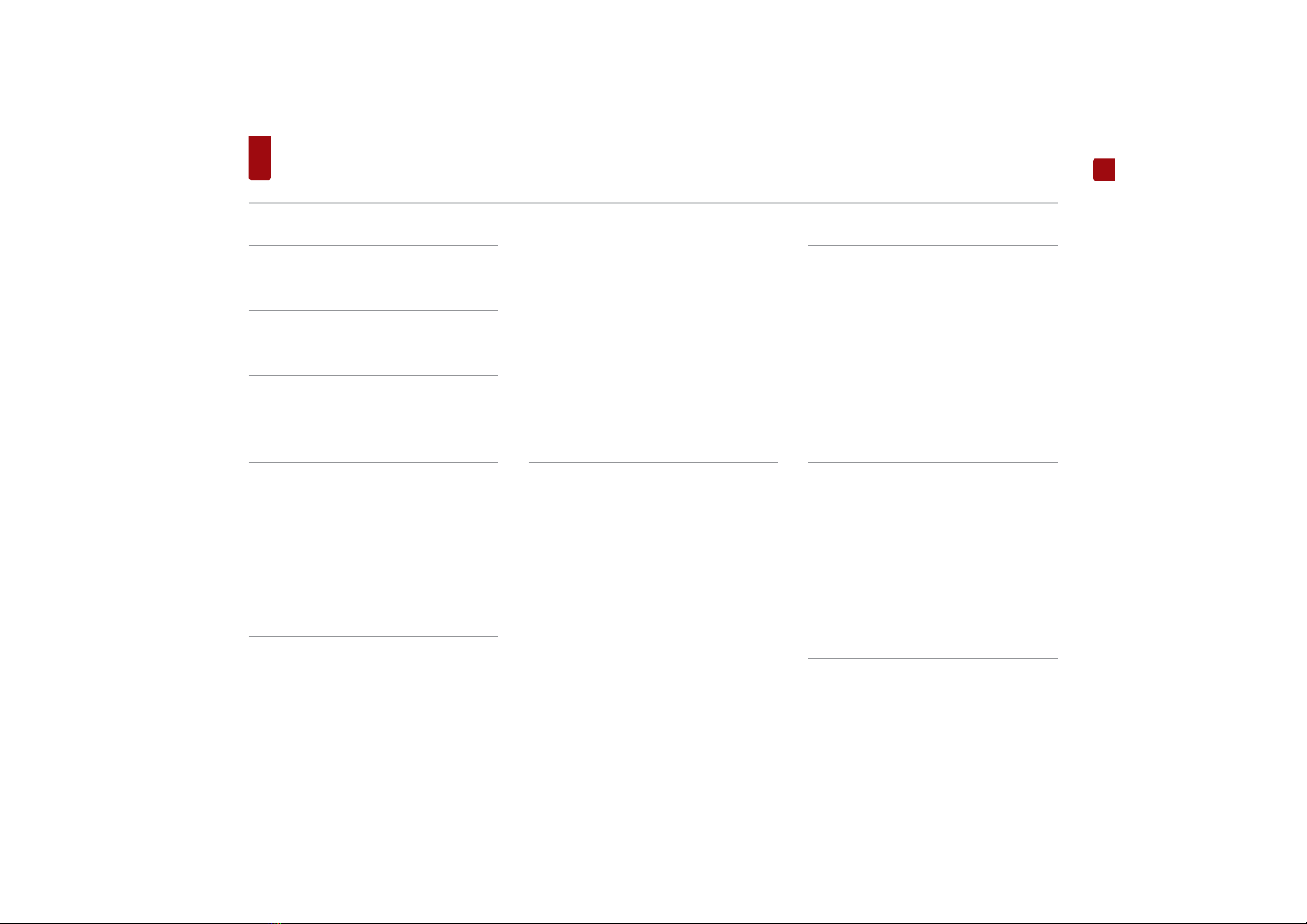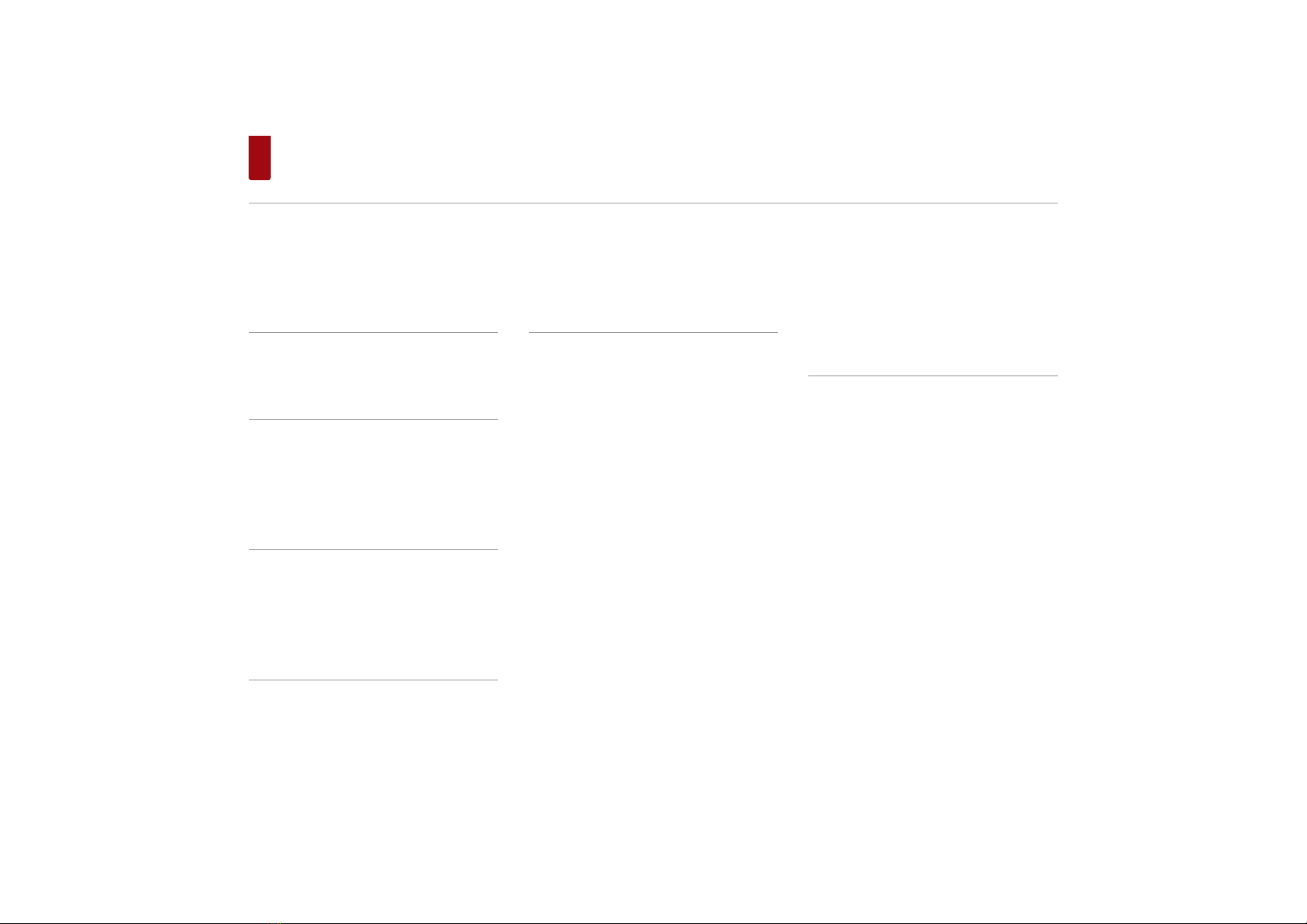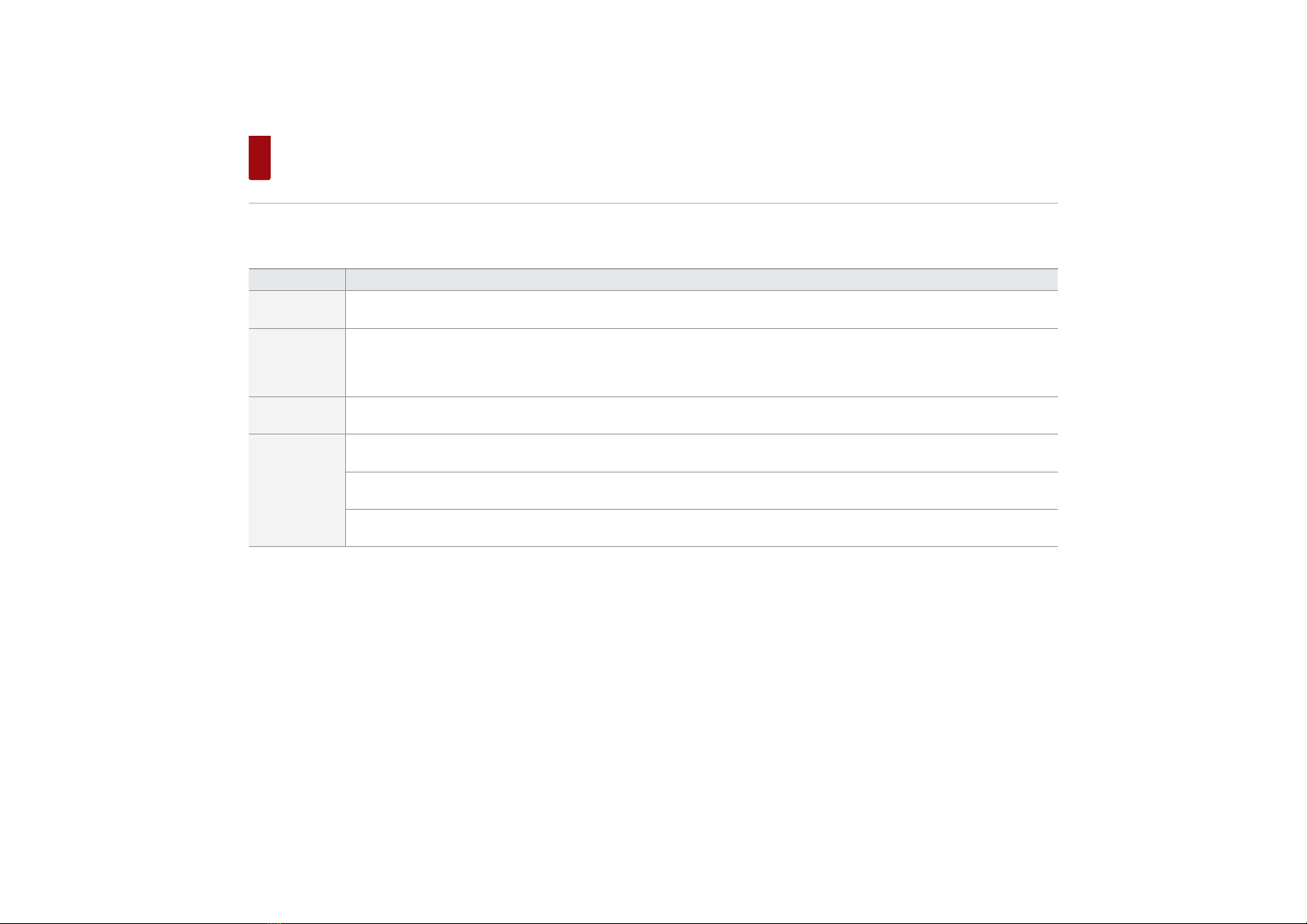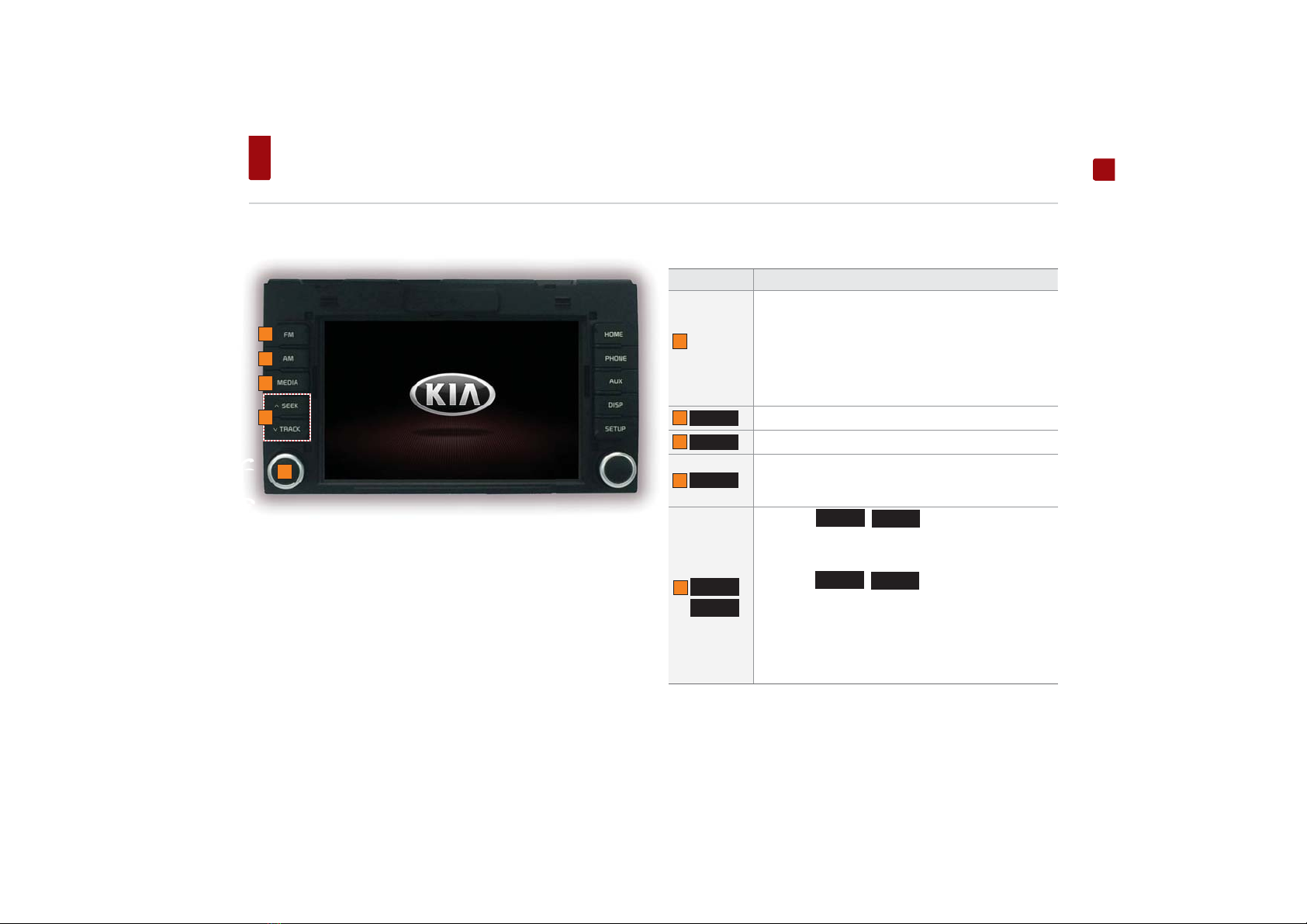Precautions for safety
ENGLISH
WARNING:
УDo not stare at the screen while driving. Staring
at the screen for prolonged periods of time
could lead to traffic accidents.
УDo not disassemble, assemble, or modify the
AV system. Such acts could result in accidents,
fire, or electric shock.
УUsing phone features while driving may dis-
tract drivers from paying attention to traffic
conditions and result in traffic accidents.
Use phone features only after the vehicle has
been parked.
УHeed caution not to spill water or introduce
foreign objects into the device. Such acts could
lead to smoke, fire, or product malfunction.
УPlease refrain from use if the screen is blank
or no sound can be heard as these signs may
indicate product malfunction. Continued use in
such conditions could lead to accidents (fires,
electric shock) or product malfunctions.
УDo not touch the antenna during thunder or
lightening as such acts may lead to lightning
induced electric shock.
УDo not stop or park in parking-restricted areas
to operate the product. Such acts could lead to
traffic accidents.
УThe video screen will not operate when the
vehicle is in motion. For your safety, first park
the vehicle to watch or view the screen.
УSome Non-video features may also not operate
when the vehicle is in motion. These features
will operate only when the vehicle has been
parked.
CAUTION:
ˍDo not keep the AV system running with the
engine stopped. Doing so may discharge the
vehicle battery. When you use the AV system,
always keep the engine running.
ˍWhen the driver wants to operate AV system,
first park the vehicle in a safe location and set
the parking brake.
Operating the system while driving can dis-
tract the driver and may result in a serious
accident.
ˍDo not disassemble or modify this system. If
you do, it may result in accidents, fire, or elec-
trical shock.
ˍSome states/provinces may have laws limiting
the use of video screens while driving. Use the
system only where it is legal to do so.
ˍDo not use your phone in private mode when
you are driving. You must stop at a safe loca-
tion to use it.