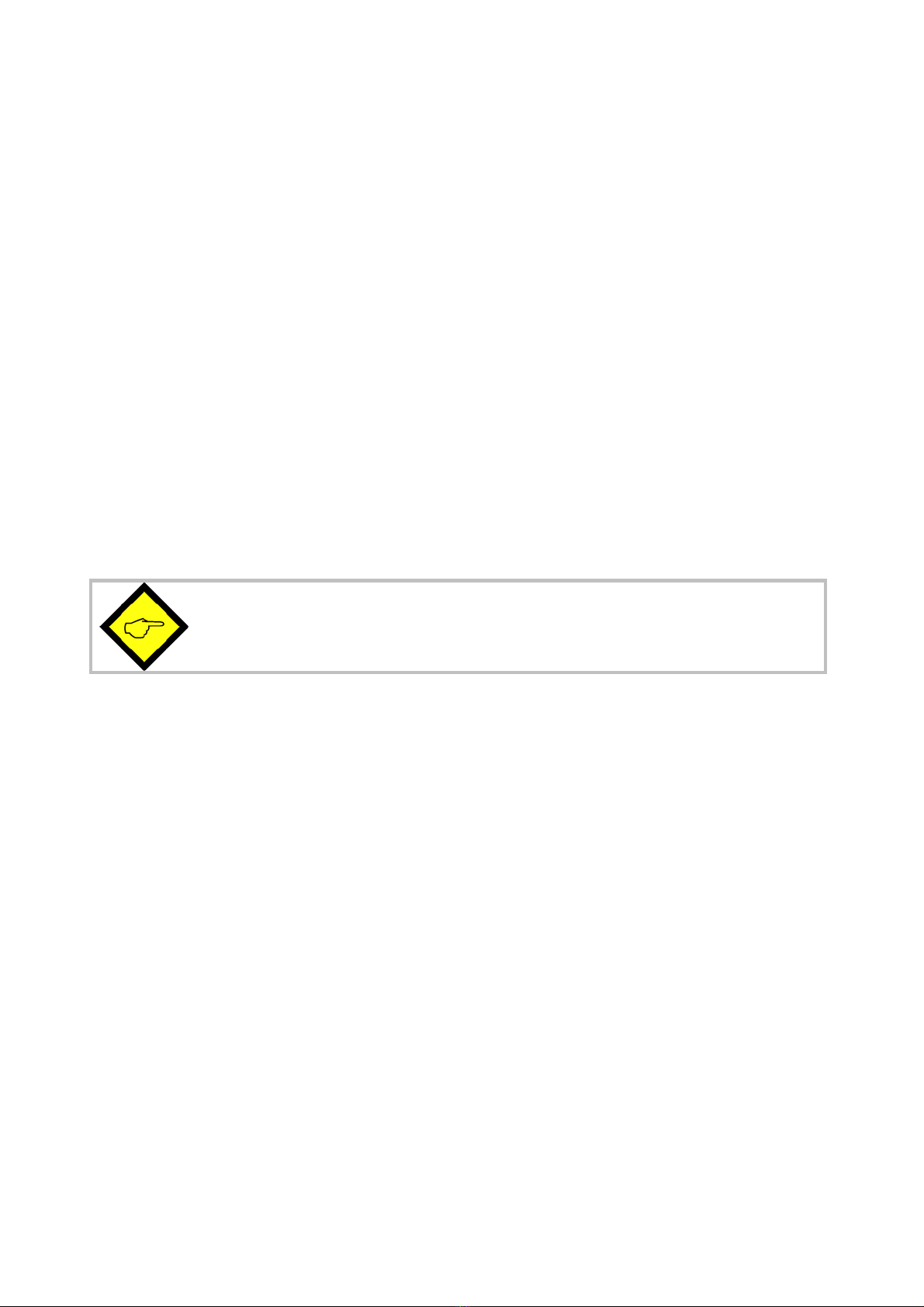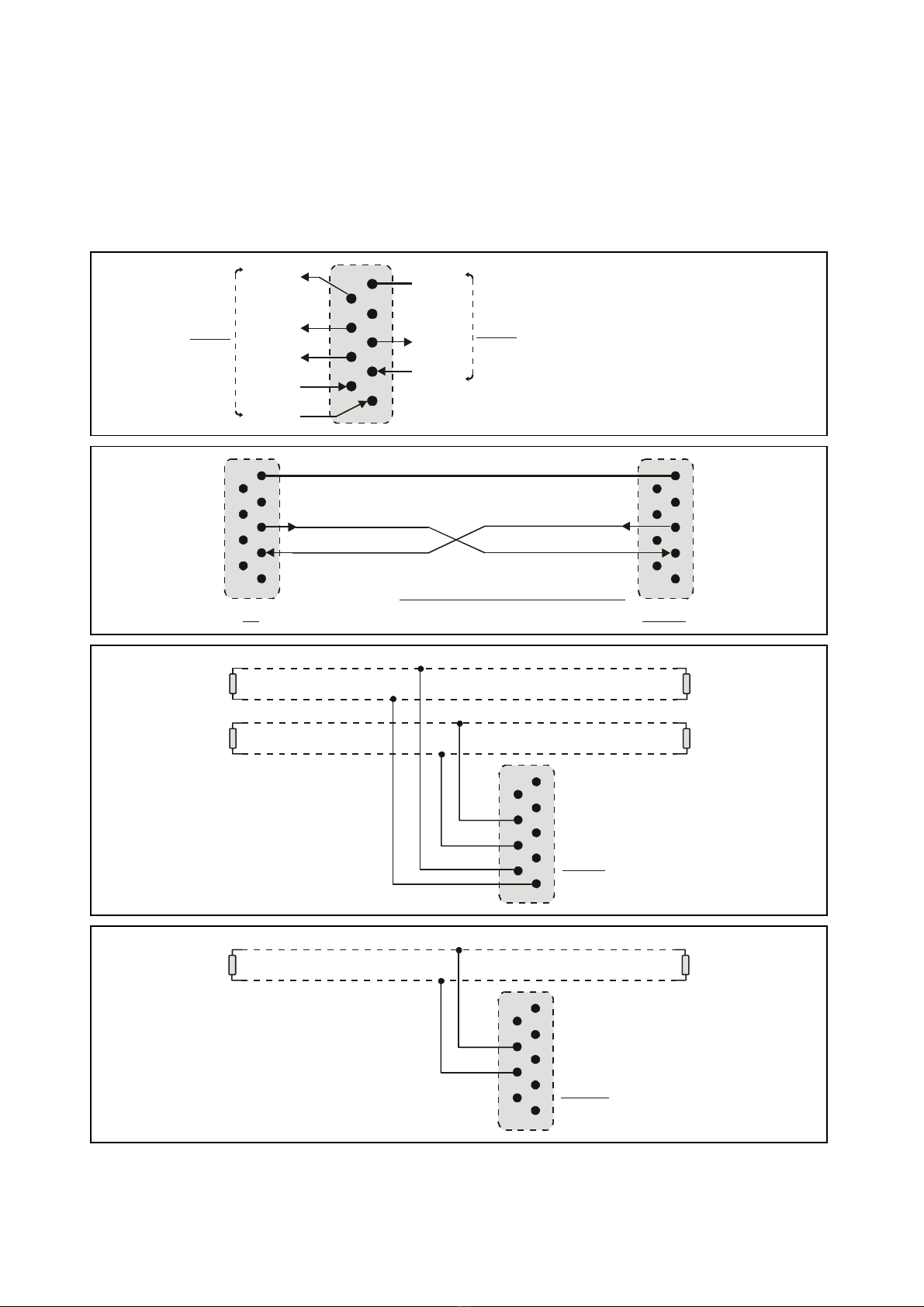ZU25102A_e.DOC / Mrz-08 Page 3 / 26
Table of Contents
1. Introduction....................................................................................................4
2. Applicable encoders and sensors ..................................................................5
3. Terminal Assignment .....................................................................................6
3.1. Incremental encoders TTL / RS 422 ......................................................................6
3.2. Incremental encoder HTL / 12-30V .......................................................................7
3.3. Proximity switches, photocells etc........................................................................7
3.4. Analogue outputs ..................................................................................................7
3.5. Serial interfaces ....................................................................................................8
4. DIL switch settings.........................................................................................9
5. Setup Procedure........................................................................................... 11
5.1. Operation as single channel counter (without direction signal)
or as positional counter (with direction signal)...................................................12
5.2. Operation as a summing or differential counter with
two independent impulse inputs (A+B, A-B).......................................................12
6. Readout of the actual counter state by serial communication ..................13
7. PC setup with use of the operator software OS3.x.....................................14
8. Displays and Softkeys..................................................................................15
9. Parameter Settings ......................................................................................16
10. Free Programmable Linearization.................................................................21
11. Test Functions.............................................................................................. 23
12. Dimensions .................................................................................................. 24
13. Technical Specifications ..............................................................................25
14. Parameter List.............................................................................................. 26