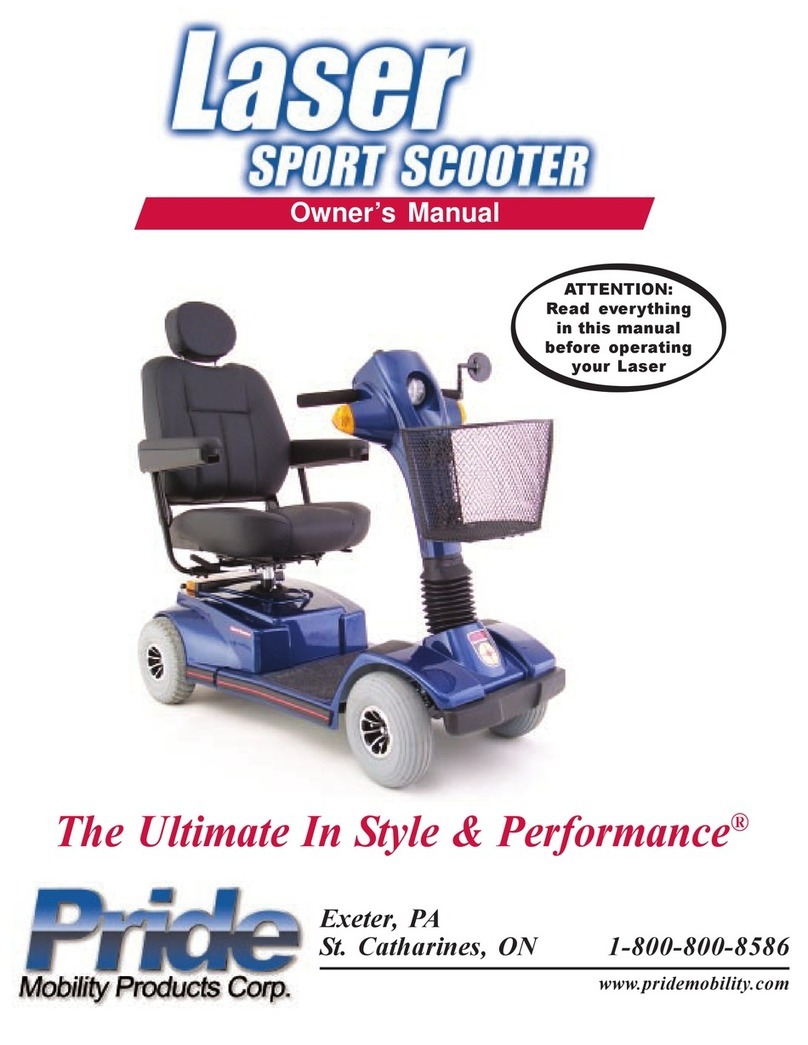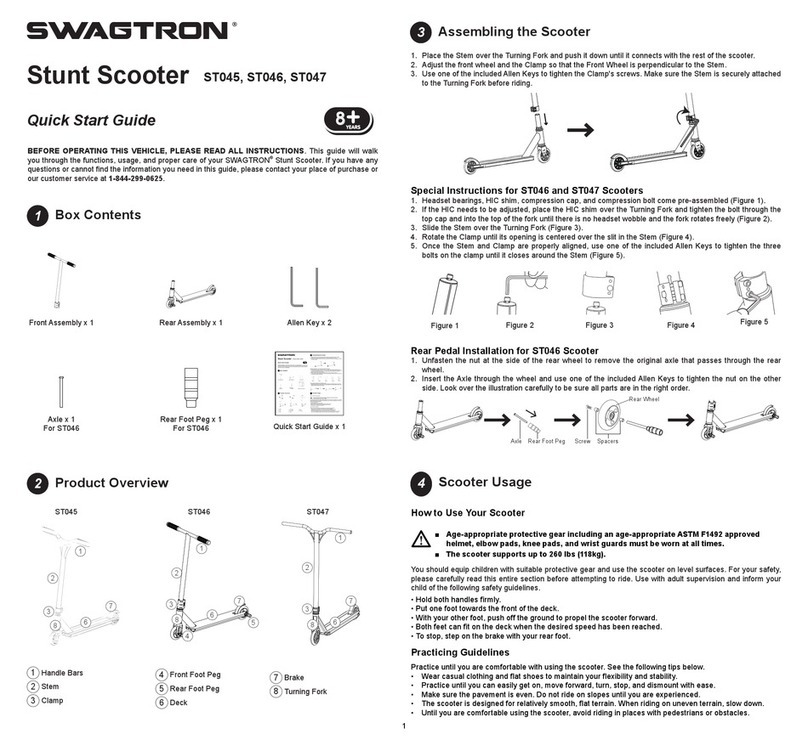movinglife SHABBATTO User manual

Use of the scooter on Shabbat is permitted
solely for those with mobility disabilities
www.movinglife.com
SHABBATTO
+
SHABBATTO
MAX
SCOOTERS
OPERATING INSTRUCTIONS
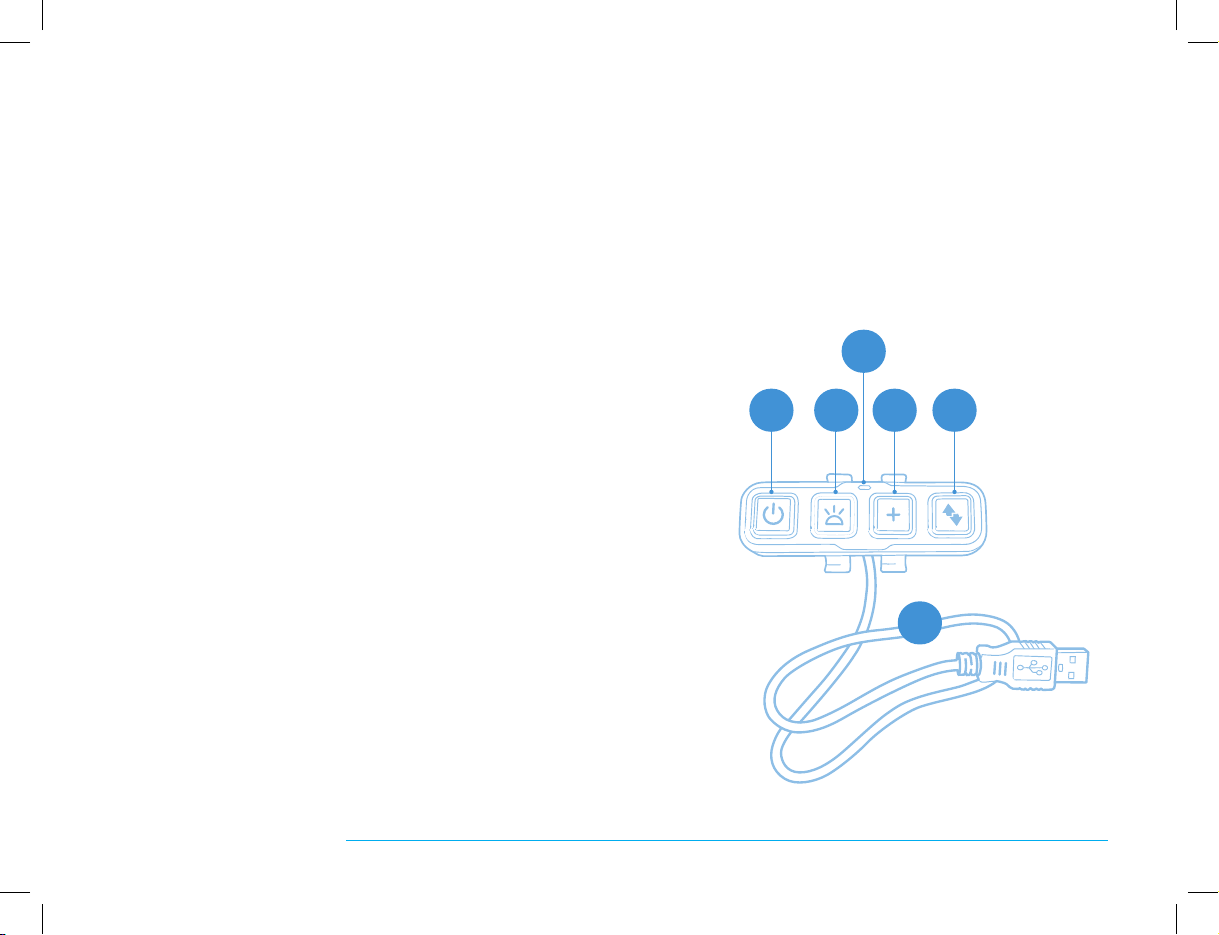
|SHABBATTO Scooter
2
Ver 1.0
Standby mode button – Shabbat mechanism....Figure 1
Lights button.........................................................Figure 2
Speed limitation button .......................................Figure 3
Driving direction button ......................................Figure 4
Blue Indicator light to show active status ..........Figure 5
USB cable for electrical connection between
the Shabbat mechanism and the scooter............Figure 6
Flexible strap for attaching the mechanism
to the handlebar ...................................................Figure 7
Plastic sign + fast connection – to prevent “Mar-it Ayin” –
the appearance of transgression...........................Figure 8
Before we begin to travel with the SHABBATTO scooter
with its Shabbat mechanism, let’s get to know the parts
of the Shabbat mechanism:
Please note that this manual refers to SHABBATTO
and SHABBATTO MAX
2 3
5
4
6
1

Operating Instructions
|
3
Ver 1.0
Initial installation and creating a connection
between the Shabbat mechanism and
the scooter
(This step is only performed before the rst use
of the product; there is no need to repeat it.)
FIRST STEP: INSTALLATION
7
8
Take the Shabbat
mechanism out of the
packaging. Ax it to the
center of the scooter’s
handlebar (Figure 9).
Connect the power cord
to the USB outlet situated
under the display screen on
the handlebar of the scooter
(Figure 10).
910
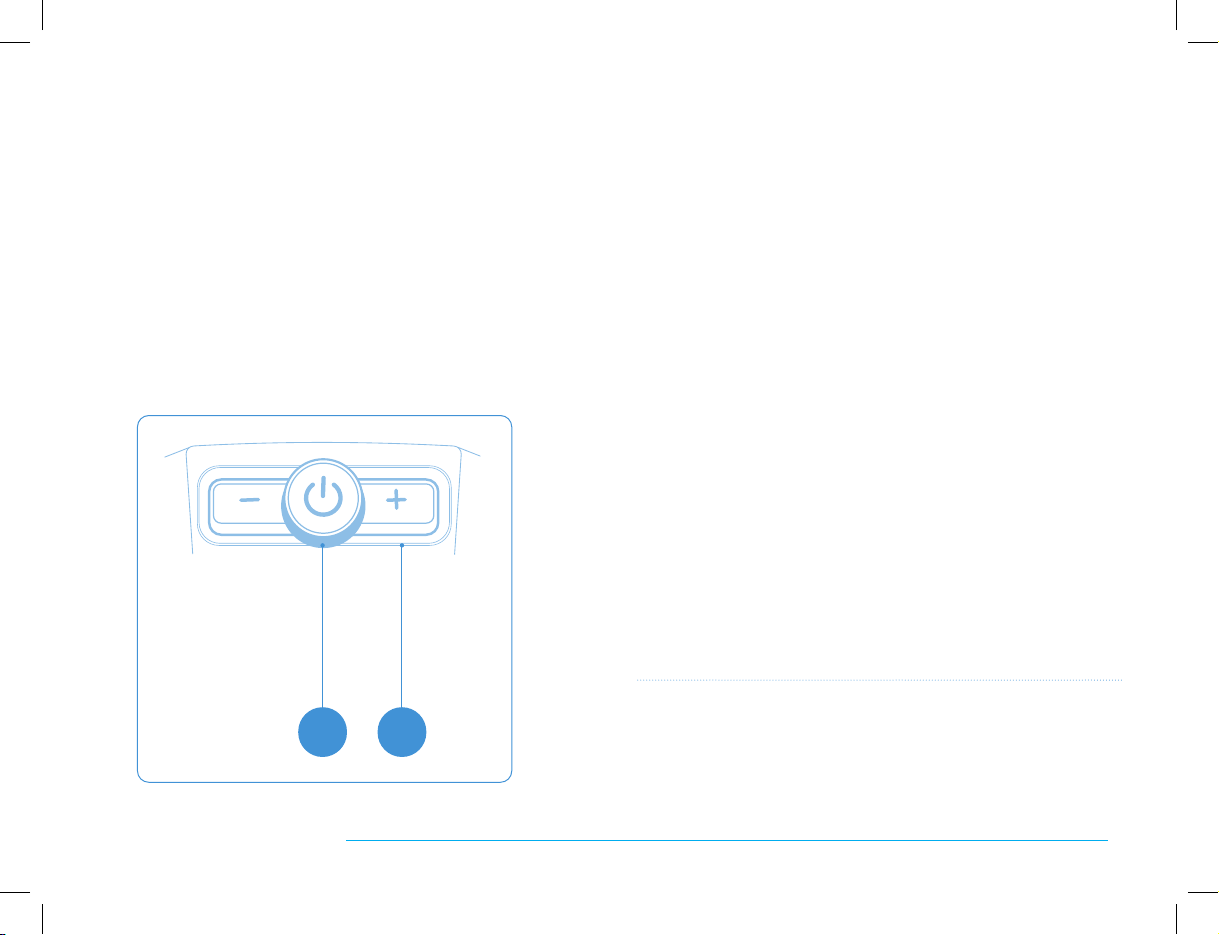
|SHABBATTO Scooter
4
Ver 1.0
SECOND STEP:
CONNECTION OF THE SHABBAT
MECHANISM TO THE SCOOTER
.1 Ensure that the power is switched o
.2Press and hold the POWER button and the “+”
button simultaneously (Figures 12 + 11) on the
scooter’s control panel in order to obtain the
Select Mode menu, the word “units” should
appear on the screen.
11 12
.3 Press the POWER button again – until the
word PAIR appears on the display screen.
.4 Press the “+” button on the scooter’s control
panel in order to connect the Shabbat
mechanism to the scooter.
.5 The letter “P” will appear on the screen,
ashing.
.6 Press any other button on the Shabbat
mechanism and wait for around 8 seconds.
.7 Exit the Select Mode menu by pressing on
the POWER button located on the scooter’s
control panel for a few seconds.
.8 After performing the operation in section 7
the scooter will shut down.
From this moment, the Shabbat mechanism is
connected to the scooter and there is no need
to repeat the above actions while using the
same device.
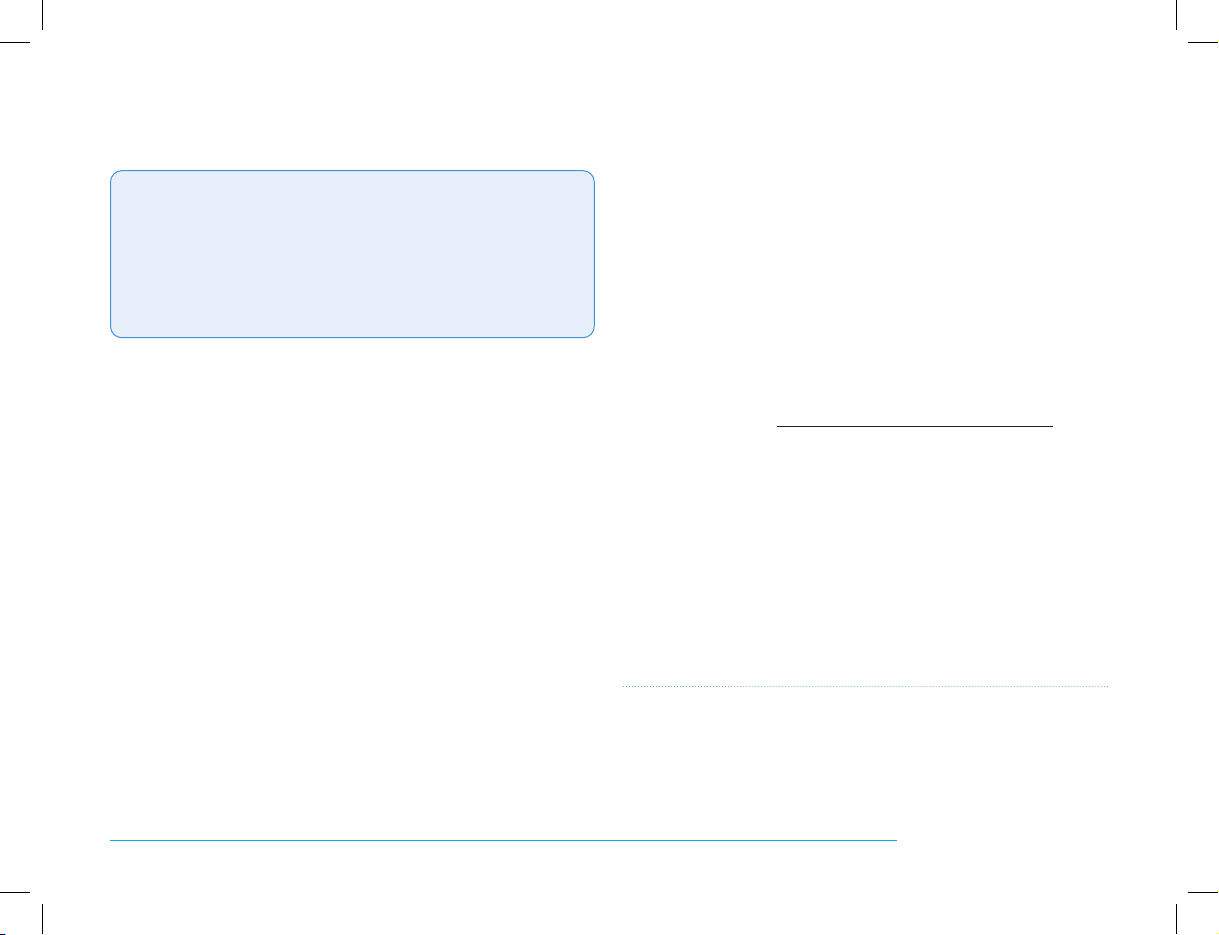
Operating Instructions
|
5
Ver 1.0
.1 Attach the Shabbat mechanism to the ATTO
SPORT handlebar by tying the exible lead
around the central part of the handlebar
(Figure 9).
.2Operate the scooter by pushing “POWER” – the
main power button of the scooter. (Figure 11).
.3 Attach the USB cable to the socket located on
the handlebar under the screen (Figure 10).
.4 Check that the blue lamp on the Shabbat
mechanism is lit (Figure 5).
.5 Operate the Shabbat mechanism by pressing
on the standby-mode button (Figure 1), and
wait for a few seconds.
.6 After a few seconds, the word SHABT will
appear on the scooter’s display screen.
.7 The scooter will go into “Crawl Mode” and
move forwards and backwards at a very slow
speed in order to preserve continual energy
in the system.
.8 From this moment, the system is in Shabbat
mode and the buttons in Shabbat mechanism
work according to the principle of “Gramma“
(Indirect Operation).
.9 It is recommended that you set the speed
with the “+” button (Figure 3) in the Shabbat
mechanism before Shabbat commences.
With each push of the button, the speed limit
increases by 1 km/hour.
.10 The maximum speed for travel in the Shabbat
mode is up to 6km/hour. Pressing the “+”
button again after the 6km/hour speed limit
has been reached will return the speed limit to
1km/hour.
Important! In “extra–strict” mode, do not
operate any buttons except for the throttle
button, and therefore set the speed limit,
travel direction and light modes before
Shabbat commences.
Important note! In order to avoid a situation
where the scooter's battery is drained
prematurely, please fully charge it and operate
the Shabbat mechanism as close as possible to
the beginning of Shabbat.
OPERATING INSTRUCTIONS –
BEFORE SHABBAT COMMENCES

|SHABBATTO Scooter
6
Ver 1.0
The SHABBATTO scooter can be operated in
two dierent ways, depending on the user's
preferences.
A. "Normal operation" - use of a
"Gramma" mechanism.
In "normal operaon" mode, the scooter can be
operated using the Shabbat mechanism buons
and the throle. The use of a horn is prohibited
except in an emergency.
B. "Extra-strict operation" (MEHUDAR) -
for those who do not rely on "Gramma"
on Shabbat.
In the "Extra-strict operation" mode, use of
Shabbat mechanism buttons is prohibited,
except the throttle located on the right side of
the handlebars. The use of the horn is forbidden
except in an emergency.
Important note:In the "extra-strict
operation" mode, actions such as changing
direction of travel, operating the lights
or setting the maximum speed (which
are allowed in "normal operation" mode)
must not be performed during Shabbat.
These actions must be determined before
Shabbat commences. See page 10 for more
information.
OPERATING INSTRUCTIONS AFTER
SHABBAT COMMENCES:

Operating Instructions
|
7
Ver 1.0
Assuming all preparations before Shabbat (p. 5)
have been completed correctly, the scooter will
be in a “crawl” position where it is ready to ride.
Important note:Due to "Gramma"
operation, there will be a few seconds
delay between the pressing of the Shabbat
mechanism buttons and the actual execution
of the command, by the system.
To begin ride:
Press the throttle button. The scooter will start
moving. There may be a short delay due to the
"Gramma" system.
To stop ride:
Release the throttle, and if necessary, apply the
brake lever.
Change of direction:
Click the change direction button located on the
Shabbat mechanism (see Figure 4 on page 2).
Turn lights on/o:
Press the light button located on the Shabbat
mechanism (see Figure 2 on page 2).
Maximum speed setting:
Press the speed setting button located on the
Shabbat mechanism (see Figure 3 on page 2).
Each click increases speed by 1 km/h. Maximum
speed in Shabbat mode is 6.4 km/h. To reduce
maximum speed, keep pressing the button until
the number 1 appears on the screen. You can
then increase to the desired maximum speed
again.
"NORMAL" OPERATING INSTRUCTIONS
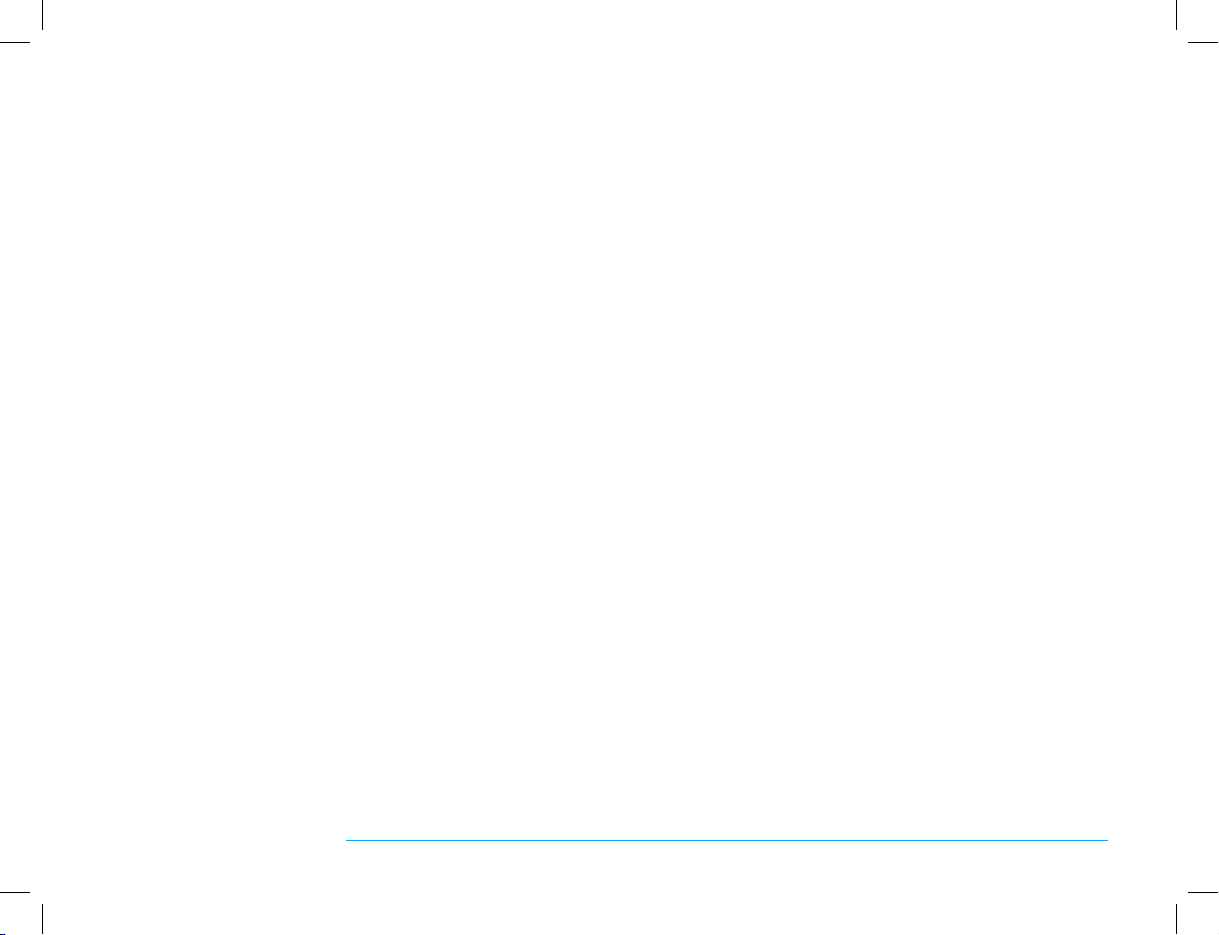
|SHABBATTO Scooter
8
Ver 1.0
Standby mode - enter standby mode:
In order to extend battery life during the
Shabbat (especially when Shabbat is adjacent
to a holiday, or a -2day holiday), and for those
who want to stop the minimum movement of
the scooter, press the standby button once (see
Figure 1 on page 2). In this mode, the speed
indicator on the screen will disappear, and the
scooter will cease its minimal movement. In
standby mode, the scooter is disabled from
travel.
Standby mode - exit standby mode and return
to operation mode:
To exit standby mode, press the standby button
again (see Figure 1 on page 2). The speed
indicator will reappear on the screen. The
scooter is ready to ride.
To begin ride:
Press the throttle button. The scooter will start
moving. There may be a short delay resulting
from the operation of the "Gramma" system.
To stop ride:
Release the throttle, and if necessary, apply the
brake lever.
Change of direction:
In "extra-strict mode", it is not halachically
possible to change the scooter's direction of
travel. Direction of travel will be determined
before the beginning of Shabbat by clicking on
the appropriate button (See Figure 4 on page 2).
Turn lights on/o:
In "extra-strict mode", it is not halachically
possible to turn on the lights during Shabbat,
and in any case it is better to avoid this in order
to preserve the battery life. If you are interested
"EXTRA- STRICT" OPERATING
INSTRUCTIONS

Operating Instructions
|
9
Ver 1.0
in having the lights on during Shabbat, they can
be turned on before Shabbat by pressing the
lights button on the Shabbat mechanism (See
Figure 2 on page 2).
Maximum speed setting:
In "extra-strict mode", it is not halachically
possible to change the maximum speed. It
is recommended to set desired maximum
speed before Shabbat commences. Speed is
determined using the speed button on the
Shabbat mechanism (See Figure 3 on page 2).
Standby mode:
In "extra-strict mode" the mechanism
automatically switches to standby after 15
minutes of non-use. This mode is active for 5
minutes during which the scooter cannot be
operated. After 5 minutes the scooter will be
active again for one minute. The speed indicator
will reappear on the screen. The scooter is ready
to ride. If no action is taken during that 1 minute,
the scooter will again go into standby mode
for 15 minutes, and this cycle will continue ad
innitum. See detailed explanation on page 10.
Important note: In "extra-strict mode", it is
not halachically possible to manually change
setting to standby mode.
Warning: use and operation of
the scooter is permitted for the
user only.

|SHABBATTO Scooter
10
Ver 1.0
IT IS IMPORTANT TO KNOW THE
FOLLOWING:
During Shabbat, only use the buttons on
the Shabbat mechanism. The scooter’s
buttons are deactivated and forbidden for
use, except for the throttle used for scooter
travel, and working according to the principle
of “continuous change of current”.
The horn and POWER buttons located on the
main control panel of the scooter are also
active on Shabbat, but should not be used on
Shabbat except in an emergency.
Note: in an emergency, the disc brake lever
will not activate an electrical signal as it does
on weekday travel.
To get acquainted with the halachic
foundations on which the Shabbat
mechanism for the scooter are based, search
for “Zomet Shabbat Scooter” on Google.
To prevent premature drainage of the
battery, after 15 minutes unused, the scooter
will automatically revert to "Pause mode" for
a duration of 5minutes.
In "Pause mode", the scooter cannot be used
(the throttle button will be disabled for 5
minutes, and the speed display on the screen
will disappear).
After 5minutes, the scooter will switch back
from "Pause mode" to "Operational mode".
In operational mode, the scooter can be
used again as usual - using the throttle
button. "Operational mode" will be
active for 1minute. If no action is taken
within that minute, the scooter will return
to "Pause mode" again and again.

Operating Instructions
|
11
Ver 1.0
IT IS IMPORTANT TO KNOW THE
FOLLOWING:
.1Before Shabbat commences, Please make
sure that the scooter’s battery is fully
charged. Charging the battery on Shabbat
is not permitted.
2. "Gramma" (Indirect Operation) principle
determines the speed rate carrying out of
operations, and not the pressing of one
button or another. For Indirect Operation
buttons, press any button once and wait
between 6-8 seconds until the operation is
performed.
.3 The plastic sign should be attached
(Figure 8) to draw attention of passers
by to the existence of the Shabbat
mechanism of the scooter - and this is
to prevent the appearance of Shabbat
transgression.
.4 The plastic sign should be placed on the
back part of the seat rest.
.5 During Shabbat, the scooter’s display
screen will not display the status of
the battery continuous manner, rather
intermittently – and this is due to the
action of Indirect Operation.
.6 The act of folding and unfolding the
scooter is permitted on Shabbat

|SHABBATTO Scooter
12
Ver 1.0
ATTO is not a toy and should not be
used by children, unless they are
the intended users who comply with
laws and regulations and with the
minimum requirements specied in the
Specications section of this Owner's
Manual.
ATTO is not intended for show-o driving
or any other use other than the intended
use. This mobility scooter must be used
only in areas intended for pedestrians
and under conditions allowing safe use
and good contact with the ground.
Beware of snow, ice, sleet, rain, strong
wind, sand, broken glass and other
obstacles and interferences. All those
and other such irregularities are
dangerous to you and to others, and
should be avoided to prevent injury and
damage.
BE
Safe
BE
Careful
It is mandatory to read the general user
guide before reading this guide

Operating Instructions
|
13
Ver 1.0
וב תושעל ןיאו עוצעצ וניא ATTO
םהו הדימב אלא ,םידלי י"ע שומיש
לע םינועה םידעוימה םישמתשמה
תושירדב םידמוע ןכו תונקתהו םיקוחה
טרפמה ףיעסב תוטרופמה םומינימה
.שמתשמל ךירדמה לש ינכטה
הווארל הגצה םשל דעוימ וניא ATTO
.ודועיימ הנושה רחא שומיש לכל וא
השעיי תדיינה תיעונלקב שומישה
םיאנתב לגר יכלוהל םידעוימה םירוזאב
בוט עגמו החוטב הגיהנ םירשפאמה
.עקרקה םע
ברועמ גלש ,חרק ,גלשמ רהזיהל שי
ירבש ,לוח ,הקזח חור ,םשג ,םשגב
.םירחא הערפה וא לושכמ לכ וא תיכוכז
הנכס םיווהמ םירחא םיגירחו הלא לכ
תנמ לע םהמ ענמיהל שיו םירחאלו ךל
.קזנ וא העיצפ ךוסחל
BE
Safe
BE
Careful
ינפל יללכה שמתשמה ךירדמ תא אורקל הבוח
הז ךירדמ תאירק

|SHABBATTO Scooter
14
Ver 1.0
:תעדל בושח
1. תיעונלקה תללוסש אדול שי ,תבש תסינכ ינפל
הללוסה תניעט תבשה ךלהמב .האולמב הנועט
.תרתומ הניא
2. אלו תולועפה עוציב בצק תא עבוק אמרגה ןורקע
אמרגה ירותפכ לע .רחא וא הז רותפכ לע הציחלה
דע תוינש 6-8 ןיב ןיתמהלו תחא םעפ ץוחלל שי
.הלועפה עוציבל
3. תמושת תא בסמה )8 רויא( טלשה תא רבחל שי
תבש דוקיפ לש ומויק לע םיבשו-םירבועה בל
.ןיע תיארמ תעינמל תאזו – תיעונלקב
4. תנעשמ לש ירוחאה קלחל דימצהל שי טלשה תא
.בשומה
5. אל תיעונלקה לש הגוצתה ךסמ תבשה ךלהמב
– ןיגוריסל אלא ףיצר ןפואב הללוסה בצמ תא גיצי
.אמרגה תלועפ בקע תאזו
6. תרתומ תיעונלקה לש החיתפהו לופיקה תלועפ
תבשה ךלהמב עוציבל

Operating Instructions
|
15
Ver 1.0
:תעדל בושח
ןונגנמ ירותפכב קרו ךא שמתשהל שי תבשה ךלהמב
םירוסאו םילרטונמ תיעונלקה ירותפכ .תבשה דוקיפ
תעסהל תשמשמה תרעצמה טעמל ,שומישל
."ףיצר םרז יוניש" ןורקע יפל תלעופהו תיעונלקה
לנאפ יבג לע םיאצמנה POWER-ו רפוצה רותפכ
תבשב םג םיליעפ ,תיעונלקה לש ישארה הטילשה
.םוריח הרקמב טעמל תבשב םהב שמתשהל ןיא ךא
ליעפת אל קסידה םלב תידי ,םוריח תעב :בל םיש
.לוח ימיב העיסנב הרוקש יפכ ילמשח תוא
דוקיפ תתשומ םהילע םיינכטכלהה תודוסיה תרכהל
תמוצ ןוכמ" Google-ב ושפח תיעונלקל תבשה
"תבש תיעונלק
רחאל ,תע םרטב הללוסה תונקורתה תא עונמל ידכ
ןפואב רובעת תיעונלקה ,שומיש אלל תוקד 15
.תוקד 5 ךשמל "הייהשה בצמ"ל יטמוטוא
תיעונלקב שמתשהל היהי ןתינ אל "היהשה בצמ"ב
תגוצת ,תוקד 5 ךשמב תלרטונמ היהת תרעצמה(
.)םלעת ךסמה לע תוריהמה
"היהשה בצמ"מ רובעת תיעונלקה תוקד 5 רחאל
."הלעפה בצמ"ל
תיעונלקב שמתשהל היהי ןתינ בוש "הלעפה בצמ"ב
"הלעפהה בצמ" .תרעצמה רותפכ תועצמאב - ליגרכ
.תחא הקד ךשמל ליעפ היהי
תיעונלקה ,הקד ךלהמב הלועפ לכ העצוב אל םא
הלילח רזוחו "היהשה בצמ"ל בוש רובעת

|SHABBATTO Scooter
16
Ver 1.0
:תילמיסקמ תוריהמ תעיבק
תונשל תיתכלה תניחבמ תורשפא ןיא רדוהמ בצמב
תוריהמה תא עובקל ץלמומ .תילמיסקמה תוריהמה תא
תוריהמה תעיבק .תבשה תסינכ ינפל היוצרה תילמיסקמה
דוקיפ ןונגנמ לעש תוריהמה רותפכ תועצמאב תעצבתמ
)23 דומעב 3 רויא האר( .תבשה
:הנתמה בצמ
הנתמה בצמל יטמוטוא ןפואב רבוע ןונגנמה רדוהמ בצמב
תוקד 5 ךשמל ליעפ הז בצמ .שומיש יא לש תוקד 15 רחאל
תוקד 5 רחאל .תיעונלקה תא ליעפהל ןתינ אל ןלהמבש
תרפס .תחא הקד ךשמל הליעפ היהת בוש תיעונלקה
.הזוזתל הנכומ תיעונלקה .ךסמה לע בוש עיפות תוריהמה
תיעונלקה ,הקדה ךלהמב הלועפ לכ העצבתה אלו הדימב
האר .הלילח רזוחו תוקד 15 לש הנתמה בצמל סנכת בוש
14 דומעב טרופמ רבסה
תניחבמ תורשפא ןיא ,רדוהמ בצמב :תעדל בושח
בצמל תיעונלקה תא תינדי הרוצב ריבעהל תיתכלה
.הנתמה
תיעונלקה תלעפהו שומיש :הרהזא
דבלב ומצע שמתשמל םירתומ

Operating Instructions
|
17
Ver 1.0
"תרדוהמ" הלעפה תוארוה
:הנתמה בצמל הסינכ - הנתמה בצמ
דחוימב( ,תבשה ךלהמב הללוסה ייח תא ךיראהל תנמ לע
הזוזתה תא קיספהל ןיינועמש ימלו( גחל תרבוחמה תבשב
הנתמה בצמ רותפכ לע ץוחלל שי ,תיעונלקה לש תירעזמה
תרפס הז בצמב .תחא םעפ )23 דומעב 1 רויא האר(
קיספת תיעונלקהו ,םלעת הגוצתה ךסמ לעש תוריהמה
תתבשומ תיעונלקה הנתמה בצמב .תירעזמה התזוזת תא
.העיסנמ
בצמל הרזחו הנתמה בצממ האיצי – הנתמה בצמ
:הלועפ
ץוחלל שי הלועפ בצמל רוזחלו הנתמה בצממ תאצל ידכ
תרפס .)23 דומעב 1 רויא האר( הנתמה בצמ רותפכ לע בוש
.הזוזתל הנכומ תיעונלקה .ךסמה לע בוש עיפות תוריהמה
:העיסנ תליחת
ןכתת .העונתב ליחתת תיעונלקה .תרעצמה רותפכ לע ץחל
.אמרגה תכרעמ תלועפמ תעבונה הרצק היהשה
:הריצע
.םלבה תידי לע ץחל ,ךרוצ שי םאו ,תרעצמהמ הפרה
:ןוויכ יוניש
ןוויכ תא תונשל תיתכלה תניחבמ תורשפא ןיא רדוהמ בצמב
ינפל עצבתת העיסנה ןוויכ תעיבק .תיעונלקה לש העיסנה
.העיסנה ןוויכ תעיבק רותפכ לע הציחל ידי לע תבשה תסינכ
)23 דומעב 4 רויא האר(
:תורוא תלעפה
תורוא ליעפהל תיתכלה תניחבמ תורשפא ןיא רדוהמ בצמב
תנמ לע ךכמ ענמהל ףידע הרקמ לכבו תבשה ךלהמב
תלעפהב םיניינועמ ןכו הדימב .הללוסה ייח לע רומשל
תסינכ ינפל עצבתת תורואה תלעפה - תבשב תורואה
דוקיפ ןונגנמ לעש תורואה רותפכ לע הציחל ידי לע תבשה
.)23 דומעב 2 רויא האר( .תבשה

|SHABBATTO Scooter
18
Ver 1.0
"הליגר" הלעפה תוארוה
ואלומ )20 דומע( תבש תסינכ ינפל תונכהה לכש החנהב
הנכומ איה ובש "הליחז" בצמב אצמת תיעונלקה ,הכלהכ
.העיסנל
לש הייהשה היהת אמרגה תלועפ בקע :תעדל בושח
ןיבל תבשה דוקיפ ירותפכ לע הציחלה ןיב תוינש רפסמ
.תכרעמה ידי לע לעופב הלועפה עוציב
:העיסנ תליחת
ןכתת .העונתב ליחתת תיעונלקה .תרעצמה רותפכ לע ץחל
.אמרגה תכרעמ תלועפמ תעבונה הרצק היהשה
:הריצע
.םלבה תידי לע ץחל ,ךרוצ שי םאו ,תרעצמהמ הפרה
:ןוויכ יוניש
תבשה דוקיפ ןונגנמ לע אצמנה ןוויכה יוניש רותפכ לע ץחל
)23 דומעב 4 רויא האר(
:תורוא יוביכ/הלעפה
תבשה דוקיפ ןונגנמ לע אצמנה הרואתה רותפכ לע ץחל
)23 דומעב 2 רויא האר(
:תילמיסקמ תוריהמ תעיבק
דוקיפ ןונגנמ לע אצמנה תוריהמה תעיבק רותפכ לע ץחל
תא הלעמ הציחל לכ )23 דומעב 3 רויא האר( תבשה
תבש בצמב תילמיסקמה תוריהמה .ש"מק 1-ב תוריהמה
שי תילמיסקמה תוריהמה תא תיחפהל ידכ .ש"מק 6.4 איה
הרפסה עיפות ךסמה לעש דע ,רותפכה לע ץוחלל ךישמהל
.היוצרה תילמיסקמה תוריהמל בוש תולעל ןתינ ןכמ רחאל .1

Operating Instructions
|
19
Ver 1.0
תבש תסינכ רחאל הלעפה תוארוה
םינפוא ינשב ליעפהל ןתינ SHABBATTO תיעונלק תא
.שמתשמה לש ונוצרל םאתהב ,םינוש
אמרג ןונגנמב שומיש – "הליגר הלעפה" .א
תא ששח אלל ליעפהל ןתינ "הליגר הלעפה" בצמב
רותפכו תבשה דוקיפ ןוגנמ ירותפכ תועצמאב תיעונלקה
.םוריח בצמב טעמל רוסא רפוצב שומישה .תרעצמה
לע ךמתסמ וניאש ימ רובע – "תרדוהמ הלעפה" .ב
.תבשב "אמרג"ב שומיש רשפאמה רתיה
דוקיפ ירותפכב שמתשהל ןיא "תרדוהמ הלעפה" בצמב
ינמיה קלחב אצמנה תרעצמה רותפכב קרו ךא אלא ,תבשה
.םוריח בצמב טעמל רוסא רפוצב שומישה .ןודיכה לש
עצבל רוסא "תרדוהמ הלעפה" בצמב :תעדל בושח
תלעפה ,העיסנה ןוויכ יוניש ןוגכ תולועפ תבשה ךלהמב
,תילמיסקמה תוריהמה תעיבק וא תורואה תכרעמ
שי וללה תולועפה תא ."הליגר הלעפה" בצמב תורתומה
.20 דומע האר ףסונ עדימל .תבש תסינכ ינפל עובקל

|SHABBATTO Scooter
20
Ver 1.0
!תבש תסינכ ינפל - הלעפה תוארוה
תיעונלקה תללוס ובש בצממ ענמהל תנמ לע !בושח
הנועט הללוסהש אדוול שי ,תע םרטב תנקורתמ
רשפאה לככ בורק תבש ןונגנמ תא ליעפהלו האולמב
.תבשה תסינכל
1. י"ע AT TO SPORT -ה ןודיכל תבשה דוקיפ תא דמצה
ןודיכה לש יזכרמה קלחה ביבס השימגה העוצרה קודיה
)9 רויא(
2. רותפכ - POWER לע הציחל י"ע תיעונלקה תא לעפה
)11 רויא(תיעונלקה לש ישארה הלעפהה
3. לע םקוממה עקשל )6 רויא(USB -ה לבכ תא רבח
)10 רויא( הגוצתה ךסמל תחתמ ןודיכה
4. תבשה דוקיפ ןונגנמבש תירונב לוחכ רוא קלדנש אדוו
.)5 רויא(
5. רותפכ לע הציחל ידי לע תבשה דוקיפ ןונגנמ תא לעפה
רפסמ ןתמהו ,תבשה דוקיפב )1 רויא( הנתמה בצמ
.תוינש
6. ךסמ לע SHABT הלימה עיפות תוינש רפסמ רחאל
.תיעונלקה לש הגוצתה
7. תוריהמב עונתו "הליחז בצמ"-ל רובעת תיעונלקה
הפיצר היגרנא רמשל ידכ הרוחאו המידק הכומנ דאמ
.תכרעמב
8. םירותפכהו תבש בצמל תסנכנ תיעונלקה הז עגרמ
.אמרג-ה ןורקע יפל םידבוע תבשה דוקיפב
9. "+" רותפכ ידי לע תוריהמ תלבגה עובקל ץלמומ
לכ .תבשה תסינכ ינפל תבשה דוקיפ ןונגנמב )3 רויא(
תוריהמ .ש"מק 1 ב תוריהמה תלבגה תא הלעמ הציחל
דוקיפ ןונגנמ תועצמאב שומישב תיברימה העיסנה
"+" רותפכ לע תפסונ הציחל .ש"מק 6 דע איה תבשה
תלבגה תא ריזחת ש"מק 6 איה תוריהמה תלבגה רשאכ
.ש"מק 1 תוריהמל תוריהמה
רותפכ םוש ליעפהל ןיא רדוהמ בצמב !בושח
תסינכ ינפל עובקל שי ןכלו תרעצמה רותפכ טעמל
בצמו העיסנה ןוויכ ,תוריהמה תלבגה תא תבש
.תורואה
This manual suits for next models
1
Table of contents
Languages:
Other movinglife Scooter manuals