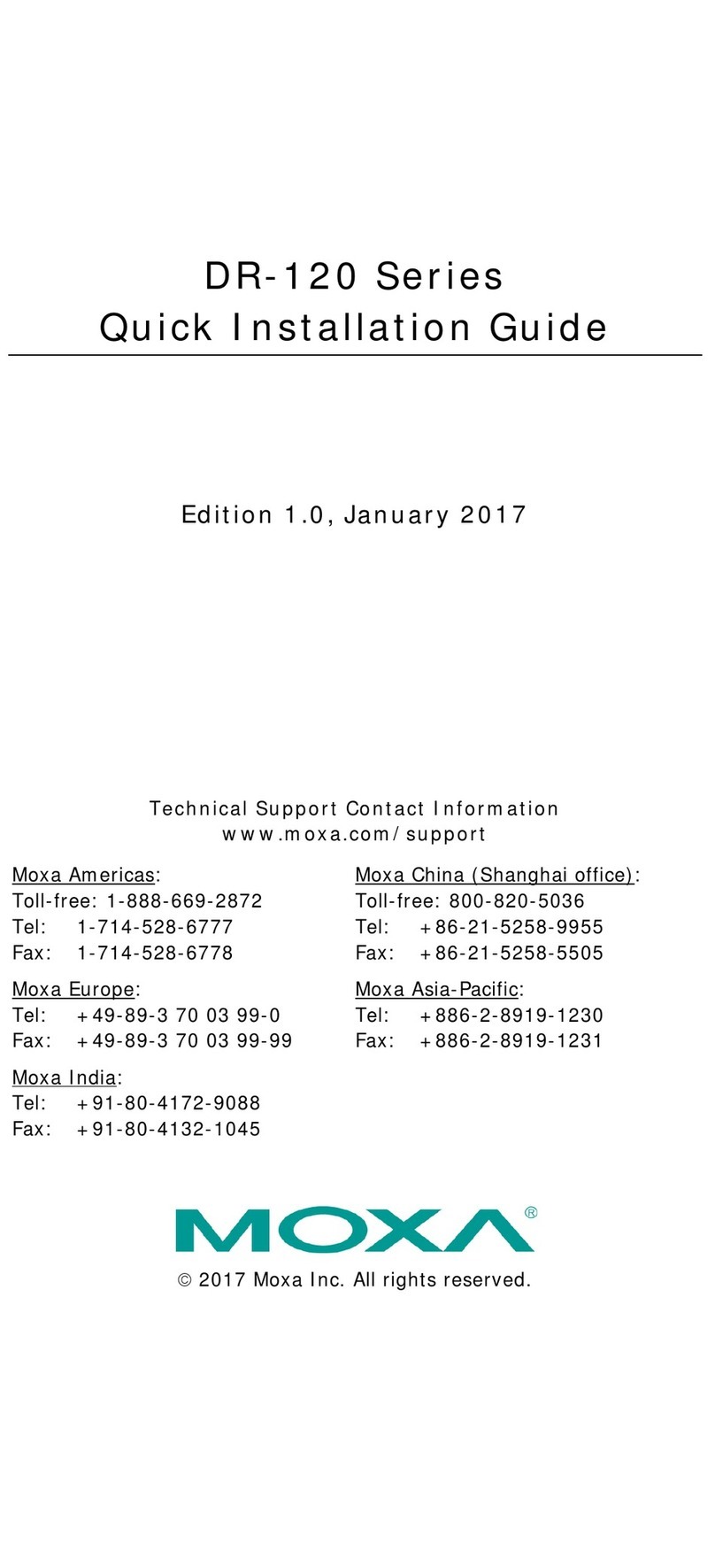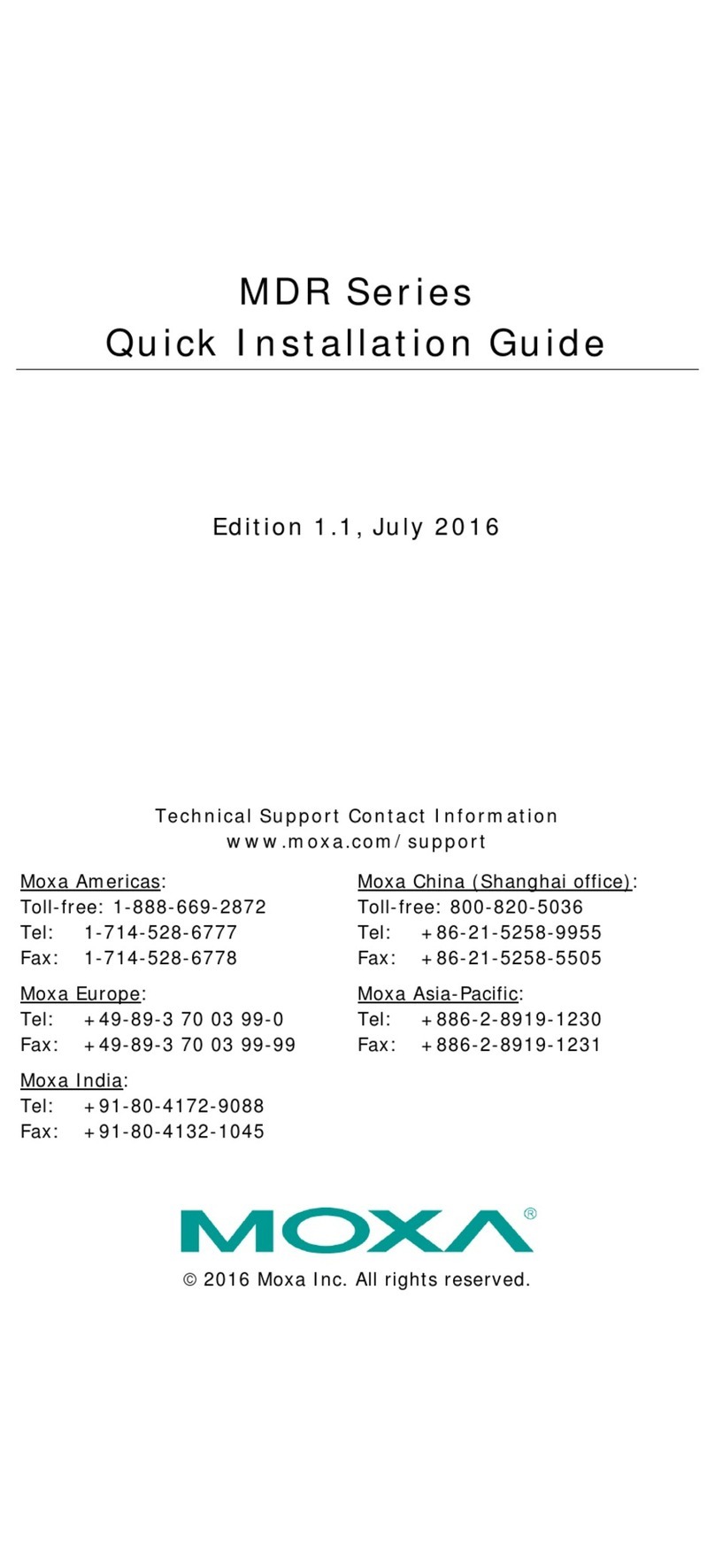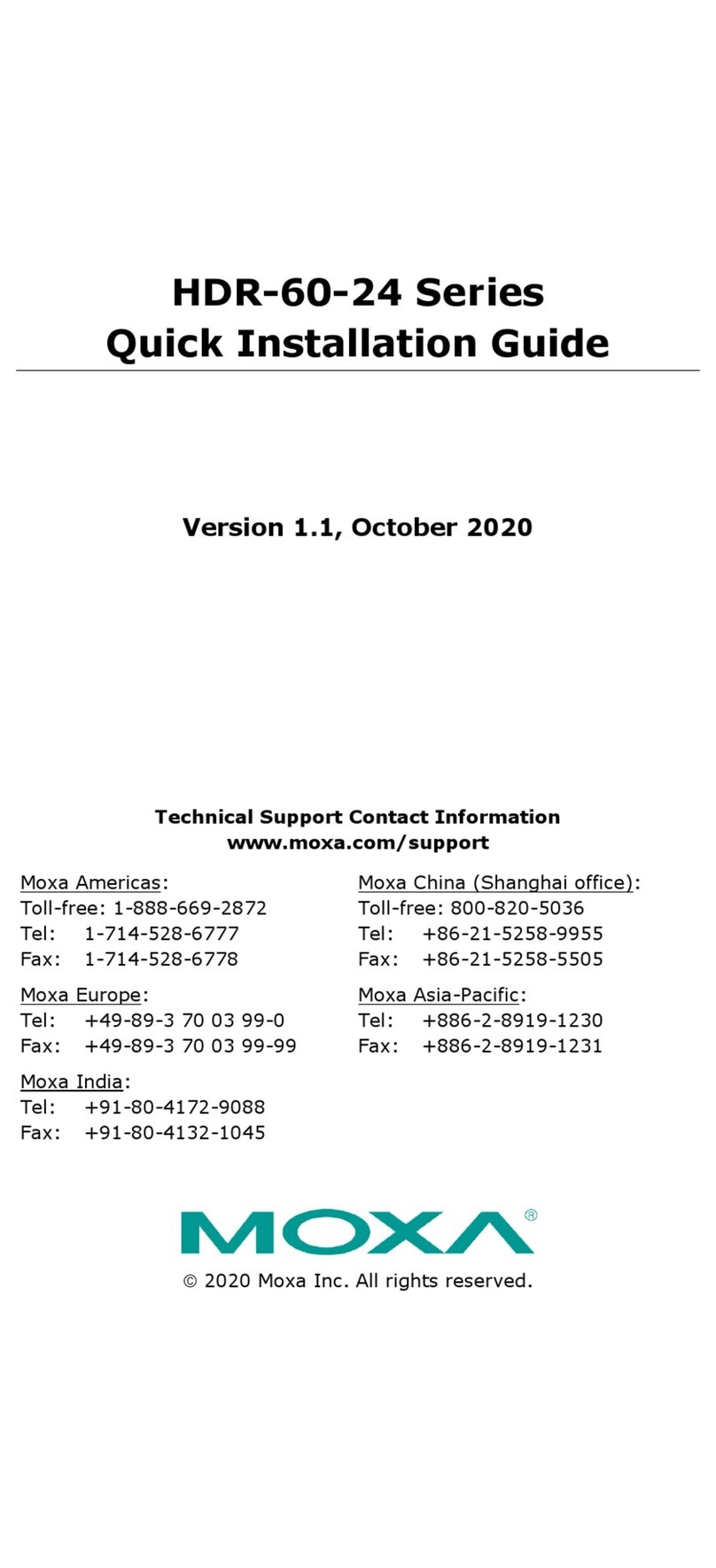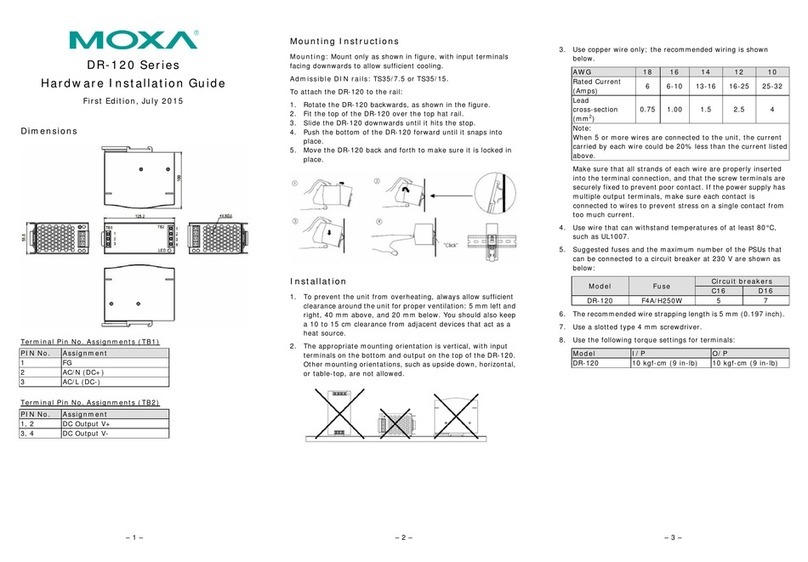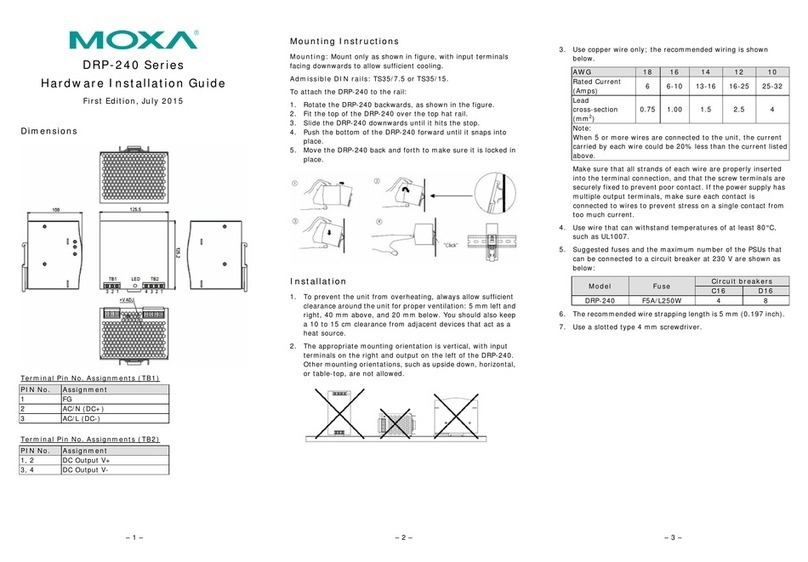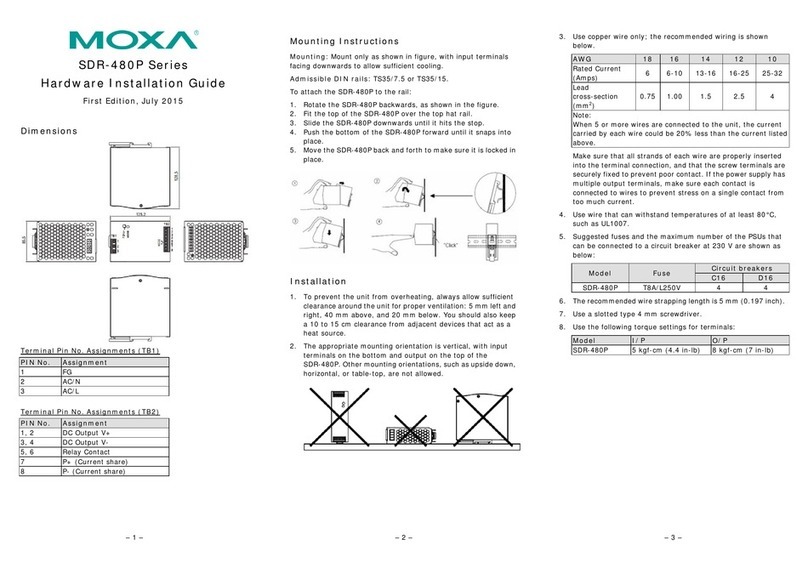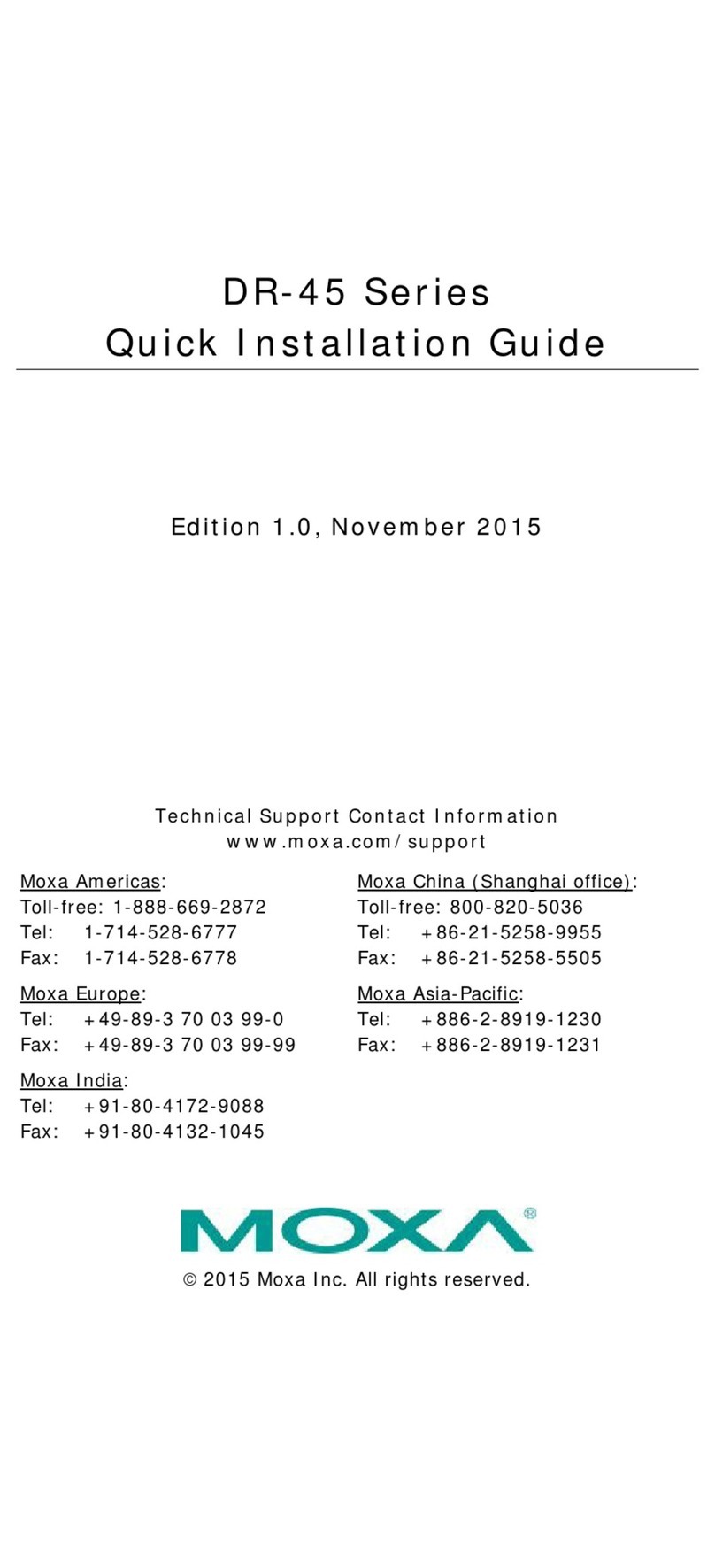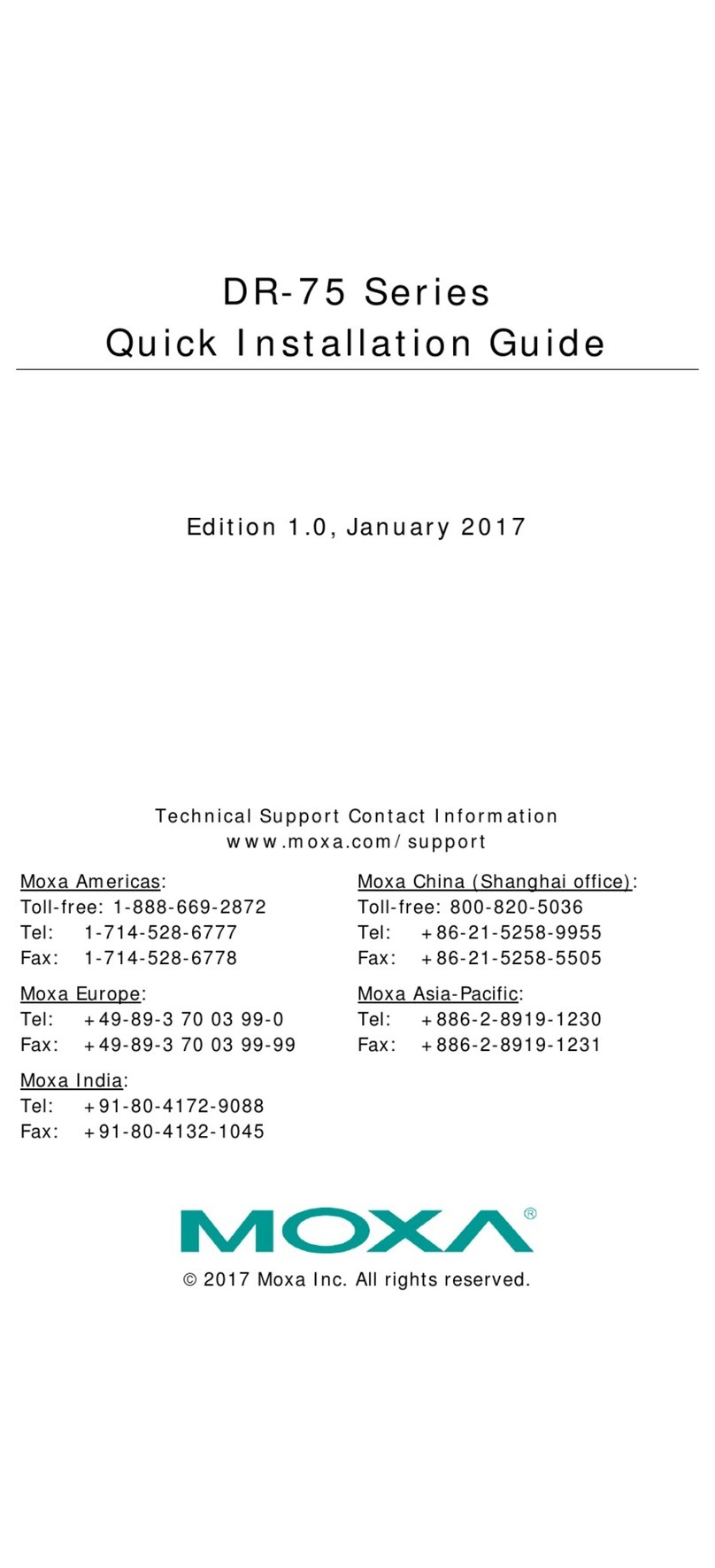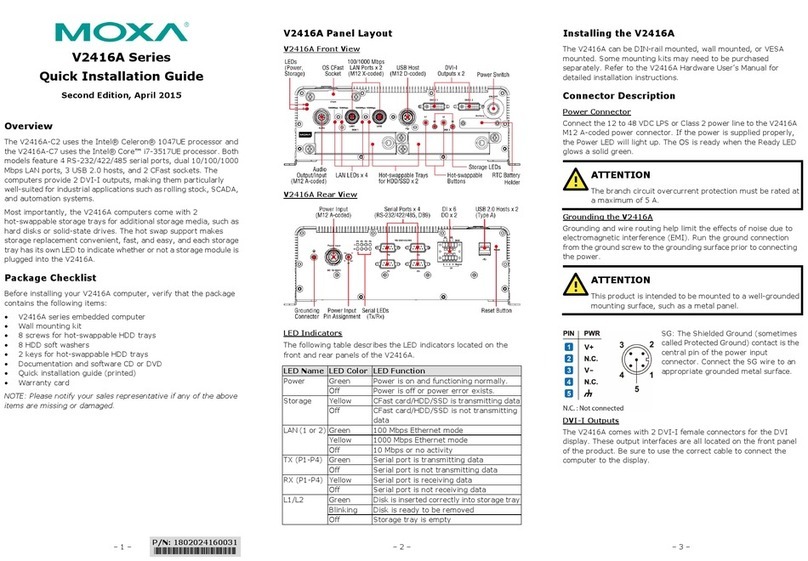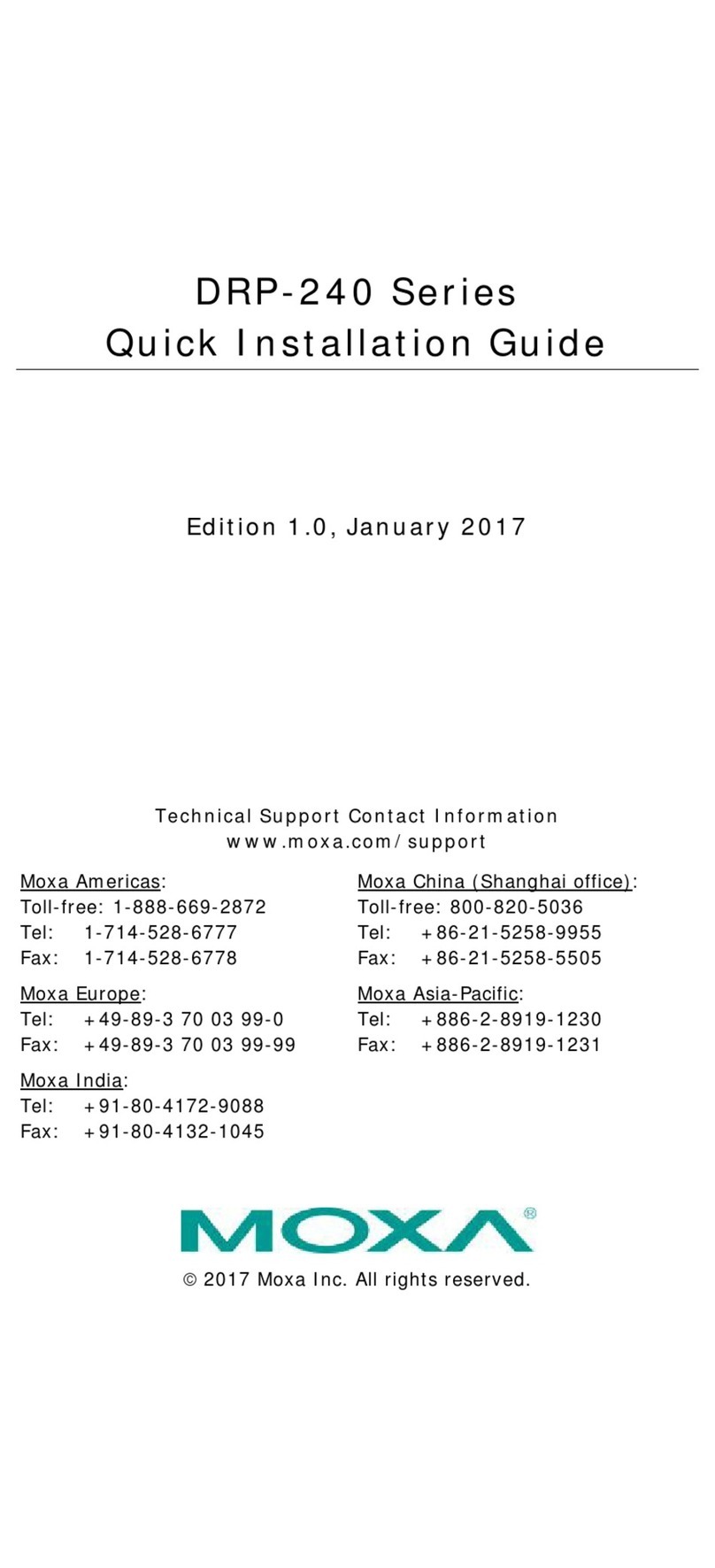– 1 – – 2 – – 3 –
DR-75 Series
Hardware Installation Guide
First Edition, July 2015
Dimensions
Terminal Pin No. Assignments (TB1)
Terminal Pin No. Assignments (TB2)
Mounting Instructions
Mounting: Mount only as shown in figure, with input terminals
facing downwards to allow sufficient cooling.
Admissible DIN rails: TS35/7.5 or TS35/15.
To attach the DR-75 to the rail:
1. Rotate the DR-75 backwards, as shown in the figure.
2. Fit the top of the DR-75 over the top hat rail.
3. Slide the DR-75 downwards until it hits the stop.
4. Push the bottom of the DR-75 forward until it snaps into place.
5. Move the DR-75 back and forth to make sure it is locked in
place.
Installation
1. To prevent the unit from overheating, always allow sufficient
clearance around the unit for proper ventilation: 5 mm left and
right, 40 mm above, and 20 mm below. You should also keep
a 10 to 15 cm clearance from adjacent devices that act as a
heat source.
2. The appropriate mounting orientation is vertical, with input
terminals on the bottom and output on the top of the DR-75.
Other mounting orientations, such as upside down, horizontal,
or table-top, are not allowed.
3. Use copper wire only; the recommended wiring is shown
below.
6 6-10 13-16 16-25 25-32
cross-section
2
0.75 1.00 1.5 2.5 4
When 5 or more wires are connected to the unit, the current
carried by each wire could be 20% less than the current
Make sure that all strands of each wire are properly inserted
into the terminal connection, and that the screw terminals are
securely fixed to prevent poor contact. If the power supply has
multiple output terminals, make sure each contact is
connected to wires to prevent stress on a single contact from
too much current.
4. Use wire that can withstand temperatures of at least 80°C,
such as UL1007.
5. Suggested fuses and the maximum number of the PSUs that
can be connected to a circuit breaker at 230 V are shown as
below:
Model Fuse
6. The recommended wire strapping length is 5 mm (0.197 inch).
7. Use a slotted type 4 mm screwdriver.
8. Use the following torque settings for terminals: