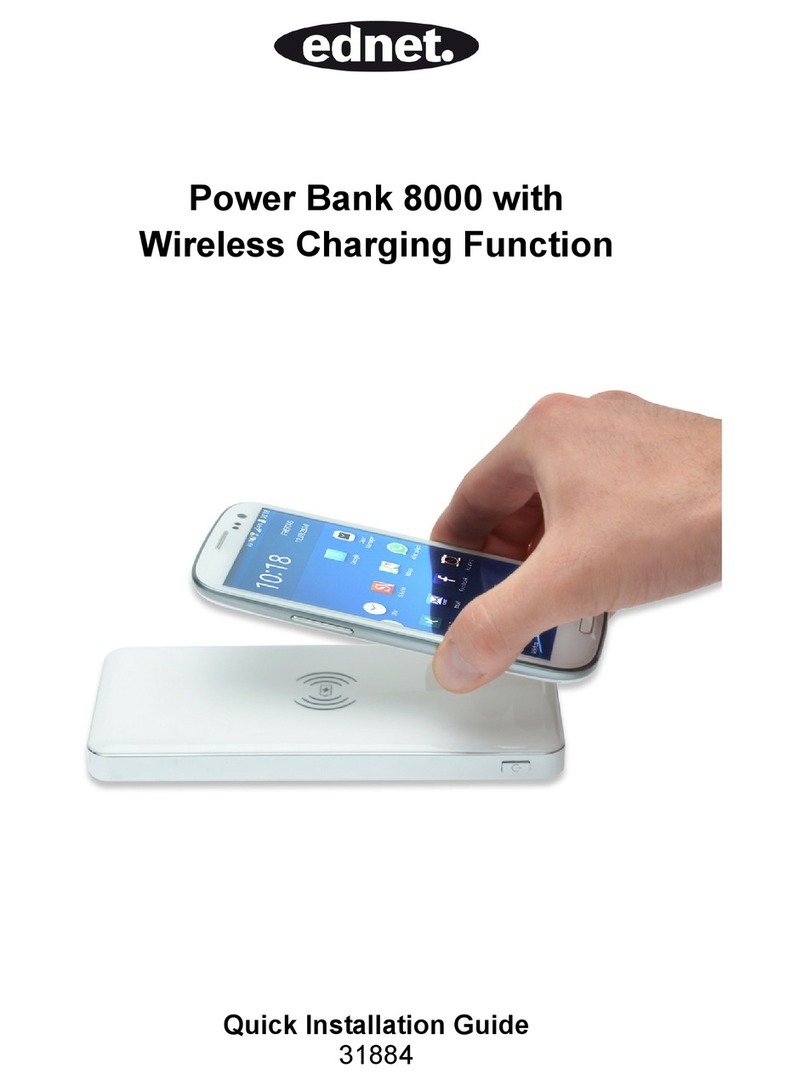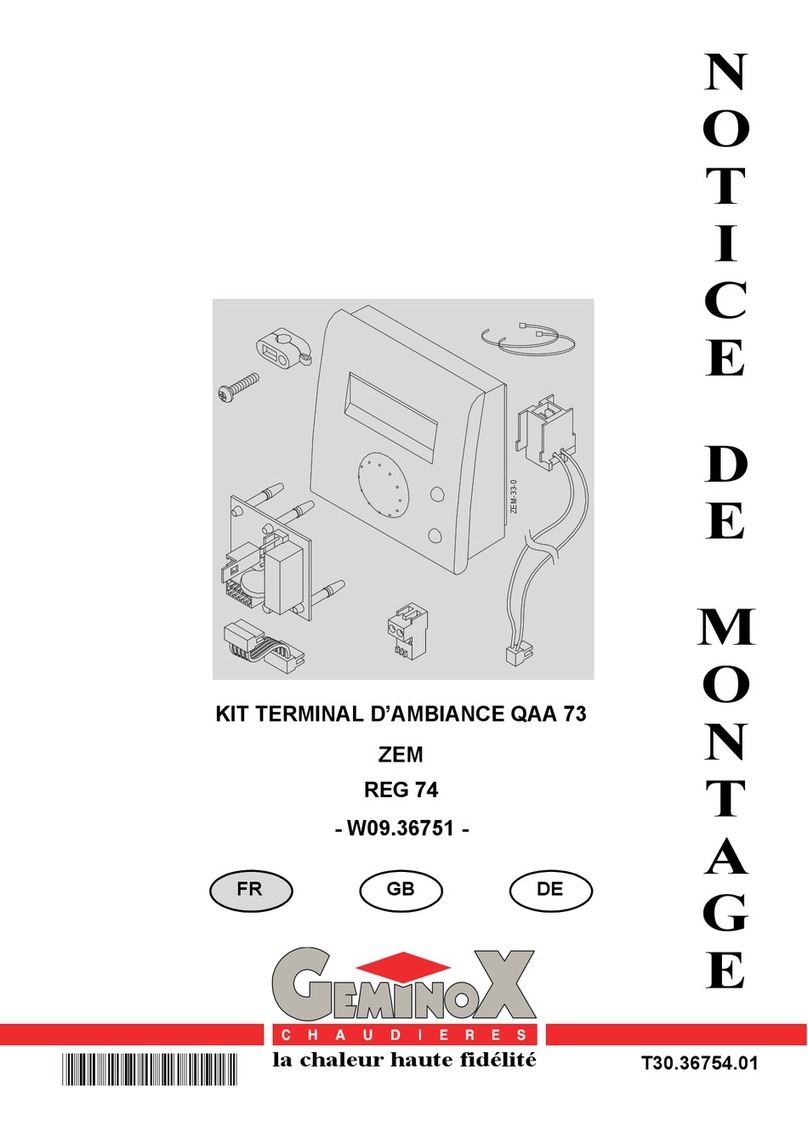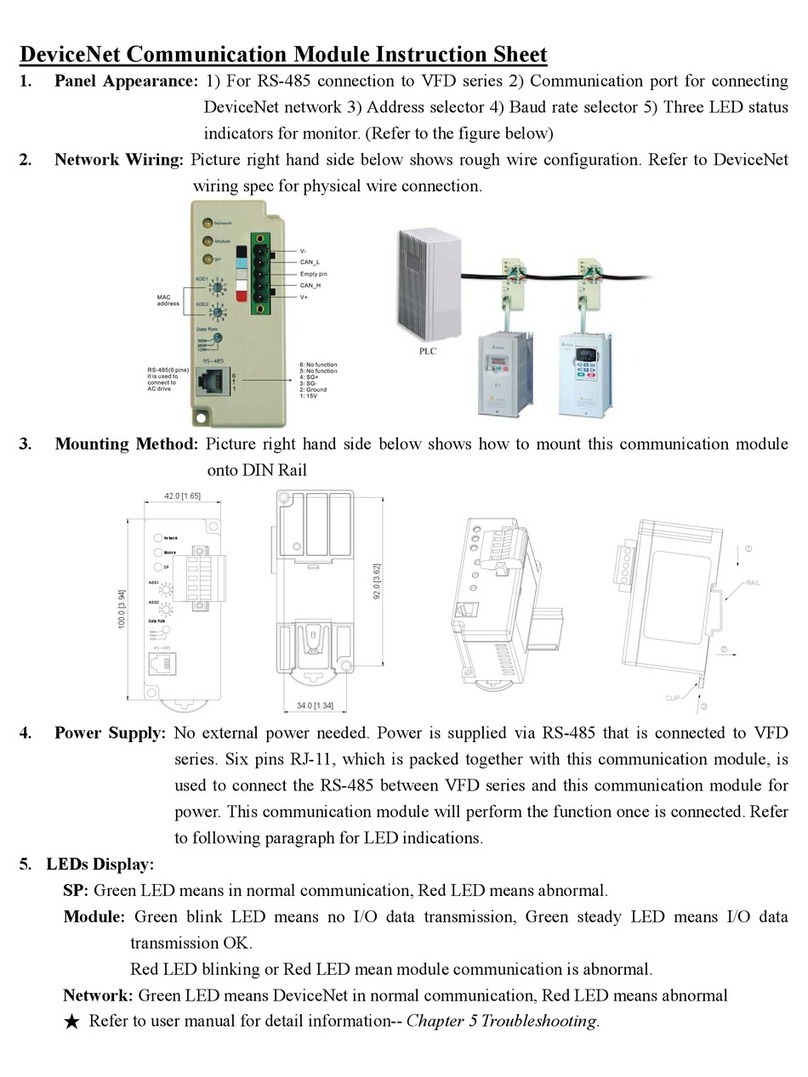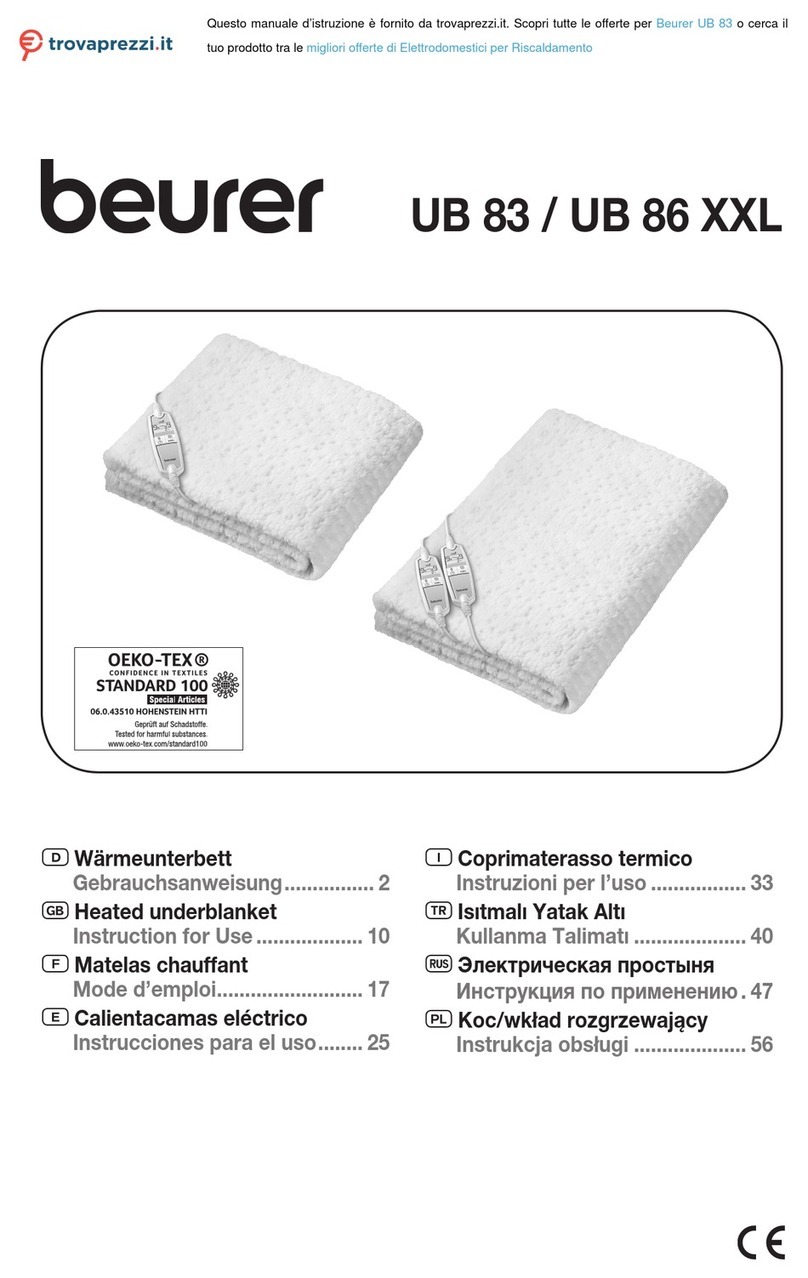Mozbii MOZB100 User manual

藍芽電容式觸控萌奇筆/Bluetooth Capacitive Stylus
MOZB100
Capacitive Type Stylus with Color Picking Capability
具顏色選擇功能的電容式觸控筆
Instruction Manual
說明書
Table of Contents:
目錄
- Preparing the stylus
- 準備觸控筆
- Mastering the basic operation
- 基本操作
- Types of surfaces from which colors can be picked
- 選擇顏色的表面種類
- Interacting with the tablet
- 搭配平板使用
- Mozbii Coloring Book
- Mozbii 色彩書
- Others
- 其他

藍芽電容式觸控萌奇筆/Bluetooth Capacitive Stylus
MOZB100
Owner’s Record
使用者紀錄
The model and serial numbers are located on the giftbox. Record the serial number in
the space provided bellow. Refer to these numbers whenever you call upon your Ufro
dealer regarding this product.
產品編碼與流水號注記於盒裝上,請在所提供之空白處填上該編號,以利與聯
繫Ufro 經銷商時使用。
Model No. MOZB100
產品編碼: MOZB100
Serial No.
流水號:
WARNING
警告
To reduce fire or shock hazard, do no expose the unit to rain or moisture.
為避免火災或觸電,勿使本產品與雨水或濕氣接觸。
IMPORTANT SAFETY INSTRUCTIONS
重要安全說明
-SAVE THESE INSTRUCTIONS
-請妥善保留這些說明
DANGER
危險
-TO REDUCE THE RISK OF FIRE OR ELETRIC SHOCK, CAREFULLY
FOLLOW THESE INSTRUCTIONS
-為避免火災或觸電危險,請仔細遵循以下指示:
The supplied charging cable is designed to plug into a standard USB power adapter or
one that comes with your computer, please do not attach the cable directly to the
power outlet.
本產品所提供之充電線可插入標準 USB 充電器或與電腦上的 USB 埠;請勿直
接插入一般電源插座。
CAUTION
注意
Battery Pack
電池
If the battery pack is mishandled, the battery pack can burst, cause a fire or even
chemical burns. Observe the following cautions.
若電池使用不當,可能會爆炸、造成火災或什至導致化學灼傷,同時請注意下
列事項:
- Do not disassemble.
- 勿自行拆卸。
- Do no crush and do not expose the battery pack to any shock or force such as
hammering, dropping or stepping on it.
- 勿壓碎,且勿使電池受到任何如錘擊、掉落在地或腳踏等衝擊或力道。
- Do not short circuit and do not allow metal objects to come into contact with the
charging terminals.

藍芽電容式觸控萌奇筆/Bluetooth Capacitive Stylus
MOZB100
- 勿使電池短路,且勿使金屬物與充電端接觸。
- Do not expose to high temperature above 60 degrees Celsius (140 degrees
Fahrenheit) such as in direct sunlight or in a car parked in the sun.
- 勿暴露於逾 60°C(140°F)的高溫中,例如直曬或置留在受到日照的汽車內。
- Do no incinerate or dispose of in fire.
- 勿焚化或暴露在火中。
- Do not handle damaged or leaking lithium ion batteries.
- 勿處理損壞或漏液鋰電池。
- Be sure to charge the battery pack using a genuine Ufro charging cable supplied
with your MOZB100 stylus.
- 確保使用 MOZB100 觸控筆配備的 Ufro 充電線進行來充電。
- Your MOZB100 stylus has a built-in battery pack which should only be disposed
of as described in the instructions.
- MOZB100 觸控筆的內建電池僅能依據相關指示丟棄。
The charging adapter supplied with MOZB100 is designed specifically for use with
this stylus only, and should not be used with other electrical equipment.
MOZB100 配備的充電器僅供本產品使用,切勿用於其他電子產品。
Declaration of Conformity
符合性資訊
This device complies with Part 15 of the FCC Rules. Operation is subject to the
following two conditions: (1) This device may not cause harmful interference, and (2)
this device must accept any interference received, including interference that may
cause undesired operation.
本設備符合美國 FCC 規則第 15 部分所規定的技術要求。操作應遵守以下兩個
條件:(1)本設備不會產生有害干擾,且(2)本設備必須能承受所接收到的
任何干擾,包括可能會導致意外操作的干擾。
FCC Caution: Any changes or modifications not expressly approved by the party
responsible for compliance could void the user's authority to operate this equipment.
FCC Compliance and Advisory Statement
This device complies with Part 15 of the FCC rules. Operation is
subject to the following two conditions:(1) this device may not cause
harmful interference, and (2) this device must accept any interference
received, including interference that may cause undesired operation.
This equipment has been tested and found to comply with the limits
for a Class B digital device, according to Part 15 of the FCC rules.
These limits are designed to provide reasonable protection against
harmful interference in a residential installation. This equipment
generates, uses and can radiate radio frequency energy and if not
installed and used in accordance with the instructions, may cause
harmful interference to radio communications. However, there is no
guarantee that interference will not occur in a particular installation. If
this equipment does cause harmful interference to radio or television
reception, which can be determined by turning the equipment off and
on, the user is encouraged to try correct the interference by one or
more of the following measures:
1.Reorient the receiving antenna.

藍芽電容式觸控萌奇筆/Bluetooth Capacitive Stylus
MOZB100
2.Increase the separation between the equipment and receiver.
3.Connect the equipment into and outlet on a circuit different from
that to which the receiver is connected.Carry Technology
1
4.Consult the dealer or an experienced radio/TV technician for help.
Any special accessories needed for compliance must be specified in
the instruction manual.
Warning: A shielded-type power cord is required in order to meet
FCC emission limits and also to prevent interference to the nearby
radio and television reception. It is essential that only the supplied
power cord be used. Use only shielded cables to connect I/O devices
to this equipment.
CAUSION: Any changes or modifications not expressly approved by
the party responsible for compliance could void your authority to
operate the equipment.
Disposal of Old Electrical & Electronic Equipment.
舊電器與電子設備的丟棄

Ch
e
檢
查
-
-
-
-
-
-
-
-
Ide
n
部
件
e
cking the s
查
盒中品
項
One MOZ
B
一支 MO
Z
One magn
e
一條磁力
充
One user
m
一本使用
手
One color
c
一片色彩
卡
n
tifying pa
r
件
說明
藍芽電容
式
upplied ite
m
項
B
100 stylu
s
Z
B100 觸控
筆
e
tic chargin
g
充
電線
m
anual
手
冊
c
ar
d
卡
r
ts
式
觸控萌
奇
M
m
s in the b
o
s
筆
g
cable
奇
筆/Blueto
o
M
OZB1
0
o
x.
o
th Capac
i
0
0
i
tive St
y
lus
s
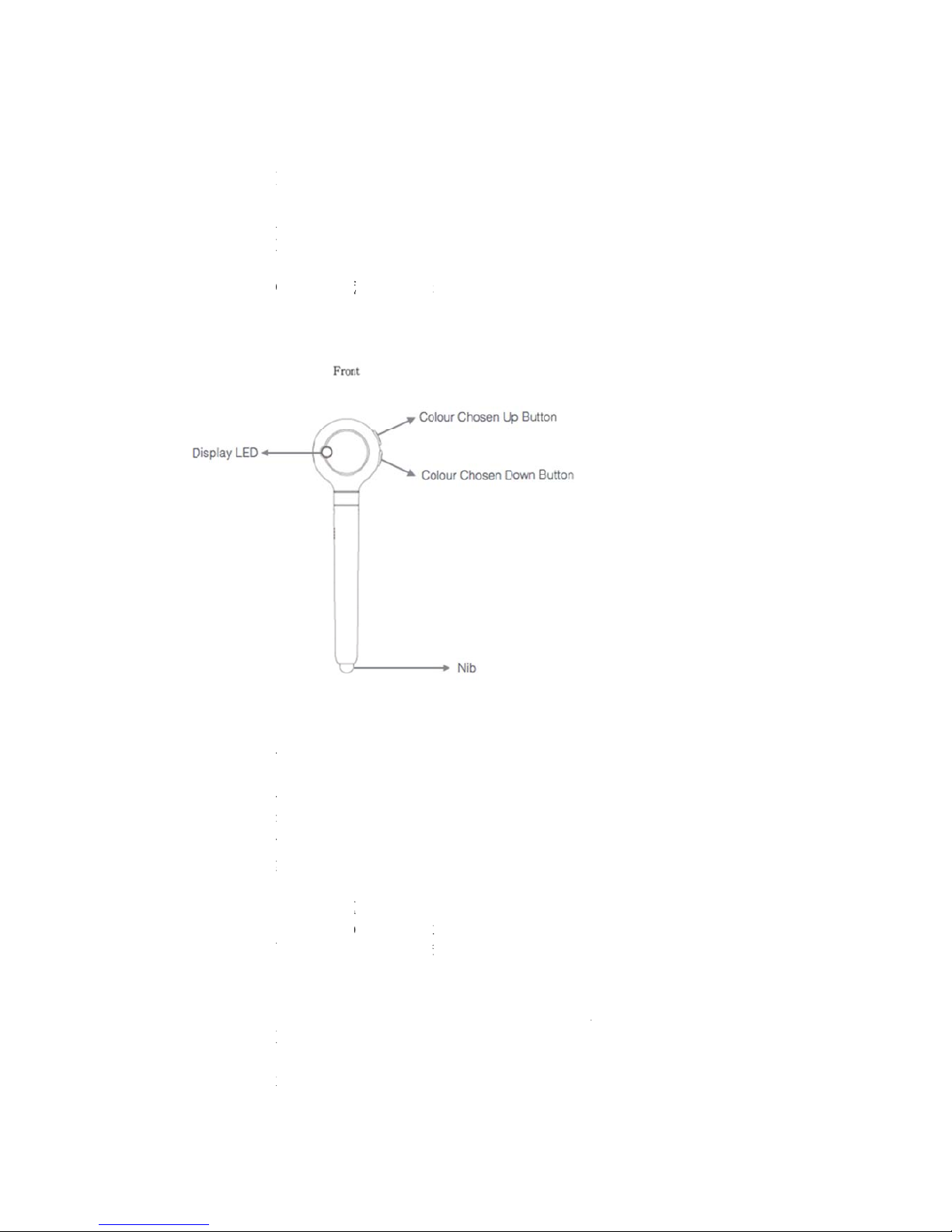
Ta
b
目
錄
-
-
■
■
-
-
-
-
-
-
b
let of Cont
e
錄
Preparing t
h
準備觸控
筆
■Tur
n
■開
啟
Downl
o
從Ap
p
◆
◆
Mastering
t
基本操作
■Capt
u
■使用
■Capt
u
■從
書
■Capt
u
■從
環
Types of s
u
可挑選顏
色
■How
■如
何
Interacting
搭配平板
使
■Regi
■首
次
■Con
n
■透
過
■Con
n
藍芽電容
式
e
nts:
h
e stylus
筆
n
ing on the
s
啟
觸控筆
o
ading Mo
z
p
Store 下
載
iOS
Android
t
he basic o
p
u
ring using
盒內提供
的
u
ring color
書
本與印刷
素
u
ring color
環
境捕捉顏
色
u
rfaces fro
m
色
的表面
種
best to ca
p
何
使用 MO
Z
with the ta
b
使
用
stering you
r
次
登錄 MO
Z
n
ecting M
O
過
Bluetooth
n
ecting wit
h
式
觸控萌
奇
M
s
tylus
z
bii Colori
n
載
Mozbii 色
彩
p
eratio
n
the suppli
e
的
色彩卡
捕
from book
s
素
材捕捉
顏
from surro
u
色
m
which col
種
類
p
ture accura
t
Z
B100 觸控
筆
b
let
r
MOZB1
0
Z
B100
O
ZB100 wi
t
4.0 將MO
Z
h
a differen
t
奇
筆/Blueto
o
M
OZB1
0
n
g Book fr
o
彩書
e
d color car
d
捕
捉顏色
s
and print
e
顏
色
u
ndings
l
ors can be
p
a
te color wi
t
筆
來捕捉
最
0
0 for the v
e
t
h your tabl
Z
B100 連
接
t
tablet dev
i
o
th Capac
i
0
0
o
m the app
s
d
in the bo
x
e
d materials
p
icke
d
t
h your M
O
最
真實的顏
e
ry first ti
m
et via Blue
t
接
至平板裝
置
i
ce
i
tive St
y
lus
s
tore:
x
O
ZB100 sty
l
色
m
e
t
ooth 4.0
置
s
y
lus pen

藍芽電容式觸控萌奇筆/Bluetooth Capacitive Stylus
MOZB100
■連接其他平板裝置
- Mozbii Coloring Book
- Mozbii 色彩書
■Selecting line arts
■挑選線條
■Placing stickers on your art work
■將貼紙放入作品中
■Switching between hand mode and pen mode
■從手控換到筆控
■Transferring color palettes from pen to tablet
■將色板自筆傳輸至平板
■Transferring color palettes from tablet to pen
■將色板自平板傳輸至筆
■Parent mode
■家長模式
- Others
- 其他
■Troubleshooting your MOZB100 device
■排除 MOZB100 故障
◆How to reset
◆如何重設
◆How to reconnect through Bluetooth
◆如何透過藍芽重新連接
- Preparing the stylus
- 準備觸控筆
■Turning on the stylus
開啟觸控筆
◆MOZB100 is ready to connect out of the box with a Bluetooth 4.0
enabled device. To connect MOZB100 to your tablet device for the
first time, gently press the UP or DOWN button on MOZB100, to
initialize the Bluetooth pairing process.
◆開箱後, MOZB100 可立即與具備 Bluetooth 4.0 的裝置進行連接。
首次將 MOZB100 連接平板時,請按「上」或「下」鍵以開始藍
芽配對過程。
■Downloading Mozbii Coloring Book from the app store:
下載 Mozbii 色彩書的 App
◆Apple App Store
◆Google Play
- Mastering the basic operation
- 基本操作
■Capturing using the supplied color card in the box
■使用盒內提供的色彩卡捕捉顏色
◆A 12-color reference card is supplied in the box. Simply press the
capture side of MOZB100 against your favorite color, wait until the
stylus makes a beeping sound, and the LED display blinks for two
times to confirm capture. Repeat the steps for the remainder of 11
colors.

藍芽電容式觸控萌奇筆/Bluetooth Capacitive Stylus
MOZB100
盒裝內有一張 12 種顏色的參考卡。在喜歡的顏色上,按下
MOZB100 捕捉按鈕,直到「嗶」一聲,且 LED 燈閃兩下,即確
認色彩捕捉成功。捕捉其他 11 種顏色,請重複上述的步驟。
■Capturing color from books and printed materials
■從書本與印刷素材捕捉顏色
◆MOZB100 works best with bright and saturated colors. When pressing
MOZB100 against printed materials, make sure the entire capture
surface is pressed against the paper to avoid light leakage.
◆在鮮豔或飽和色彩上, MOZB100 表現最佳。使用 MOZB100 在
印刷品上捕捉色彩時,請將 MOZB100 緊緊貼於表面,避免光源
洩漏。
■Capturing color from surroundings
■從環境捕捉顏色
◆MOZB100 captures best when outside light is blocked from the
capturing side. When capturing objects like leaves for flowers, please
make sure to gently hold the back of the object with one hand to ensure
proper contact with MOZB100 capture surface.
◆當MOZB100 在捕捉色彩時,由側面阻擋外部光源,可得到最佳
效果。用於葉片或花瓣等物件時,請以手由後方撐扶物件,確保
與MOZB100 抓色表面緊密接觸。
◆Press MOZB100 against the capture surface, and hold for 1 second to
complete the capture process.
◆將MOZB100 緊壓貼物件表面一秒,即可完成抓色。
- Types of surfaces from which colors can be picked
- 選擇顏色的表面種類
■How best to capture accurate color with your MOZB100 stylus pen
■如何使用 MOZB100 觸控筆來捕捉最真實的顏色
- Interacting with the tablet
- 搭配平板使用
■Registering your MOZB100 for the very first time
■首次登錄 MOZB100
■Connecting MOZB100 with your tablet via Bluetooth 4.0
■透過 Bluetooth 4.0 將MOZB100 連接至平板裝置
■Connecting with a different tablet device
■連接其他平板裝置
Mozbii Coloring Book
Mozbii 色彩書
Select Art Line
挑選線條
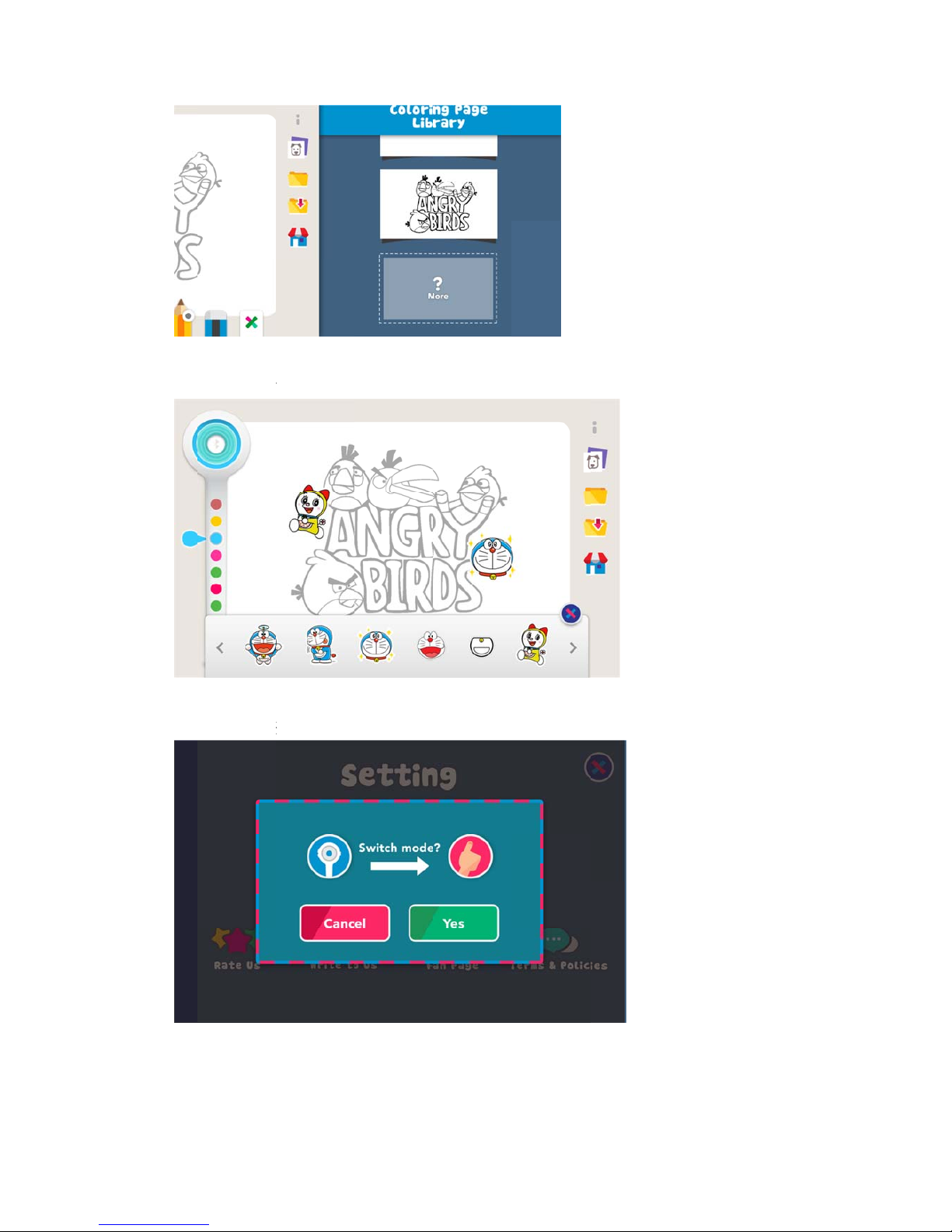
Pla
c
將
貼
Sw
i
從
手
Par
e
家
長
c
ing Sticke
r
貼
紙放入
作
i
tch betwee
n
手
控換到
筆
e
nt Mode
長
模式
藍芽電容
式
r
s on your
a
作
品中
n
hand mo
d
筆
控
式
觸控萌
奇
M
a
rt wor
k
d
e and pen
m
奇
筆/Blueto
o
M
OZB1
0
m
ode
o
th Capac
i
0
0
i
tive St
y
lus
s
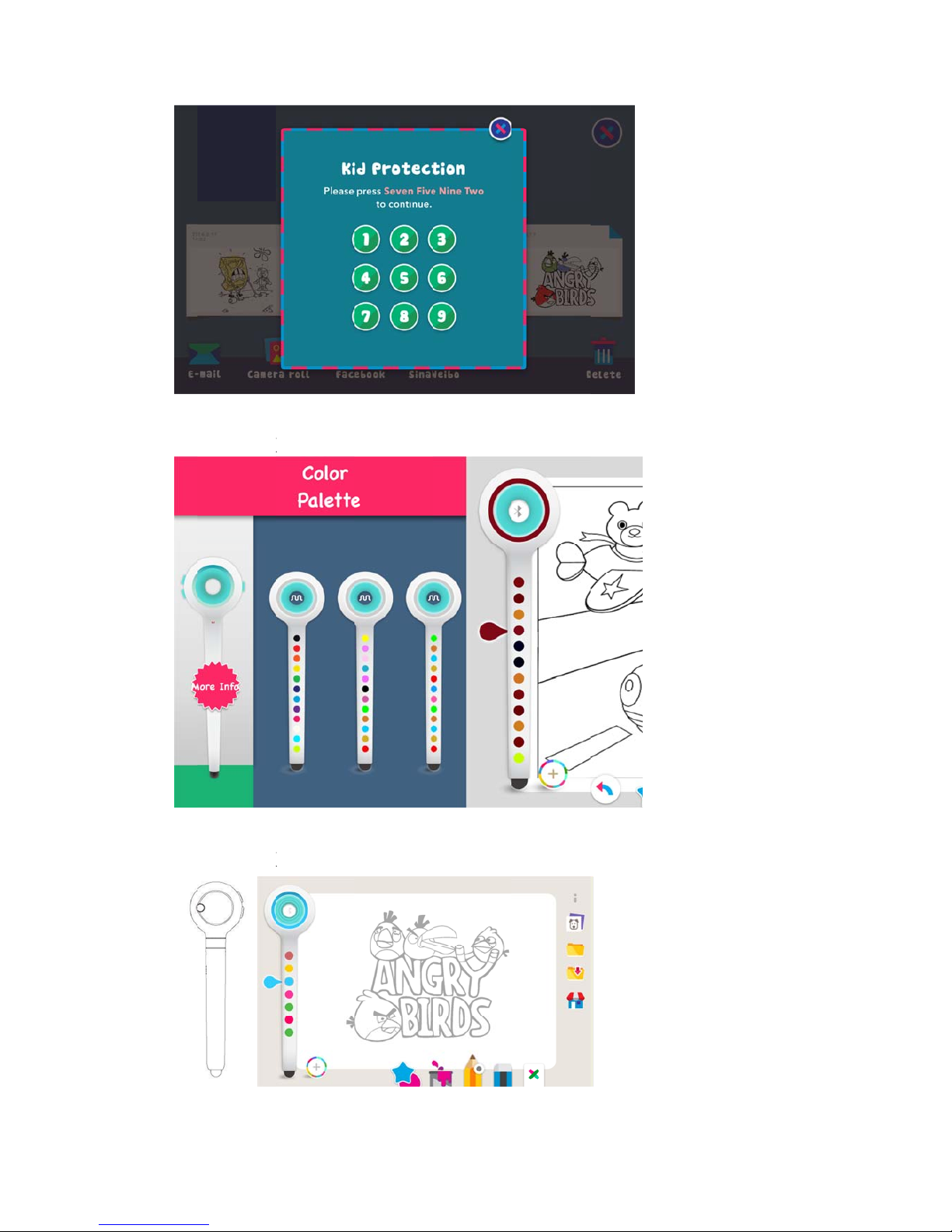
Tra
n
將
色
Tra
n
將
色
n
sferring c
o
色
板自平
板
n
sferring c
o
色
板自平
板
藍芽電容
式
o
lou
r
palett
e
板
傳輸至筆
o
lour palett
e
板
傳輸至筆
式
觸控萌
奇
M
e
s from tab
l
e
s from tab
l
奇
筆/Blueto
o
M
OZB1
0
l
et to pe
n
l
et to pe
n
o
th Capac
i
0
0
i
tive St
y
lus
s

藍芽電容式觸控萌奇筆/Bluetooth Capacitive Stylus
MOZB100
synchronized with App
與App 同步
- Others
- 其他
■Troubleshooting your MOZB100 device
■排除 MOZB100 故障
◆How to reset
◆如何重設
●Press UP/DOWN/CAPTURE keys at the same time to shutdown
MOZB100 and restart the system.
●同時按壓「上/下」及「抓色」鍵以重新開機 MOZB100 系
統。
◆How to reconnect through Bluetooth
◆如何透過藍芽重新連接
●Press DOWN key to reset Bluetooth, and reconnect with paired
device.
●按壓「下」鍵以重設藍芽,並重新連接已配對裝置。
●Press UP key to reset Bluetooth, and initiate the pairing process
with another Bluetooth enabled tablet.
●按壓「上」鍵以重設藍芽並進行配對,搜尋其他已開啟藍芽
的平板裝置。
Specification of MOZB100 capacitive-type stylus
MOZB100 電容式觸控筆規格
- System
- 系統
■Bluetooth version 4.0
- Image sensor
- 影像偵測器
- LED Display
- LED 顯示器
- Keys and Functions
- 按鍵與功能
- Power
- 電源
USB Charging
USB 充電
Charging Voltage: 5v
充電電壓:5V
Charging Current: 500mA
充電電流:500mA
Battery
電池 Battery Type: Lithium ion polymer Battery
電池類型:鋰電池

藍芽電容式觸控萌奇筆/Bluetooth Capacitive Stylus
MOZB100
Cell Capacity: 350mAh
電池容量:350mAh
Normal Voltage: 3.7V
一般電壓:3.7V
Max continuous discharge current: 50mA
最高連續放電電流:50mA
Additional information on this product and answers to frequently asked questions can
be found at our Customer Support Website.
更多訊息及常見問題,詳閱客戶服務網站。
【NCC 警語如下】
低功率電波輻射性電機管理辦法
第十二條 經型式認證合格之低功率射頻電機,非經許可,公司、商號或使用者均不得擅自變
更頻率、加大功率或變更原設計之特性及功能。
第十四條 低功率射頻電機之使用不得影響飛航安全及幹擾合法通信;經發現有幹擾現象時,應
改善至無幹擾時方得繼續使用。前項合法通信,指依電信法規定作業之無線電通信。低功率射
頻電機須忍受合法通信或工業、科學及醫療用電波輻射性電機設備之幹擾。
英文警語:
NCC Warning Statement
Article 12
Without permission, any company, firm or user
shall not alter the frequency, increase the
power, or change the characteristics and
functions of the original design of the
certified lower power frequency electric
machinery.
Article 14
The application of low power frequency electric
machineries shall not affect the navigation
safety nor interfere a legal communication, if
an interference is found, the service will be
suspended until improvement is made and the
interference no longer exists.
Table of contents
Popular Accessories manuals by other brands

Hach
Hach Polymetron user manual

Knightsbridge
Knightsbridge DC007 Installation & maintenance manual

Mizerak
Mizerak P1253W instruction manual

S+S Regeltechnik
S+S Regeltechnik HYGRASGARD KAVTF Operating Instructions, Mounting & Installation
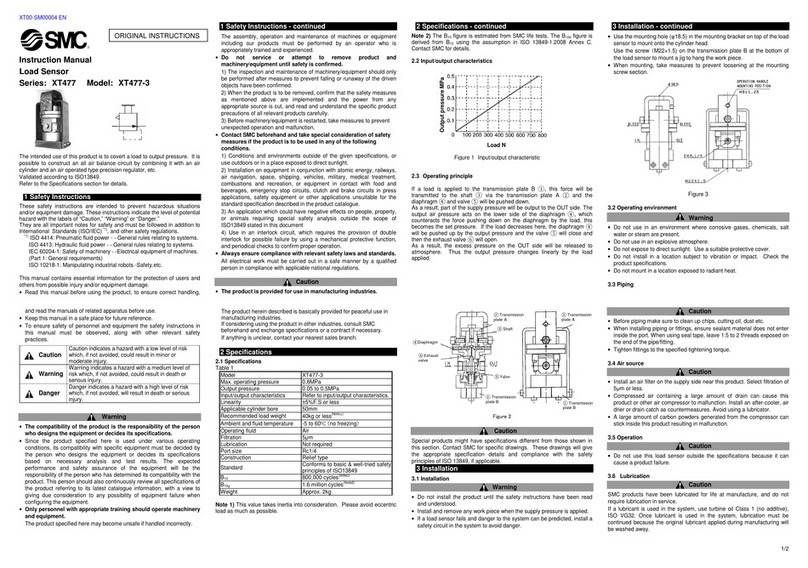
SMC Networks
SMC Networks XT477 instruction manual

turck
turck FCS-G1/2HC4-NAEX/L065/D100 manual