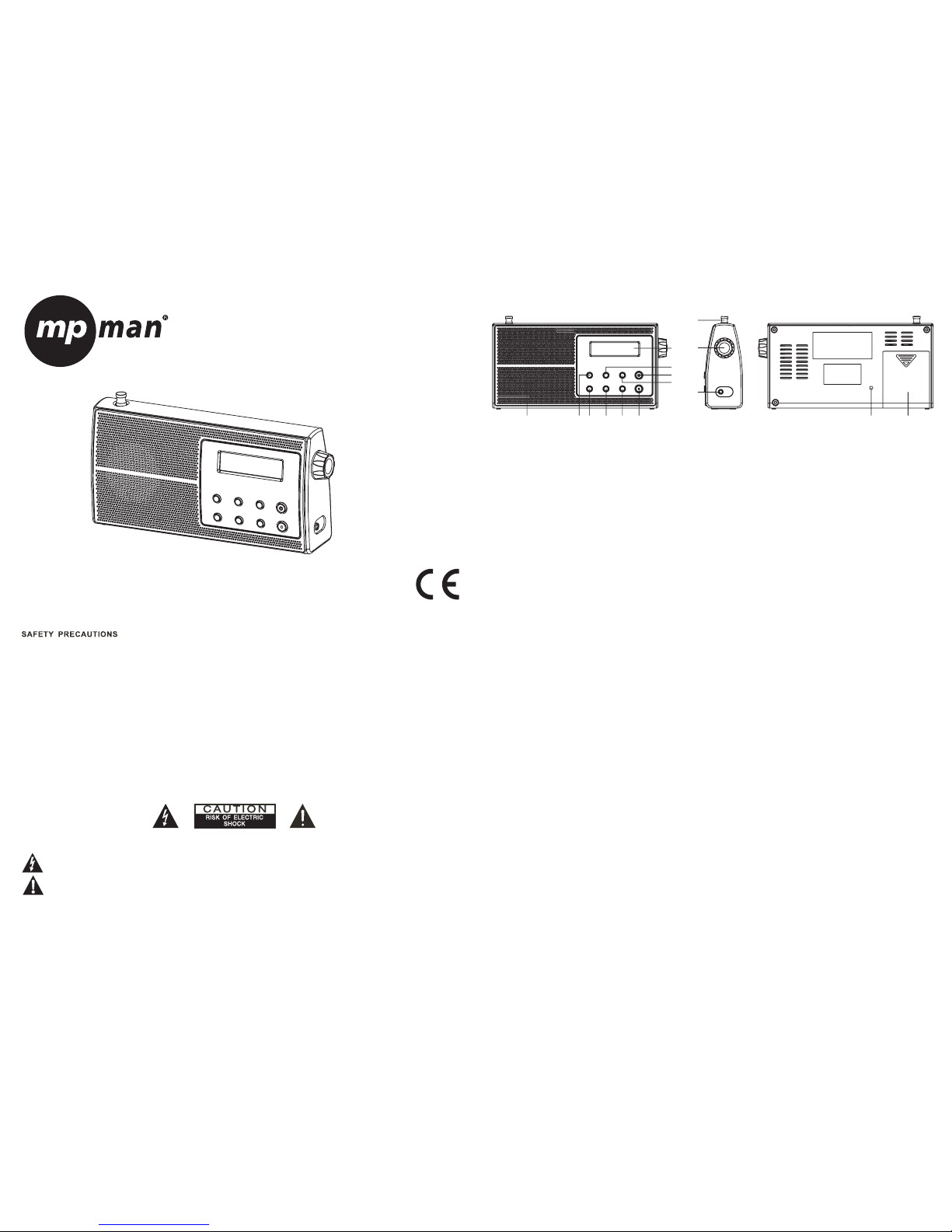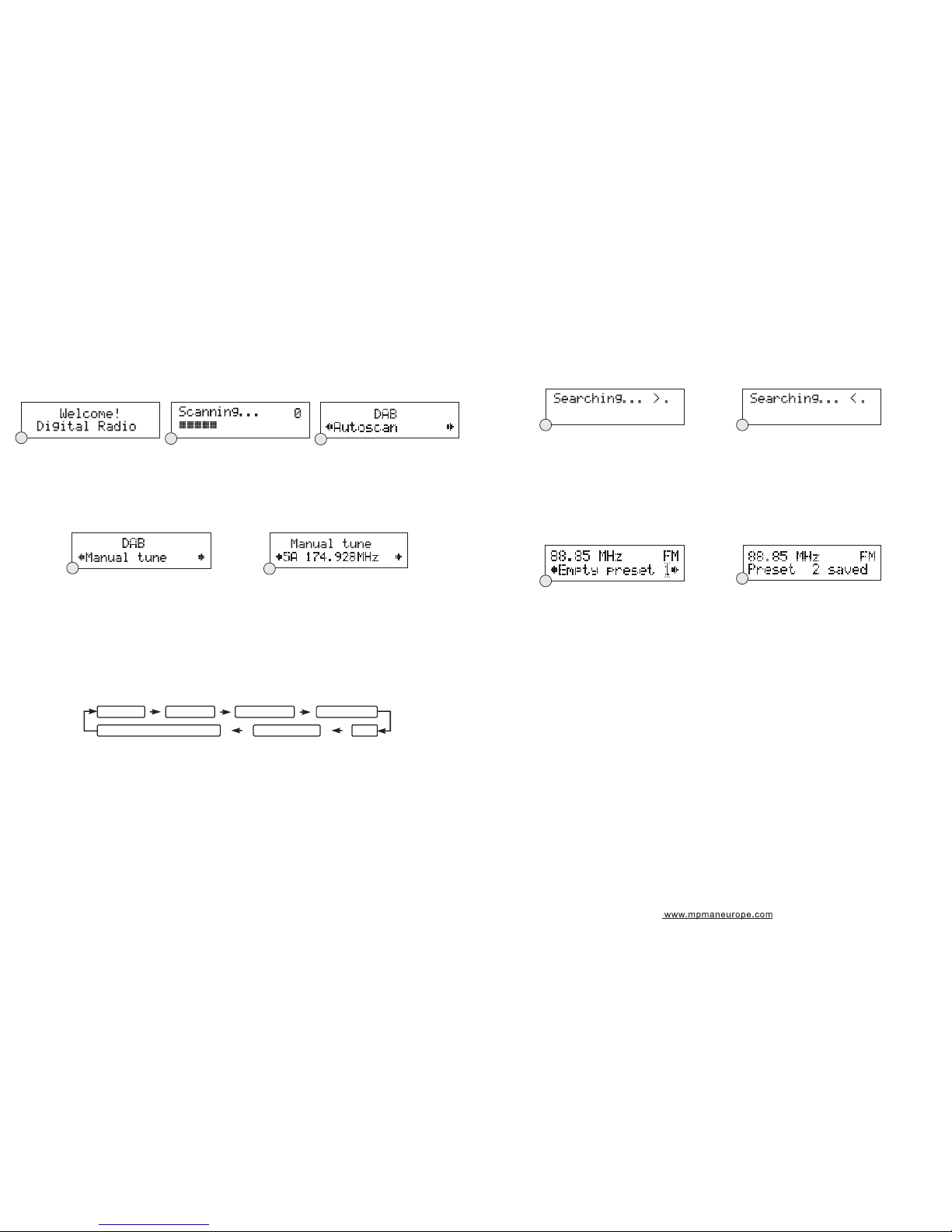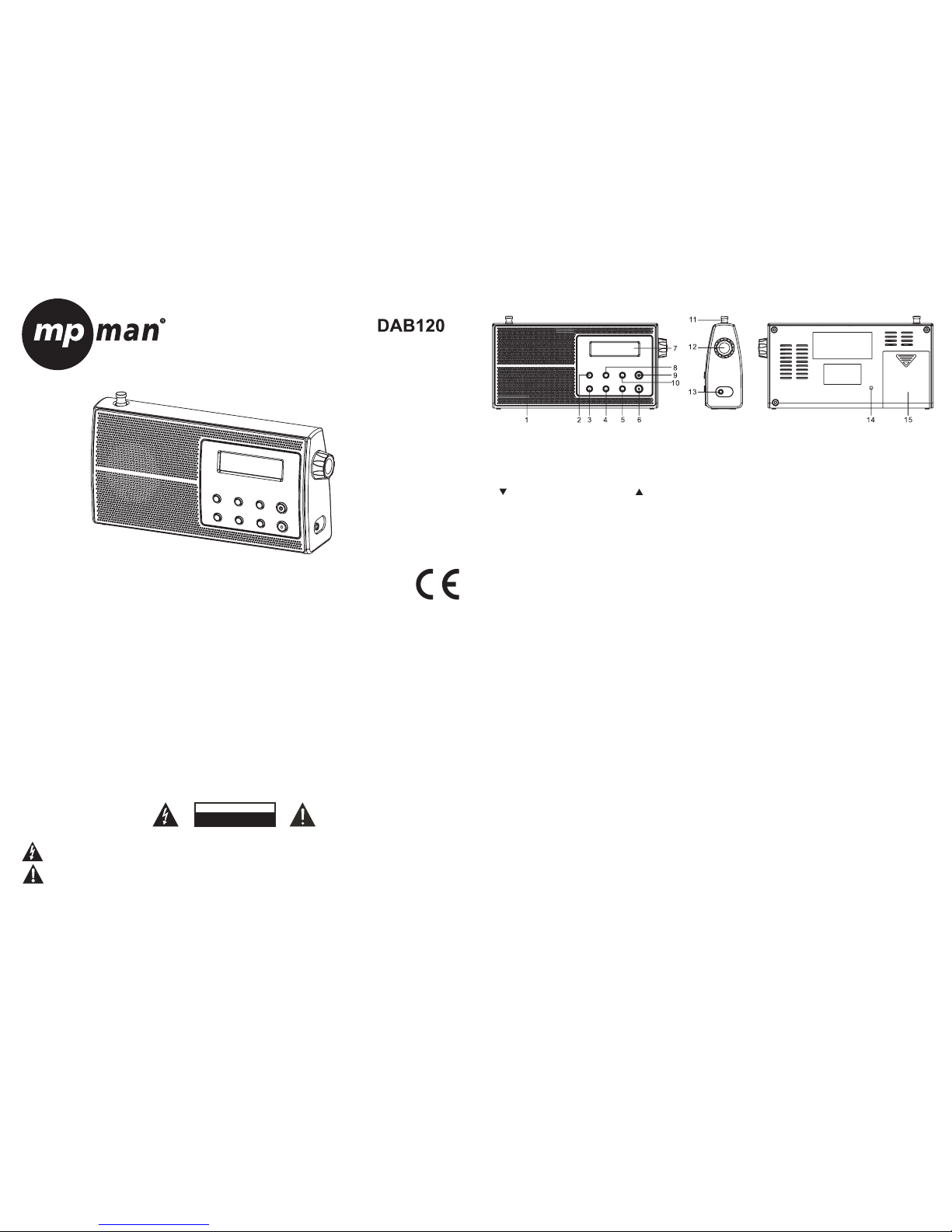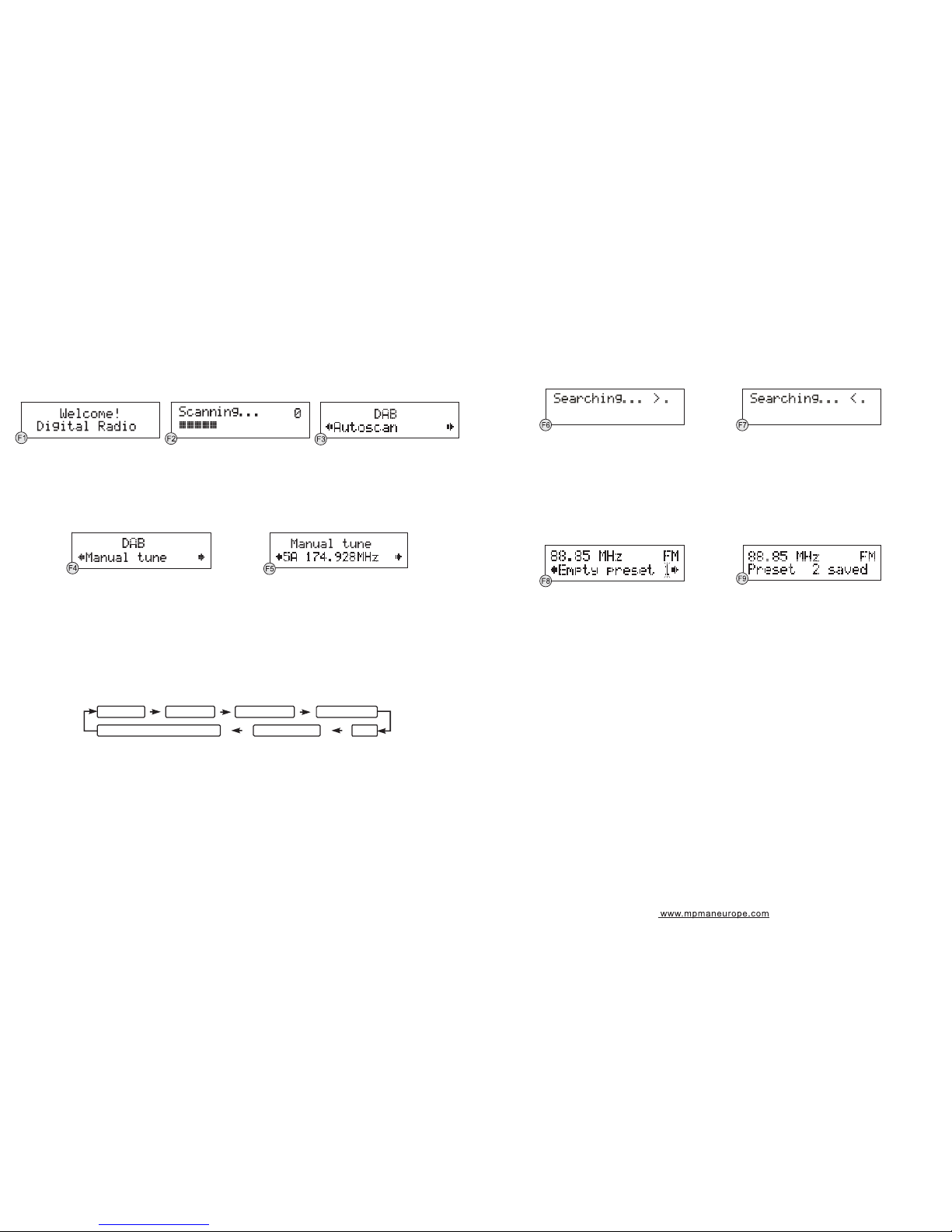Remarque : Si aucune station n’est trouvée après la recherche automatique, la radio passe alors au Tune Select menu (menu de
VpOHFWLRQGHODV\QWRQLVDWLRQDSSX\H]VXUOHVWRXFKHVŸźSuis sur SELECT pour choisir entre «Manual tune» (syntonisation
manuelle) ou «Autoscan» (recherche automatique) des stations.
Recherche automatique avec DAB
La recherche automatique s’effectue pour l’ensemble des canaux DAB en bande III. Au terme de la recherche, la première station dans
l’ordre alphanumérique est automatiquement sélectionnée.
1. Pour activer la syntonisation automatique, appuyez d’abord sur la touche MENU pour accéder au menu de sélection de la
syntonisation (TXQH6HOHFW0HQXSXLVVXUODWRXFKHŸRXźSRXUVpOHFWLRQQHU©$XWRVFDQªHQILQDSSX\H]VXUODWRXFKHSELECT
pour valider, l’écran affiche alors «Scanning…» ainsi que la barre de progression de la recherche. (F. 3)
2. Toutes les stations trouvées seront mémorisées automatiquement ; pour les explorerDSSX\H]VXUODWRXFKHŸRXźSXLVVXUOD
touche SELECT pour écouter l’une d’elles.
Syntonisation manuelle avec DAB
1. Pour sélectionner la syntonisation manuelle, appuyez d’abord sur MENU pour accéder au menu de sélection de la syntonisation puis
sur SELECT afin de choisir «Manual tune». (F. 4)
2. $SSX\H]VXUODWRXFKHŸRXźSRXUH[SORUHUOHVVWDWLRQV'$%WURXYpHVO¶pFUDQDffiche alors «5A to 13F» et leurs fréquences. (F. 5)
3. Lorsque la fréquence voulue apparaît à l’écran, appuyez sur la touche SELECT pour confirmer. Le nom du groupe de stations
HQVHPEOHPXOWLSOH[V¶Dffiche alors à l’écran.
4. Appuyez à nouveau sur la touche SELECT pour écouter la station choisie.
Services supplémentaires DAB
Parfois le symbole «>» apparaît à côté du nom d’une station, ceci indique que la station radio offre des services supplémentaires. Ces
services supplémentaires contiennent des services relatifs à la station primaire. Ex. : une radio de sports pourrait vouloir ajouter des
informations supplémentaires. Les services secondaires sont insérés directement après la station primaire.
Mode d’affichage DAB
À chaque fois que vous appuyez sur la touche INFO, l’affichage effectue le cycle des modes d’affichage suivants :
Date et heure
La date est l’heure seront automatiquement mises à jour par les informations de l’émission ; vous n’aurez pas besoin de régler l’heure
manuellement. Dans l’éventualité peu probable où aucune informaWLRQVXUODGDWHHWO¶KHXUHQ¶HVWUHoXHOHPHVVDJH©7,0('ATE>»
sera affiché.
Fréquence
La fréquence de la station courante sera affichée.
Taux binaire audio
L’écran affichera le taux binaire audio de la station reçue.
Puissance du signal
Une barre sera affichée montrant la puissance du signal ; plus le signal est fort, plus la barre s’allonge de la gauche vers la droite.
DLS
DLS est l’acronyme de Dynamic Label Segment qui sont des messages défilants reçus avec l’émission. Généralement, ces messages
comprennent des informations sur les programmes, etc.
Type de programme
Il décrit le style de programme en cours d’émission. Si aucune information n’est disponible, le message «Programme Type» sera affiché.
Ensemble/Multiplex (nom du groupe)
8Q(QVHPEOH0XOWLSOH[HVWXQHQVHPEOHGHVWDWLRQVUDGLRUHJURXSées et retransmises sous la même fréquence. Il y a des multiplexes
nationaux et locaux, ces derniers contiennent des stations qui sont spécifiques à la zone.
Remarque : Le numéro de version du logiciel s’affiche en maintenant la touche INFO enfoncée plus de deux secondes.
KHXUHGDWH
(QVHPEOH0XOWLSOH[QRPGXJURXSH
fréquence
type de programme DLS
taux binaire audio puissance du signal
Radio FM
1. Pour sélectionner le mode FM, appuyez sur la touche DAB/FM, FM et la fréquence s’affichent alors à l’écran.
2. 0DLQWHQH]HQIRQFpHODWRXFKHŸRXźMXVTX¶DXGpPDUUDJHGHODV\QWRQLVDWLRQDXWRPDWLTXH©6HDUFKLQJ«!ªRX©6HDUFKLQJ«ª
s’affiche alors à l’écran et s’arrête dès qu’une station est trouvée. (F. 6) (F. 7)
3. 8WLOLVH]ODWRXFKHŸRXźSRXUIDLUHXQHUHFKHUFKHPDQXHOOH
4. Pour sélectionner le mode audio, appuyez sur la touche SELECT pour basculer entre «Auto» et «Mono».
Remarque : la radio bascule automatiquement entre le mode stéréo et mono, mais vous pouvez passer outre et basculer manuellement
surtout lorsque le signal est trop faible.
MÉMORISATION ET RAPPELS DES STATIONS MÉMORISÉES
En mode DAB ou FM, vous pouvez mémoriser jusqu’à 10 stations favorites et pouvoir leur accéder directement.
1. Pour mémoriser une station, il faut tout d’abord se syntoniser à une station, puis maintenir enfoncée la touche PRESET jusqu’à ce
que «Empty preset 1» s’affiche et le numéro de mémoire clignote. (F. 8)
2. $SSX\H]VXUODWRXFKHŸRXźSRXUVpOHFWLRQQHUOHQXPpURGHODVWDWLRQPpPRULVpHYRXOXH
3. Appuyez sur SELECT pour confirmer votre sélection, «Preset # saved» apparaît alors à l’écran (F.9)
4. Pour rappeler une station mémorisée, appuyez tout d’abord sur la touche PRESET, puis déroulez vers le haut ou le bas la liste des
VWDWLRQVPpPRULVpHVHQPDLQWHQDQWHQIRQFpHODWRXFKHŸRXź5Hlâchez la touche dès que le numéro de mémoire désiré apparaît
à l’écran. Si un numéro de mémoire n’est pas affecté à une station, le message “Empty preset #” s’affiche alors à l’écran.
RESTAURATION DES PARAMÈTRES D’USINE
Lorsque vous déplacez la radio dans une autre zone du pays, les stations DAB syntonisées et mémorisées peuvent ne pas être captées.
Dans ce cas, vous devez restaurer les paramètres radio à leurs valeurs d’usine en suivant la procédure suivante :
1. %UDQFKH]ODUDGLRDXVHFWHXUYLDO¶DGDSWDWHXU&$&&SXLVDSSX\H]VXUODWRXFKHSTANDBY/ON pour allumer l’appareil.
2. Maintenez enfoncée la touche MENU jusqu’à l’apparition du message «Press SELECT to confirm reset» (appuyez sur SELECT pour
confirmer la réinitialisation).
3. 5HOkFKH]ODWRXFKHHWDSSX\H]VXUSELECT, l’écran afILFKHDORUV©5HVWDUWLQJ«ªUHGpPDUUDJHXQHIRLVODUpLQLWLDOLVDWLRQWHUPLQpH
la radio passe en mode de veille.
4. Appuyez sur STANDBY/ON pour rallumer la radio, le mode DAB est automatiquement sélectionné et la radio effectue une recherche
automatique. Au terme de la recherche automatique, la première station dans l’ordre alphanumérique est restituée.
Remarque : Toutes les stations DAB et FM mémorisées seront perdues une fois la réinitialisation du système effectuée.
PRISE POUR CASQUE D’ÉCOUTE
Une prise pour casque d’écoute 3,5 mm est située sur le côté droit de l’appareil. Branchez le casque d’écoute (non fourni) à cette prise
pour écouter sans déranger les autres. Le haut-parleur est déconnecté automatiquement lorsque le casque d’écoute est branché.
IMPORTANT : Baissez le volume avant d’utiliser le casque d’écoute. Puis, mettez le casque en élevant graduellement le volume jusqu’à
un niveau sonore agréable.
CARACTERISTIQUES
ALIMENTA7,21(/(&75,48( ADAPTA7(85&$&&(175e(9a+]6257,(9$
&&3,/(69980[
PUISSANCE DE SO5TIE : 1,0 W
%$1'('()5e48(1&(6 '$%0+]
)00+]
DIMENSIONS DE L’APP$5(,L : /îO[+PP
POIDS : 0,85 kg
***LES CARACTERISTIQUES TECHNIQUES SONT SUSCEPTIBLES D’ÊTRE MODIFIÉES SANS PRÉAVIS.
)5 )5
)5)5