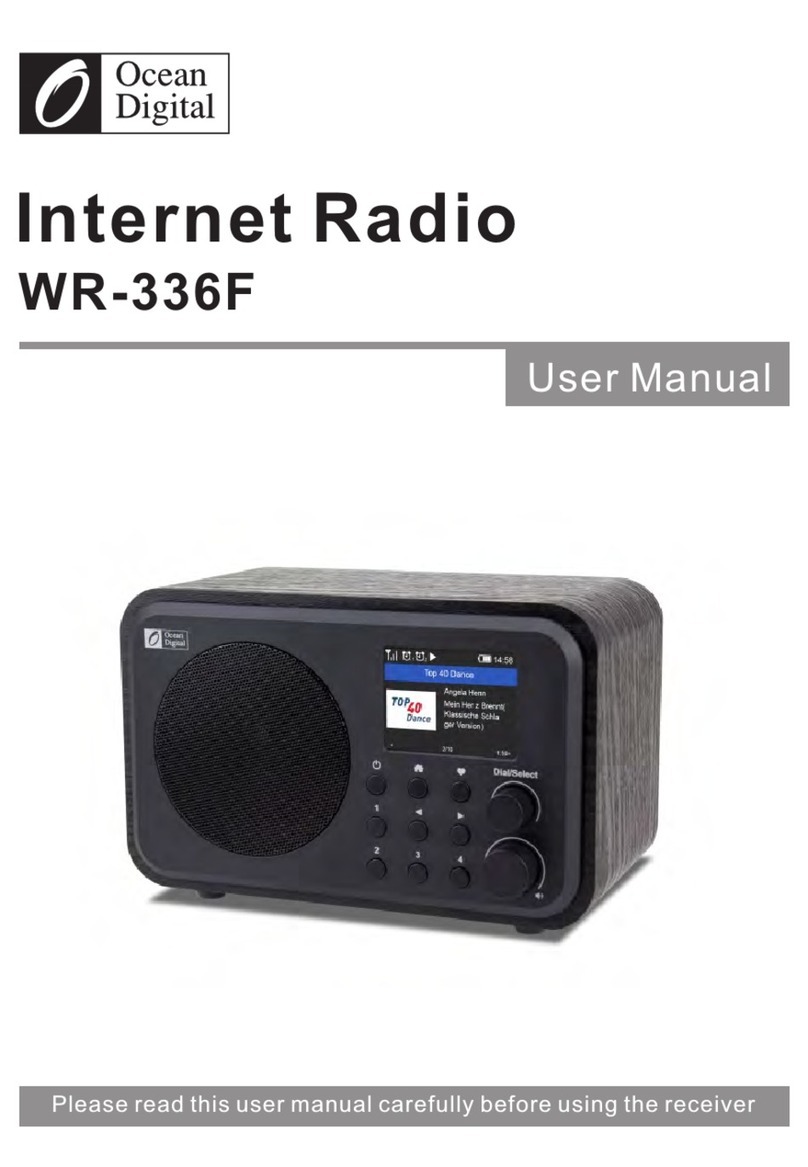Configuraon
Go to the home locaon by pressing the Home buon, use the or buons to
select the funcon and a list of opons will be displayed:
1) Time Display – Change the clock display from analogue to digital
2) Manage my mediaU – Sets up a link to your MediaU account. You can tailor
made your own favorite staon list using a computer and it will synchronize to
your radio. Select “Enable” to show this opon in the menu. Visit
hp://www.mediayou.net/ and sign up to become a member.
3) Network – Change network set up opons e.g. enable auto network connect
on power up
4) Date & Time – Change date and me display format e.g. 12 or 24 hour. The
default me seng is local me with automac adjustment for “Daylight Saving
Time”. Alternavely manual set up allows for seng any me desired with an
adjustment seng for “Daylight Saving Time”.
5) Alarm – A “Main” and “Nap” alarm are provided with independent setup along
with setup for the “Main” alarm sound and volume. In the event there is no
music available from the funcon selected the radio will start beeping aer one
minute of silence. To use the snooze feature press the Snooze buon to silence
the alarm and set a five minute Nap alarm. To silence and turn off the Alarm
press the Standby buon.
6) Timer – A me interval can be set in 1 second increment up to 99.99 seconds
with a loud beeping sound alarm when the me interval has expired
7) Language – Seventeen different languages are available for the display
messages
8) Dimmer – The display brightness can be adjusted to save power
9) Display – Select color or monochrome for the display
10) Power Management – To save power when the internet connecon is lost the
Radio will go to Standby with a selectable delay between 0 and 30 minutes
11) Sleep Timer – A delay can be setup from 15 to 180 minutes before the radio
goes into Standby when the Standby buon is pressed
12) Buffer – The music storage buffer used to remove short interrupons in the
internet music stream can be adjusted from the default value of 2 seconds to 4
or 8 seconds
◄ ►
- 8 -