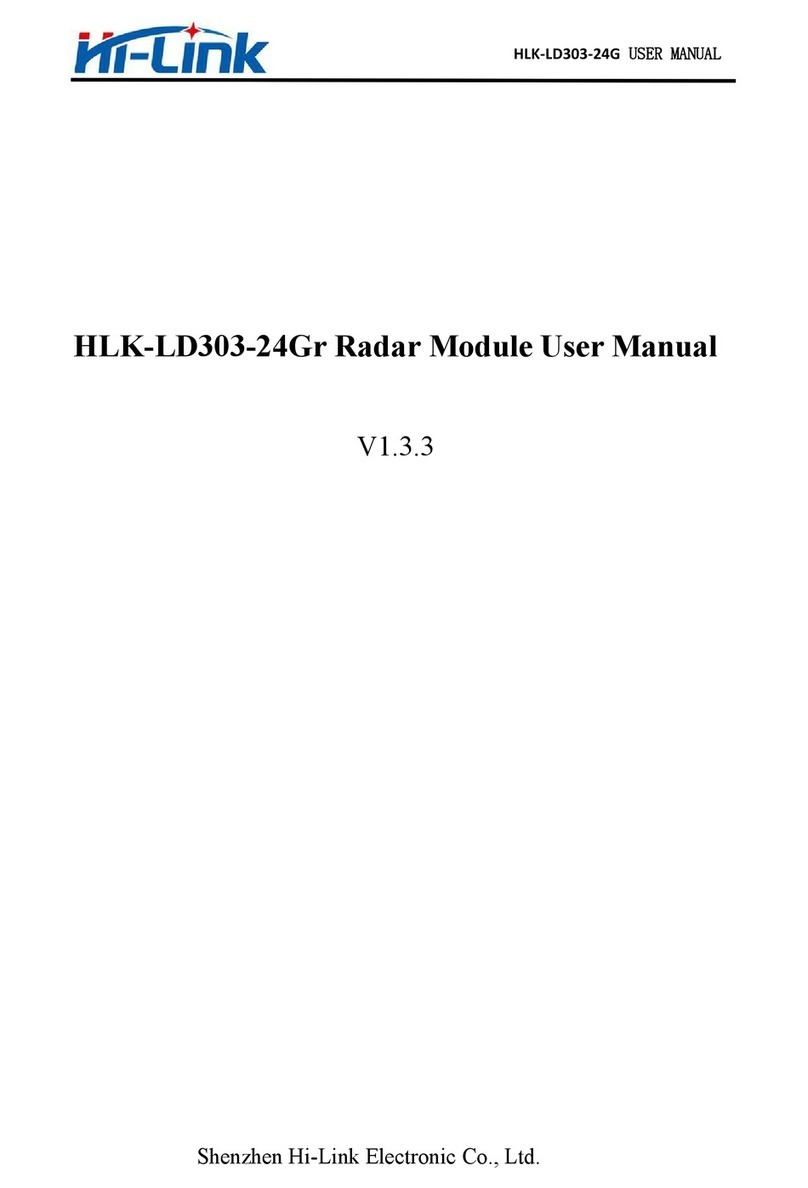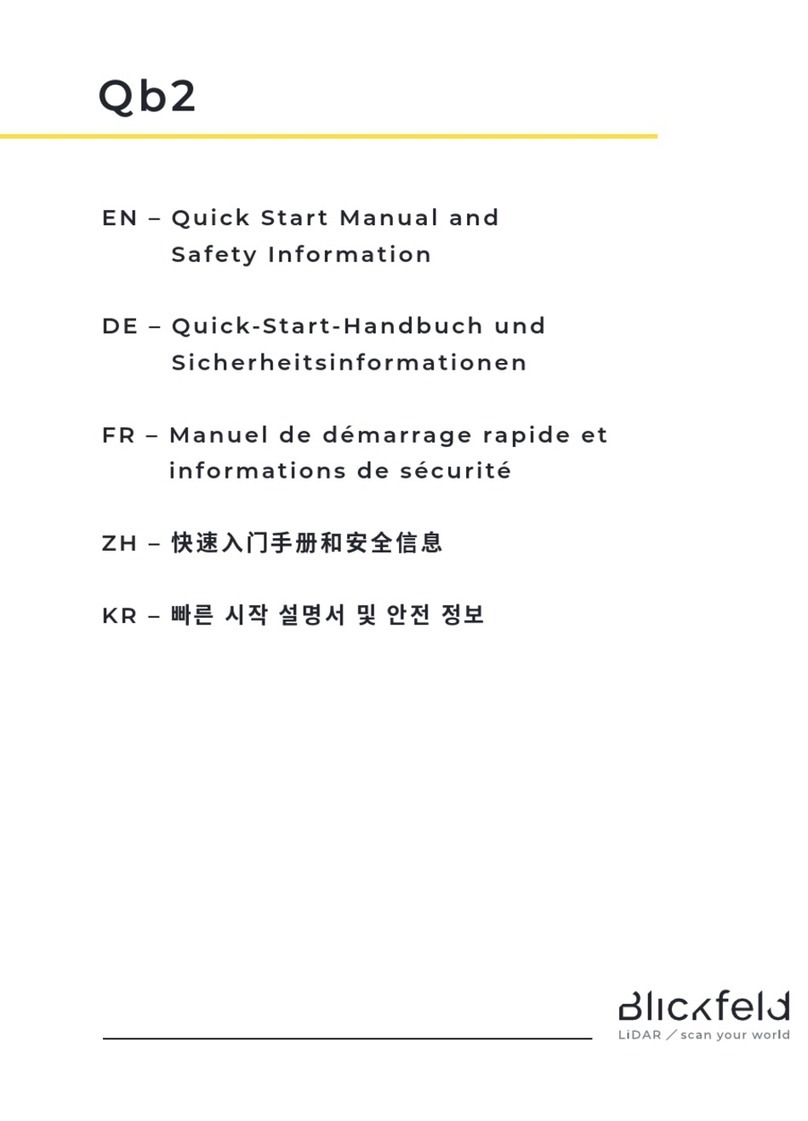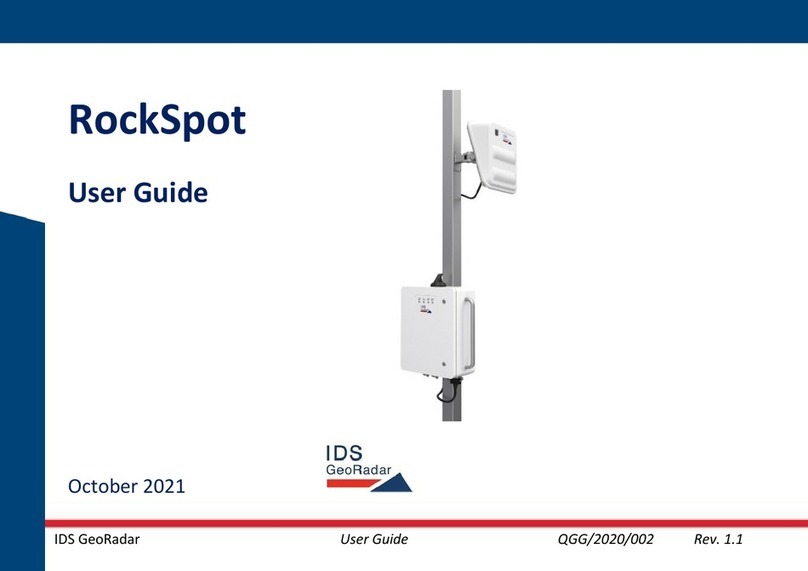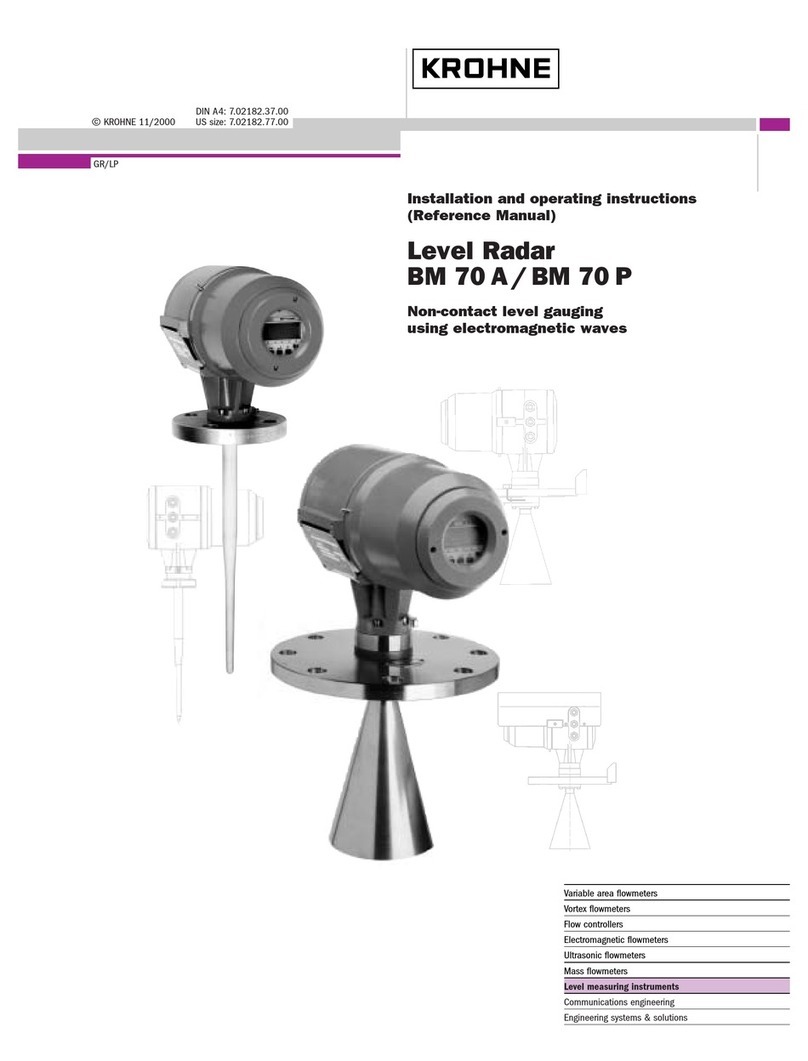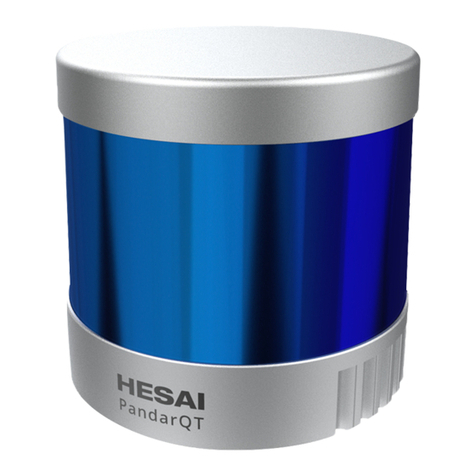MPH PYTHON III User manual

™Industries
PYTHON III™
Traffic Radar
Operators
Manual

™Industries
PYTHON III™
Traffic Radar
Operators
Manual
Copyright 2006, MPH Industries, Inc.
No part of this work, covered by the copyrights hereon, may be reproduced or copied in any form
or by any means –graphic, electronic, mechanical, including photocopying, taping, or information
storage and retrieval systems –without the written permission of MPH Industries, Inc.

Table of Contents
Introduction............................................................................................................................2
A Detailed Explanation of the PYTHON III's Features.............................................................3
Practical use of the PYTHON III.........................................................................................3
Display...............................................................................................................................5
Remote Control...................................................................................................................9
Advanced features of the FS version of the PYTHON III.......................................................10
Fastest mode.....................................................................................................................10
Same direction mode..........................................................................................................10
Operation.............................................................................................................................12
Power up..........................................................................................................................12
Tuning Fork Tests and Tuning Fork Mode ...........................................................................12
Harmonic detection............................................................................................................13
Range and radar placement................................................................................................13
Power Source...................................................................................................................14
Fuse Replacement.............................................................................................................14
General Operational Considerations........................................................................................15
Understanding traffic radar ................................................................................................15
Operational concerns of the fastest and same direction modes..............................................19
Interference Information and Precautions............................................................................22
Legal guide .......................................................................................................................24
FCC Licensing Requirements ................................................................................................26
PYTHON III Accessories ....................................................................................................27
Quality Control Procedures and Repair of the PYTHON III....................................................29
Servicing the PYTHON III ...................................................................................................30
Operational Recommendations...............................................................................................36
Warranty..............................................................................................................................37
Return Policy........................................................................................................................38

2
Introduction
MPH Industries, Inc. designed the PYTHON III Doppler radar with the police officer in mind.
The radar is easy to operate and includes the performance and features needed for today's traffic
environment. The PYTHON III is the most useful and flexible radar available; it is a full-featured
moving radar.
The basic version of the PYTHON III is available in X, K, and Ka bands. An “FS” version of the
PYTHON III is also available which allows manually operated same direction speed
measurements and fastest vehicle speed measurements.The “FS” version is only available in K
and Ka band models.
The PYTHON III employs state-of-the-art digital signal processing (DSP) technology, which
allows the unit to have both high performance and high reliability in a small package. The digital
signal processor is a specialized microprocessor chip, which can perform the required calculations
for detecting patrol and target speeds very efficiently.
The MPH PYTHON III is composed of one or two antennas, a wired remote control and a
display/counting unit. MPH designed the PYTHON III using only the highest quality parts.
Combined with the workmanship provided by MPH`s Manufacturing Department, the PYTHON
III will provide years of high performance.
The MPH PYTHON III offers more than features and performance. MPH provides training
through our network of experienced field representatives. We know that our success depends
upon your success with our equipment. We are dedicated to keeping our customers satisfied.
The following pages describe the operation of the MPH PYTHON III radar. We can also
provide useful information on the legal aspects of traffic radar at your request.
We at MPH Industries thank you for purchasing our equipment. We wish you the
greatest success in your speed enforcement program. We are proud that the
PYTHON III is a part of your department.
PYTHON, MPH Industries and the MPH logo are trademarks of MPH Industries, Inc.

3
A Detailed Explanation of the PYTHON III's Features
Practical use of the PYTHON III
The PYTHON III allows the operator to choose various types of use and operation. The radar
may be used as a conventional MOVING, STATIONARY, or PACING radar. The PYTHON
III also features the SAME DIRECTION MOVING and FASTEST features. Each of these
uses is described below.
Stationary radar
As a stationary radar, the MPH PYTHON III allows the officer to monitor traffic coming or
going, while the patrol vehicle is stopped. This type of operation is usually carried out in known
locations of high-speed traffic or complaint areas. In the stationary mode, the patrol window is not
used.
Moving radar (opposite direction)
As a moving radar, the MPH PYTHON III allows the officer to monitor traffic speeds, while
carrying on other routine patrol activities. The unit monitors the speed of each approaching
vehicle, displaying that vehicle's speed in the target window.
The patrol vehicle speed is continuously displayed so that the operator may check the speed
displayed against the speedometer reading. If these two speeds correspond, then the officer is
assured that the reading of the violator's speed is correct at the instant of determination.
In opposite direction mode, care should be taken by the operator to recognize that the violator is
traveling at a higher rate of speed than the norm; that the vehicle is out front, by itself, and nearest
the radar; that proper identification of the violating vehicle is made; and at the time of speed
determination the patrol vehicle's speed indication on the radar is the same as the reading on the
speedometer. If these steps are taken, and the radar was properly checked for calibration
beforehand, the officer knows the radar was operating properly and that the radar made a true
and accurate determination of the vehicle's speed.
Fastest Mode (FS version only)
Historically, traffic radar has displayed the strongest target, case law has centered around the
ability of the radar operator to confidently identify what vehicle is associated with that indication.
It was relatively simple for analog radars to process this method.
Modern DSP radar such as the PYTHON III can process many targets at the same time, but
there is no practical way to display multiple targets and associate them with the correct vehicles.
Fastest mode gives the operator an opportunity to view one other target besides the strongest. In
this mode, the PYTHON III considers all possible targets (there may be several in range of the
radar) and displays the fastest one.

4
While the speeds indicated in the fastest mode are as accurate as normal targets, visual
identification of the offending vehicle is more difficult. For this reason, the PYTHON III only
displays fastest targets on request when the mode is enabled and does not allow them to be
locked. It is intended to be used as a way to gather additional information about a specific
situation.
Fastest mode works in stationary and opposite direction moving modes, but not in same direction
mode.
Same direction moving radar (FS version only)
Same direction mode allows the PYTHON III to track targets moving faster or slower and in the
same direction as the patrol vehicle. This mode is best used in light traffic where visual target
identification is easier. With this feature active, the target speed range is limited to patrol speed
±70%. The target must be moving at a speed at least 3 mph faster or slower than patrol.
Pacing radar
The PYTHON III radar allows the officer an accurate means of pacing vehicles. In this mode,
the PYTHON III essentially functions as a calibrated speedometer. The radar should be placed
in the stationary mode for this type of operation.

5
Display
The PYTHON III uses a high contrast LED display with automatic dimming. The label also
contains eight select / control buttons, Power, Test, Mov/Sta, Aud/Sq, Range, Up arrow, Down
Arrow and Patrol.
Mode
The mode section shows what the radar is doing. The display is set up like a roadway. A large
red “X” icon in the left lane tells at a glance that the transmitter is in standby. A large green car
in the right lane indicates that the transmitter is on.
The operating mode of the PYTHON III is illustrated with the scene of a patrol car and selected
targets. In opposite direction moving mode, the scene shows an arrow in the left lane of traffic; it
is ahead of the patrol car if the front antenna is selected and behind the patrol car if the rear
antenna is selected. In same direction moving mode, the arrows target vehicle is shown moving
the same direction as the patrol car. In addition, moving mode is indicated by “Mov” appearing
under the middle speed display window.
In stationary mode, the Mode window works similarly. Indicators appear in front of or behind the
patrol vehicle icon to indicate the selected antenna. Stationary mode is indicated by “Sta”
appearing below the middle speed display window.
Speed windows
The PYTHON III has three windows for speed display. These are arranged by function and use
color for quick identification at night.
The leftmost display is a dedicated red target window. This window always displays the strongest
target’s speed, even in fastest mode. Radio frequency error conditions (rFi) are displayed in this
window.
Fast Mov Sta
X
HAR OK
Mode
PYTHON III
Power Test Mov
Sta Aud
Sq Range Patrol
Patrol
Target

6
The middle speed window is yellow and performs three functions; an icon located directly below
the window indicates each function. If the window is being used to display a locked target speed,
a T-lock icon is lit. Only the speed of the strongest target can be locked. If the middle window is
being used to display the speed of the fastest vehicle (fastest mode), a FAST icon is lighted.
General error conditions (Err) are also indicated in this window. “RFI” is indicated in the leftmost
window. A decimal point on the right side of display labeled HAR is activated when a harmonic
condition is occurring. If a low voltage condition occurs, it will be indicated by “Lo bAt” in the left
most and middle windows.
The green window on the right side of the display shows the patrol vehicle’s speed in moving
mode and is unused (two dashes) in stationary mode. The speed displayed in this window should
always correspond with the vehicle’s speedometer. The OK indicator (decimal point on) indicates
that the continuous test is passing.
Display dimming and infrared remote sensor
A photocell is located on the display panel to automatically adjust the brightness of the display to
the ambient light conditions.
Power button
This button controls the power for the PYTHON III radar. When the PYTHON III is turned off,
the radar remembers it’s user settings (mode, etc.), but it does not remember speeds and it starts
up in standby mode. When the unit is next turned on, it powers up using the same settings, saving
the user the trouble of resetting the radar to his or her desired settings.
Test button
Manually initiates a self-test of the radar. The radar will momentarily light all of its displays.
Then it will test itself at various speeds. If no problems are found, the radar will return to its
previous mode of operation. If a problem is found, the radar will display 32 in the target and lock
windowsand cease to measure speeds.
The radar performs additional self-tests continuously during normal operation. The radar lights the
“OK” indicator if no problems are detected and emits a beep if a problem is found.
Mov/Sta button
Toggles the radar between moving and stationary operating modes.
Aud/Sq button
Pressing the Aud/Sq button once will display the audio volume level. The audio volume has 9
settings (1through 9, with 1being “mute”). During volume adjustment, “Audio” is displayed in the
left and middle windowsof the radar, followed by the current setting in the remaining window.
On its initial power-up, the volume is initially set to level 6. On subsequent power-ups, the
PYTHON III retains the volume setting it had when the radar was turned off.

7
Pressing the down arrow button lowers the volume one level; pressing the up arrow button raises
the volume.
Pressing the Aud/Sq button again will bring up the squelch setting. The squelch has two settings:
on and off. Squelch on causes the radar to only produce an audio tone when a target is present,
while Squelch off causes the Doppler return signal to be amplified at all times. During squelch
adjustment, “Squ” is displayed in the left most window of the radar, followed by the current setting
on or off.
On its initial power-up, the squelch is initially on. On subsequent power-ups, the PYTHON III
retains the squelch setting it had when the radar was turned off.
Pressing either the down arrow button or the up arrow button causes the radar to toggle between
Squelch on and Squelch off.
Range button
The range has 9 settings (1 through 9). The range setting does not affect the transmitted power,
only the sensitivity of the radar. During range adjustment, “rAngE” is displayed in the window of
the radar, followed by the current setting.
On power-up, the range is initially set to maximum.
Pressing the down arrow button decreases the range one level; pressing the up arrow button
increases the range.
Up arrow button
Sets the patrol speed range to the highway values. This button also works with the Aud/Sq,
Range and Patrol buttons to increase or toggle the settings.
Down arrow button
Sets the patrol speed range to the city values. This button also works with the Aud/Sq, Range and
Patrol buttons to decrease or toggle the setting.
Patrol button
The Patrol controls the City / Highway mode setting and provides the patrol blanking. Pressing
Patrol button when the unit is not in standby mode will allow you to see the Patrol City or
Highway setting and adjust it using the up or down arrow. The up arrow = Highway (“Hi”), down
arrow = city (“Lo”).
The city or highway filter helps reduce patrol speed shadowing or combining. The highway mode
helps reduce shadowing that can occur during fast closing highway speeds. The city mode helps
reduce the chance of combining that can occur at the lower patrol speeds. In general, if the patrol
speed is typically 60 MPH or less, the radar should be in the city (“Lo”) mode. For patrol speeds,
predominately greater than 60 MPH use the highway (“Hi”) mode.

8
When the radar is in Standby mode, pressing the Patrol button will cause the radar to blank the
locked patrol speed display. Pressing the button while the patrol speed display is blanked will
cause the locked patrol speed to reappear.
Doppler audio
The PYTHON III features a speaker on top of the unit is for Doppler audio and tone beeps. The
PYTHON III's audio is derived directly from the received Doppler signal (not synthesized) and is
useful as an aid in target identification. The loudness is proportional to the strength of the received
signal and increases as the target vehicle approaches. The pitch of the audio signal increases with
higher closing speeds. The Doppler audio always corresponds to the strongest target, even when
the radar is in fastest mode.

9
Remote Control
The PYTHON III is supplied with either a FS or standard remote.
The FS remote has two extra buttons to control the fastest and same
direction modes The remote provides easy access to the essential
radar functions. The remote is designed to use with gloves and the
buttons provide an intuitive feel. This allows the officer to keep their
eyes on the road.
Standard Remote Operating Mode Buttons
The red buttons control the antenna, these are:
Front: Places the radar into front antenna mode.
Rear: Places the radar into rear antenna mode.
Standby: Places the radar into Standby.
The top blue button is:
Lock: Causes the radar to lock the Target speed in the Lock window.
A target locked for 30 minutes (this time will vary on special department requests) will
automatically be cleared.If the unit is in standby, a countdown will be shown in the target
window along with analerting tone informing the officer that the locked speeds are going
to be cleared soon. For example: the target window will display L30 at 30 seconds from
clear, L20 at 20 seconds from clear and L10 at 10 seconds from clear, then the locked
speeds are cleared at 0 seconds. This feature allows the officer time to note the speeds
before they are cleared.
FS Remote (Additional Buttons, Available for K and Ka-bands only)
S/O: Toggles the radar between opposite or same direction when moving mode is selected.
FAST:Toggles the radar between fastest vehicle mode and strongest vehicle mode. Also
used in same direction mode to tell the radar that a target is moving faster than the patrol
vehicle.
FRONT
REAR
LOCK
S/O FAST
S
T
B
Y
S
T
B
Y

10
Advanced features of the FS version of the PYTHON III
These modes are useful tools, but many officers have not been exposed to them so they require
more explanation. Please don’t tackle these until you have a few hours of practice using the
PYTHON III in the conventional modes. A detailed explanation of these and more information on
modes is contained in the Operational concerns of the fastest and same direction mode
section.
Fastest mode
When the PYTHON III is in stationary or opposite-direction moving mode, fastest mode is
available by pressing the FAST key, which is located in the upper right hand corner of the
remote control. This will cause the middle display window to be labeled as FAST. The unit
will remain in fastest mode until the fastest button is pressed again or until a target speed is
locked in.
The middle speed window will display the speed of the fastest target, while the normal target
window continues to display the strongest target. If the strongest target is the fastest target
within the range of the PYTHON III, the fastest window will be filled with underscores.
The Doppler audio and the mode window will continue to track the strongest target when the
radar is in fastest mode.
Locking a target while the PYTHON III is in fastest mode will lock the strongest target and
the radar will immediately exit the fastest mode. The PYTHON III will not allow the locking
of the speed that is displayed in the fastest window.
Same direction mode
Same direction moving radars like the PYTHON III have two major differences from
opposite direction moving radar.
First, vehicles traveling the same or very near the same speed (under 3 mph) as patrol can not
detected by the PYTHON III as targets. The speed differential is very small, and so is the
Doppler shift. A radar can not easily separate such targets from the reflections of stationary
objects like the windshield or hood ornament. Please keep this fact in mind, because the
vehicle nearest you may not be the target displayed by the PYTHON III if it's speed is within
3 mph of your patrol speed.
Second, the radar cannot distinguish if the targeted vehicle is moving faster or slower than the
patrol vehicle. Because of this, you must judge whether the vehicle is traveling faster or
slower than the patrol vehicle and you must communicate this to the PYTHON III. If the
target is traveling faster than you are, press the FAST button until the Fast indicator is
displayed under the Lock/Fastest target window and the radar will calculate the correct
speed. If you don't press the button, the radar will assume that the target vehicle is moving
slower than you are and the Fast indicator is not lit.

11
The radar will stay in faster mode until the FAST button is pressed again, at which time it will
toggle slower mode. In other words, the Fastest/Slower button toggles the radar between
Faster and Slower mode when the radar is in Same Direction mode.
The range of the PYTHON III is greatly reduced in same direction mode. This makes target
identification easier by reducing the number of potential targets.

12
Operation
Power up
When the PYTHON III is first turned on, it will go through a complete self-test. The radar will
first perform a light test, in which all of the display's speed indicators will light, and then the radar
will perform a 32 mph internal circuitry test. After the self-test, the current software version will
be shown.
Tuning Fork Tests and Tuning Fork Mode
A tuning fork test is the standard test for proving that the antenna and counting unit are
functioning properly. In older analog radars, the dual tuning fork tests actually checked two
different circuits, one each for patrol and target speeds. However, the PYTHON III uses a single
circuit, the digital signal processor (DSP), to determine both speeds, so that testing the PYTHON
III with a single tuning fork in stationary mode actually ensures that the entire radar is working.
Despite this fact, MPH recommends that you follow your court-proven department guidelines for
performing tuning fork checks.
Stationary mode tuning fork tests
To perform a stationary mode tuning fork test. Strike the tuning fork on wood or plastic and hold
the ringing fork in a fixed position two or three inches in front of the antenna with the narrow edge
of the fork facing the antenna front. This will cause the target speed window to display the speed
labeled on the fork (+1 mph). While performing the tuning fork test, the audio volume level may
be set to a desirable level.
Fastest mode (FS units only) may be tested by using the lower speed tuning fork as above and by
placing the ringing higher speed fork into the antenna beam at a greater distance since the fastest
target should be a weaker signal than the target. The Fastest button may be pressed on the
remote to activate Fastest mode. For example, for forks marked 35 mph and 65 mph, the target
would read 35 (the closer fork) and the fastest window would read 65.
Moving mode tuning fork tests
Moving radar units are designed to acquire a patrol speed and look for target speeds that are
faster (opposite direction) or slower (same direction) than the patrol speed. These two speeds
can be simulated using tuning forks. The two forks are manufactured to vibrate at different
frequencies. One fork will be used to simulate patrol speed and the other target speed. In moving
mode, the speed printed on the target fork will not match the speed shown on the PYTHON III
display. It will be added to or subtracted from the patrol speed depending on the mode switch
selections.
For opposite direction moving mode, the lower speed fork will simulate patrol speed while the
higher speed fork will represent the target. For same direction moving mode, the higher speed will
be the patrol fork while the lower speed will be the target.

13
To perform the tuning fork test, strike the patrol fork (lower frequency) on a hard nonmetallic
surface. Hold the ringing fork in a fixed position two or three inches in front of the antenna with
the narrow edge of the fork facing the antenna. The speed will be shown in the patrol window.
While continuing to hold the ringing fork in place, strike the other fork and hold it next to the patrol
speed fork. Both forks must be vibrating while being held an approximately-equal distance from
the antenna.
For opposite direction moving mode, the radar should display the low speed fork as patrol and the
difference between the forks as the target speed. For example, for forks marked 35 mph and 65
mph, the patrol would read 35 (low speed fork) and the target would read 30 (high-speed fork
minus low speed fork).
Testing the same direction moving mode with tuning forks is a little more difficult. The radar will
display the high-speed fork as the patrol speed. The PYTHON III assumes that the target is
moving faster than the patrol speed (press the FAST button until the Fast indicator is lit in the
middle window). Therefore, with forks marked 35 mph and 65 mph, the patrol would read 65
(high speed fork) and the target would read 100 (high-speed fork plus low speed fork). To
simulate the other case, where the target is moving slower than the patrol vehicle (press the FAST
button until the Fast indicator is off in the middle window).This makes the radar subtract the
target speed from the patrol speed. With forks marked 35 mph and 65 mph, the patrol would read
65 (high speed fork) and the target would read 30 (high-speed fork plus low speed fork).
Harmonic detection
In moving mode, the PYTHON III receives a large reflection from the road, which is used to
compute the patrol speed. Some situations, such as when guard rails or large signs are present,
cause the signal to be excessively large. This can sometimes cause a harmonic frequency of twice
the patrol speed to appear. These signals would normally be displayed as a target with a speed
equal to the patrol speed and prevent the PYTHON III from reading the speed of real targets, but
harmonic detection circuitry inside the PYTHON III inhibits this and blanks the target display and
activates the HAR indicator on the right side of the middle window. Unfortunately, the harmonic
detection circuitry also may reduce the range of actual target vehicles that are moving at the same
speed as the patrol vehicle. This is normal and can be avoided by patrolling at a different speed
than the offending targets.
Range and radar placement
The range of the radar is influenced by how it is mounted in the vehicle. Heater fans are moving
targets and will be picked up if energy from the antenna is reflected toward the fan. The best
solution to this problem is to find a location that minimizes this effect. To determine this location,
place the unit in stationary mode, turn the volume up, and open the squelch. This lets any target or
interference be heard. If changing fan speeds changes the audio signal, the fan is being picked up
in that mounting position; try to find a different location. Reducing the fan speed may also reduce
the problem. Reducing the range setting of the radar will also reduce the problem. If you have
persistent problems with the PYTHON III reading the fan speed, call the factory for suggestions
specific to your particular vehicle.

14
Power Source
Cigarette lighter receptacles have been the traditional source of power for traffic radar.
However, poor grounding, electronic ignition bleed over, and alternator noise in newer cars can
combine to create an unacceptably high level of ambient electronic interference. In some
instances, an unusually noisy vehicle ignition/alternator noise can result in false readings and/or
reduce the range of the PYTHON III.
To combat this, it is recommended that a shielded cable be run from the battery directly to an
auxiliary receptacle installed under the dash or on the console. This should effectively eliminate
any power source problems.
Fuse Replacement
PYTHON IIIs are shipped with a fused cigarette lighter plug. The fuse is housed inside the tip of
the plug. (See arrow in below illustration.) To remove fuse: unscrew and remove the tip and the
fuse. Replacement fuses should be commonly available 2 Amp, AGC type fuses. Substitutions
are not recommended and may violate the PYTHON III's warranty.

15
General Operational Considerations
Understanding traffic radar
A historical perspective
The development of RADAR (an acronym for Radio Detection and Ranging) cannot be attributed
to a single inventor or even an identifiable group of inventors. It’s basic concepts have been
understood as long as those of electromagnetic waves have. As long ago as 1886, it was known
that radio waves could be reflected from solid objects. Although use of a radio echo for detection
purposes was discussed for many years in the literature, it took the imminent threat of war in
Europe in the late 1930's to bring about serious research and development.
The original purpose of radar was to provide advance warning of approaching enemy aircraft.
Consequently, a technique of transmitting radio waves and listening for the reflection was
developed in Germany, Great Britain, and the U.S. almost simultaneously. This search and
detection system measured the length of time it took for a reflection to come back, and from that,
distance could be calculated. Using this technique, many familiar devices were developed during
the war years, often under great secrecy. These include aircraft and ship navigation, the aircraft
altimeter, and radar mapping.
With the lifting of military security restrictions in 1946, the level of research in radar declined and
attention was turned to the development of civilian applications such as radio astronomy and
weather radar. Although a method of velocity measurement using a theory of physics called the
Doppler principle was well known, it was never applied to a radar until this post-war period. One
of the first applications in 1948 was in primitive traffic radar to measure the speed of autos. While
these early units were an improvement over the time distance stopwatch technique, they were
bulky, difficult to operate and suffered from certain technical limitations. It was more than twenty
years before a significant breakthrough was made to enable the development of the modern-day
radar as we now know it.
The Doppler Principle
As we have seen, a wide variety of radar devices have been developed over the years to perform
an even wider variety of tasks. Let us turn our attention to how this technology is being applied to
velocity measurement.
In 1842, an Austrian physicist and mathematician by the name of Christian Johann Doppler
postulated a theory that connects the frequency of a wave with the relative motion between the
source of the wave and the observer. This today is known as the Doppler principle and is used to
determine the velocity of everything from a pitched baseball to the largest galaxies in space.

16
An appreciation of the Doppler effect can best be gained if one considers everyday sounds
produced by familiar moving objects: the auto horn, a train whistle and a jet plane in flight will all
demonstrate a marked change in tone as they pass a stationary object. This is a result of the
wave nature of sound. For example, consider the automobile horn. The horn itself is producing
waves of sound at a constant rate, say 250 waves per second. As long as the auto is sitting still,
we perceive the sound of the horn as a 250 cycle per second tone. If we next put the auto in
motion toward us at 55 mph, it becomes apparent that we no longer receive 250 waves per second
at our ear because, while the waves travel at a constant speed, each succeeding wave has a
shorter distance to travel to our ear. The waves are effectively compressed to a higher frequency
per second and consequently a higher tone is heard. The waves momentarily drop to 250 per
second at a point perpendicular to the observer and then begin to decrease in frequency as the
vehicle moves away from the observer and each succeeding wave has farther to travel to the ear.
The waves are now effectively being stretched. Moreover, if the speed of the auto is increased,
so is the compression and stretching effect upon the waves and we perceive a higher and lower
tone respectively.
The Doppler Principle as applied to velocity measurement
Up to this point, we have been using sound to demonstrate the effects of the Doppler principle.
However, as you may know, radio energy and light also exhibit a waveform and this fact opens
several interesting areas to consideration.
As we have seen earlier, it is possible to determine the existence and the location of an object at
great distance by transmitting a beam of radio energy and then receiving that small portion of the
beam that is reflected back. If it is possible to reflect radio energy from an object, and that object
is in motion toward or away from the transmitter, the reflected radio waves should be altered in
accordance with the Doppler principle. More specifically, they will be compressed to a higher
frequency as the object moves nearer to the source and, conversely, stretched as the object
moves away. Furthermore, the faster the object approaches or recedes, the greater the
compression/stretching effect upon the waves.
Therefore, if we are able to transmit a radio wave of a known frequency which travels at a
constant speed, and then construct a device to measure the frequency of the reflected waves, by
comparing the two frequencies we will know how much our beam was altered by motion, the
Doppler frequency. From here, it is a straightforward calculation to determine the velocity of our
target object. This is precisely the approach taken in all modern speed measurement devices.
Practical application of the Doppler Principle in a traffic radar
Now that we have an understanding of the Doppler principle as applied to velocity measurement,
let us examine how it is used in MPH traffic radar.

17
You will recall in the example of the automobile horn that the frequency of the horn tone and its
rate of travel through the air were assumed to be constant, so that the only factor affecting the
tone from the observer's standpoint was the change in position of the automobile. With radio
waves, we are able to assume this with much greater confidence. For a source of radio waves,
MPH has selected a sophisticated solid state device called a Gunn oscillator that generates radio
energy in the microwave region. Specifically, a K-band radar transmits at a frequency of 24,150
MHz, and a Ka-band radar transmits at a frequency of 33,800 MHz. This high frequency radio
energy is focused into a narrow beam and directed at the target vehicle and travels at the speed of
light. A small portion of the beam is reflected back to a second solid state device called a mixer
diode. The mixer diode compares the frequency of the reflected beam to the transmitted
frequency. The difference between these two frequencies is called the Doppler frequency.
Furthermore, the Doppler frequency is directly proportional to the sum of the transmitter (patrol)
and target velocities. It can be shown mathematically that for a transmitted K-band frequency of
24,150 MHz, a Doppler frequency of 72.0 Hz will be produced for each mile per hour that the
target is moving. Similarly, a transmitted Ka-band frequency of 33,800 MHz will cause a Doppler
frequency of 100.8 Hz to be produced for each mile per hour. For example:
K-band: 72.02 Hz x 60 mph =4321.0 Hz Doppler frequency
Ka-band: 100.8 Hz x 60 mph =6048.0 Hz Doppler frequency
Knowing this relationship, we are able, by means of modern electronic circuitry, to convert the
Doppler frequency as determined by the mixer diode into a digital presentation of the target's
speed in miles per hour.
Some appreciation of the accuracy required of the complete system may be gained by looking at
the very small numerical value of the Doppler frequency as compared to the transmitted and
received frequencies.
K-Band Vehicle Approaching at 60 mph
Reflected Frequency 24,150,004,321 cycles per sec.
Transmitted Frequency 24,150,000,000 cycles per sec.
+ 4,321 cycles per sec.
Vehicle Receding at 60 mph
Reflected Frequency 24,149,995,679 cycles per sec.
Transmitted Frequency 24,150,000,000 cycles per sec.
–4,321 cycles per sec.
Note again how the reflected frequency is greater than the transmitted as the vehicle approaches
and less than the transmitted as it recedes, yet the difference, the Doppler shift, remains constant
for this particular vehicle speed.

18
Moving radar theory
Moving traffic radar refers to units that have the ability to function while the patrol vehicle itself is
in motion. They have this ability in addition to their standard stationary capabilities. When being
used as moving traffic radar, the MPH PYTHON III will simultaneously display both the patrol
vehicle speed and the target vehicle speed. Like the stationary radar, the moving radar is based
on the Doppler theory. However, with moving radar, the signal processing is more involved than
with stationary. The radar receives reflected signals from both the target and the roadway. The
target signal contains information on the combined speed of the two vehicles while the patrol
signal has the information concerning the speed of the police vehicle. The receiver (mixer diode)
in the antenna provides all of this information.
Table of contents
Popular Radar manuals by other brands

Axis
Axis D2110-VE installation guide

Magnetrol
Magnetrol Pulsar R86 Installation and operating manual
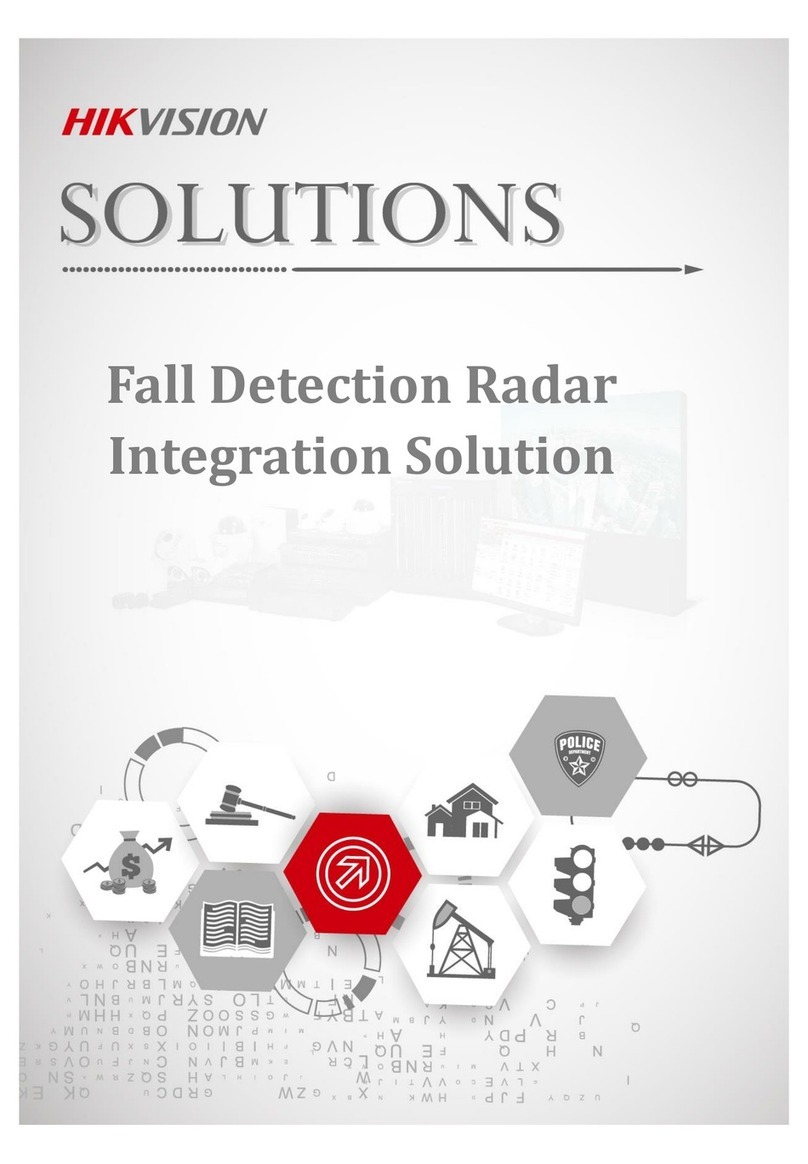
HIK VISION
HIK VISION DS-TDSB00-EKT manual

HIK VISION
HIK VISION DS-TDSB00-EKT user manual
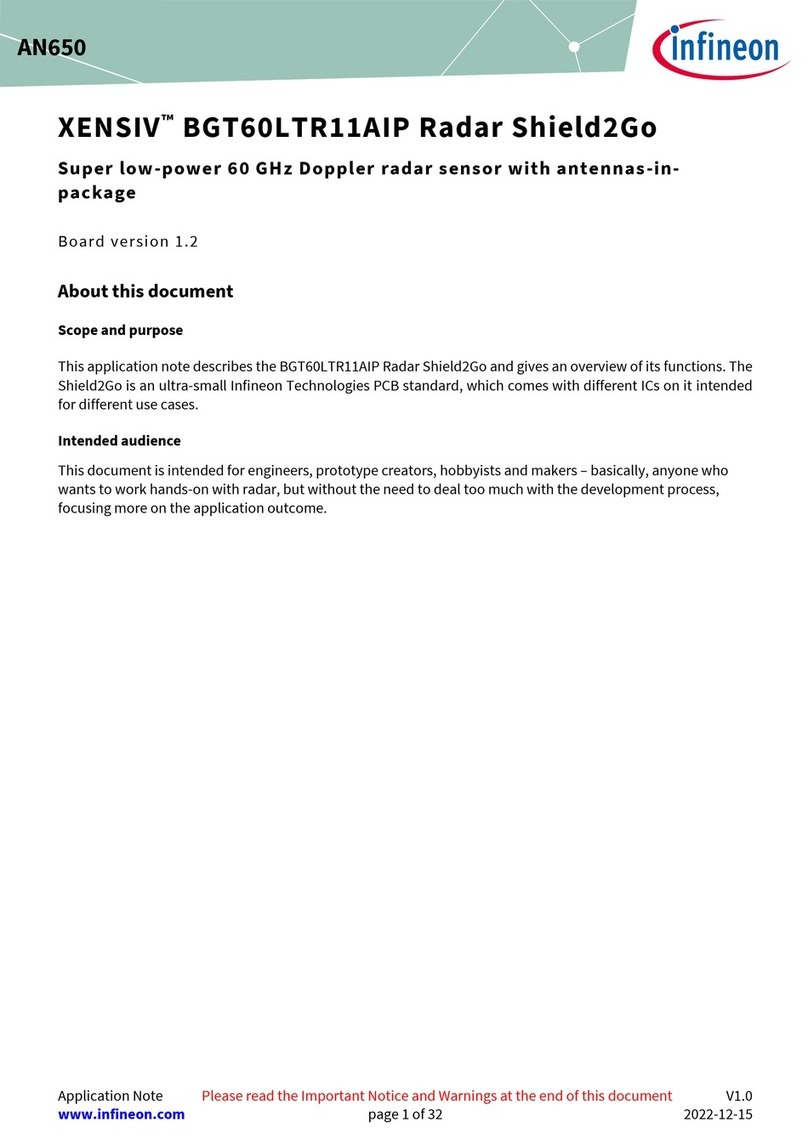
Infineon
Infineon XENSIV BGT60LTR11AIP manual

Endress+Hauser
Endress+Hauser Micropilot FMR20 Brief operating instructions