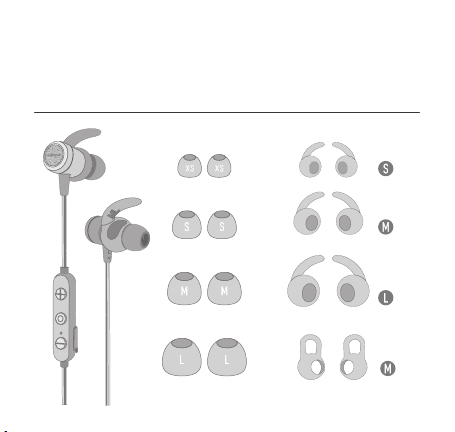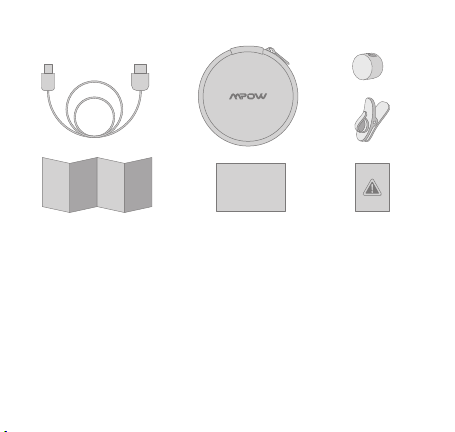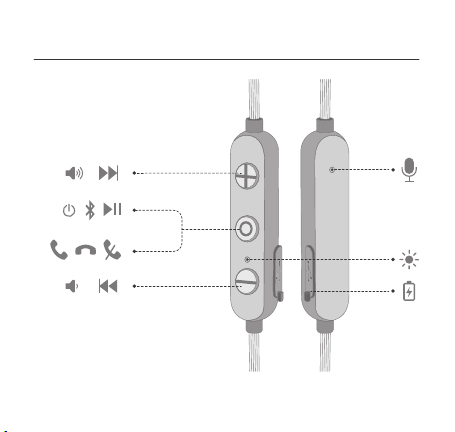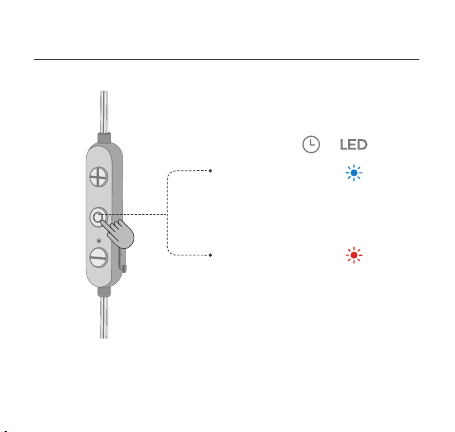3. Suchen Sie die Bluetooth-Geräte und wählen Sie "Mpow S11" (Geben
Sie ggf. den Passworts "0000" ein).
4. Wenn die Kopplung erfolgreich ist, beginnt das Blau Kontrolllampe
langsam zu blinken. Sie hören auch die Stimme "Connected".
1. Schalten Sie den gekoppelten Gerät aus, und dann drücken Sie die
MFB ca. 5-7 Sekunden lang , bis die Roten und Blauen Kontrolllampe
abwechselnd mit der Stimme "Pairing" blinken, um mit einem
anderen Gerät zu koppeln.
2. Der Rest geht genauso wie oben.
Koppeln mit einem anderen Gerät
1. Activer la fonction Bluetooth sur votre téléphone.
2. Allumez, il passera automatiquement en mode de couplage. Vous
pouvez voir les lumières rouge et bleu commencer à clignoter en
alternance avec la voix "Pairing".
3. Recherchez les appareils Bluetooth et sélectionnez "Mpow S11" (entrez
le code "0000" si nécessaire).
4. Si l’appariement est réussi, la lumière bleu commence à clignoter
lentement. Vous entendrez également la voix "Connected".
Première utilisation
02
01