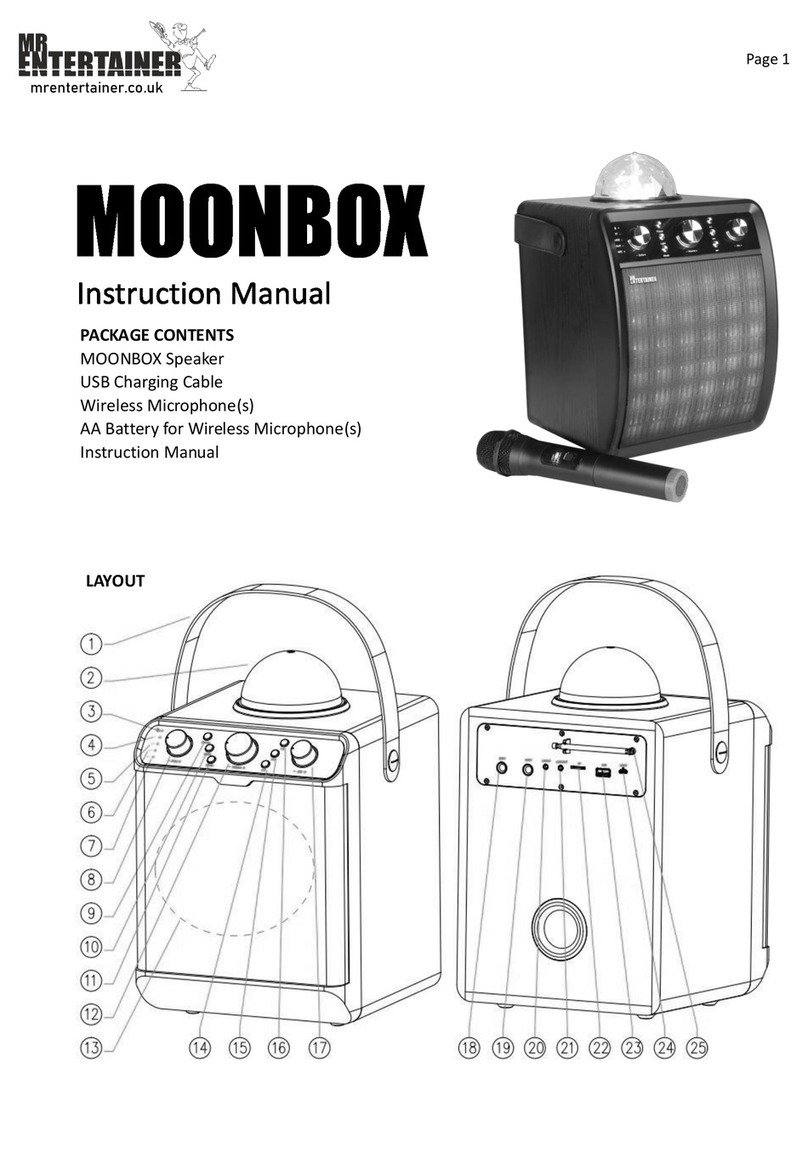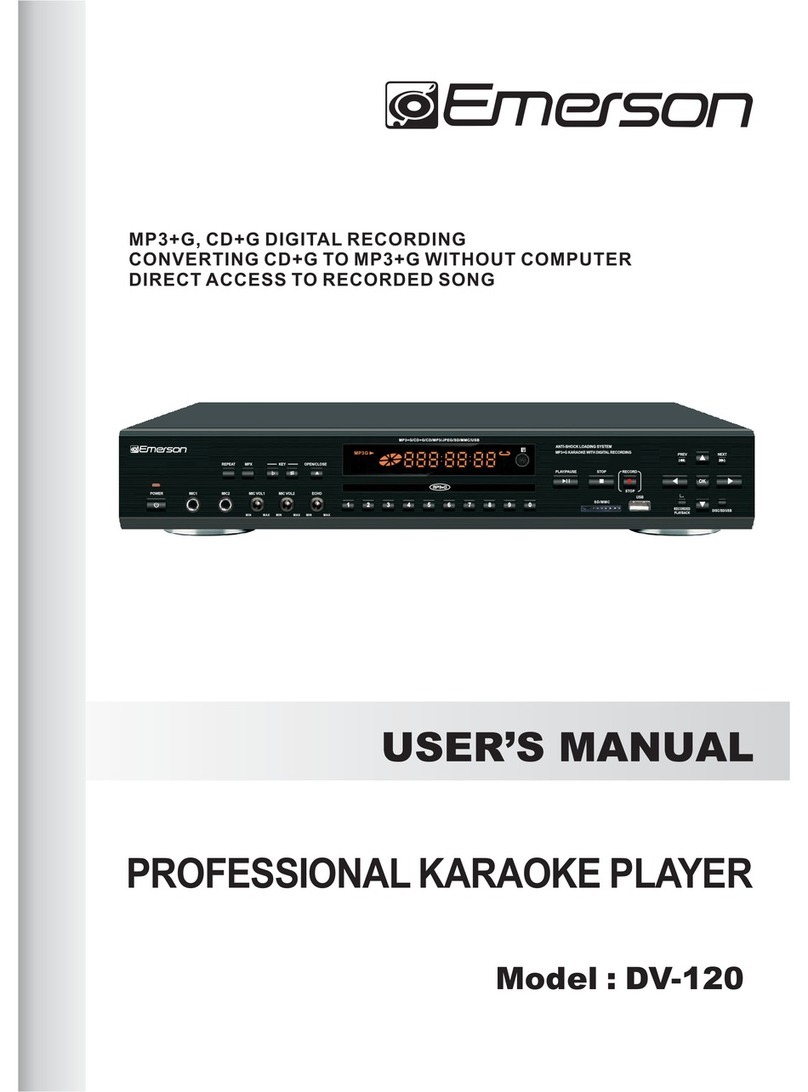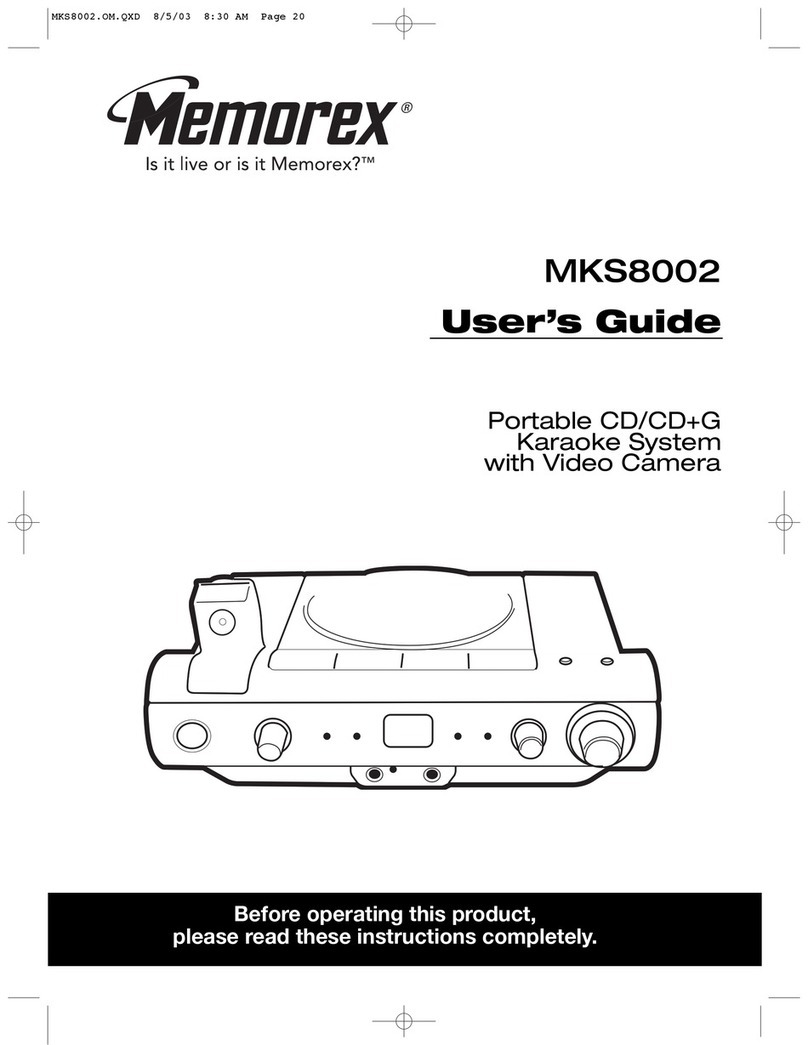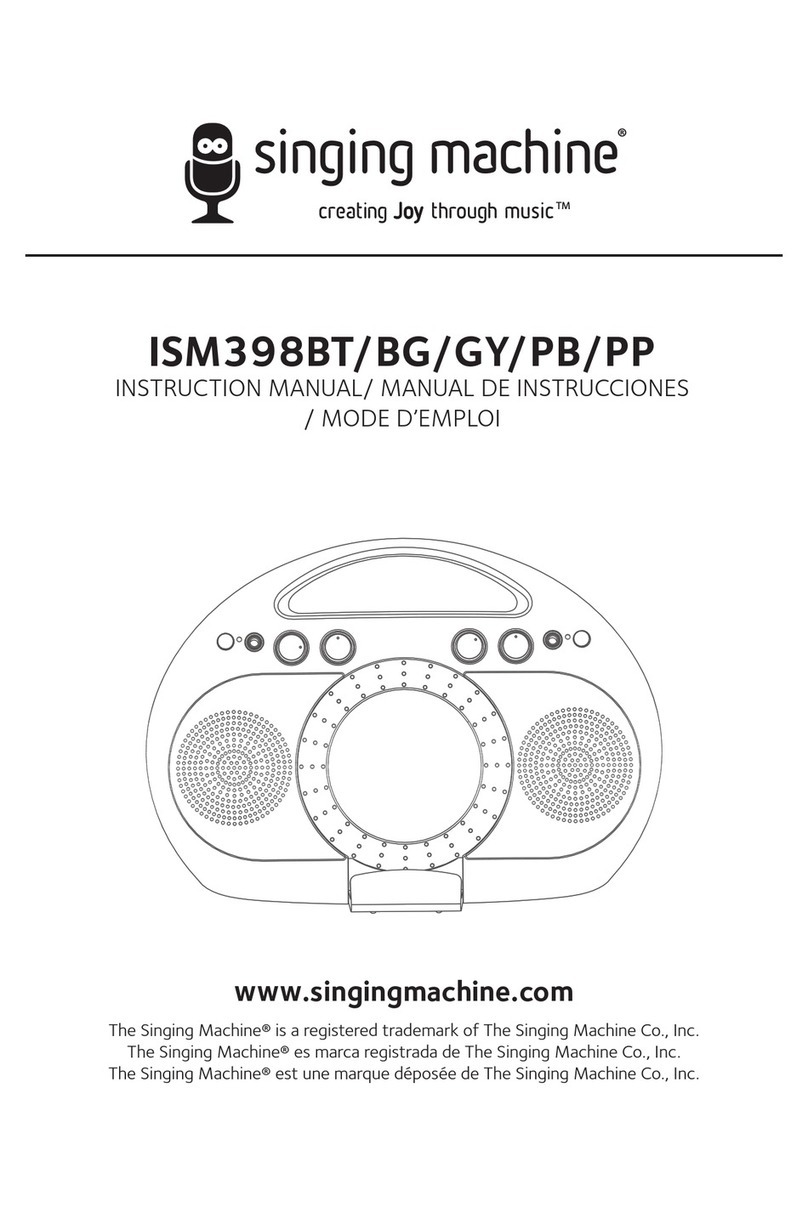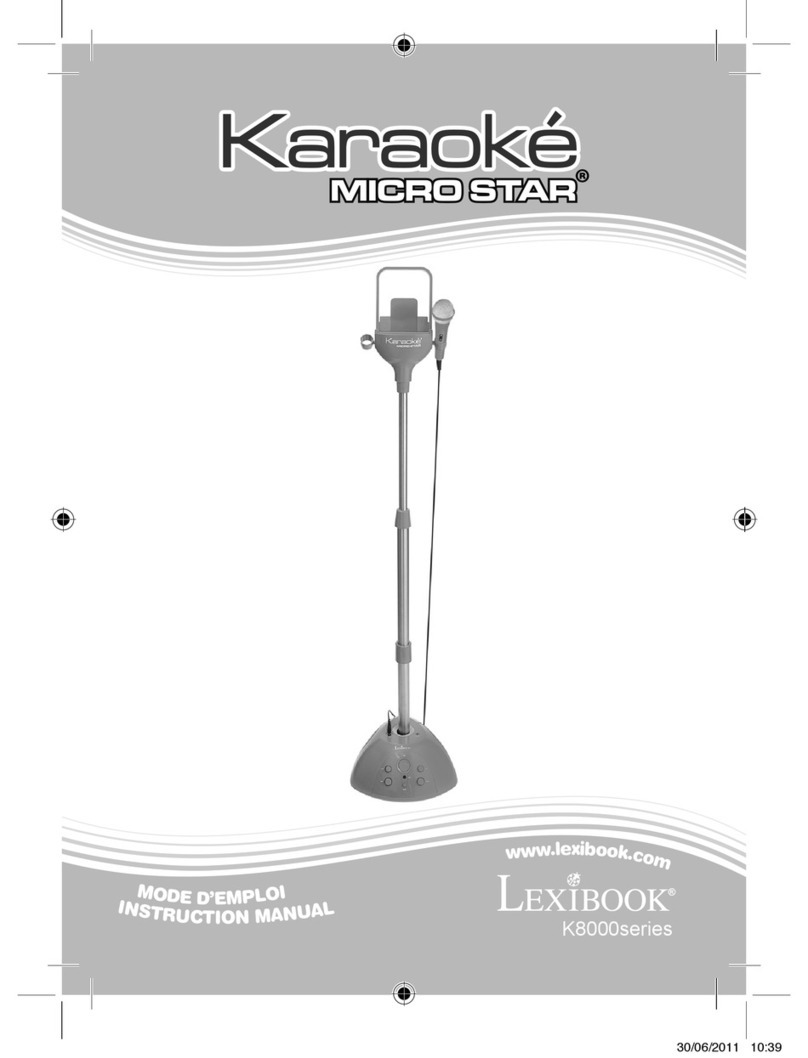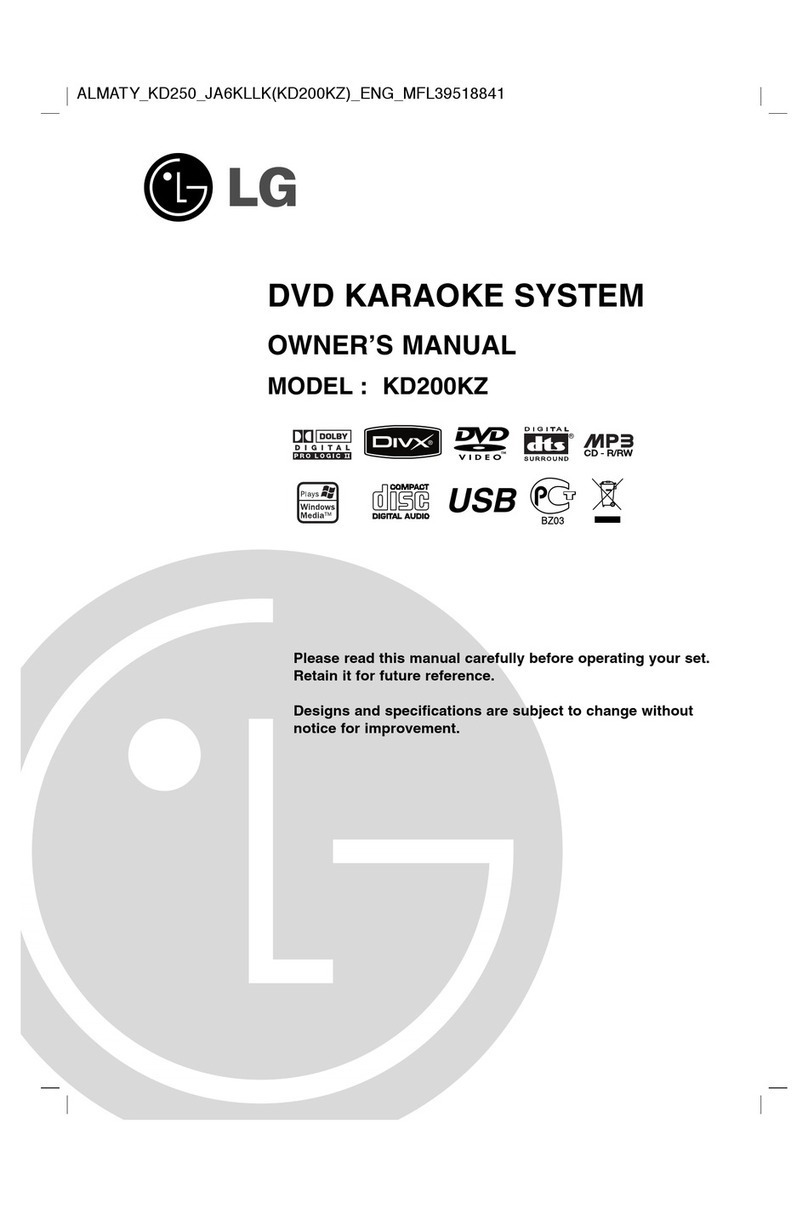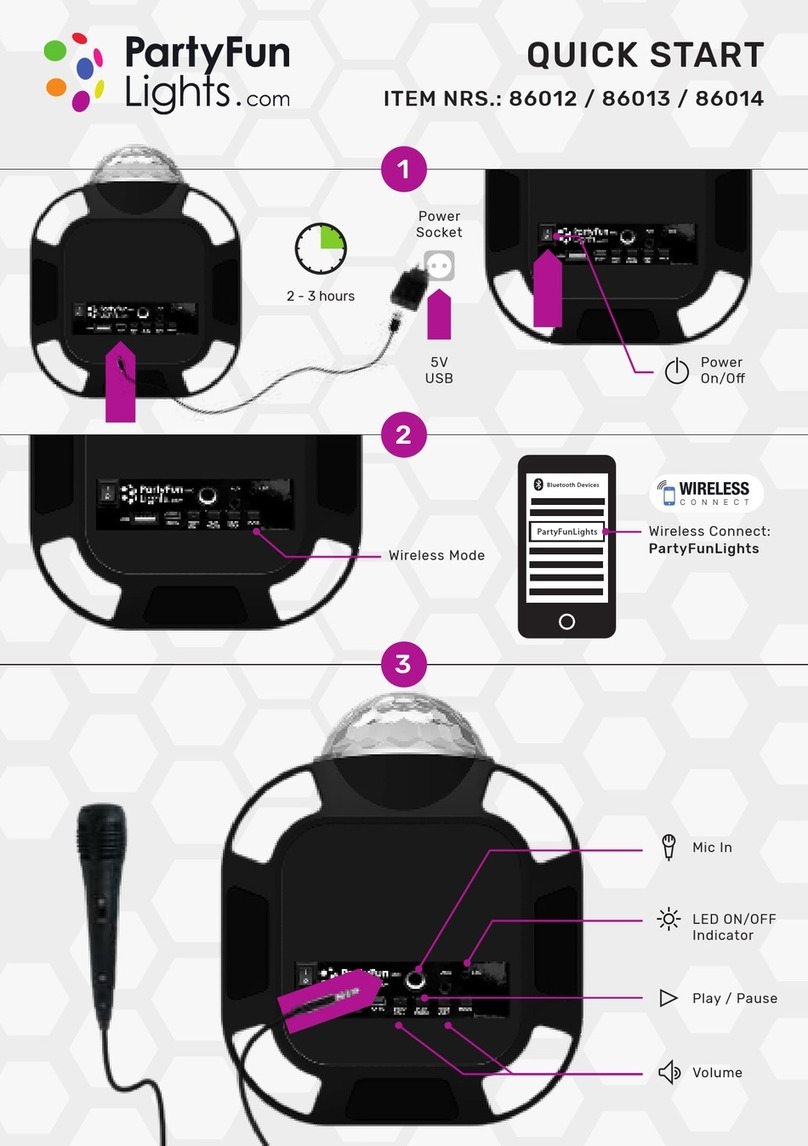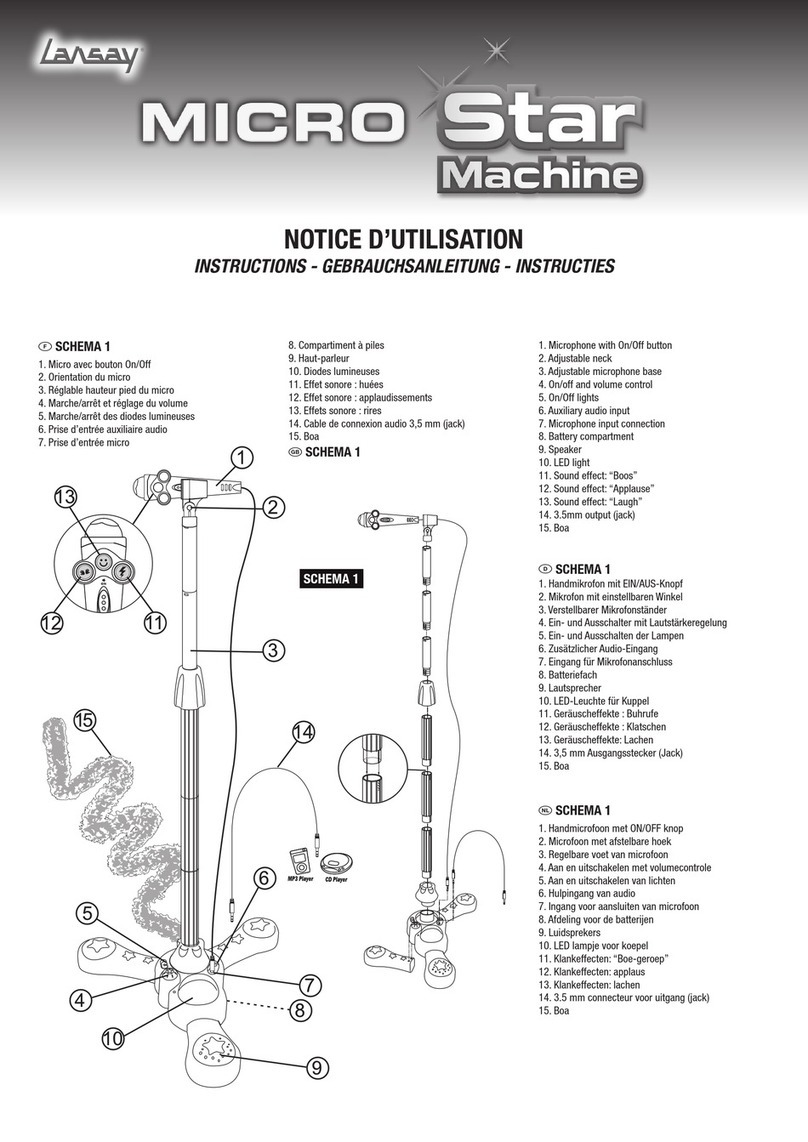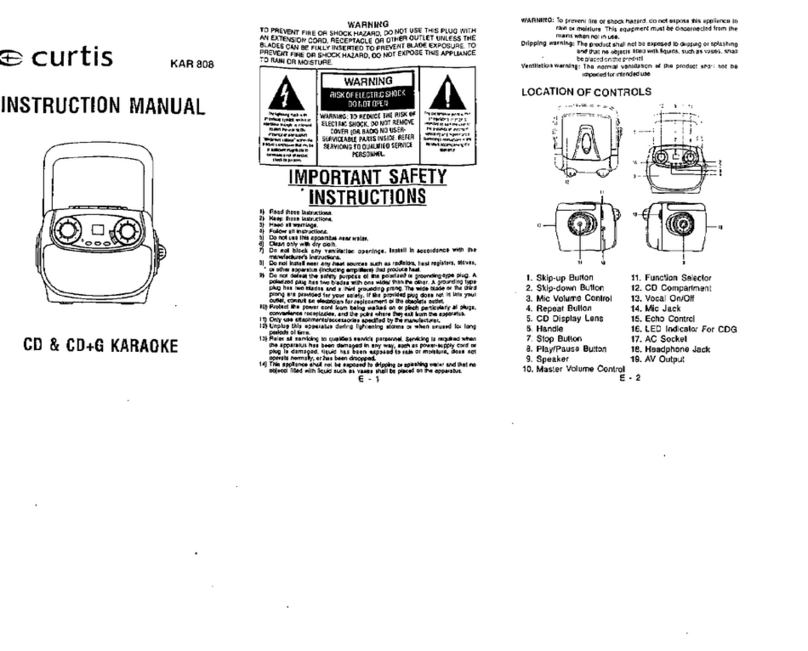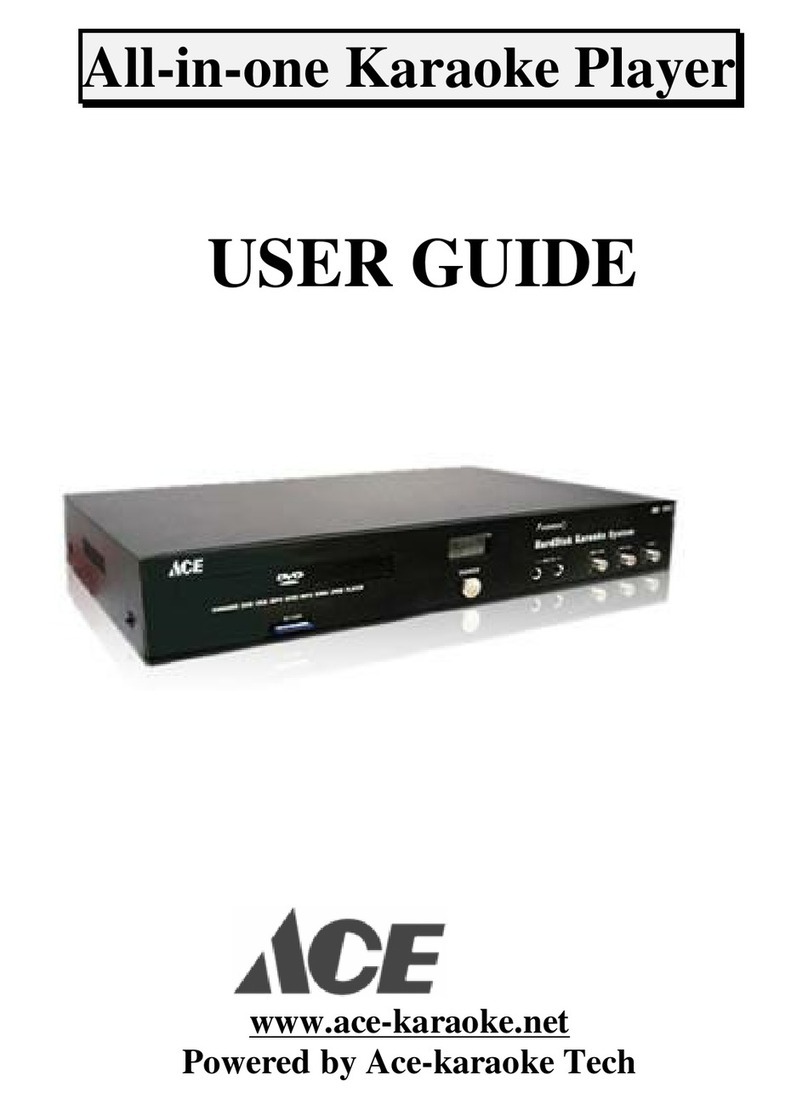Mr. Entertainer PULSAR SL-2012A User manual

HIGH POWER PORTABLE KARAOKE SPEAKER WITH LIGHT EFFECTS
HIGH POWER PORTABLE KARAOKE SPEAKER WITH LIGHT EFFECTS
HIGH POWER PORTABLE KARAOKE SPEAKER WITH LIGHT EFFECTS
HIGH POWER PORTABLE KARAOKE SPEAKER WITH LIGHT EFFECTS
HIGH POWER PORTABLE KARAOKE SPEAKER WITH LIGHT EFFECTS
HIGH POWER PORTABLE KARAOKE SPEAKER WITH LIGHT EFFECTS
HIGH POWER PORTABLE KARAOKE SPEAKER WITH LIGHT EFFECTS
HIGH POWER PORTABLE KARAOKE SPEAKER WITH LIGHT EFFECTS
HIGH POWER PORTABLE KARAOKE SPEAKER WITH LIGHT EFFECTS
SL
HIGH POWER PORTABLE KARAOKE SPEAKER WITH LIGHT EFFECTS
SL
-
2012
2012
A

Thank you for purchasing this Mr Entertainer product, if looked after and
used correctly it should provide you with many years of entertainment.
Please read through this manual carefully before operating th
ensure correct
please contact us...
Please also check our Troubleshooting page…
www.
W
Thank you for purchasing this Mr Entertainer product, if looked after and
used correctly it should provide you with many years of entertainment.
Please read through this manual carefully before operating th
ensure correct
please contact us...
Please also check our Troubleshooting page…
www.
mrentertainershop.co.uk/pages/troubleshooting
W
HAT’S IN THE BOX?
PULSAR Karaoke Speaker
2
x Handheld Wireless Microphones
4
x AA Batteries (For Wireless Microphones)
2
x Microphone Holder Clips
Instruction Manual
UK Standard Plug AC
FM Radio Antenna
AUX Cable (Mini Jack)
Thank you for purchasing this Mr Entertainer product, if looked after and
used correctly it should provide you with many years of entertainment.
Please read through this manual carefully before operating th
ensure correct
usage
please contact us...
Please also check our Troubleshooting page…
mrentertainershop.co.uk/pages/troubleshooting
HAT’S IN THE BOX?
PULSAR Karaoke Speaker
x Handheld Wireless Microphones
x AA Batteries (For Wireless Microphones)
x Microphone Holder Clips
Instruction Manual
UK Standard Plug AC
FM Radio Antenna
AUX Cable (Mini Jack)
Chat
your
Thank you for purchasing this Mr Entertainer product, if looked after and
used correctly it should provide you with many years of entertainment.
Please read through this manual carefully before operating th
usage
.
If any assistance is required
please contact us...
Please also check our Troubleshooting page…
mrentertainershop.co.uk/pages/troubleshooting
HAT’S IN THE BOX?
PULSAR Karaoke Speaker
x Handheld Wireless Microphones
x AA Batteries (For Wireless Microphones)
x Microphone Holder Clips
Instruction Manual
UK Standard Plug AC
Power
FM Radio Antenna
AUX Cable (Mini Jack)
to us via Whatspp, scan qrcode on
your
phone, or message 07536 915468
Thank you for purchasing this Mr Entertainer product, if looked after and
used correctly it should provide you with many years of entertainment.
Please read through this manual carefully before operating th
If any assistance is required
Please also check our Troubleshooting page…
mrentertainershop.co.uk/pages/troubleshooting
HAT’S IN THE BOX?
PULSAR Karaoke Speaker
x Handheld Wireless Microphones
x AA Batteries (For Wireless Microphones)
x Microphone Holder Clips
/Screws
Power
Cable
to us via Whatspp, scan qrcode on
phone, or message 07536 915468
Thank you for purchasing this Mr Entertainer product, if looked after and
used correctly it should provide you with many years of entertainment.
Please read through this manual carefully before operating th
If any assistance is required
Please also check our Troubleshooting page…
mrentertainershop.co.uk/pages/troubleshooting
x Handheld Wireless Microphones
x AA Batteries (For Wireless Microphones)
/Screws
Cable
to us via Whatspp, scan qrcode on
phone, or message 07536 915468
Thank you for purchasing this Mr Entertainer product, if looked after and
used correctly it should provide you with many years of entertainment.
Please read through this manual carefully before operating th
If any assistance is required
Please also check our Troubleshooting page…
mrentertainershop.co.uk/pages/troubleshooting
x AA Batteries (For Wireless Microphones)
to us via Whatspp, scan qrcode on
phone, or message 07536 915468
Thank you for purchasing this Mr Entertainer product, if looked after and
used correctly it should provide you with many years of entertainment.
Please read through this manual carefully before operating th
If any assistance is required
we are happy
mrentertainershop.co.uk/pages/troubleshooting
info@mrentertainer.co.uk
Thank you for purchasing this Mr Entertainer product, if looked after and
used correctly it should provide you with many years of entertainment.
Please read through this manual carefully before operating th
e device to
we are happy
to help,
Mr Entertainer Karaoke
01483 811254
info@mrentertainer.co.uk
Monday-
Friday, 10am
Thank you for purchasing this Mr Entertainer product, if looked after and
used correctly it should provide you with many years of entertainment.
e device to
to help,
Mr Entertainer Karaoke
01483 811254
info@mrentertainer.co.uk
Friday, 10am
-
5pm
Thank you for purchasing this Mr Entertainer product, if looked after and
e device to
Mr Entertainer Karaoke
01483 811254
info@mrentertainer.co.uk
5pm
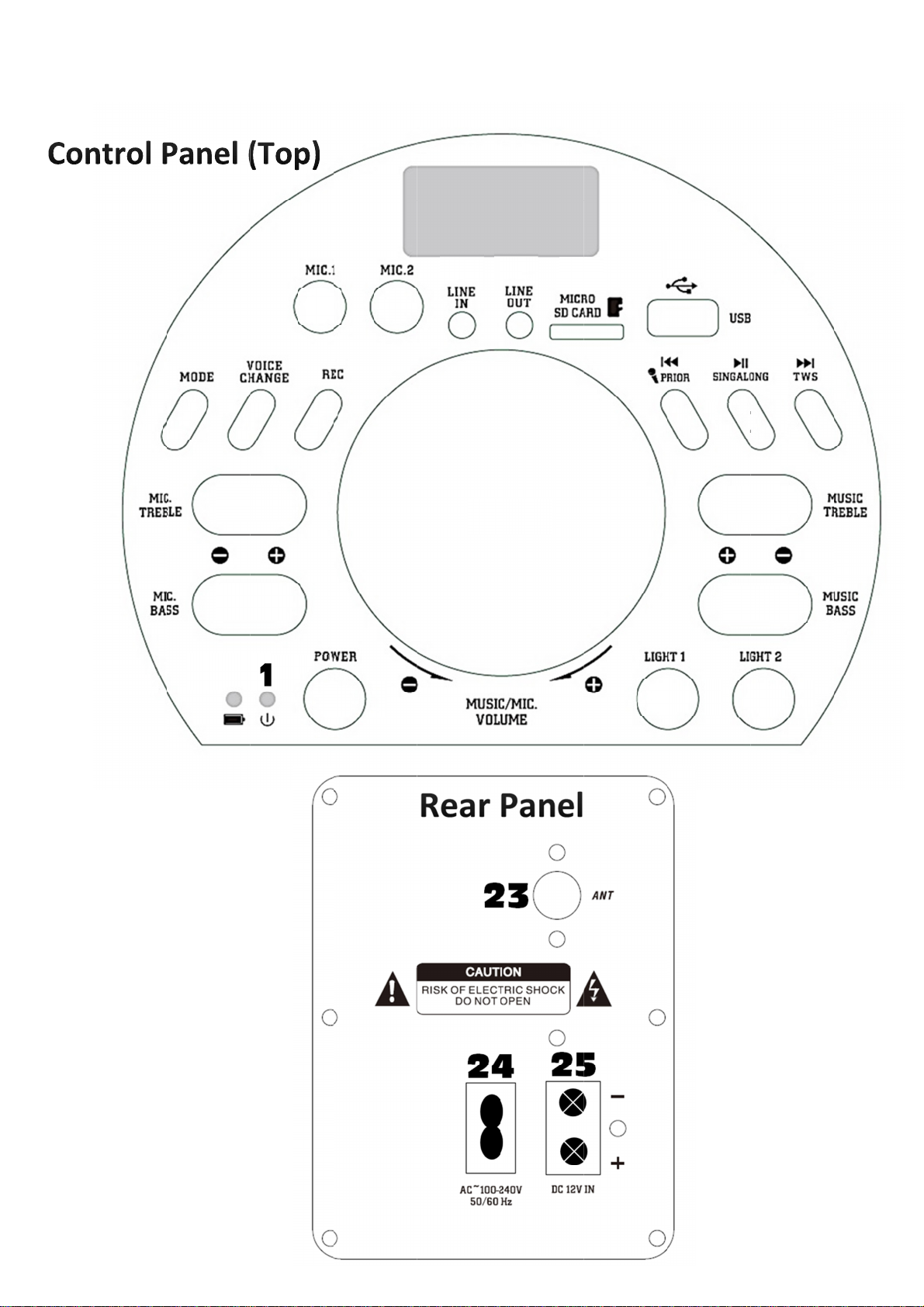
MAIN
MAIN
CONTROLS & FUNCTIONS
CONTROLS & FUNCTIONS
7
8
14
15
18
CONTROLS & FUNCTIONS
1
8
9
14
15
19
20
CONTROLS & FUNCTIONS
2
20
CONTROLS & FUNCTIONS
3
10
CONTROLS & FUNCTIONS
4
5
10
5
11
21
6
11
12
16
17
21
22
12
13
16
17
22
13

MAIN CONTROLS & FUNCTIONS continued…
1. Microphone Input 1
2. Microphone Input 2
3. Line Input (for connecting external devices such as Laptops, MP3 Players etc)
4. Line Output (for connecting to external extra speakers, PA systems etc)
5. Micro SD / TF Card Input (for playing / recording media)
6. USB Input (for playing / recording media)
7. Mode Selector (Line Input / Bluetooth / FM Radio / USB)
8. Voice Change (Long Press to turn on ECHO)
(Short press to add voice change effects, GIRL / BABY / MONSTER / MAN / NORMAL)
9. Record (record vocal to USB/TF Card)
10. Music / Microphone Volume Dial (Press Down to switch between Mic/Music)
11. Previous Track / Mic Prioirty (Short press to go to previous track, Long Press
to turn on Mic Priority, Music Volume is reduced when Microphone is used)
12. Play / Pause / Singalong Mode (Short press to play / pause, Long Press
to turn on Singalong mode, will attempt to remove vocals from music for singalong)
13. Next Track / TWS (Short press to go to next track, Long Press to connect a pair
of PULSAR speakers together
14. Microphone Treble
15. Microphone Bass
16. Music Treble
17. Music Bass
18. Battery Indicator (Blue Light = Full Battery, Red Light = Charging)
19. Power Indicator (Blue Light = Unit On, Red Light=Low Battery, please charge)
20. Power (Long Press to Power On / Off)
21. Lights 1 - Front (Long Press to Power On / Off, Short Press to change routine)
22. Lights 2 - Side (Long Press to Power On / Off)
23. FM Radio Antenna Socket
24. Mains Power Input(Insert Figure 8 Power Cable Here)
25. External 12V battery input (Charge device using external 12V battery, connect
the positive pole (+) to the red terminal and the negative (-) to the black terminal)
CHARGING THE UNIT
Please use the supplied power cable for charging. It takes around 4-5 hours to fully charge. Disconnect the
power cable when the battery is fully charged to extend the life of the battery. The average running time
on a fully charged battery is about 2 hours if running at full volume.

HOW TO FIND AND PLAY KARAOKE VIDEOS USE WITH PULSAR
There are lots of ways to find and play karaoke videosto use with the PULSAR.
You can connect many types of devices to the PULSAR such as Smart TV’s, Phones, Laptops, Tablets etc,
either by using BLUETOOTH (many modern Smart TV’s now have Bluetooth built in, this is perfect to use
with the PULSAR) or the LINE IN. Simply connect your device, play your favourite karaoke song and start
singing! Both the ANDROID and APPLE App Stores have many excellent Karaoke Apps, just do a search for
KARAOKE. Here are some of our favourites…
YOUTUBE / STINGRAY KARAOKE PARTY / SING KING KARAOKE / KARAFUN
USING THE WIRELESS MICROPHONE
Open the battery compartment of the microphone and insert two AA batteries. Press the power button to
switch on the microphone. If the LED display doesn’t come on, check if the batteries have been properly
inserted and have charge. Start singing intothe microphone and adjust the volume to the desired level. If
microphones stop working please try replacing batteries before contacting us. Don’t use the microphones
close to the speaker in order to avoid feedback. Adding Treble and Echo to the microphones can also
increase feedback.
BLUETOOTH OPERATION
1. Turn on the unit and press the MODE button to select the Bluetooth function
2. Activate the Bluetooth feature on the external device to be paired
3. Initiate a search for devices, look for device PULSAR
4. Once connected you can use your external device to play your favourite songs/videos
If your device cannot connect or find PULSAR, please ensure there are no other devices connected to the
unit. You must disconnect other devices before connecting new one.
RECORD FUNCTION
Record your speeches/performances using the Record feature, requires an TF Card or USB Stick which is
not included. Recordings will save to SD CARD in MP3 folder in sub folder called RECORDINGS. Please note,
RECORD mode cannot record when singing along to music via Bluetooth, only LINE IN
1. Insert an TF Card or USB Stick
2. Press RECORD button to start recording
3. Press RECORD button again to stop recording
FM Radio Mode
Connect FM Radio Antenna to rear panel (23) (make sure antenna cable is unravelled and raised high for
best signal reception)
Press PLAY (12) to search and store the available FM station.
Press NEXT / PREVIOUS to switch between stored radio stations
Microphone Clips
The PULSAR comes supplied with 2 microphone clips for convenient microphone storage when not in use.
Use the screws provided to mount the clips in the pre drilled screw holes provided on the rear of the
machine, just above the rear panel
Mr Entertainer Karaoke Downloads
Visit our website to search/browse for your favourite songs and download instantly to play on your Laptop,
Phone or Tablet. www.mrentertainer.co.uk

WARRANTY
All products and parts come with a standard 12 month warranty from date of purchase.
If you have any problems please contact your retailer for help.
SAFETY INFORMATION
Read these instructions
Do not clean the a
Do not block any ventilation openings. Install in accordance with the manufacturer’s instructions.
Do not use near any heat sources such as radiato
Protect the power cord from being walked on or pinched particularly at plugs and the point where they exit from the apparatus
Only use attachments/accessories specified by the manufa
Unplug this apparatus during electrical storms or when unused for long periods of time.
Refer all servicing to qualified service personnel. Servicing is required when the apparatus has been damaged in
anyway, such as power
been exposed to rain or moisture, does not operate normally or has been dropped.
No naked flame sources, such as lit candles, should be placed on the apparatus.
D
ispose of used electrical products and batteries safely according to your local authority and regulations.
ADDITIONAL WARNINGS
The apparatus shall not be exposed to dripping or splashing and no objects filled with liquid, suchas vases, shall be placed
plug is used to disconnect device and it should remain readily operable during intended use. In order to disconnect the appar
mains completely, the mains plug should
heat such as sunshine,
WARRANTY
All products and parts come with a standard 12 month warranty from date of purchase.
If you have any problems please contact your retailer for help.
SAFETY INFORMATION
Read these instructions
Do not clean the a
pparatus near or with water.
Do not block any ventilation openings. Install in accordance with the manufacturer’s instructions.
Do not use near any heat sources such as radiato
Protect the power cord from being walked on or pinched particularly at plugs and the point where they exit from the apparatus
Only use attachments/accessories specified by the manufa
Unplug this apparatus during electrical storms or when unused for long periods of time.
Refer all servicing to qualified service personnel. Servicing is required when the apparatus has been damaged in
anyway, such as power
been exposed to rain or moisture, does not operate normally or has been dropped.
No naked flame sources, such as lit candles, should be placed on the apparatus.
ispose of used electrical products and batteries safely according to your local authority and regulations.
ADDITIONAL WARNINGS
The apparatus shall not be exposed to dripping or splashing and no objects filled with liquid, suchas vases, shall be placed
plug is used to disconnect device and it should remain readily operable during intended use. In order to disconnect the appar
mains completely, the mains plug should
heat such as sunshine,
All products and parts come with a standard 12 month warranty from date of purchase.
If you have any problems please contact your retailer for help.
SAFETY INFORMATION
Read these instructions
carefully and heed all warnings
pparatus near or with water.
Do not block any ventilation openings. Install in accordance with the manufacturer’s instructions.
Do not use near any heat sources such as radiato
Protect the power cord from being walked on or pinched particularly at plugs and the point where they exit from the apparatus
Only use attachments/accessories specified by the manufa
Unplug this apparatus during electrical storms or when unused for long periods of time.
Refer all servicing to qualified service personnel. Servicing is required when the apparatus has been damaged in
anyway, such as power
-
supply cord or plug is
been exposed to rain or moisture, does not operate normally or has been dropped.
No naked flame sources, such as lit candles, should be placed on the apparatus.
ispose of used electrical products and batteries safely according to your local authority and regulations.
ADDITIONAL WARNINGS
The apparatus shall not be exposed to dripping or splashing and no objects filled with liquid, suchas vases, shall be placed
plug is used to disconnect device and it should remain readily operable during intended use. In order to disconnect the appar
mains completely, the mains plug should
heat such as sunshine,
fire or the like
All products and parts come with a standard 12 month warranty from date of purchase.
If you have any problems please contact your retailer for help.
carefully and heed all warnings
pparatus near or with water.
Clean only with a dry cloth.
Do not block any ventilation openings. Install in accordance with the manufacturer’s instructions.
Do not use near any heat sources such as radiato
Protect the power cord from being walked on or pinched particularly at plugs and the point where they exit from the apparatus
Only use attachments/accessories specified by the manufa
Unplug this apparatus during electrical storms or when unused for long periods of time.
Refer all servicing to qualified service personnel. Servicing is required when the apparatus has been damaged in
supply cord or plug is
damaged, liquid has been spilled or objects have fallen into the apparatus, the apparatus has
been exposed to rain or moisture, does not operate normally or has been dropped.
No naked flame sources, such as lit candles, should be placed on the apparatus.
ispose of used electrical products and batteries safely according to your local authority and regulations.
The apparatus shall not be exposed to dripping or splashing and no objects filled with liquid, suchas vases, shall be placed
plug is used to disconnect device and it should remain readily operable during intended use. In order to disconnect the appar
mains completely, the mains plug should
be disconnected from the main socket outlet completely.
fire or the like
All products and parts come with a standard 12 month warranty from date of purchase.
If you have any problems please contact your retailer for help.
carefully and heed all warnings
Clean only with a dry cloth.
Do not block any ventilation openings. Install in accordance with the manufacturer’s instructions.
Do not use near any heat sources such as radiato
rs, stoves, or other apparatus (including amplifiers) that produce heat.
Protect the power cord from being walked on or pinched particularly at plugs and the point where they exit from the apparatus
Only use attachments/accessories specified by the manufa
cturer.
Unplug this apparatus during electrical storms or when unused for long periods of time.
Refer all servicing to qualified service personnel. Servicing is required when the apparatus has been damaged in
damaged, liquid has been spilled or objects have fallen into the apparatus, the apparatus has
been exposed to rain or moisture, does not operate normally or has been dropped.
No naked flame sources, such as lit candles, should be placed on the apparatus.
ispose of used electrical products and batteries safely according to your local authority and regulations.
The apparatus shall not be exposed to dripping or splashing and no objects filled with liquid, suchas vases, shall be placed
plug is used to disconnect device and it should remain readily operable during intended use. In order to disconnect the appar
be disconnected from the main socket outlet completely.
Digitop Ltd T/A Mr Entertainer
Unit 11A Bridge Trade Park
United Kingdom
www.mrentertainer.co.uk
www.mrentertainershop.co.uk
All products and parts come with a standard 12 month warranty from date of purchase.
Clean only with a dry cloth.
Do not block any ventilation openings. Install in accordance with the manufacturer’s instructions.
rs, stoves, or other apparatus (including amplifiers) that produce heat.
Protect the power cord from being walked on or pinched particularly at plugs and the point where they exit from the apparatus
cturer.
Unplug this apparatus during electrical storms or when unused for long periods of time.
Refer all servicing to qualified service personnel. Servicing is required when the apparatus has been damaged in
damaged, liquid has been spilled or objects have fallen into the apparatus, the apparatus has
been exposed to rain or moisture, does not operate normally or has been dropped.
No naked flame sources, such as lit candles, should be placed on the apparatus.
ispose of used electrical products and batteries safely according to your local authority and regulations.
The apparatus shall not be exposed to dripping or splashing and no objects filled with liquid, suchas vases, shall be placed
plug is used to disconnect device and it should remain readily operable during intended use. In order to disconnect the appar
be disconnected from the main socket outlet completely.
Digitop Ltd T/A Mr Entertainer
Unit 11A Bridge Trade Park
Bridge Road
Camberley
Surrey
GU15 2QR
United Kingdom
www.mrentertainer.co.uk
www.mrentertainershop.co.uk
All products and parts come with a standard 12 month warranty from date of purchase.
Do not block any ventilation openings. Install in accordance with the manufacturer’s instructions.
rs, stoves, or other apparatus (including amplifiers) that produce heat.
Protect the power cord from being walked on or pinched particularly at plugs and the point where they exit from the apparatus
Unplug this apparatus during electrical storms or when unused for long periods of time.
Refer all servicing to qualified service personnel. Servicing is required when the apparatus has been damaged in
damaged, liquid has been spilled or objects have fallen into the apparatus, the apparatus has
been exposed to rain or moisture, does not operate normally or has been dropped.
No naked flame sources, such as lit candles, should be placed on the apparatus.
ispose of used electrical products and batteries safely according to your local authority and regulations.
The apparatus shall not be exposed to dripping or splashing and no objects filled with liquid, suchas vases, shall be placed
plug is used to disconnect device and it should remain readily operable during intended use. In order to disconnect the appar
be disconnected from the main socket outlet completely.
Digitop Ltd T/A Mr Entertainer
Unit 11A Bridge Trade Park
Bridge Road
Camberley
GU15 2QR
United Kingdom
www.mrentertainer.co.uk
www.mrentertainershop.co.uk
Do not block any ventilation openings. Install in accordance with the manufacturer’s instructions.
rs, stoves, or other apparatus (including amplifiers) that produce heat.
Protect the power cord from being walked on or pinched particularly at plugs and the point where they exit from the apparatus
Refer all servicing to qualified service personnel. Servicing is required when the apparatus has been damaged in
damaged, liquid has been spilled or objects have fallen into the apparatus, the apparatus has
ispose of used electrical products and batteries safely according to your local authority and regulations.
The apparatus shall not be exposed to dripping or splashing and no objects filled with liquid, suchas vases, shall be placed
plug is used to disconnect device and it should remain readily operable during intended use. In order to disconnect the appar
be disconnected from the main socket outlet completely.
Battery shall not be exposed to excessive
rs, stoves, or other apparatus (including amplifiers) that produce heat.
Protect the power cord from being walked on or pinched particularly at plugs and the point where they exit from the apparatus
Refer all servicing to qualified service personnel. Servicing is required when the apparatus has been damaged in
damaged, liquid has been spilled or objects have fallen into the apparatus, the apparatus has
The apparatus shall not be exposed to dripping or splashing and no objects filled with liquid, suchas vases, shall be placed
plug is used to disconnect device and it should remain readily operable during intended use. In order to disconnect the appar
Battery shall not be exposed to excessive
Protect the power cord from being walked on or pinched particularly at plugs and the point where they exit from the apparatus
.
damaged, liquid has been spilled or objects have fallen into the apparatus, the apparatus has
on apparatus.
Main
plug is used to disconnect device and it should remain readily operable during intended use. In order to disconnect the appar
atus from the main
Battery shall not be exposed to excessive
damaged, liquid has been spilled or objects have fallen into the apparatus, the apparatus has
Main
atus from the main
Battery shall not be exposed to excessive
Table of contents
Other Mr. Entertainer Karaoke System manuals