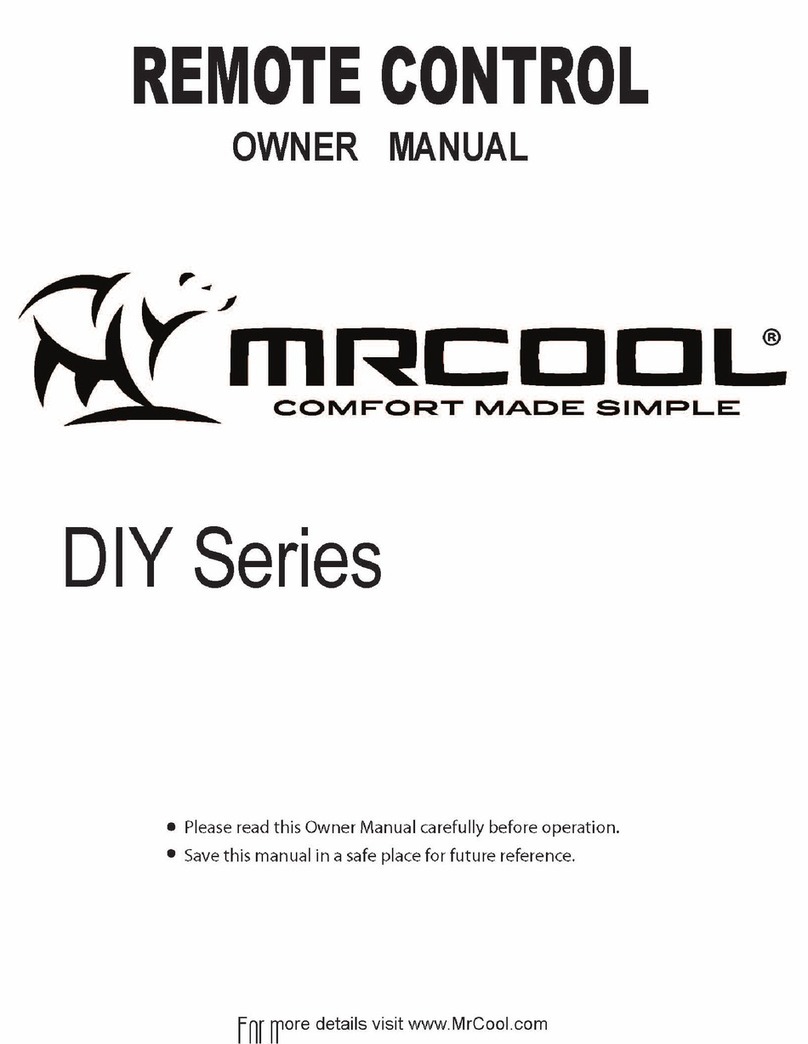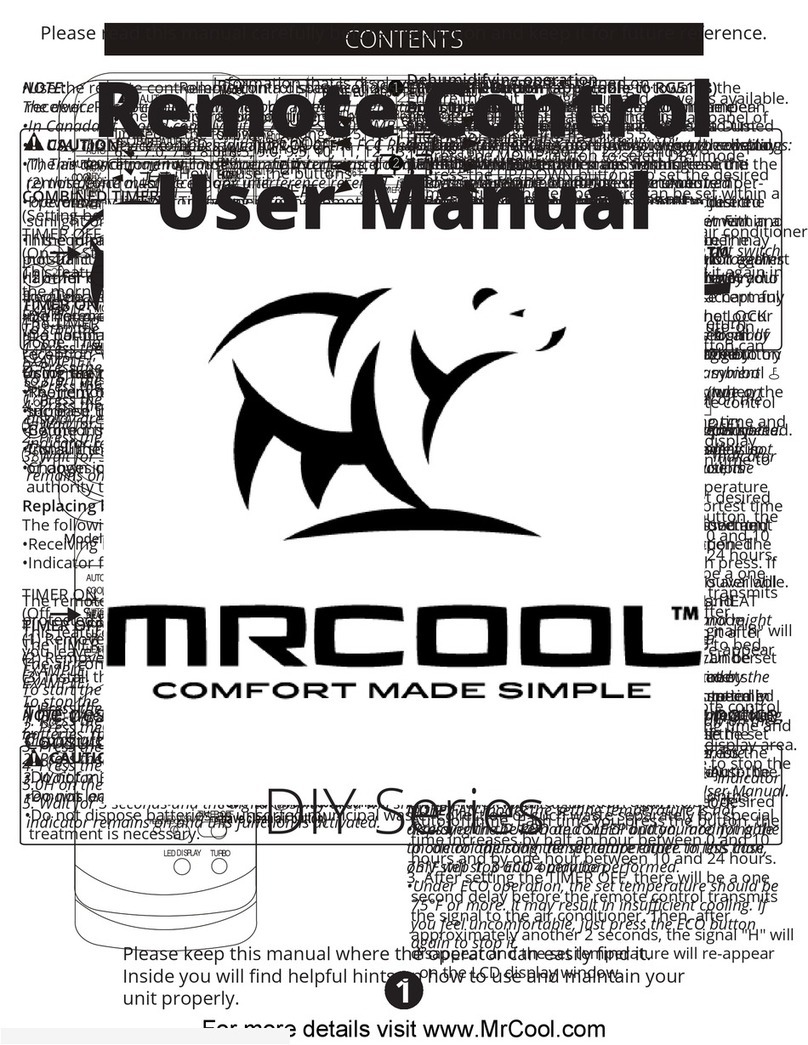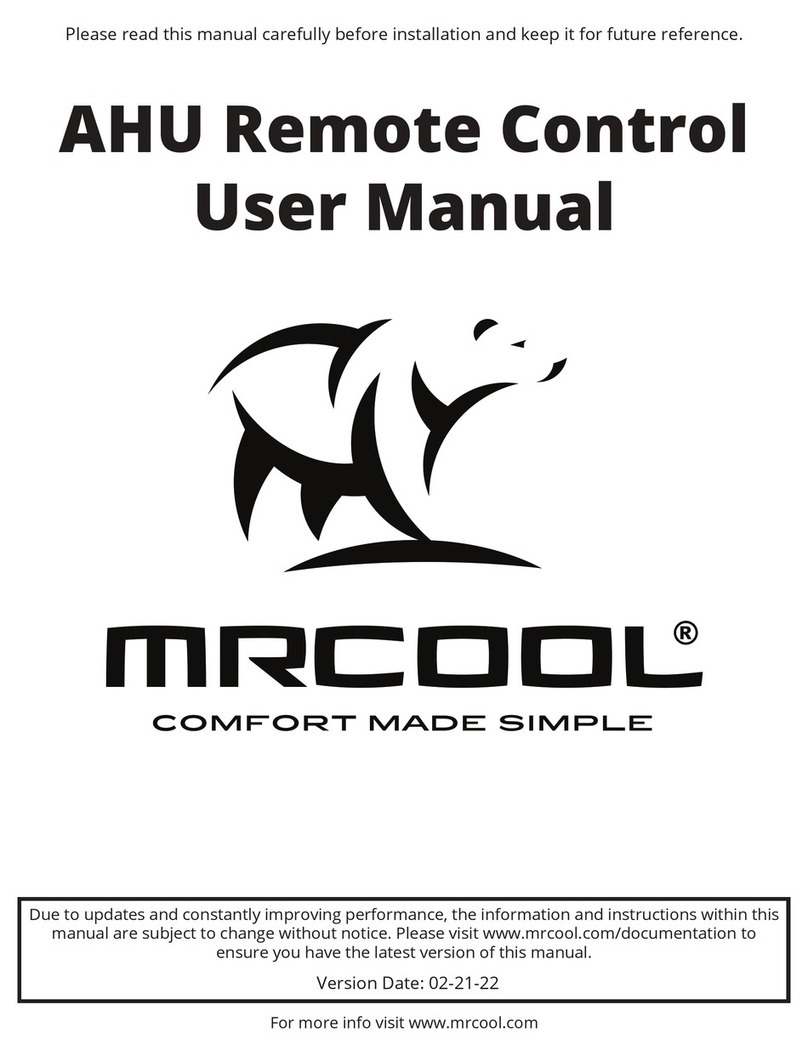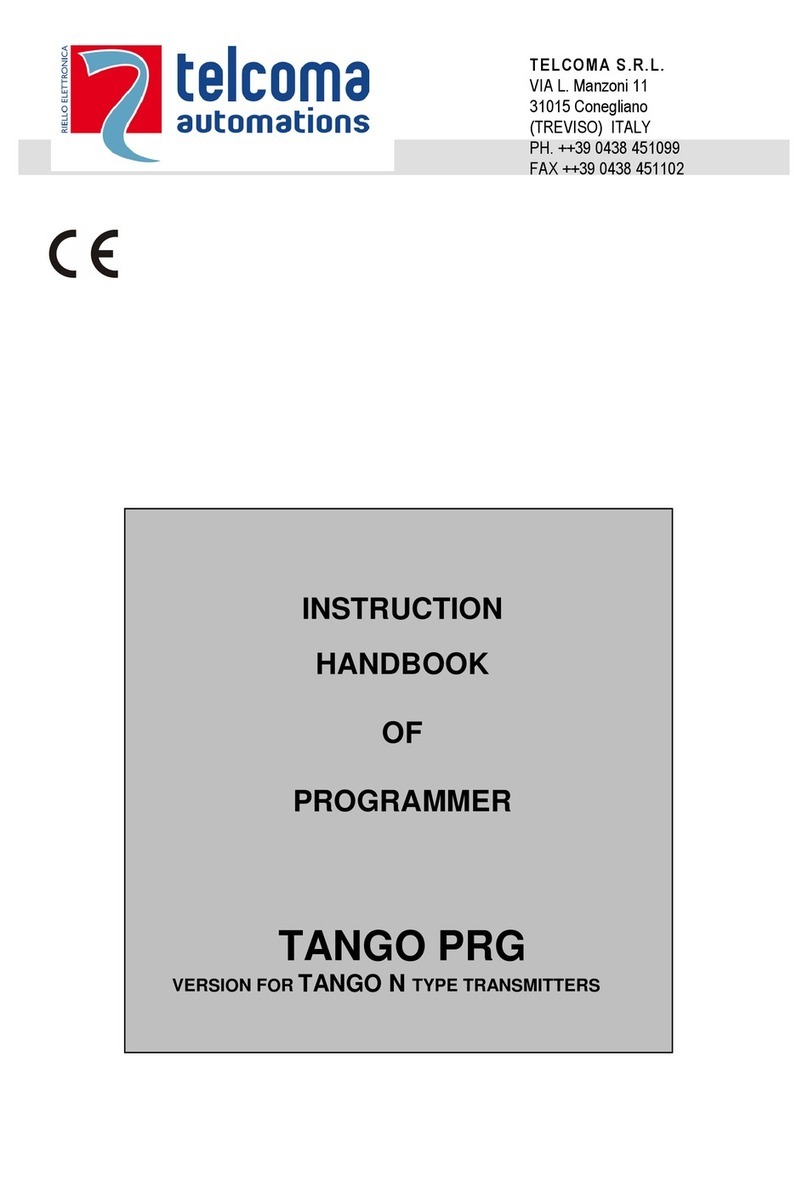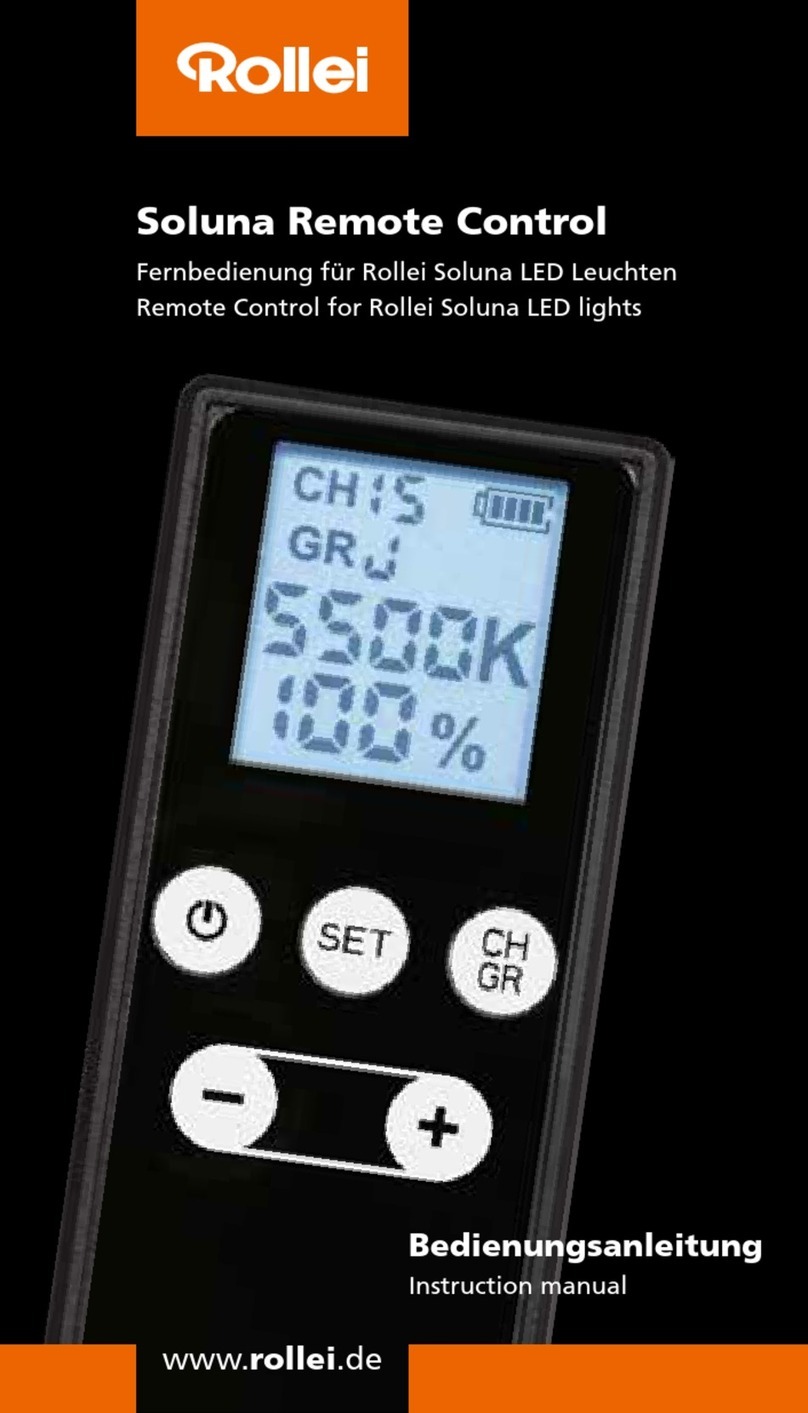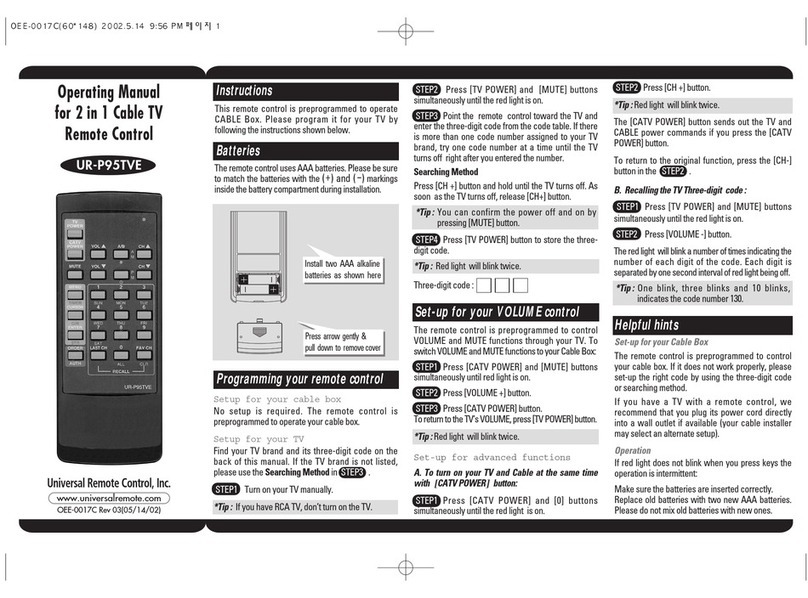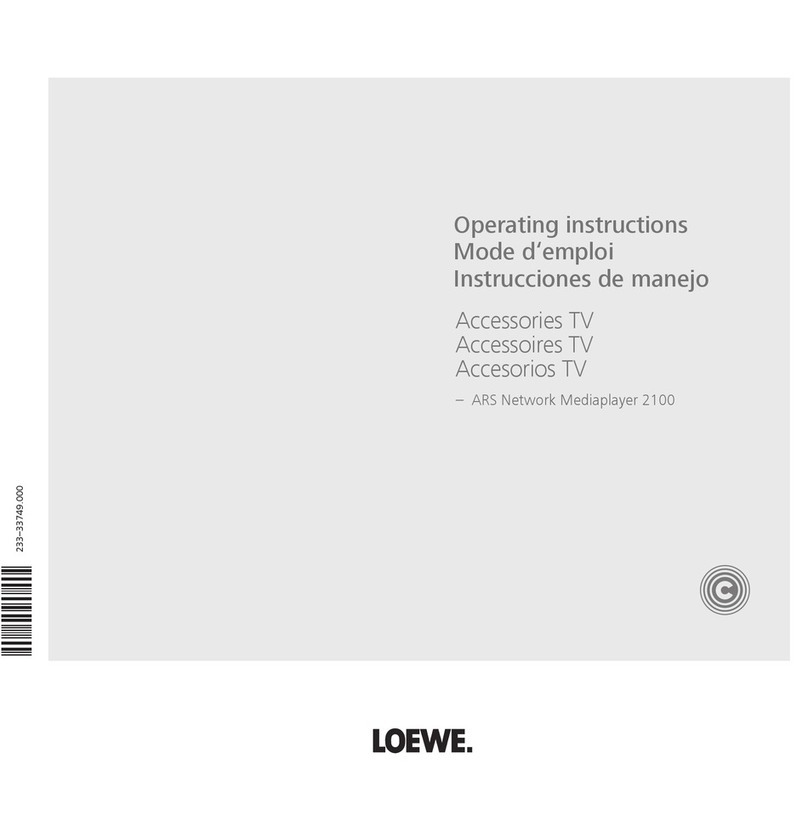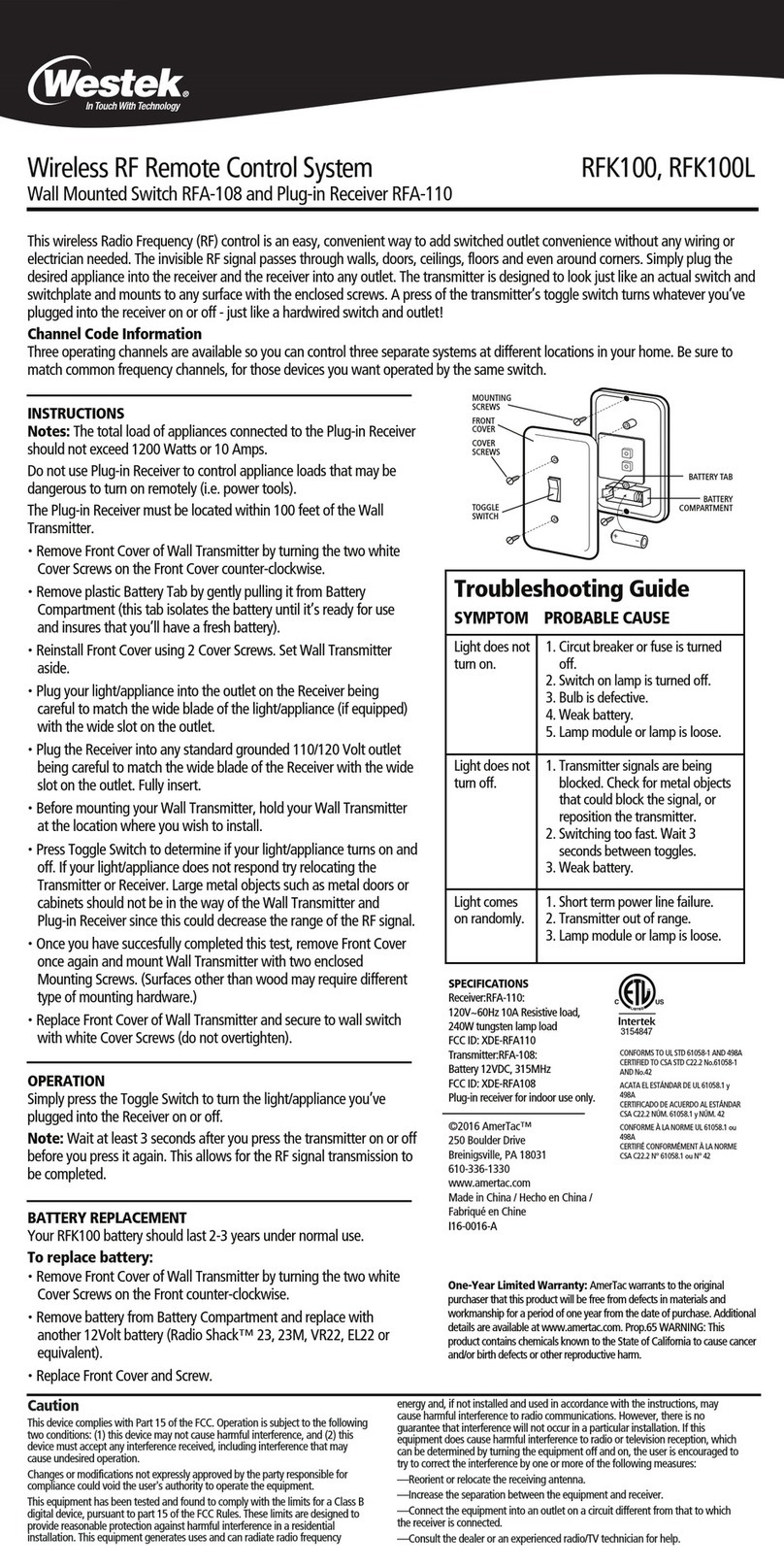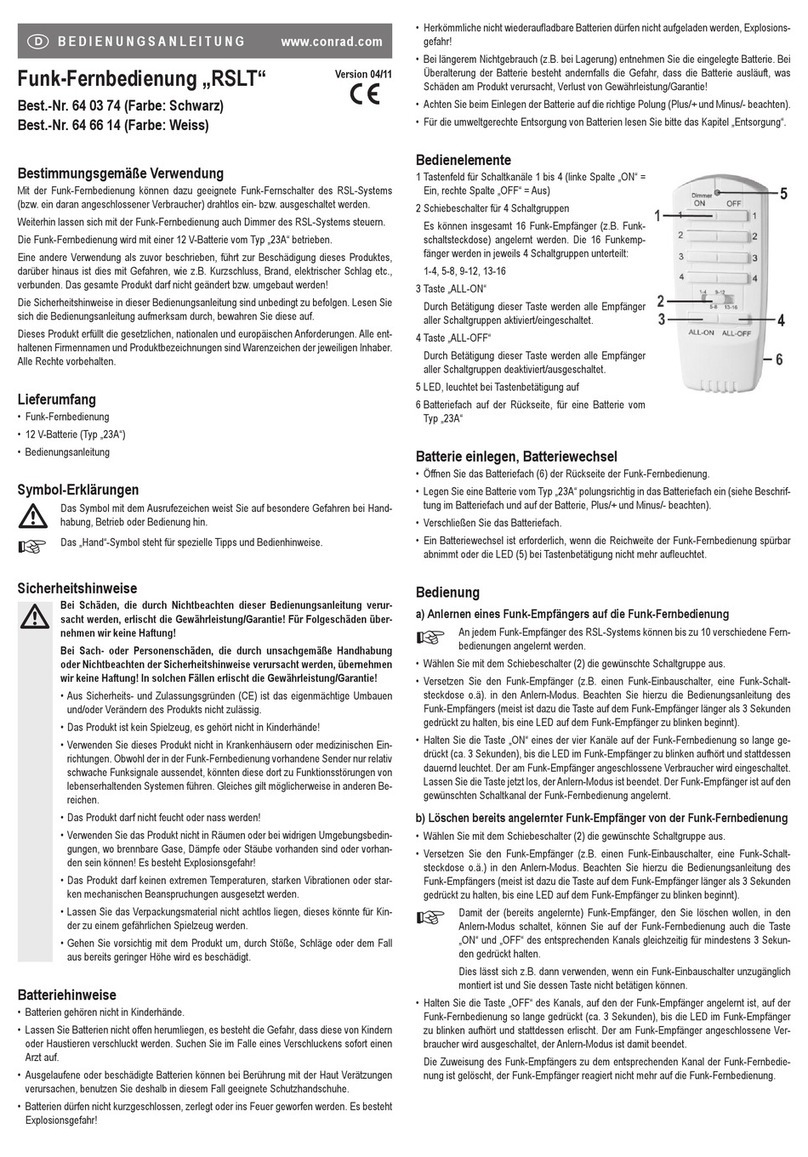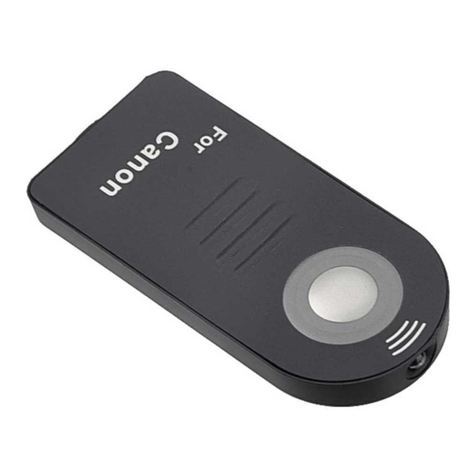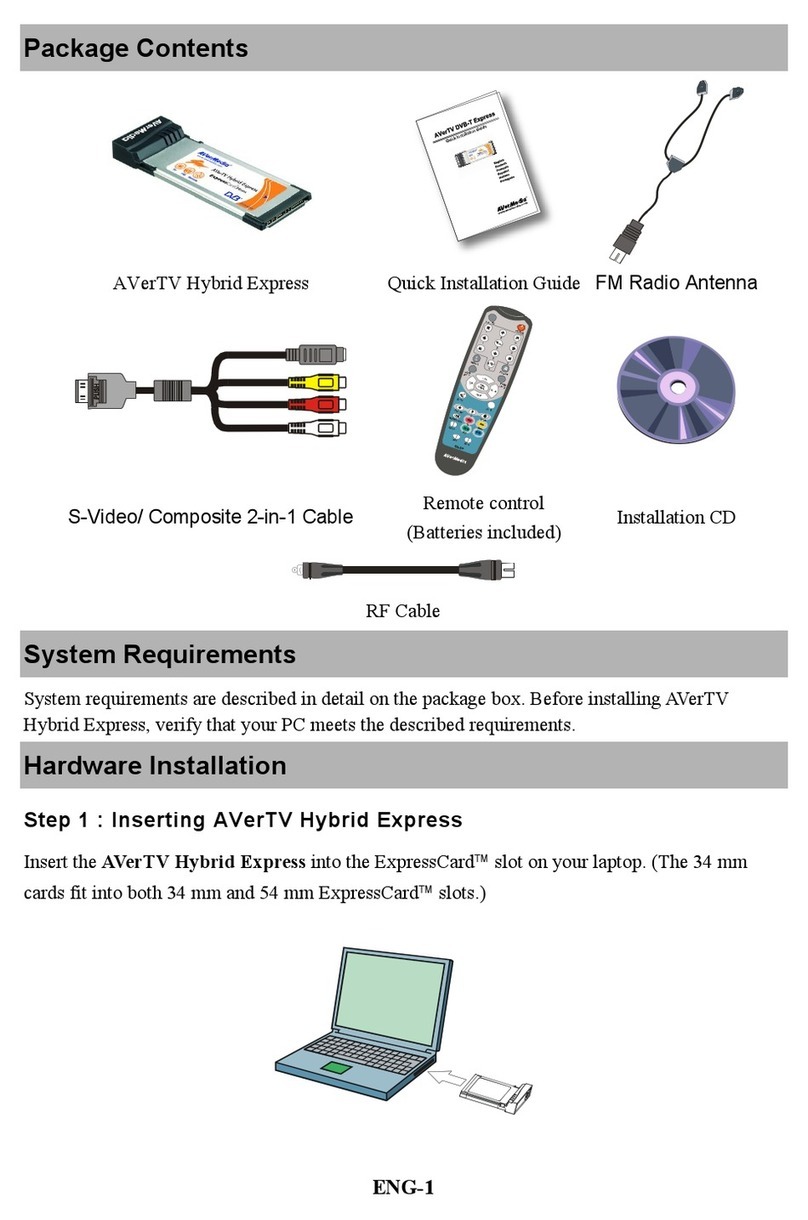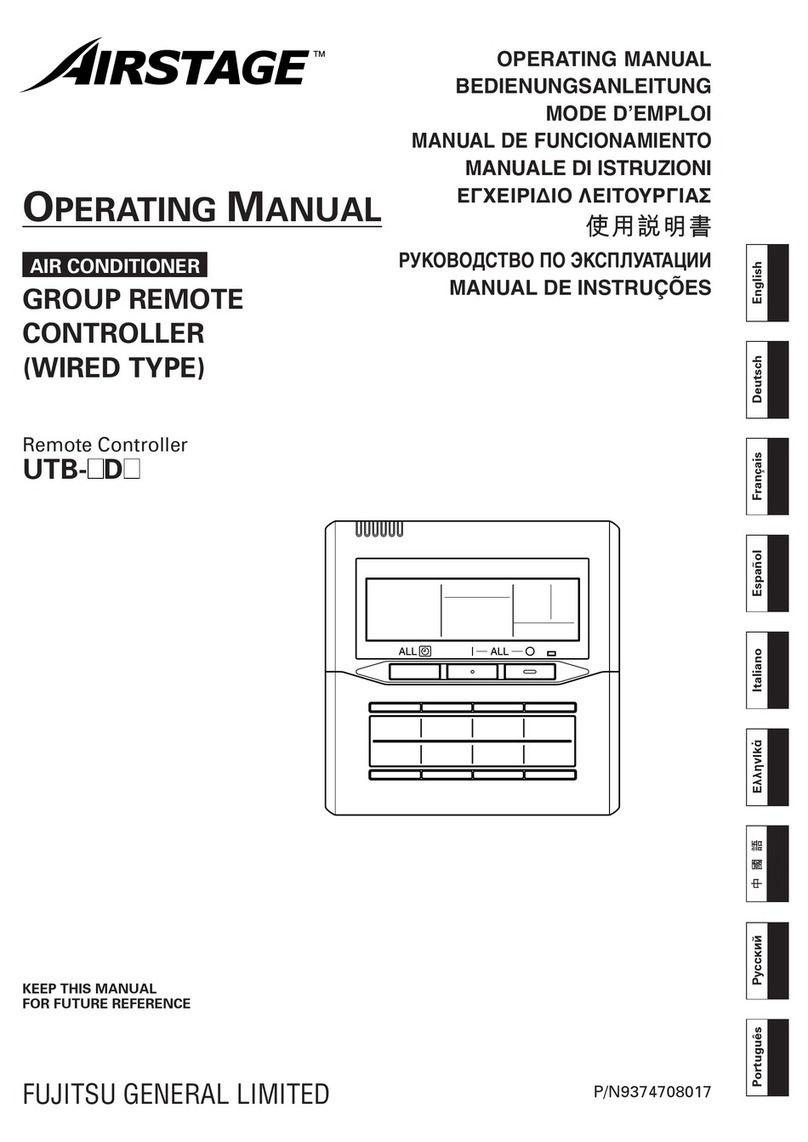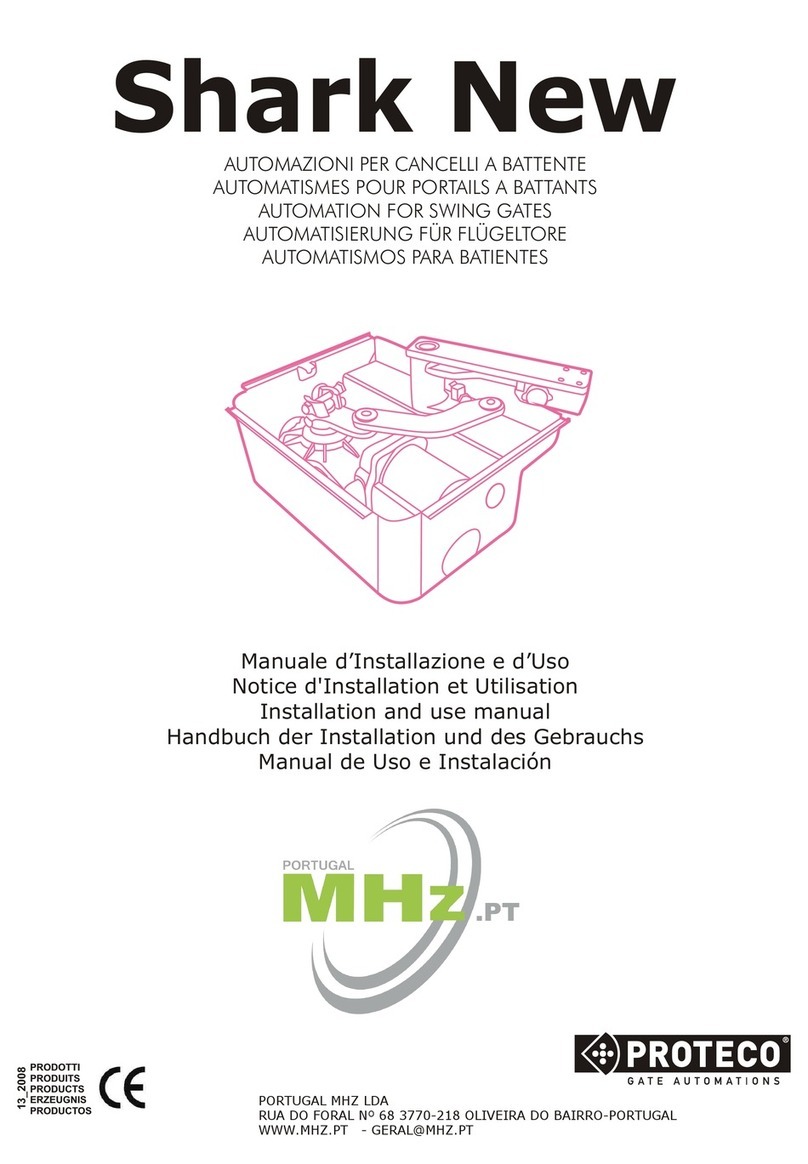12
The eective operation time set by the remote control for the timer
function is limited to the following settings: 0.5, 1.0, 1.5, 2.0, 2.5, 3.0,
3.5, 4.0, 4.5, 5.0, 5.5, 6.0, 6.5, 7.0, 7.5, 8.0, 8.5, 9.0, 9.5, 10, 11, 12, 13,
14, 15,16,17, 18, 19, 20, 21, 22, 23 and 24.
IMPORTANT
Example of Timer setting
Start
O
6 hours later
TheTIMER ON feature is useful when you want
the unit to turn on automatically before say when
you return home.The air conditioner will automa-
tically start operating at the set time.
To start the air conditioner in 6 hours.
1. Press theTIMER ON button, the last setting of
starting operation time and the signal "HOUR" will
show on the display area.
2. Press theTIMER ON button to display "6.0" on
theTIMER ON display of the remote control.
3.Wait for 3 seconds and theTIMER ON indicator
stops ashing and this function is activated.The
digital display area will show the temperature
again.
TIMER ON
(Auto-on Operation)
Example:
Set
TIMER
HOUR ON
11
1
2
Timer operation
Press theTIMER ON button to set the auto-on
time of the unit. And press theTIMER OFF button
to set the auto-o time of the unit.
1. Press theTIMER ON button.The remote control
showsTIMER ON, the last Auto-on setting time
and the signal "HOUR" will be shown on the LCD
display area. Now it is ready to reset the Auto-on
time to START the operation.
2. Push theTIMER ON button again to set desired
Auto-on time. Each time you press the button,
the time increases in 30 minutes increments, up
to 10 hours, then at 1 hour increments up to 24
hours.
3. After setting theTIMER ON ,there will be a one-
half second delay before the remote control
transmits the signal to the air conditioner. Then,
after approximately another 2 seconds, the signal
"HOUR" will disappear and the set temperature
will re-appear on the LCD display window.
To set the Auto-on time.
To set the Auto-off time.
1. Press theTIMER OFF button.The remote
control showsTIMER OFF, the last Auto-o
setting time and the signal "HOUR" will be shown
on the LCD display area. Now it is ready to
reset the Auto-o time to START the operation.
2. Push theTIMER OFF button again to set desired
Auto-o time. Each time you press the button,
the time increases in 30 minutes increments, up
to 10 hours, then at 1 hour increments up to 24
hours.
3. After setting theTIMER OFF, there will be a one-
half second delay before the remote control
transmits the signal to the air conditioner. Then,
after approximately another 2 seconds, the signal
"HOUR" will disappear and the set temperature
will re-appear on the LCD display window.
MODE
FAN SPEED
SWING V SLEEP
TIMER ON
TIMER OFF
CLOCK
RESET LOCK
AUTO
COOL
DRY
HEAT
FAN
F
TEMP.
SET
CLOCK
TIMER
HOUR ON OFF
M
SWING H
SELF CLEAN
TURBO
LED
I FEEL
®®
For more info visit www.mrcool.com For more info visit www.mrcool.com