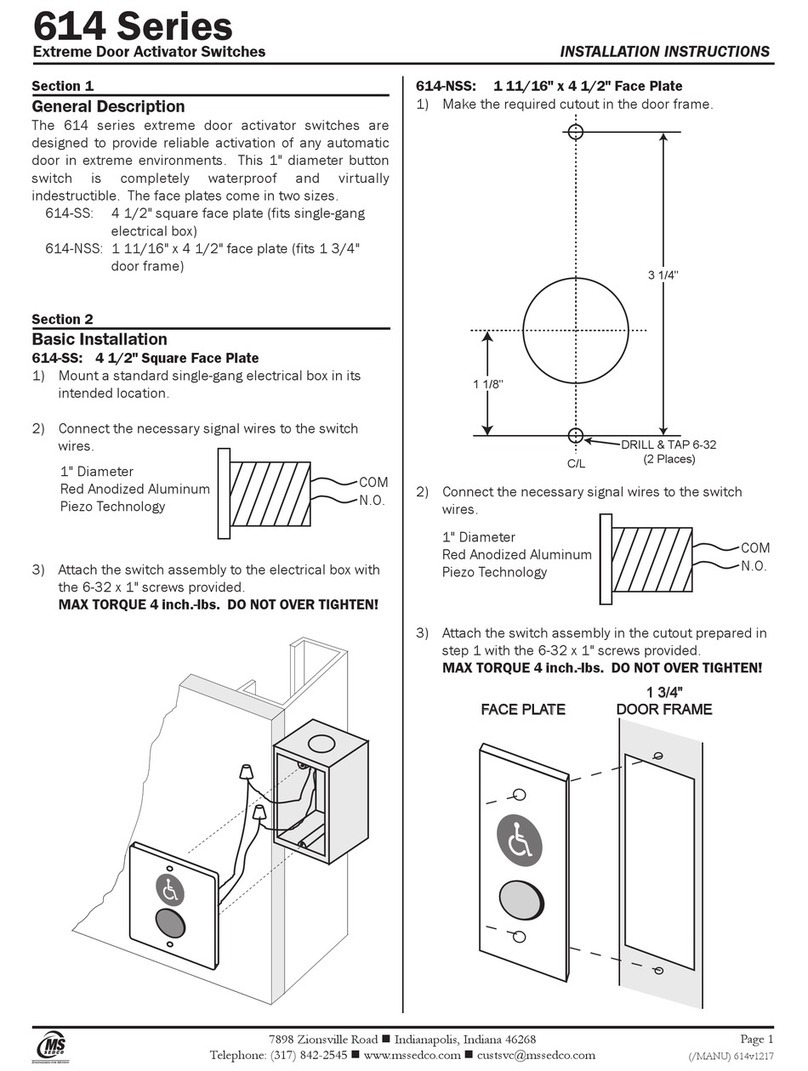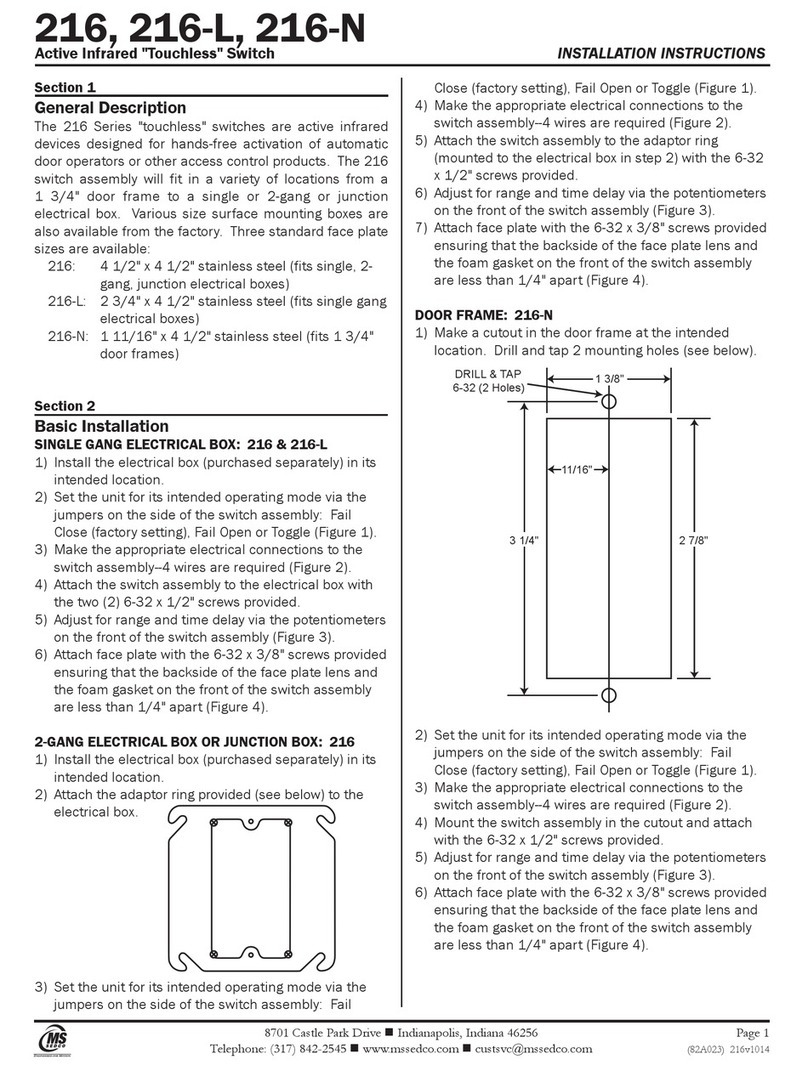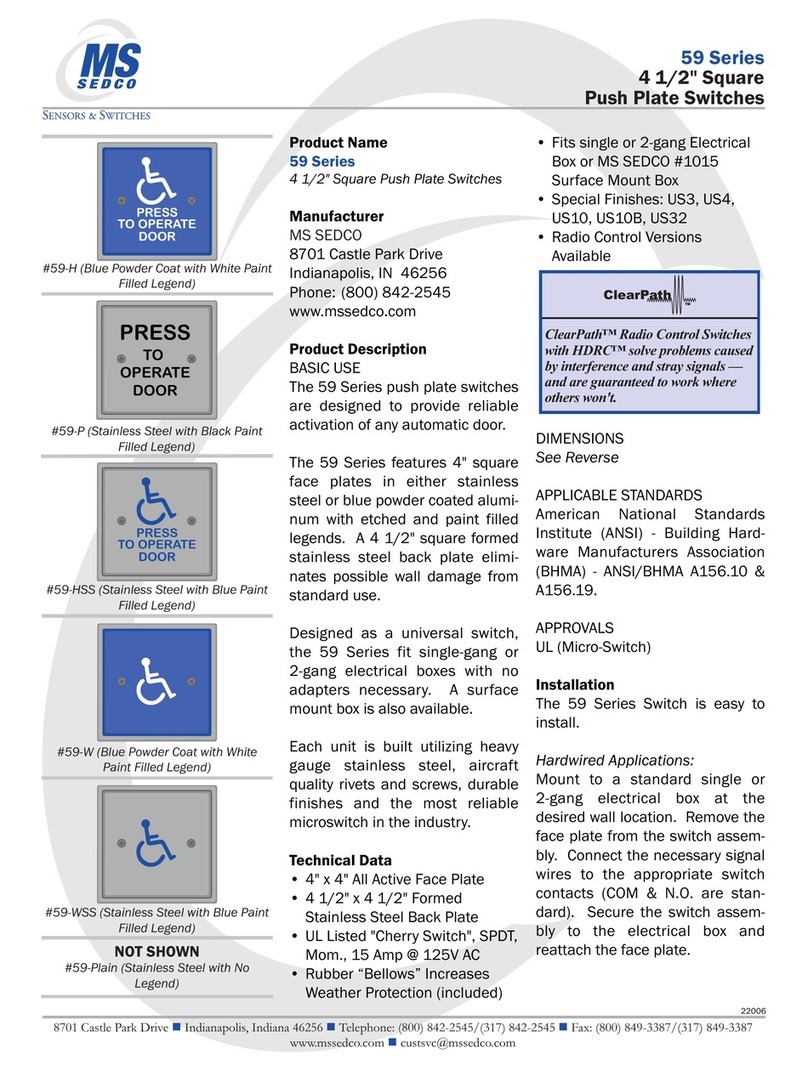TX PCB
BATTERY
216TX
Active Infrared Wireless Touchless Switch INSTALLATION INSTRUCTIONS
Page 1
216TXv1017
Section 1
General Description
The 216TX Wireless Touchless switches are active
infrared devices designed for hands-free activation of
automatic door operators or other access control
products. The 216TX switch assembly includes the 1020
mounting box and transmitter for wall mount
applications. The wireless transmitter features
ClearPath™ technology for use with most 300 MHz, 390
MHz, and ClearPath™ receivers.
Section 2
Basic Installation
1) Remove the ¼-20 screw located in the bottom of the
frame and separate the back plate from the frame
(Fig. 1). Secure the back plate in its intended location
with at least 2 screws.
WARNING: Mounting screws must be flush with
the back plate to ensure proper assembly.
FIGURE 1
2) SELECT FREQUENCY: Select the desired frequency, via
the 3-position slide switch, on the transmitter circuit
board (Fig. 2). HDRC™ is factory setting.
3) SELECT SECURITY CODE: Program the desired security
code, via the 12 dip switches, on the transmitter
circuit board (Fig. 2).
FIGURE 2
Transmitter Circuit Board
HDRC™: MS SEDCO proprietary technology
300 MHz: Compatible with Multicode™ products
390 MHz: Compatible with MS SEDCO and GENIE™ products
4) Insert the coin cell battery (provided) with the plus (+)
side facing up (visible when inserted).
NOTICE: This device complies with Part 15 of the
FCC rules. Operation of this device is subject to the
following two conditions: 1) This device may not cause
harmful interference and 2) This device must accept
any interference received, including interference that
may cause undesired operation. Any changes or
modifications not expressly approved by MS SEDCO
could void the user's authority to operate this
equipment.
5) Adjust range via potentiometer on the back of the
switch assembly (Fig. 3).
FIGURE 3
Adjustments Diagram
6) Attach the mounting box frame to the back plate
already mounted in its intended location (step 1) by
placing the lock lip of the frame over the top of the
back plate, pushing it down in a hinge-like motion
(Fig. 1).
7) Secure the mounting box frame to its back plate at the
under-side with the ¼-20 screw supplied (Fig. 1).
!
!
BACK PLATE
FRAME
LOCK LIP
1/4-20 SCREW
300MHz
390MHz
HDRC™
FREQUENCY SELECTION
SWITCH
1 2 3 4 5 6 7 8 9 10 11 12
O
N
12 POSITION SECURITY
CODE SWITCH
ClearPath
™
HDRC™ Program 1-12
300 MHz Program 1-10
390 MHz Program 1-12
BATTERY HARNESS
Range Adjustment: Clockwise to increase
RANGE
± 1" to 5"
INC
ACTIVATION
INDICATOR
LED
TX PCB
BATTERY
BACK PLATE
1/4-20 SCREW
FRAME
216TX
SWITCH
TOUCHLESS
7898 Zionsville Road Indianapolis, Indiana 46268
Telephone: (317) 842-2545 www.mssedco.com custsvc@mssedco.com