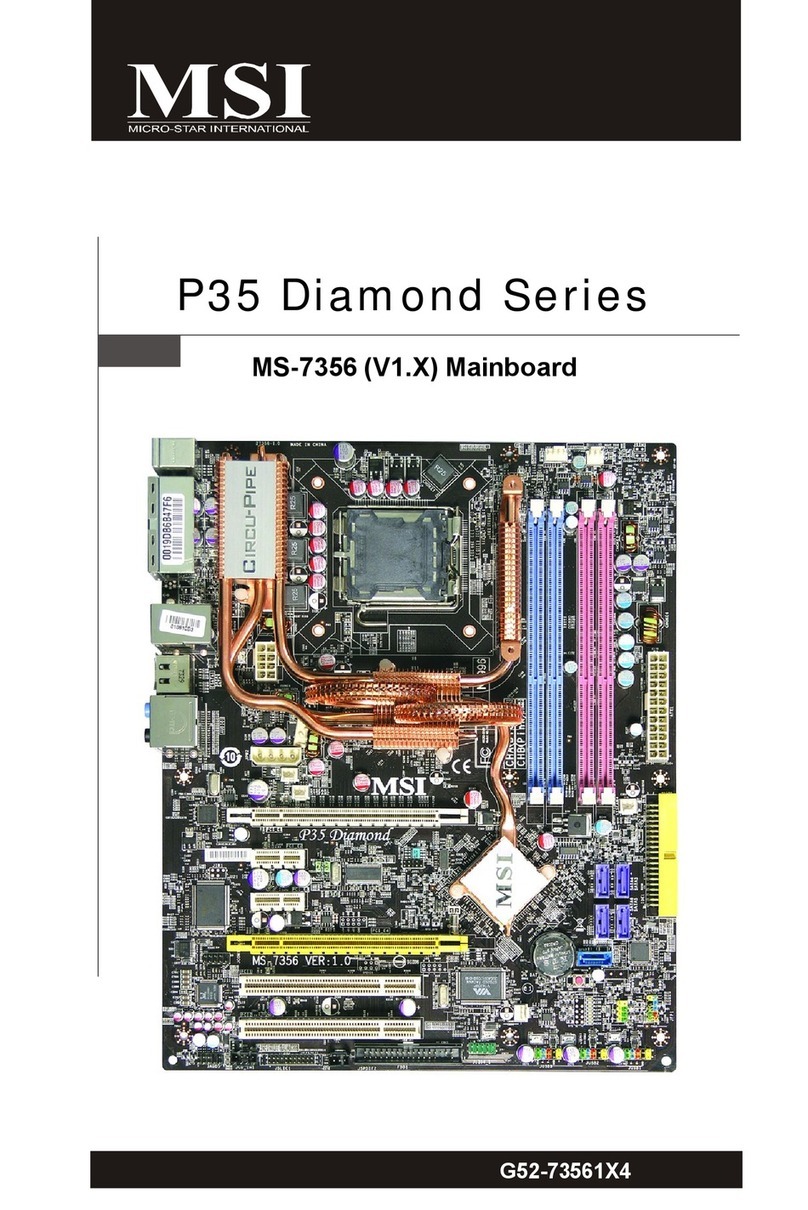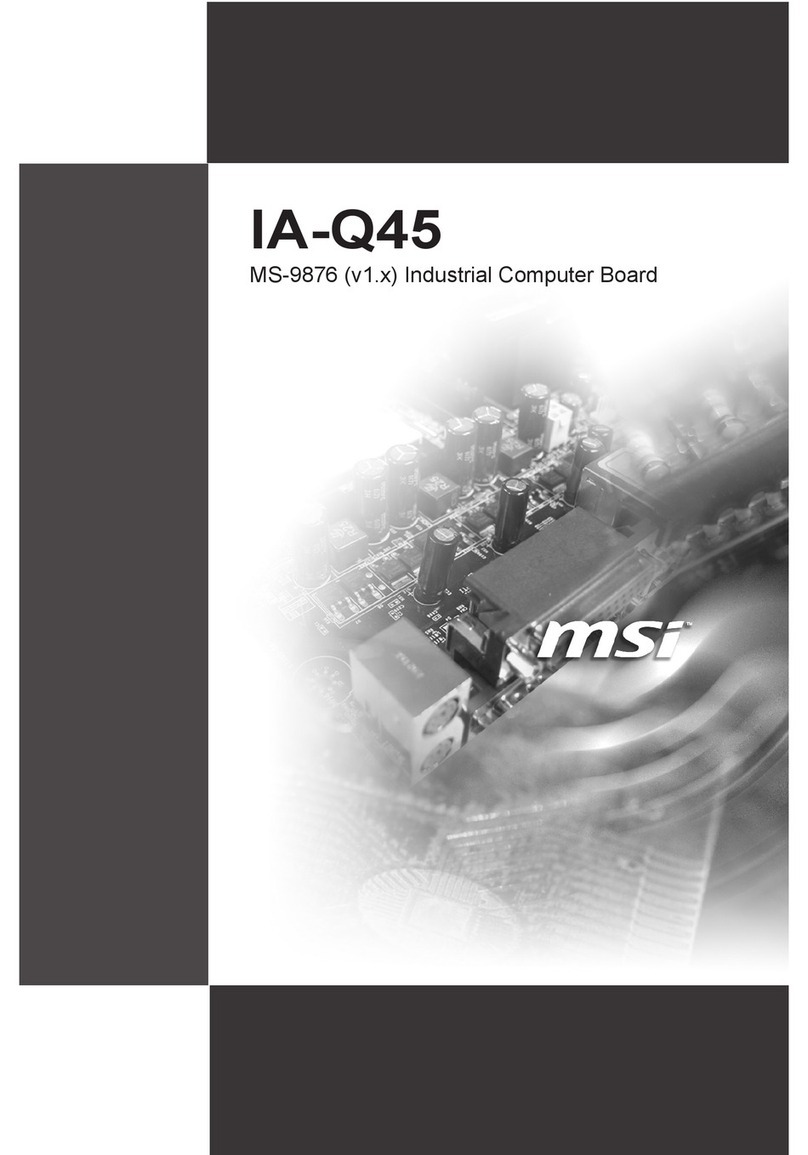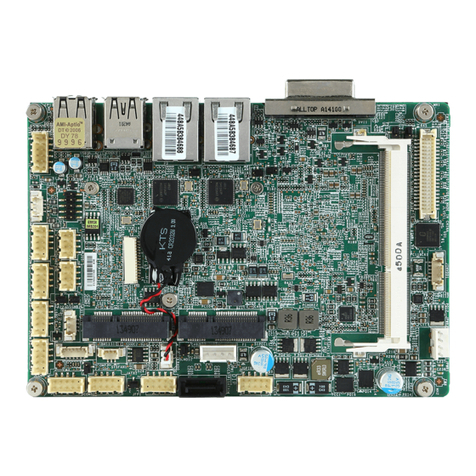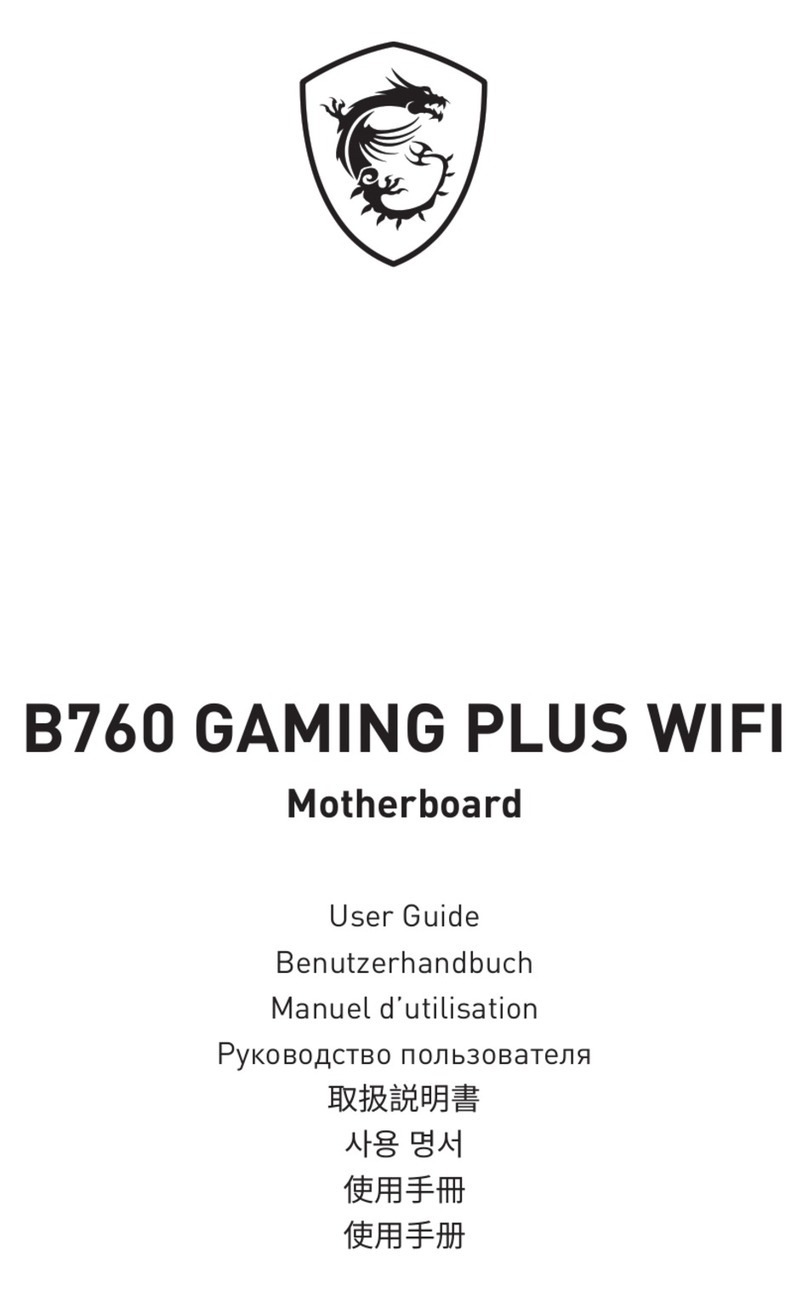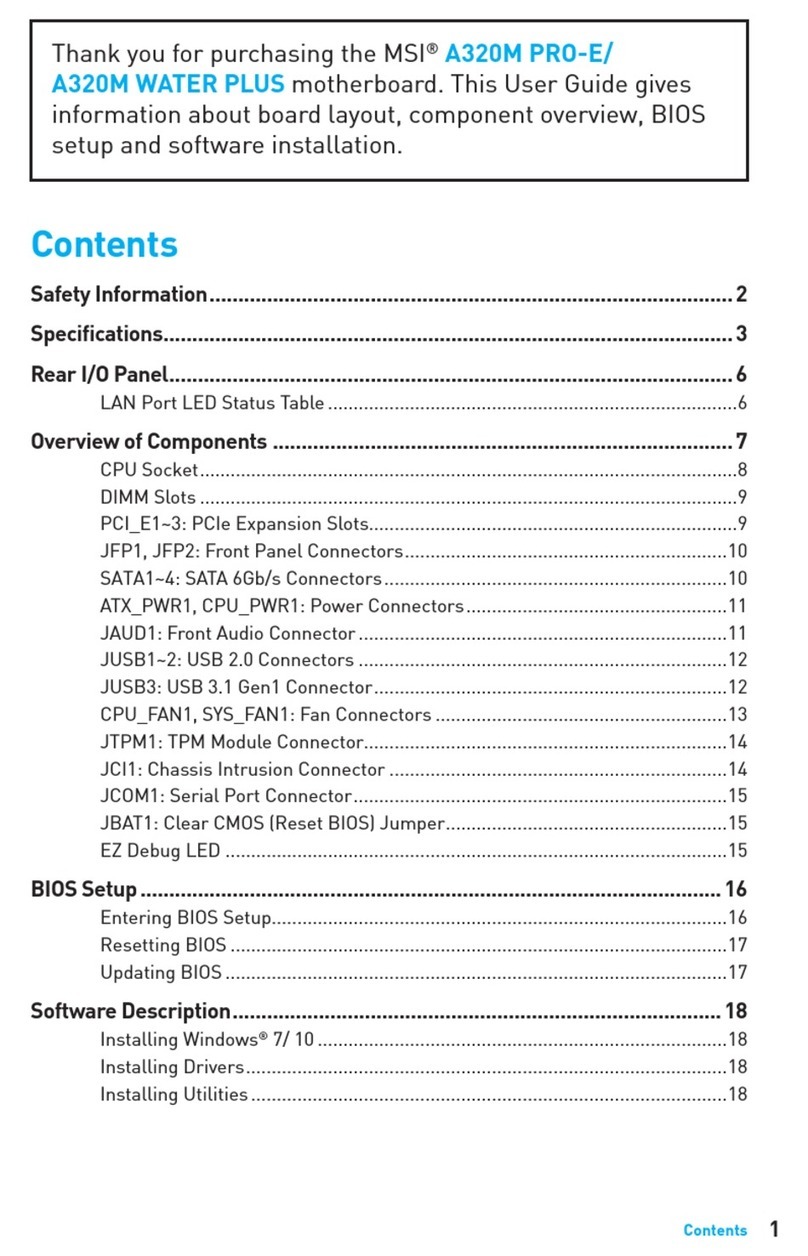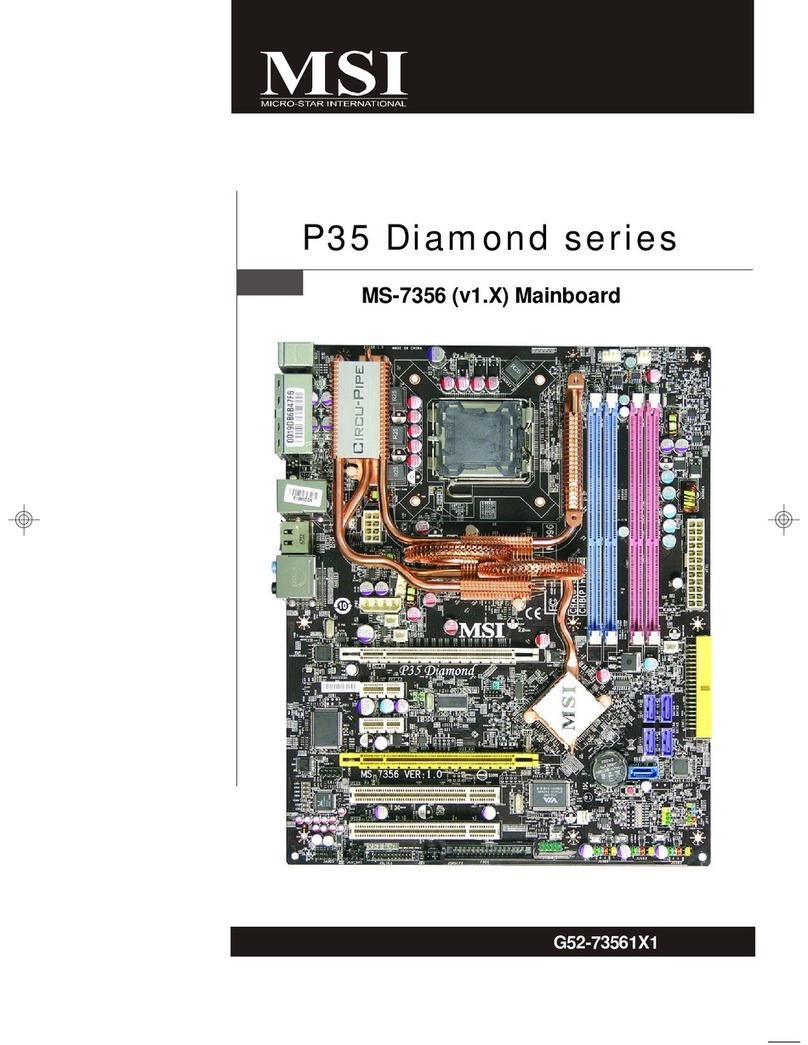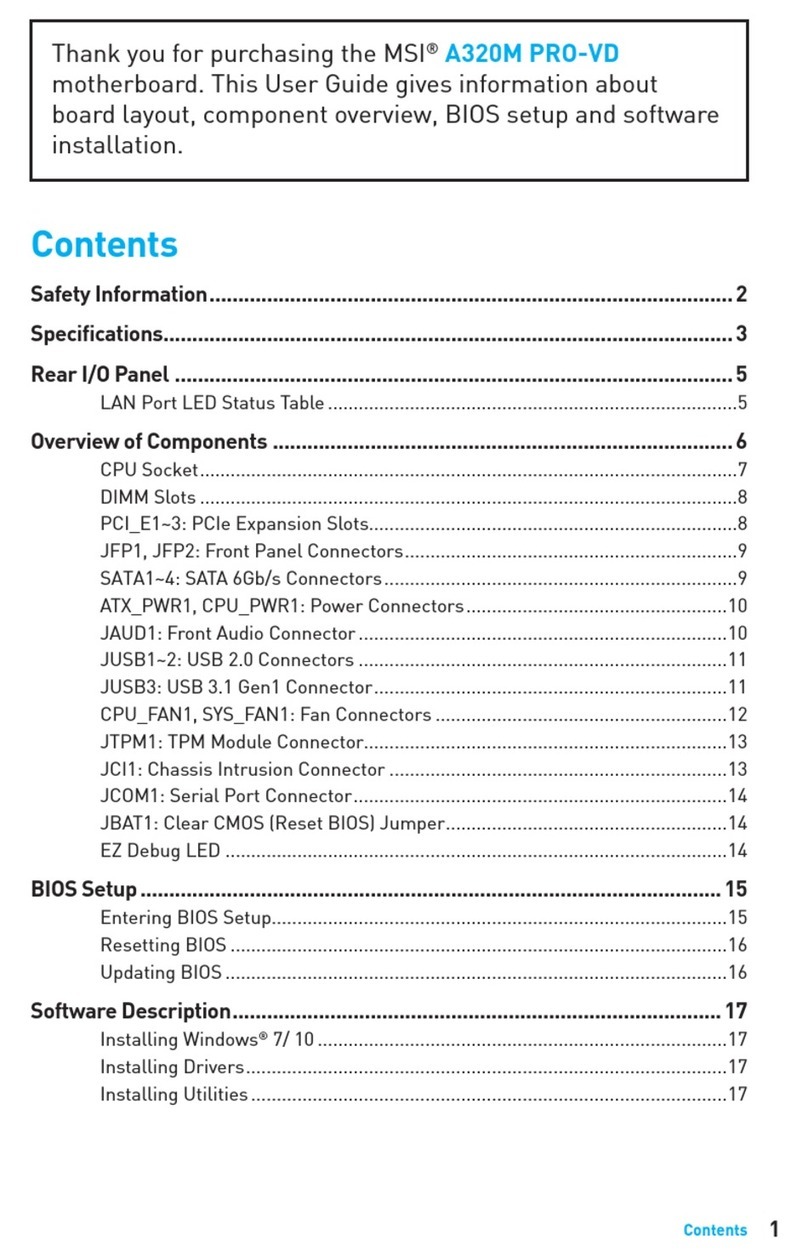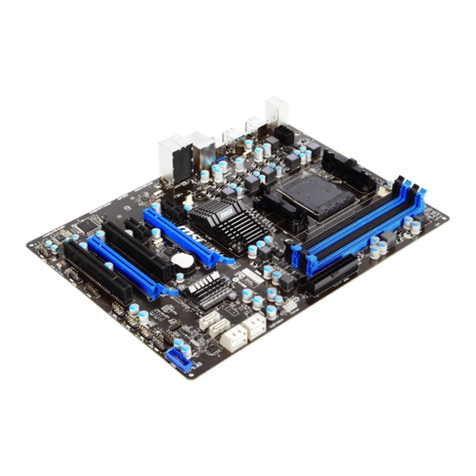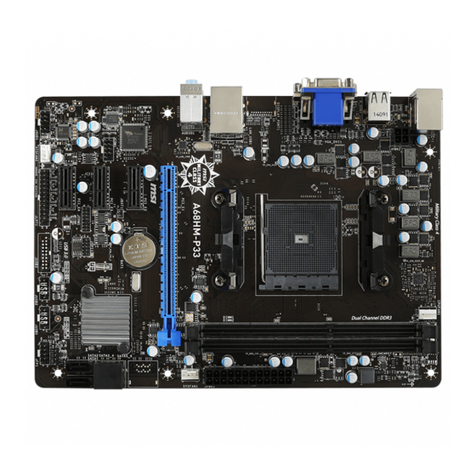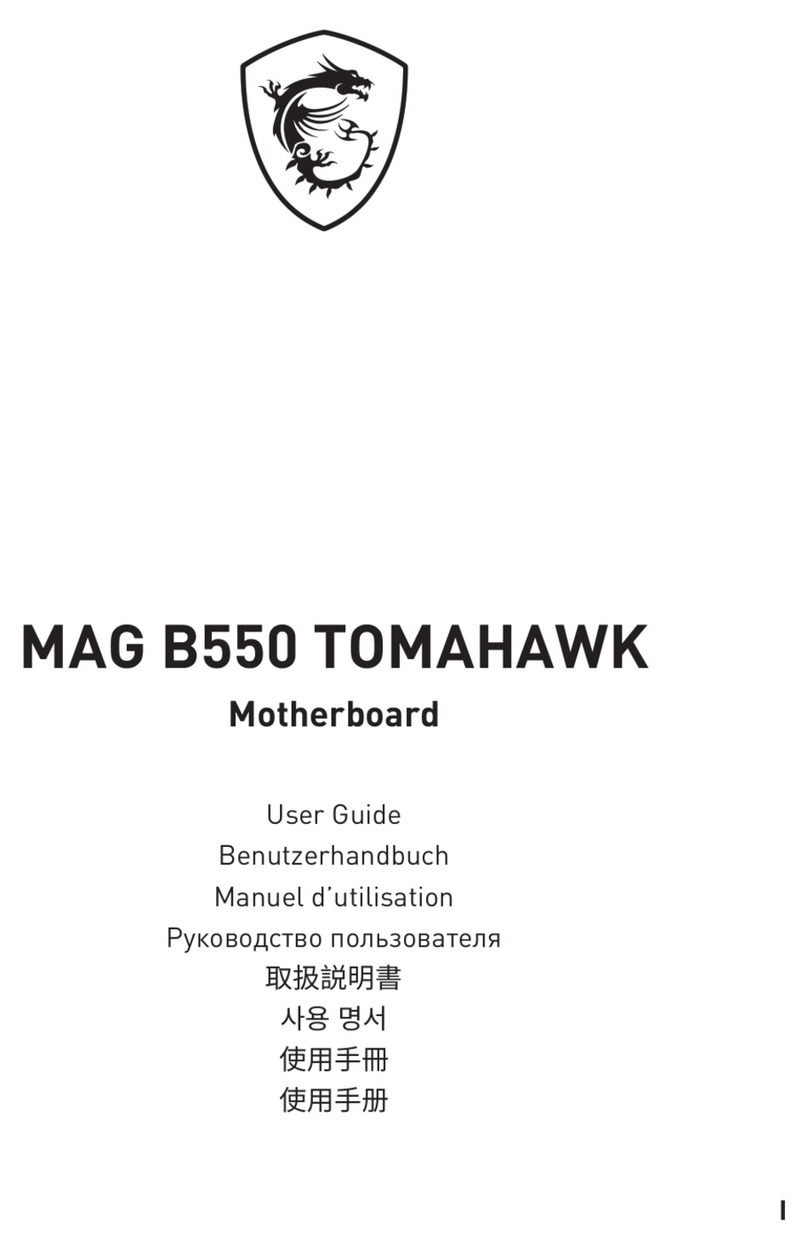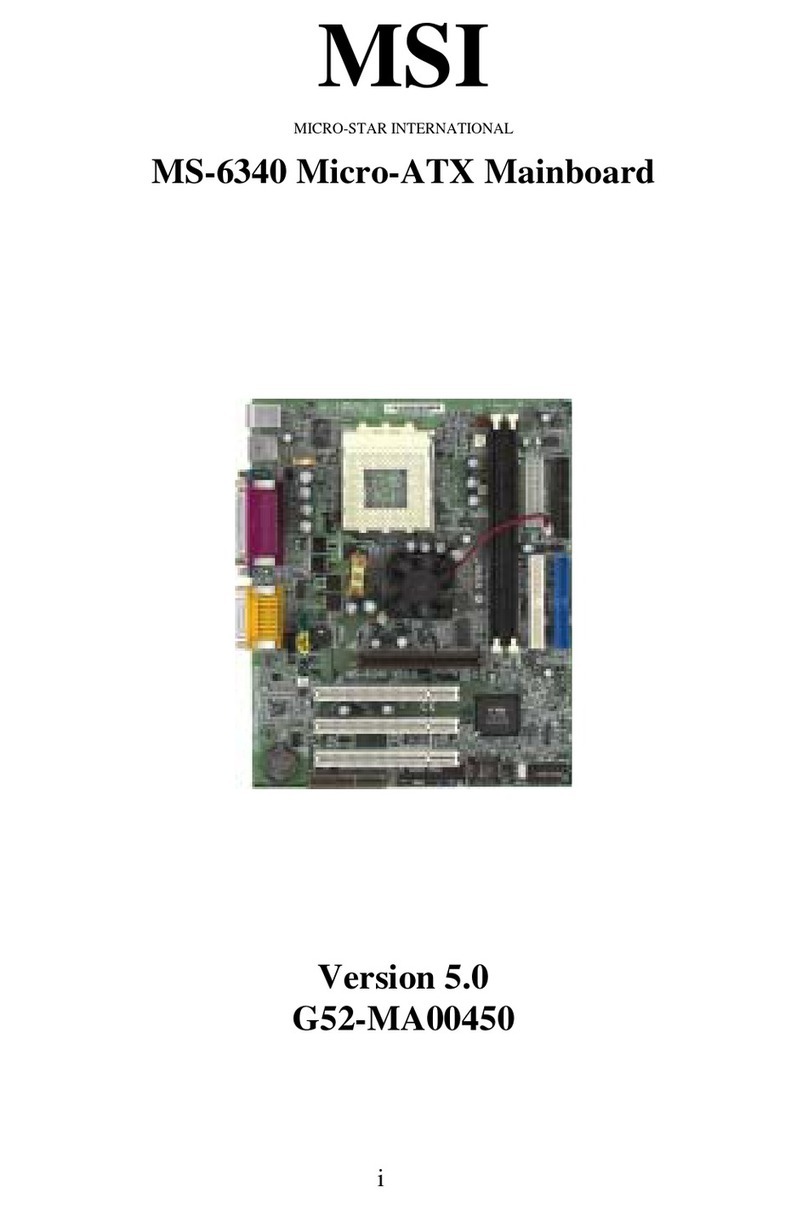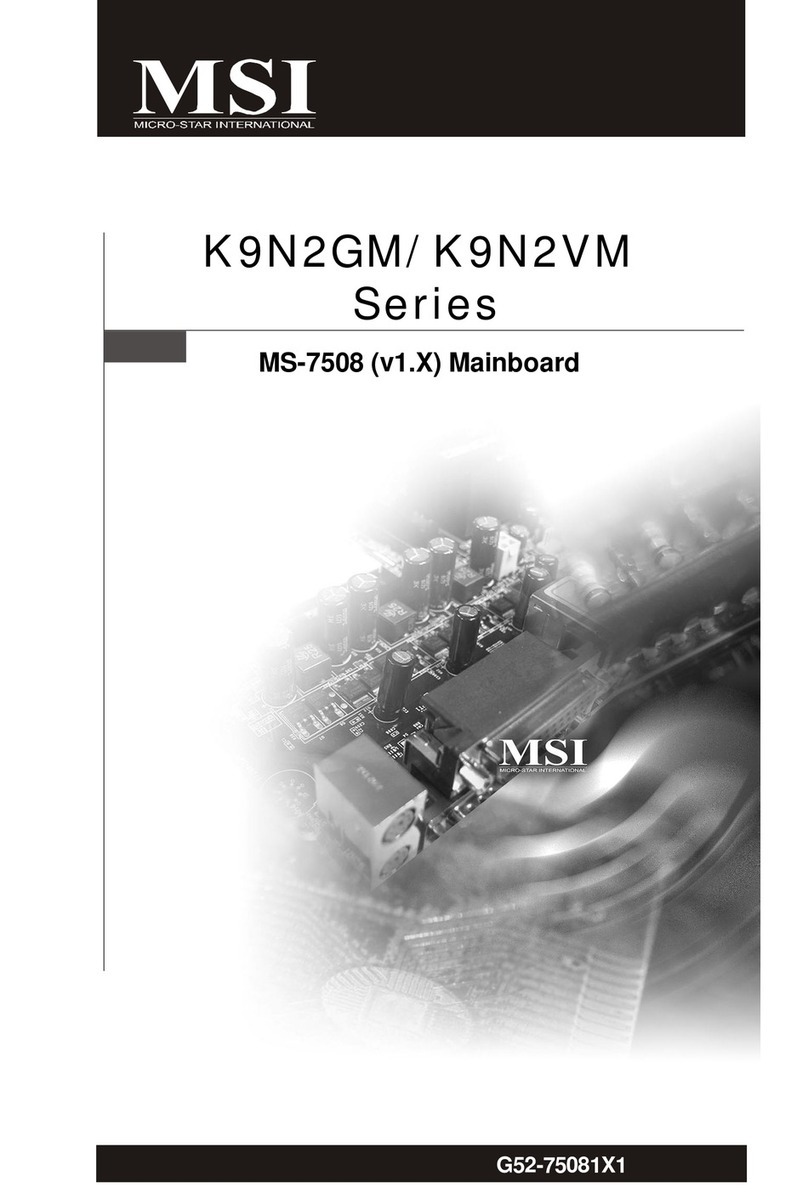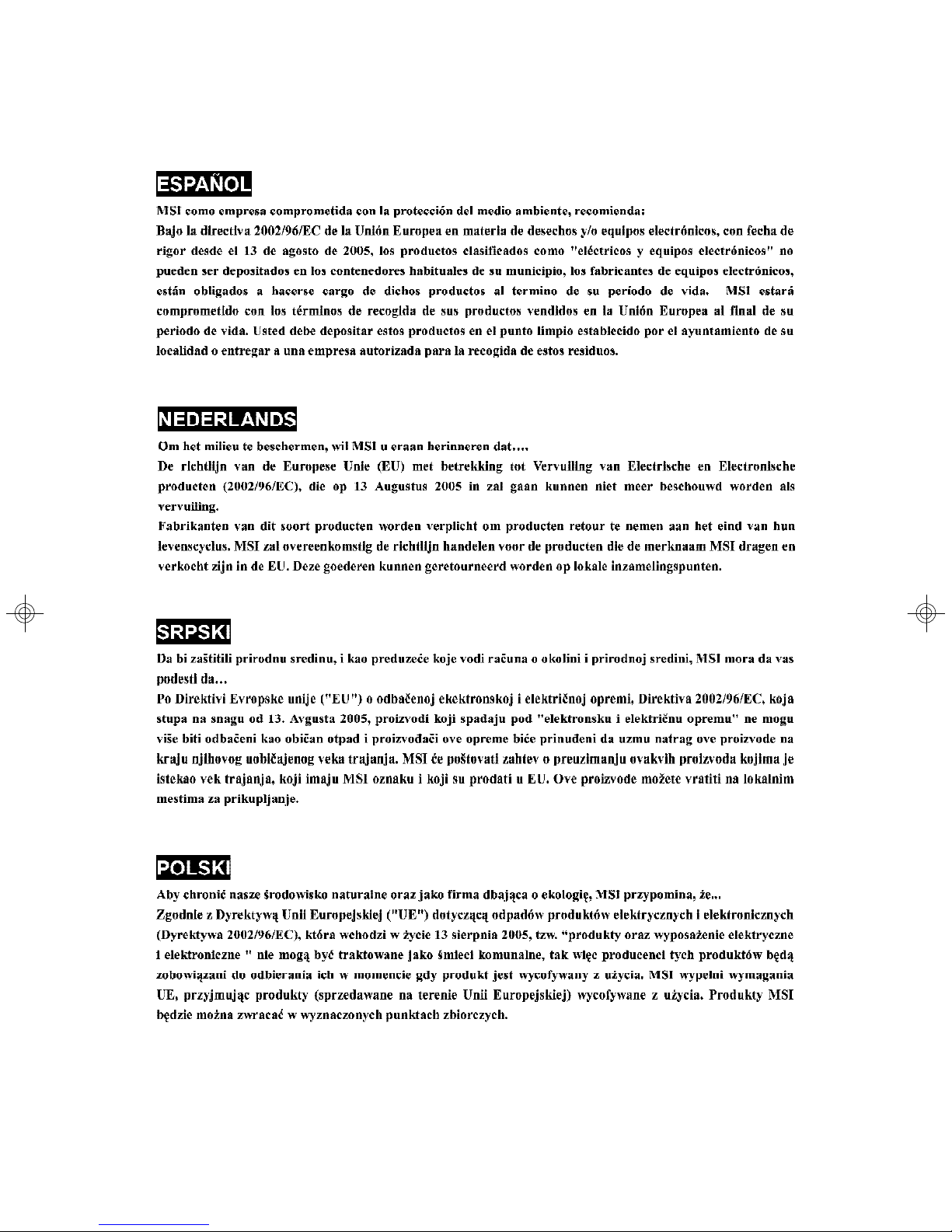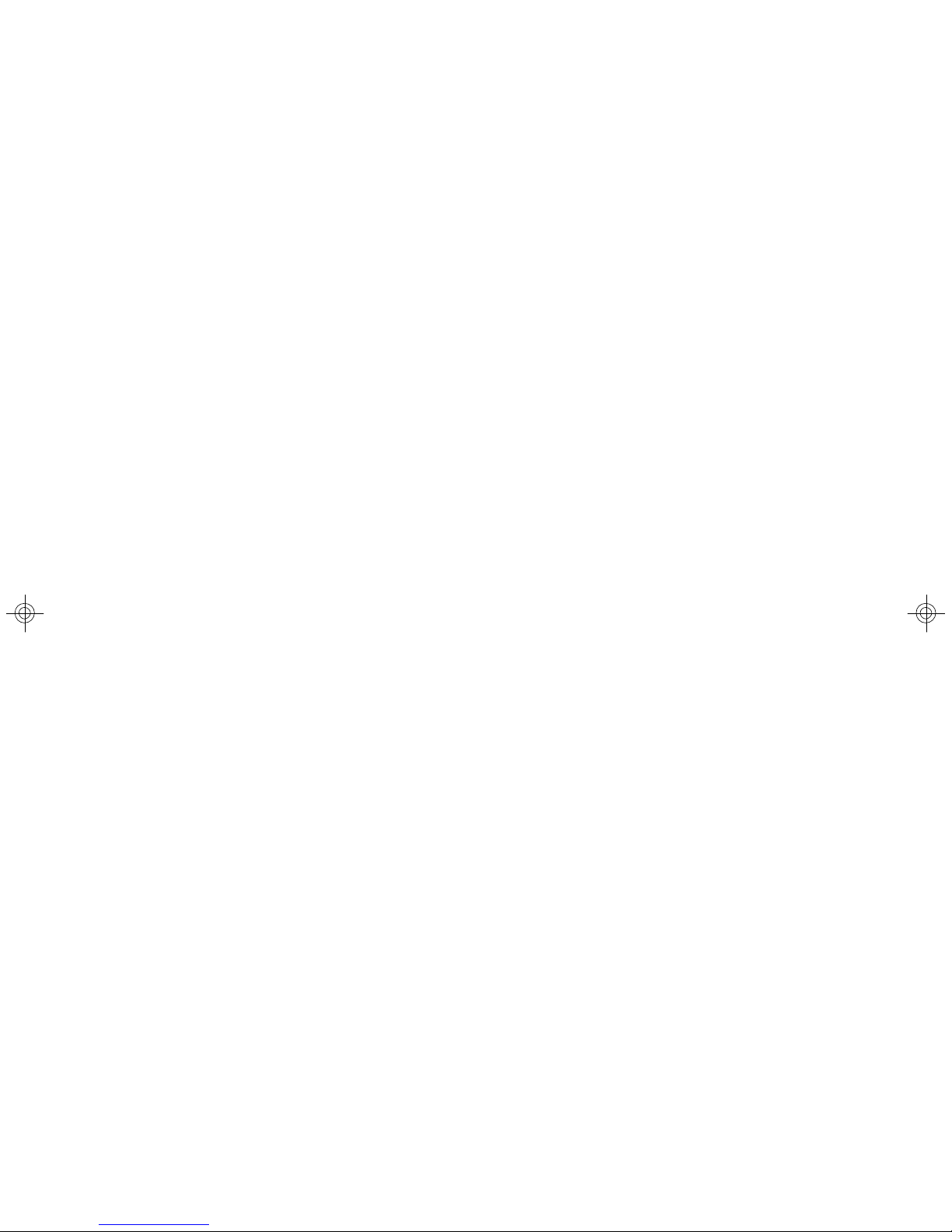ix
CD-InConnector:JCD1.............................................................................2-16
Front PanelConnector:JFP1....................................................................2-16
FanPowerConnectors:CPUFAN1, SYSFAN1.......................................2-17
IEEE1394Connectors:J1394_1,J1394_2.............................................2-17
FrontUSBConnectors:F_USB1,F_USB2.............................................2-18
SerialPortHeader: COM2.........................................................................2-18
Jumper................................................................................................................2-19
ClearCMOSJumper: CLR_CMOS1..........................................................2-19
FSBFrequencyJumpers:J4,J5..............................................................2-20
CPUVCCAJumper:J6..............................................................................2-21
GMCHVoltage Jumper:J3.........................................................................2-21
Slots....................................................................................................................2-22
PCI(PeripheralComponent Interconnect)Express Slots.......................2-22
PCI(PeripheralComponent Interconnect)Slots......................................2-22
PCIInterruptRequestRouting...................................................................2-23
Chapter3.BIOSSetup............................................................................................3-1
EnteringSetup.....................................................................................................3-2
Control Keys................................................................................................3-2
GettingHelp..................................................................................................3-3
General Help<F1>.......................................................................................3-3
The Menu Bar.......................................................................................................3-4
Main......................................................................................................................3-5
Advanced............................................................................................................3-6
Security..............................................................................................................3-16
Server................................................................................................................3-17
Boot....................................................................................................................3-19
Exit......................................................................................................................3-20
AppendixA:RealtekALC880 8-ChannelAudioFunction.............................A-1
InstallingtheRealtekHDAudioDriver................................................................A-2
InstallationforWindows2000/XP..............................................................A-2
SoftwareConfiguration......................................................................................A-4
Sound Effect................................................................................................A-5
Mixer.............................................................................................................A-8
Audio I/O.....................................................................................................A-13
Microphone................................................................................................A-18
3DAudio Demo...........................................................................................A-19
Information..................................................................................................A-20
9625v1.0-Preface.p65 2005/8/4, 午 02:369