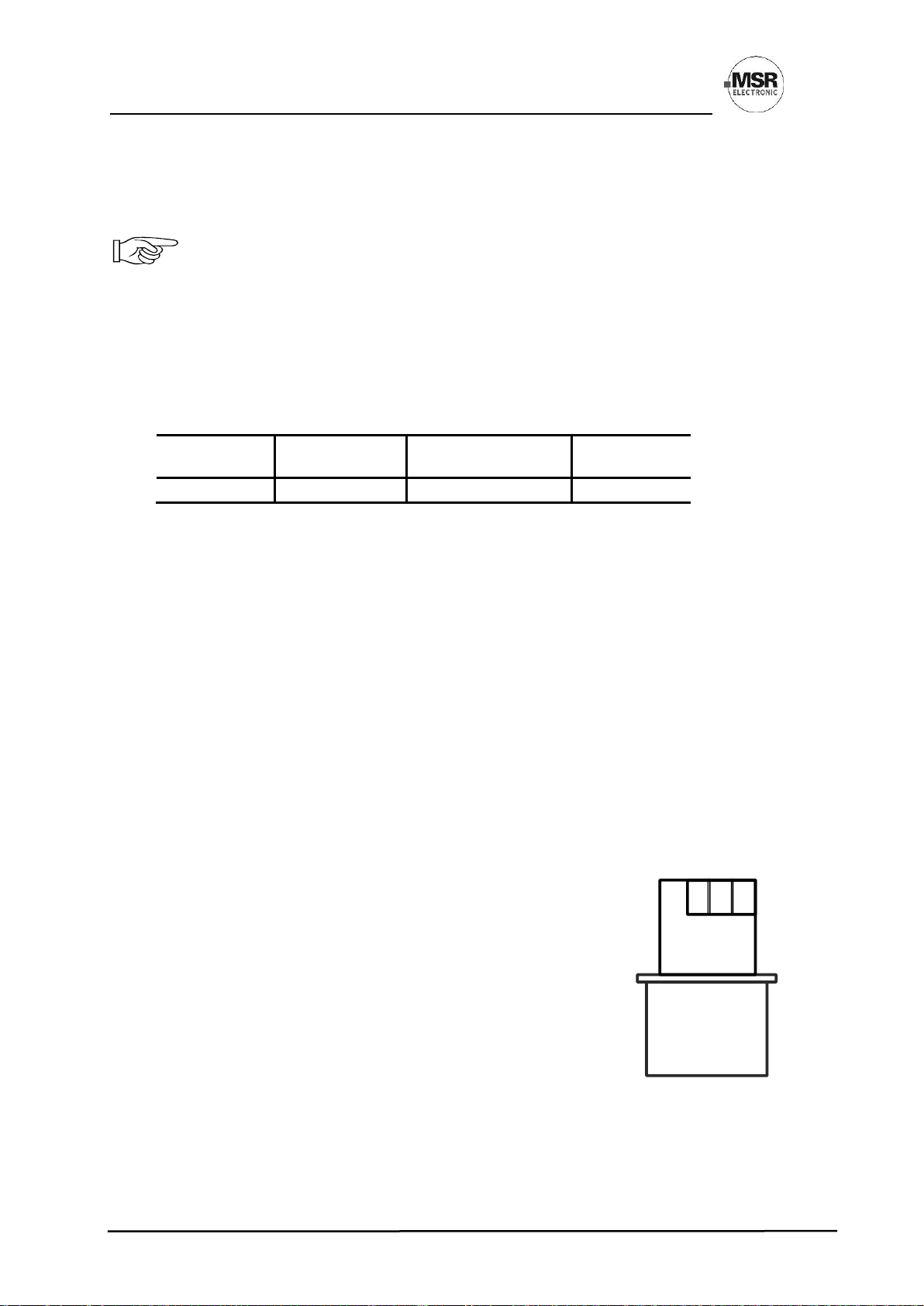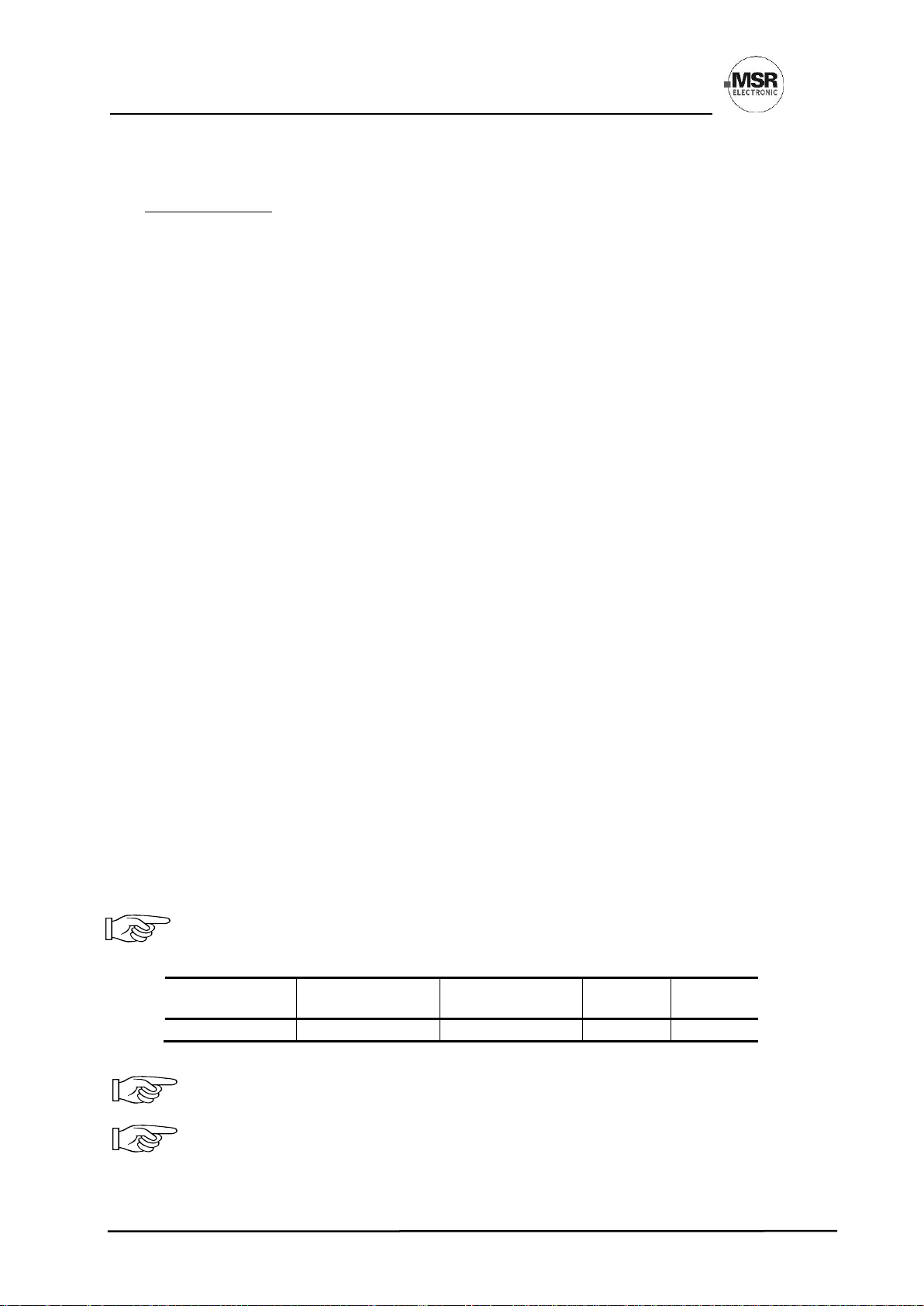PolyGard/ µGard® are registered trademarks of MSR Made in Germany GA_SC2_MC2_Freon_D_0321
Phone +49 8531 9004-0 Specification subject to change without notice
MSR-Electronic GmbH, Buergermeister-Schoenbauer-Str. 13, D 94060 Pocking www.msr-electronic.de
1Functional Description........................................................................................................................ 3
1.1 General ................................................................................................................................................................. 3
1.2 Measuring Mode................................................................................................................................................. 3
1.3 Special Mode....................................................................................................................................................... 3
1.4 Sensor Element for Freon Gases .................................................................................................................... 3
2Installation.......................................................................................................................................... 4
2.1 Mounting Instructions....................................................................................................................................... 4
3Electrical Connection .......................................................................................................................... 4
3.1 Plug Connection (SC2) in SB2, MSB2, MSC2, WSB2 ................................................................................... 4
3.2 Terminal Connection (MC2)............................................................................................................................. 4
4Commissioning ................................................................................................................................... 5
4.1 Installation of Sensor Cartridge ..................................................................................................................... 5
4.2 Registration of the Sensor Cartridge............................................................................................................. 5
5Calibration .......................................................................................................................................... 5
5.1 Calibration Work ................................................................................................................................................ 6
5.1.1 Procedure for Calibration with Tool or Display...................................................................................... 6
5.1.2 Extended Calibration .................................................................................................................................... 6
5.2 Exchange of Sensor Cartridge......................................................................................................................... 7
6Inspection and Service ........................................................................................................................ 7
6.1 Inspection ............................................................................................................................................................ 7
6.2 Service and Calibration .................................................................................................................................... 8
7Troubleshooting ................................................................................................................................. 8
7.1 Indicators at the SC2 ......................................................................................................................................... 8
7.2 Indicators at the MC2 ........................................................................................................................................ 8
7.3 Sensor Board (PCB) ............................................................................................................................................ 8
7.4 Sensor Cartridge (Messages at the Tool / Controller)............................................................................... 9
8Technical Data..................................................................................................................................... 9
8.1 MC2........................................................................................................................................................................ 9
8.2 Sensor Cartridge (SC2)....................................................................................................................................10
8.3 Sensor Element.................................................................................................................................................10
9Figures .............................................................................................................................................. 11
10 Part Disposal .................................................................................................................................. 12
11 Notes and General Information ...................................................................................................... 12
11.1 Intended Product Application...................................................................................................................12
11.2 Installers’ Responsibilities ........................................................................................................................12
11.3 Maintenance..................................................................................................................................................12
11.4 Limited Warranty .........................................................................................................................................12