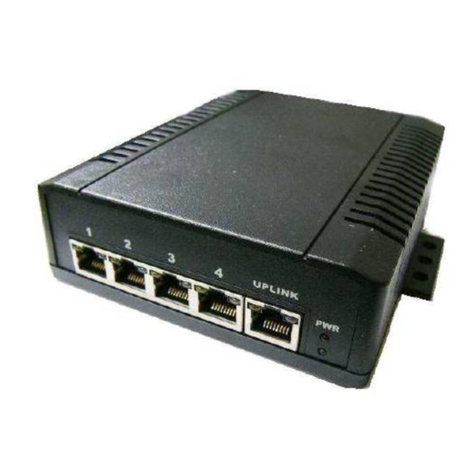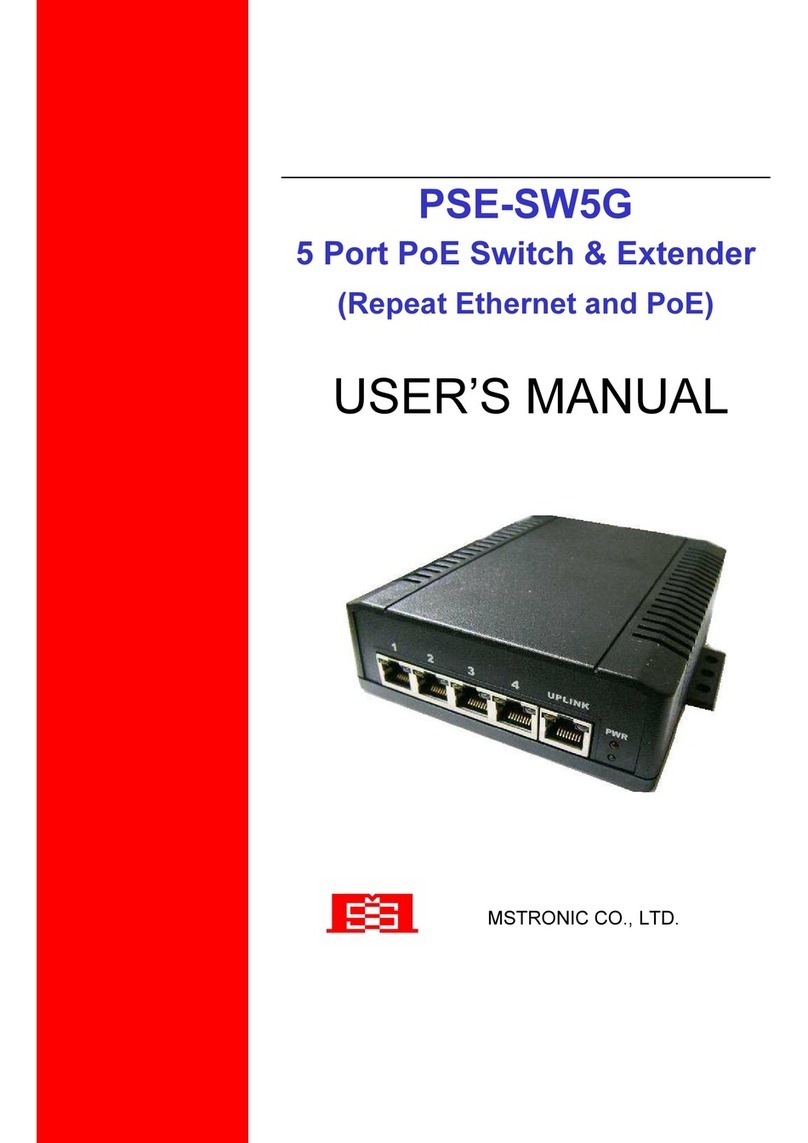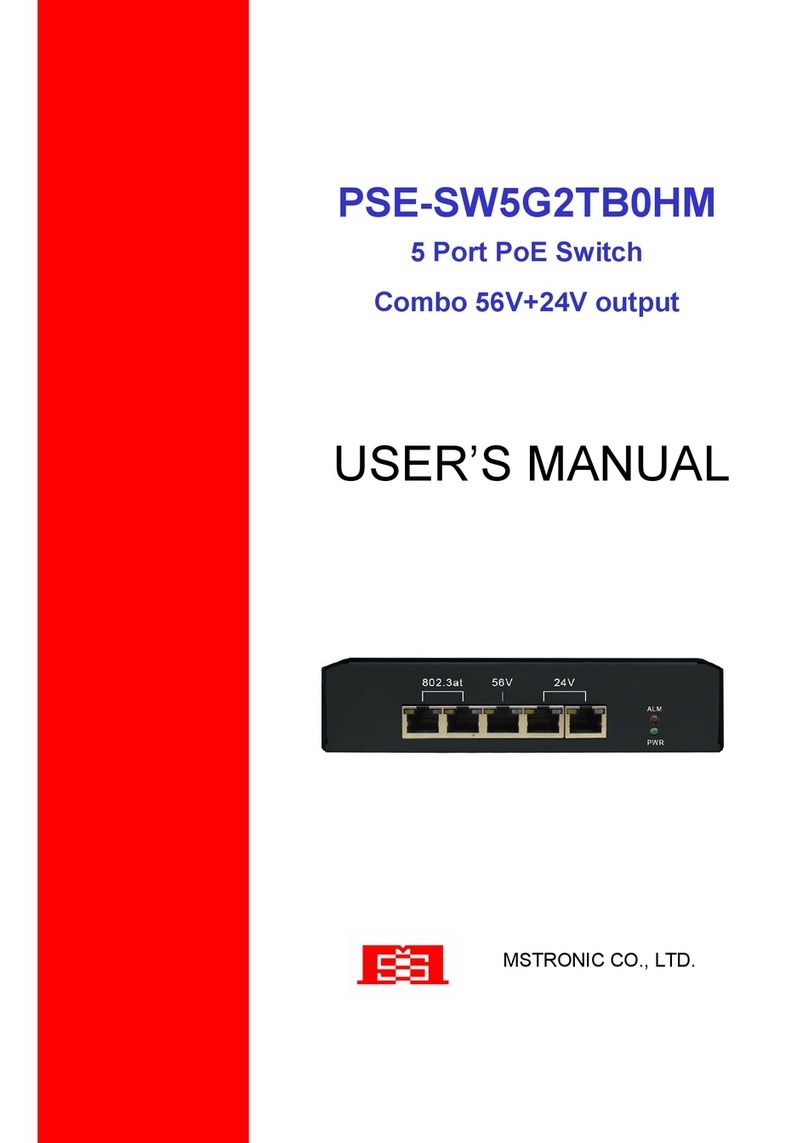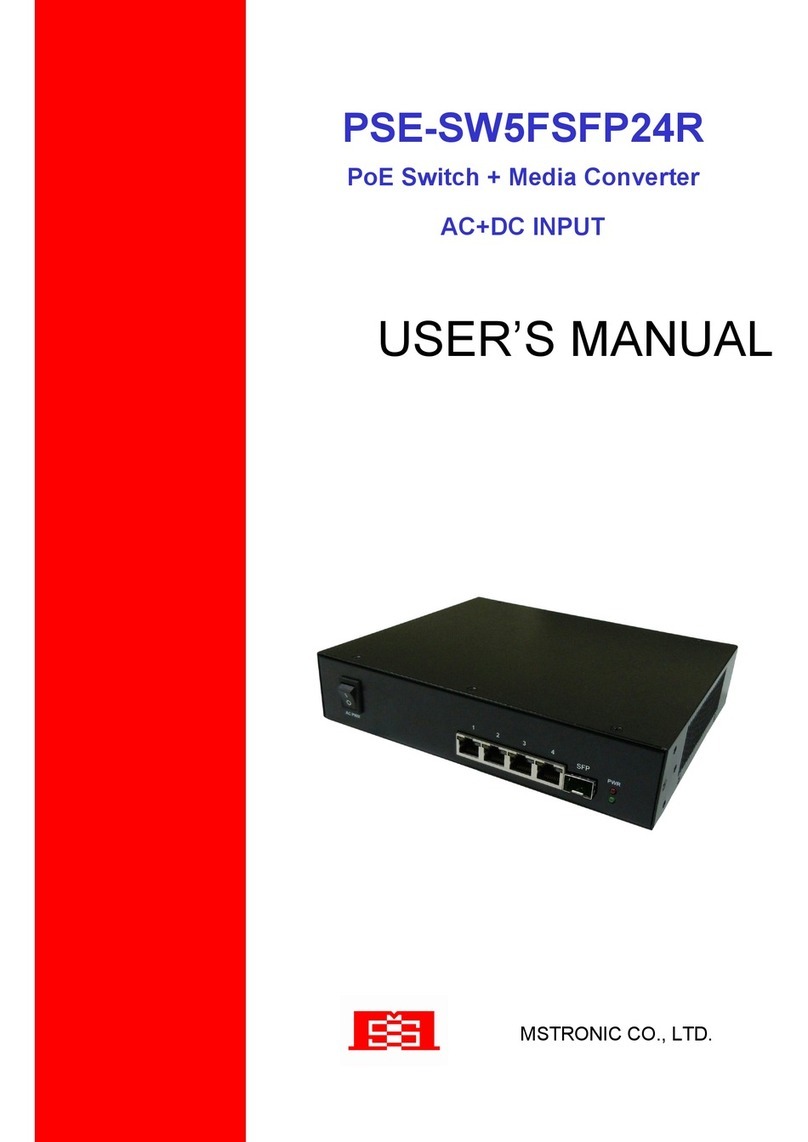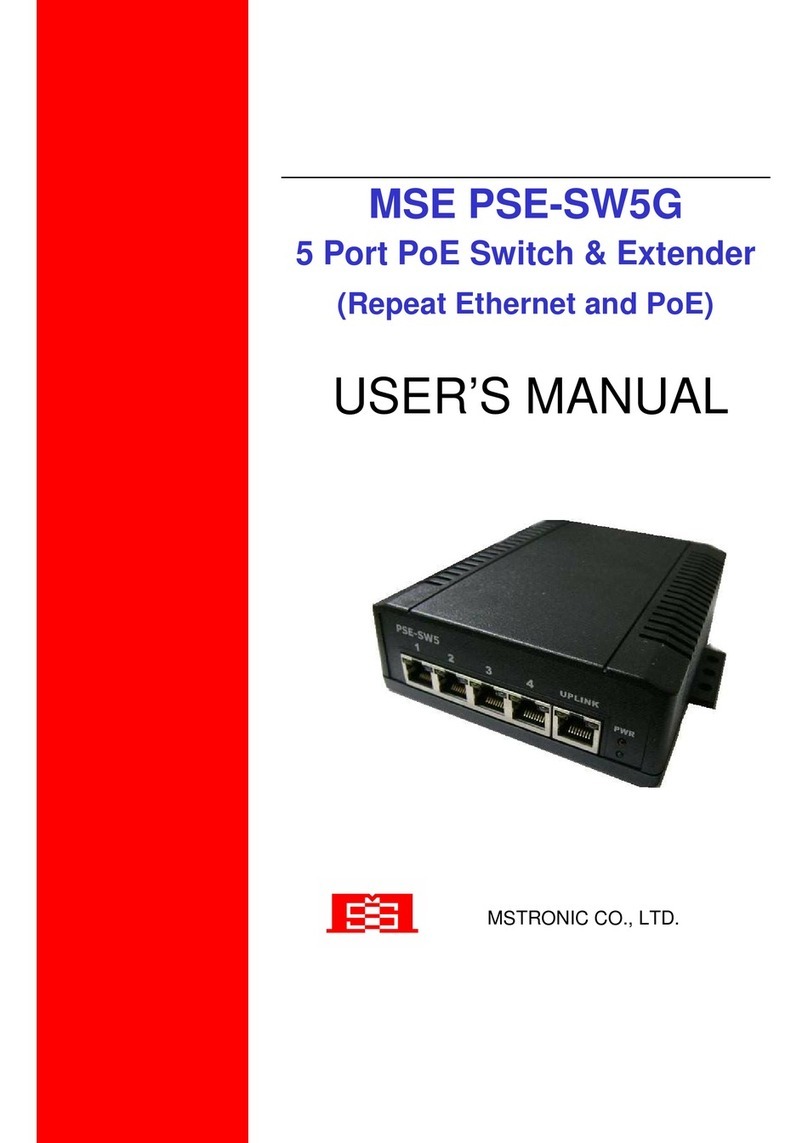Powered on 2 data pairs. (1,2,3,6 or 4,5,7,8
are a acceptab e).
Off No power is detected on this port.
*Power wiring
The PoE switch fami y a ows it to be powered by another PoE source on port UPLINK as a PoE
repeater or extender. For DIN-SW5G44x4 is 44~57VDC.
For PoE operation, make sure your power supp y can offer at east 75W for 4x 802.3af PoE port, or
150W for 4x 802.3at PoE port.
If powered via the top termina , p ease make sure the input current is not over 10A. tota output 8A
maximum. If powered on port UPLINK, the input current is not over 2Amp. Tota output 2A
maximum.
Ports 1~4 wi de iver DC power over the Ethernet cab e as detai ed be ow:
Mode A:
* Data pair A p us V+ on ine 1 and 2
* Data pair B p us V- on ine 3 and 6
* Data pair C on ine 4 and 5
* Data pair D on ine 7 and 8
Mode B:
* Data pair A on ine 1 and 2
* Data pair B on ine 3 and 6
* Data pair C p us V+ on ine 4 and 5
* Data pair D p us V- on ine 7 and 8
Mode D (dua ,=A+B):
* Data pair A p us V+ on ine 1 and 2
* Data pair B p us V- on ine 3 and 6
* Data pair C p us V+ on ine 4 and 5
* Data pair D p us V- on ine 7 and 8