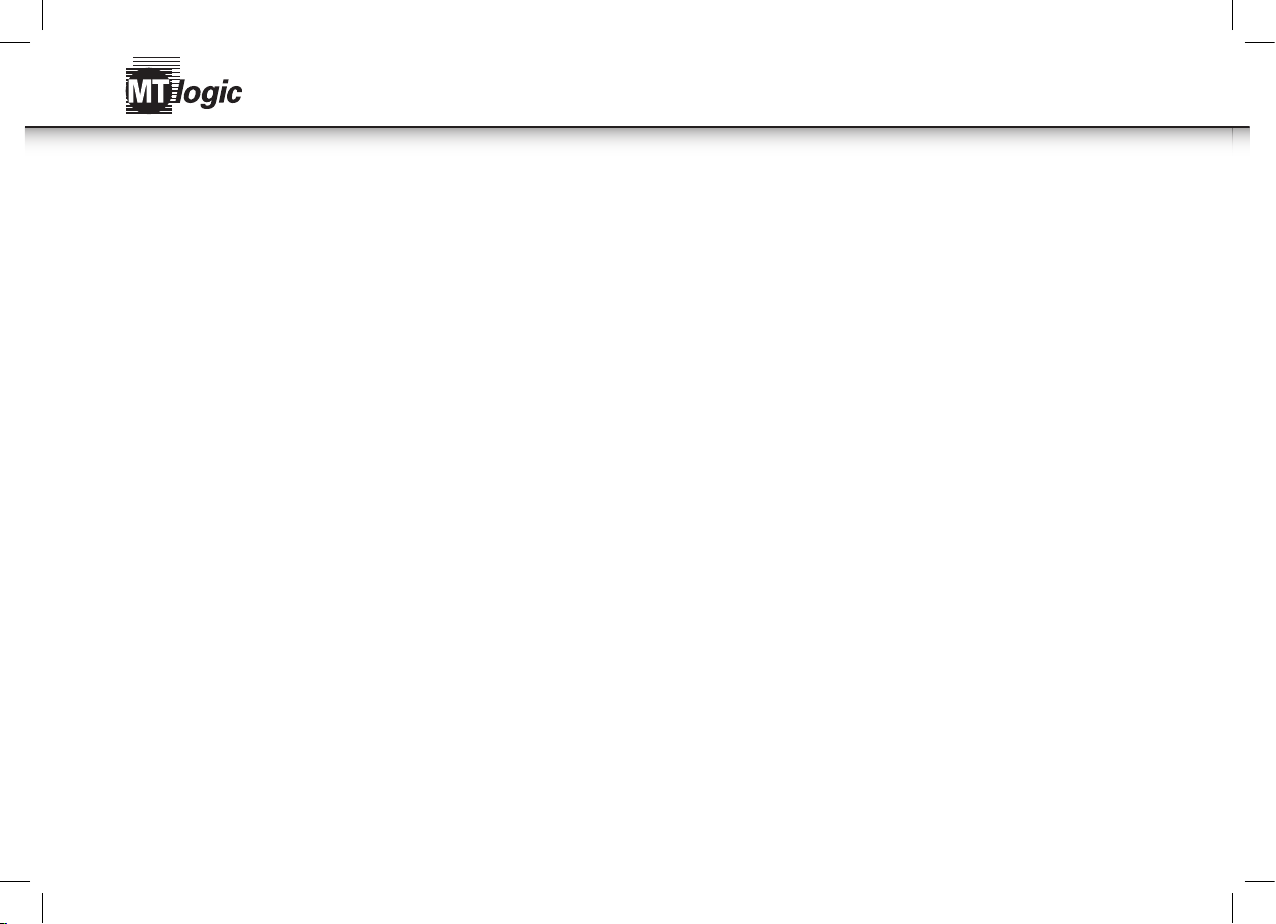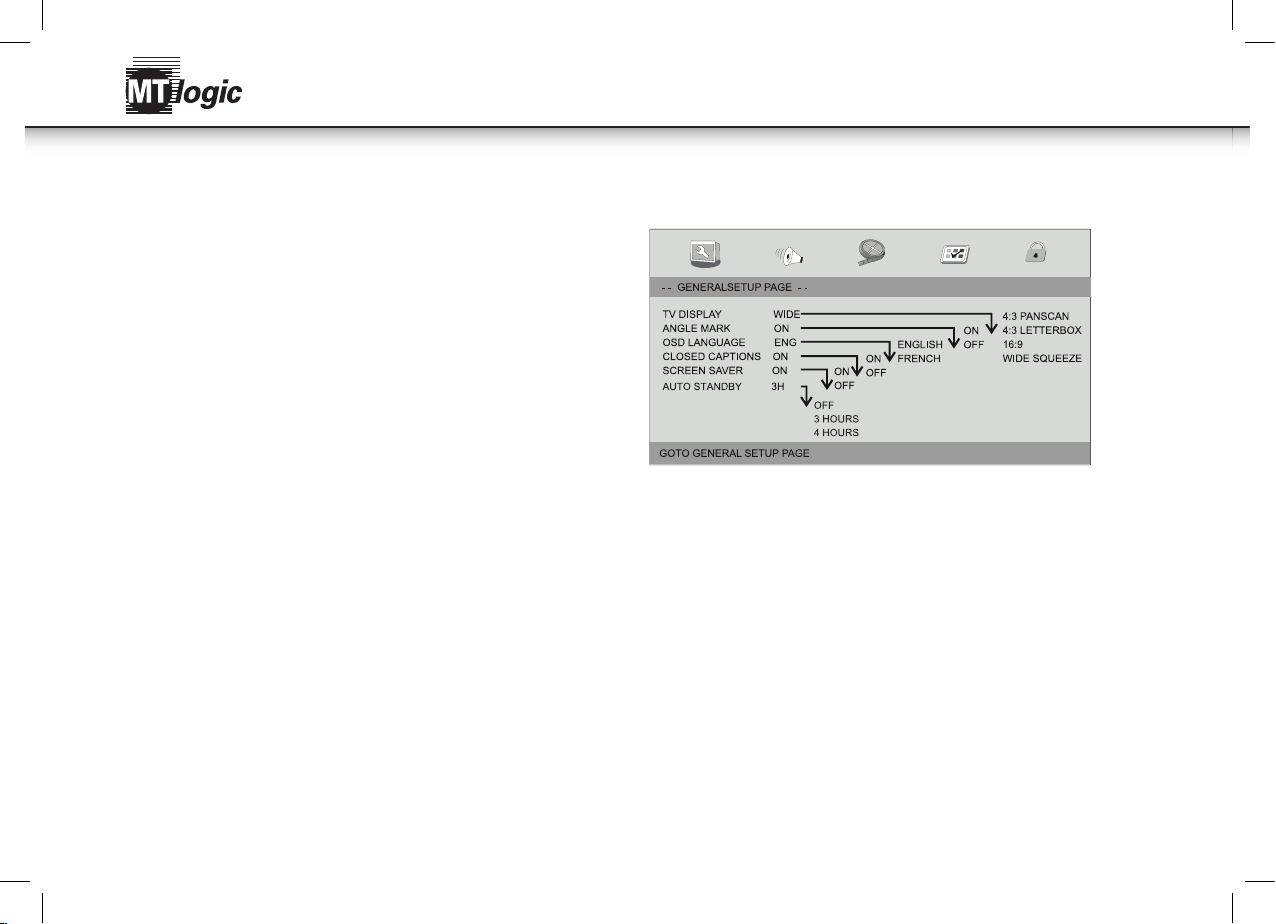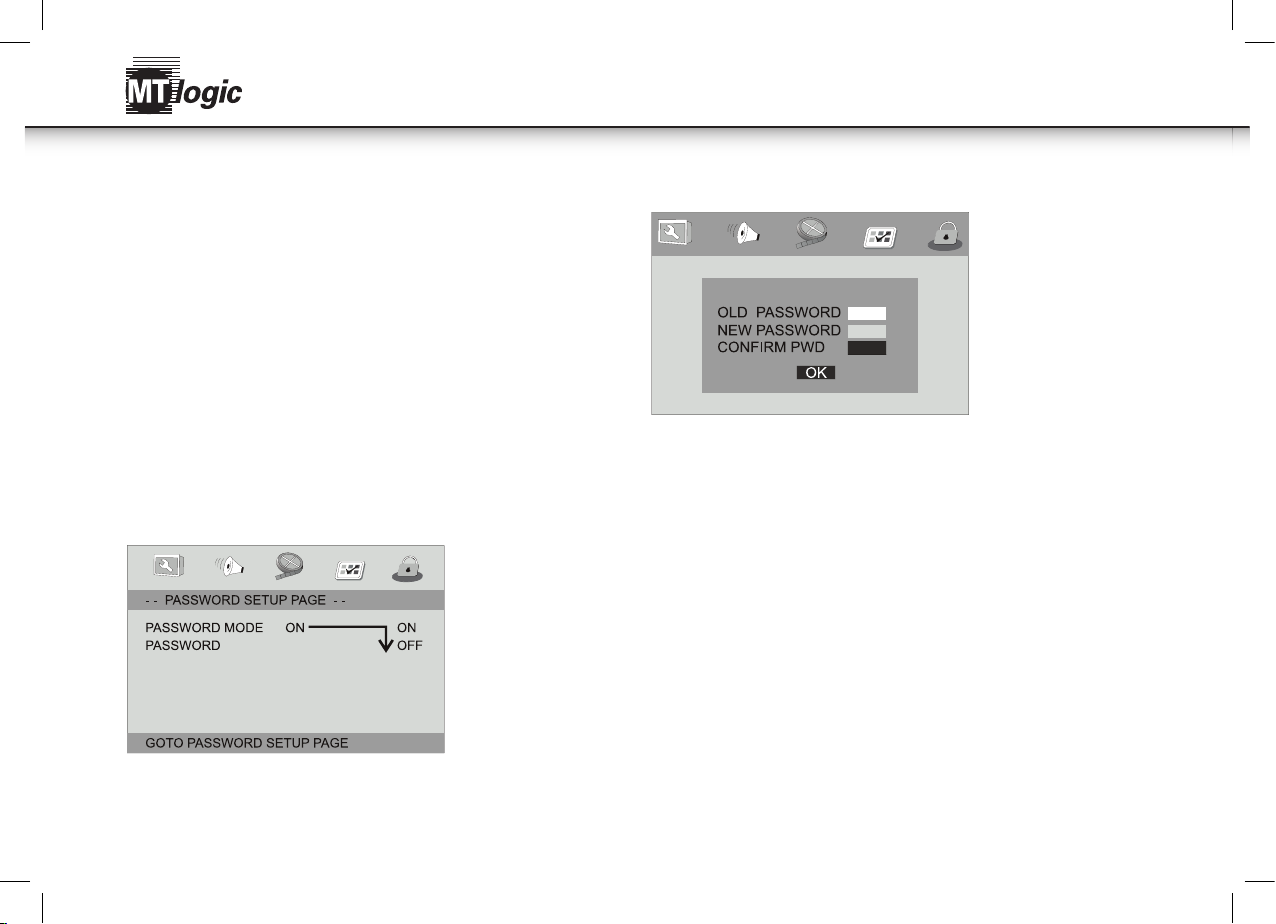7
afspelen te hervatten, en om het wissen van het programma
te selecteren. Druk opnieuw op de Programma-toets om het
programmamenu te openen
27.Zoom DVD/VCD: Gebruik Zoom om het videobeeld te vergroten of
verkleinen. Druk op Zoom tijdens het afspelen of stilbeeld
om de zoomfunctie te activeren. Druk meerdere keren op
de Zoom-toets om de verschillende de zoomformaten te
doorlopen.
JPEG: Gebruik Zoom om het beeld te vergroten of verkleinen.
Gebruik de pijltjestoetsen om het beeld te verplaatsen.
HET APPARAAT OPLADEN
De speler wordt gevoed door een lithiumpolymeer batterij. Het duurt ongeveer 3
~ 4 uur om de batterij volledig op te laden wanneer het apparaat is uitgeschakeld.
Wanneer de batterij volledig is opgeladen, kan het voor ongeveer 1,5 uur worden
gebruikt.
Via de adapter van de sigarettenaansteker
Steek het ene uiteinde van de adapter van de sigarettenaansteker in de
aansluiting op het apparaat, steek vervolgens het andere uiteinde in de
sigarettenaanstekeraansluiting van een auto.
Via de AC/DC-adapter
Steek het ene uiteinde van de AC/DC-adapter in de aansluiting op het apparaat en
steek vervolgens de adapter in een 100-240V, 50/60Hz stopcontact.
Gebruik en onderhoud van de oplaadbare batterij
• De werktemperatuur van de werkende batterij varieert van 0 tot 45 °C.
• Haal altijd de stekker van het apparaat uit het stopcontact, wanneer het niet wordt
gebruikt of wordt opgeladen.
• Warmte wordt noodzakelijkerwijs geproduceerd tijdens het afspelen, dit is
normaal.
• Houd het uit de buurt van vochtigheid en hitte.
MONTAGE VAN HET APPARAAT AAN DE ACHTERKANT VAN
EEN AUTOSTOEL
1. Plaats de bout van de hoeksteun in het schroefgat
aan de achterkant van de DVD-speler. Draai de bout
rechtsom en zet de steun vast.
2. Til de poten van de hoofdsteun uit de ondersteuning.
Richt de horizontale steun uit met de pootsleuven van
de hoofdsteun en zorg ervoor dat de horizontale steun
stevig op de bovenkant van de autostoel rust. Bevestig
de hoofdsteun terug op zijn plek.
3. Pak het apparaat met beide handen stevig vast en
vergrendel de hoeksteun stevig in de steunbalk. Het zal
vastklikken. Controleer of het hele apparaat veilig vastzit.
4. Pas de hoek van de DVD-speler aan, zet vervolgens vast
door de bout aan de rechterkant vast te draaien.
5. Om de DVD-speler van de horizontale steunbalk te
verwijderen, ondersteun de DVD-speler met één hand.
Met de andere hand, knijp de ontgrendelknoppen aan
weerszijden van de hoeksteun stevig in en trek eraan.
Opmerking:
• Dit apparaat mag nooit worden gebruikt door
de bestuurder van het voertuig of in het voertuig
onbevestigd zijn tijdens het rijden.
• Als dit apparaat in uw voertuig wordt gebruikt, zorg
ervoor dat het is vastgezet of veilig is opgeborgen, en geen veiligheidsapparaat,
met inbegrip van airbags of veiligheidsgordels belemmert.
• Alle passagiers moeten veiligheidsgordels dragen bij het gebruik van dit apparaat
in een rijdend voertuig.
• In geval van twijfel, neem contact op met de fabrikant van uw voertuig voor
verder advies.
NLGebruiksaanwijzing