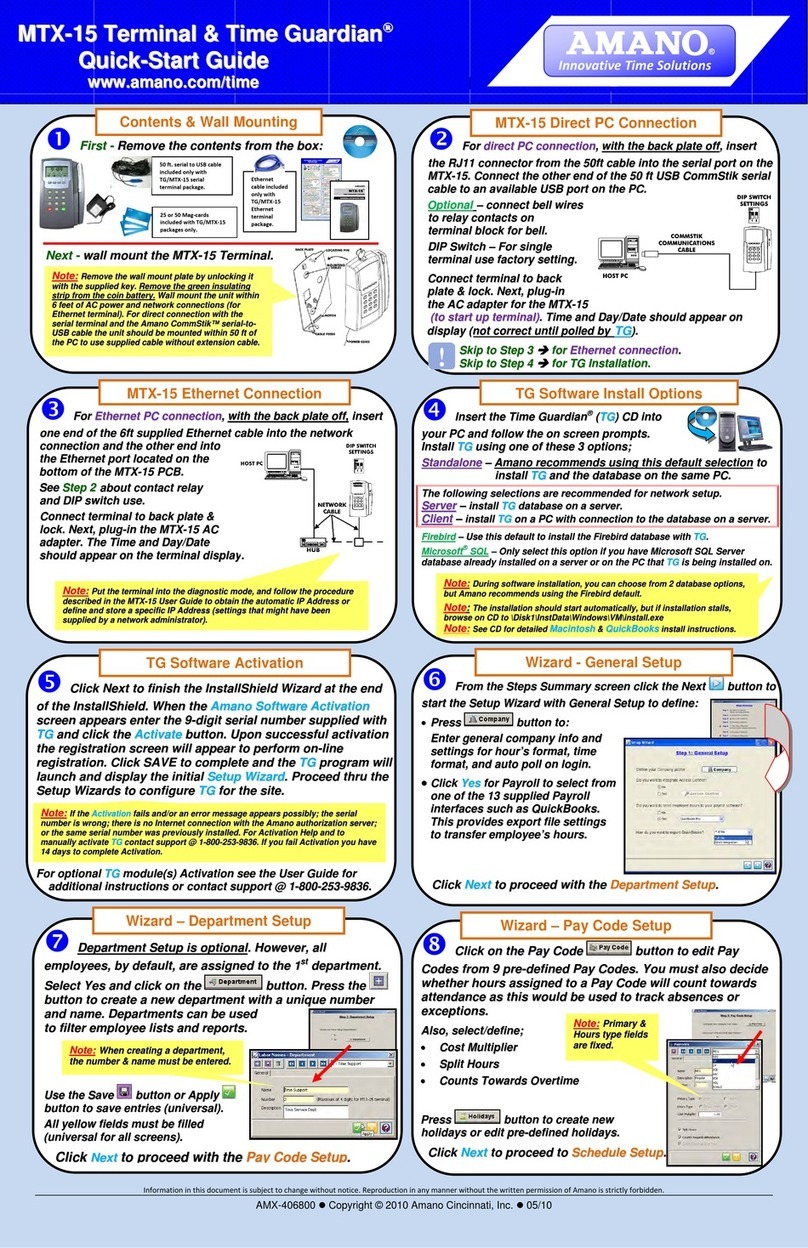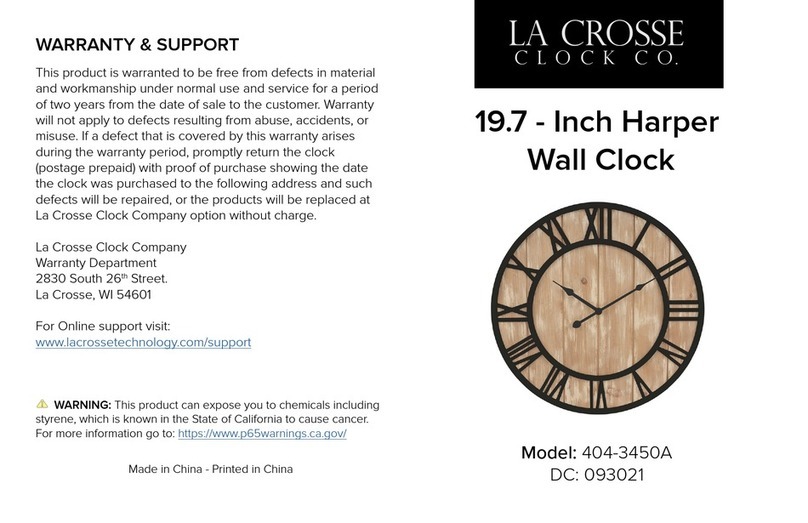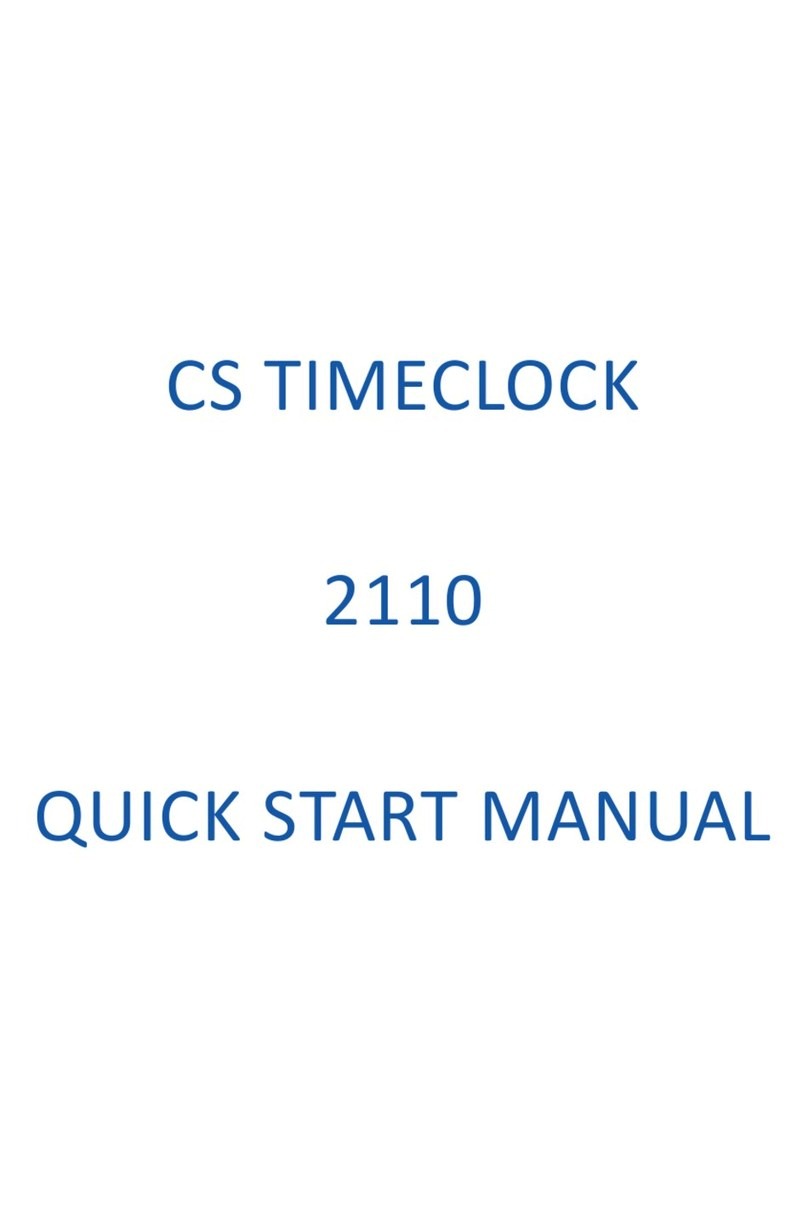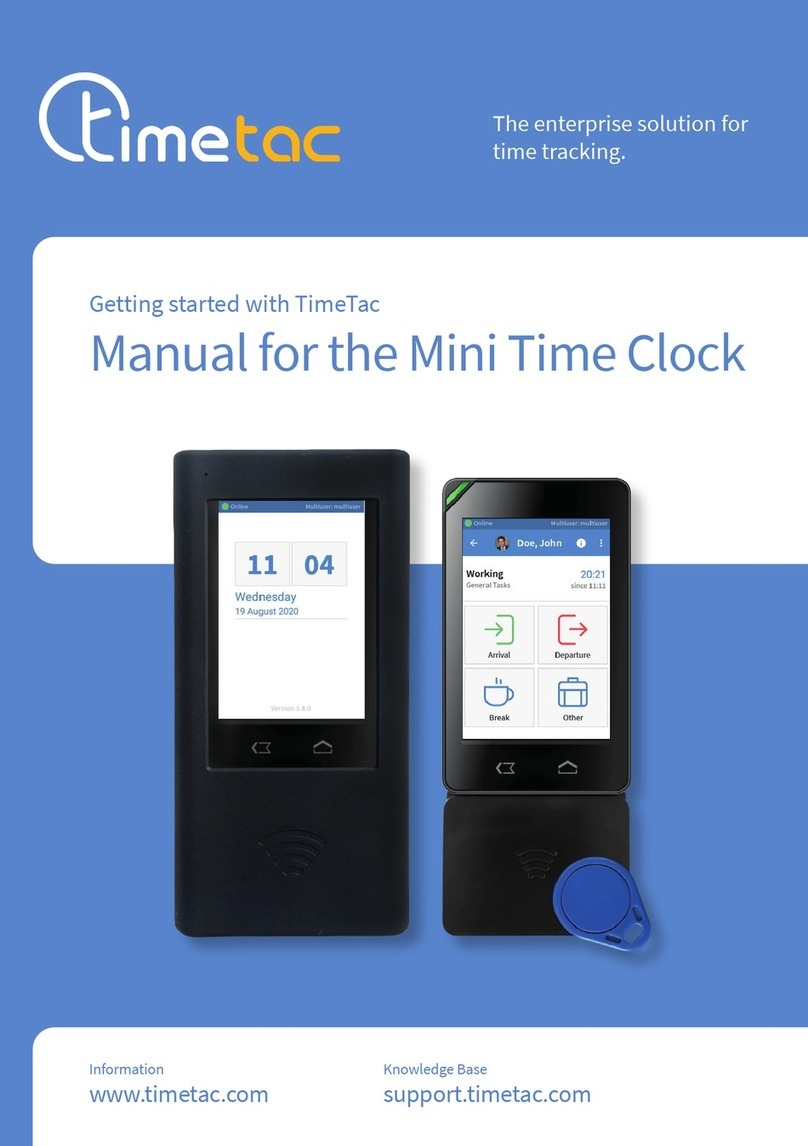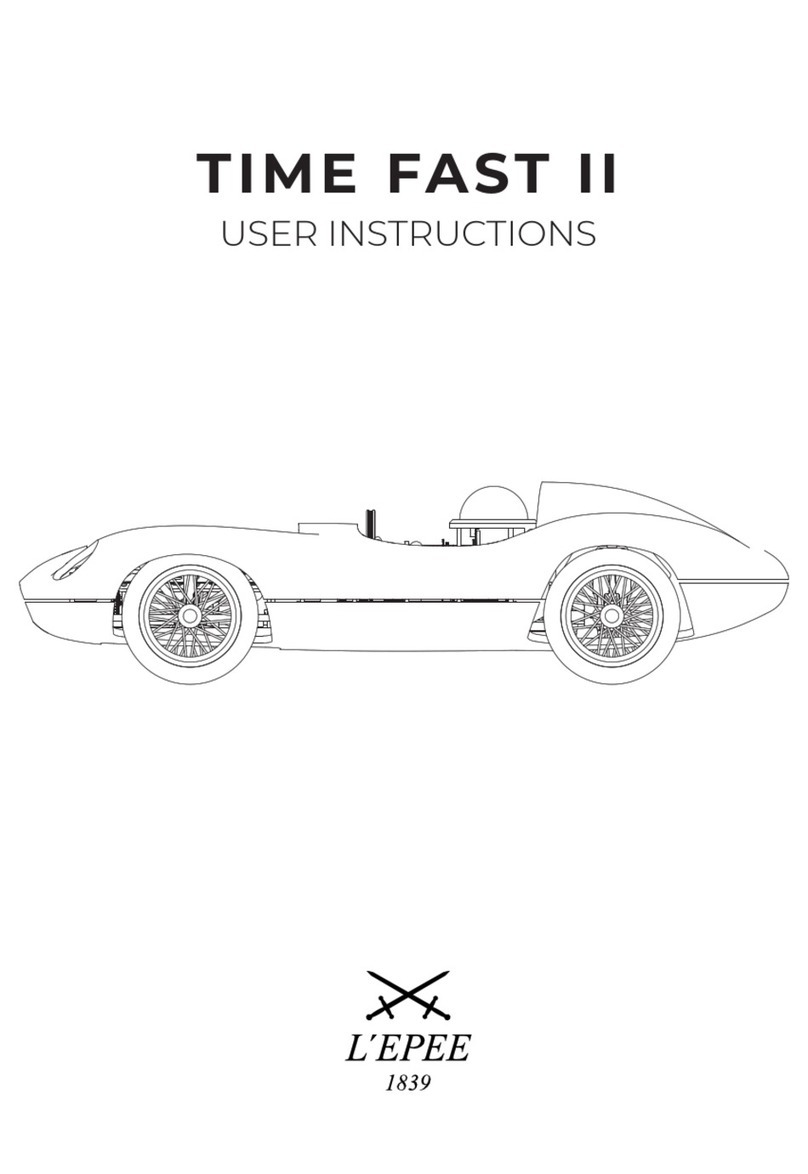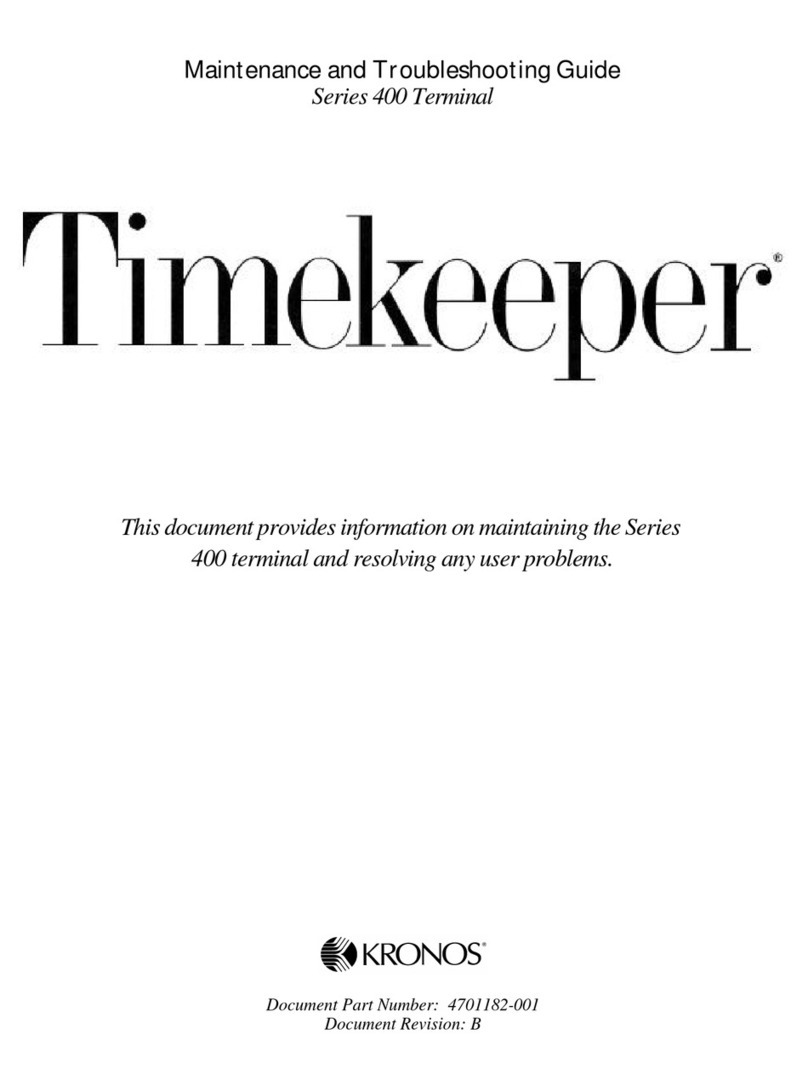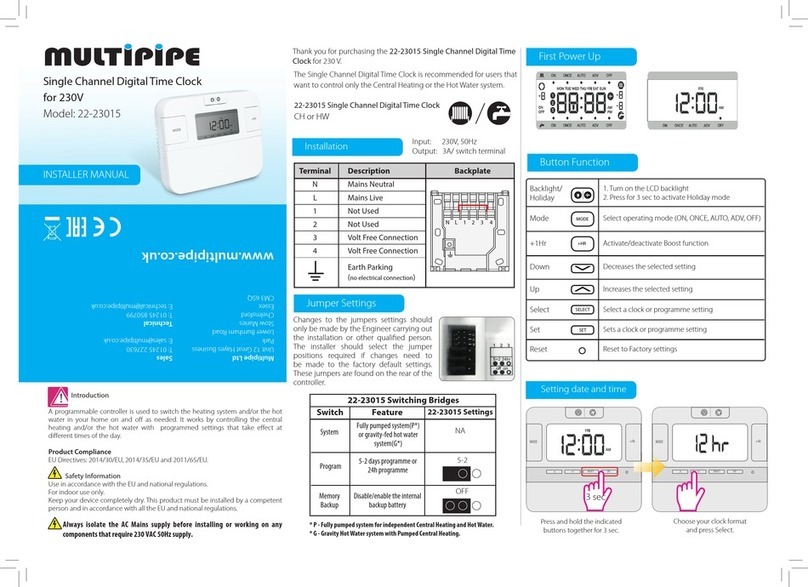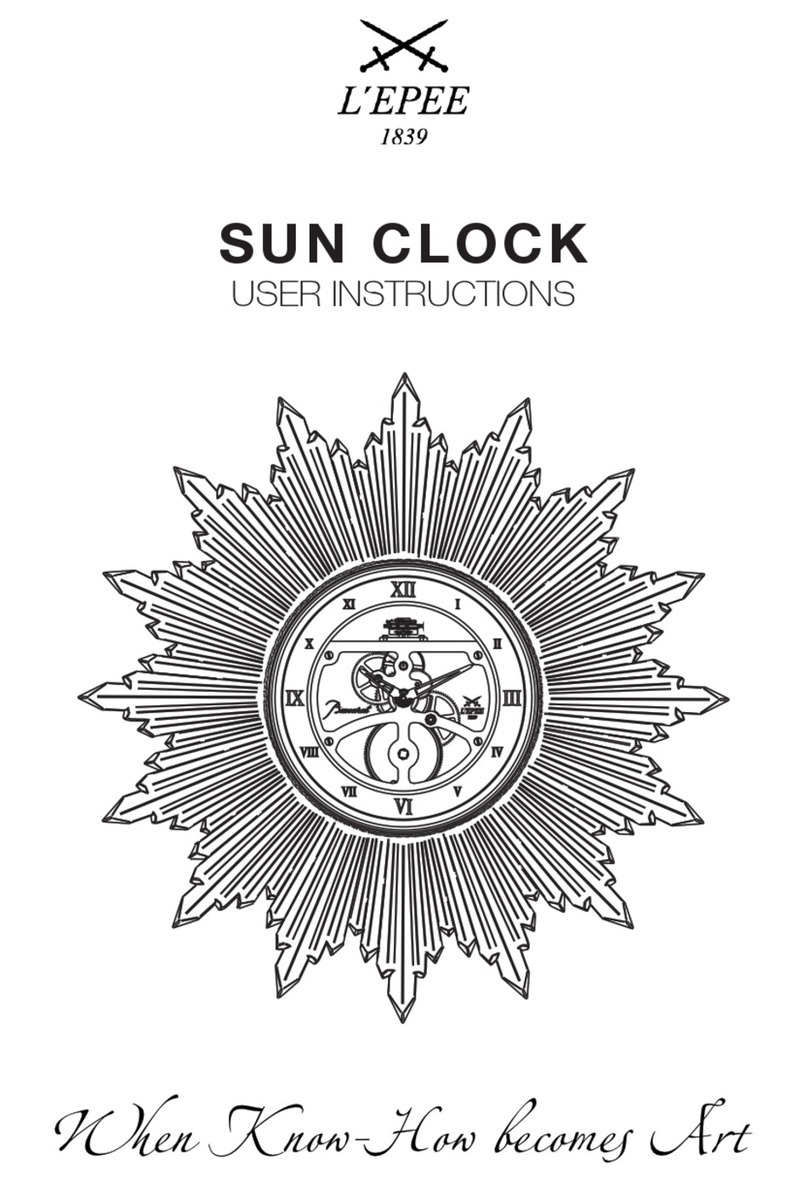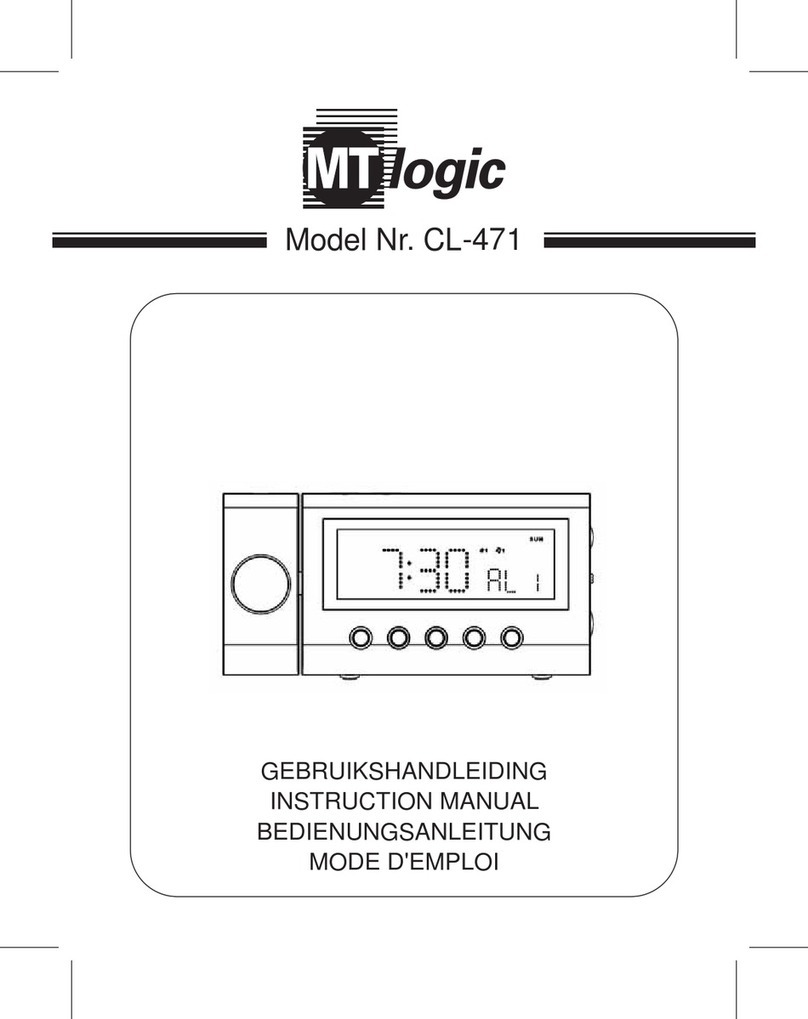Connection to LAN/WLAN/mobile
Dependingontheselecteddevicemodel,youhave variousoptionsforestablishing
anetwork and Internetconnection. The standardversion ofEvoSmart is delivered
with LAN function only. If you have ordered a device with a WLAN connection or
the possibility of a mobile network connection, these options are also available.
LAN connection
Please connect the LAN cable 1on the device and plug the power cable 2into a
power connector.
Connection to a mobile network
To establish the network connection, a SIM card must be inserted into the device.
To do this, turn your device so that the back is in front of you. The narrow slot is in-
tended for your SIM card 3. Make sure you insert them with the contact surface
facing down. Then connect the time clock to a power outlet using the supplied
cable.
Aer that, you need to open the communication settings of your device. To do
this, touch the TimeTac logo for three seconds, then tap on system menu BIOS on
System settings > Communication Info > Interrupt communication > Inter-
face. Select Mobile (Whether you select the "GSM" or "GPRS" setting depends
on your mobile phone provider.). Mobile parameters > enter PIN add PIN code
of your mobile network.
You can only connect your Evo Smart to a mobile network if you
have ordered a device with this function.
i
Information about your network provider and APN data is
stored for you when you order the clocking in machine. If this data
changes, please contact our support.
i
8