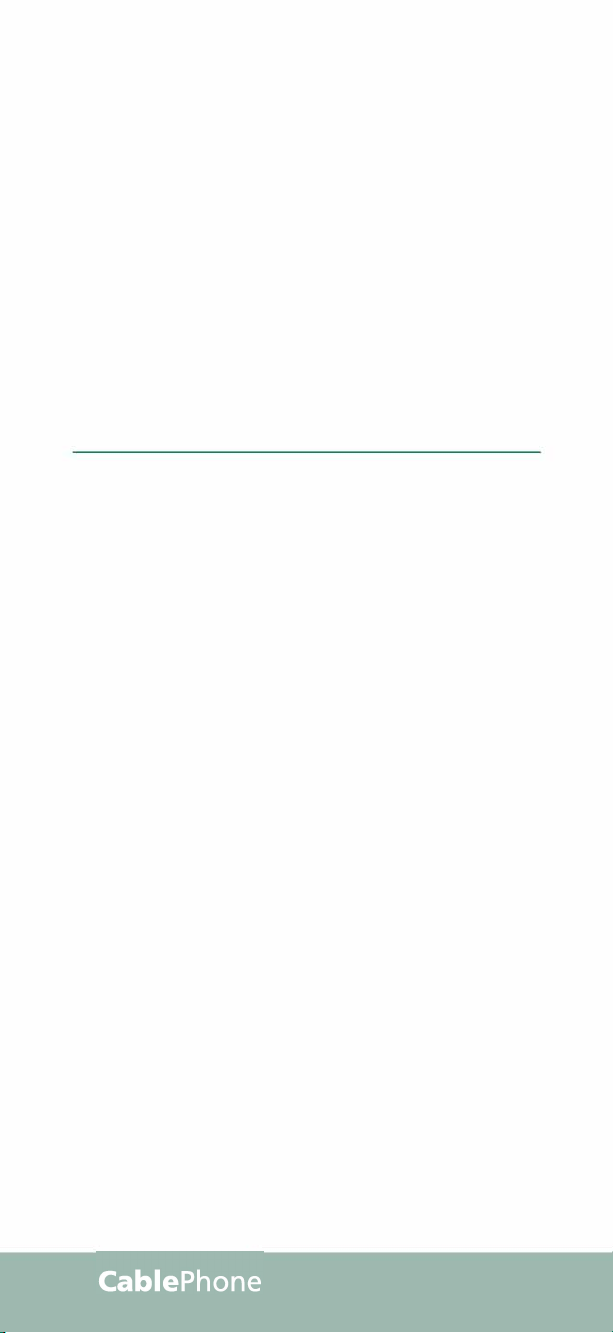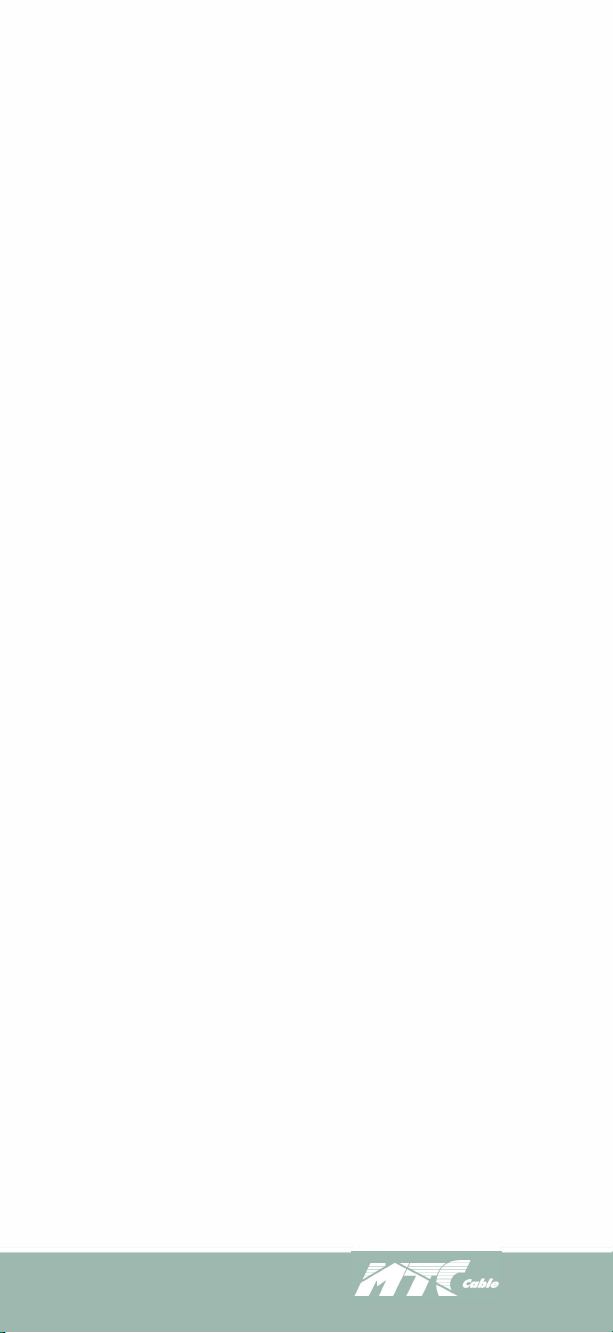Directo Assistance
a
CALLING FEATURES
Call ID Number and Name
Call Waiting
4