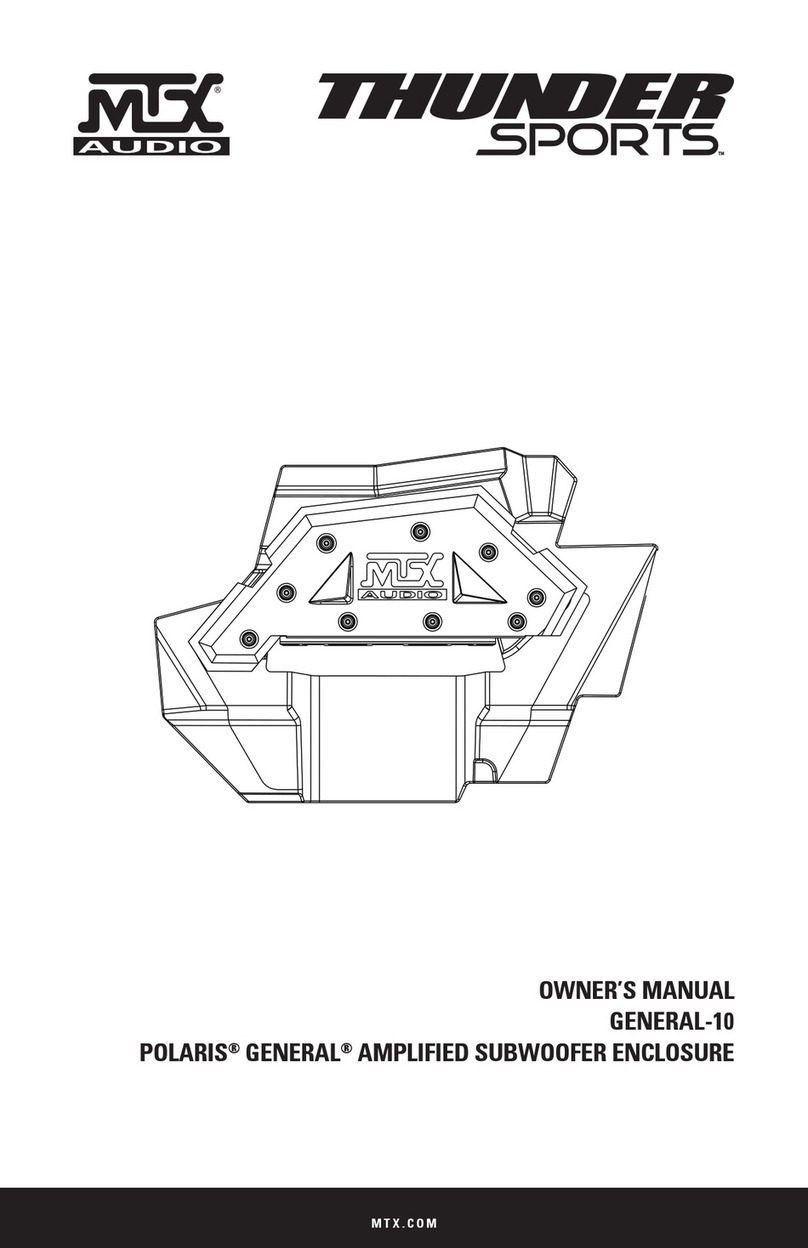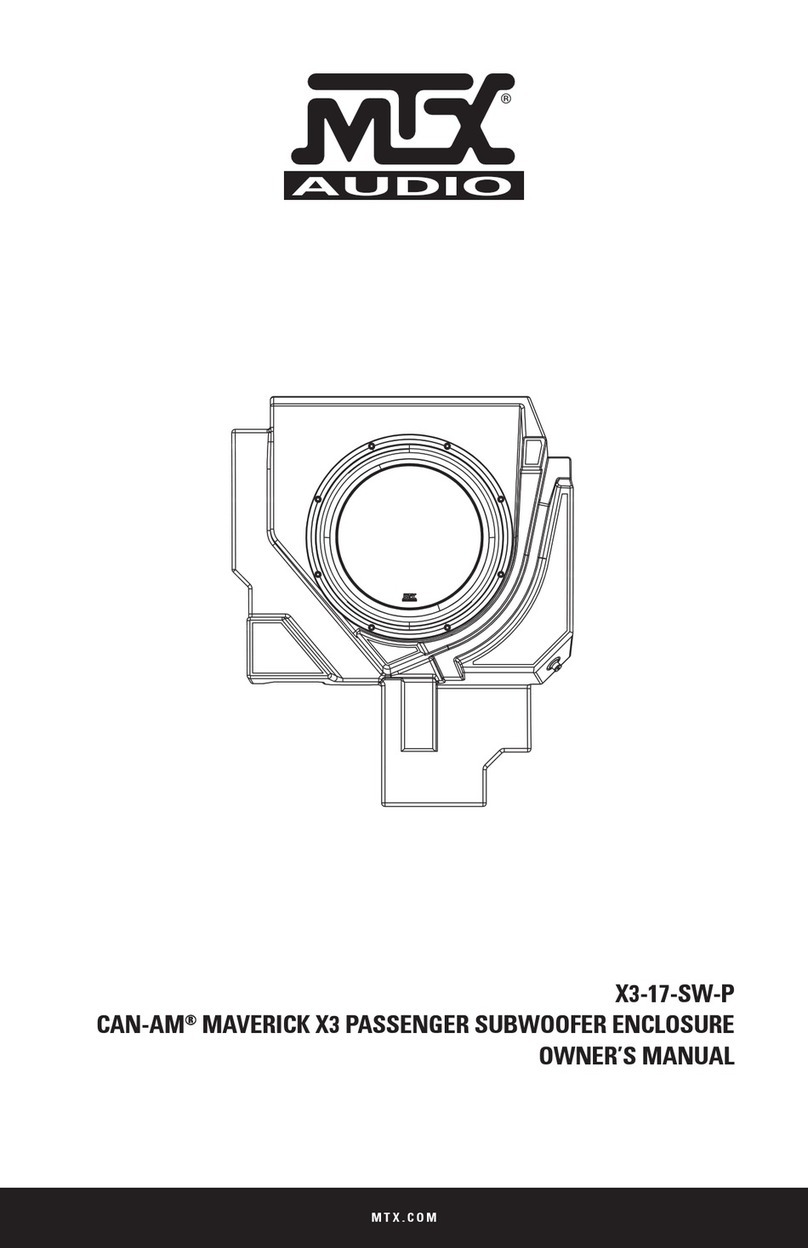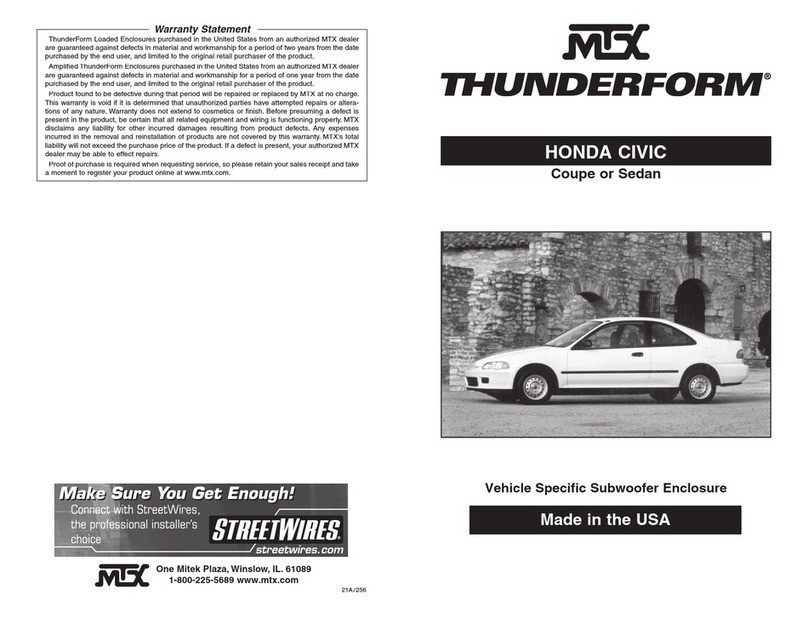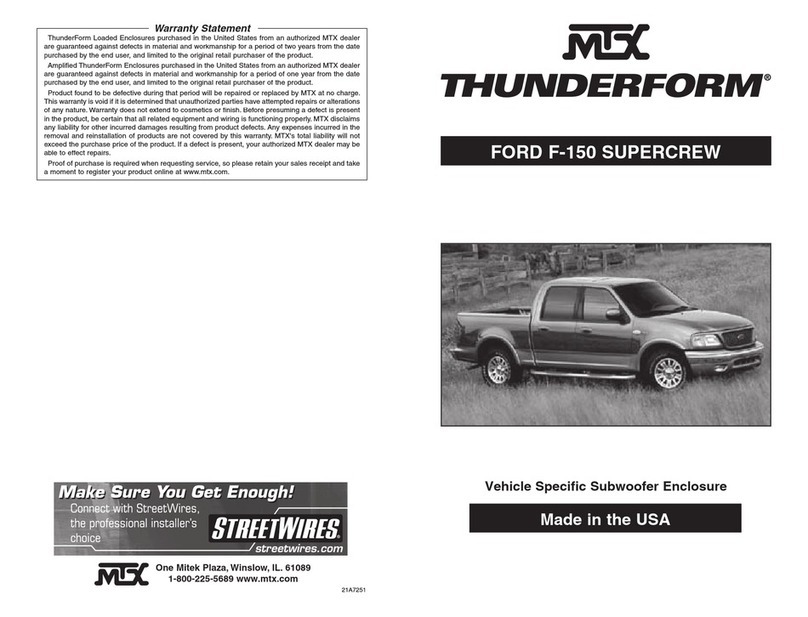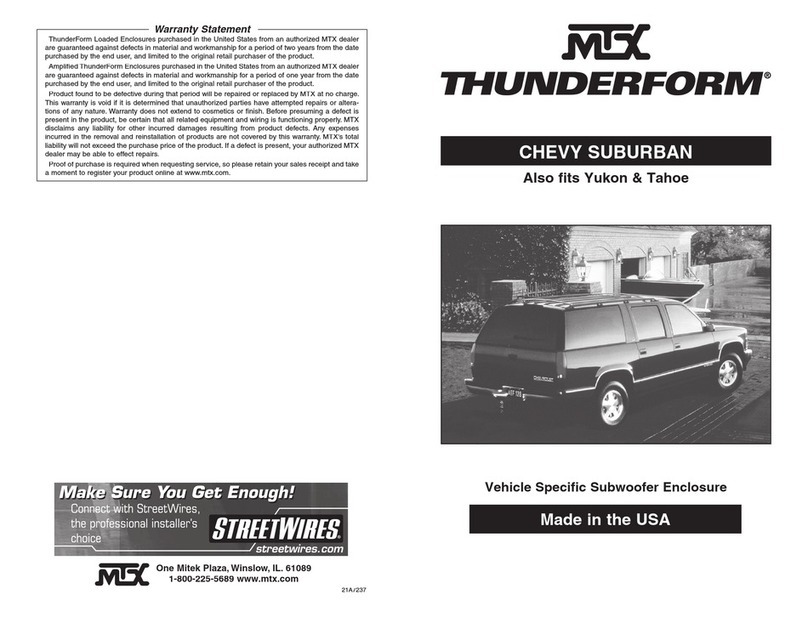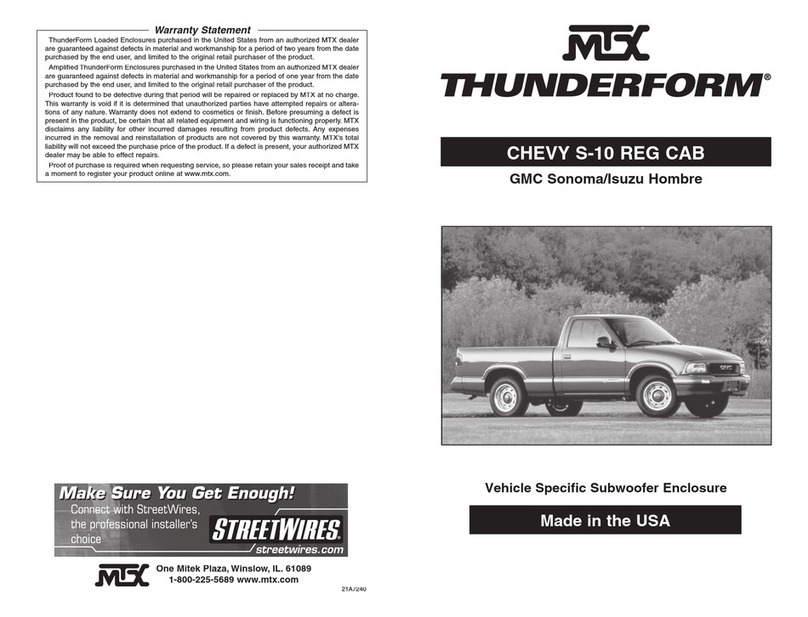MTX.COM 3
FEATURES
• Can Be Used as a Ported or Sealed Enclosure
• Includes an MTX 55 Series Subwoofer for its Deep Bass Reproduction Capabilities
• QuIPS (Quick Install Port Seal) Technology
• Mounts Behind Dashboard
• Factory Matched Texture
• Installer Friendly Design
• Direct Fit, No Cutting or Drilling Required
SPECIFICATIONS
• 10" Loaded Subwoofer Enclosure
• RMS Power Handling: 400-Watts
• Peak Power Handling: 800-Watts
• Sensitivity (2.83V/1m): 90.2dB
• Sensitivity (1W/1m): 83.5dB
• Frequency Response: 28Hz - 130Hz
• Impedance: Dual 4Ω
FIT GUIDE
RZR 900 ....................................................................................................................................................2014 - 2020
RZR 900 XC ..............................................................................................................................................2015 - 2020
RZR 2 900 EPS.........................................................................................................................................2014 - 2018
RZR 4 900 EPS.........................................................................................................................................2014 - 2020
RZR S 900.................................................................................................................................................2014 - 2020
RZR S 1000...............................................................................................................................................2017 - 2020
RZR S4 1000.............................................................................................................................................2019 - 2020
RZR XP 1000 ............................................................................................................................................2014 - 2020
RZR XP Turbo ..........................................................................................................................................2016 - 2020
RZR XP Turbo S.......................................................................................................................................2019 - 2020
RZR XP Turbo Dynamix Edition ............................................................................................................2018 - 2020
RZR XP 4 1000 .........................................................................................................................................2014 - 2020
RZR XP 4 Turbo .......................................................................................................................................2016 - 2020
RZR XP 4 Turbo S....................................................................................................................................2019 - 2020
RZR XP 4 Turbo Dynamix Edition .........................................................................................................2018 - 2020
RZR XP 1000 Trails and Rocks..............................................................................................................2019 - 2020
RZR XP 1000 High Lifter.........................................................................................................................2014 - 2020
RZR XP 4 1000 High Lifter......................................................................................................................2014 - 2020
FIT GUIDE NOTES
Kits featuring a subwoofer are not compatible with Polaris® heater option (located where the
subwoofer enclosure should t).
IN THE BOX
• RZR-14-SW Loaded Subwoofer Enclosure
• Mounting Hardware
(2) Mounting Brackets
(6) 10mm Screws
(1) T40 Torx Screw