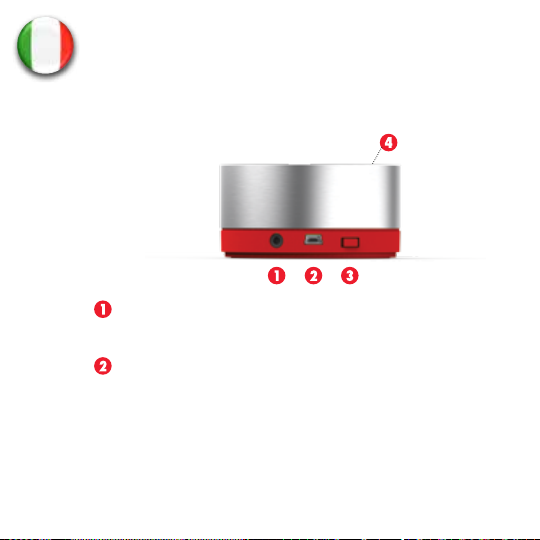iP1 - Owner’s manual
Thank you for purchasing the MTX Audio iP1 high definition portable,
powered audio system. The iP1 is designed to add a deeper dimension and
bring your music to life no matter where you are. Whether you are listening
to your portable music device, smartphone, or tablet computer, the iP1
delivers crystal clear sound wherever you are. The iP1 is your newest can’t
forget portable device, congratulations for making a smart choice and enjoy
the ultimate audio experience with MTX.
3,5mm Jack input : Analog audio input for connecting iPod®, iPhone®,
iPad®, smartphone, tablet, computer, or other audio device to the iP1.
(3,5mm male to male audio cable included)
USB input : This input is used to recharge your iP1 and for playing music
from a USB output source.
To charge the iP1: Connect it to an available USB 2.0 port on a computer
(Mac or PC) with the included USB cable, connect to any universal USB AC/
DC charger, or with a MTX USB charger (sold separately).
When connected to a computer via the USB port, the iP1 will play the audio
from your computer. On Mac OSX 10.6 and later and on PC Windows®
7 and later the iP1 will automatically take over the sound output from the
computer. On older operating systems