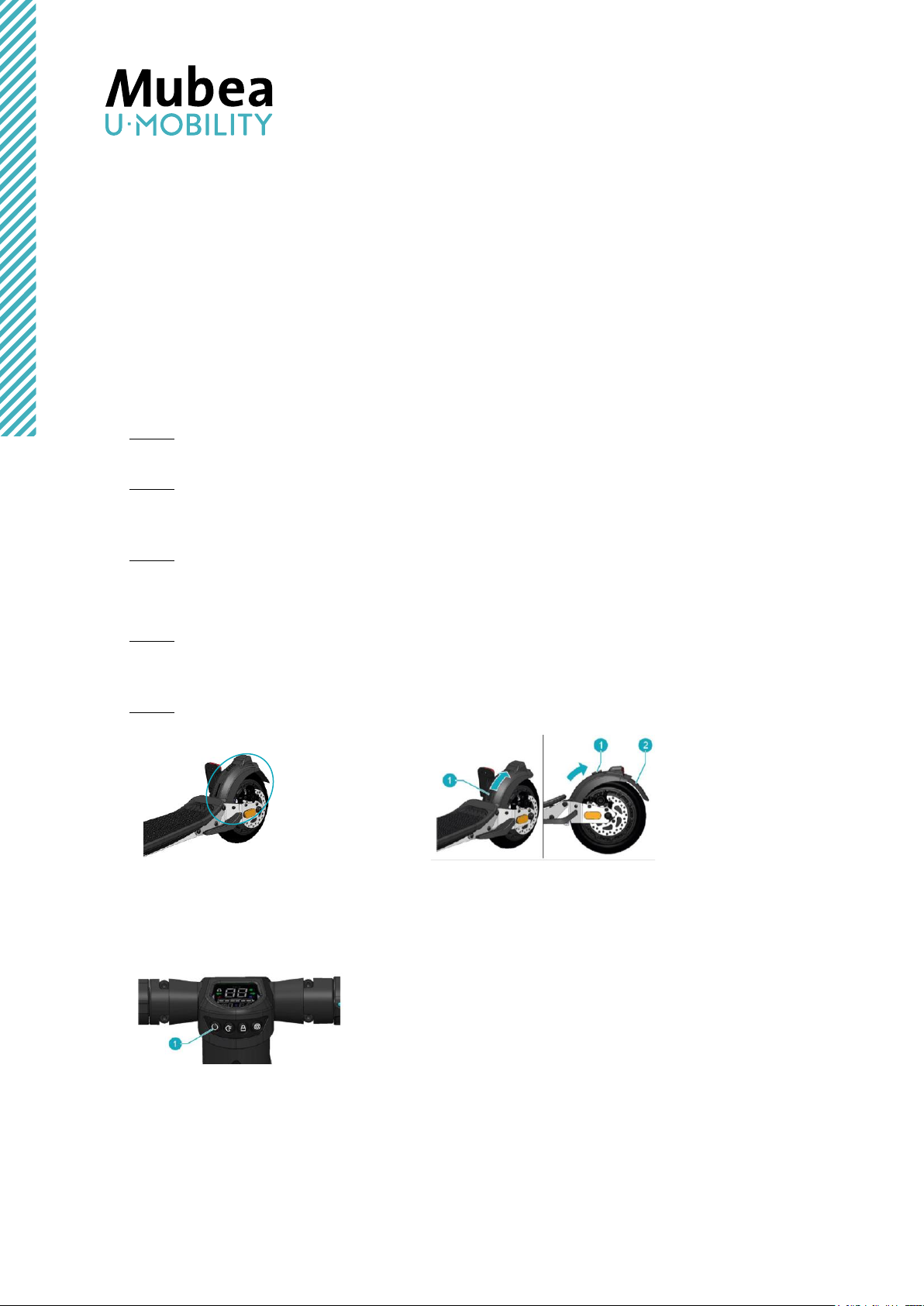U-Mobility Cargo Training guideline V1 May 23 Seite 1 von 2
Vehicle Instruction Confirmation and Test Drive Mubea U-Mobility Cargo
I hereby confirm that I have been instructed in the functions of the U-Mobility Cargo by an employee of
Mubea (a designated employee) and that I am at least 16 years old.
Specialty: Due to the upright driving position, the two-lane design creates an unusual feeling of being pushed
outward when cornering. Because of its size and dimensions, one can drive the U-Mobility Cargo more like a
car. It is prohibited to go faster than 30 km/h.
Driving the U-Mobility Cargo takes some getting used to. Always be aware of the following:
•the vehicle length/width,
•the turning circle (min. 5,5 m),
•Blind spots next to and behind the pedelec.
Make sure that the U-Mobility Cargo is adjusted to your body height.
•Seat adjustment: Loose the handle on the seat mount counter clockwise until you hear a click. Pull out the
handle, stand next to the U-Mobility Cargo and move the saddle up or down to hip height. Let the handle click
into place and turn it clockwise hand-tight.
•Mirror: Adjust the mirrors only while sitting on the bike and with seat position already set.
Observe the blind spot while driving!
Get familiar with the functions and position of the control elements (Figure 1):
•Steering: The entire range of the possible steering angle can be used. When stationary, the steering is more
sluggish than when driving.
•Brakes: Left lever: front wheel brake, right lever: rear wheel brake. Always apply both brakes simultaneously.
•The parking brake must always be applied when leaving the vehicle and rereleased before driving off. The
parking brake must not be used when the pedelec is in motion.
•Bell: Located on the right side of the handlebar.
•Turn signal: Operate the turn signal switch to signal that you want to change the direction of travel. Set the
turn signal switch back to the middle position to stop the blinking.
1On/Off switch
(Long press: anti-theft function (“lock-mode”)
2Light (press and hold: changeover range,
daily distance or total distance)
3USB-C port (for charging mobile phones 5 V max. 2 A;
connecting diagnostic tool)
4Setting support level (no assist, eco level, predict level,
turbo level)
5Gearbox mode (automatic - manual)
Press and hold: manoeuvring aid reverse
6Shifting a gear up (in manual mode)
7Shifting a gear down (in manual mode)
8Start and push assistance (forwards and backwards)