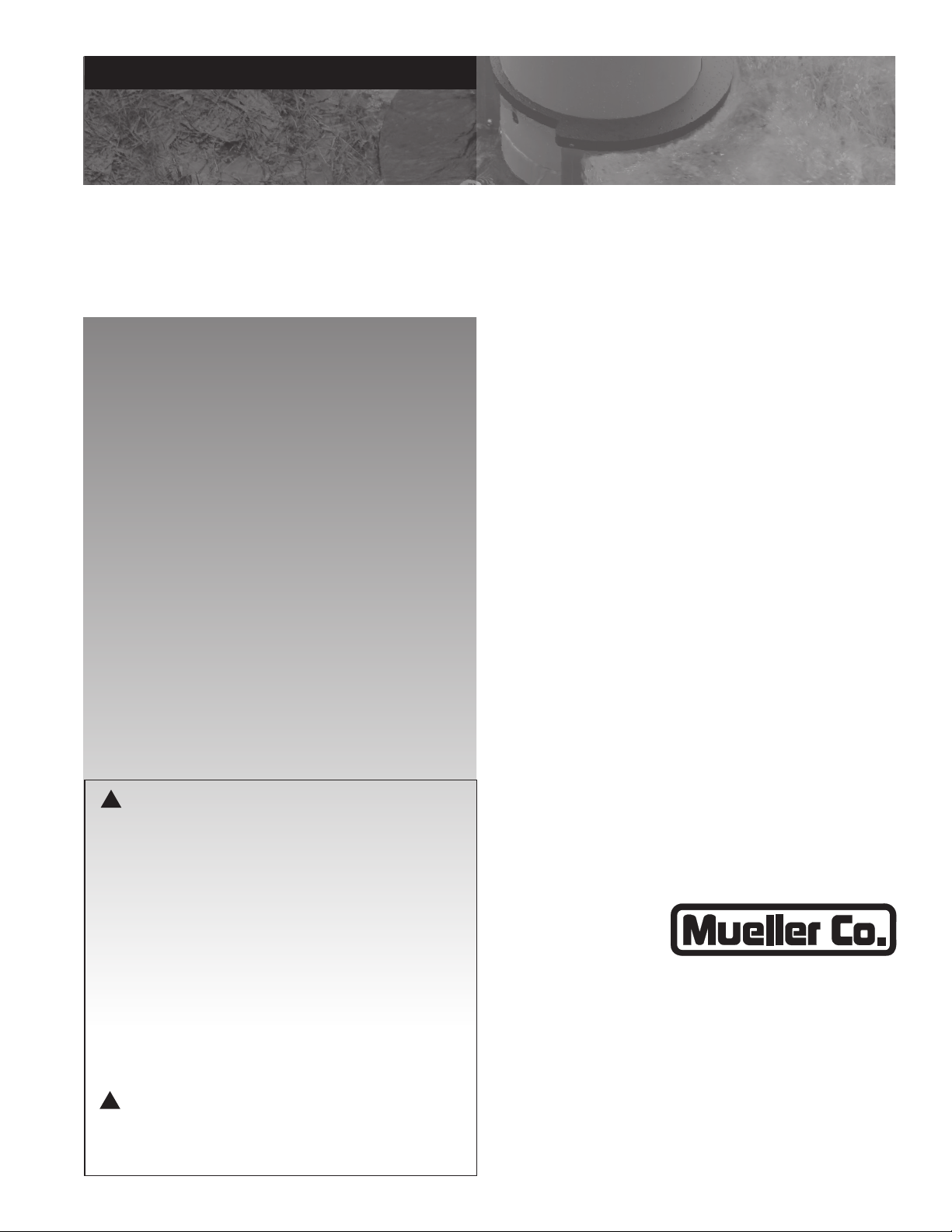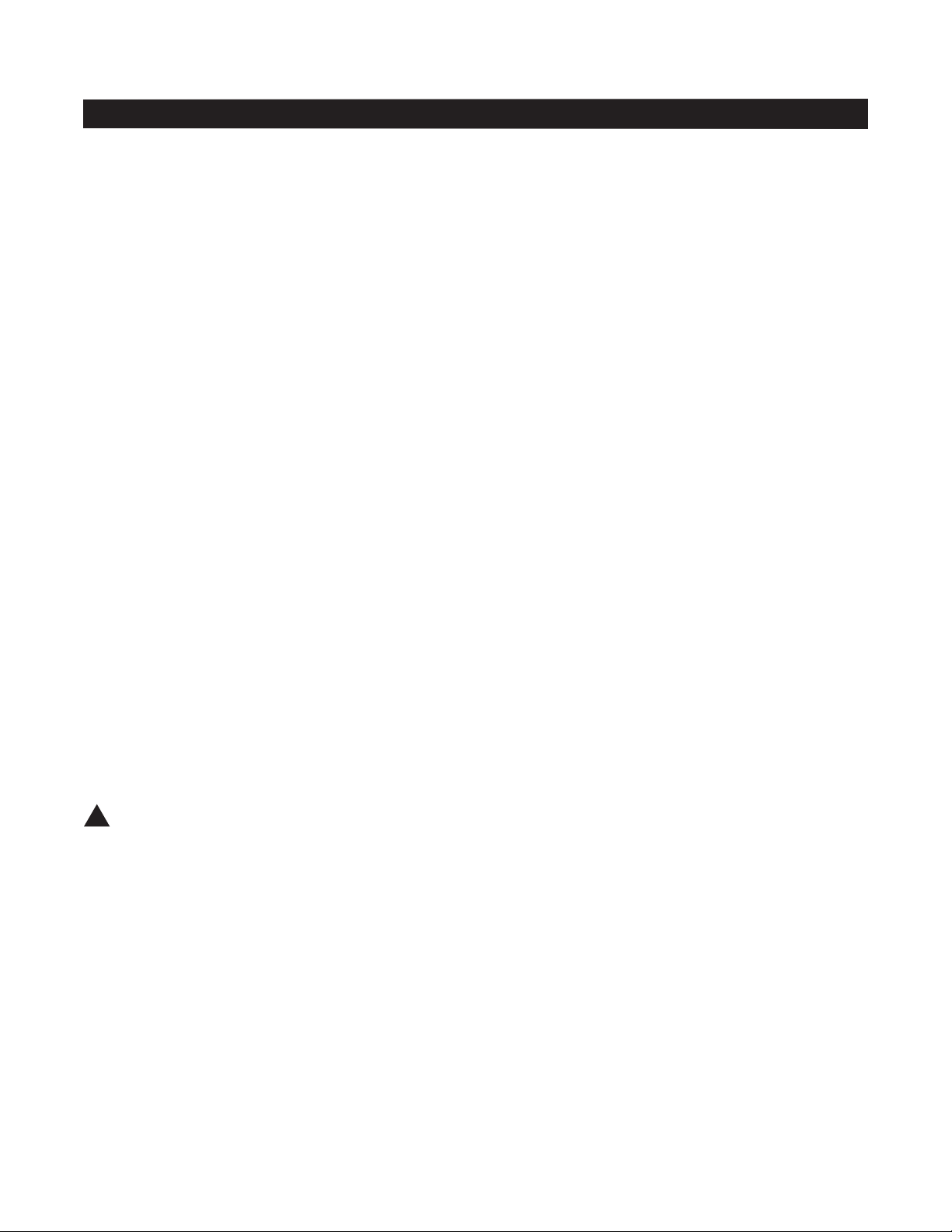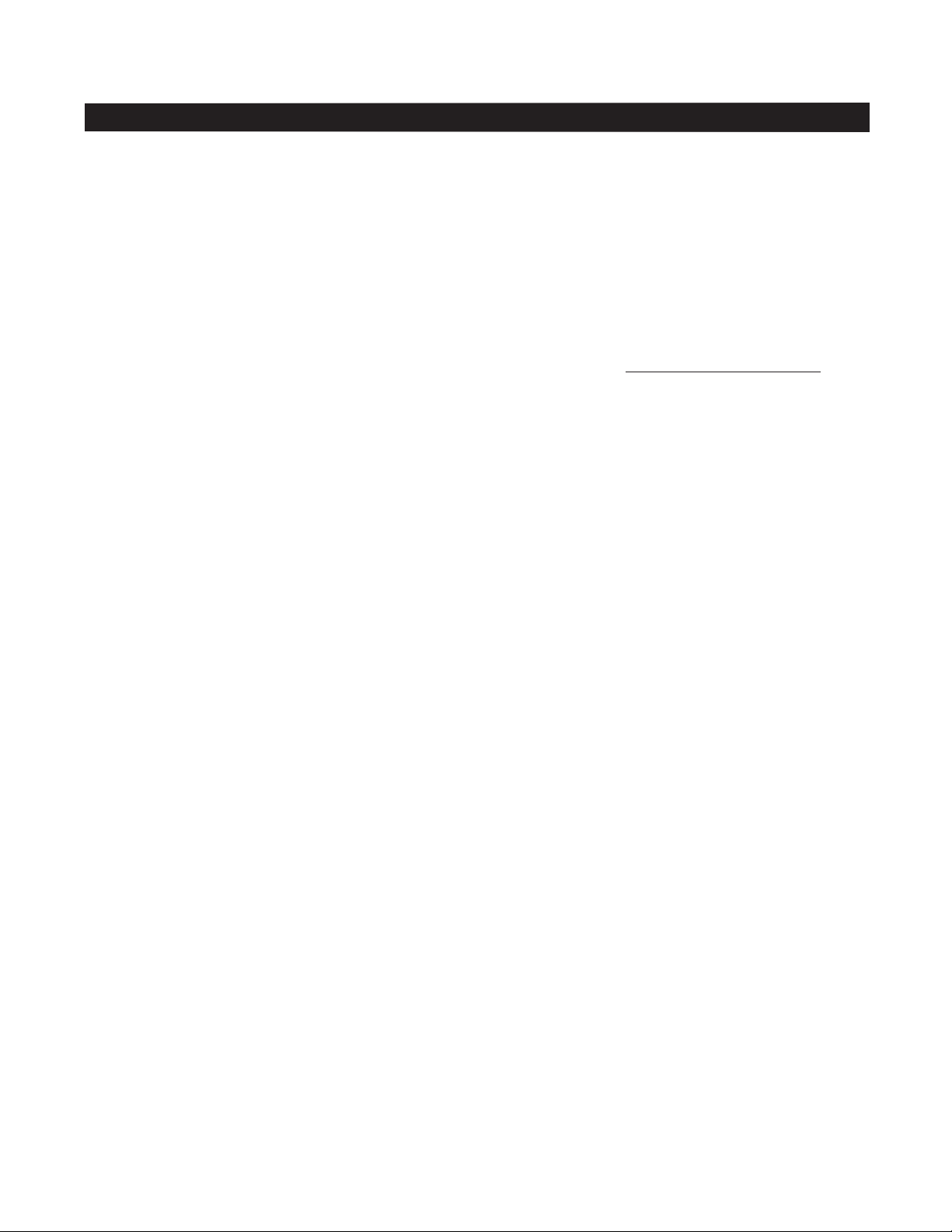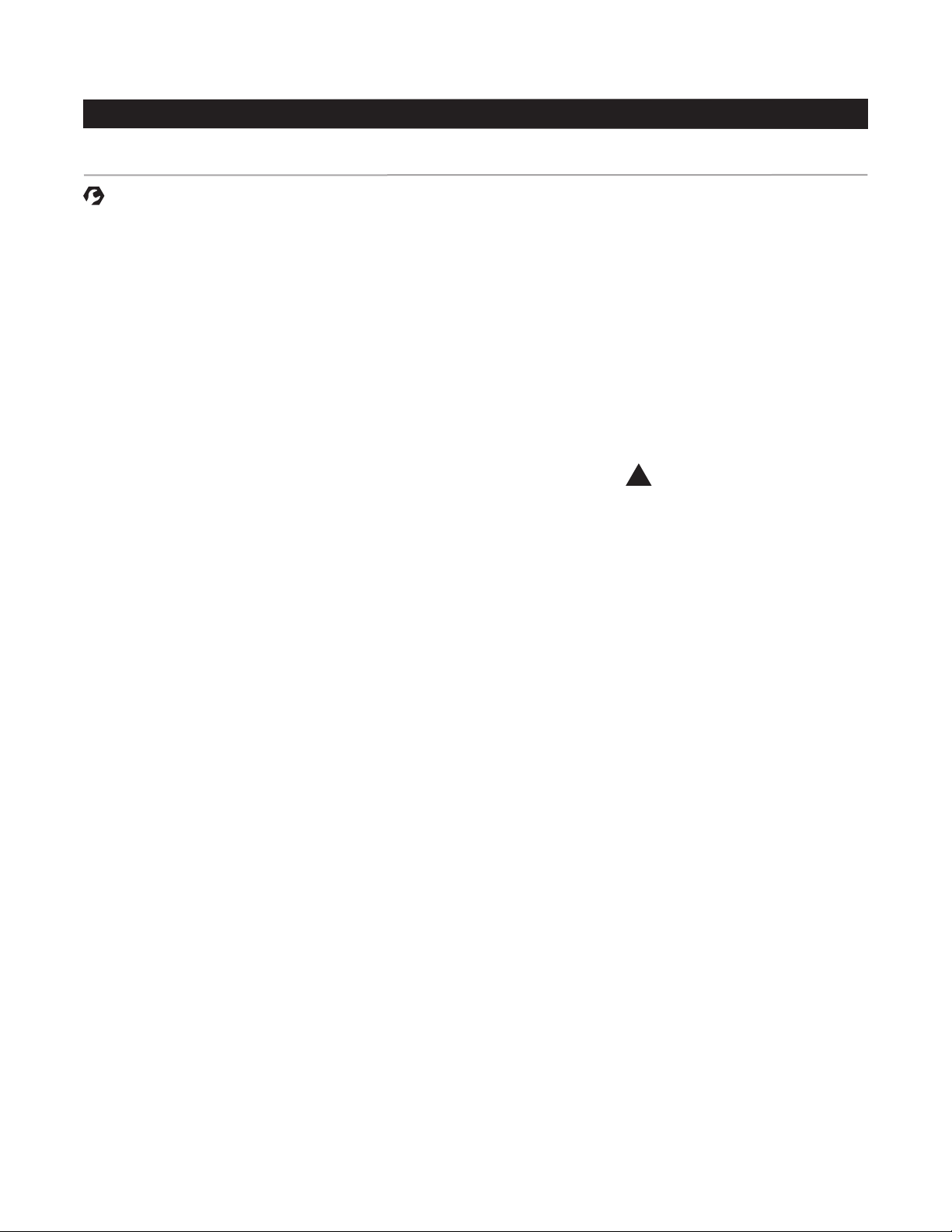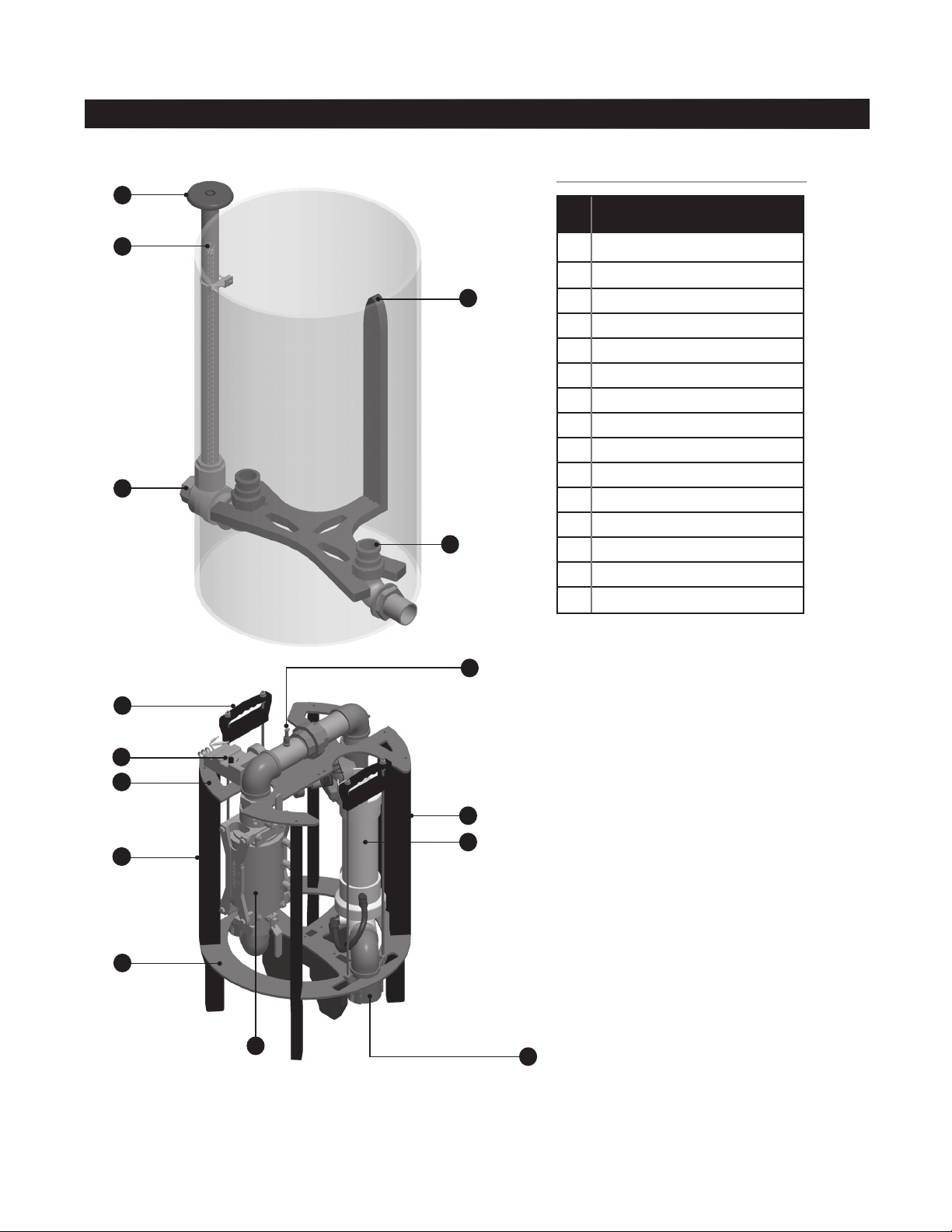HYDRO-GUARD® HG-8 Warm Climate Flushing System
Programming Unit
4
2. Press +or –key to change station
RUN TIME from 1 minute to 6
hours.
3. Press PRG key to add a RUN
TIME to another program.
4. Press RETURN/ENTER key to
proceed to next programming
function, or allow controller to
return to idle mode.
Setting Flushing Days
1. Press RETURN/ENTER key until
CALENDAR icon is displayed. The
program letter (A, B, or C) will be
displayed. Arrows point at specic
days of week in which ushing will
occur.
2. Press LEFT or RIGHT ARROW to
scroll though days.
3. Press + key to activate that day
for program displayed, or –key to
cancel watering for that day. The
arrow will show on ushing days
for active program.
4. Press PRG key to set days to ush
for a different program, if desired.
5. Press RETURN/ENTER key to
proceed to next programming
function, or allow controller to
return to idle mode.
Manual Flushing
Manual ushing allows user to test
the Hydro-Guard®unit or a program
for a specied run time.
Make sure controller is in Idle Mode.
1. Press and hold RIGHT ARROW
until HAND icon is displayed. The
station number (always #1) will
be displayed in lower left side of
display along with RUN TIME.
2. Use the LEFT or RIGHT ARROW
to select #1 station if not already
displayed, and + or – key to set
manual ushing time.
3. To manually activate a program,
press PRG key. Program letter (A,
B, or C) will show on screen. If a
different program is needed, press
PRG key until desired program is
displayed.
6. All 4 numbers are shown with
two numbers on the left ashing,
representing the HOUR. Press +
or –key to change the hour. Press
RIGHT ARROW key to proceed to
setting MINUTES.
7. All 4 numbers are shown with
two numbers on right ashing,
representing MINUTES. Press
+or –key to change minutes.
(Pressing RIGHT ARROW key will
return to YEAR setting at step #2.)
8. Press RETURN/ENTER key to
proceed to next programming
function, or allow controller to
return to idle mode.
Setting Flush Sequence
Start Times
1. Press RETURN/ENTER key until
CLOCK icon is displayed.
2. The START TIME will be displayed
ashing, along with the program
letter (A, B, or C) and start time
number (1, 2, 3, or 4) in the upper
left. Up to 4 different start times
can be set for each program.
3. Use +or –key to change START
TIME for program displayed. Each
press of key will change start time
in 15-minute increments.
4. Press RIGHT ARROW key to
add an additional START TIME
to program displayed. The start
time number is shown in upper left
corner of display.
5. Press PRG key to add START
TIME to a different program.
6. Press RETURN/ENTER key to
proceed to next programming
function, or allow controller to
return to idle mode.
Setting Flush Duration Times
1. Press RETURN/ENTER key until
HOURGLASS icon is displayed.
RUN TIME will be displayed
ashing. Also shown is program
letter (A, B, or C) and active station
number (always #1– all other
stations not used) on lower left
side of display.
4. To stop MANUAL FLUSHING
cycle press – key until time is
reduced to zero.
5. Press RETURN/ENTER key to
proceed to next programming
function, or allow controller to
return to idle mode.
NOTE:
– Pressing + or – key when
running in MANUAL FLUSH mode
will modify FLUSH TIME for that
station.
– Pressing the button when a
station is running in manual
watering will stop irrigation on the
current station and advance to the
next station.
– Pressing the button when a
station is running in manual
watering will stop the irrigation on
the current station and revert to
the previous station.
Turn System Off
To turn off controller, press RETURN/
ENTER key button until icon
resembling water spray and OFF
is displayed on screen. To return
controller to auto programming mode,
press RETURN/ENTER key. The
controller will immediately return to
auto programming mode and will
display time and battery life indicator.
NODE Quick Check
This circuit diagnostic procedure can
quickly identify “shorts” commonly
caused by faulty solenoids or when
bare common wire touches a bare
station control wire. To initiate NODE
Quick Check procedure:
1. From Idle Mode, press and hold
+, –, LEFT ARROW, and RIGHT
ARROW keys.
2. Display will show all segments.
Release keys.
3. Press + key to initiate NODE
Quick Check test.
4. Controller will then activate
ushing unit for 1 second to verify
operation.