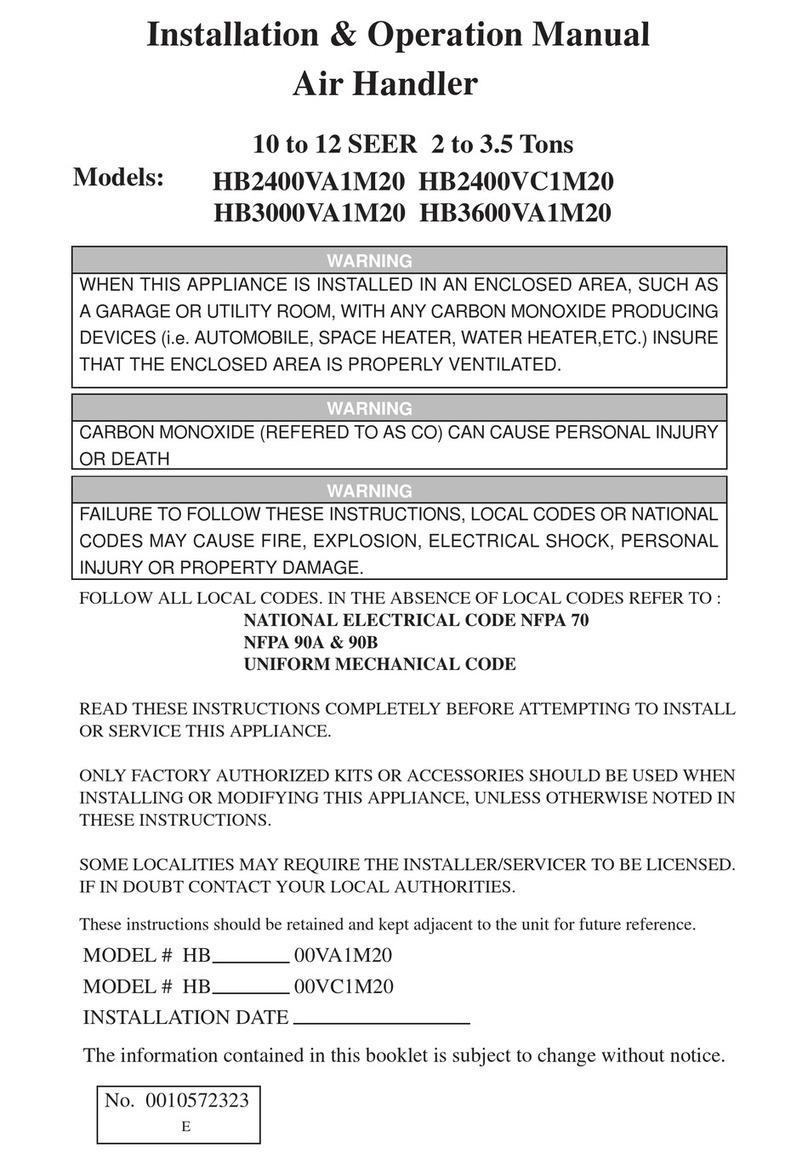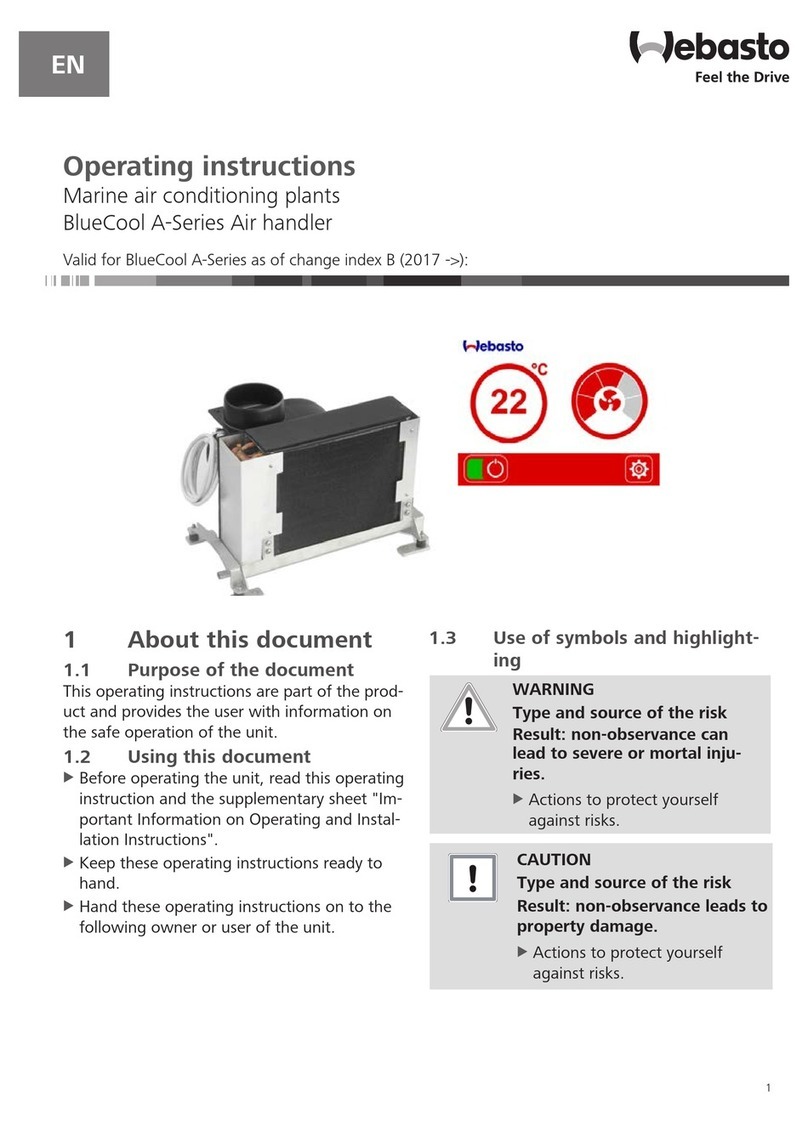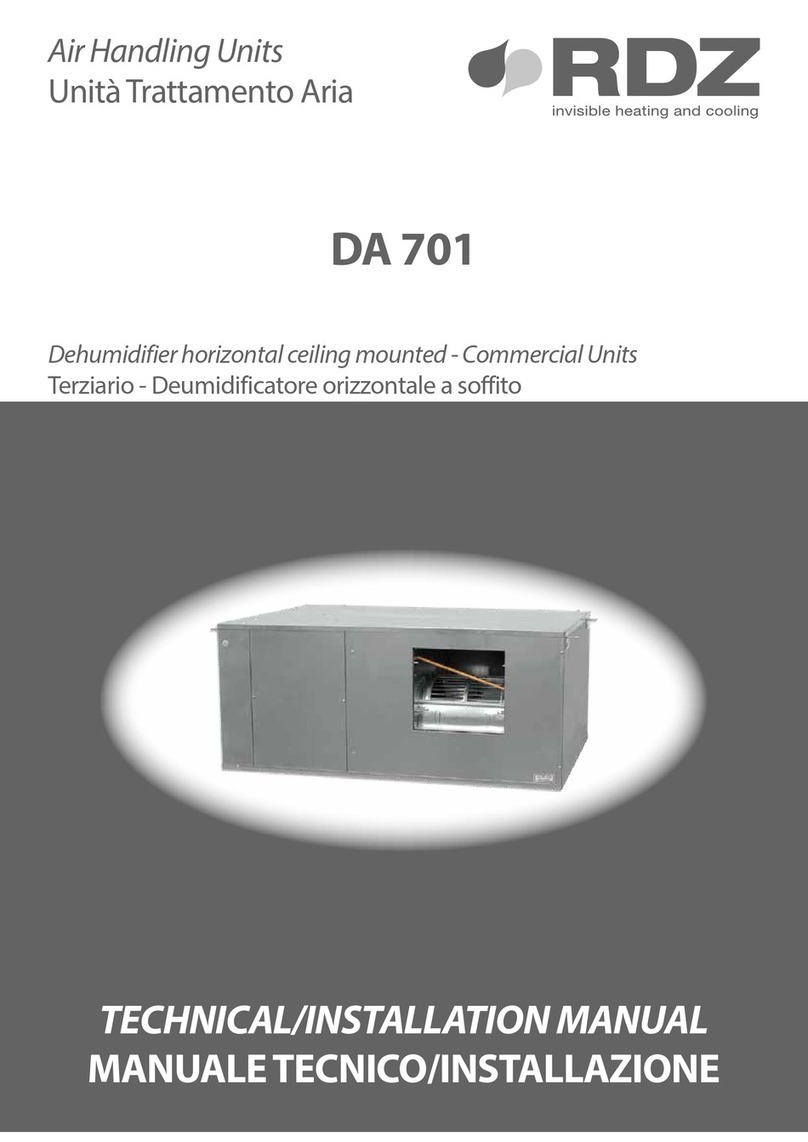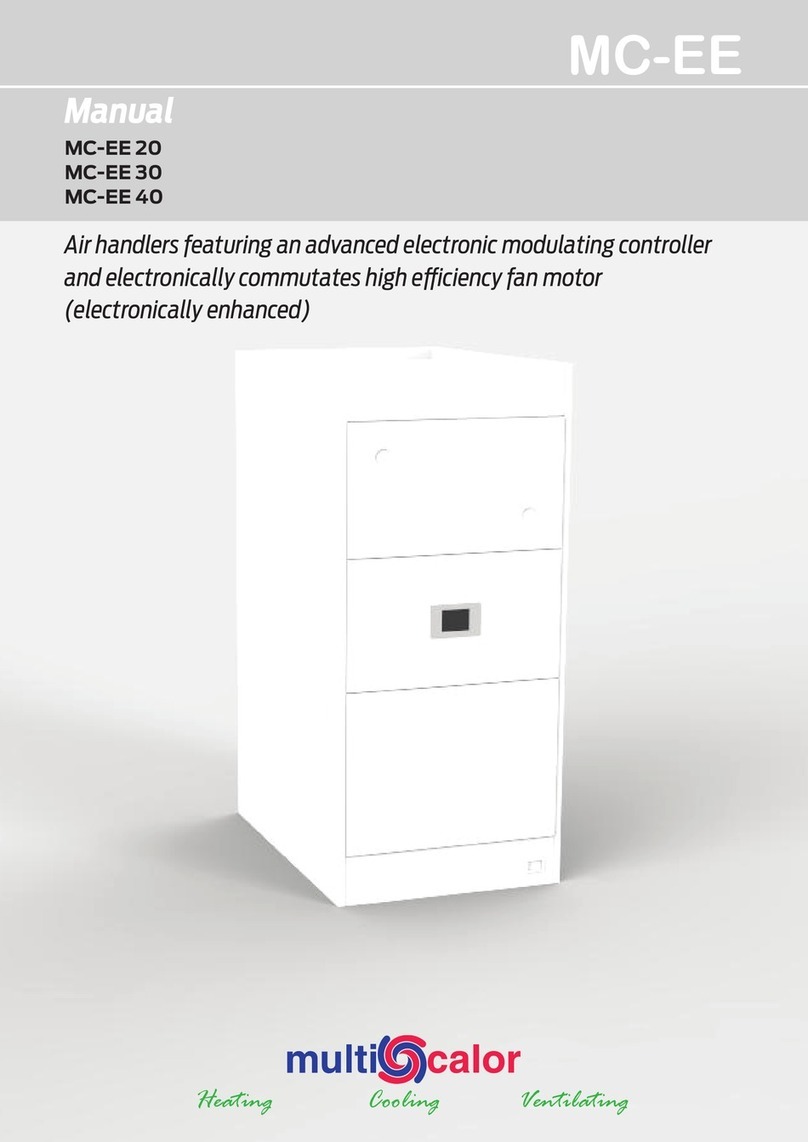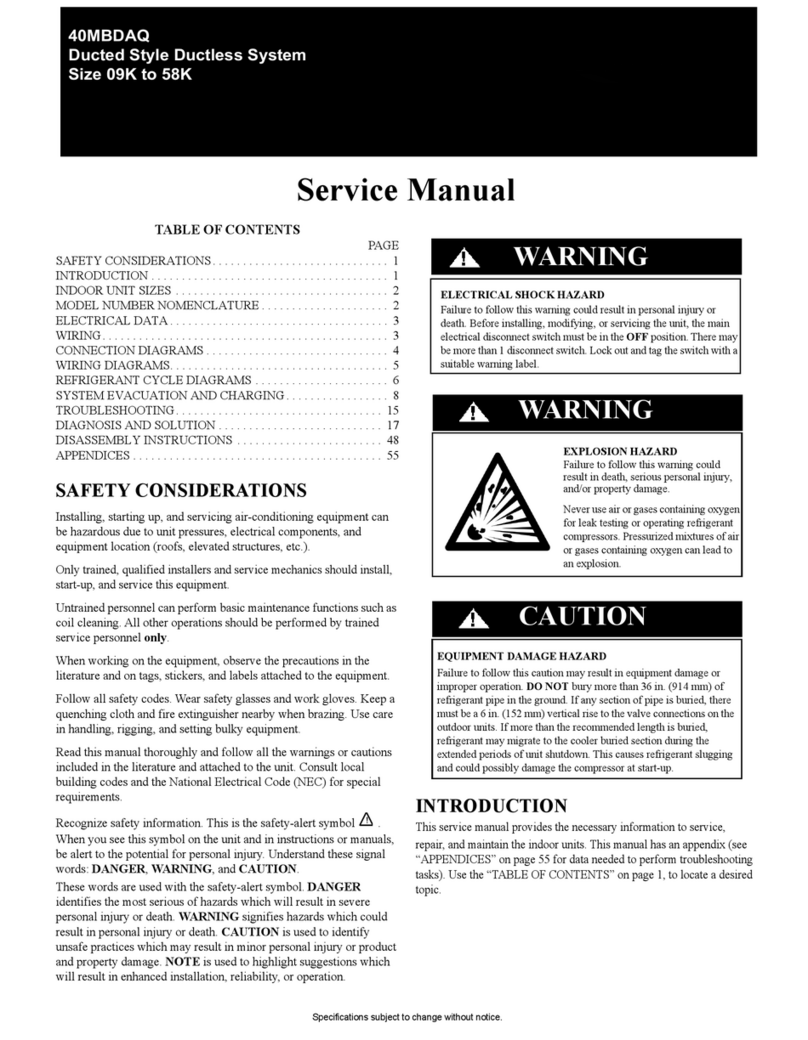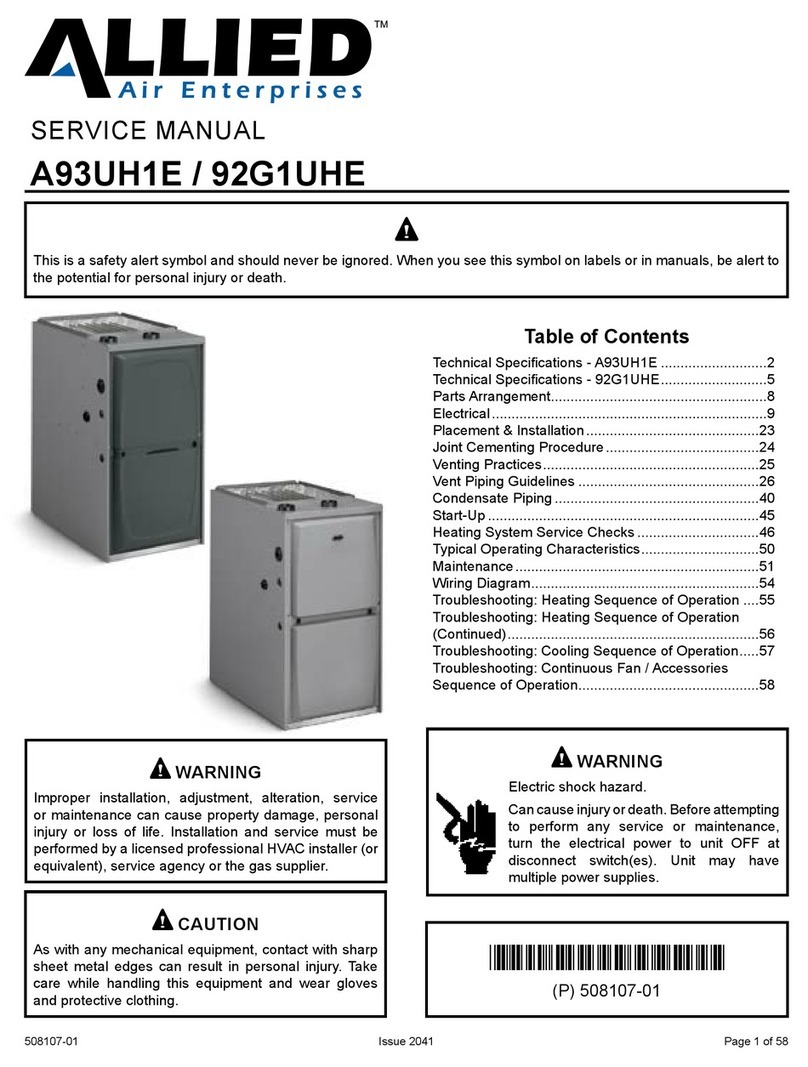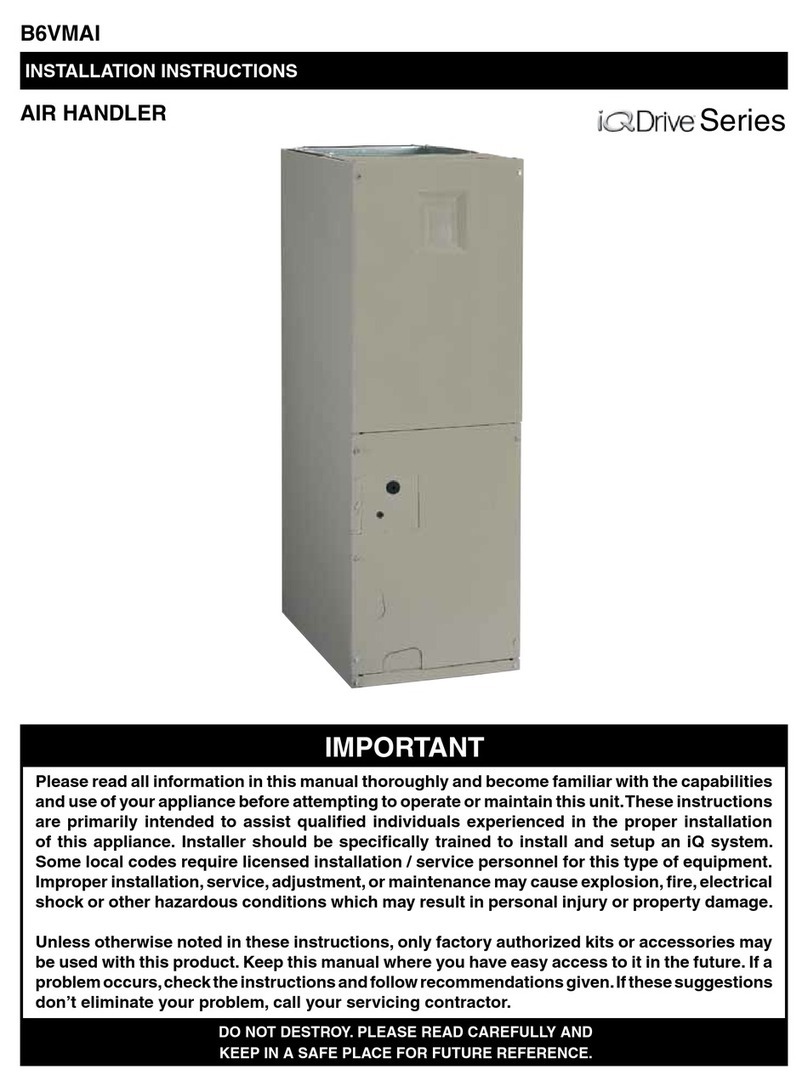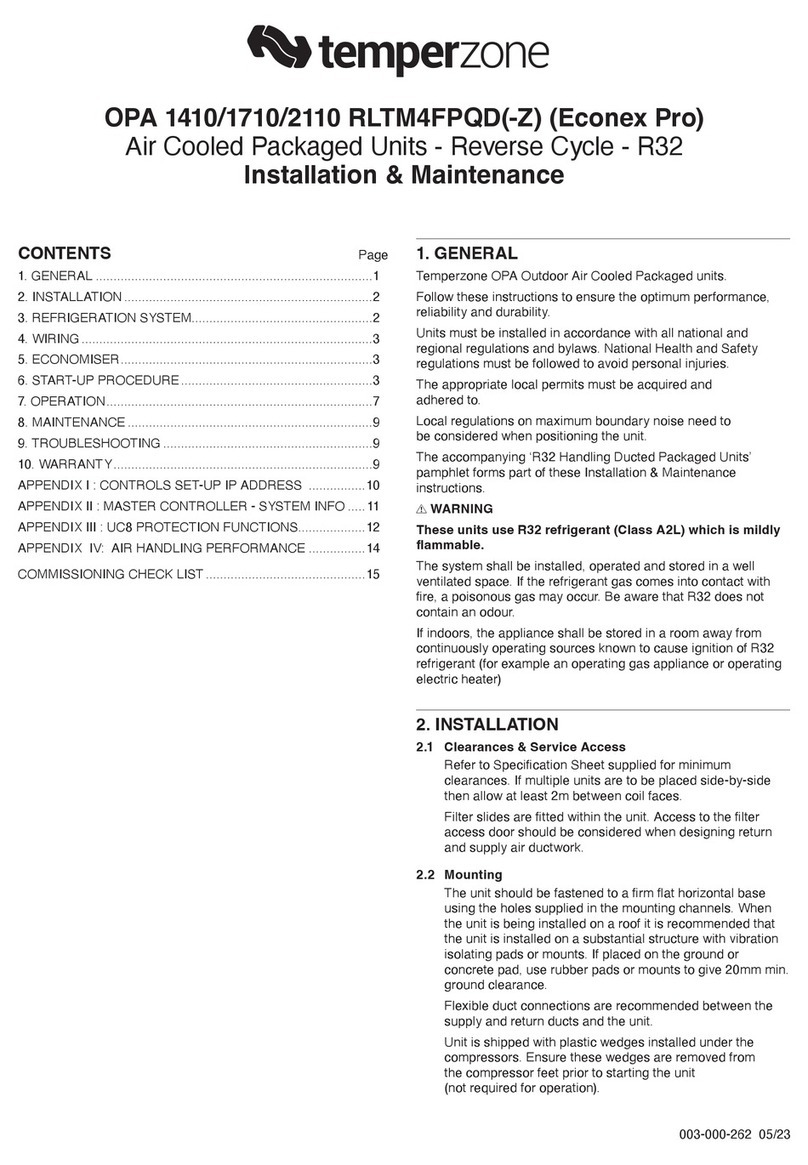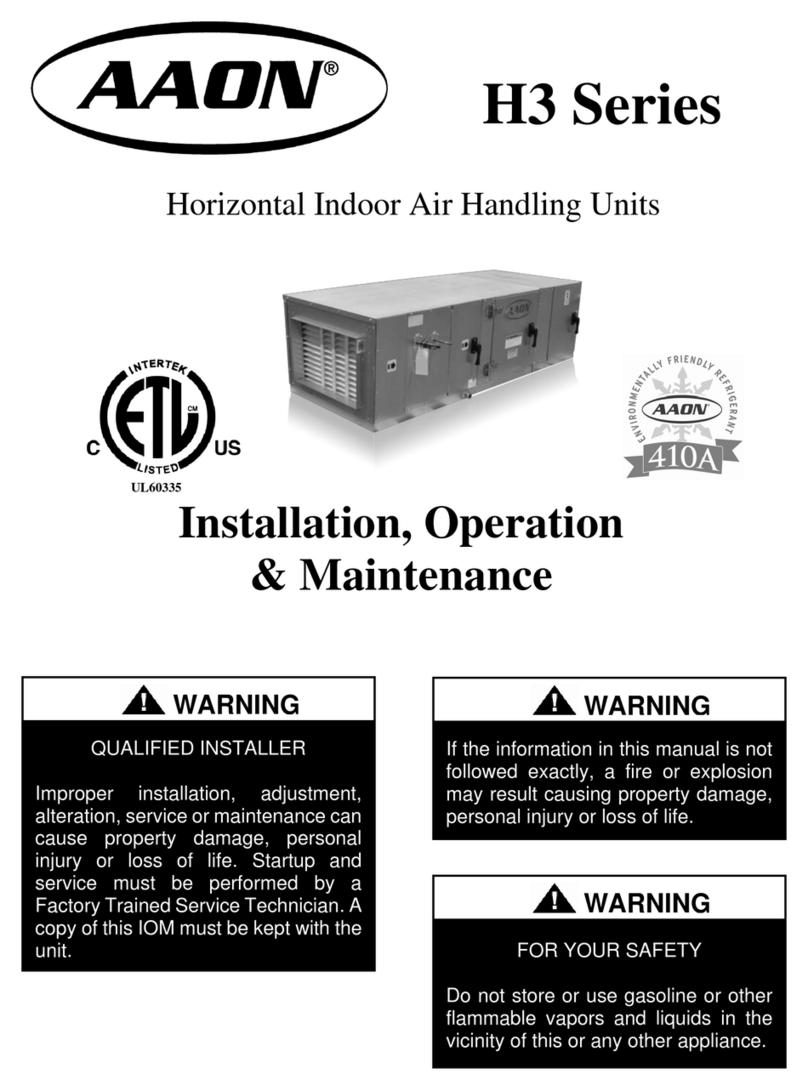Document: IHL_MC-10_2020 Modifications reserved 9
Important!
IPlease note that the installation of the air heater may only
be carried out by a qualified installer.
IIn addition, the installation must be carried out in accor-
dance with the latest edition of all local standards and the
installation instructions of the respective appliance.
IFurthermore, make sure that the conditions of the local
distribution network (electricity and hot water) correspond
to the settings of the appliance before installation or
commissioning.
4.1 General
4.1.1 Transport damage
Please check the air heater for transport damage upon delivery.
If damage is found, please state this on the carrier’s delivery note.
Make sure that the driver confirms your findings. You will then
warn your supplier in writing. Damage that has not been establis-
hed on the waybill cannot be taken into account afterwards.
4.1.2 Packaging
The air heaters are packed in a box made of recycled cardboard.
Do not throw away the packaging but oer it for further recycling.
4.1.3 Installation guidelines
Observe the following guidelines when determining the position
of the air heater:
• Place the unit centrally in relation to the duct system;
• Place the unit on a flat and solid subfloor;
• On a damp floor, the unit must be placed in a raised position;
• Always install the unit in isolation from the building structure
to avoid transmission of noise and vibrations.
Warning:
IThe appliance must be level!
IThe appliance must be installed in a frost-free environment!
If impossible, protect the water circuit against frost damage.
IEnsure that no aggressive and/or flammable products (such
as chlorine, bleach, petrol, etc.) are installed in the
installation room.
IWhen using a free return, no open-circuit appliances may be
present in the installation room!
4.1.4 Minimum clearance around the appliance
Observe the following minimum clearances when setting up the
device:
• Keep 50 mm clearance around the unit;
• Keep a clearance of at least 50 mm around the hot water
supply pipes and any combustible material.
• At least 700 mm of service space must be provided at the
front of the appliance (ensure a comfortable standing
height).
4.1.5 Transportation on site
Move the appliance on site using a trolley.
IThe air heaters must under no circumstances be moved by
tilting at the corners. The casing of the unit can be irreparably
damaged by this. This damage is not covered by the war-
ranty of the appliance.
4 Installation
4.2 Structure
To set up the system as a downflow version, proceed as follows.
4.2.1 Installation of the discharge plenum (optional)
• Place a vibration-damping material, e.g. a sturdy rubber mat
of +/- 20 mm thickness, on the floor.
• Remove the bottom of the plenum if the departure channel
is connected to the bottom. A cut out has been applied so
that this is relatively easy to achieve.
• Of course, you must also make an opening in the vibration-
damping mat if present!
• Then place the discharge plenum and any lateral discharge
channels.
• Seal everything with neutral silicone.
4.2.2 Installing the filter cover handle
By placing the thumbs on the corners of the filter cover it is pos-
sible to tilt the filter cover open.
The handle is easy to screw into the provided holes.