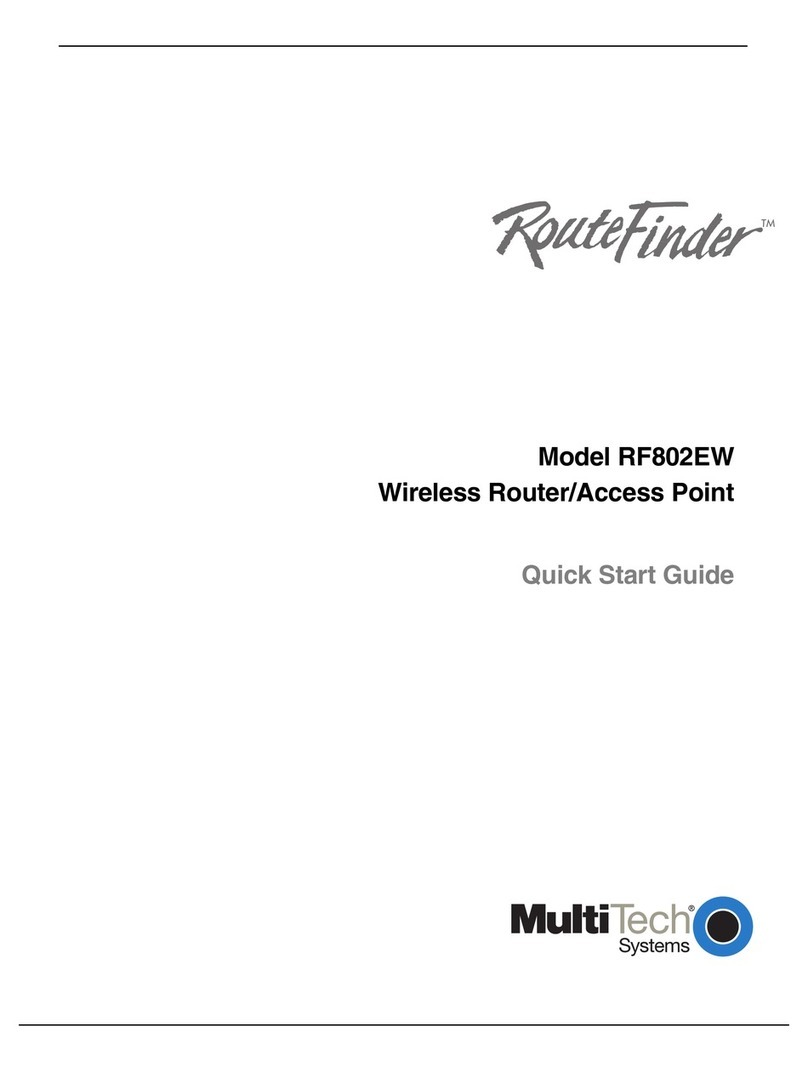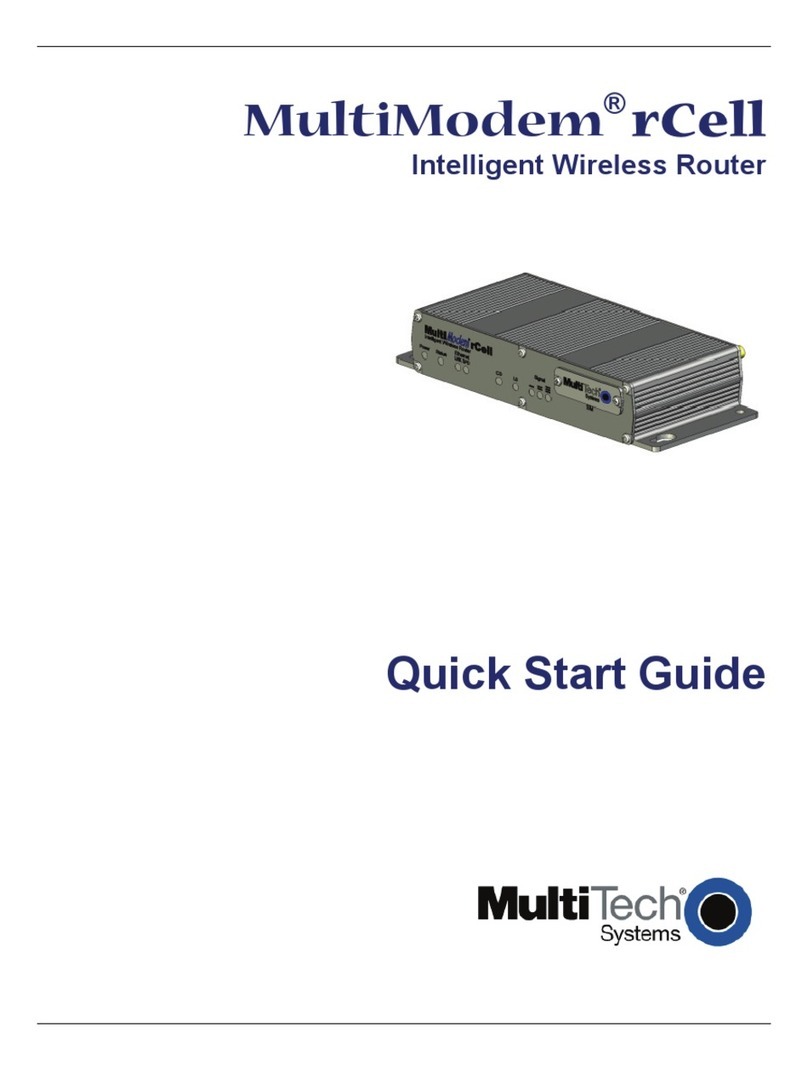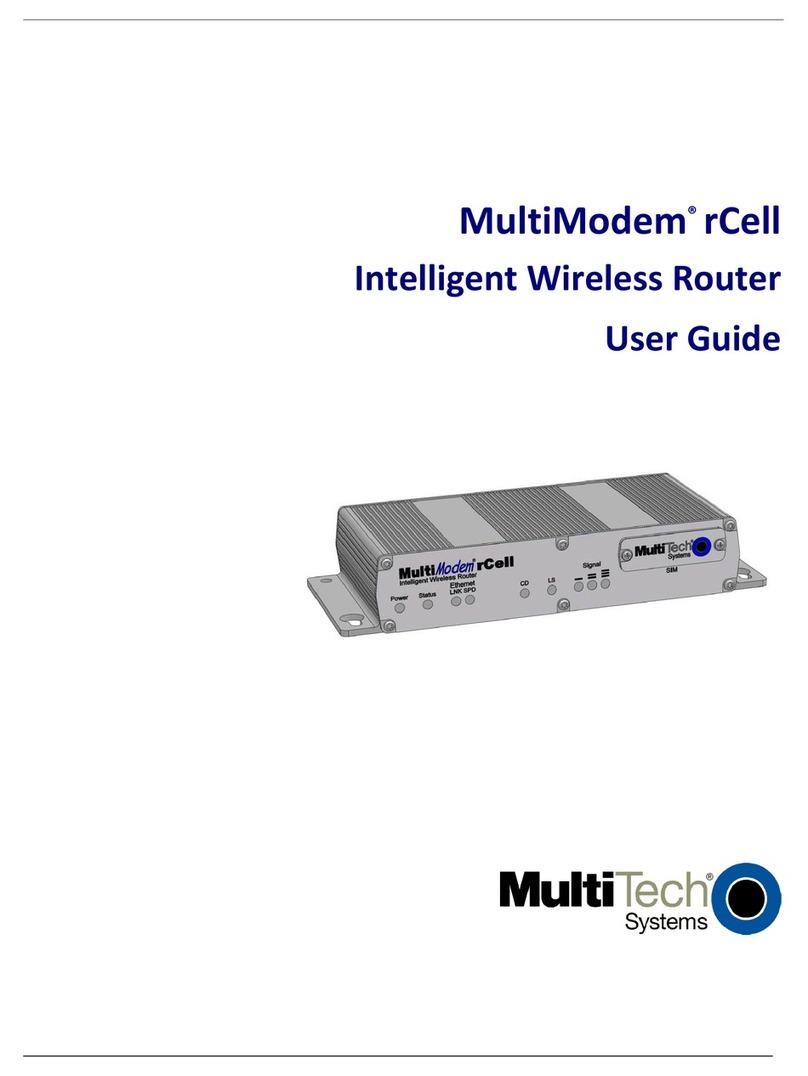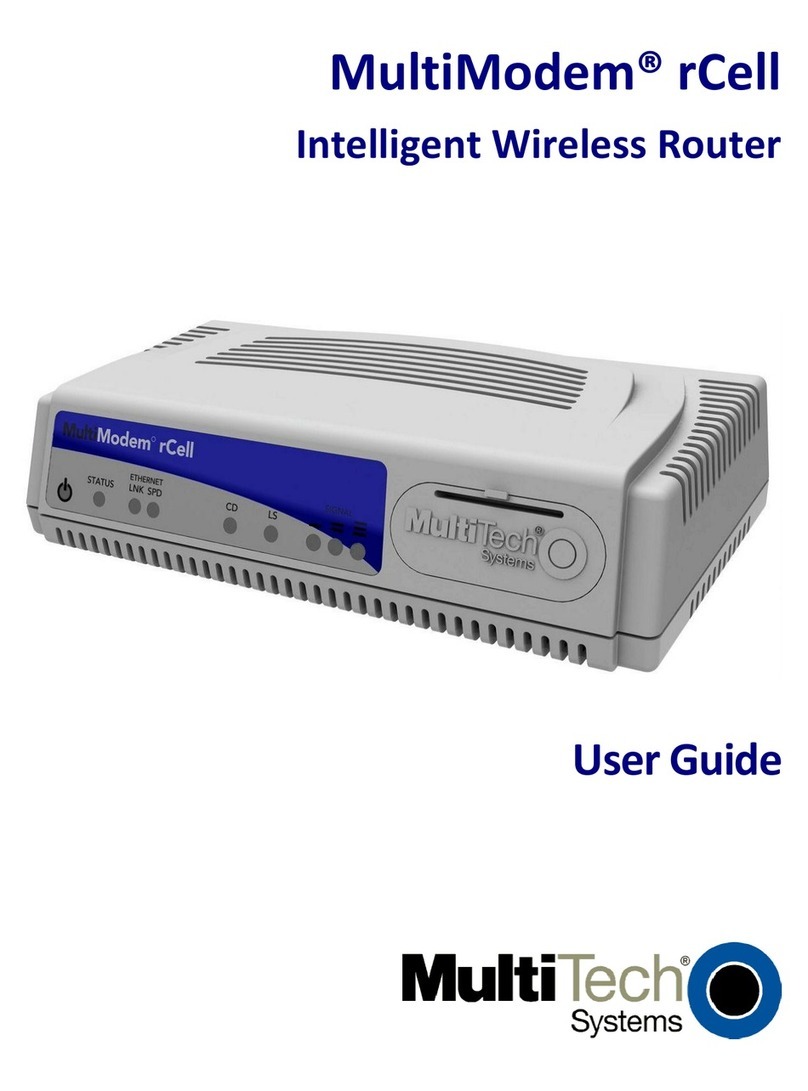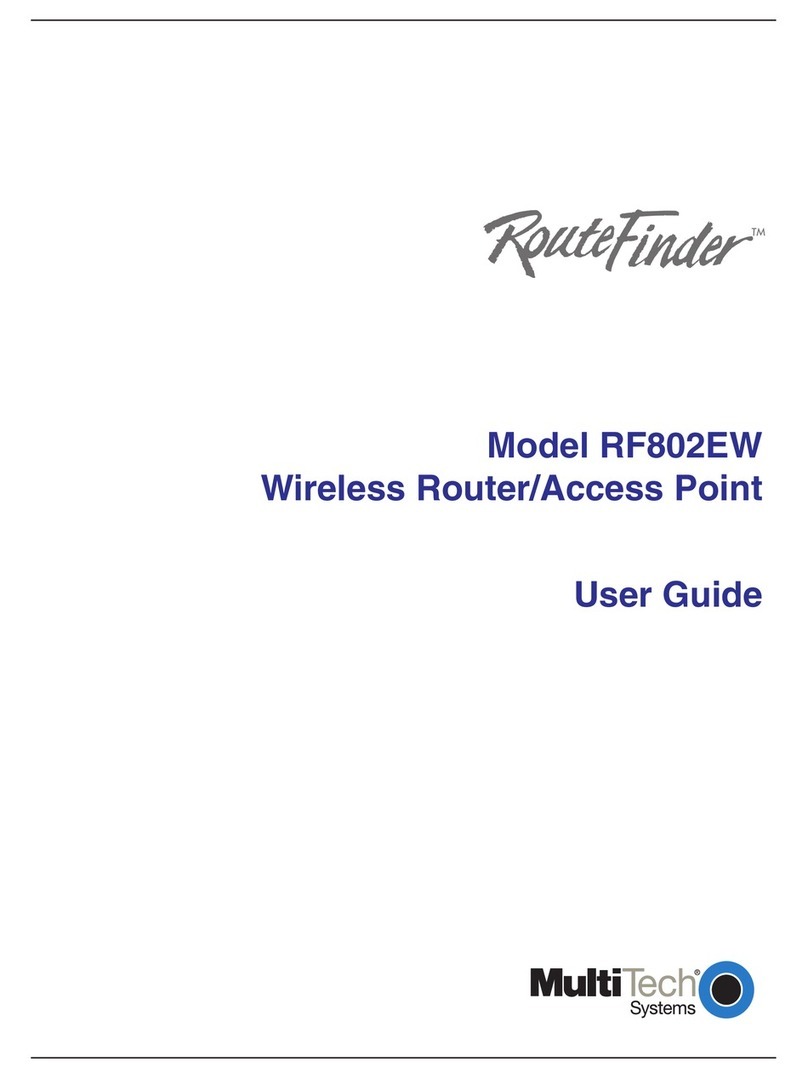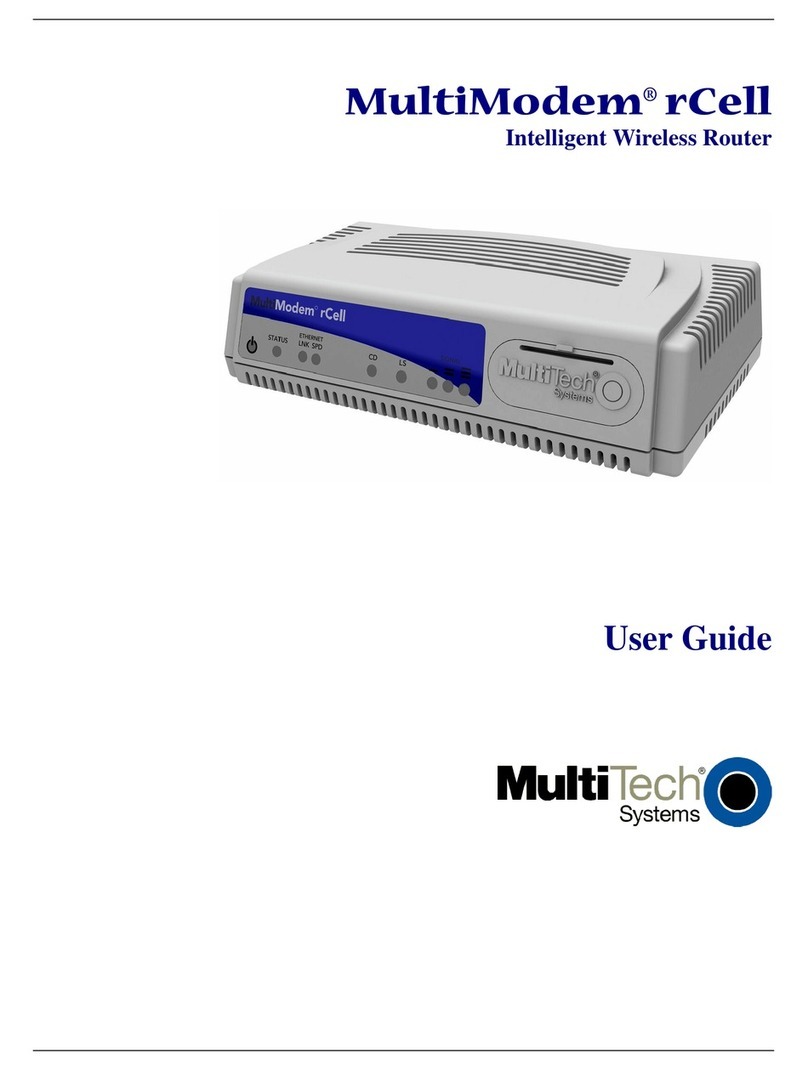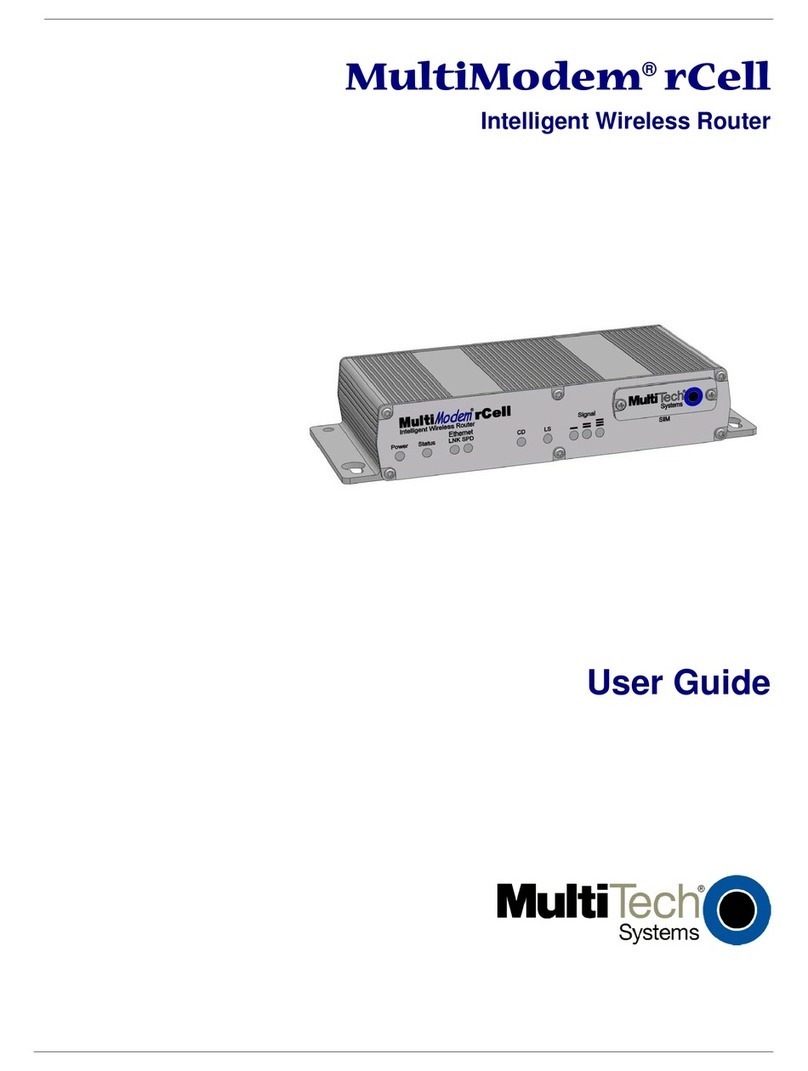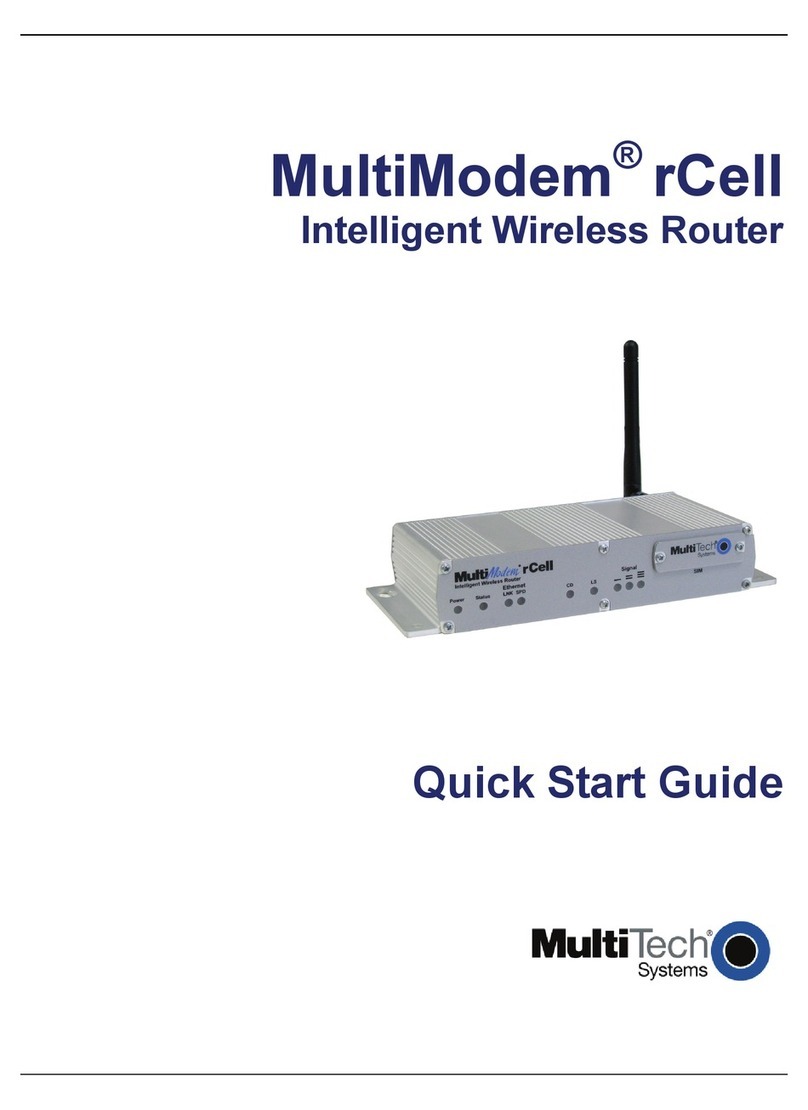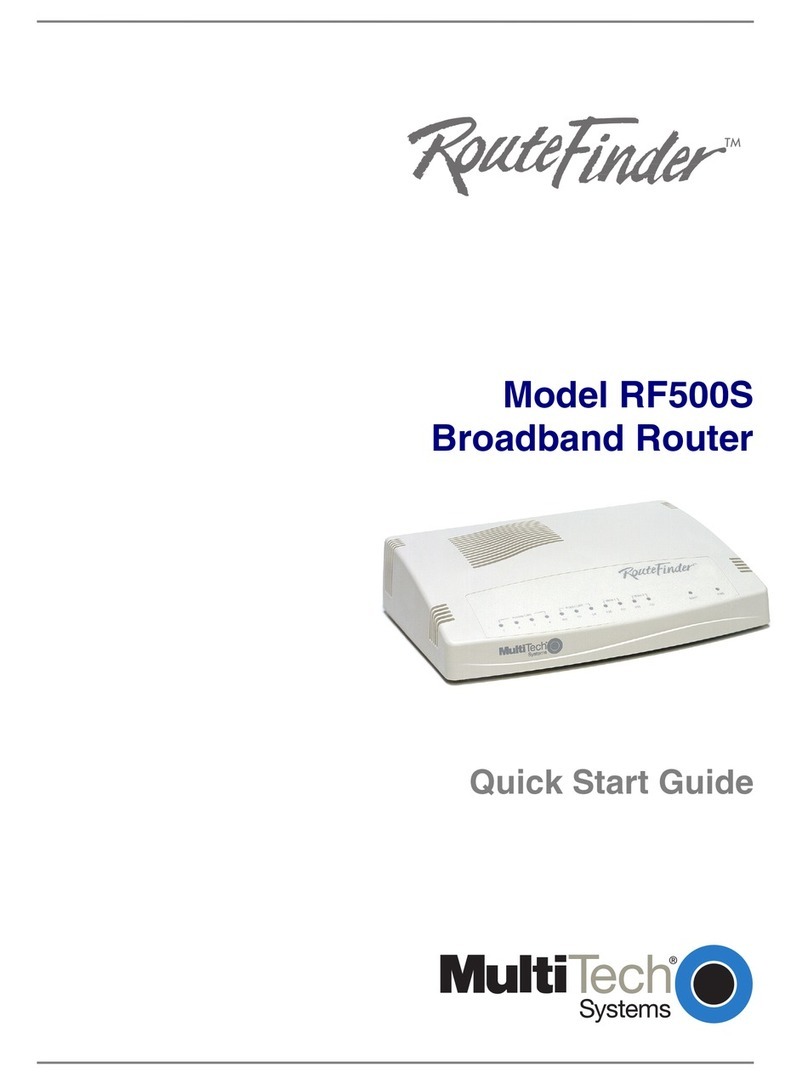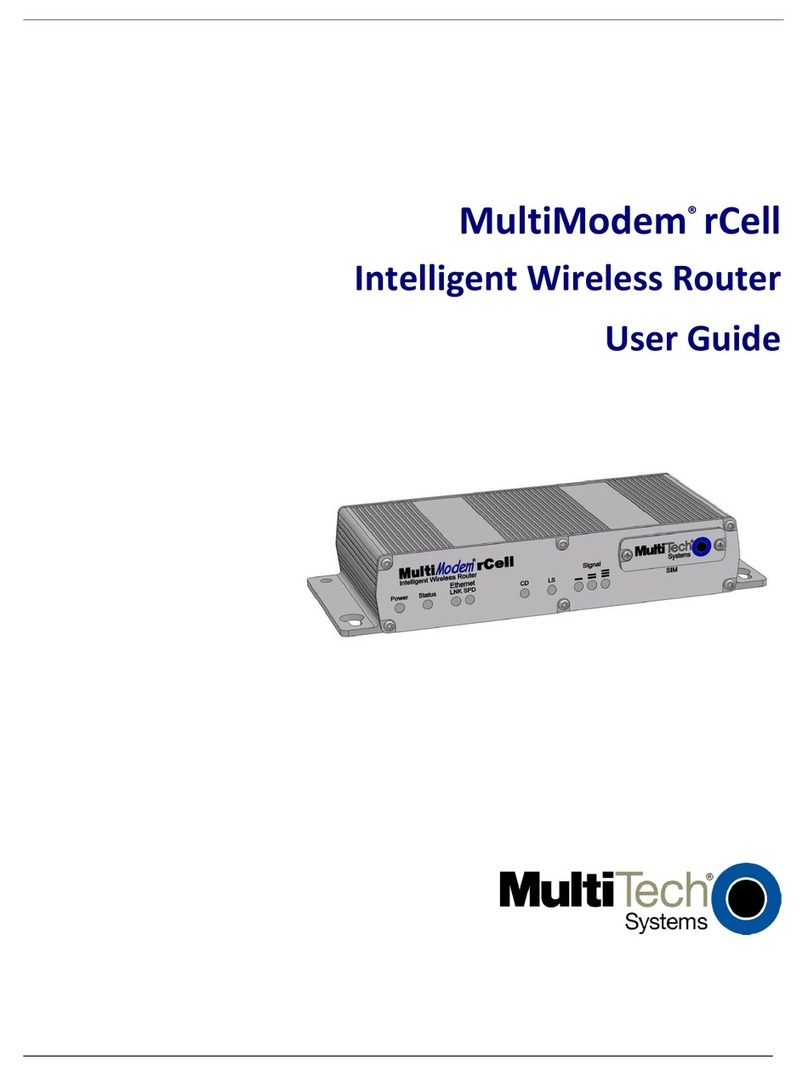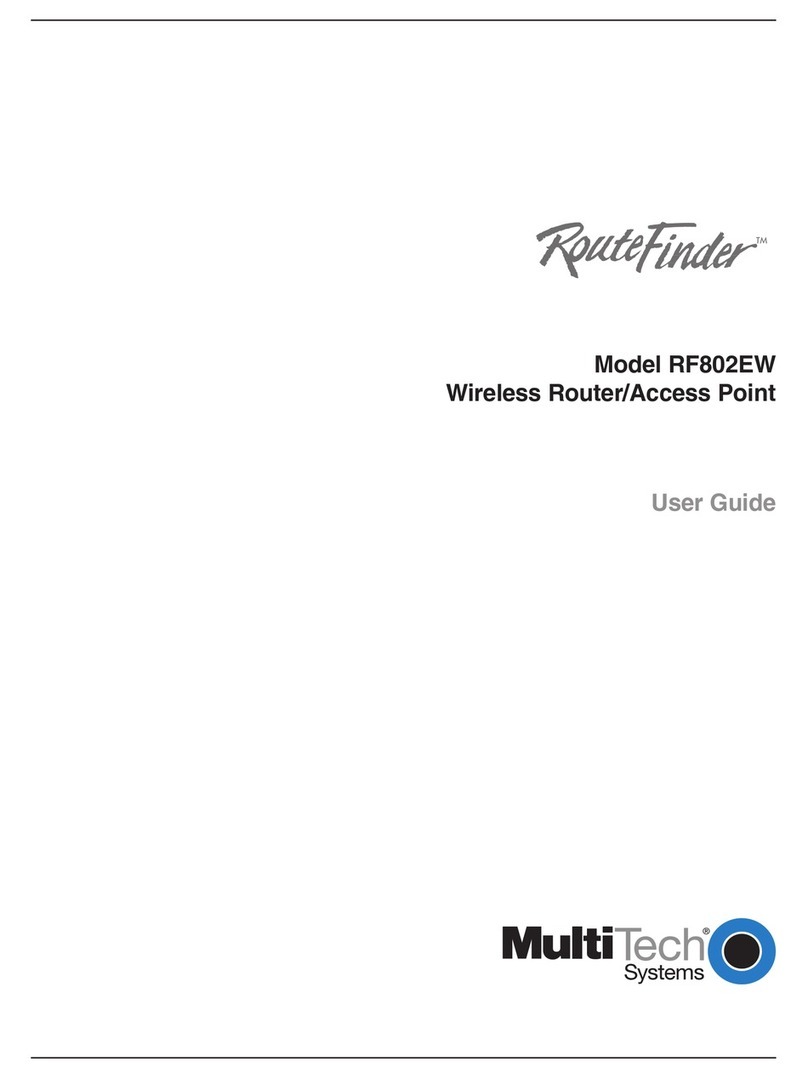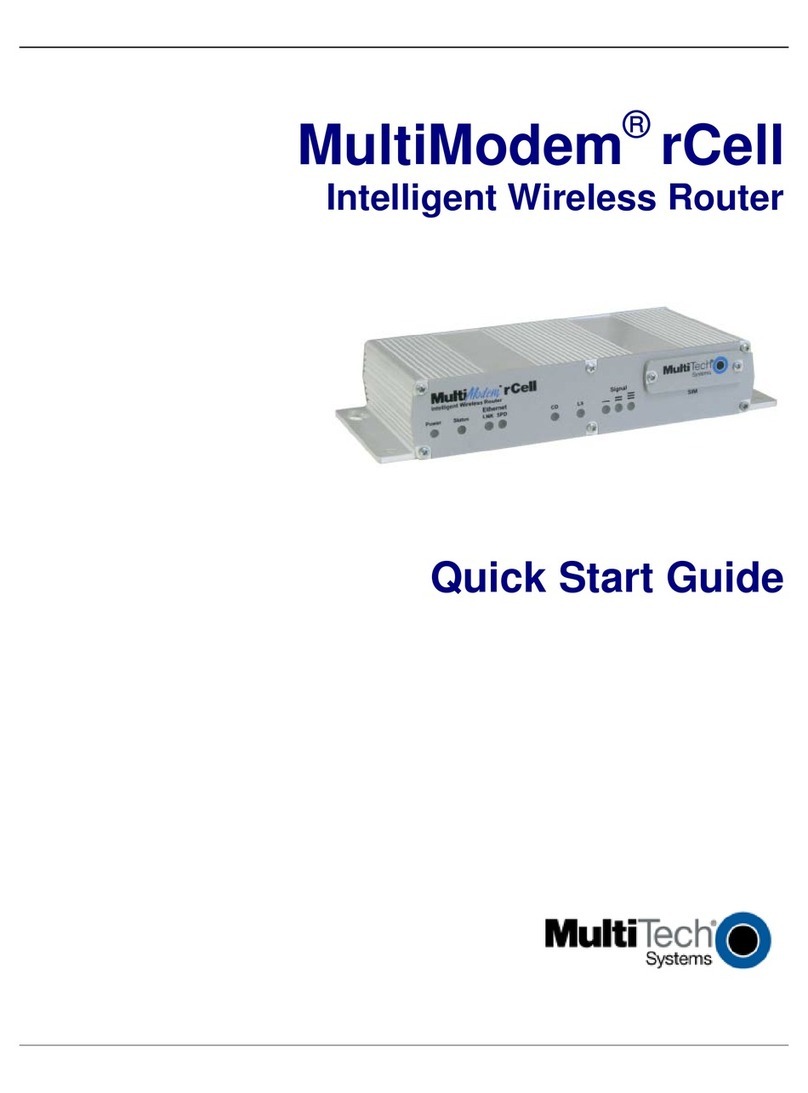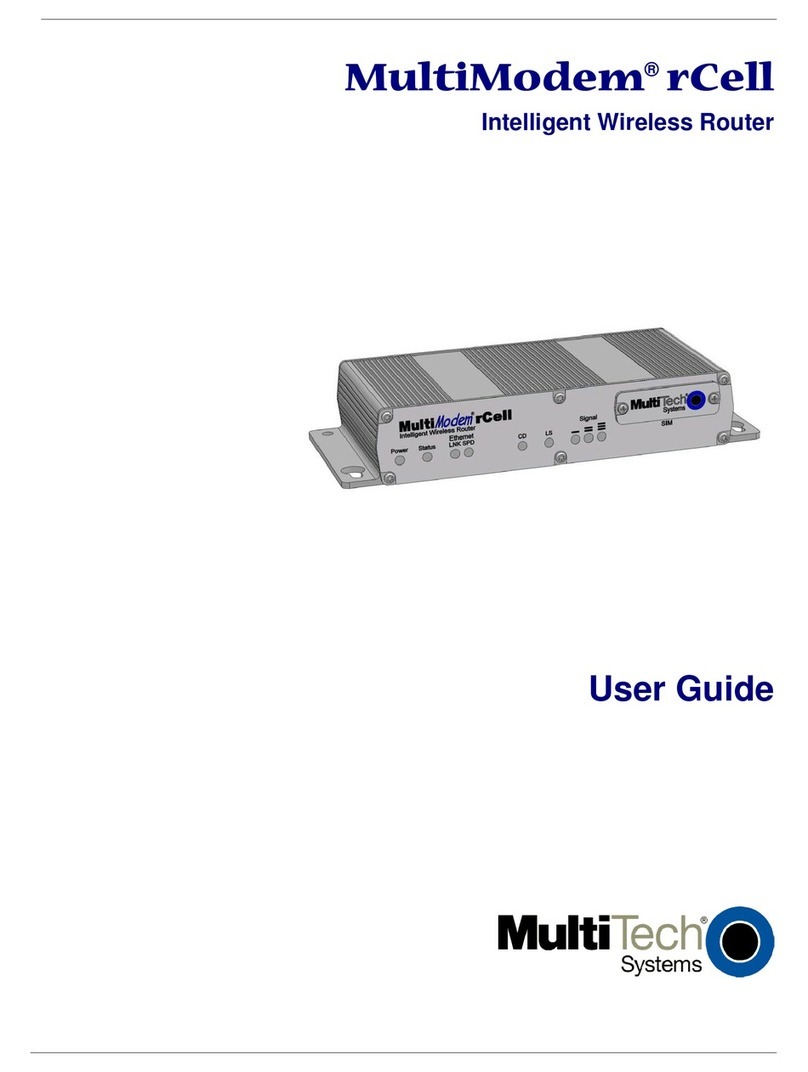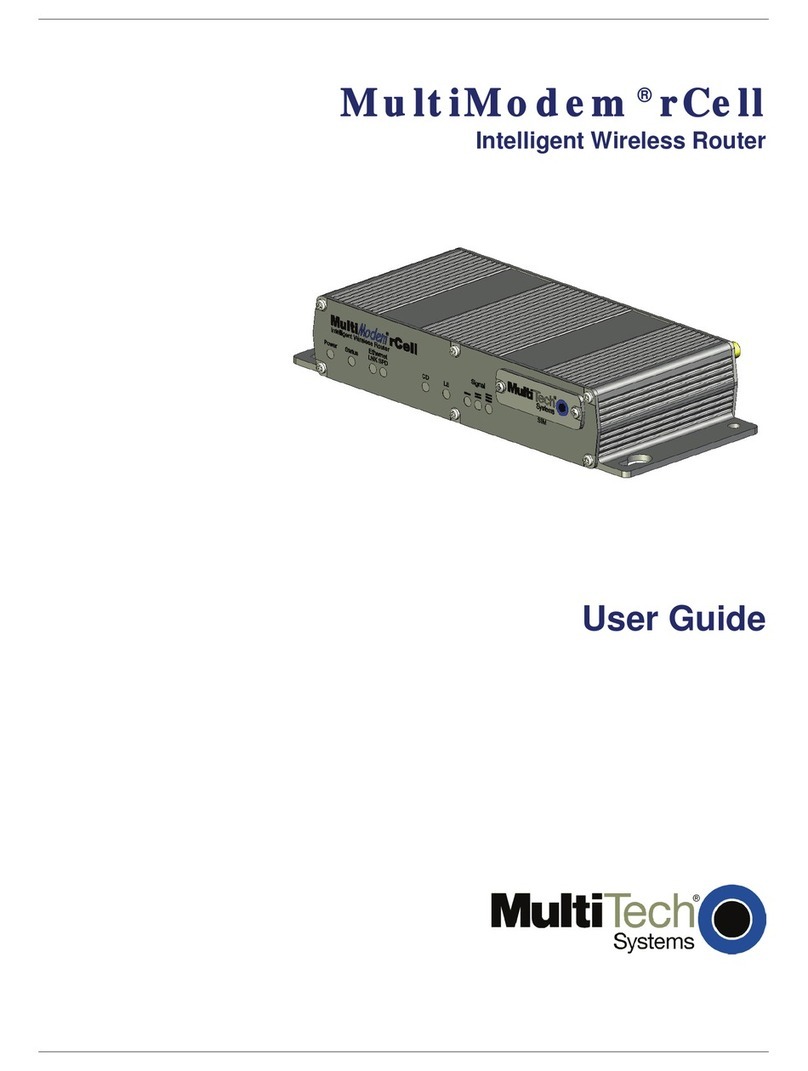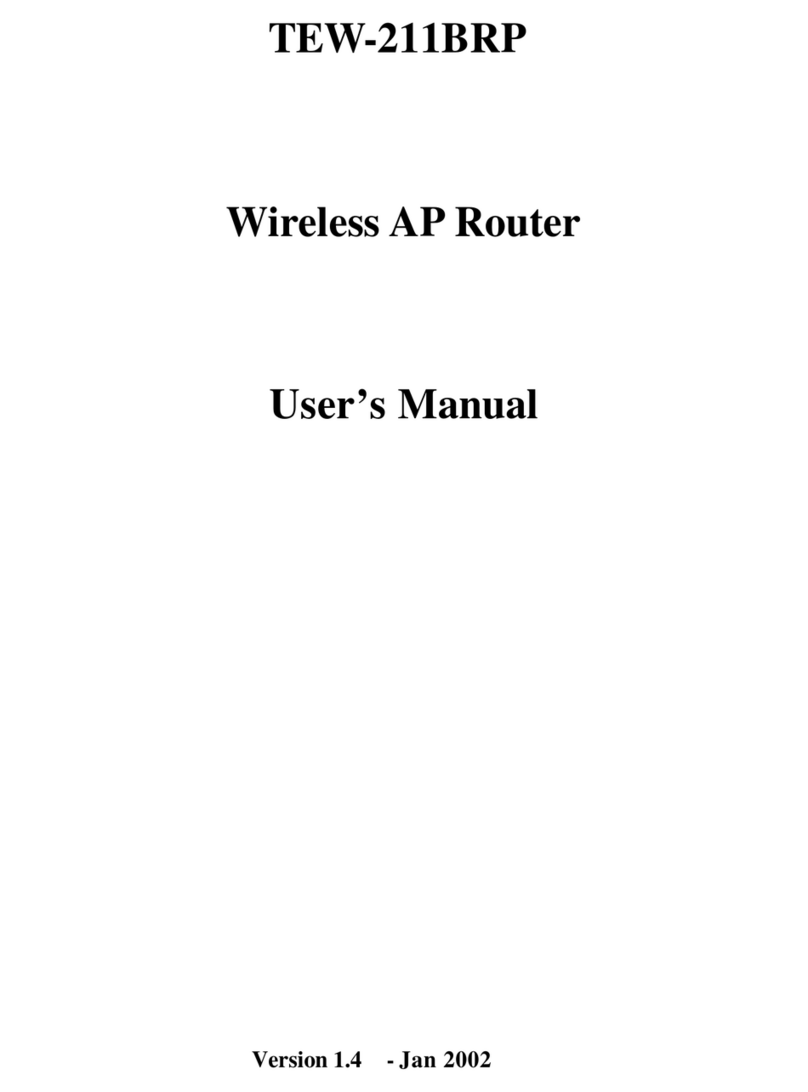Table of Contents
Multi-Tech Systems, Inc. MultiModem rCell User Guide 3
Table of Contents
0B0BCHAPTER 1 – INTRODUCTION AND PRODUCT DESCRIPTION ......................................................................... 5
9B9BMultiModem MTCBA-H-EN2 (HSDPA) .........................................................................................................................................5
10B10BSafety Warnings ...........................................................................................................................................................................6
11B11BEthernet Ports Caution .................................................................................................................................................................6
12B12BHandling Precautions....................................................................................................................................................................6
13B13BVehicle Safety...............................................................................................................................................................................6
14B14BInternal Lithium Battery.................................................................................................................................................................6
15B15BFront Panel ...................................................................................................................................................................................7
16B16BPackage Contents ........................................................................................................................................................................8
17B17BSpecifications ...............................................................................................................................................................................9
18BRF Specifications........................................................................................................................................................................10
19B19BRS232 9-Pin Functions of the Female End Connector ...............................................................................................................10
1BCHAPTER 2 – ACTIVATION AND INSTALLATION.............................................................................................. 11
20BAccount Activation for Wireless Devices.....................................................................................................................................11
21B21BInsert the SIM Card into Holder, If required ................................................................................................................................11
22B22BMaking the Connection ...............................................................................................................................................................12
23B23BOptional – Attach the Router to a Flat Surface ...........................................................................................................................13
24B24BSet Your PC’s TCP/IP Address for Ethernet Functionality..........................................................................................................14
25B25BAT Command for Verifying Signal Strength ................................................................................................................................16
26BAT Command for Checking Network Registration and Roaming Status .....................................................................................16
27B27BConfigure the Ethernet Interface Using the Web Management Software ...................................................................................17
28B28BShutdown Caution ......................................................................................................................................................................19
2BCHAPTER 3 – USING THE WEB MANAGEMENT SOFTWARE .......................................................................... 20
29B29BNavigating the Web Management Software ...............................................................................................................................20
30BWeb Management Software Screens .........................................................................................................................................22
31B31BIP Setup......................................................................................................................................................................................22
32BPPP ............................................................................................................................................................................................28
33BNetworks & Services...................................................................................................................................................................34
46BSet Up DNAT and Port Forwarding to an Internal Device ...............................................................................................37
34BGRE Tunnels ..............................................................................................................................................................................40
35BBDHCP Server..............................................................................................................................................................................42
36B37BIPSec ..........................................................................................................................................................................................44
47BAdd IKE Connection........................................................................................................................................................45
48B71BAdd Manual Connection ..................................................................................................................................................47
49B72BAdd Manual Connection ..................................................................................................................................................47
37B38BSerial-Port...................................................................................................................................................................................49
38BSerial-Port > Serial Port Settings ................................................................................................................................................49
50B75BSerial Port > Server Settings...........................................................................................................................................51
39BTools...........................................................................................................................................................................................52
51BTools > Save Configuration.............................................................................................................................................53
40B40BStatistics & Logs .........................................................................................................................................................................54
52B80BStatistics & Logs > System Information...........................................................................................................................54
53B81BStatistics & Logs > Ethernet ............................................................................................................................................55
54B82BStatistics & Logs > PPP ..................................................................................................................................................56
55B83BStatistics & Logs > PPP Trace ........................................................................................................................................57
56B85BStatistics & Logs > GRE Statistics...................................................................................................................................57
57B86BStatistics & Logs > Modem Information...........................................................................................................................58
58B87BStatistics & Logs > Service Status...................................................................................................................................58
59B88BStatistics & Logs > TCP/UDP Client Live Log .................................................................................................................58
60B89BStatistics & Logs > TCP/UDP Server Live Log................................................................................................................58
61B90BStatistics & Logs > IPSec Live Log..................................................................................................................................59
62B91BStatistics & Logs > IPSec Log Traces .............................................................................................................................59
3BAPPENDIX A – A REFERENCE TABLE OF COMMONLY SUPPORTED SUBNETS.......................................... 60
4BAPPENDIX B – WIRELESS ANTENNA ................................................................................................................. 62
41BGSM/EGSM Antenna Requirements/Specifications ...................................................................................................................62
42B43BAntennas Available from Multi-Tech Systems, Inc......................................................................................................................62
43BPTCRB Requirements Note:.......................................................................................................................................................62
44BFCC Requirements Note: ...........................................................................................................................................................62
45BGSM and E-GSM Radio Characteristics.....................................................................................................................................62
5BAPPENDIX C – REGULATORY COMPLIANCE .................................................................................................... 63
63B92BEMC, Safety, and R&TTE Directive Compliance.............................................................................................................63