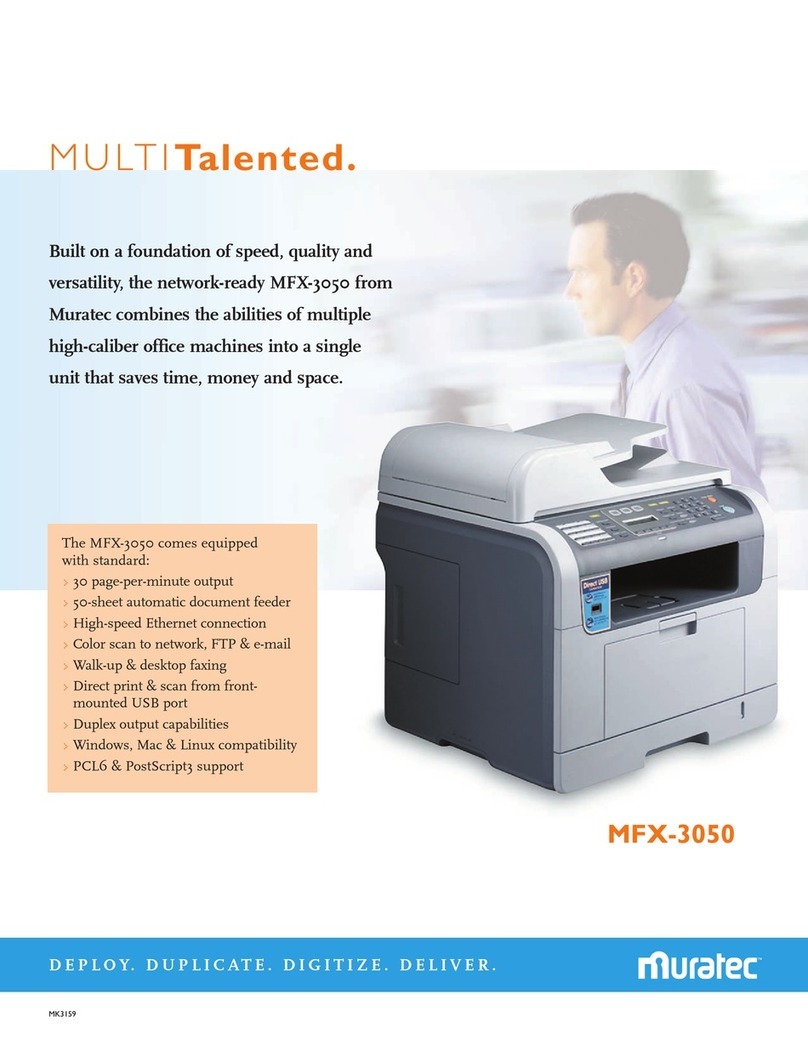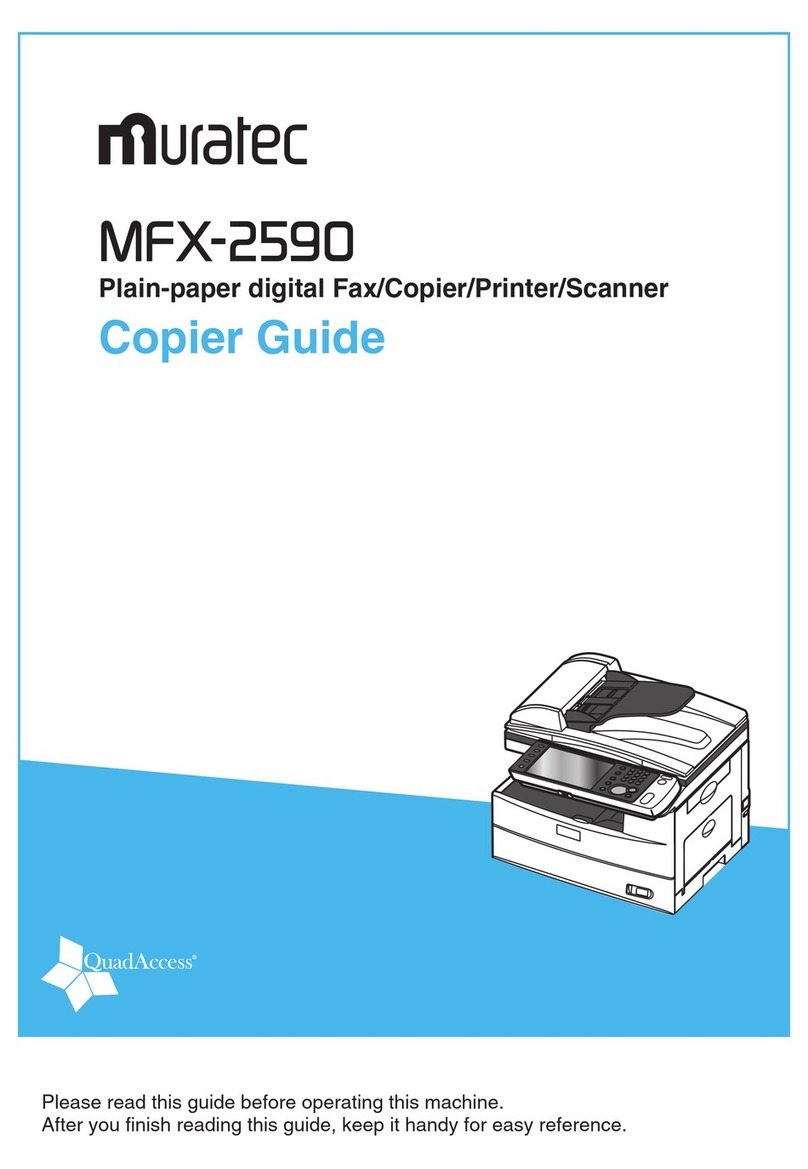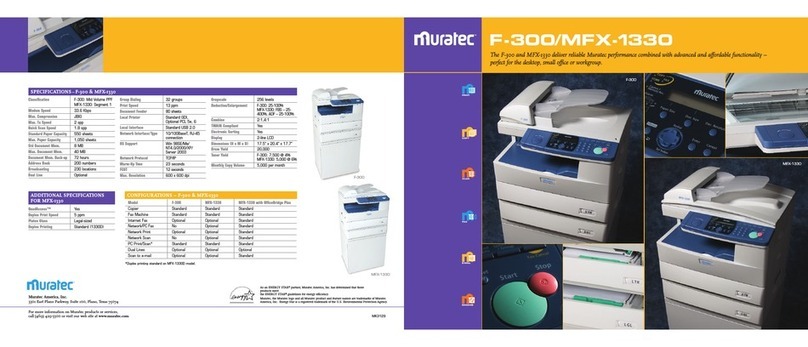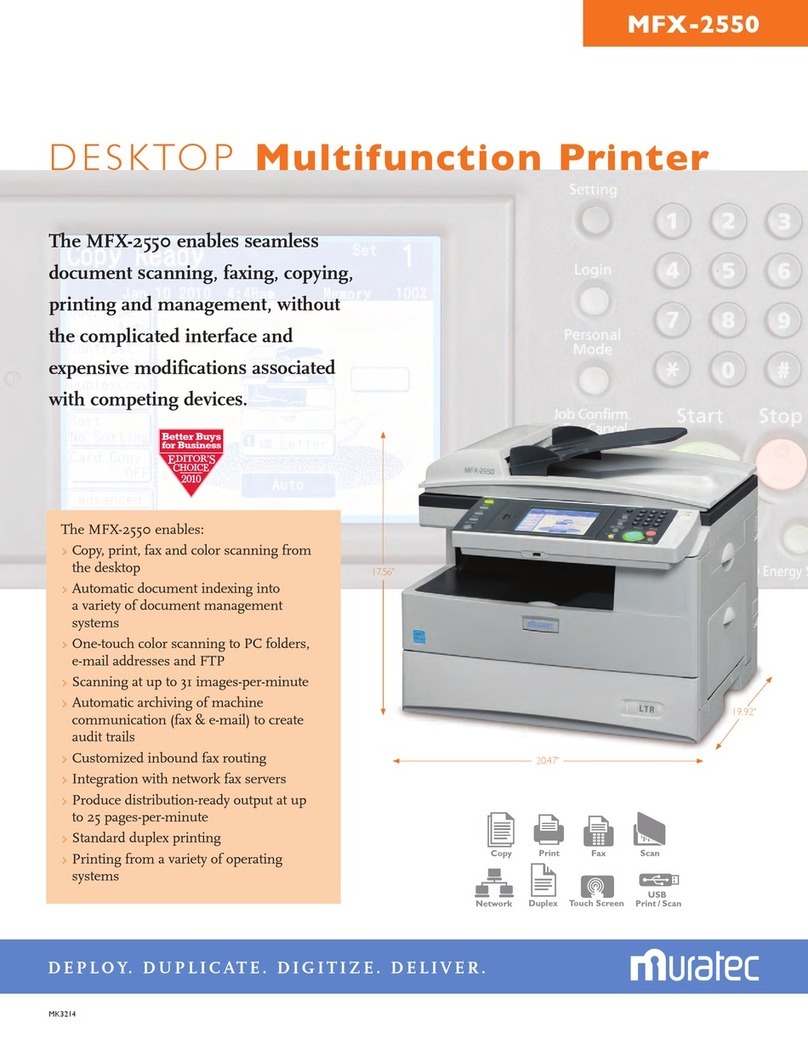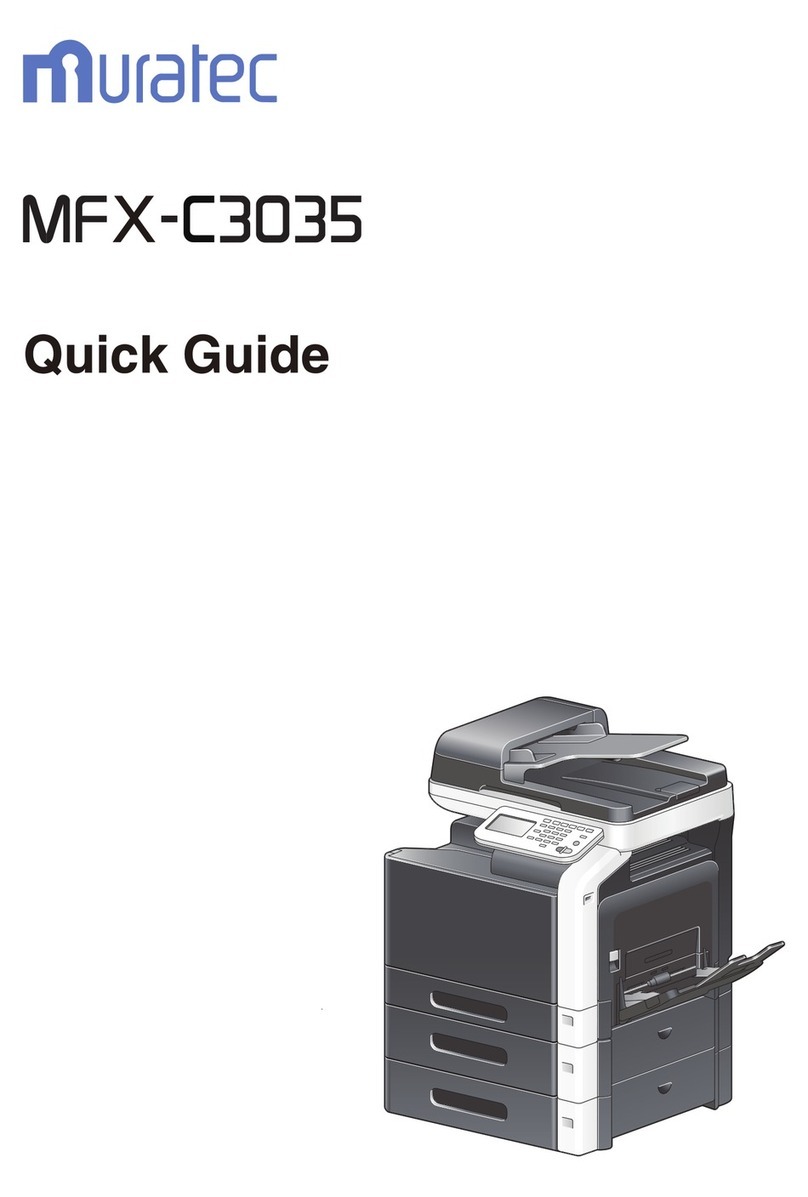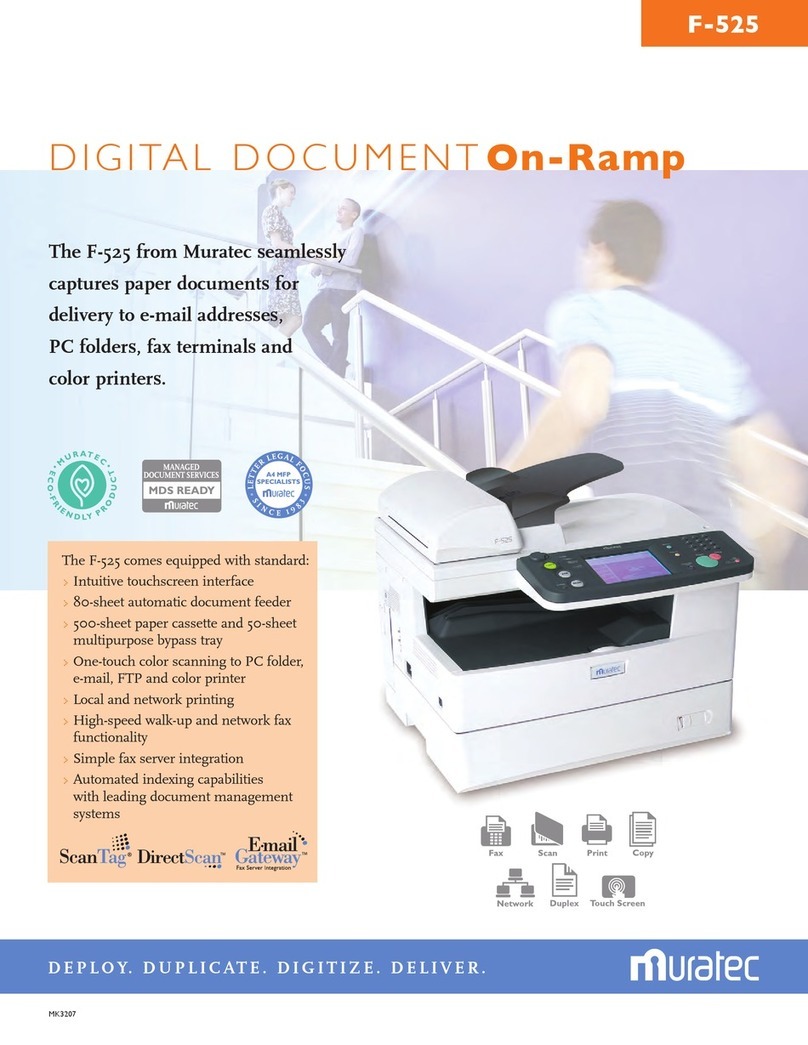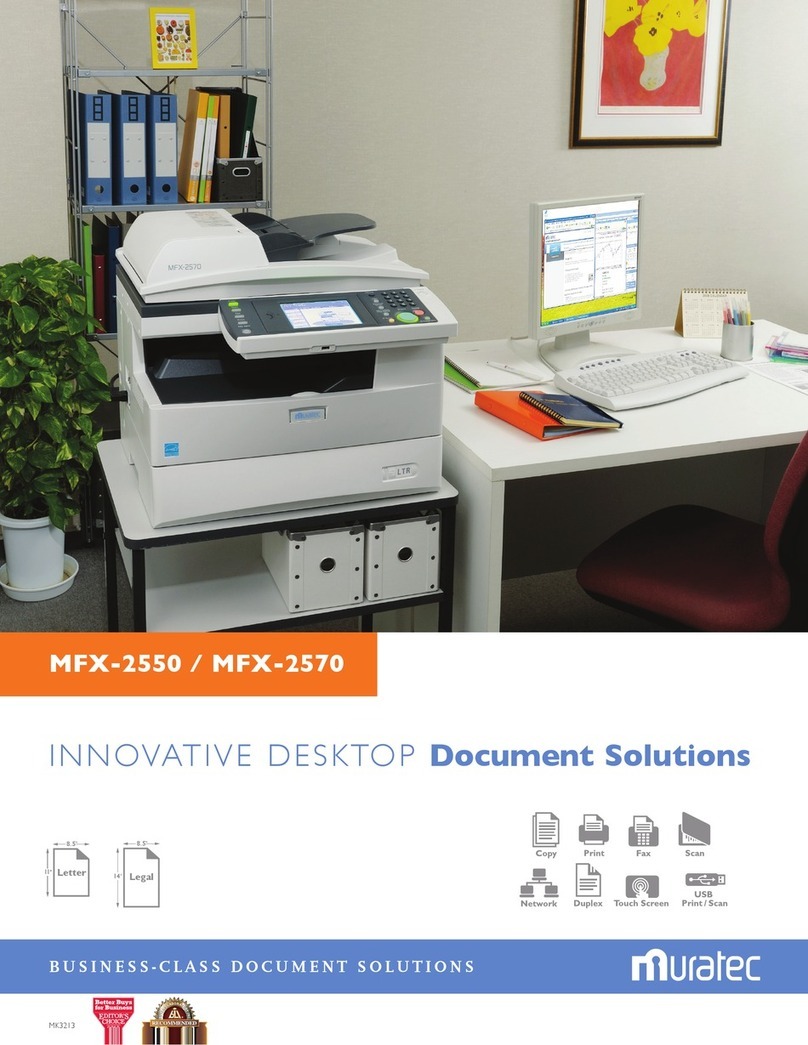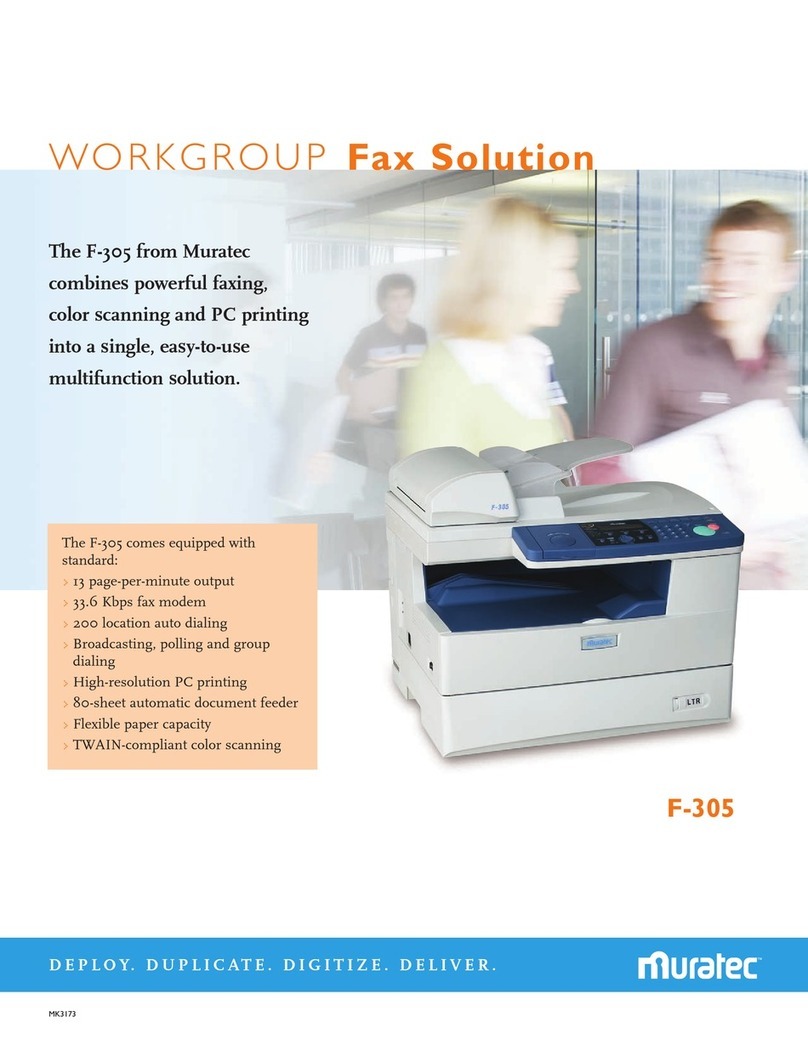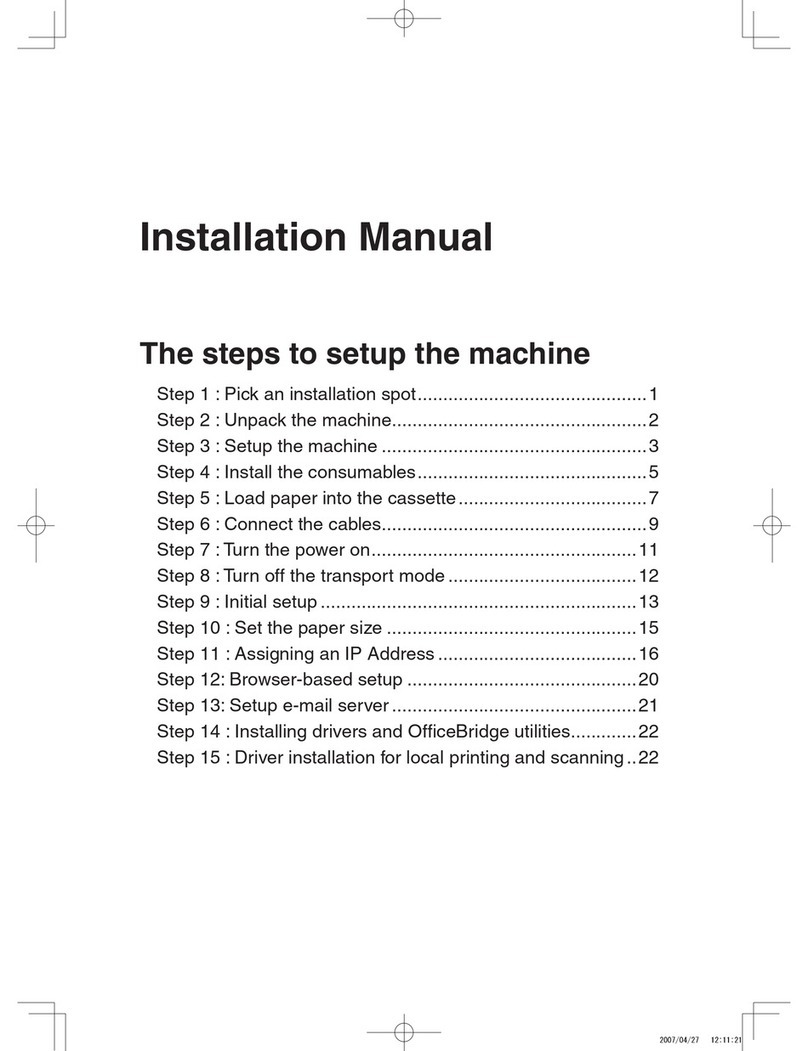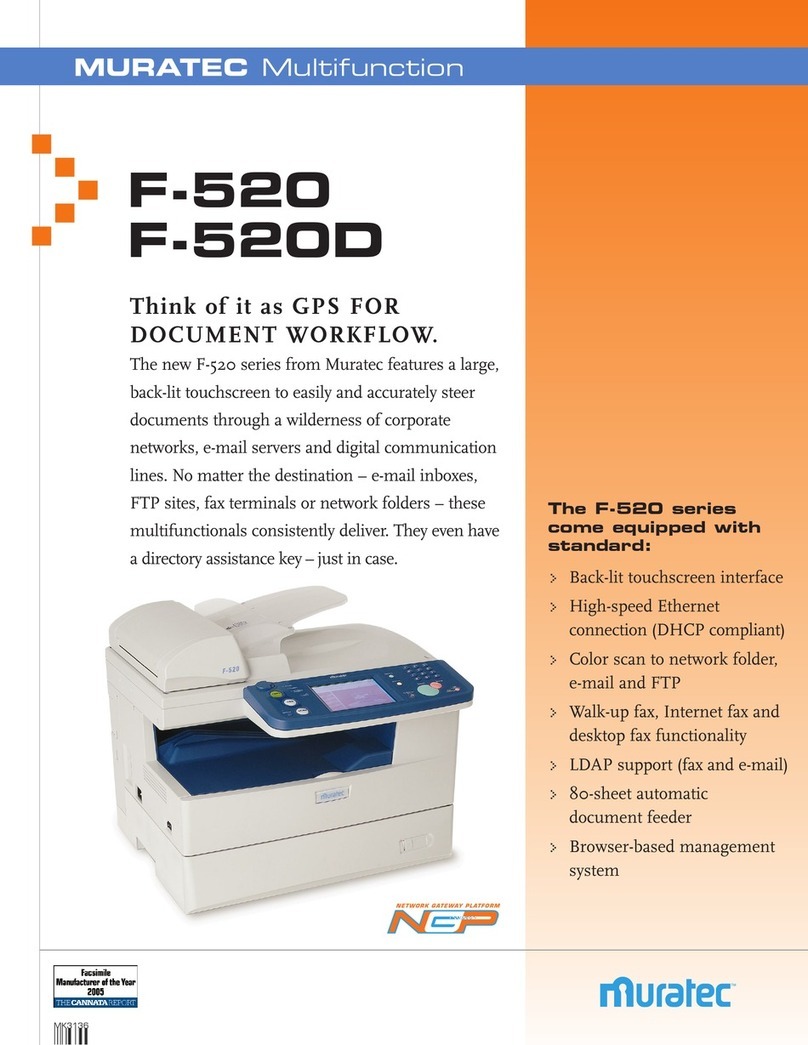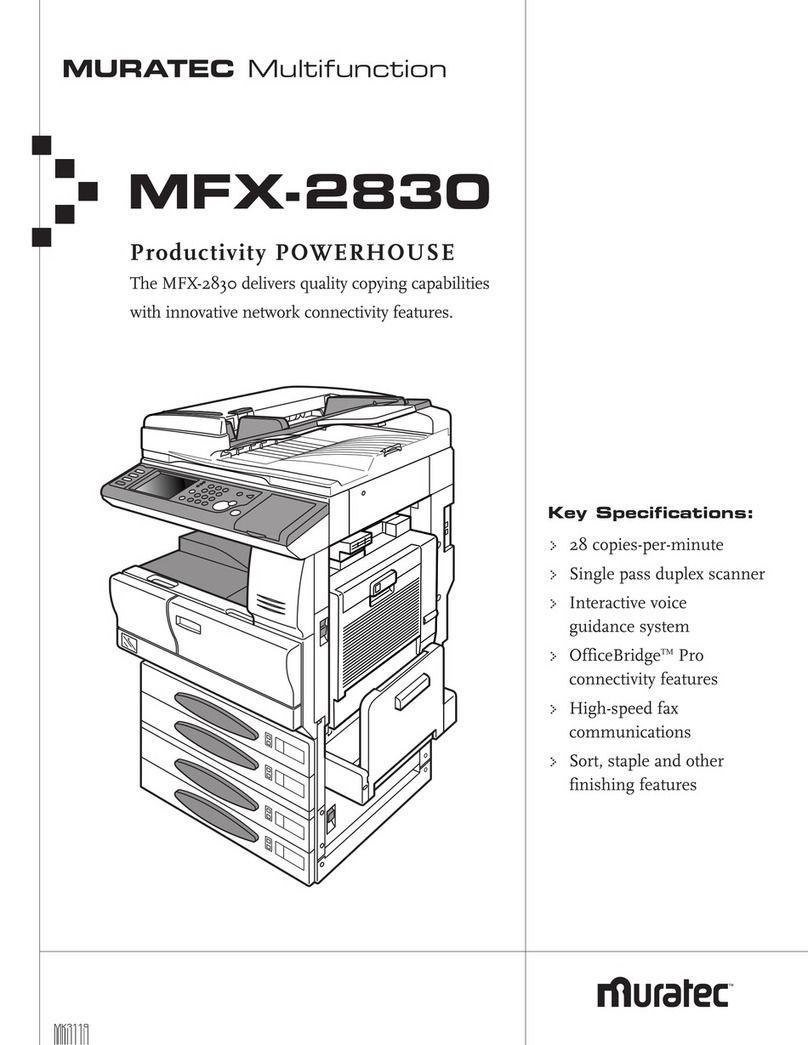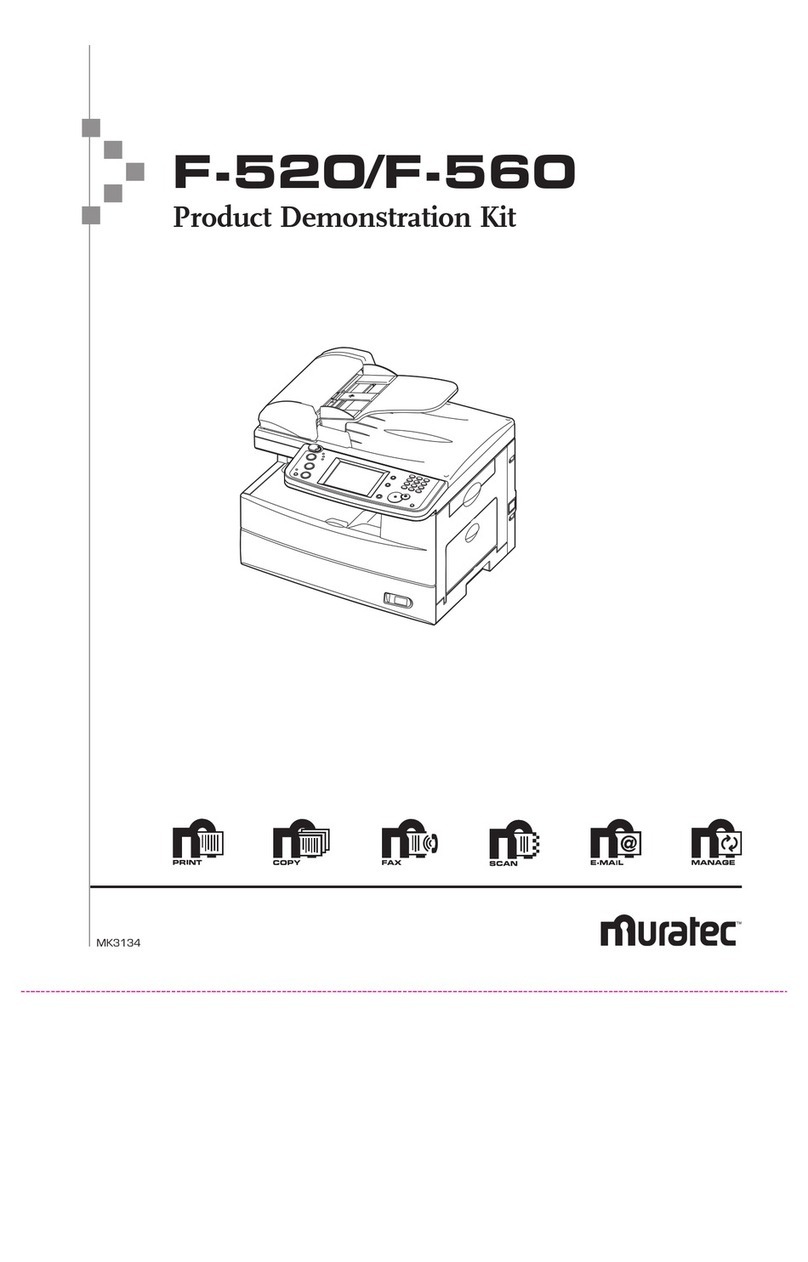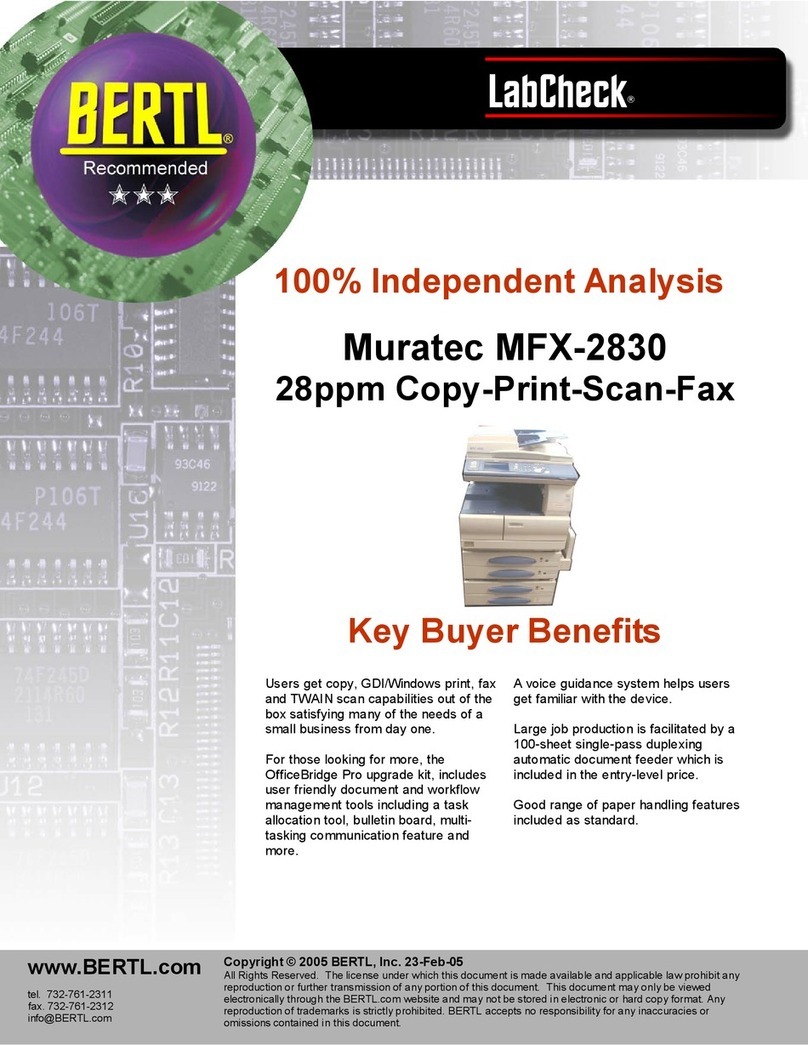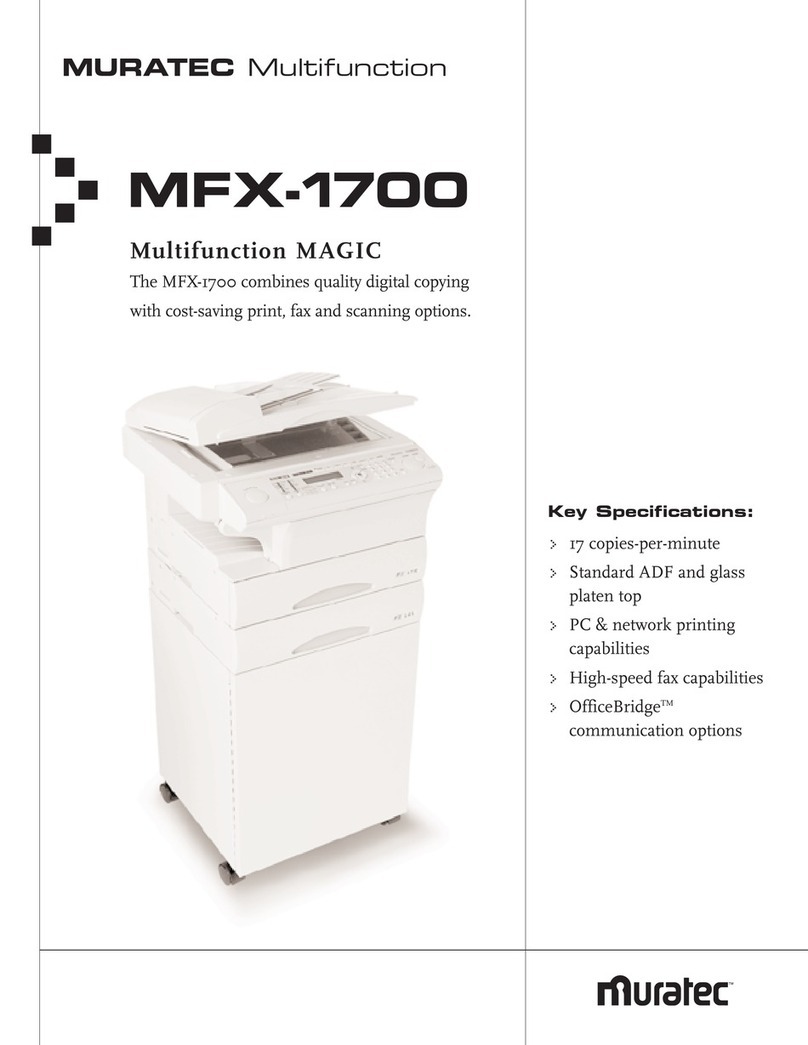SPECIFICATIONSF-565 F-525/F-525d F-305 F-114/F-114P
Printer LED LED LED Laser
Print Speed 20 ppm 14 ppm 13 ppm 17 ppm
User Interface Touchscreen Touchscreen 2-line LCD 1-line LCD
Modem Speed 33.6 Kbps 33.6 Kbps 33.6 Kbps 33.6 Kbps
2nd Modem Opt. 33.6 Kbps Opt. 33.6 Kbps Opt. 33.6 Kbps Not Available
Coding System MH/MR/MMR/MSE/JBIG MH/MR/MMR/MSE/JBIG MH/MR/MMR/MSE/JBIG MH/MR/MMR
Transmission Speed 2 spp 2 spp 2 spp 6 spp
Std. / Max. Paper Capacity 500 + 50 / 1,050 500 + 50 / 1,050 500 + 50 / 1,050 250
Document Feeder 80 sheet ADF 80 sheet ADF 80 sheet ADF 30 sheet ADF
Std./ Max. 1,000 / 2,000 1,000 / 2,000 200 / 200 100 / 100
Address Book Capacity
LDAP Support Standard Standard Not Available Not Available
Broadcasting 1030 1030 230 100
Scanning Speed 1.8 spp 1.8 spp 1.8 spp 6 spp
Delayed Commands 100 100 100 To memory capacity
Std. / Max. Image Memory 8 MB / 40 MB 8 MB / 40 MB 8 MB / 40 MB 2 MB / 2 MB
Std. / Max. 650 / 3,370 650 / 3,370 650 / 3,370 160 / 160
Memory Page Capacity
Document Memory Back-Up 72 hours 72 hours 72 hours 96 hours
Duplex Output Standard Standard on D-model Not Available Not Available
Local Printing Standard GDI via USB 2.0 Standard GDI via USB 2.0 Standard GDI via USB 2.0 Standard GDI via USB
(F-114P only)
Local Scanning Standard Mono/Color Standard Mono/Color Standard Mono/Color Standard Mono
(F-114P only)
Network Printing Standard GDI / Optional PCL6 Standard GDI / Optional PCL6 Optional GDI & PCL6 Not Available
Network Scanning Standard Mono/Color Standard Mono/Color Not Available Not Available
Scan to E-mail Standard Standard Not Available Not Available
Internet Faxing Standard T.37 Standard T.37 Optional T.37 (w/NP400) Not Available
Scan to FTP Standard Standard Not Available Not Available
Desktop Faxing Standard Standard Not Available Not Available
Dimensions (HxWxD) 17.6" x 20.4" x 19.3" 17.6" x 20.4" x 19.3" 17.6" x 20.4" x 17.7" 12.1" x 14.3" x 15.7"
Toner Yield 15,000 @ 4% 15,000 @ 4% 7,500 @ 4% 3,000 @ 5%
Drum Yield 20,000 20,000 20,000 Included in toner
MURATEC “FAX”
F-SerieS Product coMPariSon
Muratec products and services are…
•Sold and supported exclusively through the independent office equipment dealer channel.
•Manufactured according to the rigid ISO9002 international standard.
•Designed for responsible energy use and feature the Environmental Protection Agency’s
Energy Star label. Muratec also offers a toner recycling program to promote environmental
friendliness.
•Branded by some of the industries top manufacturers and included in their product lines.
•Constantly recognized and listed on state contacts as a vendor of choice for office equipment.
Muratec products feature innovative technology such as…
•The Network Gateway Platform (NGP) which allows for seamless network connectivity
and innovative digital document delivery solutions.
•OfficeBridge which increases the functionality of Muratec MFP’s by offering seamless
network integration and award-winning workflow management.
•QuadAccess which allows for the simultaneous use of up to four machine functions.
•ScanTag enables customers to enter metadata from the Muratec MFP
and automatically index documents into document management systems.
•E-Mail Gateway enables a seamless connection between Muratec MFP’s
and network fax servers
•DirectScan allows documents to be scanned directly from Muratec
MFP’s into network folders, without any additional hardware or software
Award-winning products and services
cannata rePort
Fax Manufacturer of theYear – 2008
Fax Manufacturer of theYear – 2007
Fax Manufacturer of theYear – 2006
Fax Manufacturer of theYear – 2005
Buyer’S LaBoratory, inc.
Muratec F-560 – 2005 Pick of the Year
MFX-2050 – 2008 Recommended
MFX-2850 – 2007 Recommended
Better BuyS For BuSineSS
Muratec F-525 – 2008 Editor’s Choice
Muratec F-565 – 2008 Editor’s Choice
BertL digitaL teSt LaB
Muratec F-560 –
2005 Highly Recommended
OfficeBridge Pro – BERTL’s Best Award –
Innovation of the Year 2005
Muratec MFX-2830 – Recommended
BuSineSS technoLogy
aSSociation
2003, 2004, 2006, 2007 & 2008
Channel’s Choice Award –
Top Secondary Product Line Manufacturer
MK-3110