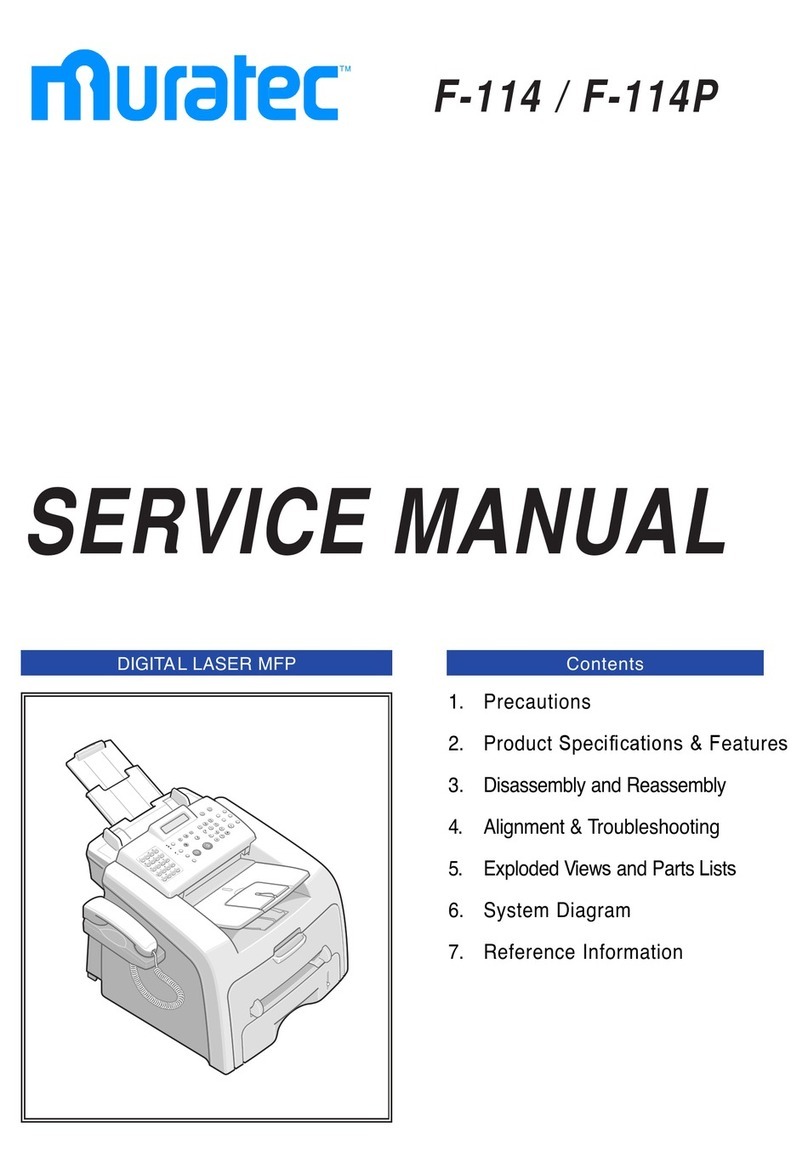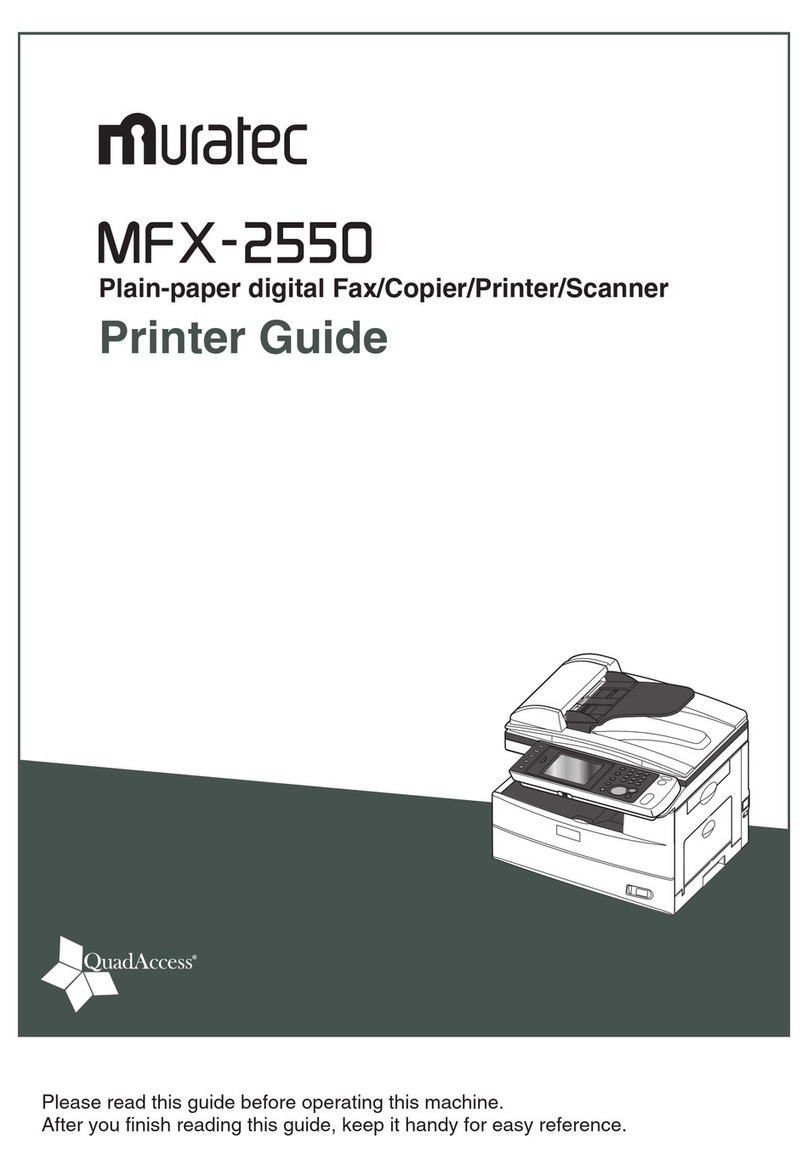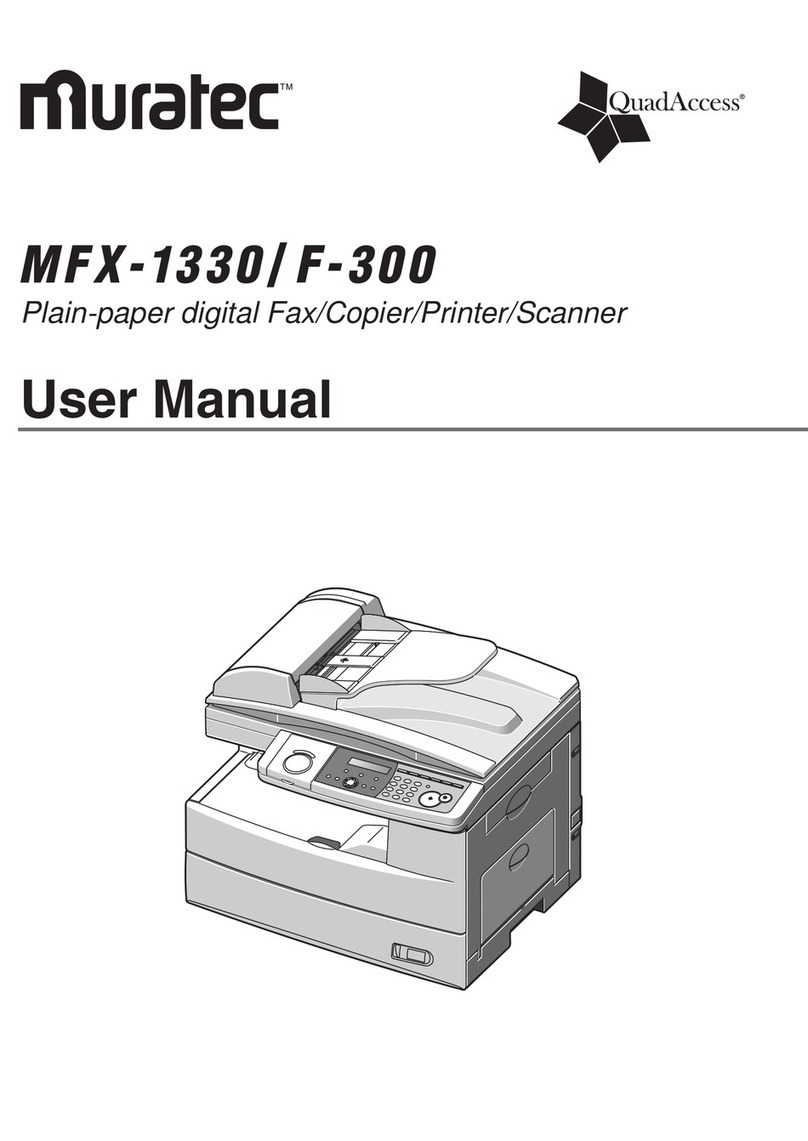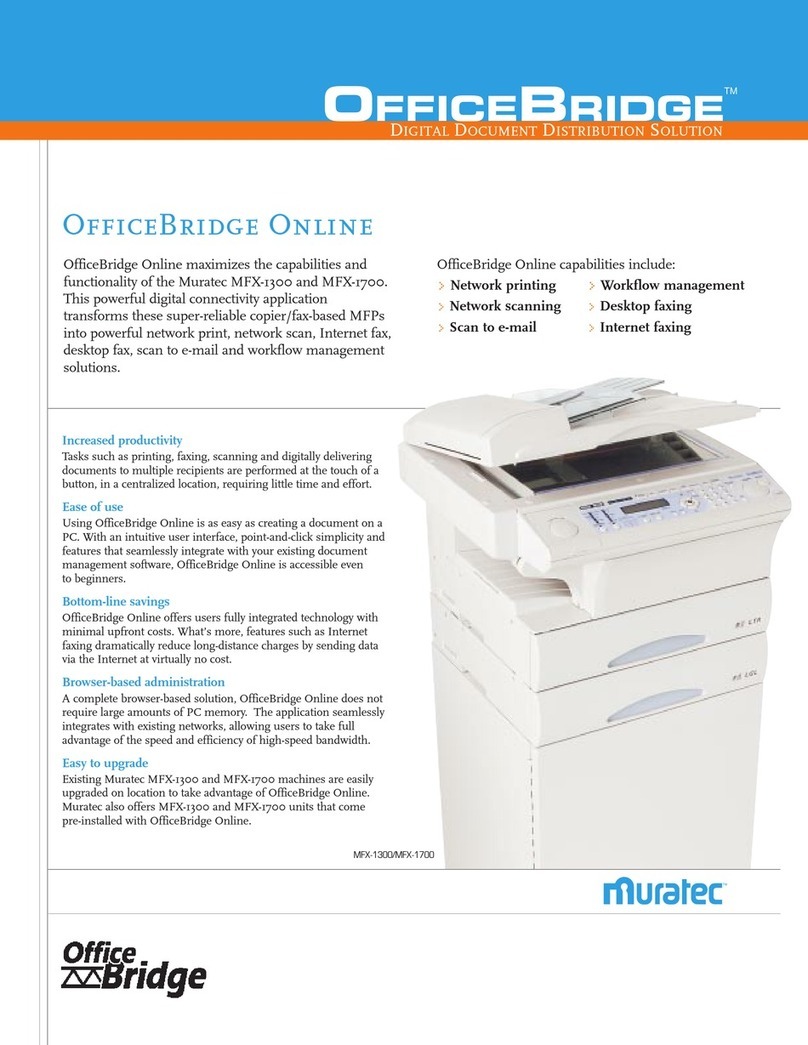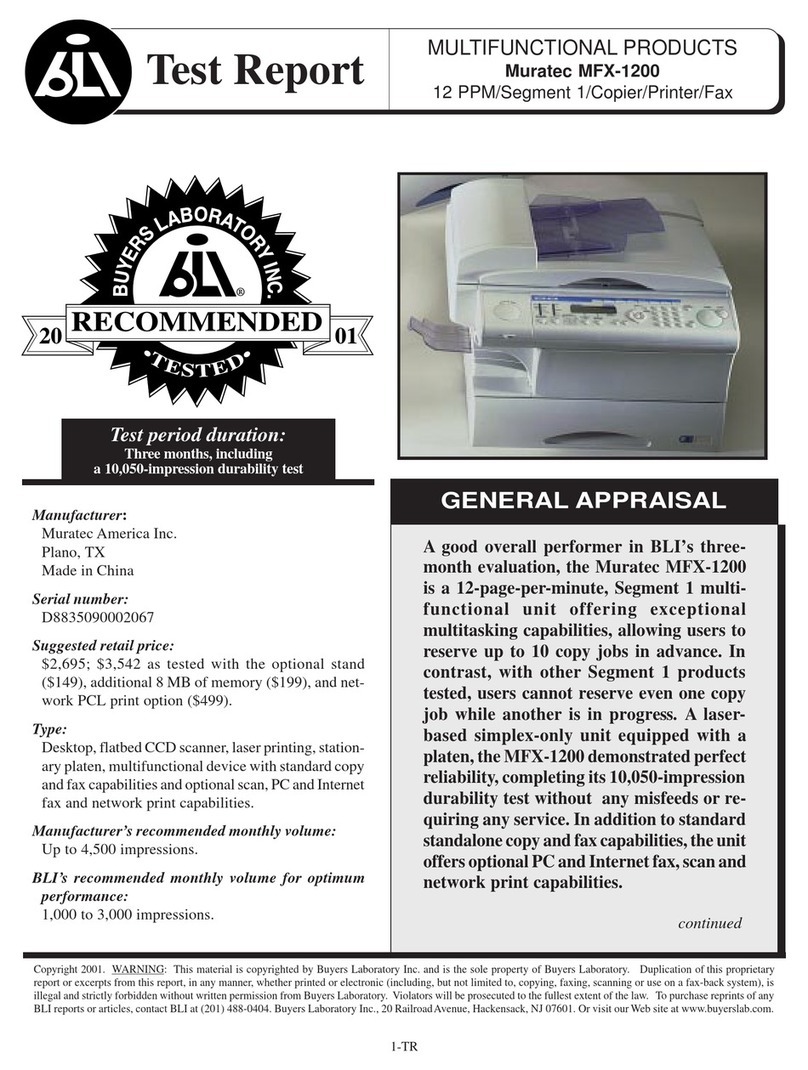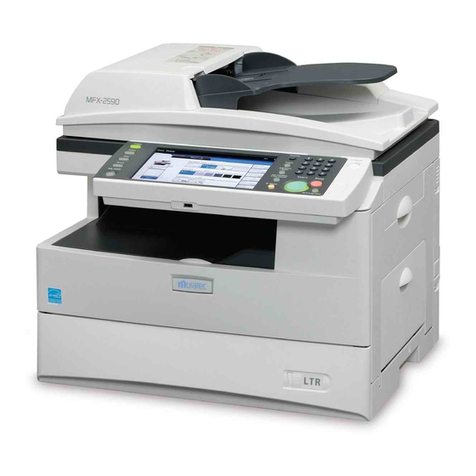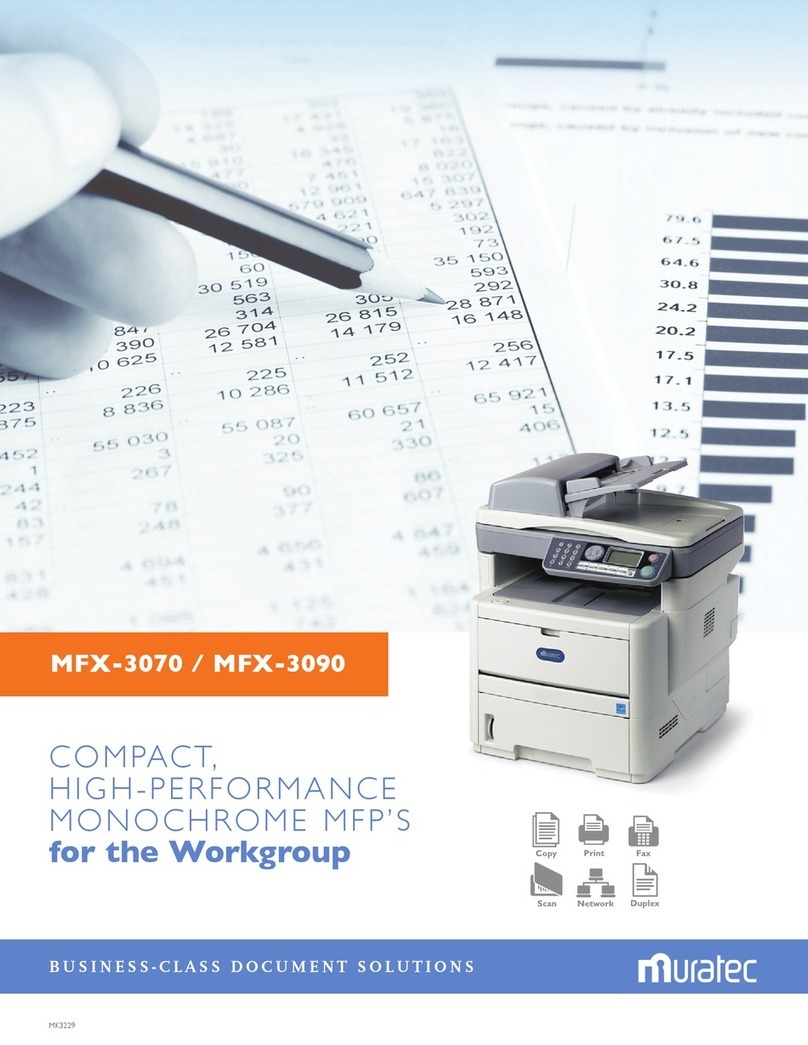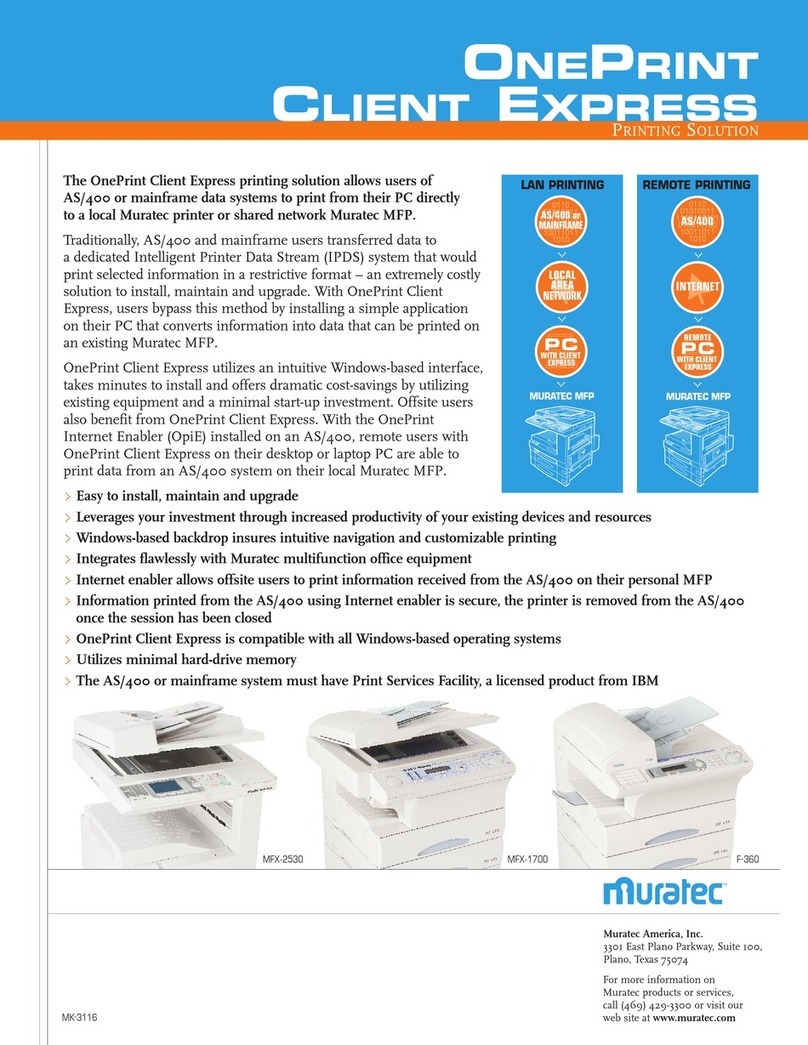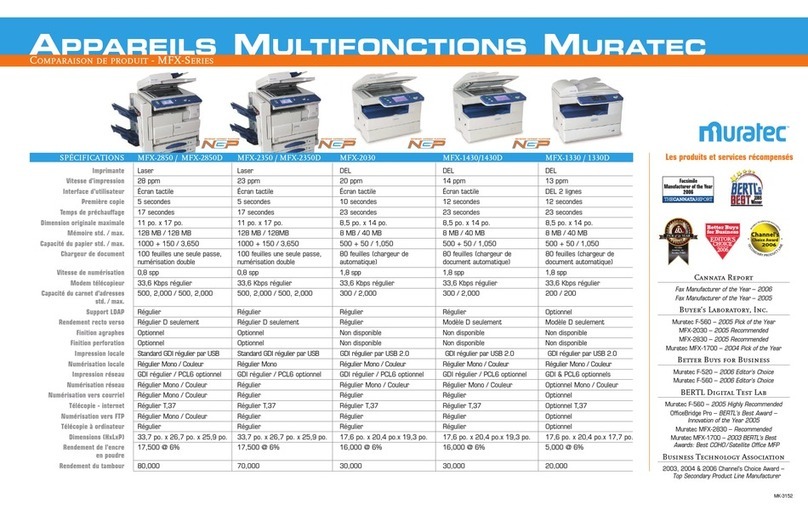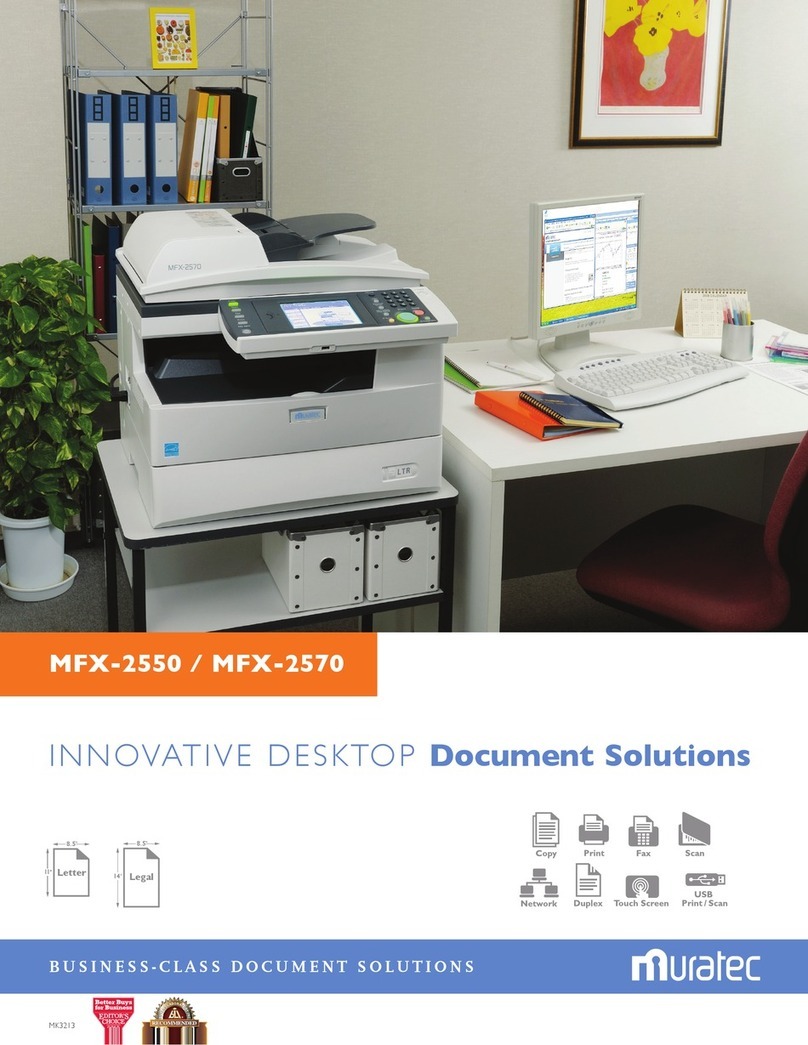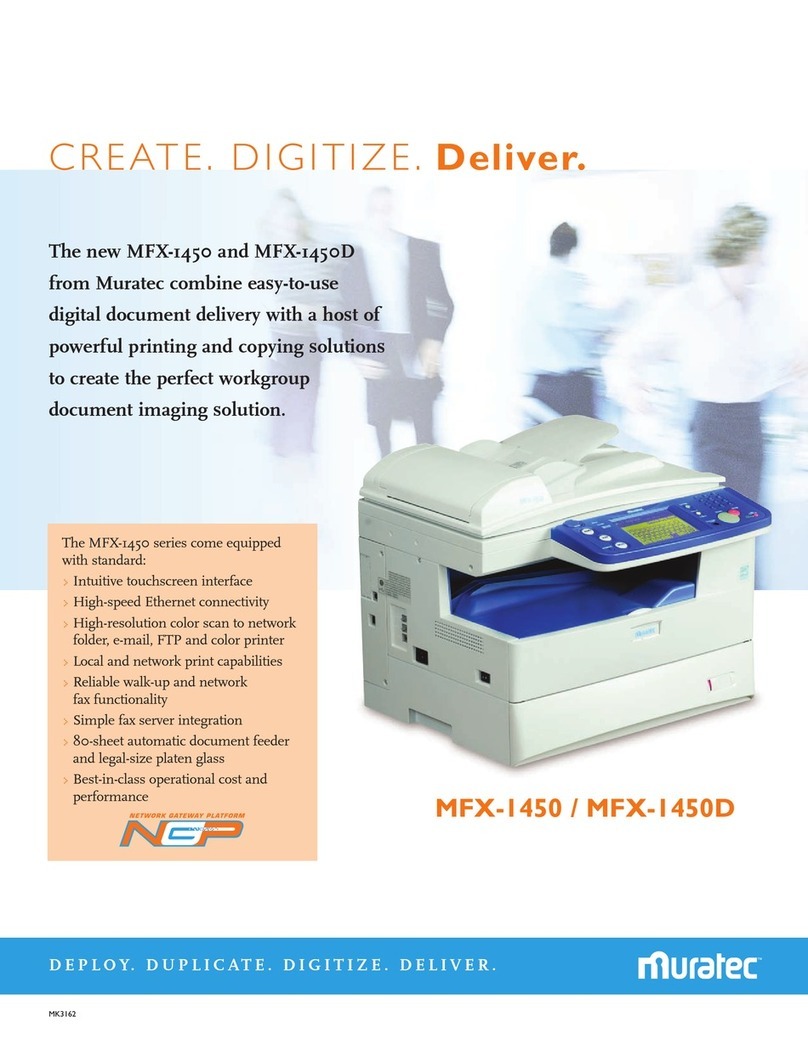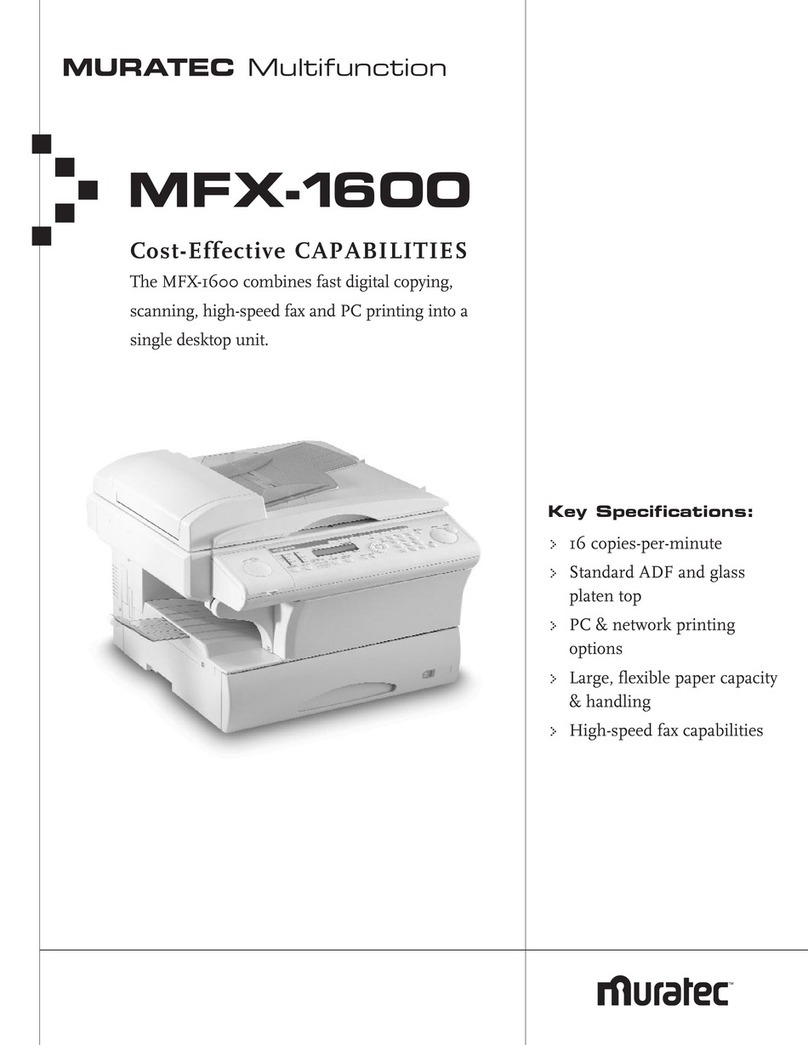FEATURES AND BENEFITS
MK3173
As an ENERGY STAR®partner, Muratec America, Inc. has determined that
these products meet the ENERGY STAR®guidelines for energy efficiency.
Muratec, the Muratec logo and all Muratec product and feature names are
trademarks of Muratec America, Inc. Energy Star is a registered trademark
of the U.S. Environmental Protection Agency.
All specifications subject to change.
Muratec America, Inc.
3301 East Plano Parkway, Suite 100, Plano, TX 75074
For more information on Muratec products or
services, call (469) 429-3300 or visit our web site at
www.muratec.com
13 page-per-minute print engine
>Produce output at up to 13 pages-per-minute
33.6 Kbps modem with JBIG compression
>High-speed modem transfers data at speeds up to
2 seconds-per-page
80-sheet automatic document feeder
>Fax, copy or scan large jobs without having to split them into
multiple sets
200 location address book
>Store frequently dialed fax numbers for instant recall
Memory transmission
>Scanned documents are held in memory when line is busy
Broadcasting and group dialing
>Send documents to multiple parties at the touch of a button
Expandable memory
>Upgrade from the standard 8-MB memory to 40-MB, creating
sufficient memory storage for large applications
Energy Star compliant
>Energy Save Mode reduces energy consumption to minimum
operating levels, prolonging machine life and lowering
electricity bills
Flexible paper capacity
>Standard 500-sheet paper capacity easily expands to
1,000 sheets with optional 2nd cassette and allows for
simultaneous use of letter and legal sized paper
Multipurpose bypass tray
>Print unique media such as letterhead, envelopes, labels or
overhead projector sheets from the 50-sheet bypass tray
Standard PC printing
>Windows-based GDI printing system produces crisp printouts
at 600 dpi
Standard color scanning
>Convert color photos, charts and/or business documents into
electronic files
>TWAIN compliance for direct scanning of images into popular
software applications
Optional Internet fax
>Send hardcopy documents to remote Internet fax terminals or e-
mail inboxes
Optional network printing
>High-speed 10/100 BaseT Ethernet connection enables users to
share the F-305 as a workgroup printer
E
Ea
as
sy
yC
Ch
ha
an
ng
ge
eS
SM
Mconsumables
>Front loading consumables can be quickly changed without the
need for a service call
Intuitive control panel
>Two-line LCD provides clear instruction and operational
guidance
>“Macro” keys allow for one-touch initiation of complex fax/copy
commands
SPECIFICATIONS – F-305
GENERAL
Classification Mid Volume Plain Paper Fax
Recording Method LED
Print Speed 13 pages-per-minute
Macro Program Keys 7
Document Feeder 80 sheets
Std. Paper Capacity 550-sheets
Max. Paper Capacity 1,050-sheets
Cassette Paper Weight 20-24 lb.
Jam Access Side cover
Display 2-line LCD
Department Codes 100
Dimensions (H x W x D) 17.5" x 20.4" x 17.7"
Weight 41.8 lbs.
TonerYield 7,500 @ 4%
Drum
Yield 20,000
PRINT
Resolution 600 dpi
T
ype Standard GDI, Optional PCL 6
Interface Standard USB
Ethernet 10/100BaseT,RJ-45 connection
Network Protocol TCP/IP
OS Support Win 98SE/Me/NT4.0/ 2000/XP/Server 2003
Alignment Left corner
FAX
Modem Speed 33.6 Kbps
Max. Compression JBIG
Max.Transmission Speed 2 seconds-per-page
Default Scan Speed 1.8 seconds-per-page
Std. Document Memory 8 MB
Max. Document Memory 40 MB
Document Mem. Back-up 72 hours
One-Touch Locations 40
Speed Dial Locations 160
Broadcasting 230 locations
Group Dialing 32 groups
Cover Page Insertion Yes
Out-of-Paper Reception 250 jobs
Block Junk Fax 50 locations
Security Reception Yes
Fax Forwarding Yes
Batch Transmission 5 locations
F-Code Compliant 20 boxes
Dual Line Optional
Error Correction Mode Yes
Automatic Redial 2-15 attempts
Confirmation Report Yes
Selectable TTI 3
Max. Scan Width 8.2"
COPY
Number of Copies 1-99
Warm-Up
Time 23 seconds
First Copy Out Time 12 seconds
Reduction/Enlargement 25-100%
Max. Resolution 600 x 600 dpi
Grayscale 256 levels
Default Scan Speed 2.7 seconds-per-page
Combine 2:1
Max. Scanning Width 8.5"
Copy Reservation Yes
Electronic Sorting Yes
SCAN
Resolution 600 x 600 dpi
Grayscale 256 levels
Interface USB
TWAIN Compliant Yes
Scan Boxes 20
Default Color Scan Speed 13.15 seconds-per-page
Default Monochrome 4.1 seconds-per-page
Scan Speed