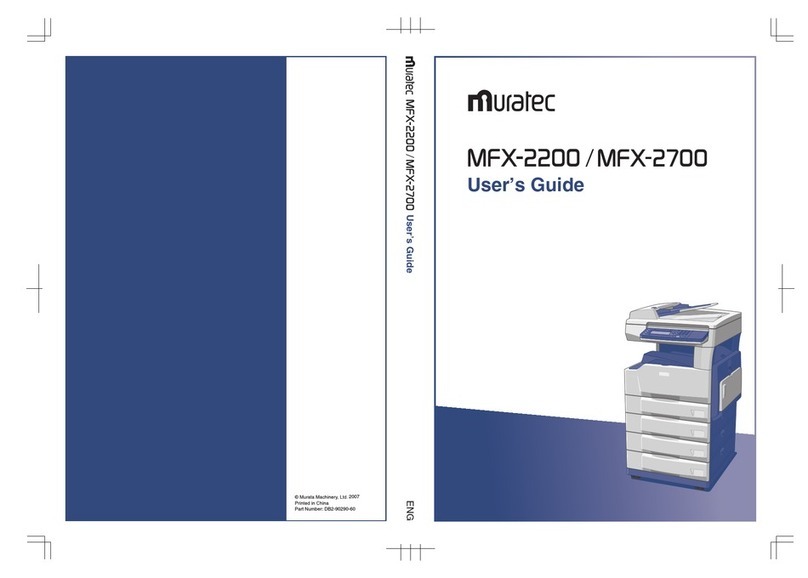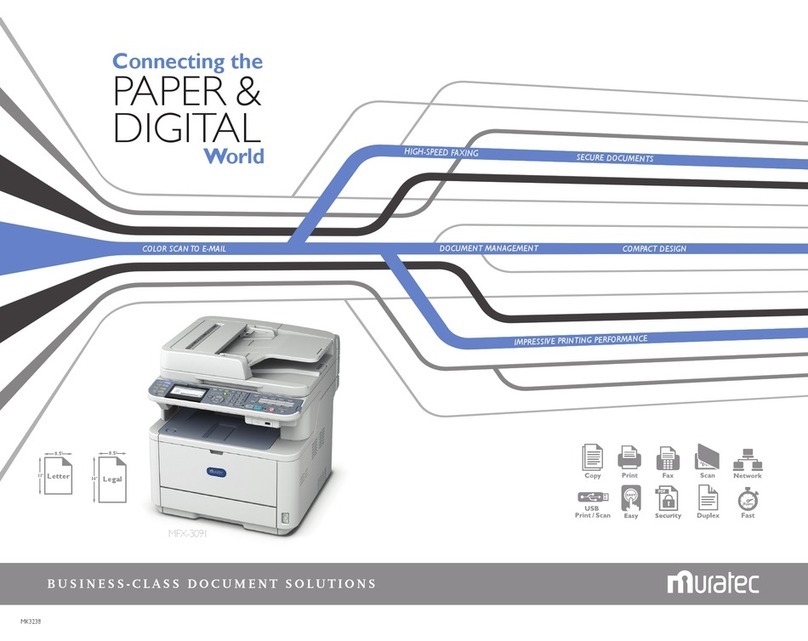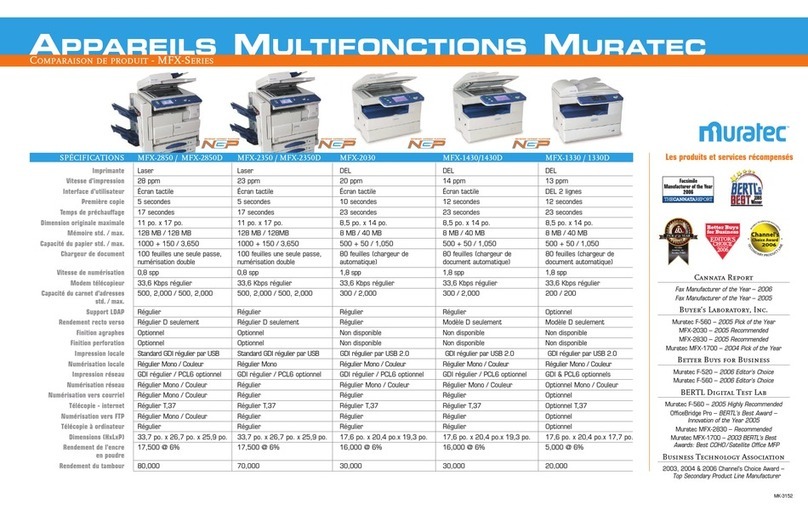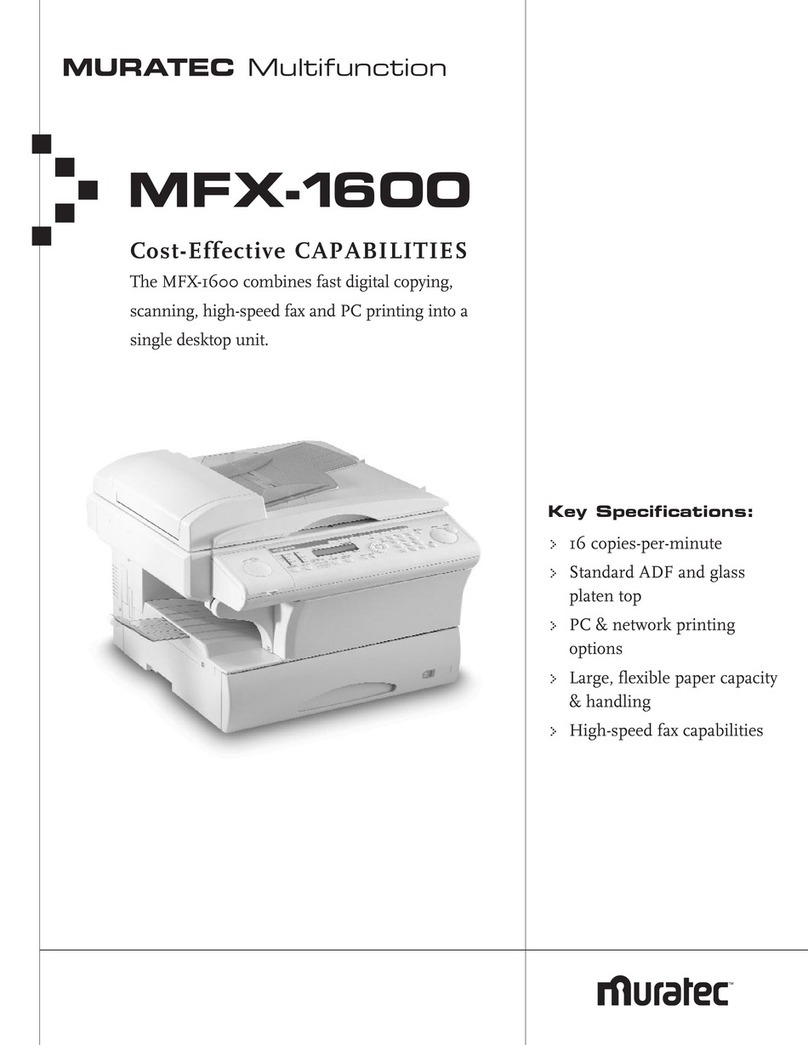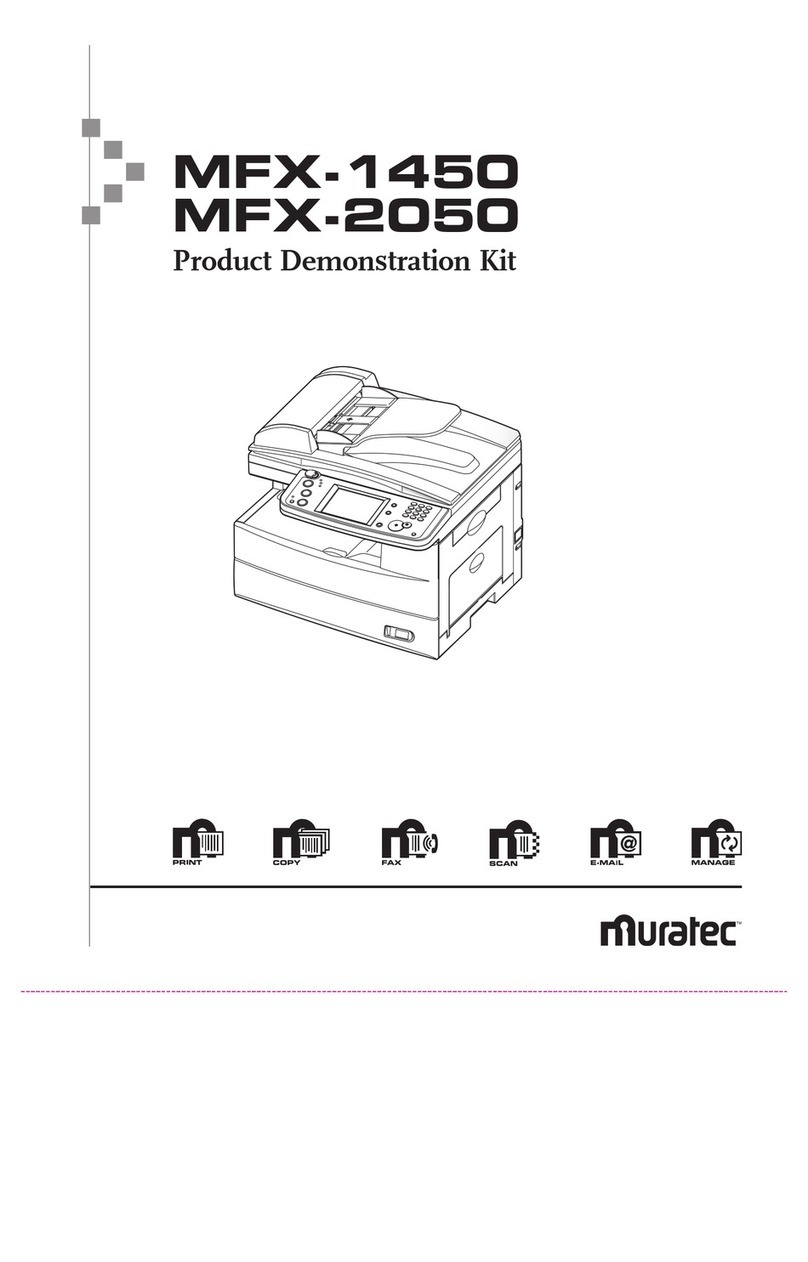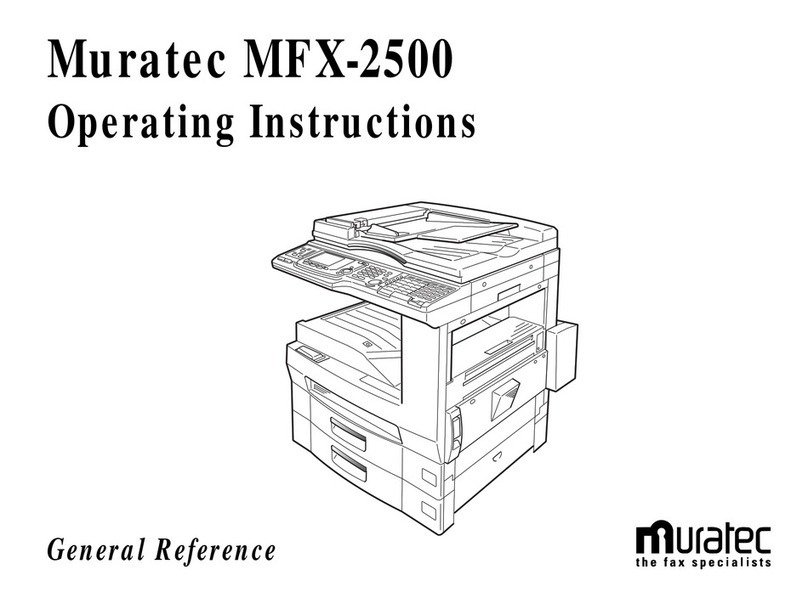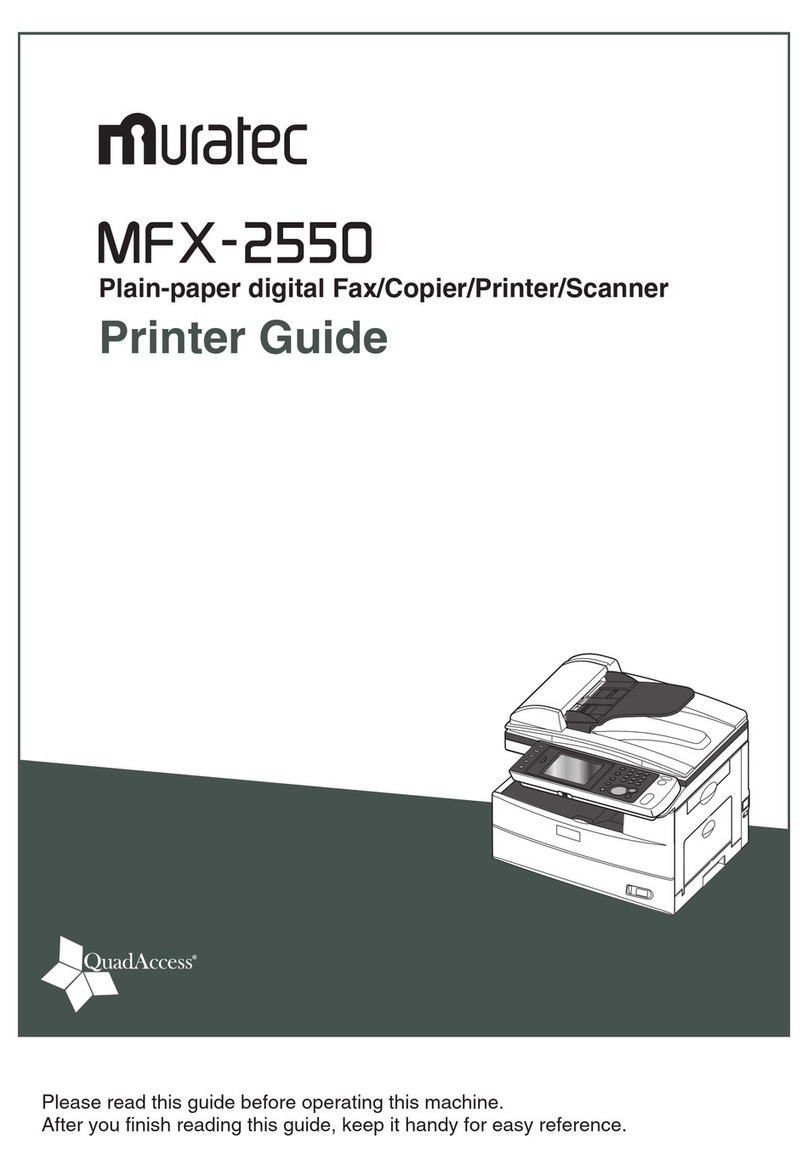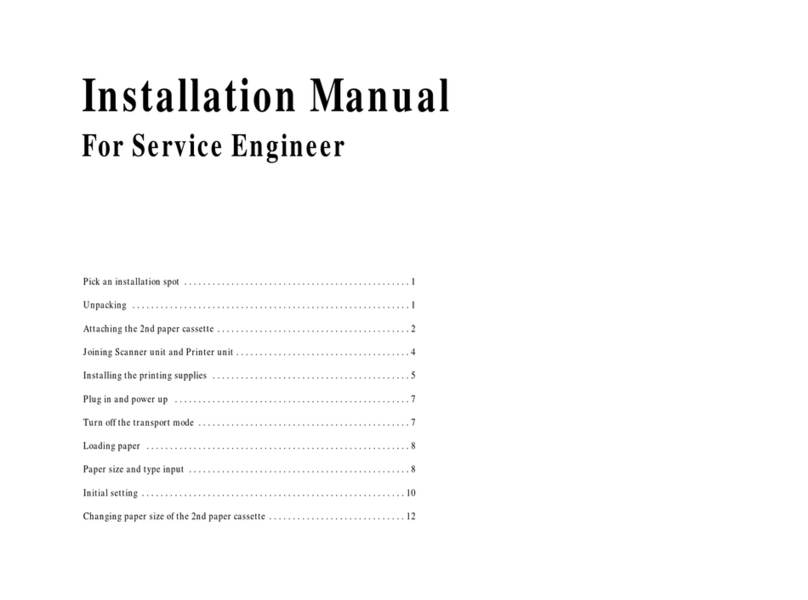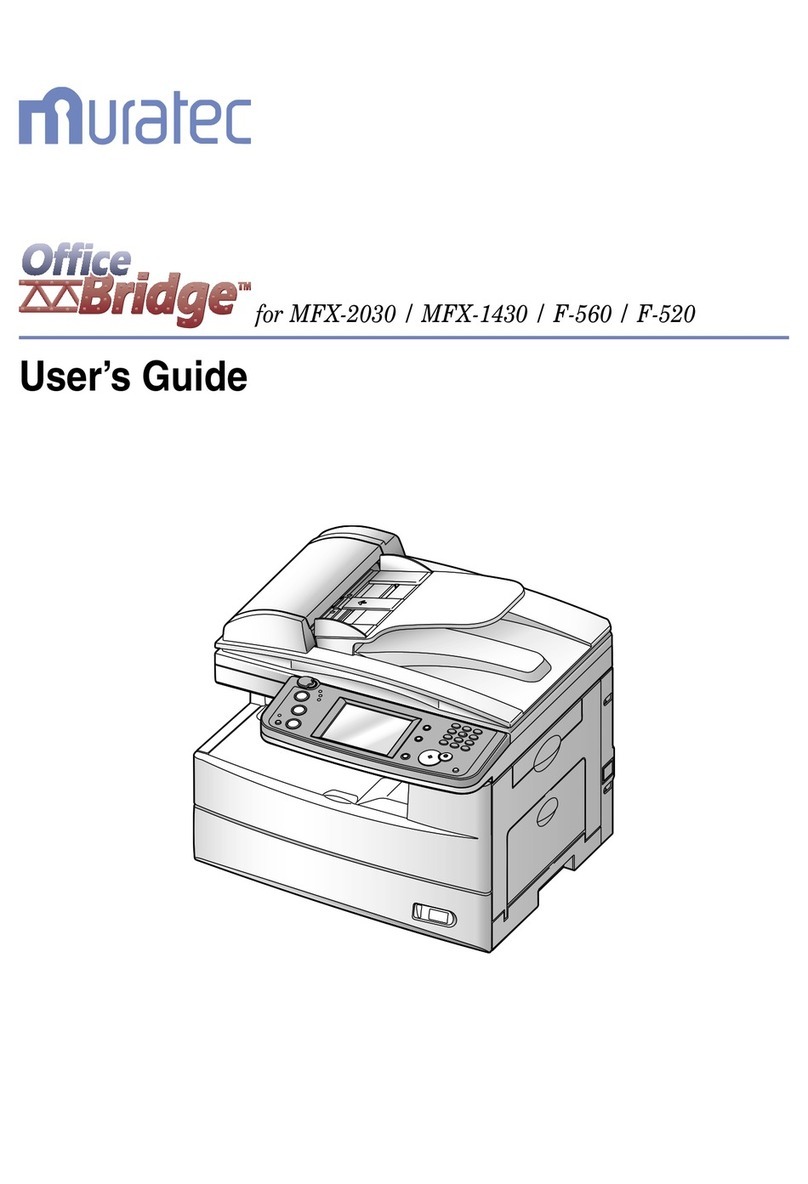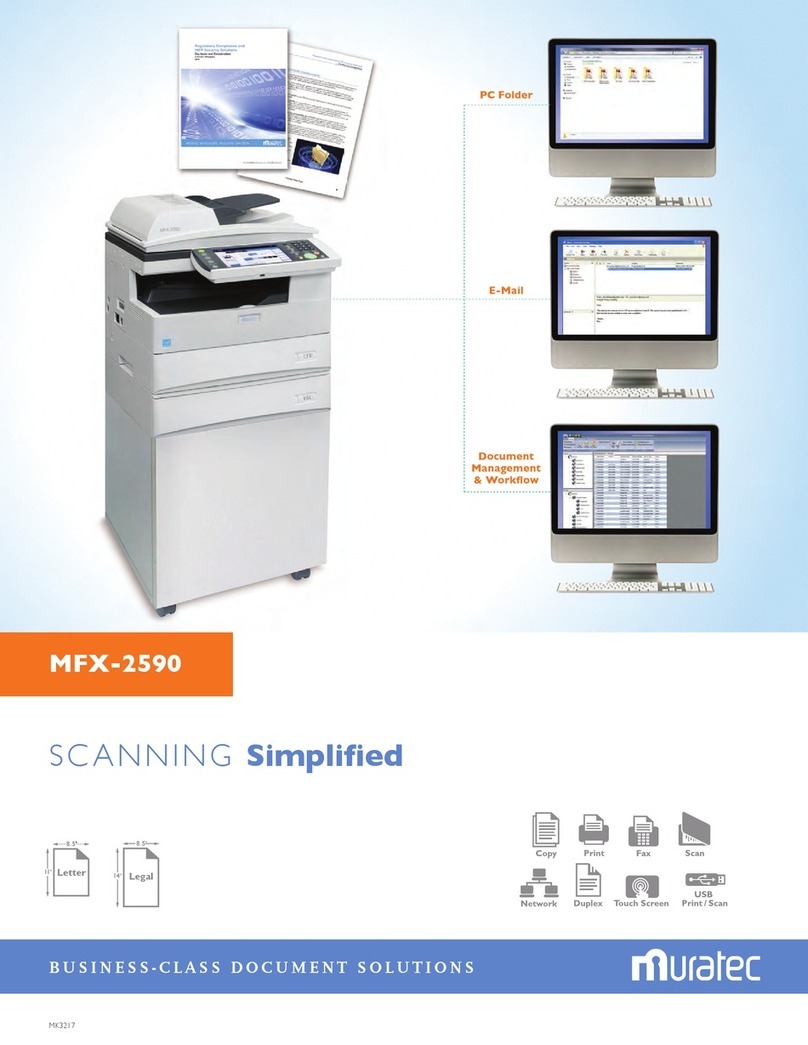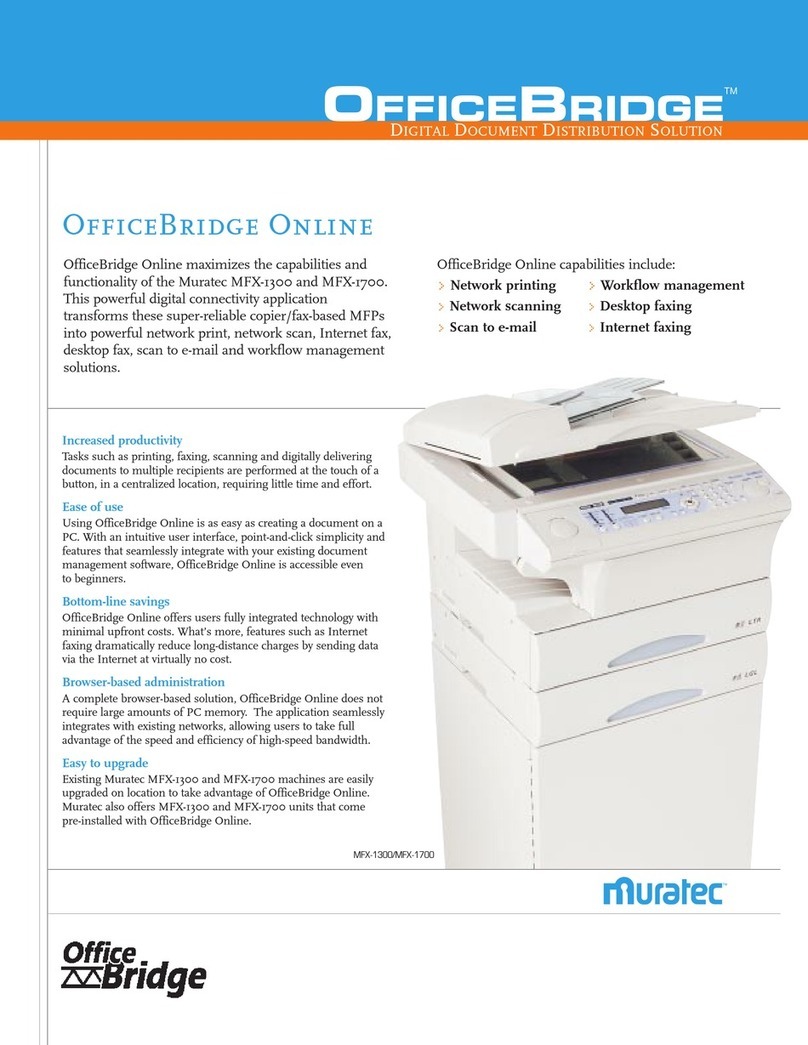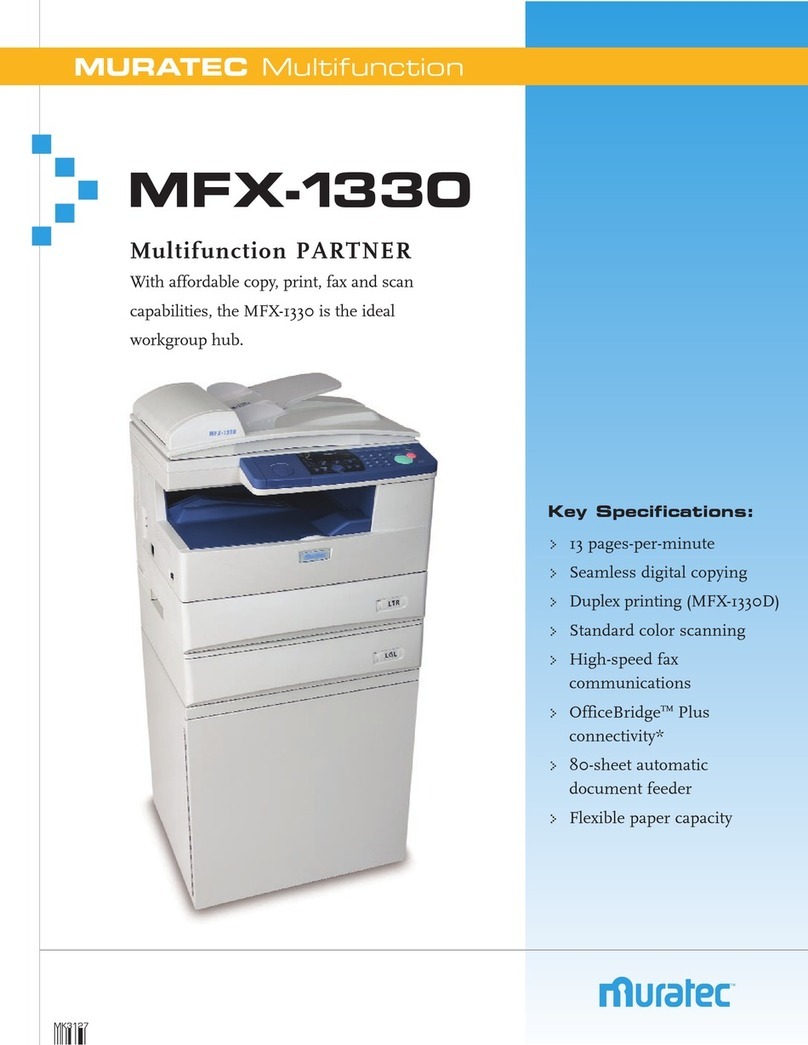High-speed facsimile transmitter and receiver for home and office use
Normal Public Switched Telephone (PSTN) line or equivalent
14,400 bps with fallback to 12,000, 9,600, 7,200, 4,800 and 2,400 bps per ITU-T, v.29 and v.27 ter.
ITU-T Group 3
6 seconds per page*
Digital; scan-once/print-many
9.6 seconds
(20-pound bond) 50 letter-sized sheets
(in lpi, horizontal
×
vertical): Normal, 203
×
98; fine, 203
×
196; superfine, 203
×
392;
Muratec-proprietary, 305 x 293
64-level
11.7″ (ADF, letter-sized sheets)
11.6″ (ADF, letter-sized sheets)
Flatbed CCD
Dry, electrophotographic (laser) process
Drum cartridge, 21,000-30,000 pages; toner cartridge, 5,500-7,000 pages.**
Standard: two 300-sheet cassettes, letter-, legal- or tabloid-sized sheets; optional third and fourth
300-sheet cassettes provide total possible capacity of 1,200 sheets
(width x height):
ADF, single sheet
– 12.0” x 35.4” maximum, 4.7” x 3.9” minimum;
ADF, two or more sheets –
11.7” x 16.5” maximum, 4.7” x 3.9” minimum;
platen-top
, 11.7” x 16.5” maximum, 4.7” x 3.9” minimum
111.1 pounds
(width
×
depth
×
height): 22.9″
×
24.2″
×
20.6″
120v ± 10%, 50–60 Hz
MFX-2000
SPECIFICATIONS
Muratec America, Inc. • 6400 International Parkway, Suite 1500 • Plano, TX 75093. For more information on Muratec products and services,
call (972) 364-3300 or visit our Web site at www.muratec.com • MK3069
FEATURES
* Based on transmission of
ITU-T Test Document 1 to a
Muratec fax. Your transmission
times will vary, but your
Muratec fax machine always
will provide the fastest
transmission speeds possible
under ITU-T guidelines and
phone line conditions.
** Based on letter-sized
sheets and 4% document cover-
age. In each case, lower figure is
for two-page printing cycle,
while higher figure is for
continuous printing.
*** Based on ITU-T Test
Document 1 stored at
normal resolution.
As an E
NERGY
S
TAR
®
partner, Muratec America,
Inc., has determined
that the F-95 meets the
E
NERGY
S
TAR
guidelines for
energy efficiency.
† Check with your
authorized Muratec dealer
about availability.
Muratec,
the Muratec logo
and all Muratec product and
feature names are trademarks
of Muratec America, Inc.
Windows
is a registered
trademark of Microsoft
Corporation.
Centronics
is a
registered trademark of
Centronics Corporation.
ENERGY
STAR
and the Energy Star logo
are registered marks of the
United States Environmental
Protection Agency.
All the information in this
document is subject to change
without notice.
© 1997 Muratec America, Inc.
Afax,copierandprinter
ineverydepartment?Yes.
Every working day, more and more otherwise
productive minutes slip away as your employees
wait for the copier, or wait for the fax. But you
can’t afford to give every department its own
copier and fax.Or … can you?
As a matter of fact, now you can. Because,
now, there’s the Muratec MFX-2000 – a superb
fax and digital copier. Its cover (“platen top”)
opens to let you easily fax or copy from books,
ledgers or other three-dimensional objects.
And, still better yet, it optionally also becomes
a high-quality PC or LAN †printer.
High-volume plain-paper printing of fax messages and copies
• Uses ordinary paper in letter, legal or 11″×17″sizes
• Standard capacity of 600 sheets (two 300-sheet cassettes)
• Accepts one or two optional cassettes to boost capacity to
either 900 or 1,200 sheets
• Multipurpose single-sheet tray
Platen-top (cover) or automatic feeding of originals
• Platen top lets you fax or copy easily from books, ledgers and
other three-dimensional objects
• 50-page automatic document feeder for flat sheets
High-reliability digital copying
• Scan-once/print-many method requires fewer moving parts
• 9.6-second first-copy-out time (FCOT)
• Reduction/enlargement – 50%–200%
• Up to 99 copies per original
• Sorting and stacking
Muratec TriAccess™provides maximum access to machine
Large graphical display for easy operation
50-page automatic document feeder
• Stacks transmitted and printed documents in original order
Substantial memory, standard or optional***
• Standard capacity, 238 pages
• Expandable to 558 pages
High-speed operation
• 14.4 Kbps modem
• 1.4-second quick scan
• 15-ppm laser print engine
• 6-second transmission speed
Broadcasting – up to 197 locations
Relay broadcasting – initiation and “hub” activity
Batch transmissions
• Saves up to 40 documents in up to 5 “batch boxes”
ITU-T superfine transmission, Error Correction Mode (ECM)
Automatic reduction of oversized fax documents
Smoothing and 64-level grayscale
Security and control features
• Passcode protection for a variety of operations
• SecureMail™for confidential documents
• Junk fax barrier
• Security transmission
• Closed network operation
• Departmental coding
192-number autodialer
• 72 one-touch numbers, 120 speed-dial numbers
• 70 delayed dialing commands
• 32 call groups
• EasyDial alphanumeric directory dialing
Eight programmable multi-function keys
Journals, reports and displays
User-controlled confirmation stamp
Page numbering
ENERGY STAR®compliance for energy efficiency
Optional second phone line (33.6 Kbps modem)
• Gives you two fax machines in one device
• Allows simultaneous reception and transmission
Optional Centronics®parallel port and GDI software
for PC printing
• Works with Microsoft®Windows®
• Up to 400 dpi quality
• Standalone or LAN†options
Optional stand for greater convenience
• Allows easy storage of consumables
• Lets you move the unit easily if necessary
Type
Phone Line
Modem
Compatability
Transmission Speed
Copier Type
First-Copy-Out Time
Feeder Capacity
Resolution
Grayscale
Printing Width
Scanning Width
Scanning Method
Printing Method
Consumables Yield
Recording Paper
Capacity
Acceptable
Document Size
Weight
Dimensions
Power
Muratec
MFX-2000