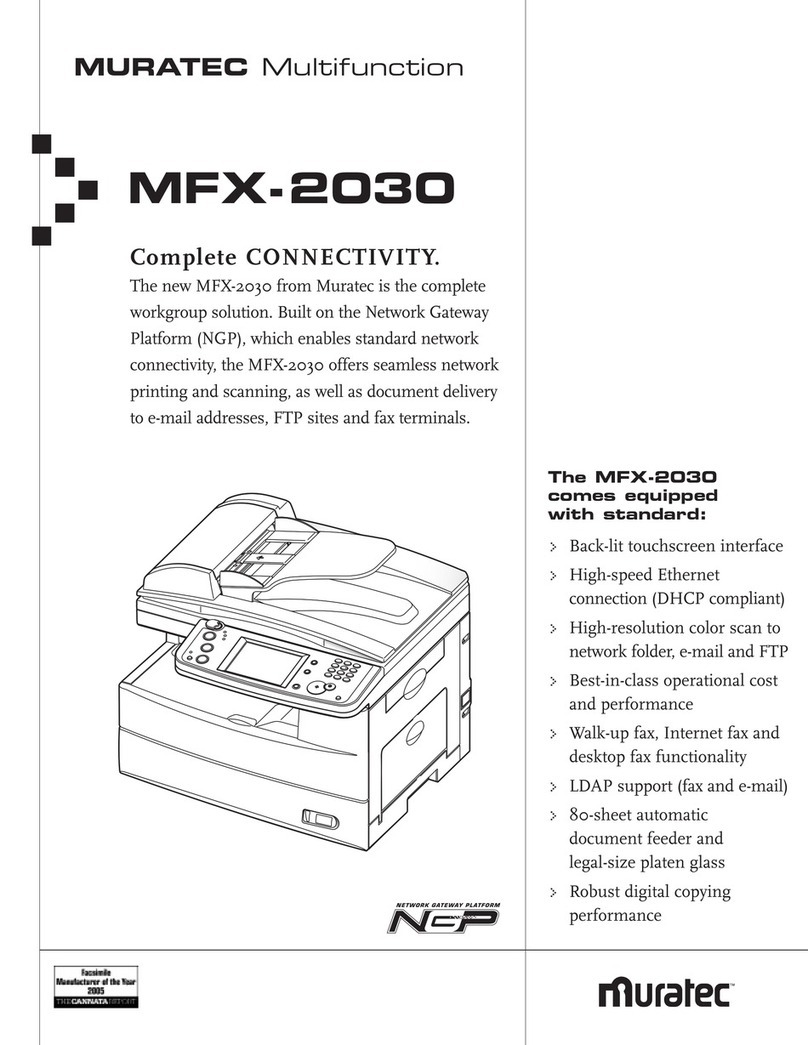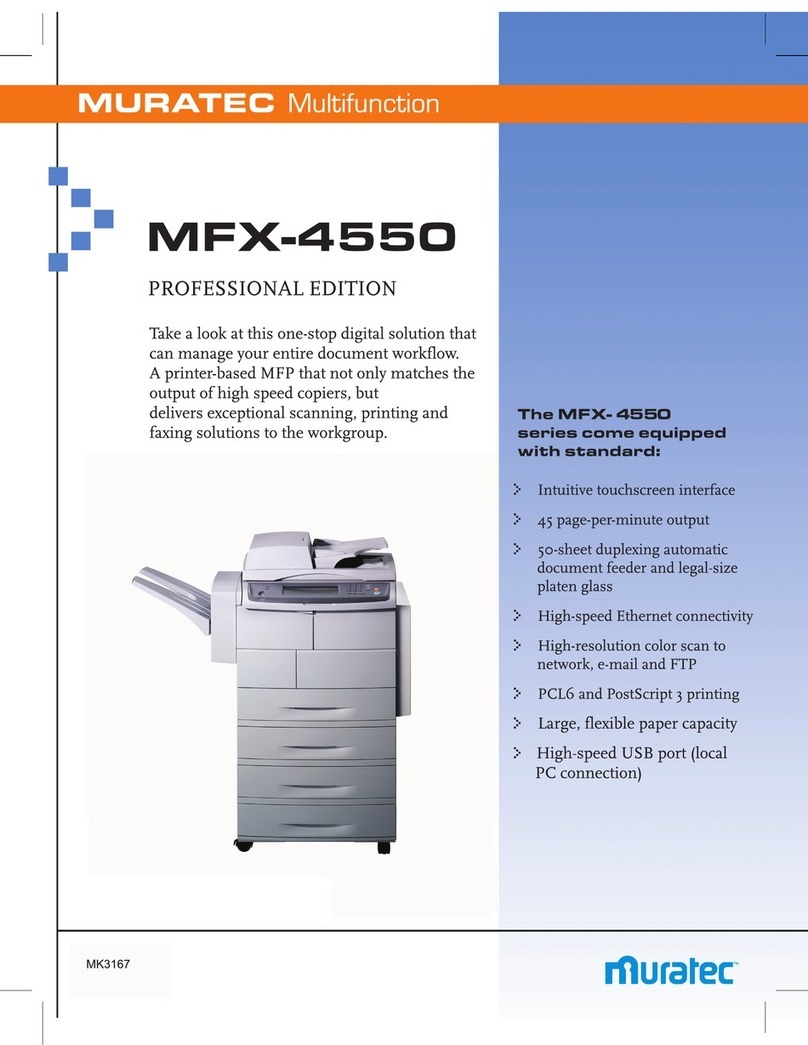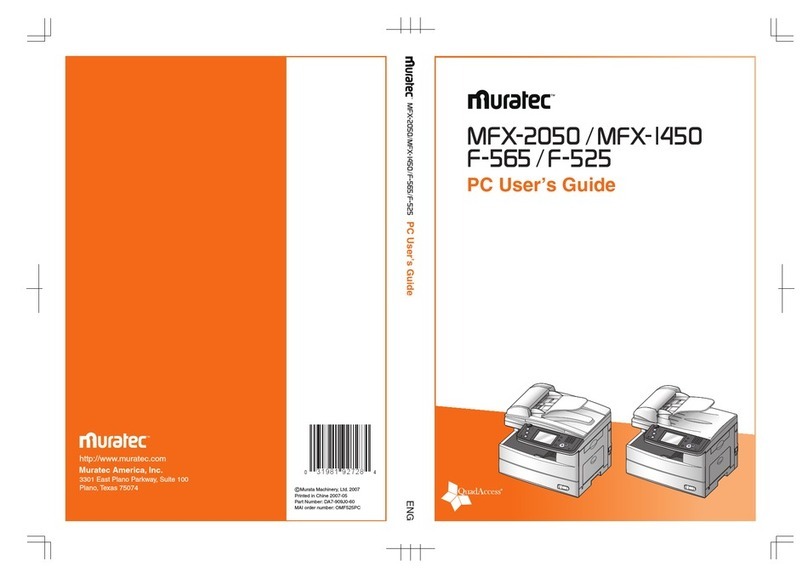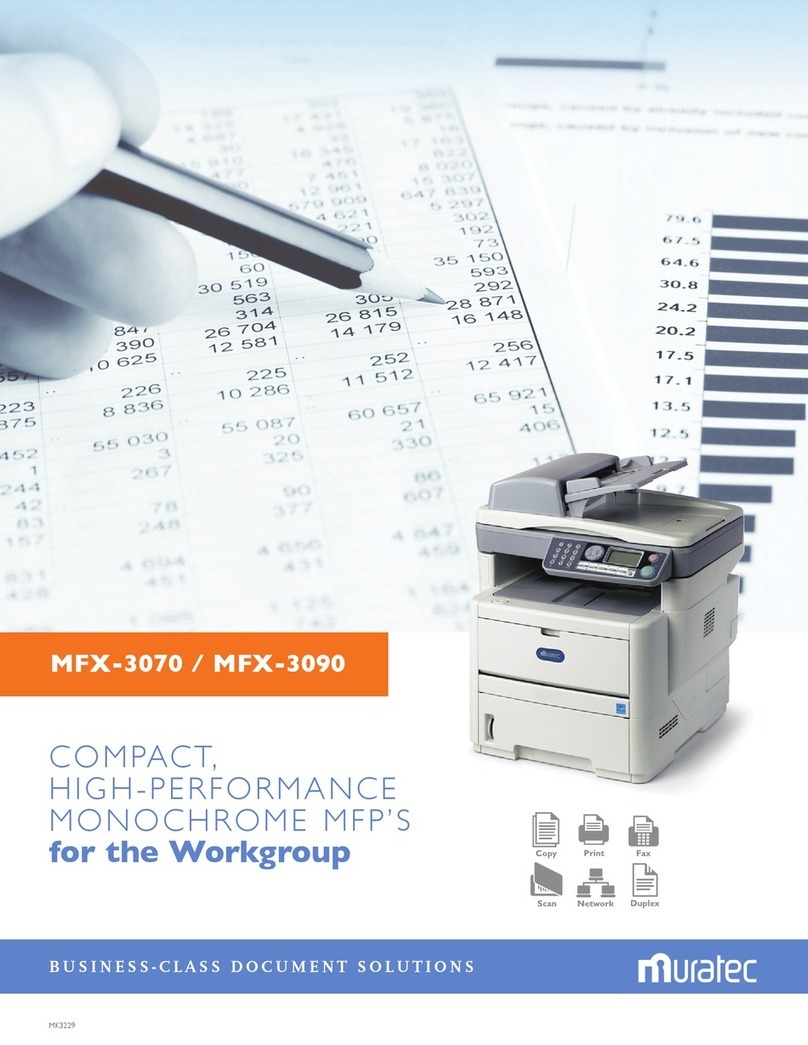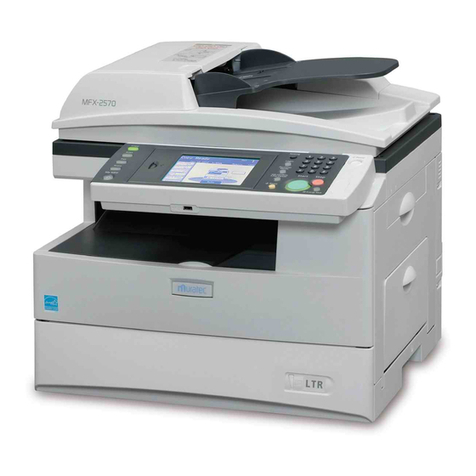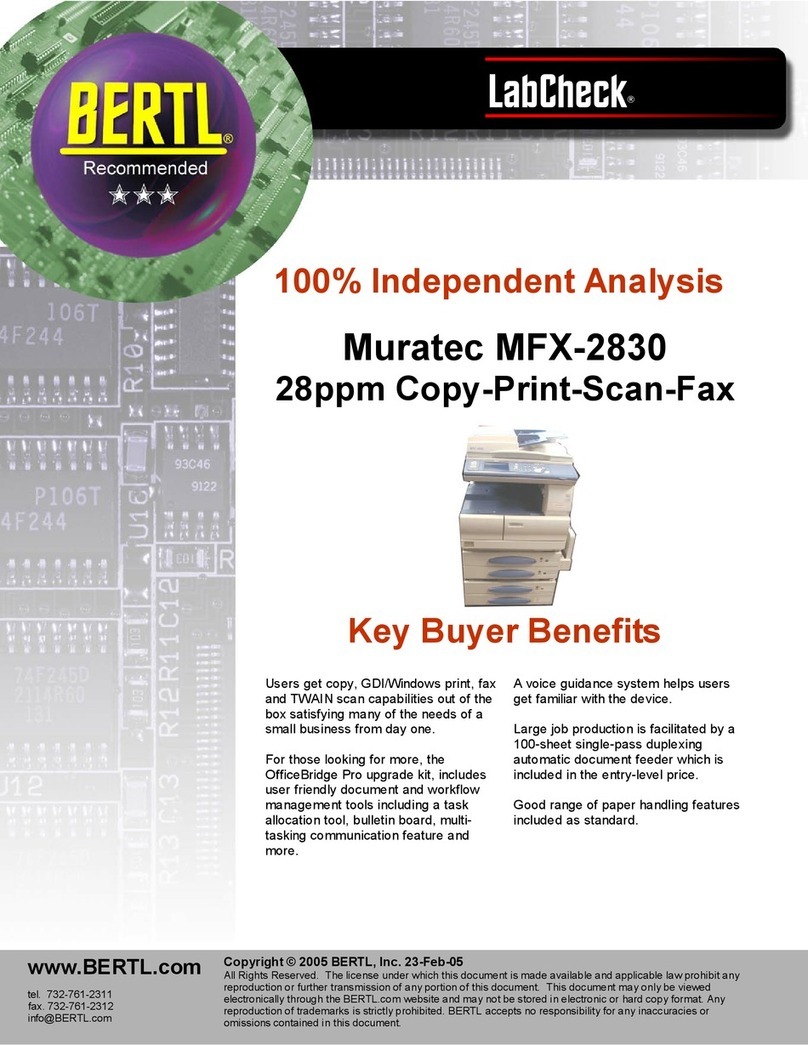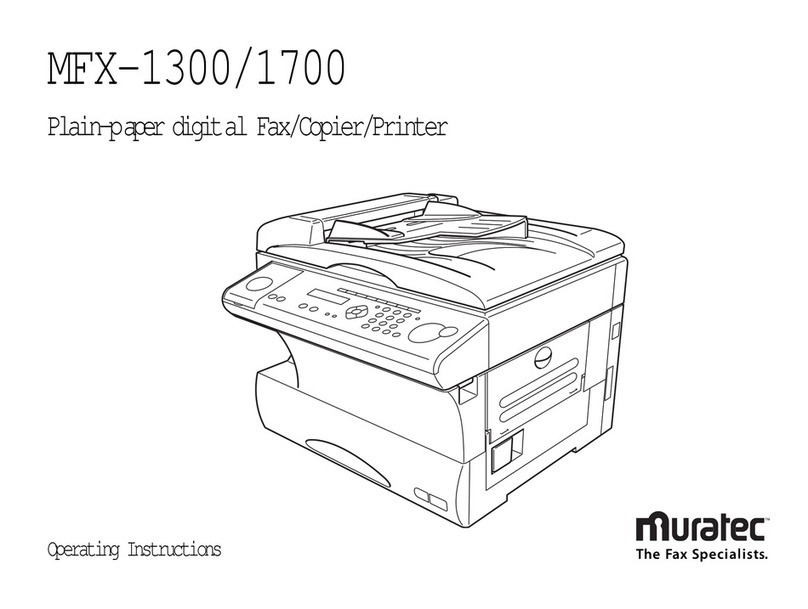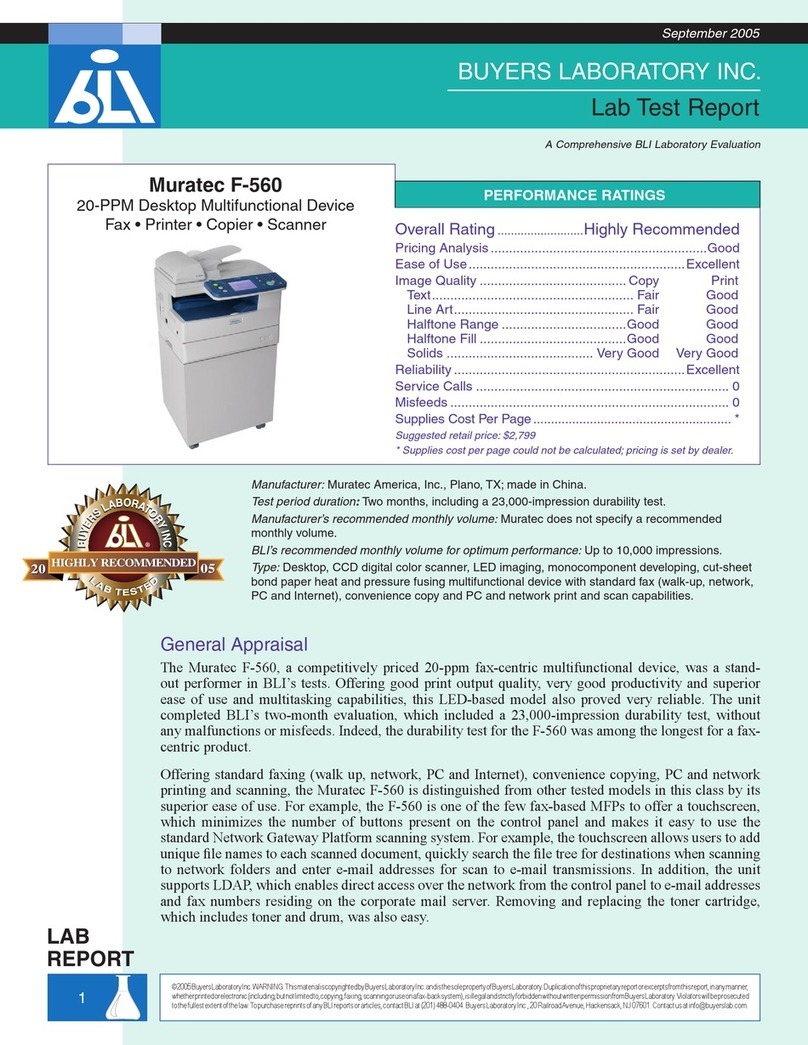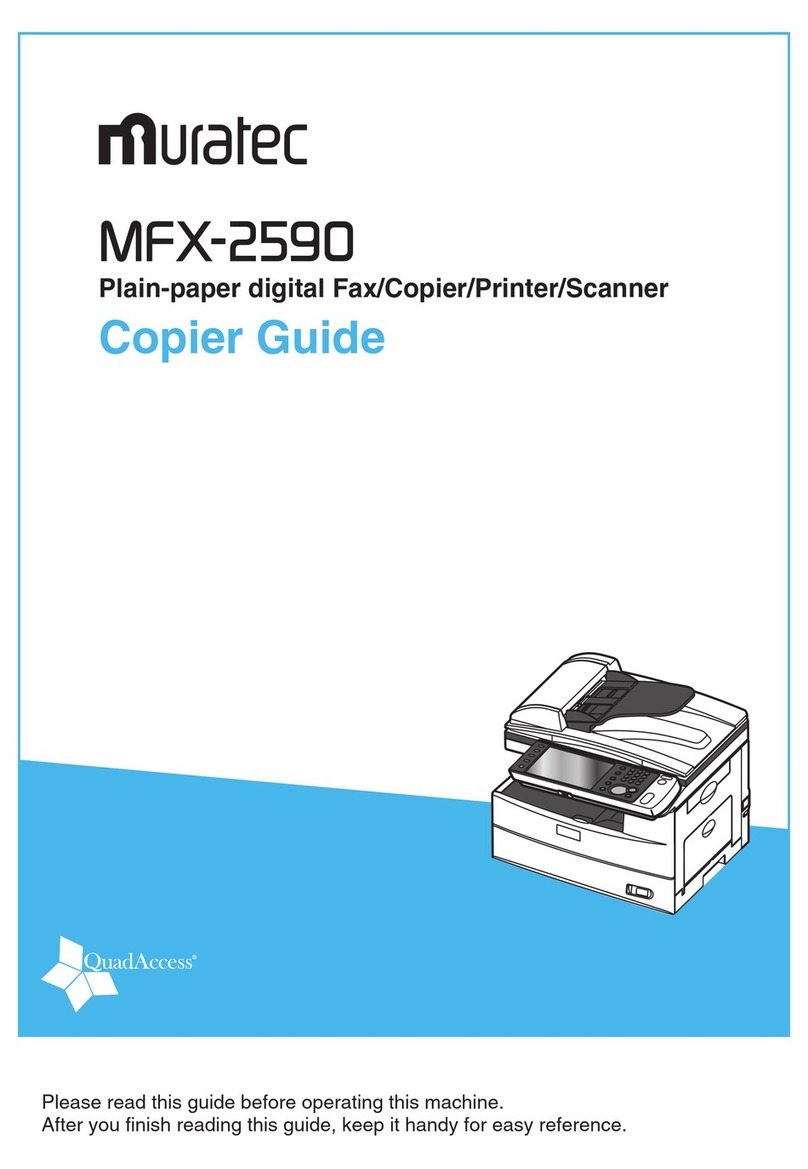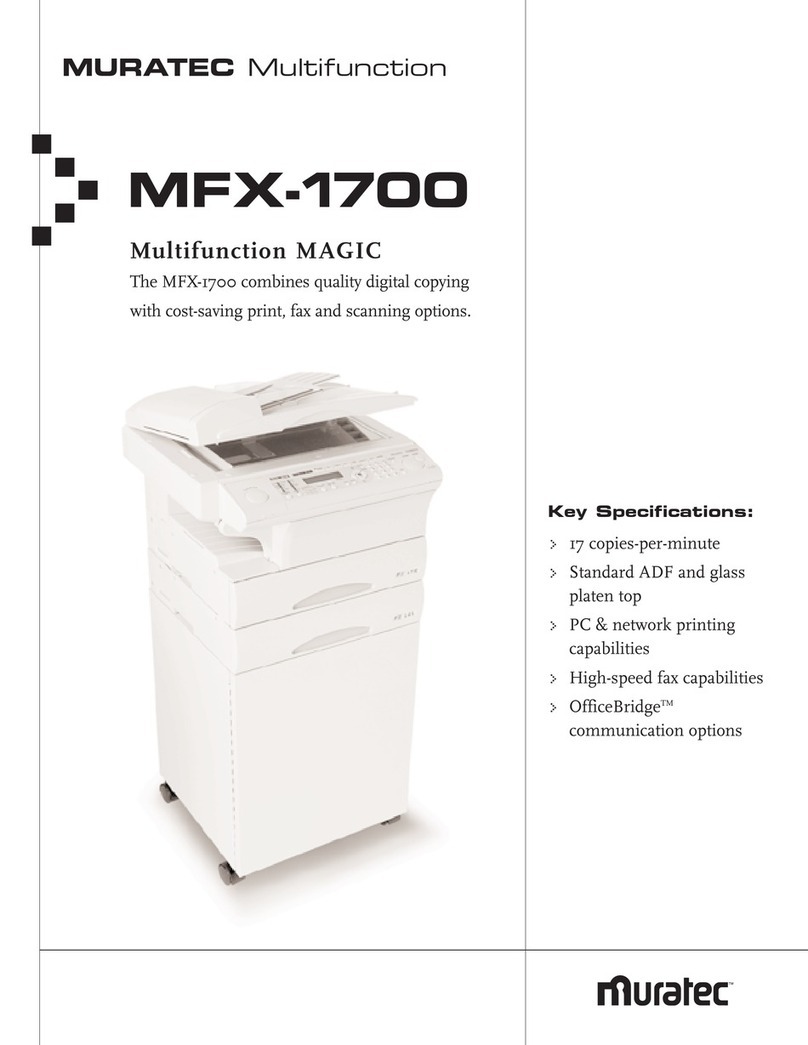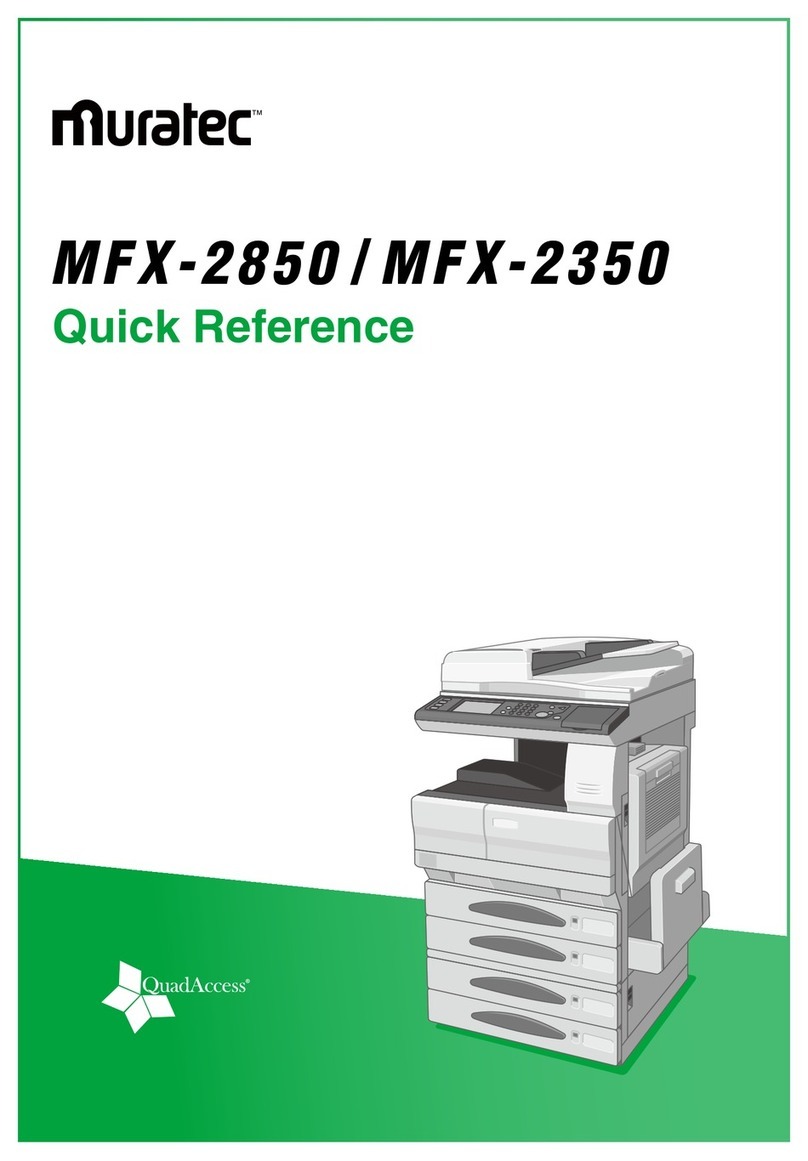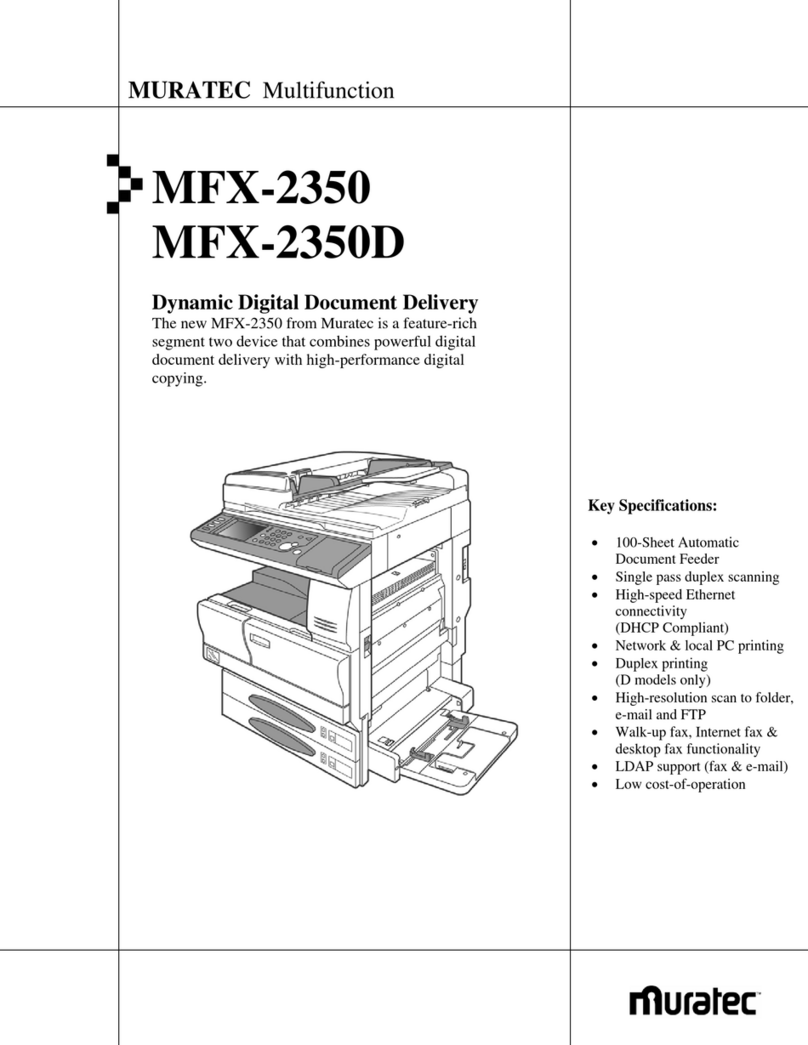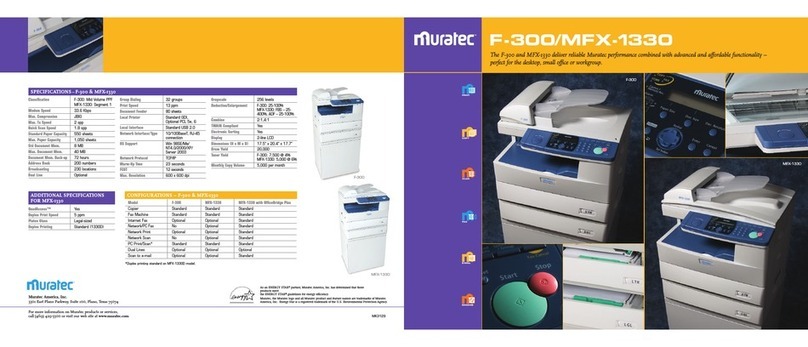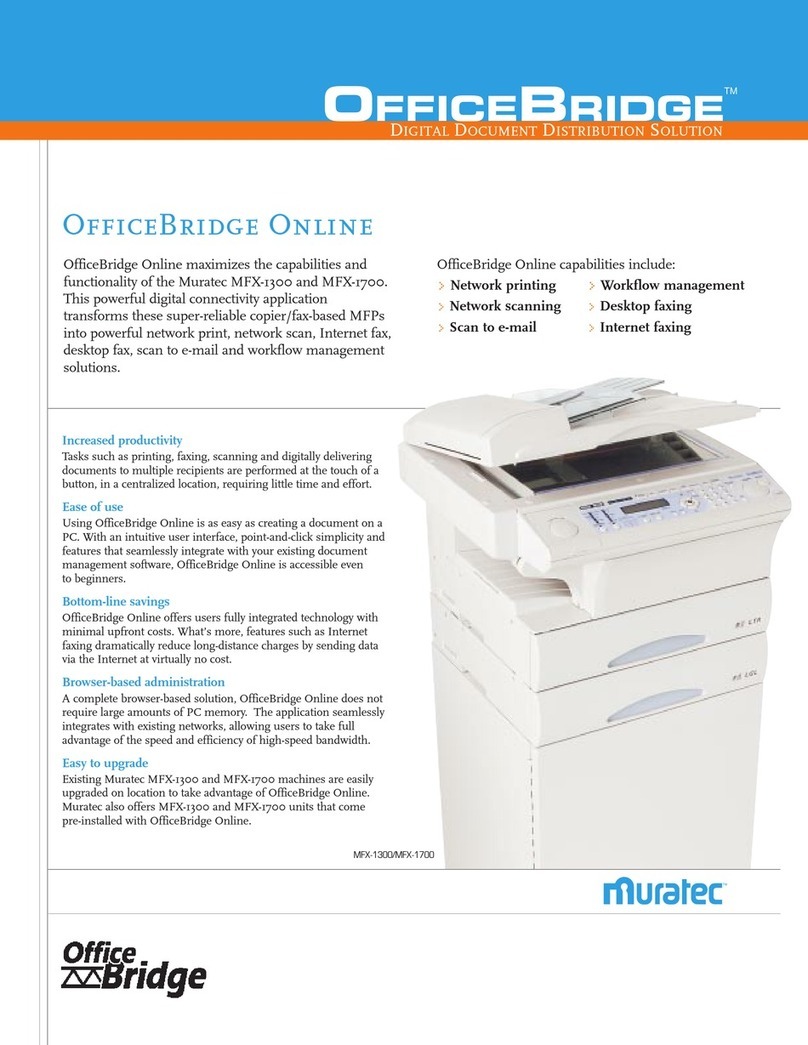Muratec America, Inc.
3301 East Plano Parkway, Suite 100, Plano, Texas 75074
For more information on Muratec products or services,
call (469) 429-3300 or visit our web site at www.muratec.com
As an ENERGY STAR® partner, Murata Machinery, Ltd. has determined that these products meet the
ENERGY STAR® guidelines for energy efficiency.
Muratec and the Muratec logo are trademarks and/or registered trademarks of Murata Machinery, Ltd. or
its subsidiaries in the United States and other countries.
Other names, such as those of products of other companies, are the trademarks or registered trademarks
of their respective companies.
All specifications subject to change without notice.
GENERAL
Recording Method LED
Monochrome Print Speed 35 pages-per-minute
User Interface Backlit LCD w/QWERTY
Reversing Automatic 50 sheets
Document Feeder (RADF)
RADF Scan Position Face up
Standard Paper Capacity 350 sheets (including 100-sheet
bypass tray)
Maximum Paper Capacity 880 sheets
Envelope Capacity in 10 envelopes (24 - 28 lb.)
Bypass Tray
Cassette Paper Weight 16 - 32 lb.
Bypass Paper Weight 16 - 43 lb.
Duplex Printing Standard
Duplex Scanning Standard
Output Tray Capacity 150 sheets
Duplex Printing 1:2, 2:2
Dimensions (H x W x D) 17.9” x 16.8” x 16.7”
Weight 44.09 lbs.
Toner Yield 10,000 impressions*
Drum Yield 30,000 impressions
Power Consumption 580w
(Operating Mode)
Power Consumption 14w maximum
(Power Save)
Power Consumption 3w maximum
(Sleep Mode)
Noise Emissions 55 dBA
(Operating Mode)
Noise Emissions (Standby) 30 dBA
Ethernet Connection Standard 10/100 BaseT, RJ-45
Connection
Supported Network TCP/IPv4,TCP/IPv6, SMTP,
POP3, HTTP, SNMPv1/ v3,
DHCP, DNS, LPR, BOOTP, ARP,
FTP, CIFS, LDAP, Bonjour,Web
Services Discovery, NetWare,
EtherTalk, NetBEUII
LDAP Support Standard
Local Connection Standard USB 2.0
Memory 256 MB (Std / Max)
MK3238
PRINT
Processor Speed 330 MHz
Print Resolution 1200 x 1200 dpi
Page Description Language Standard PCL 5e, PCL 5e / XL /
PostScript 3
Client OS Support 32-/64-bit – Windows®7,
Windows 8,Vista®, XP, Server
2008 and Server 2003; 64-bit –
Server 2008 R2;Win 2000;
Mac Support – OS 10.5 to 10.7
First-Print-Out-Time 5 seconds
Warm-up Time 25 seconds
Secure Print Ye s
Print Alignment Upper Left Corner
Print from USB Flash Drive Standard
COPY
Copy Resolution 600 x 600 dpi
Copy Speed 35 copies-per-minute
Platen Glass 8.5” x 11”
First-Copy-Out-Time 11 seconds
Image Combination 2:1, 4:1, ID Card Copy
Zoom Ratio 25 - 400% (1% increments)
Electronic Sorting Standard
Number of Copies 1-99
Mixed Original Support Ye s
Repeat Copy 2-up, 4-up
SCAN
Scanning Method CIS
Resolution Up to 600 dpi
Color Scan Depth 48-bit color
Gray Scale 256 levels
Background Removal Standard
Scan To E-mail Standard
Supported Mail Server Lotus Mail Server 5.0,
Applications MS Exchange Server 2000,
RedHat 7.0 SendMails
Job Build (Scanning) Yes
E-mail Subject Line / Ye s
Body Editing
MFX-3091 Specications
File Name Editing Yes
Change “Reply To” E-Mail Yes
Address when Sending
Scan To PC Standard
Scan To FTP Standard
Scan to USB Flash Drive Standard
E-mail Address Book 100 locations
Scan File Formats PDF, TIFF, JPEG, XPS
Scan as Encrypted PDF Ye s
Monochrome Scan Speed 2.2 seconds per page (300 dpi)
Color Scan Speed 3 seconds per page (300 dpi)
TWAIN Compliant Standard
WSD Compliant Standard (local connection only)
FAX
Modem Speed 33.6 Kbps
Transmission Speed Under 2 seconds
Compression MH, MR, MMR, JBIG
Fax Memory 4 MB (200 pages)
One-Touch Locations 16
Speed Dial Locations 100
Broadcasting 100 locations
Confirmation Report Ye s
Group Dialing 20 groups / 100 locations
per group
Memory Back-Up Stored in Flash Memory
Secure Fax Reception Ye s
PC-based Faxing Ye s
Delayed Transmission Yes. Up to (20) jobs
Internet Faxing Standard T.37
OPTIONS & ACCESSORIES ITEM NO
530-Sheet Paper Cassette 3091CAS
MFX-3091 Toner Cartridge TS3091
MFX-3091 Drum Cartridge DK3091
* Yields based on ISO 19752 specication