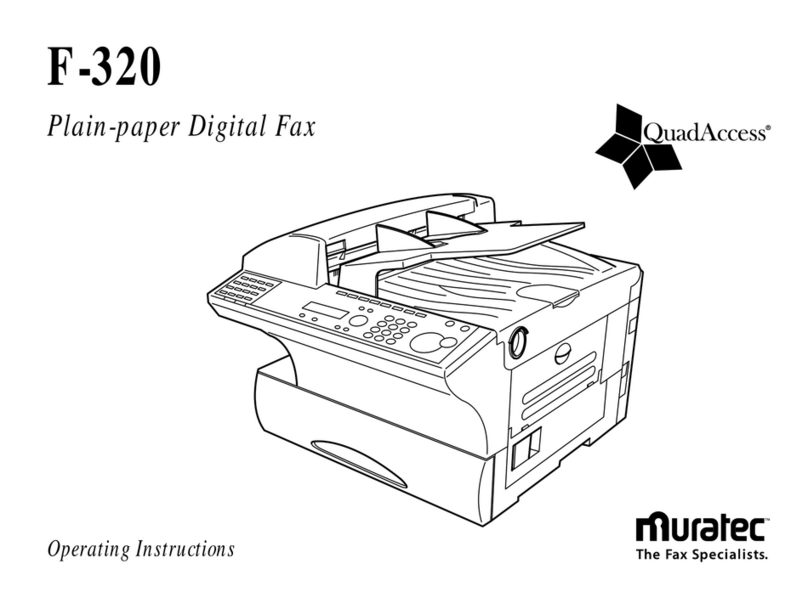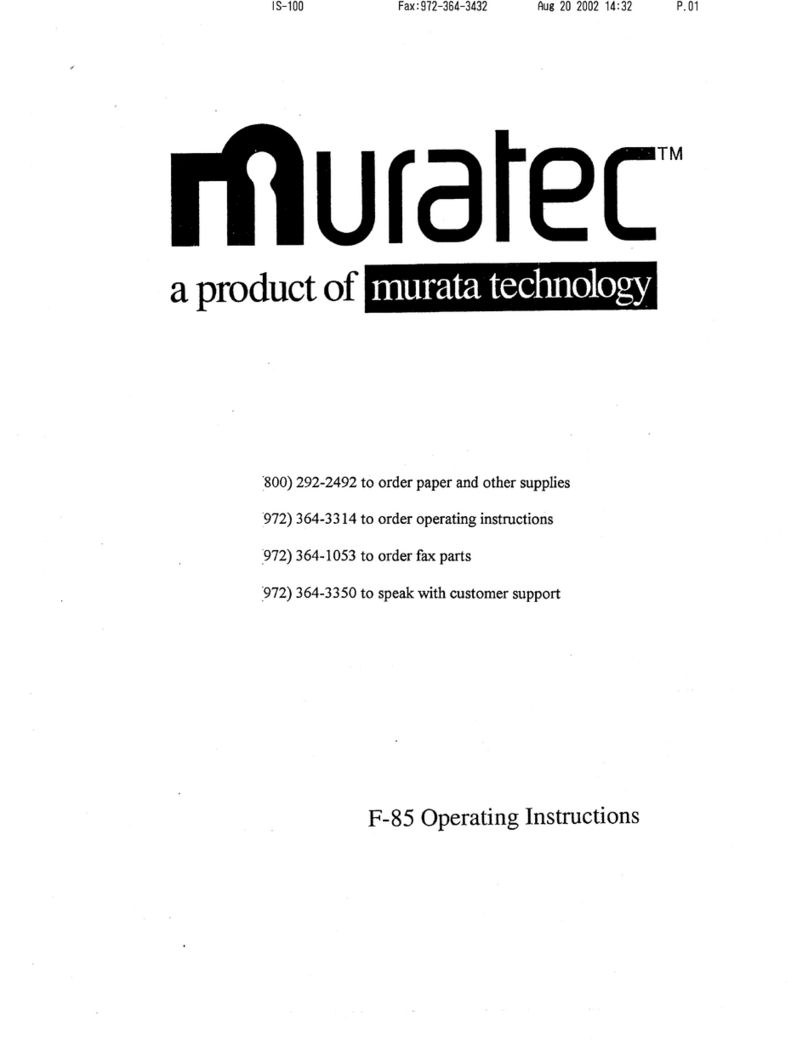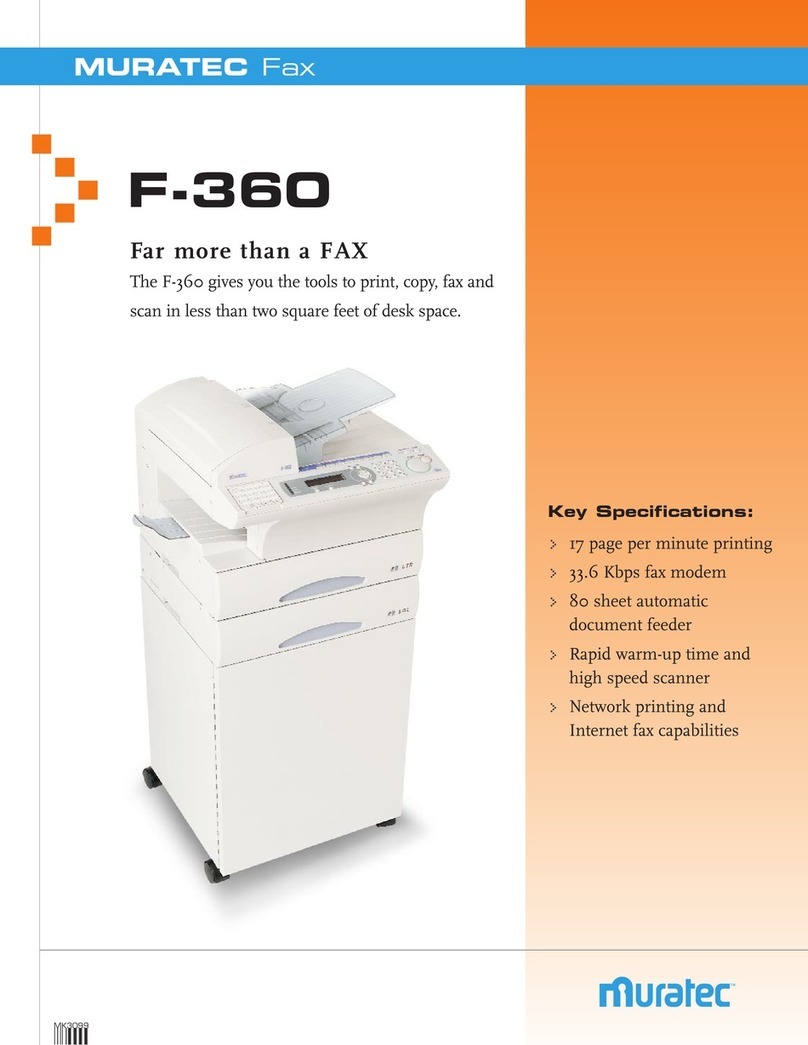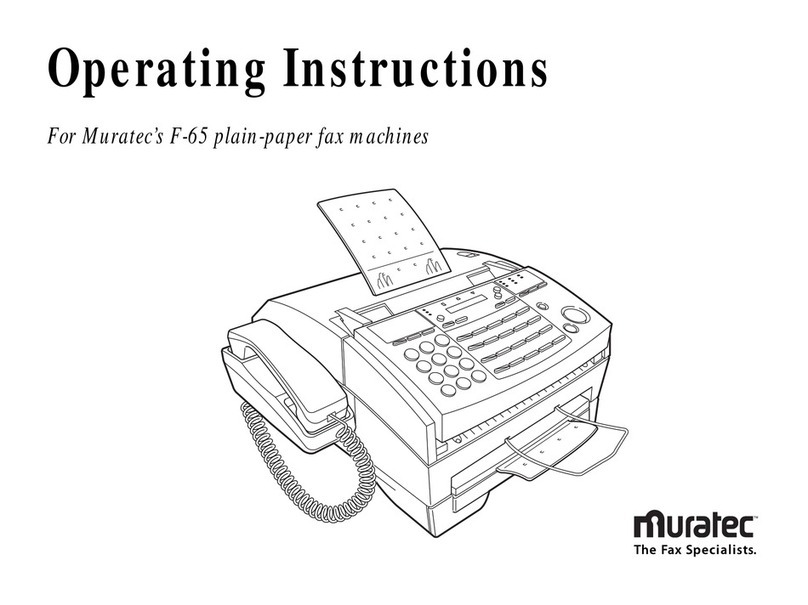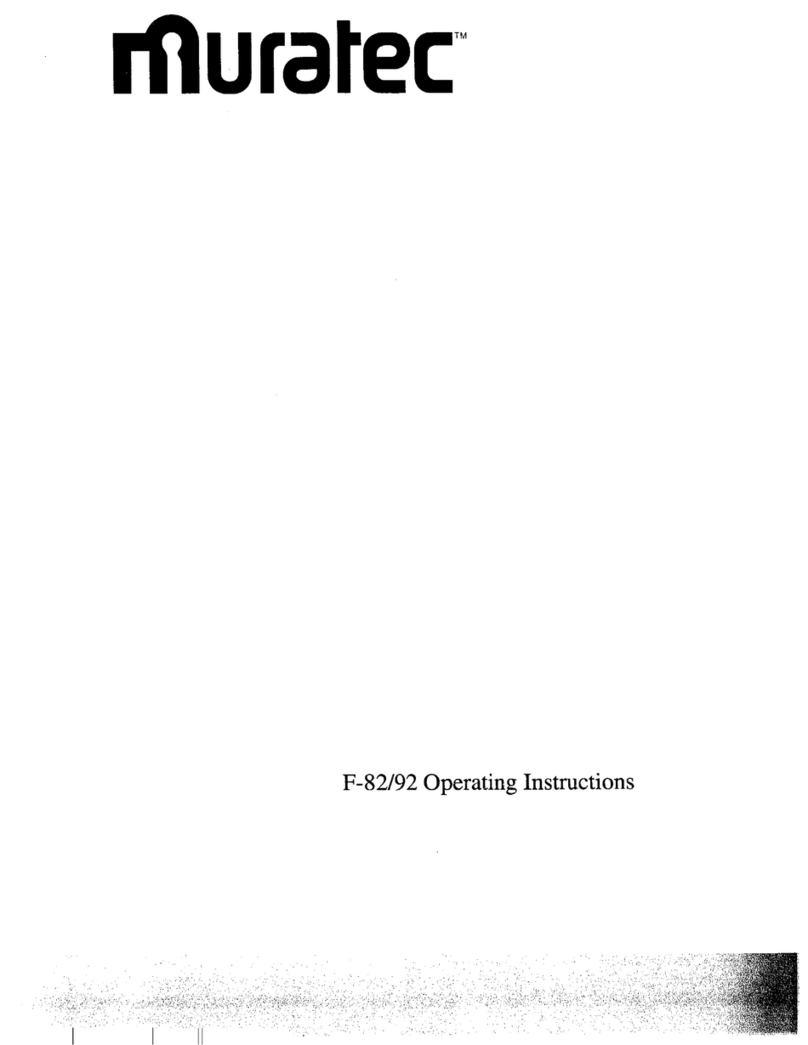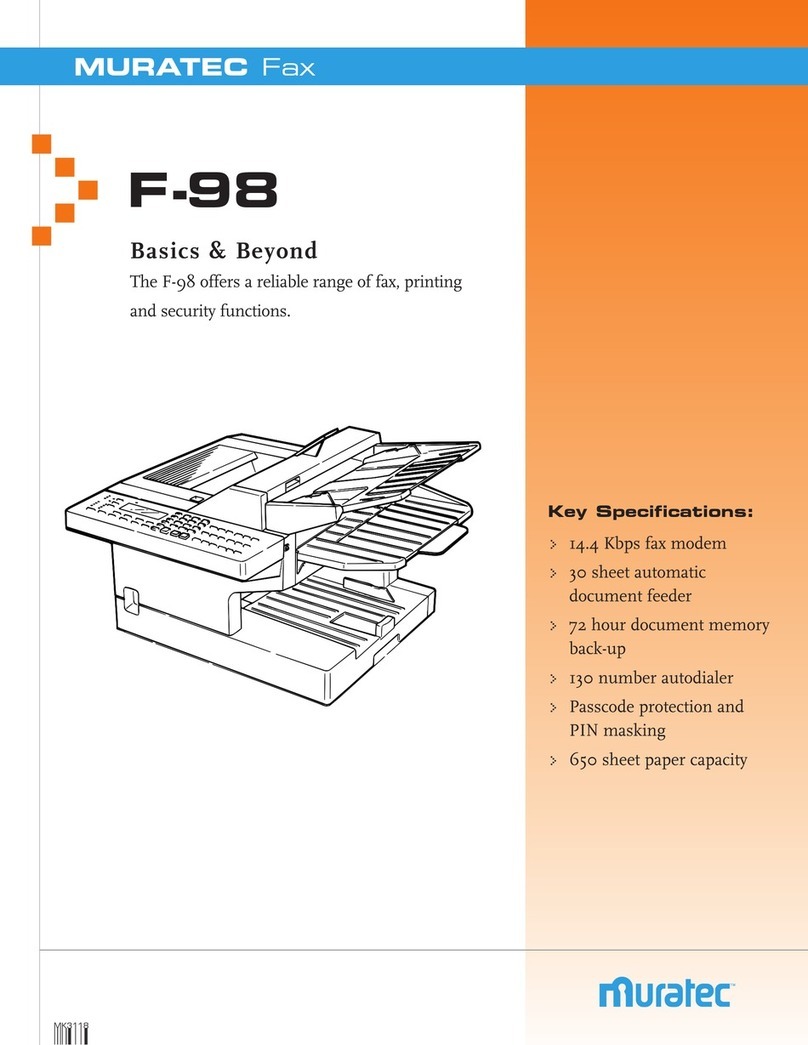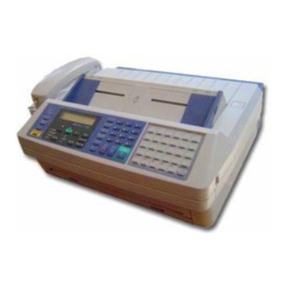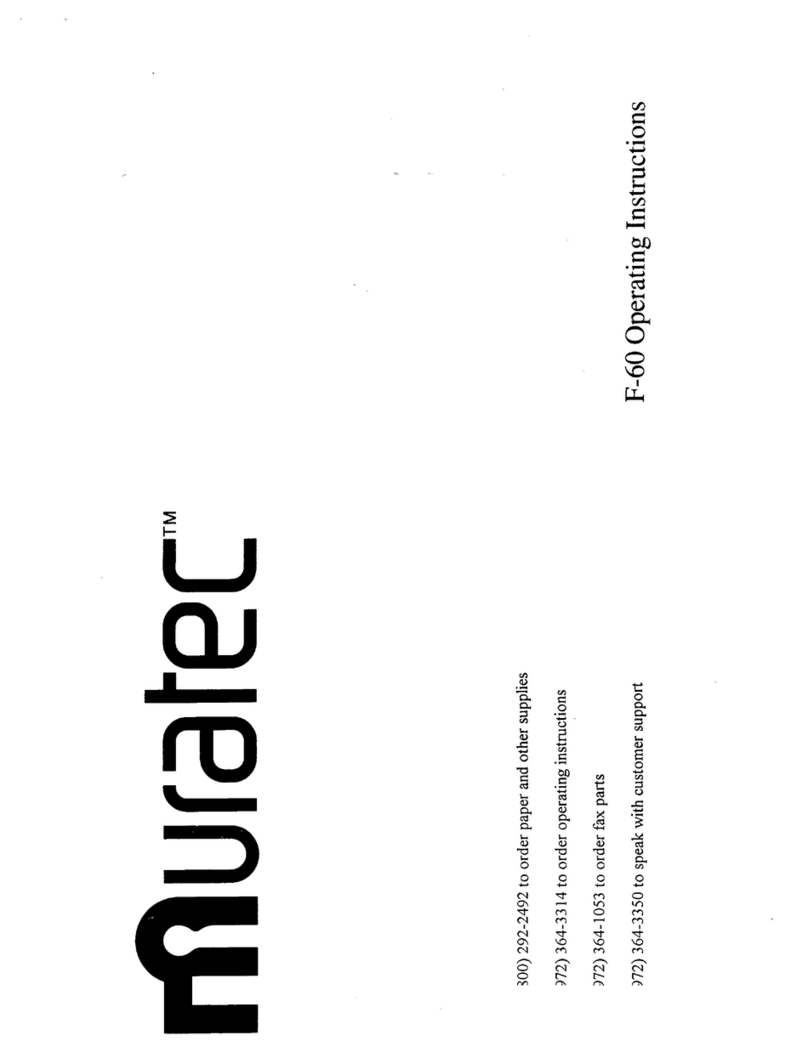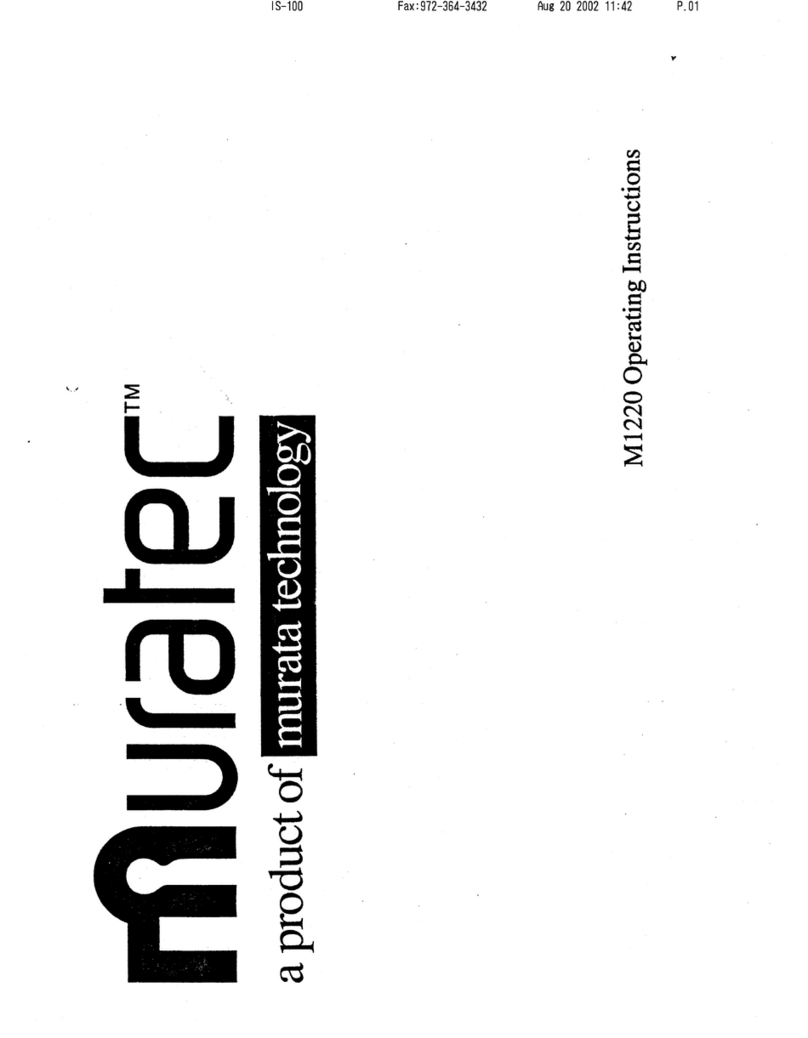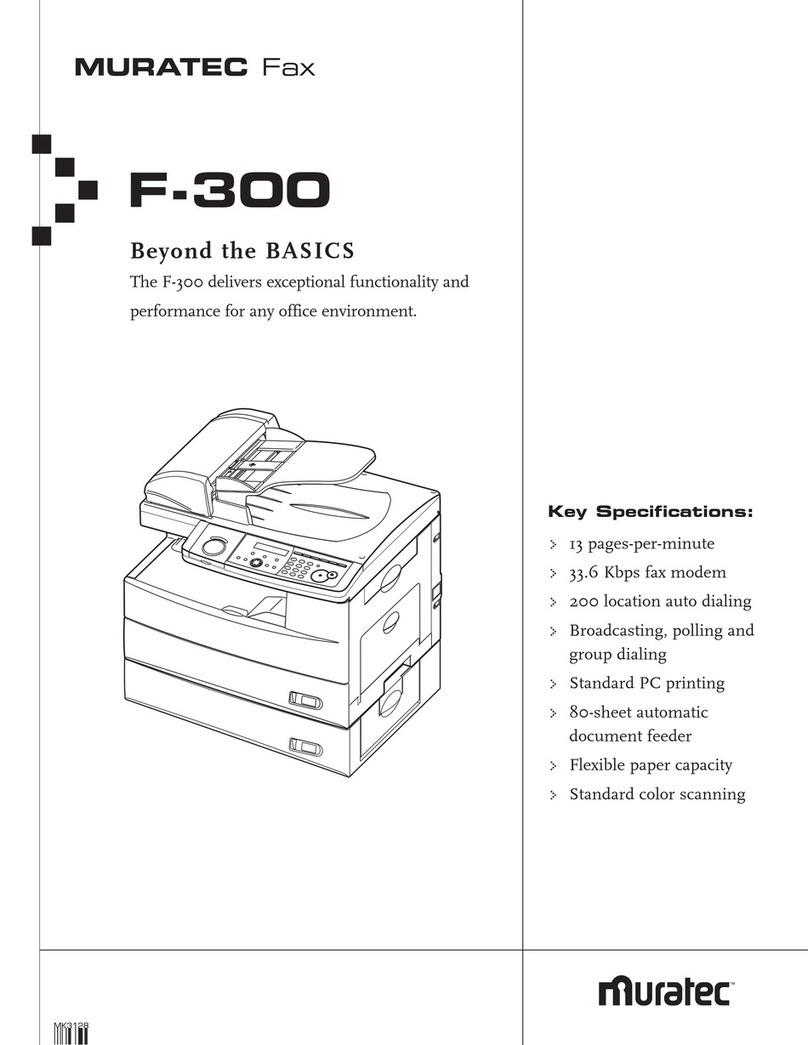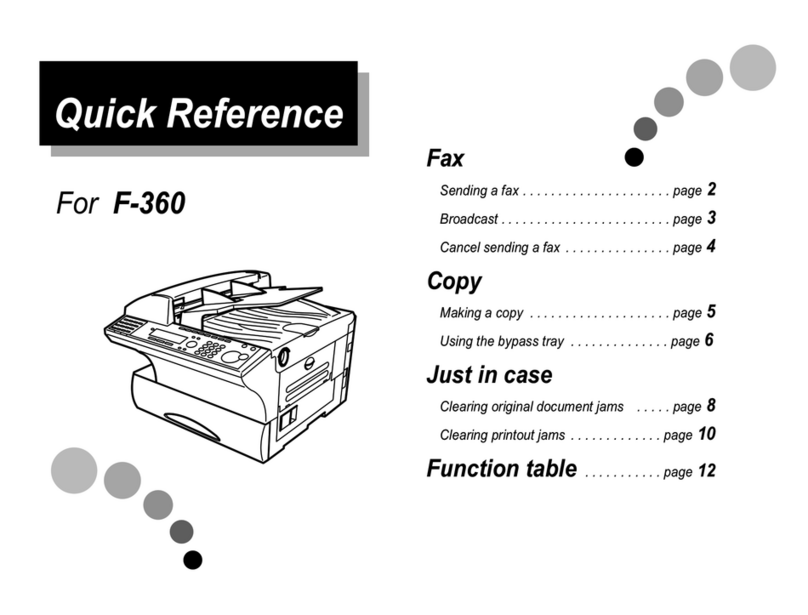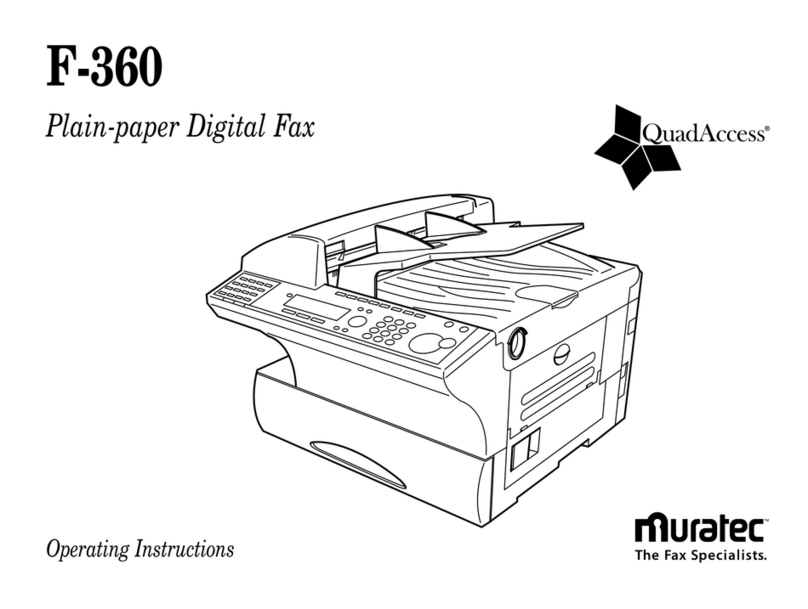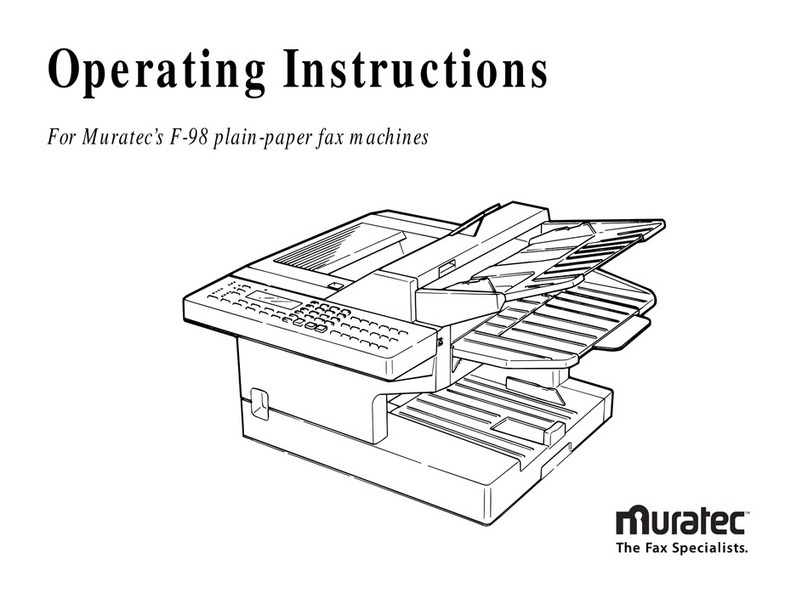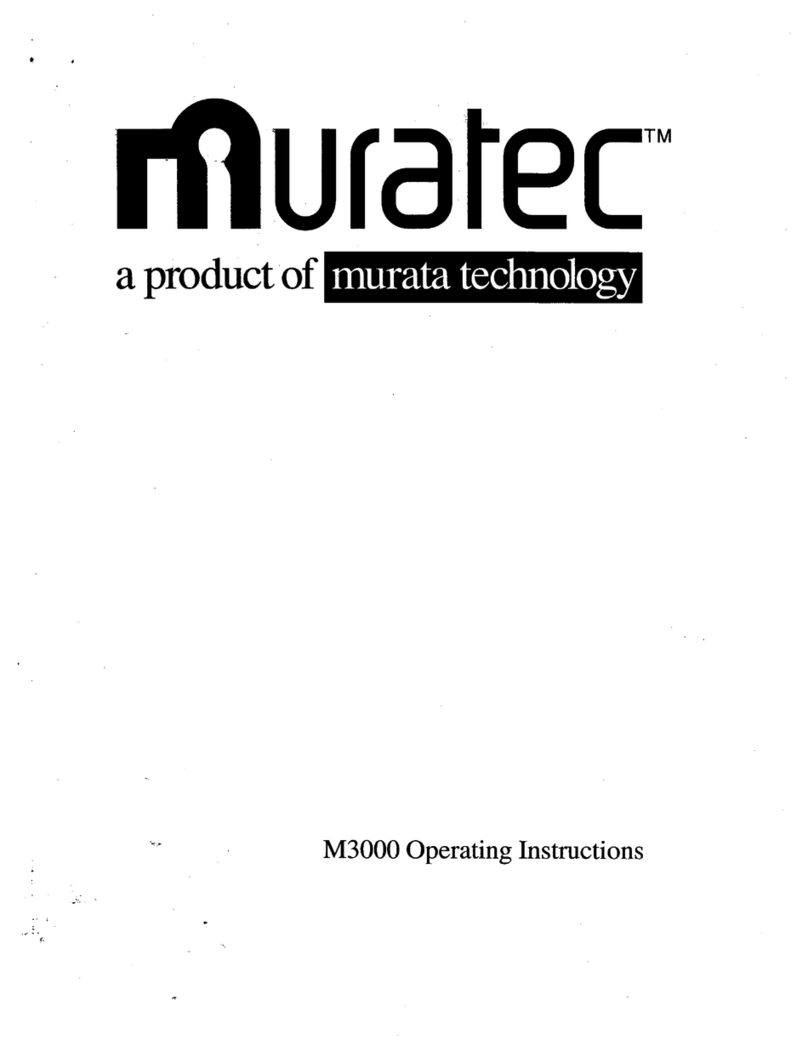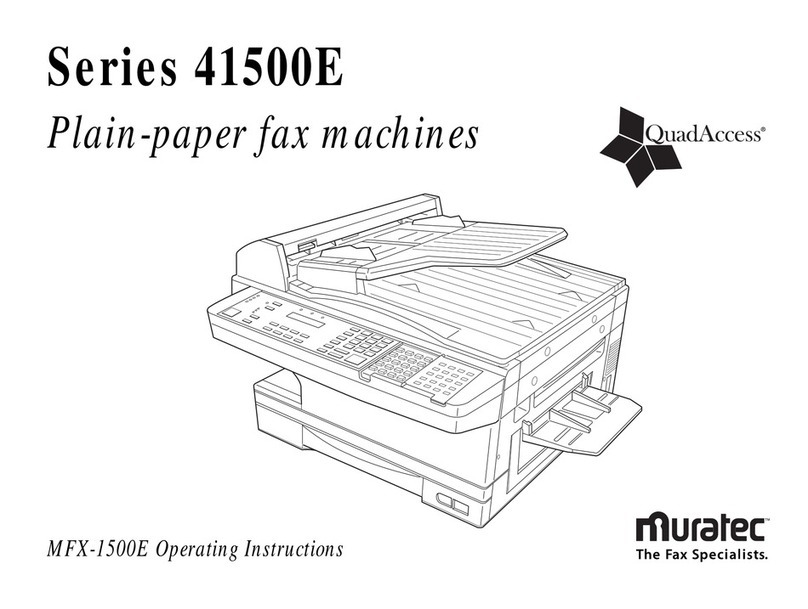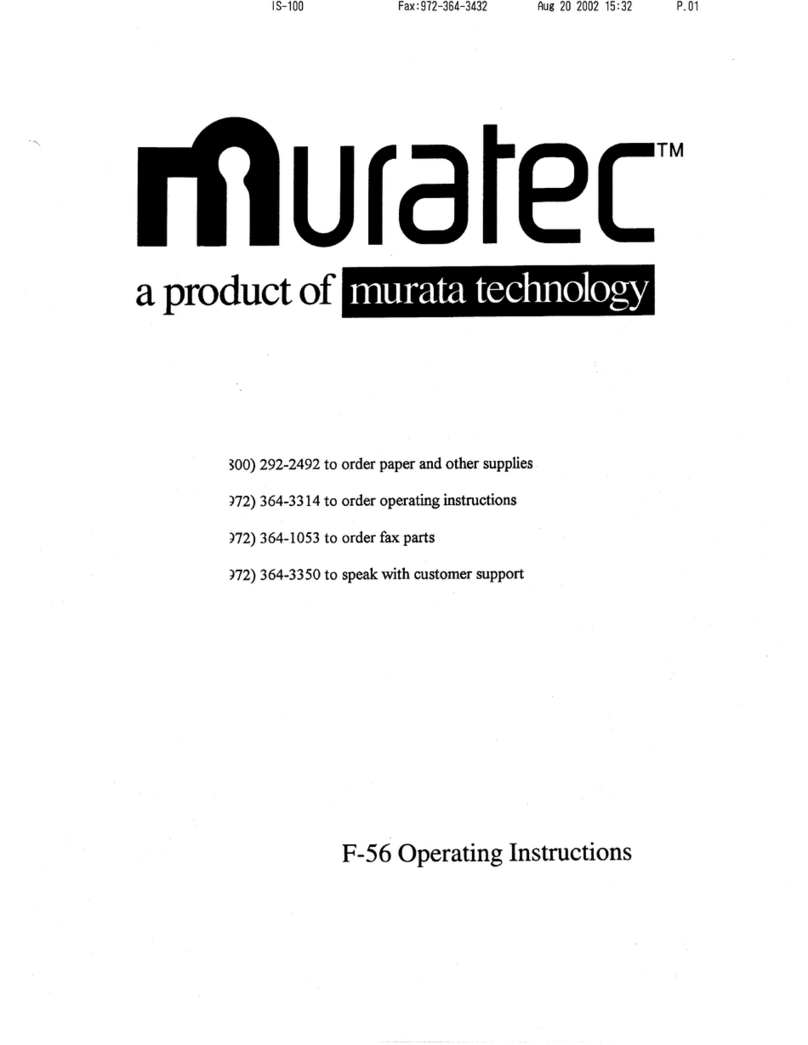FEATURES AND BENEFITS
SPECIFICATIONS — F-112 SERIES
MK3153
As an ENERGY STAR®partner, Muratec America, Inc. has determined that
these products meet the ENERGY STAR®guidelines for energy efficiency.
Muratec, the Muratec logo and all Muratec product and feature names are
trademarks of Muratec America, Inc. Energy Star is a registered trademark
of the U.S. Environmental Protection Agency.
All specifications subject to change.
Muratec America, Inc.
3301 East Plano Parkway, Suite 100, Plano, TX 75074
For more information on Muratec products or
services, call (469) 429-3300 or visit our web site at
www.muratec.com
Powerful fax performance
>The Super G3 33.6 Kbps fax modem enables a 3-second-per-
page transmission speed
Flexible paper capacity
>The front-loading paper cassette can handle an impressive 250-
sheets of paper while allowing for quick adjustment between
letter & legal-sized output
Automatic document feeder
>The 30-sheet automatic document feeder combines with
a single-sheet multipurpose tray to support a variety of
document sizes
Autodialer
>Work fast with 80 speed dial locations and 20 one-touch dials
>Users that you frequently send the same document(s) to can be
combined into a group location for instant recall
>Manage and load fax numbers from your PC by utilizing the
Remote Manager utility (F-112P only)
Advanced fax functionality
>Broadcast a single fax to multiple locations
>Forward inbound faxes to another location, such as a hotel fax
number when you’re out of the office!
>Secure reception allows you to suppress fax receptions until a
password has been entered
>Polling allows you to scan a document into machine memory
for retrieval by a remote machine
>Delayed transmission allows you to send documents during
off-peak hours to take advantage of lower connection rates
>Transmission Confirmation Report (TCR) provides details of
each transmission such as job status and number of pages sent.
This report can be set to print after each job or only after failed
transmissions
>Quickly print out the autodialer directory and post it for quick
reference
Classification Mid-Volume PPF
Coding System MH/MR/MMR
Modem Speed 33.6 Kbps
TX Speed 3 seconds-per-page
Print Speed 17 pages-per-minute
Scan Speed 6 seconds-per-page
Paper Capacity 250 sheets
Maximum Paper Capacity 250 sheets
OutputTray Capacity 150 sheets
Document Feeder 30 sheets
One-touch Dialing 20 locations
Speed Dialing 80 locations
Group Dialing 79 groups
Dual Lines No
Polling Yes
Polling Locations 20
Timers To Memory Capacity
Standard Fax Memory 2 MB
Maximum Fax Memory 2 MB
Standard Page Capacity 160 pages
Maximum Page Capacity 160 pages
Maximum Original Size 8.5" x 14"
Maximum Output Size 8.5" x 14"
Document Memory Back-up 96 hours
Broadcasting Yes
Broadcast Destinations 100
Number of Copies 1-99
Dimensions (H x W x D) 12.1" x 14.3" x 15.7"
Weight 21.4 lbs.
PC Interface (F-112P) Standard USB & Parallel
Operating Systems (F-112P) Win 95, 98, 2000, Me, XP, Vista
T
onerYield 3,000 @ 5% page coverage
Scan Driver TWAIN
Document memory back-up
>In the event of a power interruption the machine will continue
to store fax data for up to 96 hours
E
Ea
as
sy
yC
Ch
ha
an
ng
ge
eS
SM
MConsumables
>The toner cartridge is accessible from the front panel and can
be changed in seconds
Intuitive operation
>The two-line backlit LCD enables seamless function
programming and job set-up
Efficiency expert
>The F-112 series are Energy Star®compliant and offer functions
such as toner save mode which can reduce toner consumption
by up to 40%
PC connectivity (F-112P only)
>Standard USB and parallel interfaces enable a high-speed local
PC connection
>Efficiently produce short run print jobs from your desktop
>Supports electronic sorting to quickly separate print jobs into sets
>Includes a TWAIN scanning driver that pulls documents from
the F-112P into any TWAIN-compliant PC application
Convenience copier
>Reduce or enlarge images 50-150% of the original document size
>Supports legal-to-legal copying
Illuminating style
>The small footprint (14.3" x 12.1" x 15.7") allows the F-112 series
to fit into the smallest workspaces, while the attractive design
brightens up any desktop