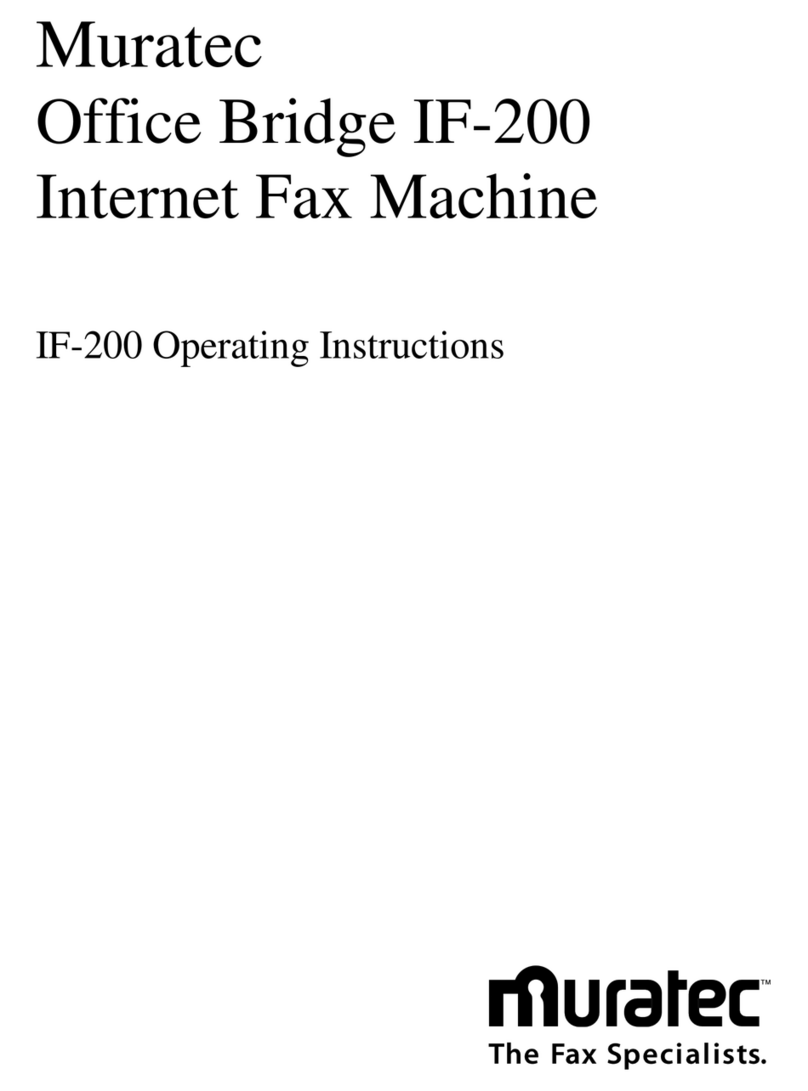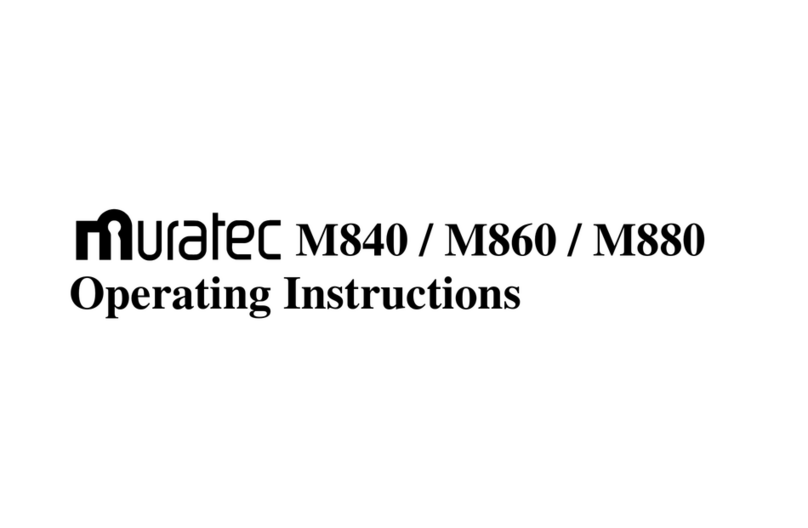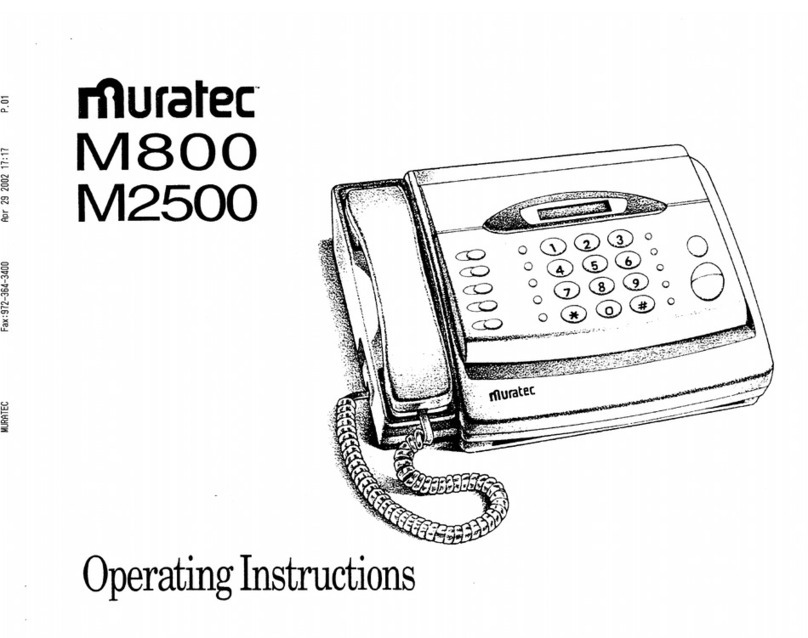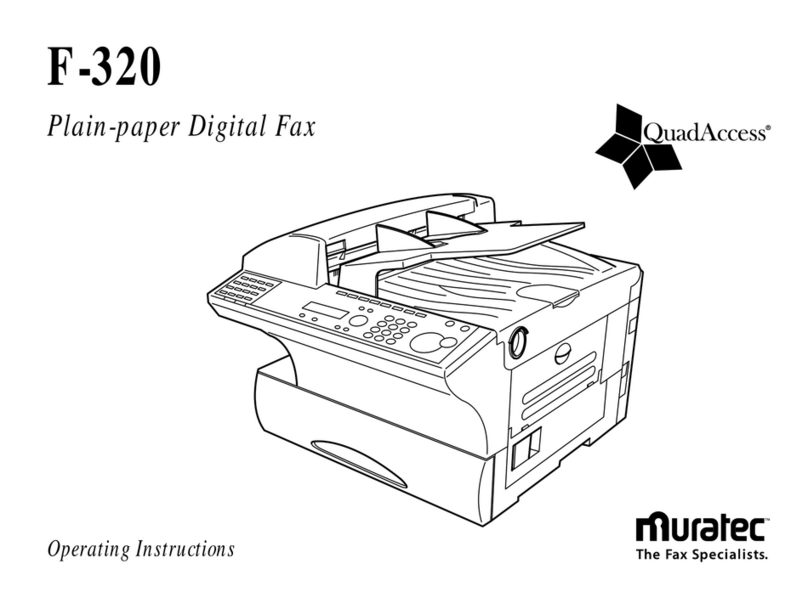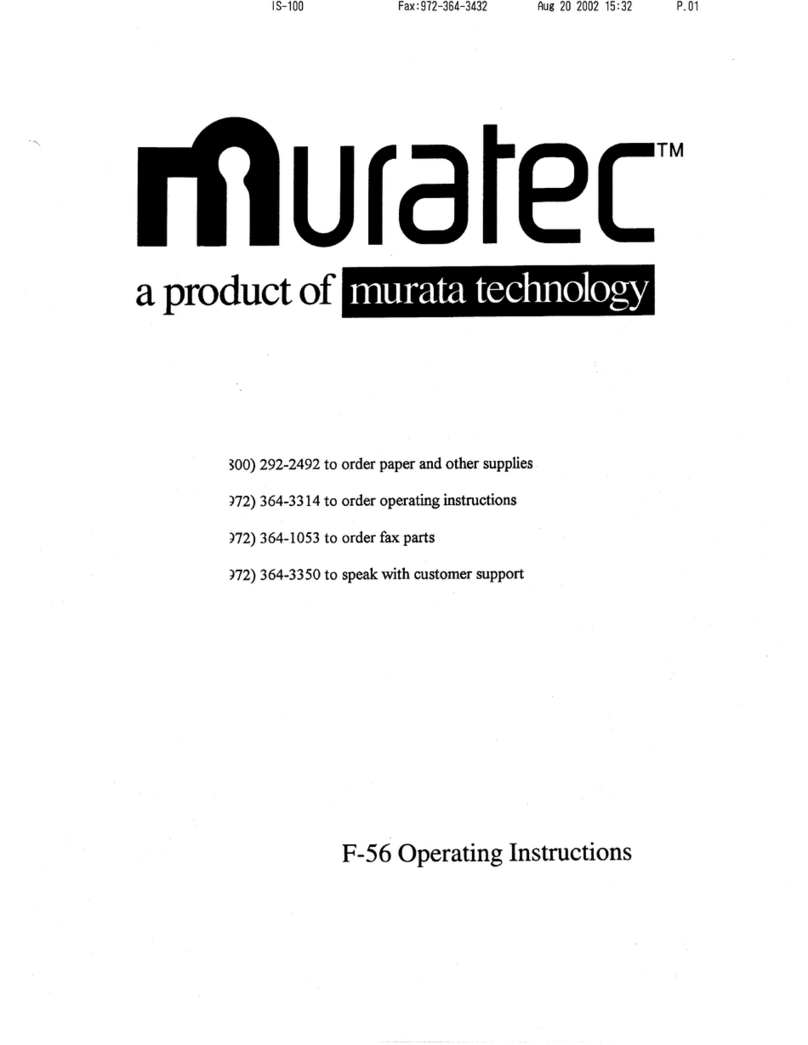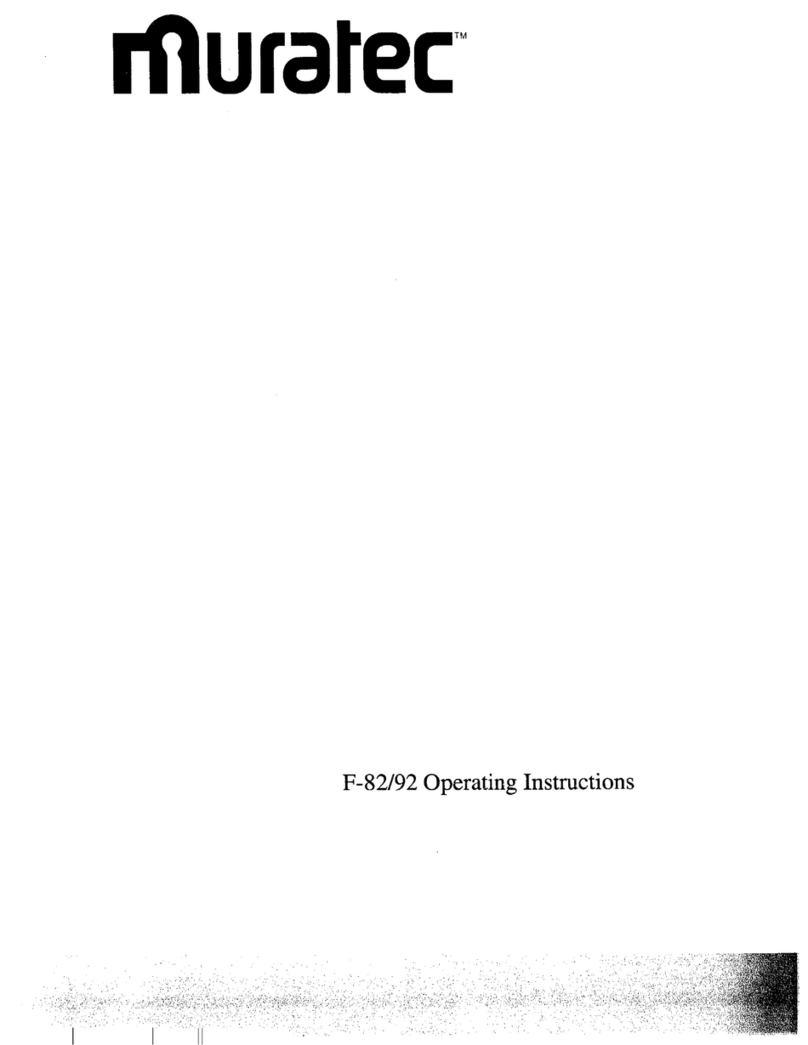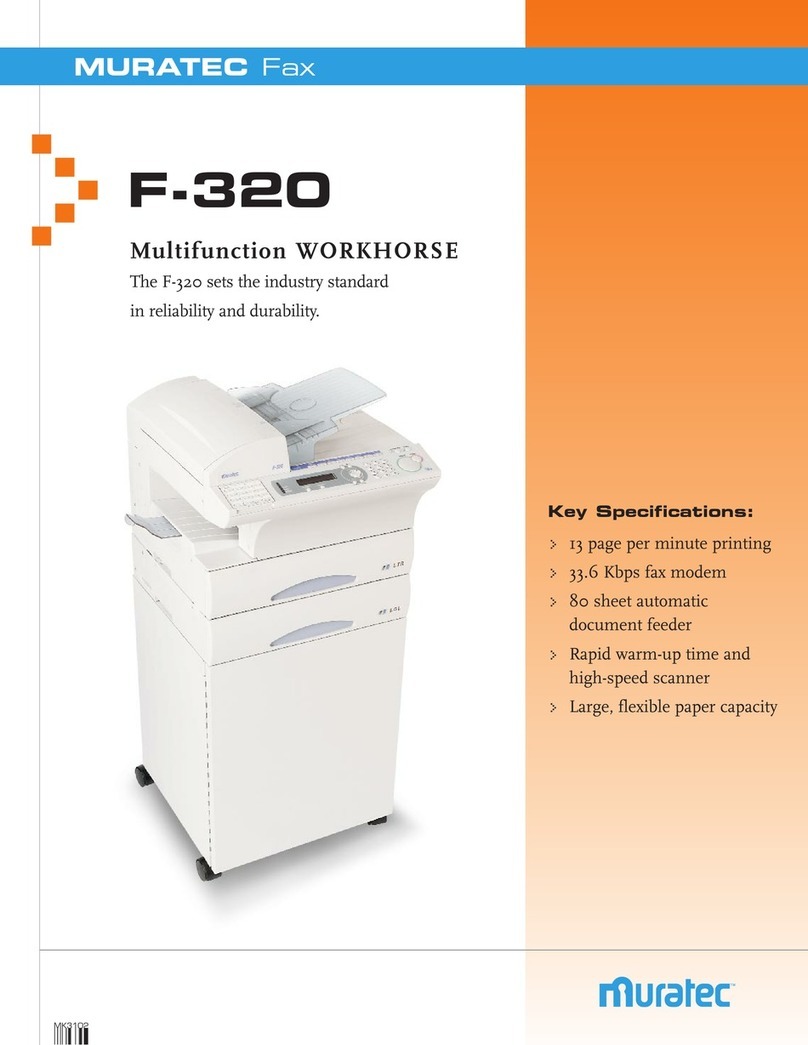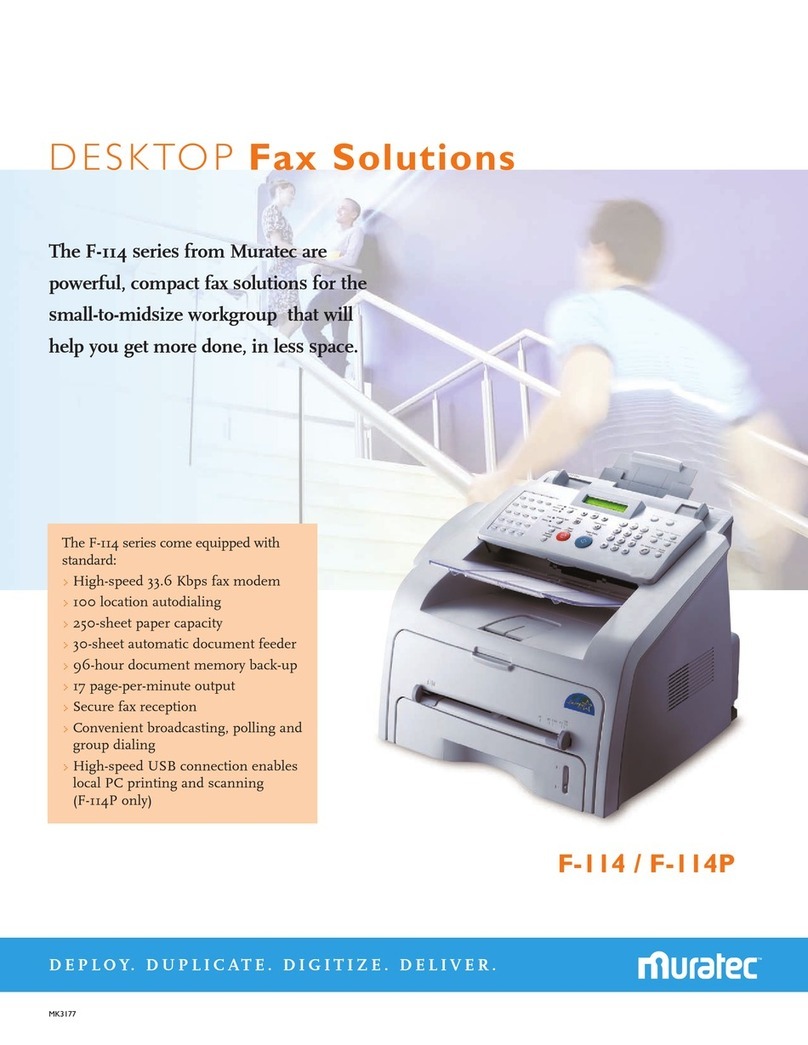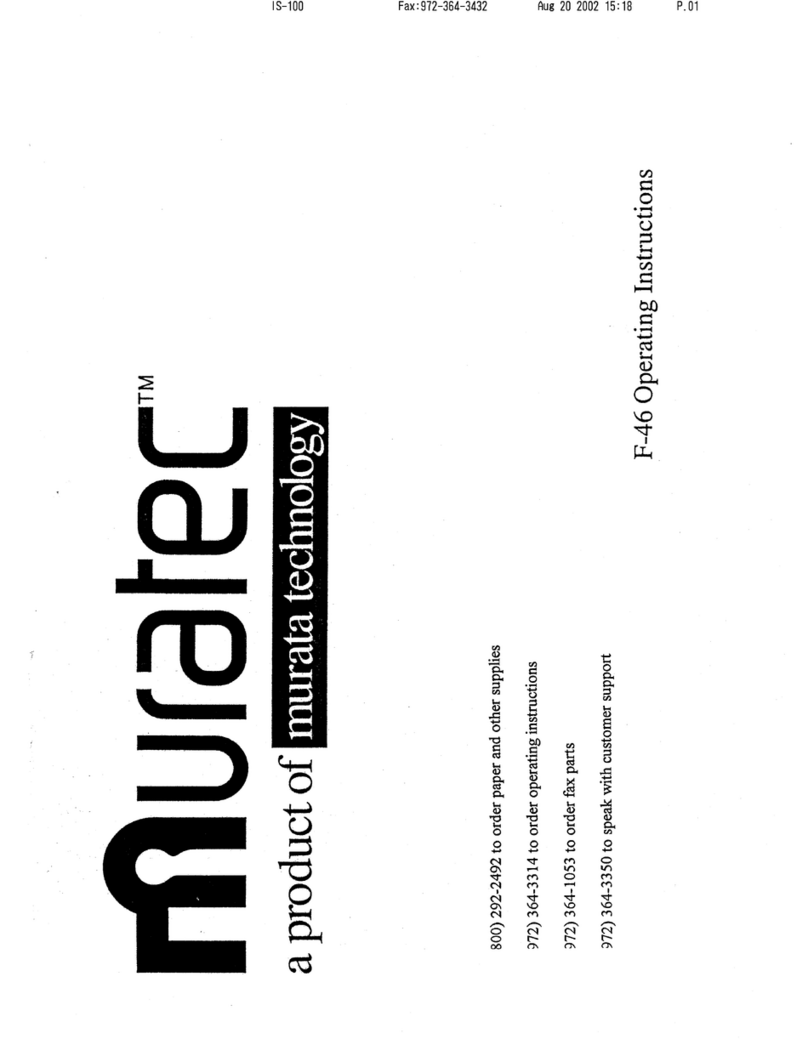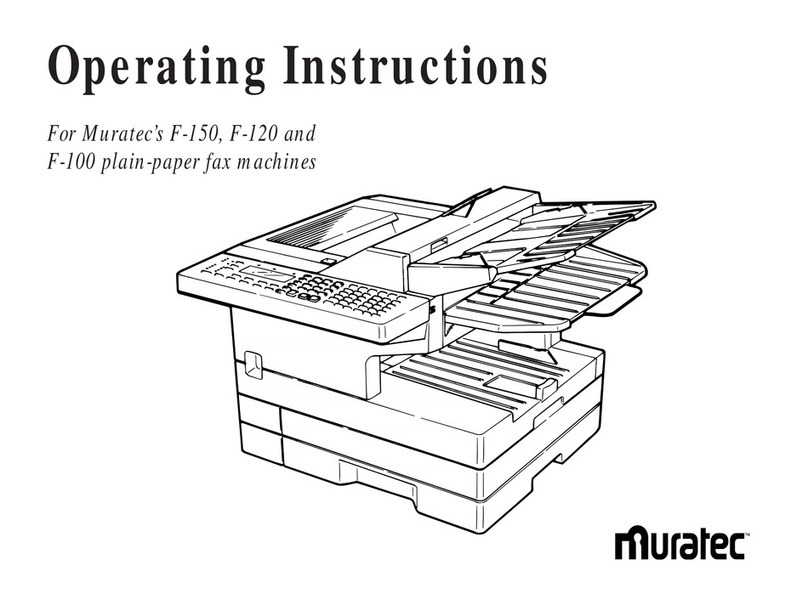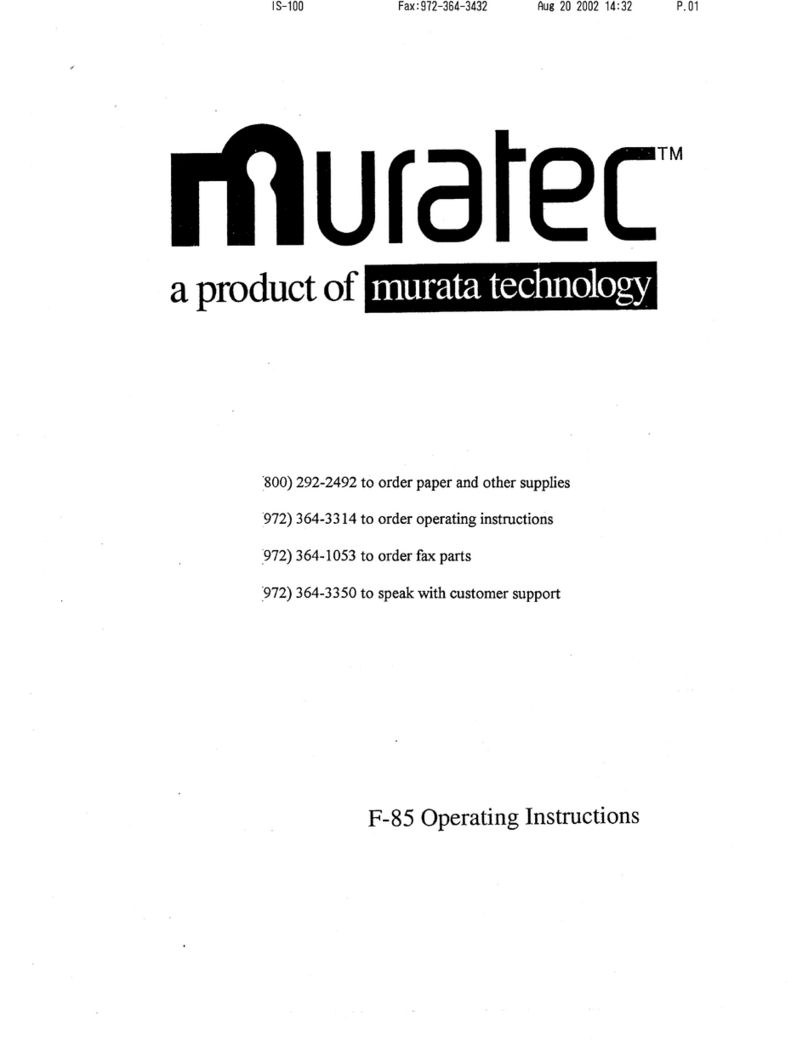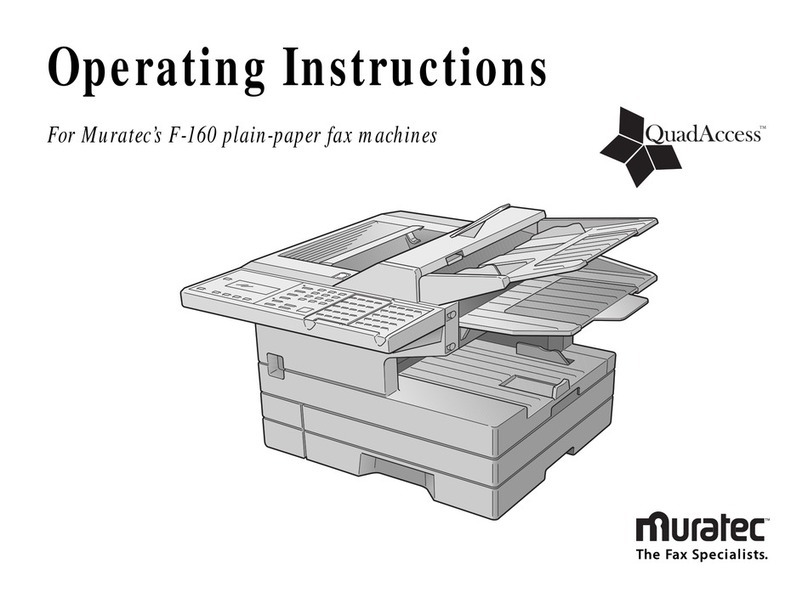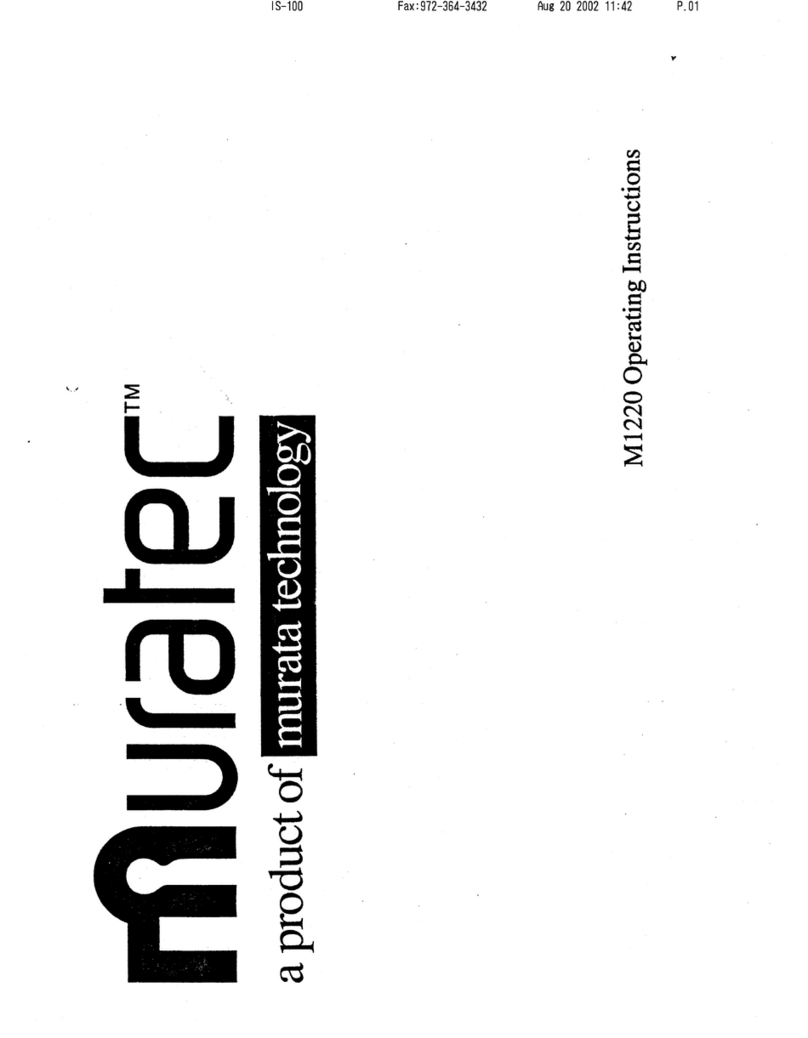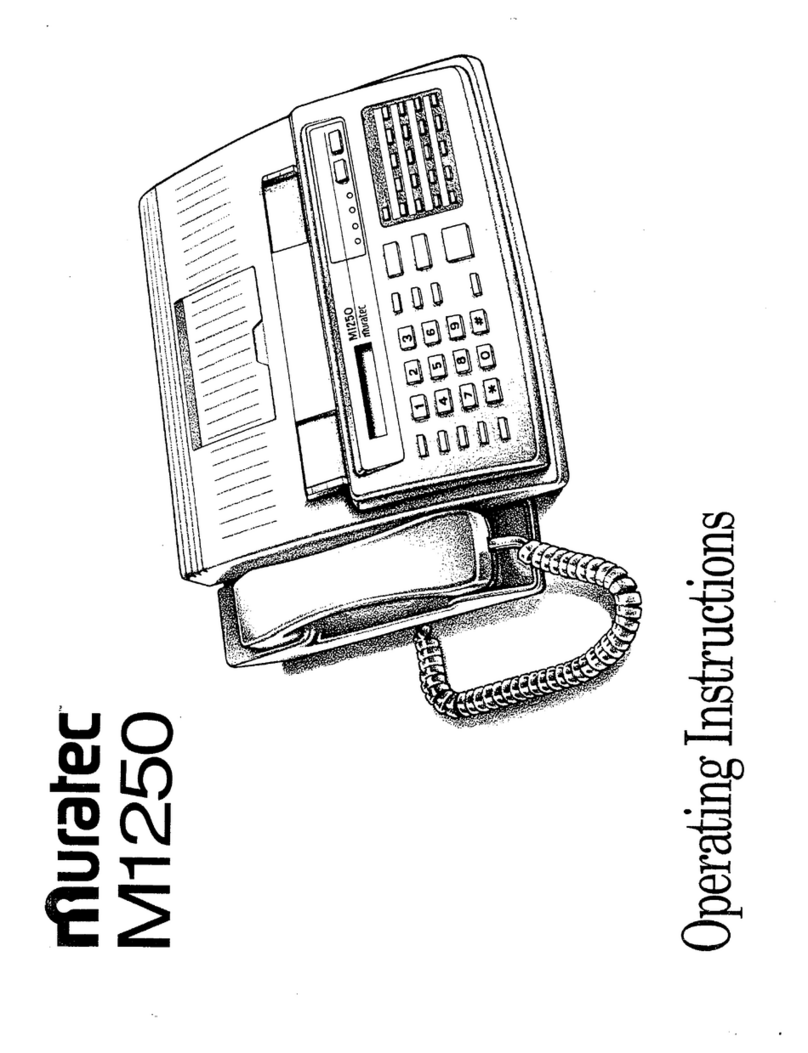Fax Solutions –Walk-up, desktop or Internet. No matter the
fax method we got you covered.
Management Solutions –These devices are so eager to get
to work that they will install themselves on the network! DHCP
compliance will have them sniffing out network settings from the
moment the power is turned on. Once active on the network, the
devices can be located using the intuitive OfficeBridge browser
interface at which time you can adjust machine settings, set-up
customized workflows and import contacts from Microsoft
Outlook (vCard) or through other contact management databases
(CSV). Permission-based browsing ensures both system integrity and
personalized navigation.
General Efficiency Solutions –– From the segment-leading
80-sheet automatic document feeder to the flexible paper capacity,
the F-series are powerful workgroup solutions.The 50-sheet bypass
tray is perfect for printing on labels, envelopes and other (dare we
say quirky) materials.The high-yield consumables are user-
changeable and take only moments to replace, while offering an
ultra-low cost of operation.
Printing Solutions –What do you do with one of the most
decorated*** print engines in your product history? Go back to the
drawing board and refine it.The F-series engine has been
redesigned to increase document clarity, reliability and overall
performance.The adjusted paper-path provides a seamless route
from cassette to output tray, thus reducing paper curl and jamming
issues.The new LED-head provides high-resolution document
output and seamless 14 and 20 page-per-minute performance.
Standard GDI-based network printing allows up to 50 users access
to a convenient print solution while the F-520D and F-560 include
standard duplexing to reduce both document storage and
operational expenses.
Walk-up faxing. It may sound retro, but high-
speed fax communication never goes out of style. The
virus-free communication line sits off the network, so
whether the server is down for “routine-maintenance”
or a hacker figured out the passcode is “1-2-3-4”, you
always have a dependable method of document
distribution at your disposal.
Desktop faxing. You’re not being lazy, you’re
simply leveraging technology. Transmit documents
directly from popular desktop applications to remote
fax terminals, thus eliminating the need to print
documents for manual transmission. You can even
search the internal address book or perform an LDAP
directory search from the intuitive browser interface.
Internet faxing. Just because this is an
Internet-based faxing solution doesn’t mean you
need a PhD to operate it. Simply enter an e-mail
address (using the intuitive QWERTY keypad) and
press [Start]. Complicated stuff. This T.37-compliant
system utilizes your existing e-mail server and offers
fast, secure transmissions to remote Internet fax
terminals and e-mail inboxes.
Address Book. With the F-series you can
access your little black book! The internal address book
can store up to 300 contacts, each containing a fax
number, e-mail address and group dial entry. The
OfficeBridge Expansion Kit increases the capacity to
2000 contacts*and allows you to manage both personal
and shared address books, keeping your contacts behind
a password protected log-in.
*Requires OfficeBridge Expansion Kit and 512-MB compact flash
Additional Features & Benefits:
>Full LDAP directory support allows you to search
corporate directory servers for contact information.
Once a contact is located they can be registered into the
internal address book for future one-touch job initiation.
>Optional 33.6 Kbps fax modem can be added to alleviate
machine congestion in high-volume environments
>Transmission Confirmation Reports (TCR) provide
a success/failure statement to alert you of a
transmission’s status
>Broadcast the same document to up to 330 fax or e-mail
destinations (including up to 30 direct dial locations)
>Each outgoing transmission can be tagged with a
personalized cover page, enabling customized
processing instructions, urgency alerts or additional
text messages
>Power outage, no problem. Documents stored in the
machines memory will be held for up to 72-hours,
ensuring that business-critical documents are not lost
Scan Solutions –This isn’t your run-of-the-mill fax machine,
this is a complete digital document distribution center.
Scan to folder. Here’s where the real fun
begins. Navigate your network file structure from the
touchscreen and direct documents into a specified
folder with ease. The high-resolution color scanner will
provide crystal-clear images that can be retrieved by a
multitude of document management systems for
archiving or records management purposes.
Scan to e-mail. Customizing a scan to e-mail
transmission has never been easier. Using the intuitive
QWERTY keypad you can slap on a custom file name,
subject line and even a brief text message, preventing
your recipients from mistaking your document for a
computer virus or unwanted SPAM.
Scan to FTP. Files that are too large to be sent
via a traditional e-mail server can be scanned to a
password protected FTP site for either storage or
sharing. Up to 20 FTP shortcut keys can be created for
seamless one-touch scan initiation.
Additional Features & Benefits:
>Supports fax & e-mail mixed transmissions, allowing
recipients to receive documents in their preferred
method
>Documents may be scanned in TIFF, PDF or JPEG**
file format
>Any document stored on the network can be attached to
an outgoing e-mail transmission, allowing for the
inclusion of privacy policies or legal disclaimers
>Direct network scanning does not require the addition
of any hardware connectors or software utilities,
unlike some of the “big boys” machines (we won’t
name names)
>Color scanning via the USB port offers TWAIN-
complaint imaging to a local PC
** JPEG file format is for color scanning only
***Based on F-320 and MFX-1700 engine.
Editor’s Choice – Better Buys for Business 2002 (F-320)
Highly Recommended – Buyer’s Laboratory 2002 (F-320)
Small Office / Home Office MFP of the Year – BERTL 2004 (MFX-1700)