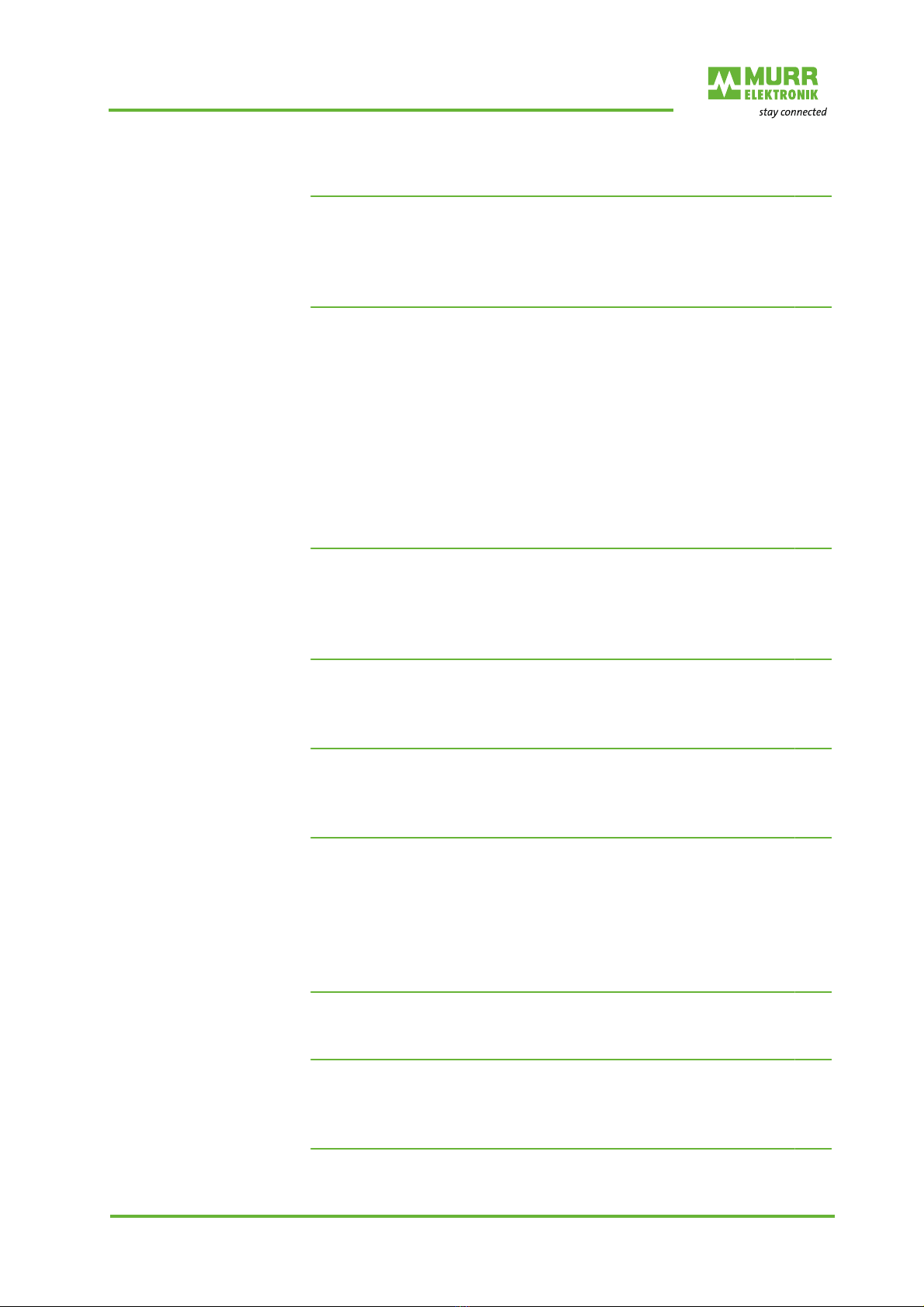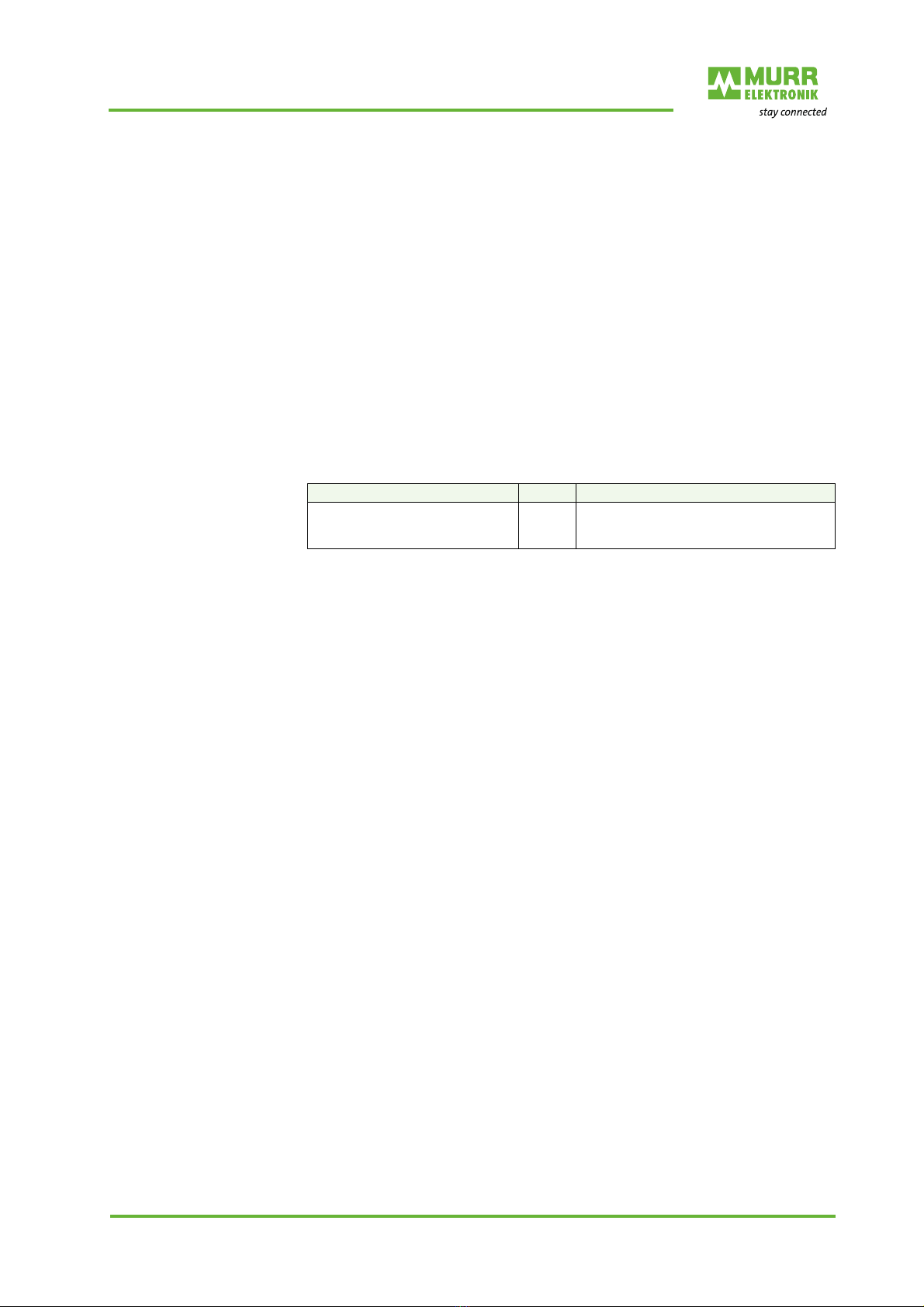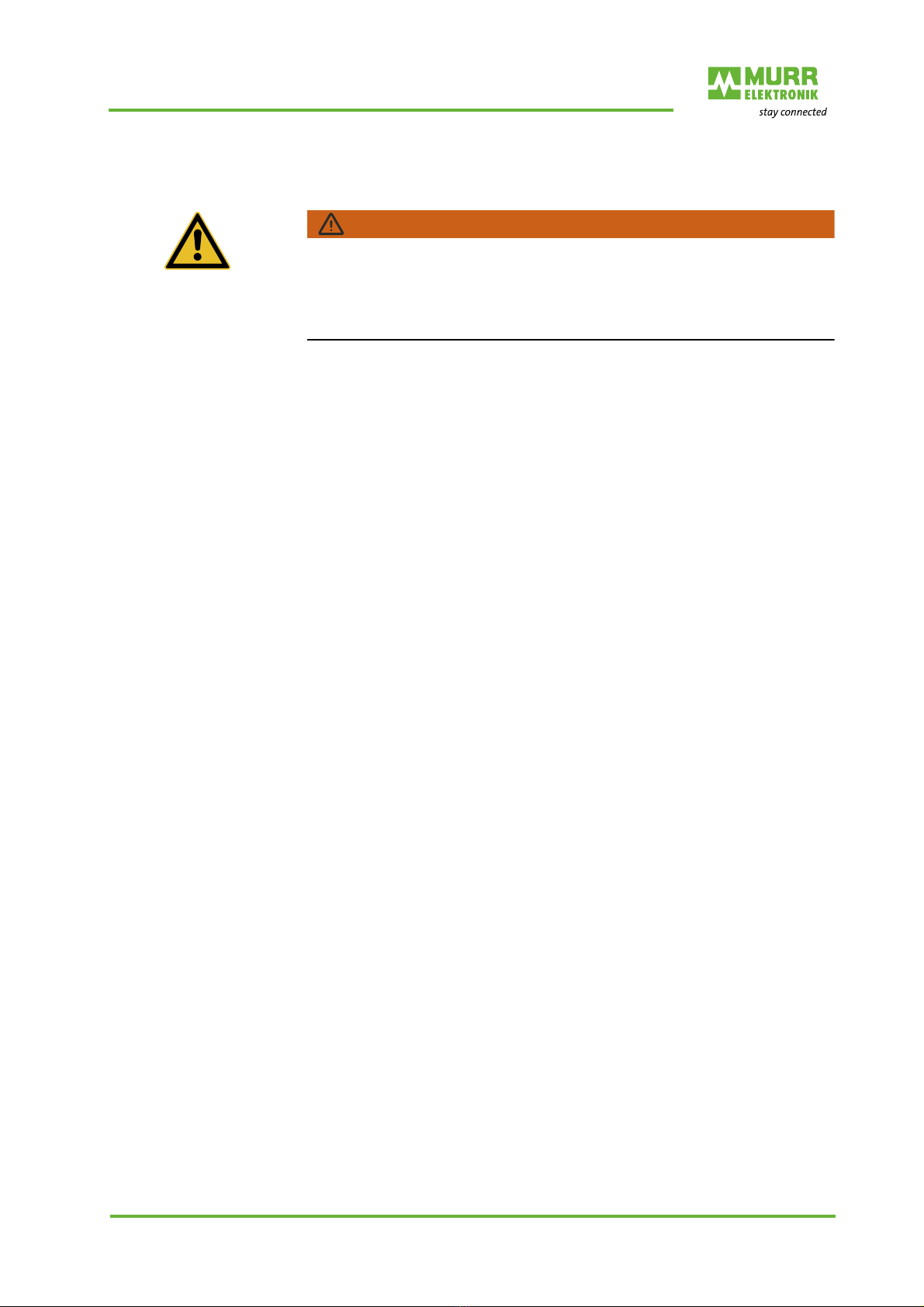For your safety
User manual 58185_TREE M4/6-TX PN IP20_hdb_en_10 9/103
2 For your safety
Safety for you and peo-
ple around you!
Read this chapter carefully.
Only then can you work with the device.
2.1 General safety instructions
The five safety rules Protect against high electrical voltage
1 | Disconnect
2 | Secure against switching on again
3 | Make sure that there is no voltage on all poles.
4 | Ground and short-circuit
5 | Cover or
block off neighboring parts that are live or energized
Note:
the relevant safety and accident prevention regulations;
the EU Directives that apply to your application or national regulations;
generally recognized safety rules.
NOTE
Work on the hardware and software of the device unless described in the man-
ual or other applicable documents, may only be performed by qualified per-
sonnel of Murrelektronik GmbH (see Other applicable documents).
Avoid consequential damage due to moving parts!
Disconnect the device from the mains.
Then carry out work.
Avoid personal injury and material damage due to malfunctions!
Provide external circuit breakers.
The device may only be operated within the specified tolerances.
Avoid undefined states!
Select and install connection lines so that capacitive and inductive inter-
ferences do not have adverse effects on the system.
Protect the device against improper and unintended use.
Check:
The material resistance if aggressive media are used.
Use of the device Comply with all safety and accident prevention regulations when conduct-
ing project engineering, installation, commissioning, operation, and testing
of the device.
Check material resistance if aggressive media are used.
Work on the hardware and software of the device, unless described in this
manual, may only be performed by qualified personnel of Murrelektronik
GmbH.