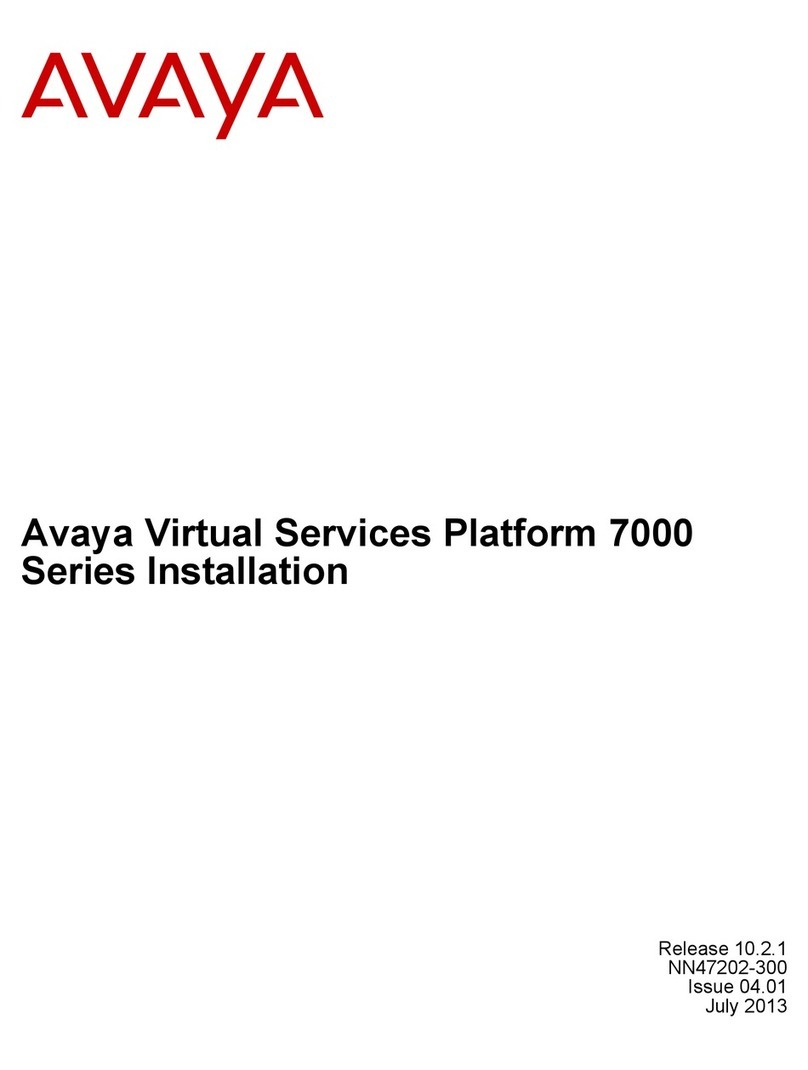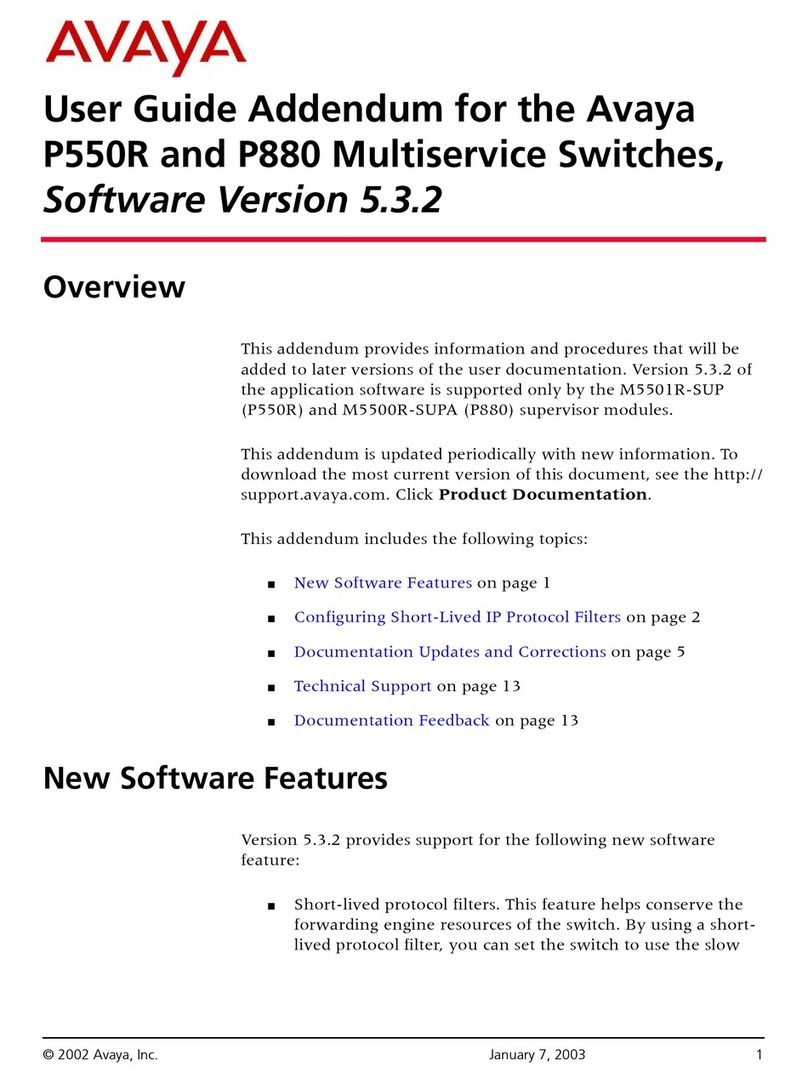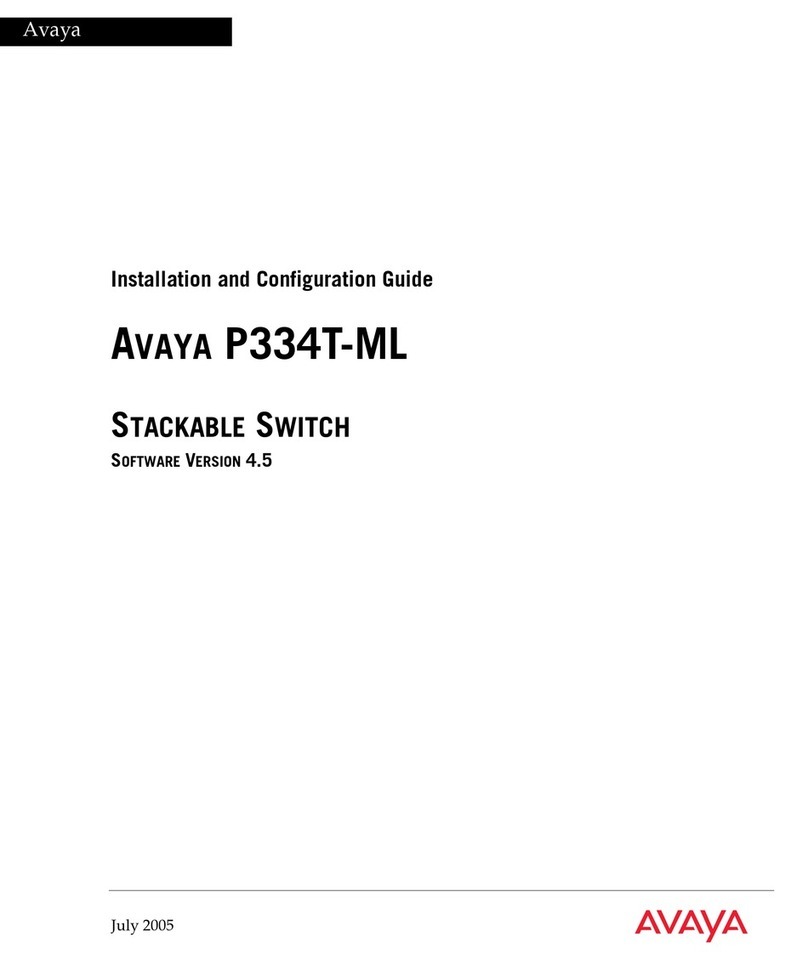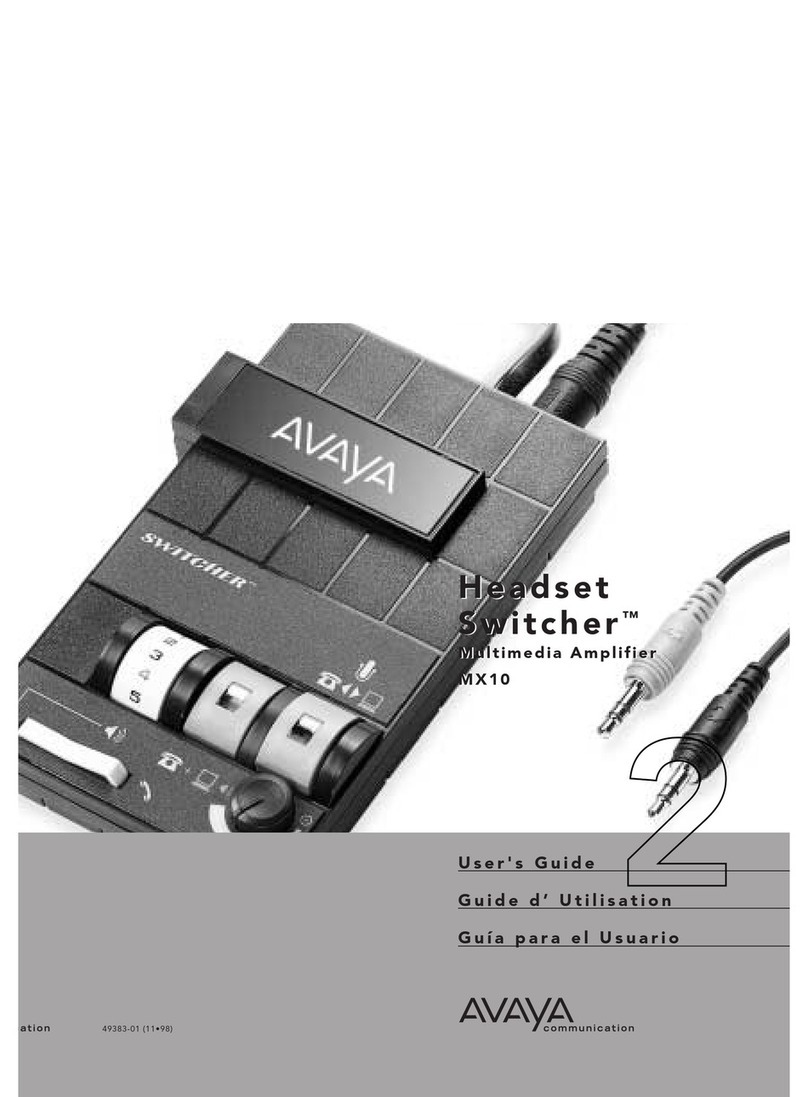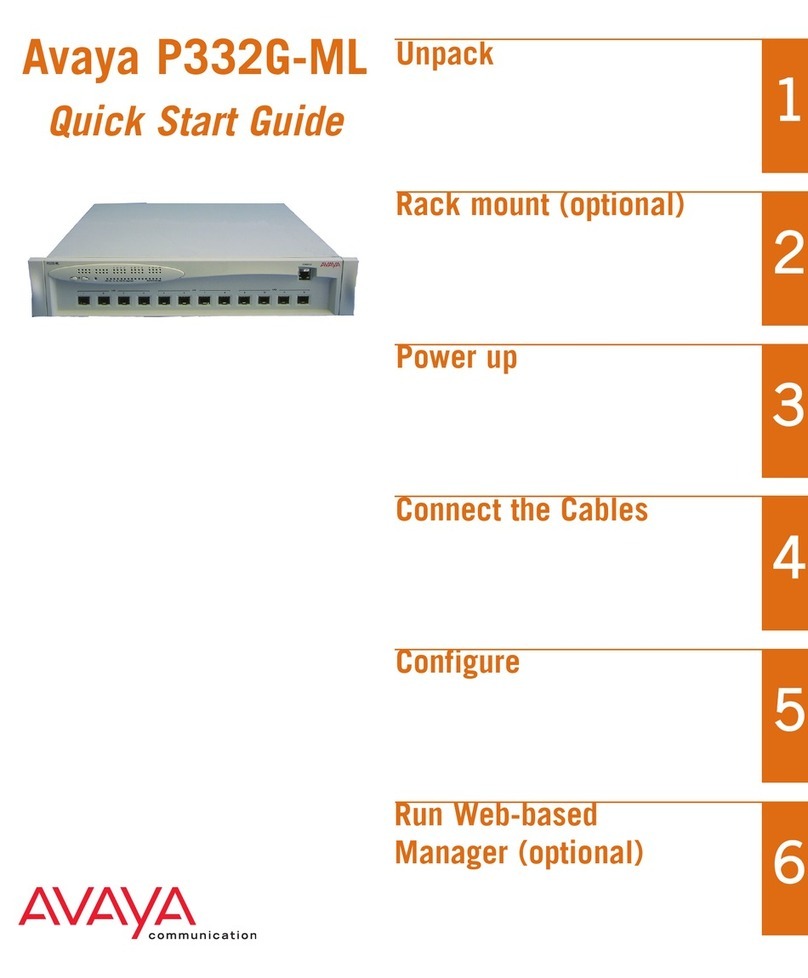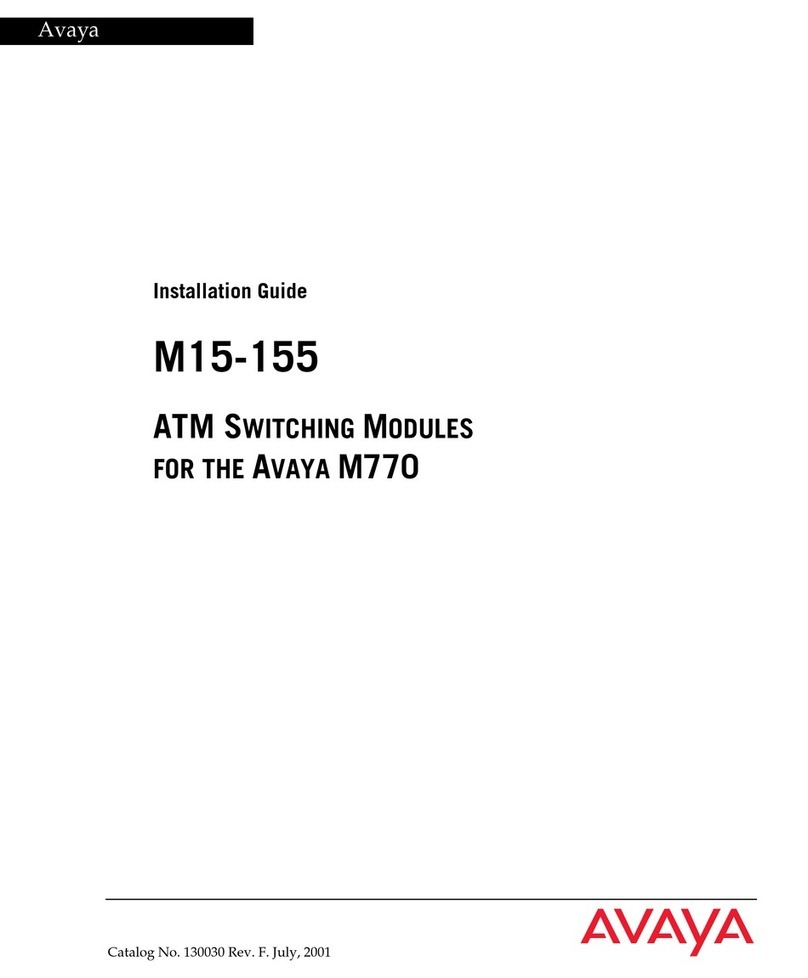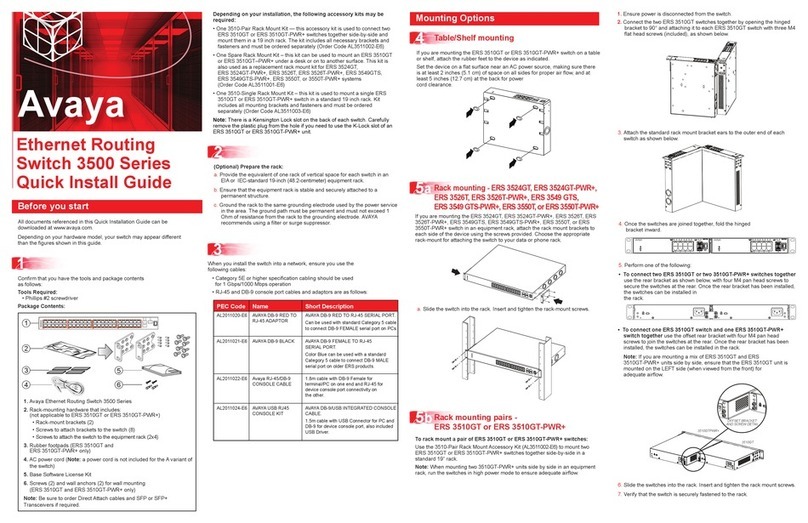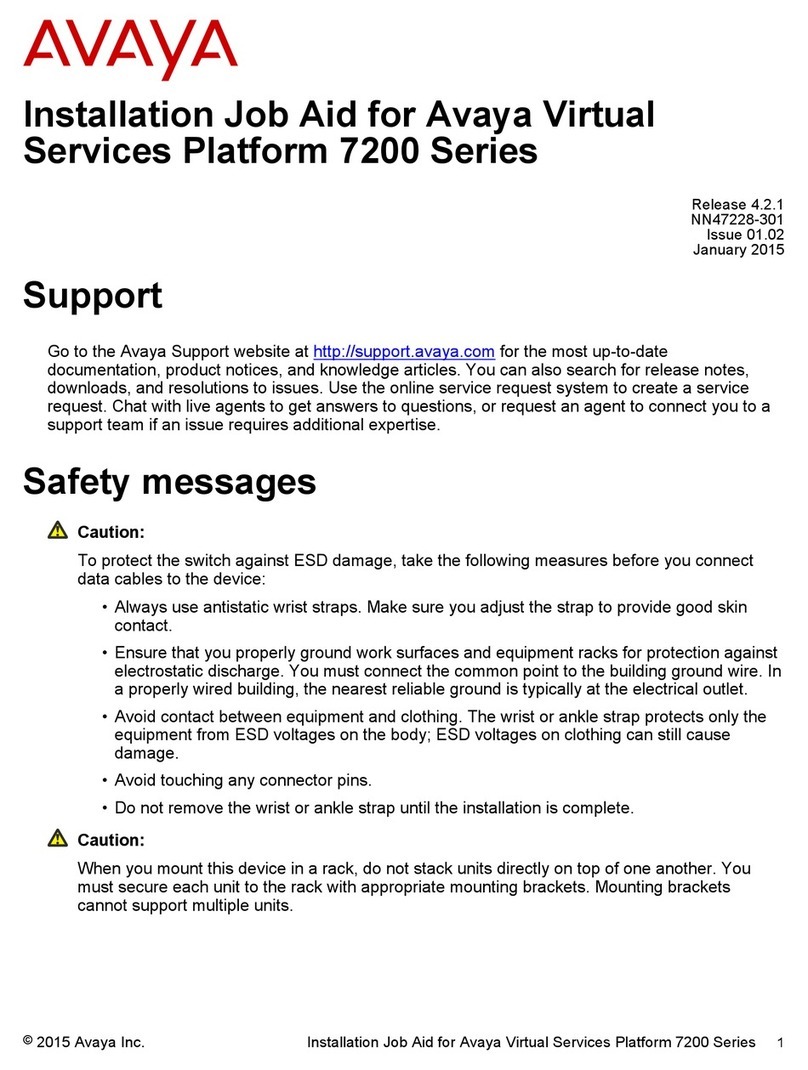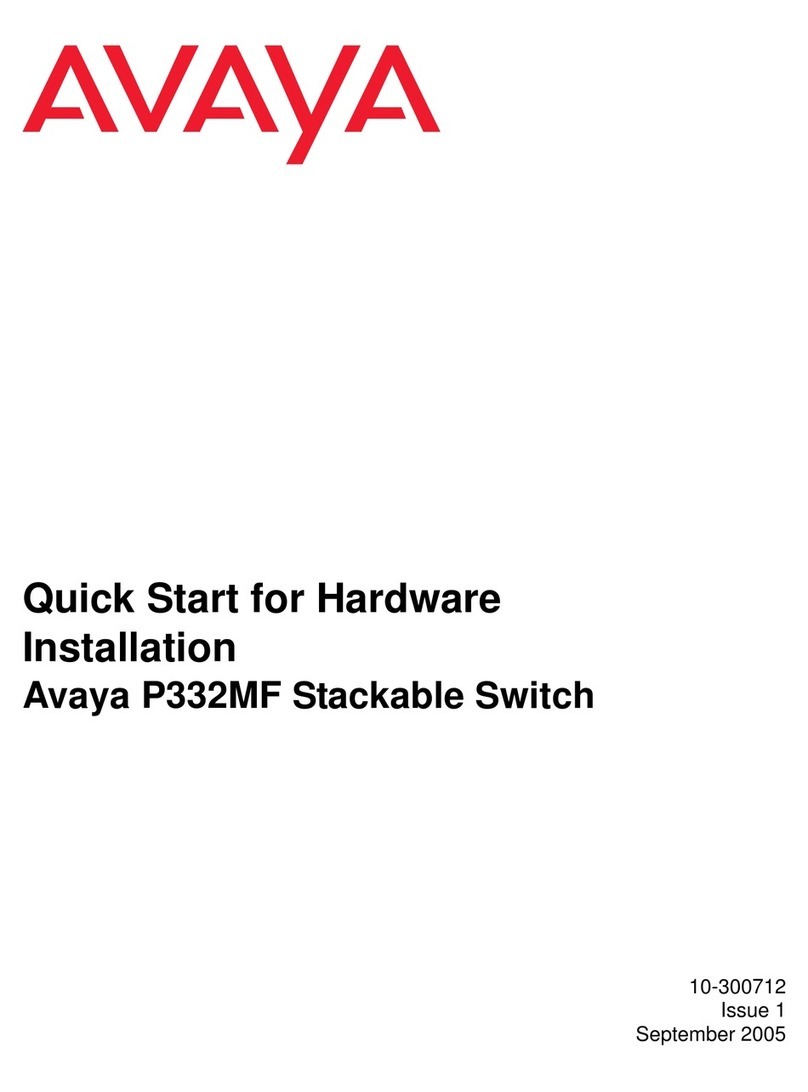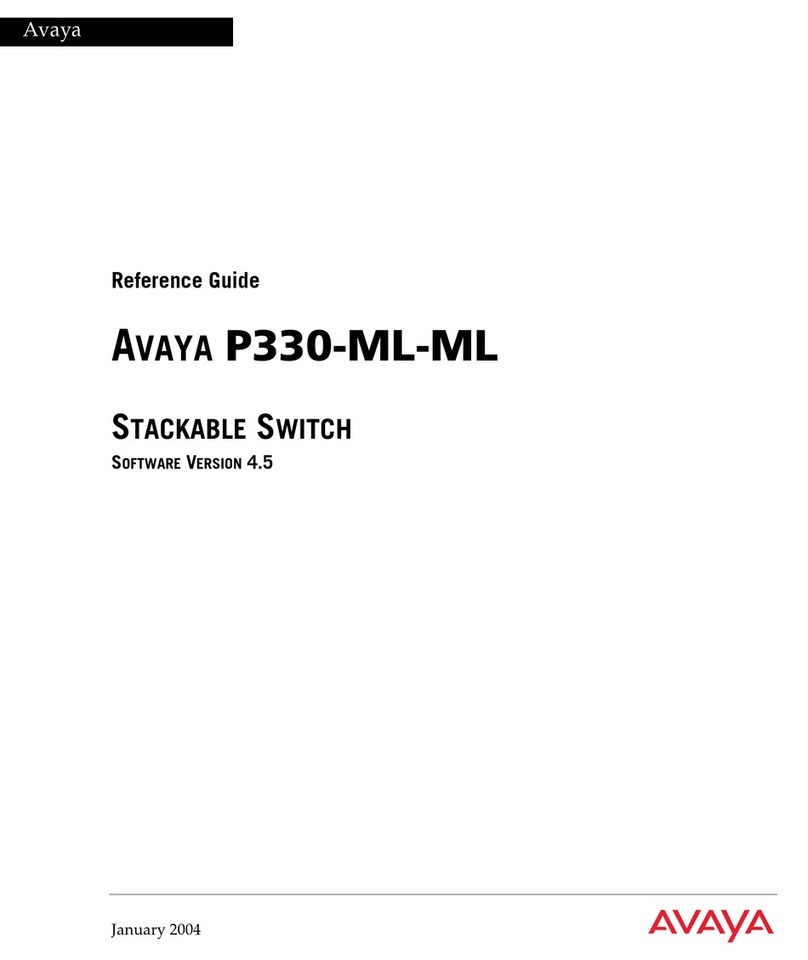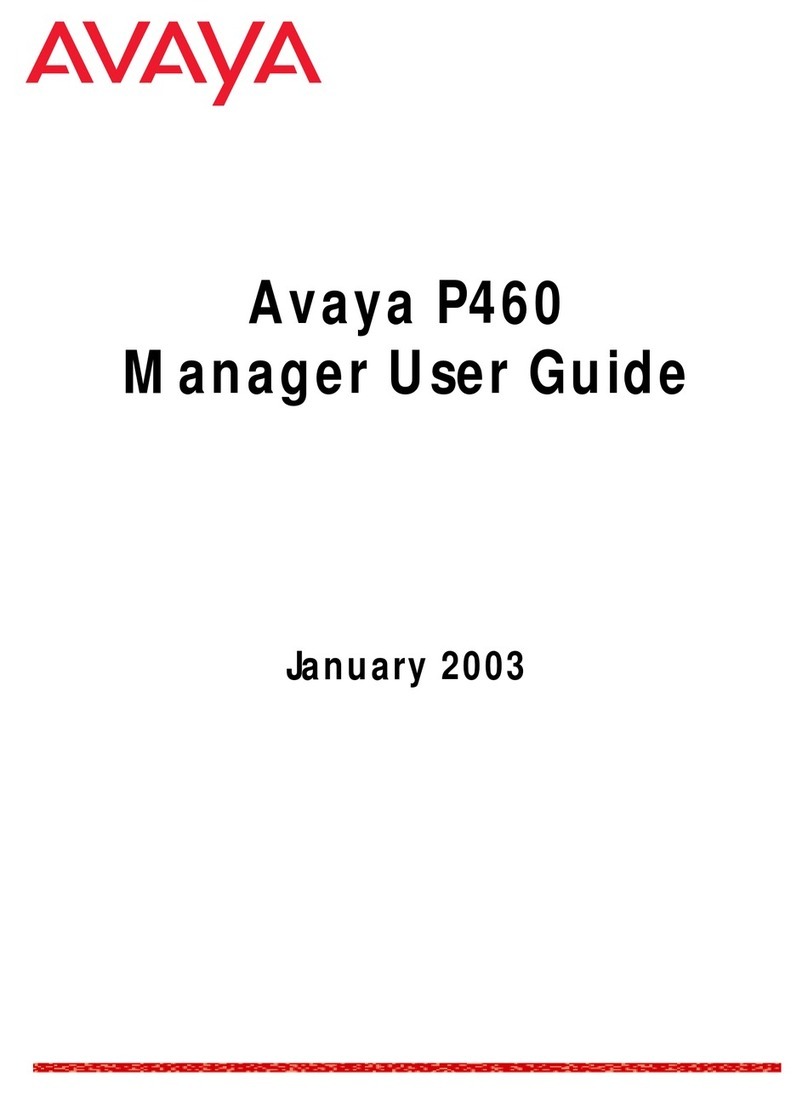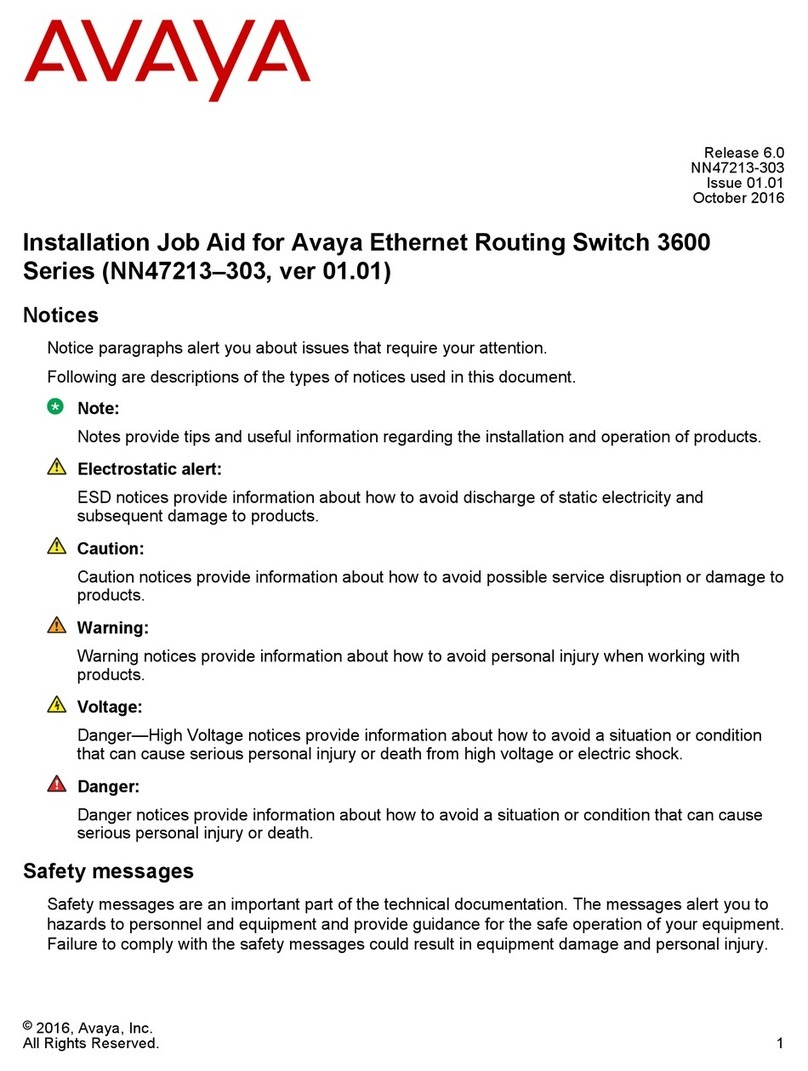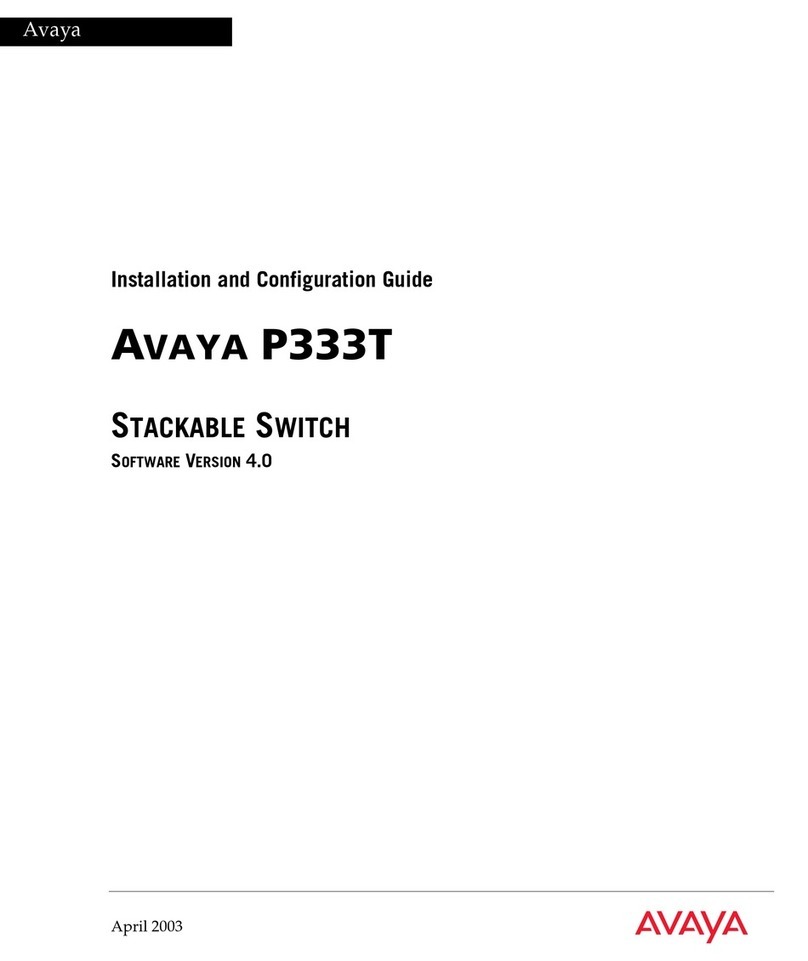iAvaya P550/P580/P880/P882 Installation Guide, v5.3
Preface
Overview of The Contents.......................................................... 1-iv
Documentation Feedback........................................................... 1-iv
Online Documentation................................................................ 1-v
Conventions ................................................................................ 1-v
Audience..................................................................................... 1-vi
Related Documents..................................................................... 1-vi
Reference Documents.......................................................... 1-vi
Terminology ............................................................................... 1-vi
Technical Support...................................................................... 1-vii
Chapter 1 — Unpacking and Installing 2-1
Overview .................................................................................... 2-1
Unpacking the System ......................................................... 2-1
Selecting a Location............................................................. 2-2
Installing the Switch ............................................................ 2-3
Installing the Chassis ........................................................... 2-4
Installing the Cable Management Bracket........................... 2-7
Installing the Modules ......................................................... 2-8
Installing the Cables........................................................... 2-11
Ensuring that You Have Enough Power Available............ 2-15
Connecting the Power Supplies......................................... 2-16
Powering On the System ................................................... 2-16
Downloading the Software Code....................................... 2-18
Chapter 2 — Initial Configuration 3-1
Overview .................................................................................... 3-1
Terminal Settings........................................................................ 3-1
Initial Configuration of the Supervisor Module ......................... 3-2
Assigning the Supervisor Module an IP Address and Subnetwork
Mask .................................................................................. 3-2
Logging in to the Web Agent............................................... 3-7
Setting Up User Accounts .................................................... 3-8
Changing Modes....................................................................... 3-10
Changing from Fabric 1 Mode to Fabric 2 Mode............... 3-11
Changing from Fabric 2 Mode to Fabric 1 Mode............... 3-11
Table of Contents