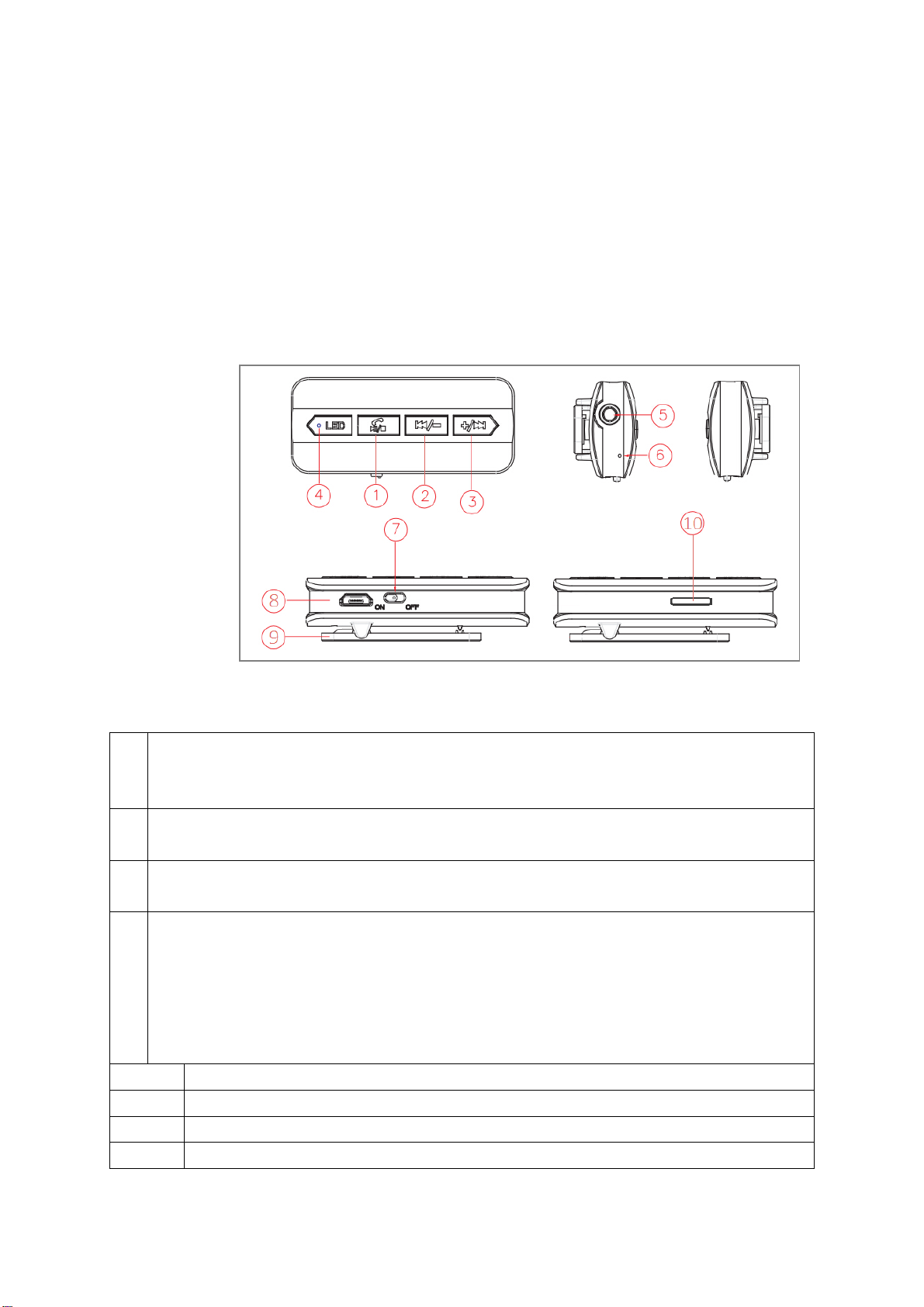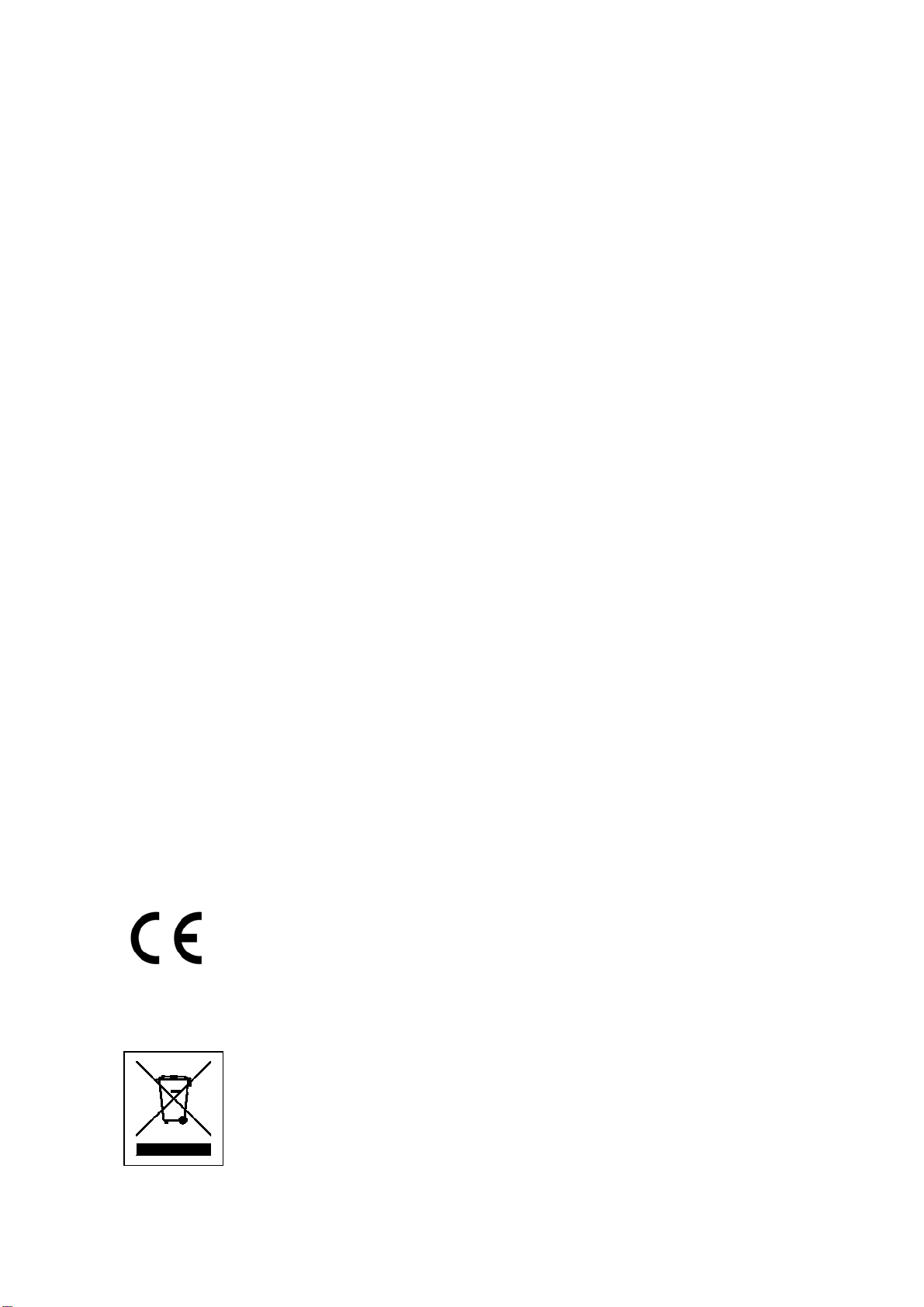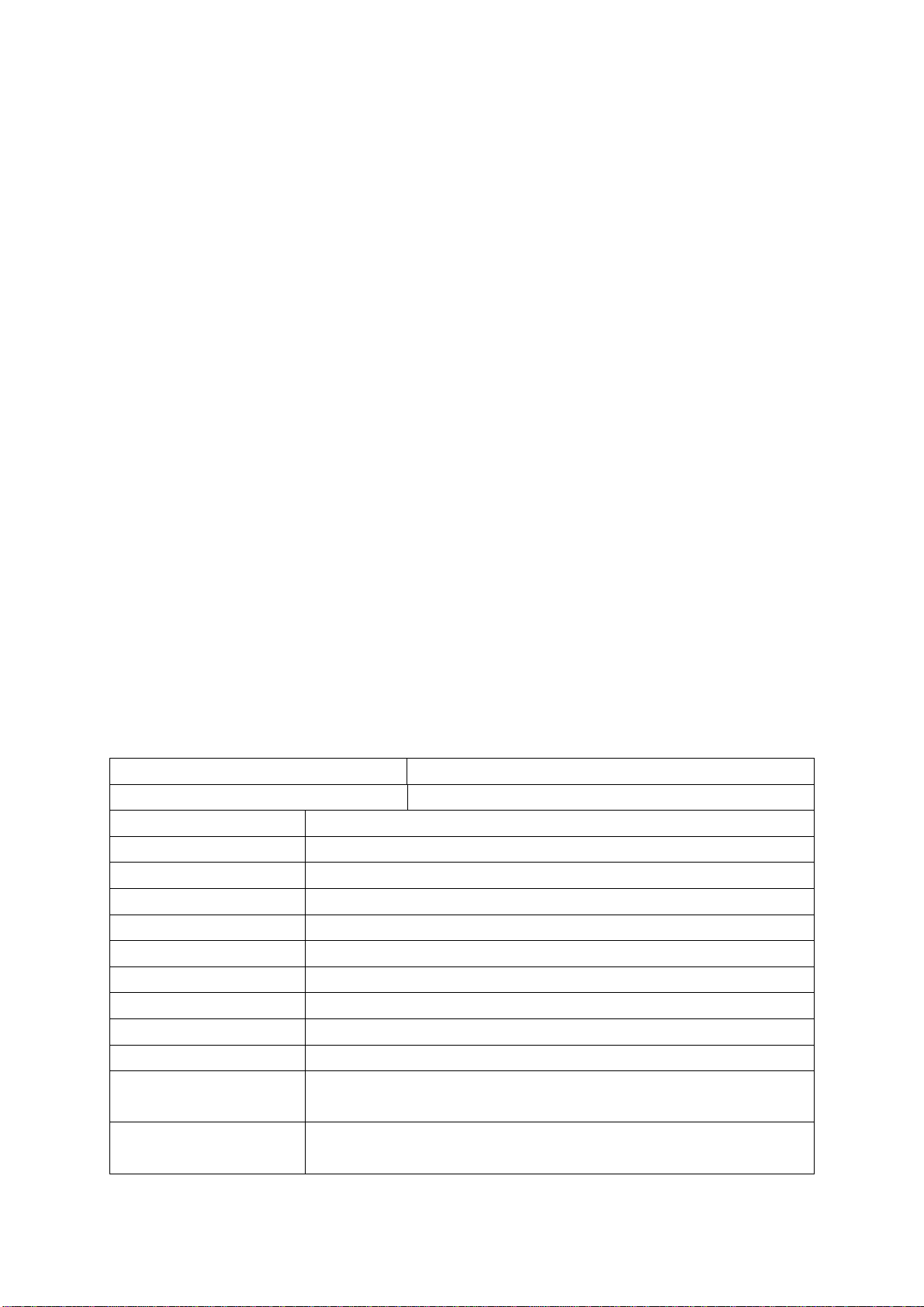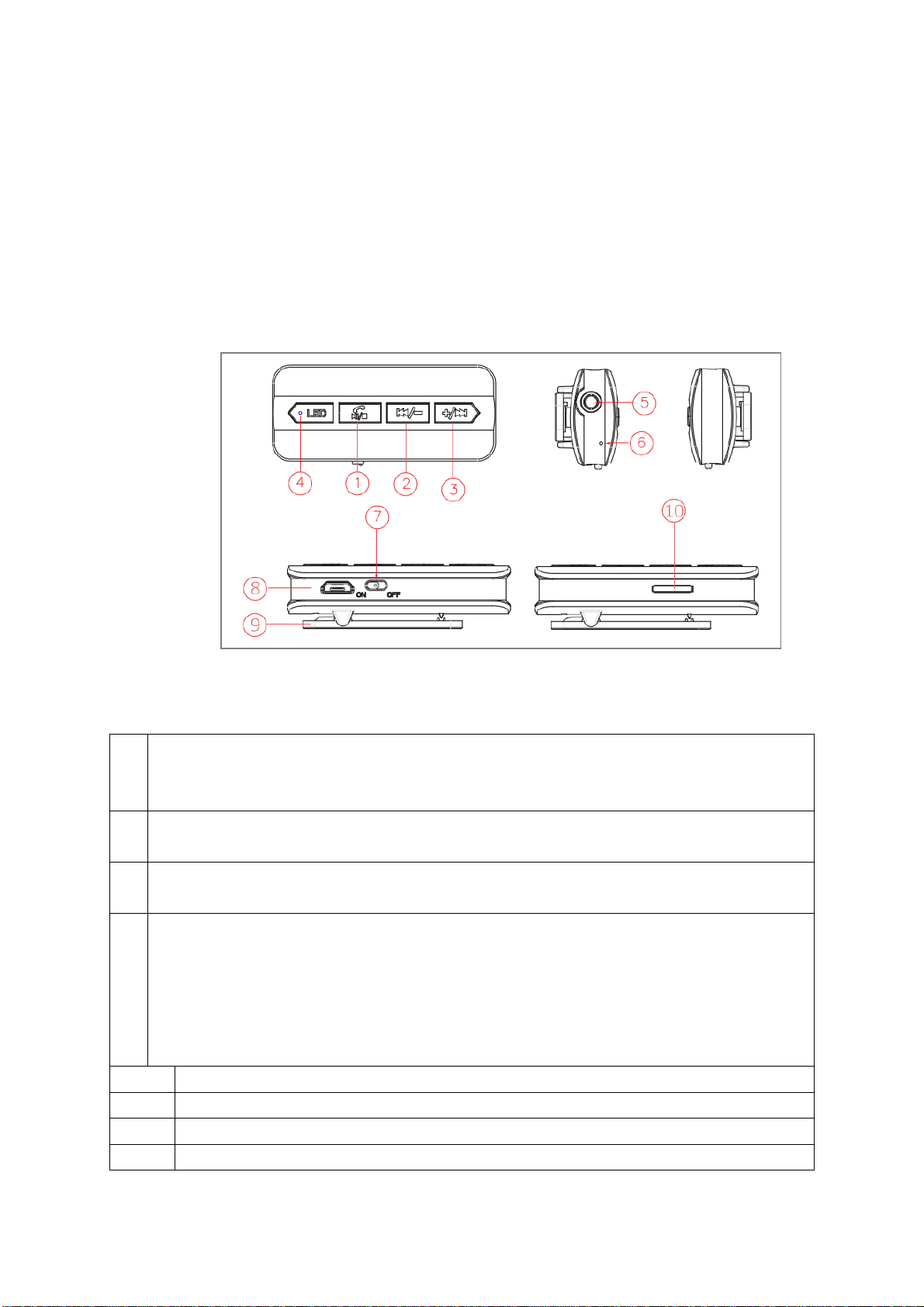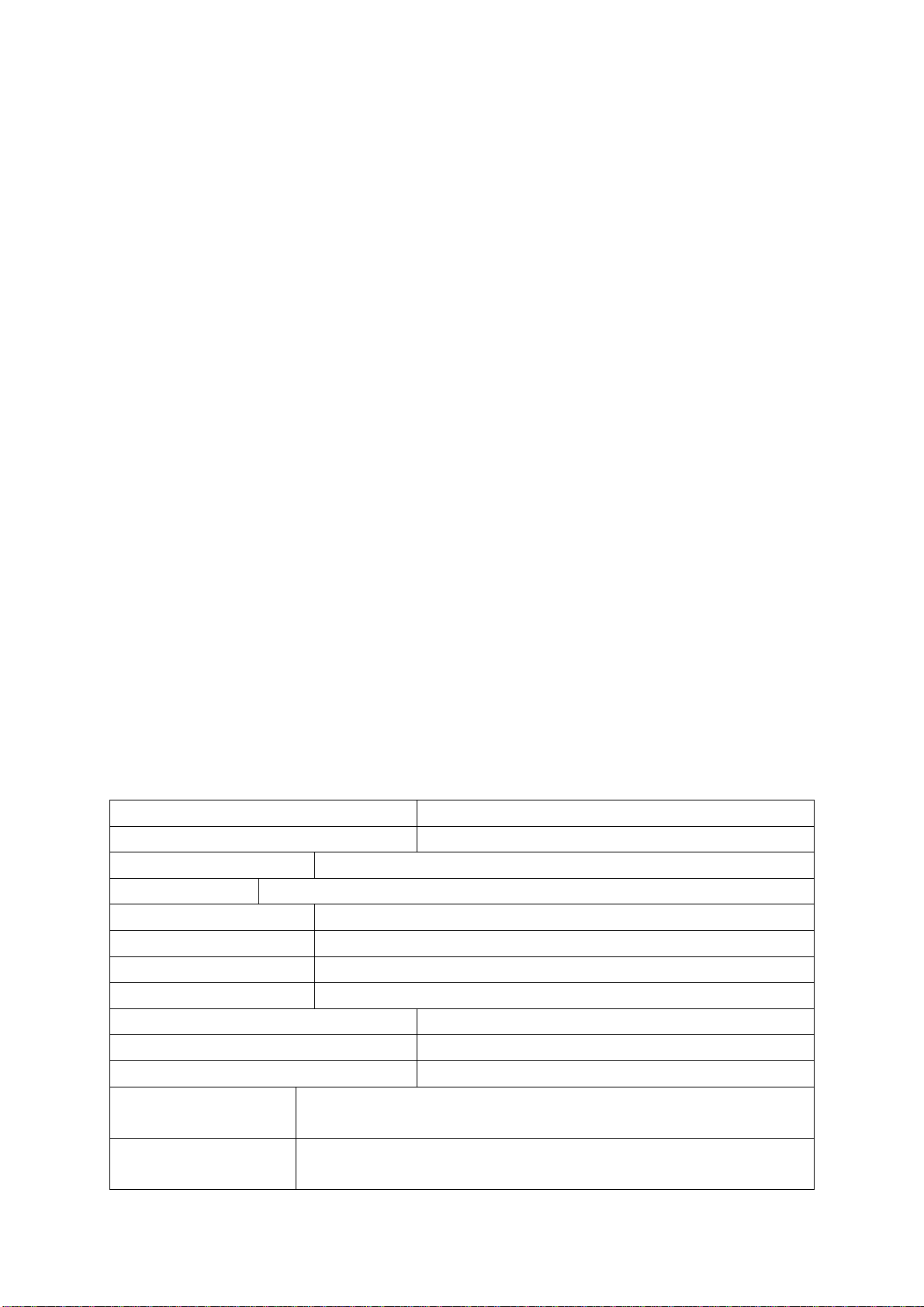Lautsprecher, Stereoanlage, usw. über den Audio-Ausgang
des BT-X24 verbinden: Stecken Sie das eine Ende des 3,5mm
Klinkenkabel* (*nicht enthalten) in den Audio-Ausgang des BT-X24. Das andere Ende
verbinden Sie mit dem Audio-Eingang (z.B. Line–IN, AUX–IN) des anzuschließenden
Endgerätes (Lautsprecher, Stereoanlage, usw.). Nun können Sie Musik über
Bluetooth oder von einer MicroSD Karte auf einem Endgerät (Lautsprecher,
Stereoanlage, usw.) anhören.
HINWEIS: Bei Stereoanlagen benötigen Sie möglicherweise ein Audiokabel mit 1x
3,5mm Klinke und 2x Cinch.
Warnungen: Das Gerät geht nicht an, nachdem es eingeschaltet wurde, oder es
schaltet sich nach dem Einschalten wieder aus, den Ladezustand des Akkus prüfen.
Wenn das Gerät KEINE Spannung hat, aufladen und später erneut versuchen.
Laden Sie das Gerät nur mit dem DC 5V/500MA-Adapter* (*nicht enthalten) oder
über den USB-Anschluss des PCs mit dem mitgelieferten originalen Micro
USB-Ladekabel. Das Gerät kann beschädigt werden, wenn es nicht mit der
empfohlenen Spannung aufgeladen wird. Wenn das Gerät sich nicht mit Ihrem
mobilen Gerät verbindet, oder nach der Verbindung wird keine Musik abgespielt,
überprüfen Sie, ob der korrekte PIN-Code eingegeben wurde, oder Ihr mobiles Gerät
A2DP unterstützt. Arbeitet das Gerät im LINE/AUX–IN Modus, erhöhen Sie nicht (!)
die Lautstärke Ihres Mobiltelefons, PC, MP3/MP4-Player, CD, DVD usw. bis zur
maximalen Lautstärke. Eine Tonverzerrung könnte auftreten. Reduzieren Sie in
diesem Fall die Lautstärke entweder am Mobiltelefon, PC, MP3/MP4 Player, CD oder
DVD bzw. am Gerät. Der Ton normalisiert sich bald wieder. Das Gerät nicht
zerlegen, da dies zu einem Kurzschluss oder sogar zu Beschädigung führen kann.
Das Gerät weder fallen lassen noch schütteln. Dies kann zu einer Beschädigung
der inneren Leiterplatten oder der Mechanik führen. Das Gerät in einer trockenen
und ausreichend gelüfteten Umgebung aufbewahren. Hohe Luftfeuchtigkeit und hohe
Temperaturen vermeiden. Das Gerät ist nicht wasserdicht. Halten Sie es daher von
Feuchtigkeit fern. Bewahren Sie das Gerät außerhalb der Reichweite von Kindern.
Sicherheits- und Entsorgungshinweise für Batterien: Kinder von
Batterien fernhalten. Wenn ein Kind eine Batterie verschluckt, zumArzt oder
direkt in ein Krankenhaus gehen! Auf korrekte Polarität (+) und (–) der
Batterien achten! Nie alte und neue Batterien oder verschiedene Typen
zusammen verwenden. Batterien nie kurzschließen, öffnen, verformen,
aufladen! Verletzungsrisiko! Batterien niemals ins Feuer werfen!
Explosionsgefahr!
Hinweise zum Umweltschutz: Verpackungen sind recycelbares
Rohmaterial. Alte Geräte nicht im Hausmüll entsorgen. Reinigung: Gerät
vor Verschmutzung schützen (mit sauberem Tuch reinigen). Keine rauen,
groben Materialien oder Lösungsmittel oder andere aggressive
Reinigungsmittel verwenden. Gereinigtes Gerät gründlich abwischen.
Inverkehrbringer: Technaxx Deutschland GmbH & Co.KG, Kruppstr. 105,
60388 Frankfurt a.M., Deutschland