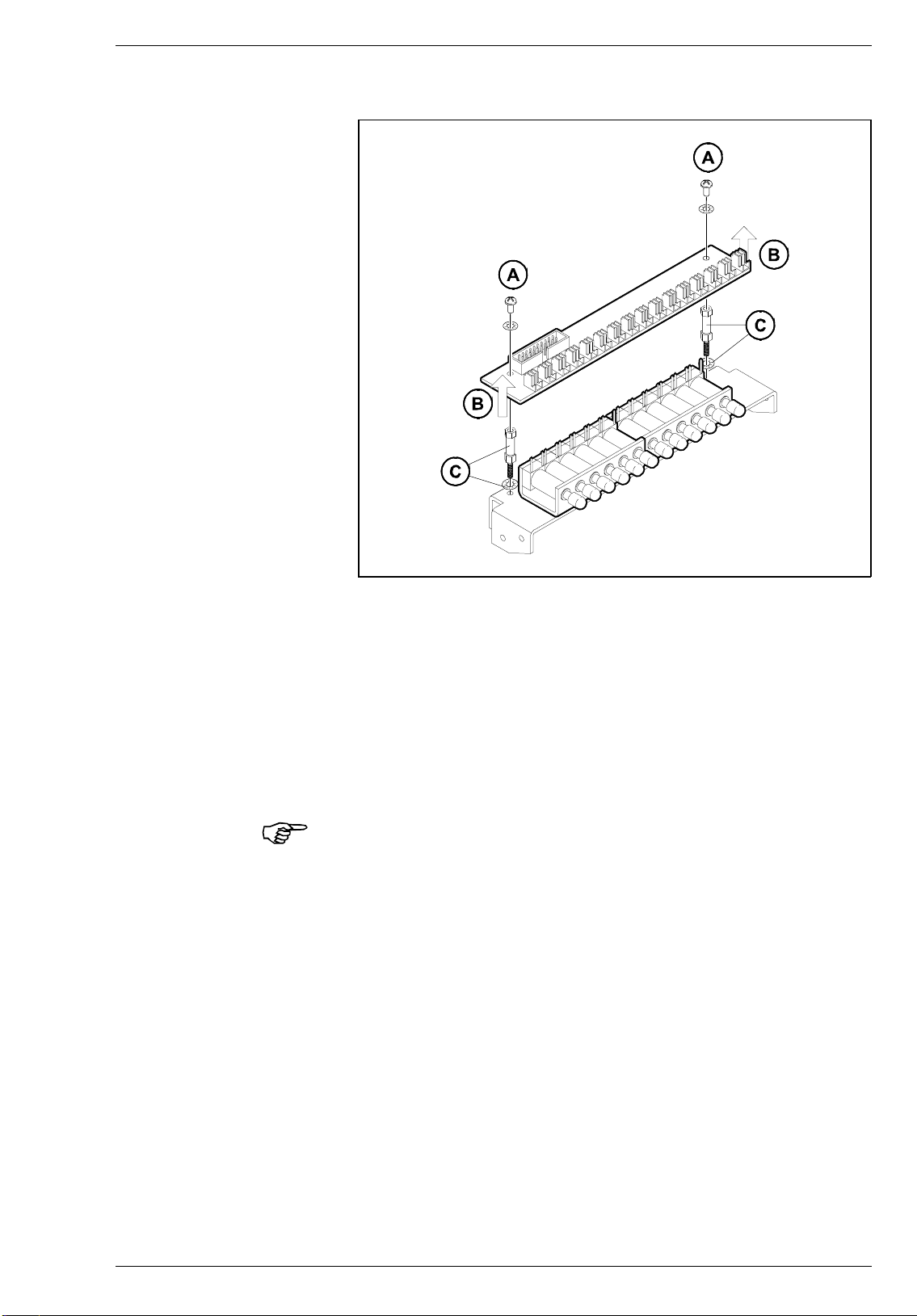Important Information
The following information is a revised version of MYDATA
Service Bulletin 98015.
Feeder Wheels
The purpose of the TM8C upgrade is to reduce the feeder wheel
spacing, i.e. the thickness of the feeder wheels plus the feeder
wheel spacers.
This is achieved by changing to slightly thinner feeder wheel
spacers.
Thinner wheels There are, however, feeder wheels that are slightly thinner than
normal, and these wheels must not be further compensated by
being upgraded.
Upgrading such a magazine makes the pick position distance
between adjacent feeders to be less than 10mm, causing a high
reject rate if a HYDRA system is used. And, it can make the
entire feeder wheel pack to be too short, causing an inadequate
friction.
Which wheels are thinner? A batch of feeder wheels manufactured in the summer of 1997
are slightly thinner than normal.
These wheels are transparent and they are found in TM8C
magazines with the serial number most likely within the serial
number interval 14704 - 14724, but they might be found within
the larger serial number interval 14022 - 15298.
How to test the wheels? Before upgrading any TM8C magazines with the above serial
numbers, check the feeder wheel thickness as follows:
•Put the magazine with the old transparent spacers in the
machine.
•Using the positioning camera, measure the distance between
magazine feeder 1 and feeder 16. A piece of white tape on these
two feeders can be used to find a reference.
Normal wheels If the measured distance is more than 150.2mm, then the feeder
wheels are normal and the upgrade can be performed as described
on the following pages.
Thinner wheels If the measured distance is less than 150.2mm, then the feeder
wheels are thinner than normal and you can choose one of the
following two actions:
•Keep the present wheels and transparent spacers, provided the
distance is correct, see below. In this case, put an extra label
beside the Revision 1 label referring to Service Bulletin 98015.
The revision label is mentioned on page 16.
•Renew all the feeder wheels and all the feeder wheel spacers.
Correct distance The correct distance between feeder 1 and feeder 16 is from
149.7mm to 150.3mm, measured as described above.
0<'$7$DXWRPDWLRQ$% Magazine Upgrade Guide
Magazine Upgrade Guide P-014-0866-EN Rev. 2A 1999-06 2