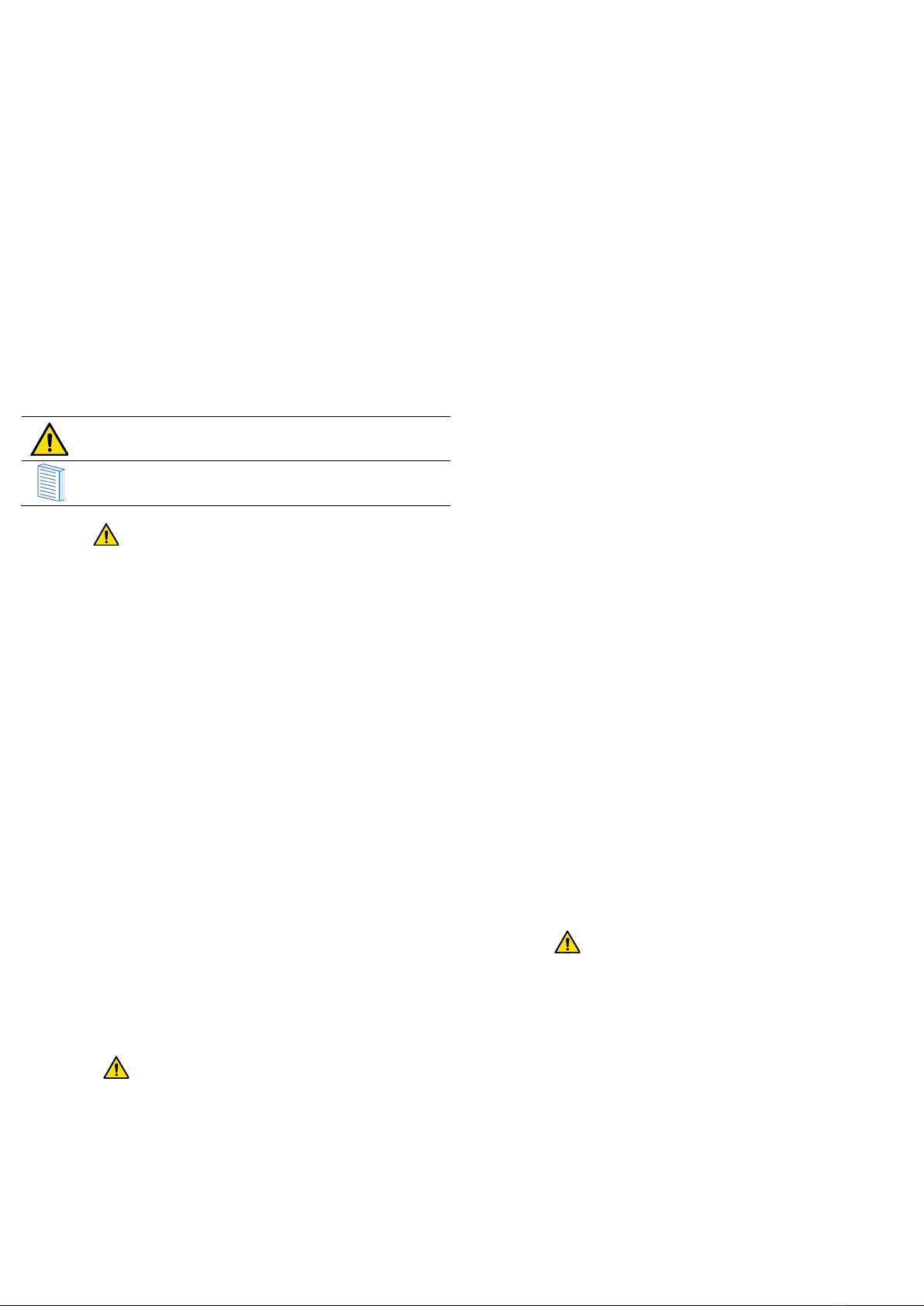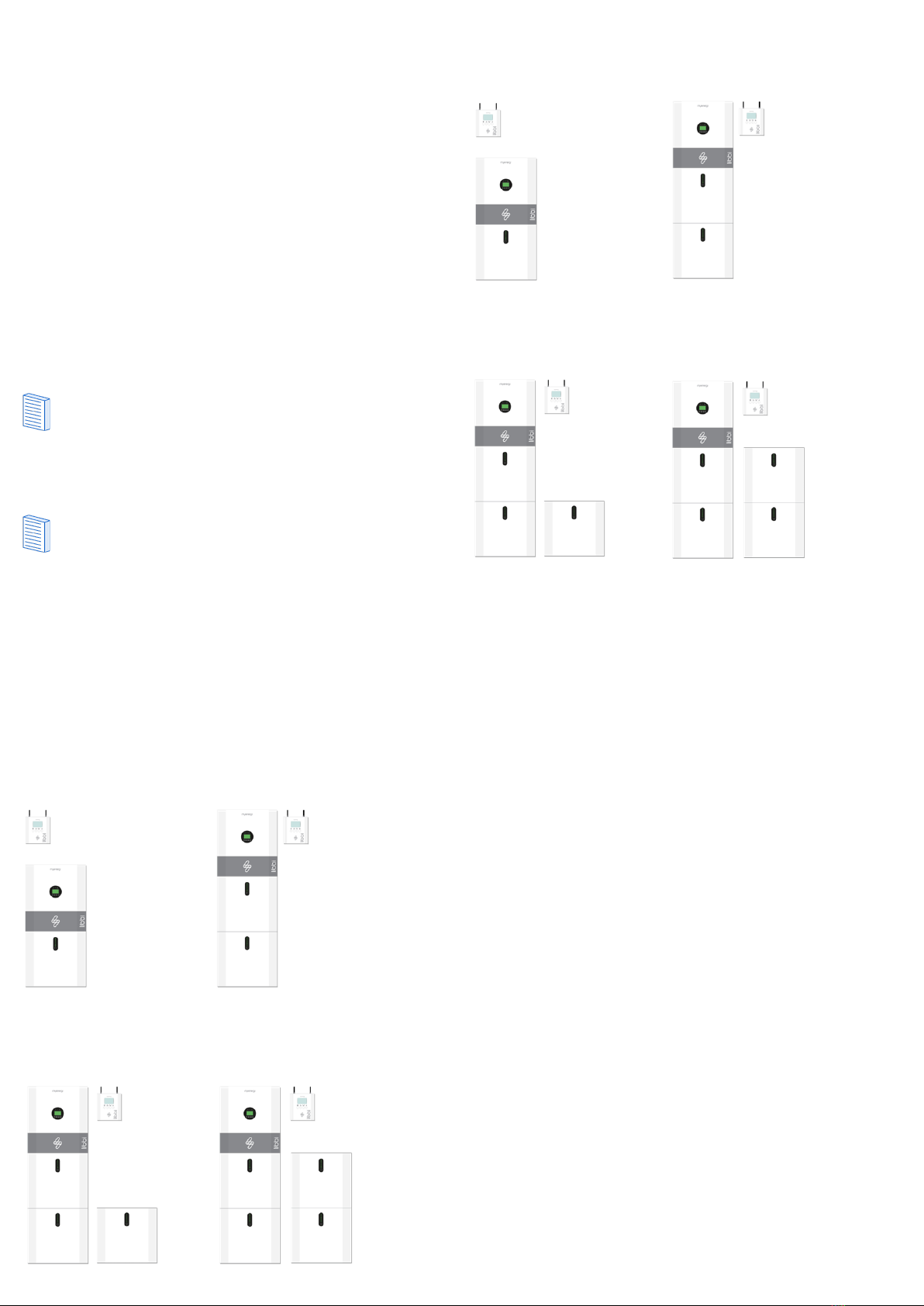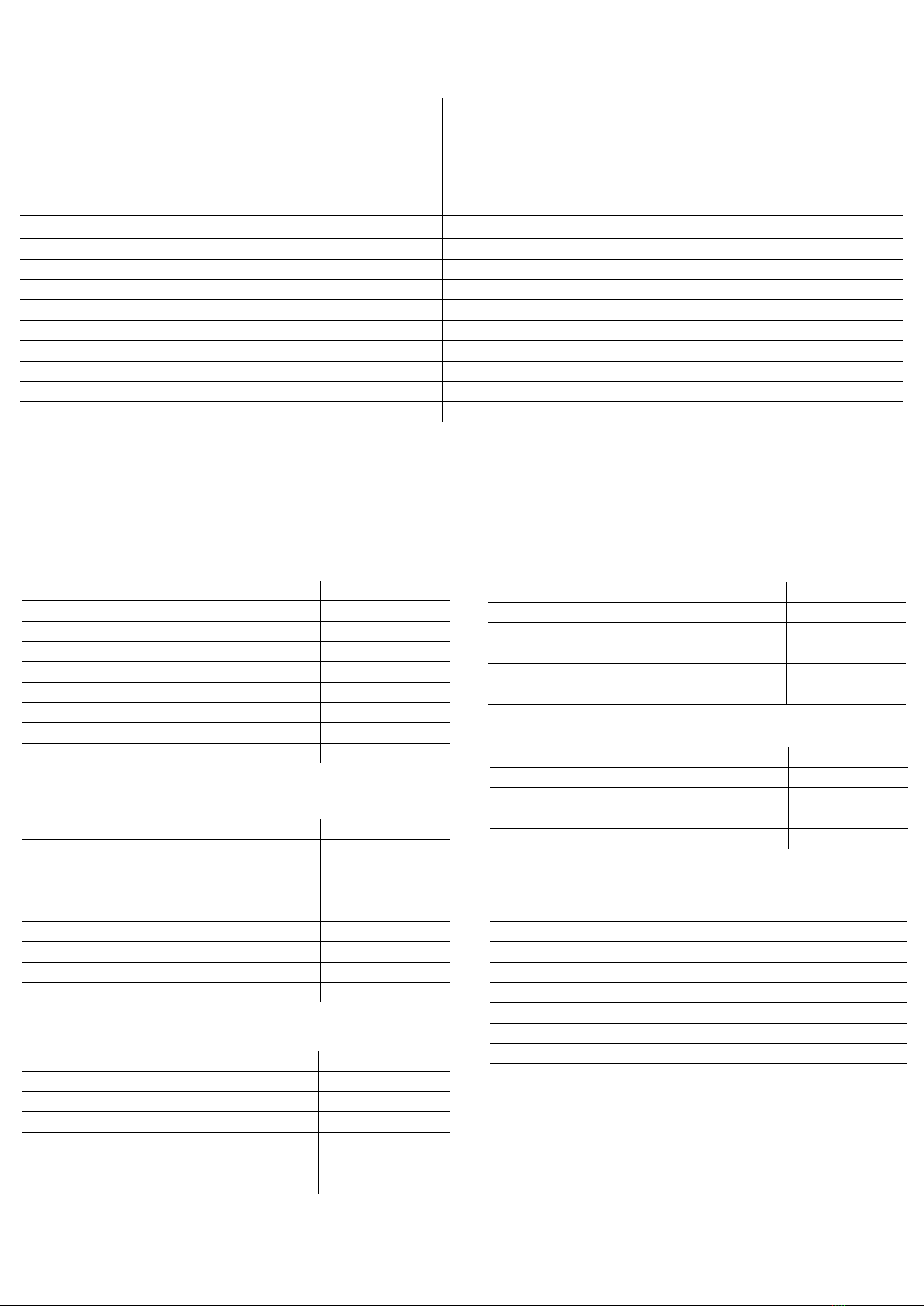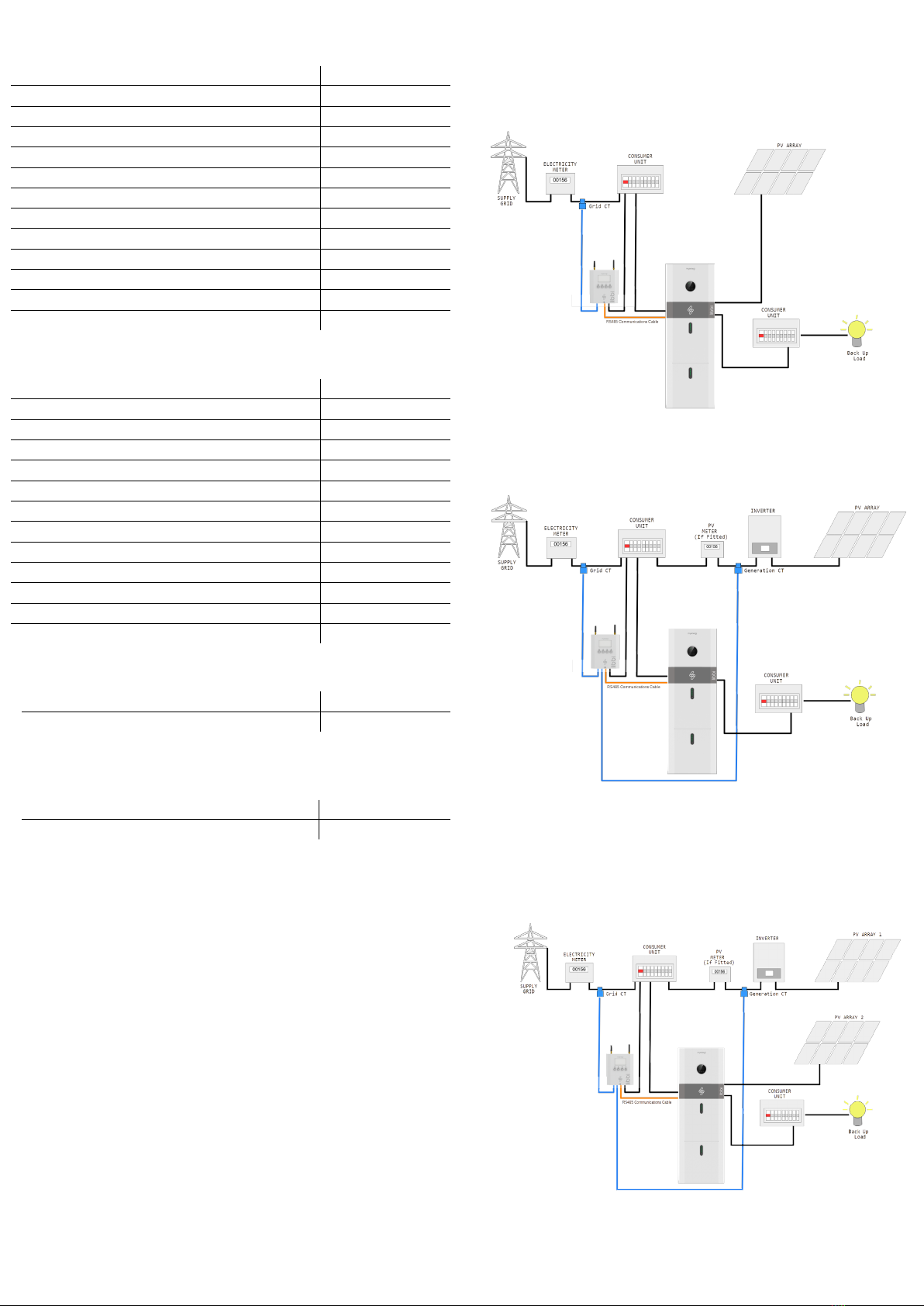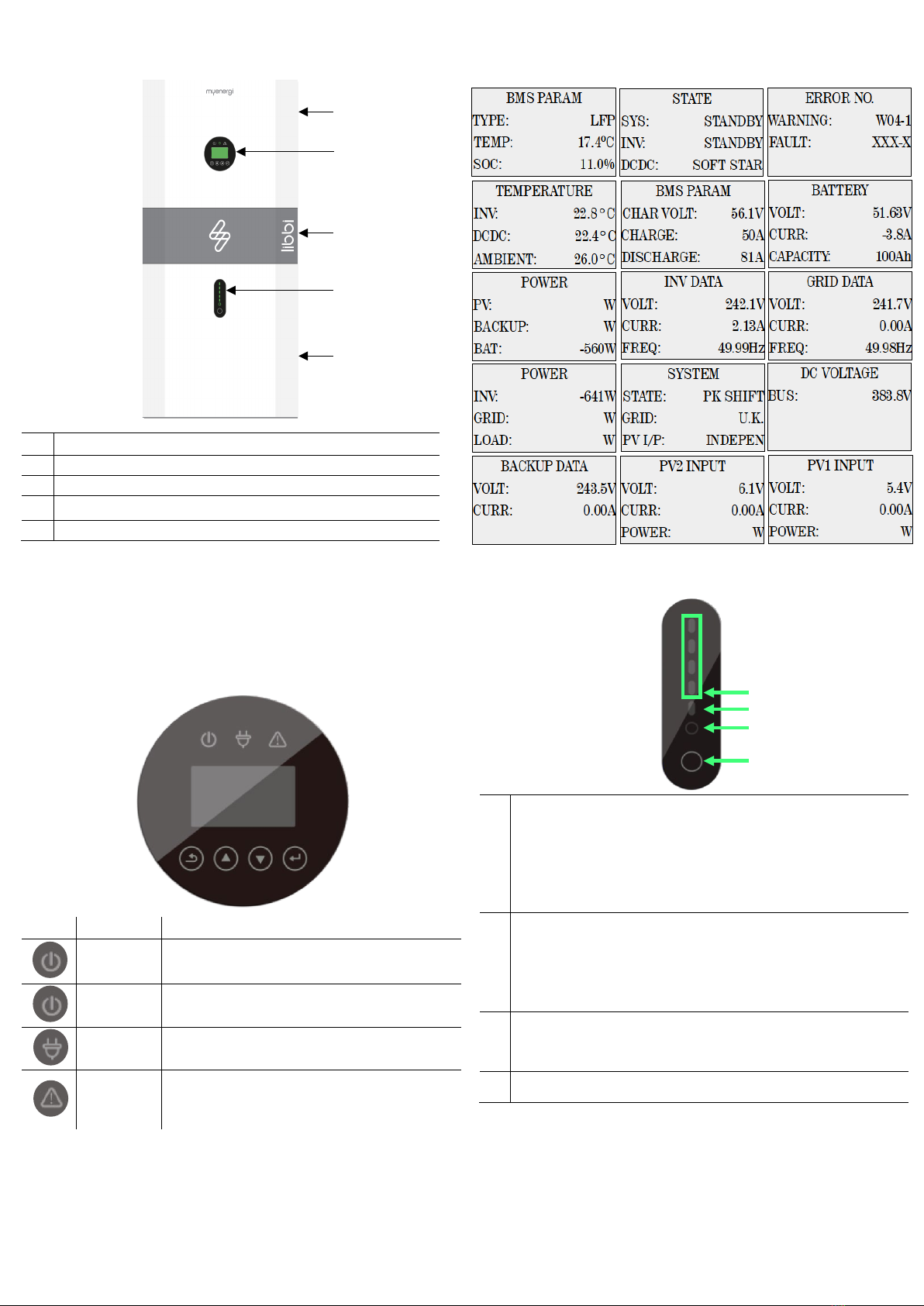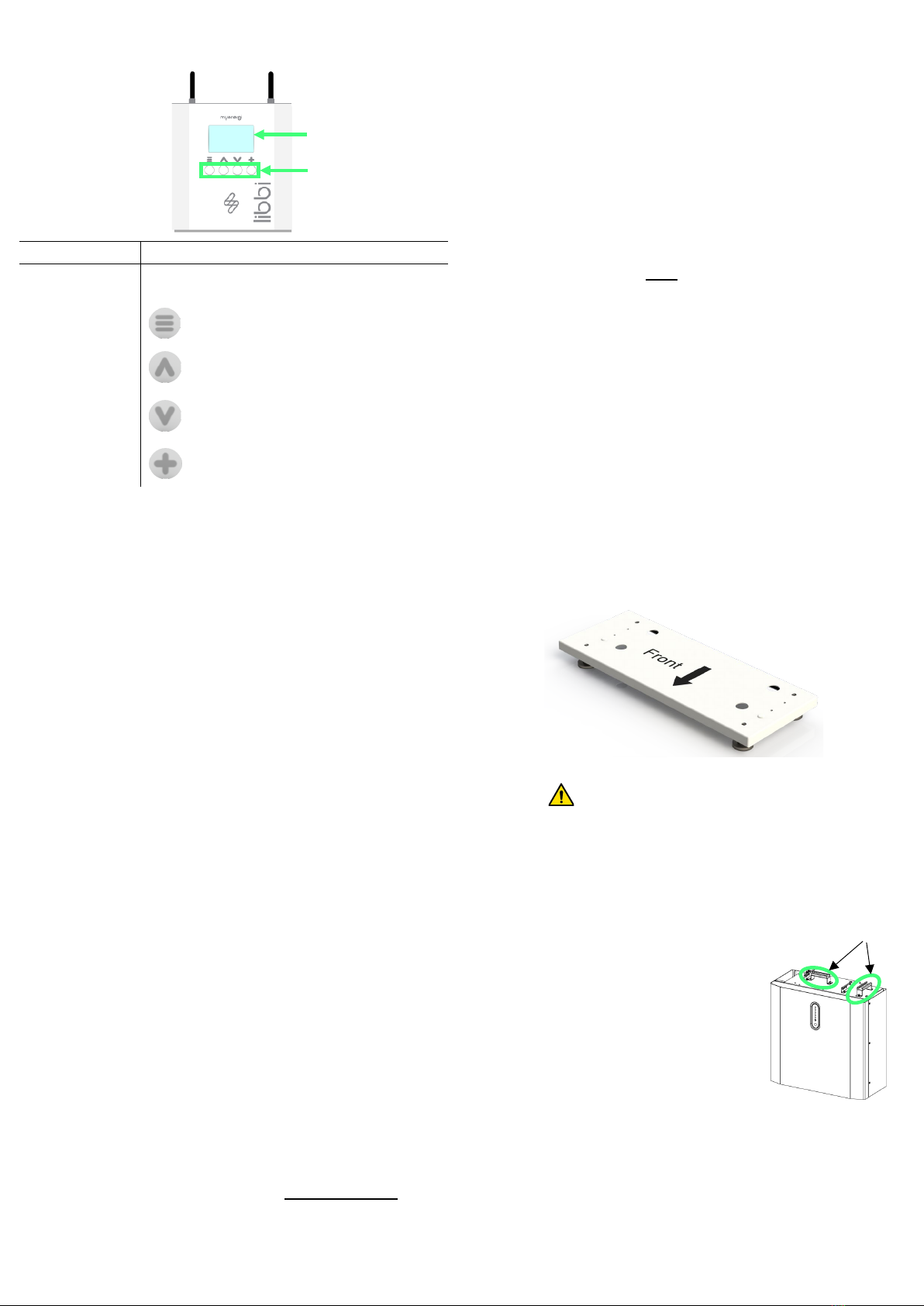4
1. Introduction
1.1 Safety
Read all the safety instructions. Failure to install and operate
the libbi in accordance with these instructions may cause
injury or death, damage to the unit or inefficient operation and
invalidate the manufacturer’s warranty.
The libbi utilises warning signs which contain important
information for the system to be operated safely. Ensure these
remain undamaged and clear to read. If damaged, warning
signs must be replaced immediately.
Manual Keeping
This manual contains important information about operating
the system. Before operating, please read it verycarefully. The
system should be operated in strict accordance with the
instructions in this manual. This manual should be kept for
future maintenance and reparation for the duration of the
products lifecycle.
DANGER
Danger to life due to high voltages of the PV array, battery and
electric shock. When exposed to sunlight, the PV array
generates a dangerous DC voltage which will be present in the
DC conductors and the live components of the inverter.
Touching the DC conductors or the live components can lead
to lethal electric shocks. If you disconnect the DC connectors
from the system under load, an electric arc may occur leading
to electric shock and burns. Therefore, for safety reasons,
testing must be carried out with a properly calibrated voltage
tester before an installer works on the equipment.
•The invertercan keep a life-threatening voltage even after
disconnecting it from the DC and/or AC side
•Do not touch uninsulated cable ends
•Do not touch the DC conductors
•Do not open the inverter and battery
•Do not wipe the system with a wet cloth
•Have the system installed and commissioned by qualified
personnel with the appropriate skills only
•Prior to performing any work on the inverter or the battery
pack, disconnect the inverter from all voltage sources, as
described in this document.
Emergency power down procedure can be found in this
document on page 27.
WARNING
Risk of chemical burns from electrolyte or toxic gases. During
normal operation, no electrolyte shall leak from the battery
pack and no toxic gases shall form. Despite careful
construction, if the battery pack is damaged or a fault occurs,
it is possible that electrolyte may be leaked or toxic gases
formed.
Do not install the battery and inverter in any environment of
temperature below -10°C or over 50°C or in which humidity is
over 95%
•Do not install the controller in any environment of
temperature below -10°C or over 40°C
•libbi battery and inverter may be sited indoors or outdoors
and must be orientated vertically and mounted to a
suitable surface or wall
•The controller must be sited indoors and must be
orientated vertically and mounted to a suitable surface or
wall
•Do not touch the system with wet hands
•Do not put any heavy objects on top of the system
•Do not damage the system with sharp objects
•Do not install or operate the system in potentially
explosive atmospheres or areas of high humidity
•Do not mount the inverter and the battery pack in areas
containing highly flammable materials or gases
•If moisture has penetrated the system (e.g. due to a
damaged enclosure), do not install or operate the system
•When transporting, secure the system to prevent tipping
•The libbi is not to be used by persons (including children)
with reduced physical, sensory, or mental capabilities, or
lack of experience and knowledge, unless they are
supervised or have been given instruction concerning use
of the device by a person responsible for their safety
•The transportation of libbi system must be arranged by the
manufacturer or instructed personnel, including the
Installer. These instructions shall be recorded and
repeated
•A certified ABC fire extinguisher with minimum capacityof
2kg must be carried along when transporting
•It is totally prohibited to smoke in or near to the
transporting vehicle, at any time
•For the exchange of a battery module, please request for
new hazardous goods packaging if needed, pack it and let
it be picked up by myenergi or a 3rd party arranged by
myenergi
•In case of contact with electrolyte, rinse the affected areas
immediately with water and consult a doctor without delay
•Avoid any maintenance to this equipment in adverse
weather conditions, when located outdoors
CAUTION
Risk of injury through lifting or dropping the system. The
inverter and battery are heavy. There is a risk of injury if the
inverter or battery is lifted incorrectly or dropped during
transportation or when attaching to or removing from the wall.
Ensure all operations are carried out to the National Manual
Handling Guidelines and in accordance with the Manual
Handling Operations Regulations 1992.
•Lifting and transporting the inverter and battery must be
carried out by a minimum of 2 people
•The system should be operated in strict accordance with
the instructions in this manual. This manual should be kept
for future reference for any maintenance and reparation.
Indicates a hazardous situation which, if not
avoided, could result in death or serious injury.
Indicates a notice or ‘tip’ to guide you along your