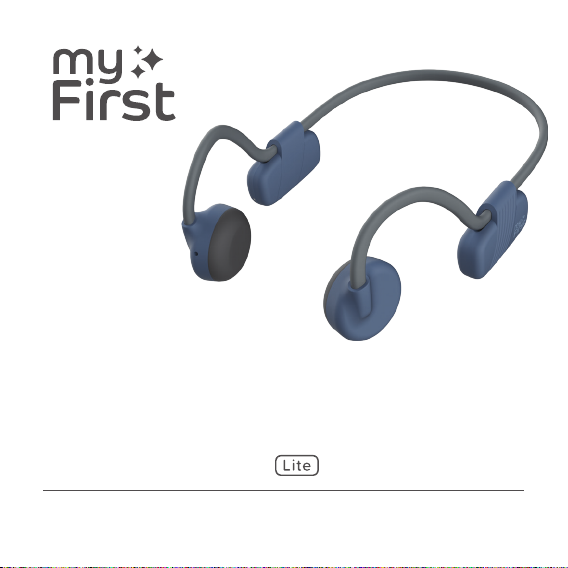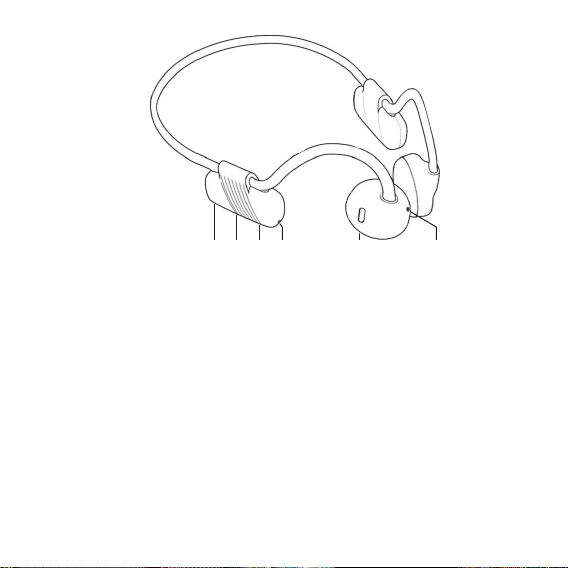ES
Encendido: Cuando los auriculares están en estado de apagado, mantenga
pulsado el botón de encendido durante 3 segundos con el LED rojo y azul
parpadeando. Indicación de voz: Vamos a empezar.
Apagado: Cuando los auriculares estén en estado de encendido, mantenga
pulsado el botón de encendido durante 5 segundos con el LED rojo encendido.
Indicación de voz: Hasta luego. Adiós.
Conéctate a tu dispositivo: Pulsa el botón de encendido para encenderlo. El LED
parpadeará rápidamente en rojo y azul para indicar que el dispositivo es
detectable. Utilizando el Bluetooth de su smartphone, busque el dispositivo
disponible y emparéjelo con 'myFirst BCL'. Una vez emparejado, el LED se apagará
para indicar la conexión con una indicación de voz: Conectado.
Pausa / Reproducción: Durante el modo de reproducción, haz clic en el botón
multifunción para pausar y reanudar la reproducción.
Contestar / Colgar: En estado de llamada entrante: pulse rápidamente el botón
multifunción para responder o mantenga pulsado el botón durante 2 segundos
para rechazar la llamada. Para finalizar la llamada, pulse para colgar.
Volumen:
Pulse el Vol+ para subir el volumen.
Pulse el Vol- para bajar el volumen.
Pista siguiente: Para pasar a la pista siguiente, haz doble clic en el botón
multifunción.
Reiniciar: Pulse el botón de encendido y el botón de bajar el volumen juntos
durante 5 segundos mientras el dispositivo está apagado.
Cargando: Conecte los auriculares con el cable USB Tipo-C. Durante la carga, el
LED es rojo. Una vez cargados por completo, el LED se vuelve azul.
Cómo usarlos: Lleve los auriculares detrás del cuello con los dos altavoces en
contacto con los pómulos. Después, ajústelos hasta que se sienta cómodo.
Observaciones
- Coloque los altavoces de conducción ósea de los auriculares sobre los pómulos.
- No coloque los altavoces de conducción ósea de los auriculares por encima de
las orejas ni dentro de ellas.
- Escuchar música durante un tiempo excesivo puede hacer que se sienta
incómodo, por favor, intente utilizar un volumen medio.
- No importa lo alto que esté el volumen, no deje que le impida oír los sonidos del
entorno. Tenga cuidado al utilizar los auriculares.
- No tire, presione los auriculares ni los ponga en el agua.
- Los auriculares deben mantenerse alejados del fuego, el agua y los dispositivos
de alta tensión.
- Peligro de asfixia:-Contiene piezas pequeñas. No apto para niños menores de 6
años.
- Por favor, no lo trate como basura doméstica. En su lugar, envíelo a su estación
de reciclaje de aparatos eléctricos y electrónicos.
- Oaxis Asia no se hace responsable de las lesiones o daños materiales que
puedan ser causados por el incumplimiento de las condiciones anteriores.